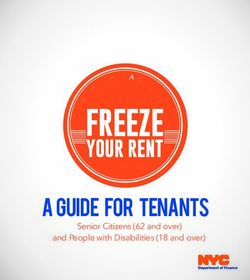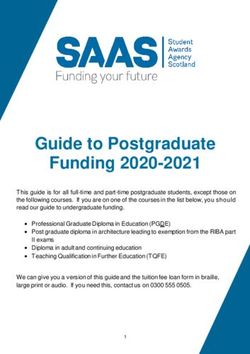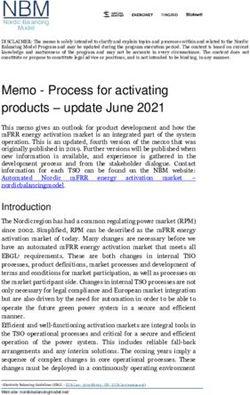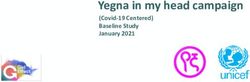CRF Borrower Guide to PPP Forgiveness For Loans up to $150,000
←
→
Page content transcription
If your browser does not render page correctly, please read the page content below
CRF Borrower Guide to PPP Forgiveness - Loans up to $150,000 - 5/21/2021
CRF Borrower Guide to PPP
Forgiveness
For Loans up to $150,000
SBA Paycheck Protection Program
5/21/21
Confidential and Proprietary Information © 2021 CRF, USA. All rights reserved. Page | 1CRF Borrower Guide to PPP Forgiveness - Loans up to $150,000 - 5/21/2021
Introduction
Every Paycheck Protection Program (PPP) Loan Borrower must complete and submit a Loan
Forgiveness Application to avoid having to repay the loan in full. There are no exceptions to this
requirement – if you do not apply, there is no loan forgiveness.
This guide will help you complete the forgiveness process, and is designed to be used by Borrower’s whose
loans are no more than $150,000. If your loan is for more than $150,000 please see the companion guide
for loans over $150,000, which you can find on our website.
We are once again using SPARK - the same platform used for your original PPP Loan application. We have
adapted SPARK and preloaded it with the basic information about your loan, organization and business.
To begin, you will need to login, navigate to the forgiveness section, and then follow the prompts, using the
tools we are providing to help you complete the application, including:
• This Guide
• SPARK software help links and tool tips.
• The Knowledge Center, which includes detail guidance and rules about PPP Loan forgiveness, and
which can only be accessed through SPARK.
• CRF’s website on PPP Forgiveness, where recorded Webinars can be viewed.
Once you have accessed SPARK, answered a few questions about your business and use of PPP Loan
funds, including what eligible expenses you used the PPP loan funds for and perhaps uploaded several
supporting documents for the eligible expenses you included, and then submit your application for CRF
review.
CRF will review your application for completeness, as required by the U.S. Small Business Administration
(SBA) and U.S. Department of the Treasury. Once any questions we have are answered, CRF will prepare
your Forgiveness Application form, which must then be signed by the borrower. After that, CRF will
submit the application to the SBA for final forgiveness determination by the SBA.
The SBA then has up to 90 days to review and decide the amount of loan to be forgiven. Once we hear
back from the SBA, we will communicate the SBA forgiveness decision with you, the borrower.
Confidential and Proprietary Information © 2021 CRF, USA. All rights reserved. Page | 2CRF Borrower Guide to PPP Forgiveness - Loans up to $150,000 - 5/21/2021
Our goal at CRF is to help you, reach 100% loan forgiveness and to make this process as streamlined as
possible for your convenience. To help reach this goal, CRF assembled the necessary resources and
personnel to support your navigation of this process.
• Each borrower will be assigned a Forgiveness Coordinator to help navigate and review
their own forgiveness application in SPARK.
• A Customer Care support service will be in operation and available by phone and email Monday-
Friday, 8:00am - 5:00pm CST to assist with general questions and inquiries.
• Toll Free Number: 1-844-530-2724
• Local Number: 612-248-8059
• Email: crfcustomercare@crfusa.com
• Website resources:
• CRF PPP Forgiveness: https://crfusa.com/ppp-forgiveness/
• CRF Webinars and resources: https://crfusa.com/ppp-resources/
• The Knowledge Center will be accessible from the SPARK platform.
• Lastly, the CRF website will continually update its resources with timely information and include
webinars, FAQs, and links to additional sources.
How to Use this Guide
The Guide is intended to be a step-by-step instructional guide as you log-in to the SPARK account, prepare
for and fill-out the PPP Forgiveness Application, and then submit it for our review.
It should help you navigate the basic steps in completing the application and can be printed out for
reference. It is not intended to be an all-encompassing guide to the specific rules about what costs are
eligible for forgiveness, to address each specific borrower situation – for more specific help, please refer to
the resources described above, which can help with more detailed questions or issues.
Note that the SBA recommends you complete your forgiveness application within 2 months (or earlier)
following the end of your covered period. You will also receive email notifications through our SPARK
platform encouraging that you begin the Forgiveness Application process – these will be sent periodically
over the coming months until you have completed the process.
Confidential and Proprietary Information © 2021 CRF, USA. All rights reserved. Page | 3CRF Borrower Guide to PPP Forgiveness - Loans up to $150,000 - 5/21/2021
Using the Forgiveness Application in SPARK
Access SPARK to start your Forgiveness Application
Borrowers can access SPARK via the link received in their email OR at this website:
For CRF Borrowers: https://crfusa.lendwithspark.com/
For FRB Borrowers: https://firstrepublic.lendwithspark.com/
For CFF Borrowers: https://communityfirstfund.lendwithspark.com/
The landing page for your version of SPARK will look like one of these:
Note: The remainder of the visuals included here are in the generic SPARK version, but functionality is
the same.
**If you forgot your password: Borrowers need to log in using their email address and password. If the
borrower cannot remember the password follow these steps:
- Click on Forgot Your Password?
- Type in your email and hit the blue Request New
Password button to receive an email link to reset and
create a new password
Confidential and Proprietary Information © 2021 CRF, USA. All rights reserved. Page | 4CRF Borrower Guide to PPP Forgiveness - Loans up to $150,000 - 5/21/2021 Click ‘Change Password’ to save this new password and log back into SPARK Customer will then get a “Your password has been changed successfully” message on next screen with Login Now to get them back to the login home page. Once Logged into SPARK First, review and verify that your organization information is correct Second, click ‘Review and Complete’ to begin the Forgiveness Application Tip: Once you start the forgiveness application, you can pause and SAVE it, and then come back when you are ready to proceed. Any changes not Saved will be lost and must be re-entered when you log back in. Completing the Forgiveness Application in SPARK: Confidential and Proprietary Information © 2021 CRF, USA. All rights reserved. Page | 5
CRF Borrower Guide to PPP Forgiveness - Loans up to $150,000 - 5/21/2021
Once you’ve started the application, you will see the preceding screen.
General Information questions (for loans of $150,000 or less)
• Click on the down arrow on the right-hand side to open up the General Information Tab.
• The various questions determine how you will need to complete the forgiveness application, and
whether any documents will need to be uploaded.
• The questions also determine which of the SBA Forgiveness Application forms — either the SBA
Form 3508S, or SBA Form 3508 – you will need to sign.
These 3
questions
only show if
your loan is
between
$50,000 and
$150,000.
Confidential and Proprietary Information © 2021 CRF, USA. All rights reserved. Page | 6CRF Borrower Guide to PPP Forgiveness - Loans up to $150,000 - 5/21/2021
The General Information tab questions and information about answering them is shown below.
• “Employees at the time of the Loan Application”.
o It should pre-fill with the number of employees you had when you applied for your Loan.
o Accuracy is important, but this number is not used in calculating forgiveness amount.
• Employees at time of Forgiveness [Application] –
o Enter the number of employees you had on (or during the pay period including) the date of
the Forgiveness Application.
o Accuracy is important, but this number is not used in calculating forgiveness amount.
• When completing these two fields, remember to …
Include business owners in the calculation.
Include all employees.
• NAICS Code
o This should be pre-filled based on the original application, and is usually the same as the
“Business Code” you chose on your federal income tax returns.
Tip: Don’t change any pre-filled numbers unless it is wrong.
• Have you, together with any affiliates, have received more than $2MM in PPP loans?
o Key considerations: If and you and any affiliates (that you own or control) have less than $
2 million in PPP loans, answer “No”.
By answering “No” you may be eligible to use the simplest forgiveness form
3508S, which SPARK will help prepare after you complete a few more steps.
Tip: It will be very rare for any borrower with a loan of $150,000 or less to have more than $2 Million in PPP
loans in combination with affiliates, so nearly every Borrower will answer “No”.
• Covered Period
o The Start Date (Loan disbursement Date) will pre-fill with the date your loan was funded –
do not change it. If it off by a day or two for some reason, there is no need to change it
since you had 24 weeks to spend your PPP loan funds.
o You should enter an End Date that is between 8 and 24 weeks from the Start Date.
o You can change the End Date any time up until you Submit your forgiveness application.
Tip: The SPARK system will check the dates, and let you know if the End Date is earlier than 8 weeks, or
longer than 24 weeks. If it tells you the date is under 8 or over 24 weeks, just correct the End Date.
Tip: Even if you spend all your PPP loan funds in less than 8 weeks, you must still enter an End Date of 8
weeks or more (up to 24 weeks). It also does not matter if you select an End Date that is after you have
spent the last of your PPP loan funds (but no longer than 24 weeks).
Confidential and Proprietary Information © 2021 CRF, USA. All rights reserved. Page | 7CRF Borrower Guide to PPP Forgiveness - Loans up to $150,000 - 5/21/2021
Additional questions for loans between $50,000 and $150,000
Important! The next three questions may or may not be shown.
• If your loan is $50,000 or less, and you answered the “affiliates” question described on the prior
page “No”, you do not need to answer them.
• If your loans is more than $50,000, they need to be answered regardless of your answer to the
affiliates question above.
Here are the questions -
• “Did the Borrower maintain annual salary or hourly wages of all employees, with reductions
of no more than 25 percent, during the Covered Period compared to the period between
January 1, 2020 and March 31, 2020 [or the most recent full quarter during which the
employee was employed before the covered period]?”
o When answering the question, do not include….:
Business owners in the calculation.
Any non-owner employee whose annualized earnings during the covered period
equals or exceeds $100,000.
Any non-owner employee who earned an annualized compensation of more than
$100,000 in any one pay period in 2019.
Any individual who was on reduced pay due to medical leave, disability, or who
requested a position at lower wage or salary.
Tip: While the question can be confusing, nearly everyone should be able to answer this question “Yes”.
You should only answer this question “NO” if you actively and deliberately reduced one or more
employee’s salary by more than 25% during the Covered Period, or if you reduced the hourly wage
paid to an employee by more than 25%.
Remember, a reduction in an hourly employees’ number of hours worked is not a reduction in wage rate per
hour. And if you asked a salaried employee to work fewer days each pay period and adjusted their salary to
reflect the change in days worked, that is not a reduction in salary.
Also – for any owner of the business – you do not include a change in salary or wage paid to any owners
when answering this question. This is only for non-owner employees.
Tip: Employees who quit, asked for a reduction in hours, changed jobs in your company to one with fewer
responsibilities, were terminated for cause, died, or left for any other reason, are not treated as a reduction
in hourly wage or salary.
If someone did decide to move into a different roll at a lower wage or salary, be sure to retain
documentation of the change, as it may be required later.
Tip: If you did reduce an employees’ salary or hourly wage by more than 25%, and want help determining if
you are required to report salary or wage reduction amounts (which reduces forgiveness) during your
Covered Period, you can use your own calculation, or use the CRF calculator found here:
https://crfusa.com/ppp-forgiveness/. Remember, very few companies should need to do this.
Confidential and Proprietary Information © 2021 CRF, USA. All rights reserved. Page | 8CRF Borrower Guide to PPP Forgiveness - Loans up to $150,000 - 5/21/2021
• “Did the Borrower maintain the number of [FTE] employees or the average paid hours of
employees between January 1, 2020 [or your reference period]; and the end of the Covered
Period?” (Yes or No?)
Key Considerations: The employees referenced here for this question should be the number of Full
Time Equivalent Employees you have during your covered period, compared to the Full Time
Equivalent Employees during a ‘reference period’, which is any of the following.
February 15, 2019 through June 30, 2019;
January 1, 2020 through February 29, 2020; or
If you are a seasonal employer, a consecutive 12-week period between February 15, 2019
and February 15, 2020.
NOTE: The SBA states that employees who left (refused to return, refused to work the same
number of hours, were terminated for cause or resigned, or died), and were not replaced can be
counted as full or partial FTEs, provided a good faith effort was made to replace the employee
within normal time periods . If they were replaced, borrowers can count the terminated employee as
an FTEs up until the replacement started to work. So, when answering this question, do not
consider as a reduction…
Business owners.
Any non-owner employee:
• with annualized earnings during the covered period of $100,000 or more.
• Who refused to return to work after making a good faith offer to ‘re-hire’ them,
where the borrower could not hire a qualified replacement employee.
• Who declined to return to their previous average number of paid hours.
• Who voluntarily quit, were deceased, or terminated for cause.
Tip: This question is all about whether you have fewer employees now (measured as “FTEs”), than
you did before the pandemic set in.
Most Borrowers will probably answer this question “NO”, meaning you had to reduce
employment during the pandemic.
Normally, if you answer “NO” to question 3, you may have to provide additional information and
calculate the eligible number of FTE’s you had in your reference period, as well as during your
covered period.
However, there are two additional “safe harbor” questions you answer later that may help
you avoid forgiveness reduction due to lower employment.
Tip: Remember, Employees who quit, asked for a reduction in hours, changed jobs in your
company to a role with fewer responsibilities, were terminated for cause, died, or left for any other
reason, are not treated as a reduction in FTE’s - if a good faith effort was made, in the normal
course, to replace that employee. In other words, you don’t have to replace someone if you can’t
find a suitable qualified replacement, and you can still count the open position as an “employed
person” for purposes of determining FTEs.
Confidential and Proprietary Information © 2021 CRF, USA. All rights reserved. Page | 9CRF Borrower Guide to PPP Forgiveness - Loans up to $150,000 - 5/21/2021
• The third question is a key ‘safe harbor’. “Was the Borrower unable to operate during the
Covered Period at the same level of business activity as before February 15, 2020 due to
compliance related to Covid-19?” (Yes or No?)
Key Considerations: If your business is or was adversely affected by COVID 19 and you were not able
to operate normally at any time after February 15, 2020 up through your covered period (or date you
apply for forgiveness), based on guidance or recommendations published by the CDC, HHS, or OSHA -
or any other state or local requirements – answer “Yes” - you may qualify for an exemption to the
requirement you maintain employment at pre-pandemic levels by the end of your covered period.
NOTE: If you answer this question “Yes”, be sure to save any documentation of the specific guidance,
recommendations, or compliance regulations preventing normal operations.
Tip: Most businesses should be able to answer this question “Yes”. If you do, you fit within this “safe
harbor”, and you do not have to be at pre-pandemic employment levels to receive full
forgiveness.
All you have to do is document and retain for your files the reason you were not able to operate at pre-
pandemic levels. We recommend you write a short memo describing how the pandemic has adversely
affected your businesses, and then print or save any government notices, regulations,
recommendations, or other guidance, along with any related news articles or publications that help
describe your personal circumstances.
Tip: If you answer “Yes” to the first question (about maintaining salary or wage rates), and “Yes”
to either the second (maintaining employment levels) or third (your business being adversely
affected by COVID 19) questions, you will be eligible to use the Form 3508S (which SPARK will
print for you to sign) no matter how much your employment has declined from pre-pandemic
levels.
You will also have fewer document requirements, and the whole forgiveness process will be
easier.
Once you have answered the Simplified Forgiveness Application Eligibility questions, you will see the following
sections You have just a few more sections to complete.
If you are eligible for the Simplest Forgiveness Application - Form 3508S - you will see the following
message at the bottom of the General Information section, and you will have just a few more things to
complete.
If you are not eligible to use the Simple Forgiveness Applications – you will see the following message,
and you may have to complete the fields required by the longer Form 3508 – with more questions to answer.
Confidential and Proprietary Information © 2021 CRF, USA. All rights reserved. Page | 10CRF Borrower Guide to PPP Forgiveness - Loans up to $150,000 - 5/21/2021
Next, there are two more fields you need to complete in the General Information section
• Amount Spent on Payroll Costs
• Requested Forgiveness Amount.
SPARK requires you to calculate and enter these two amounts, by aggregating your own payroll and costs,
seeing if they add up to the loan amount, and also being sure at least 60% is spent on Payroll Costs.
• Amount Spent on Payroll Costs
o Add up the amount you spent on Payroll costs during the Covered Period. This includes:
Gross payroll (salaries and wages) paid to employees, including owners.
If you are a Sole Proprietor (unincorporated business or LLC), the amount
distributed/paid to yourself.
Any Retirement, Health Care or other eligible employee benefits you paid.
State or local unemployment taxes paid.
Tip: Remember, at least 60% of your loan amount must be spent on payroll costs in the covered period to
reach full forgiveness.
Tip: Include as much in payroll costs as you can:
- Including wages or salary paid to owners (subject to the limits on owners of 5% or more of the Borrower,
which are $15,385 and $20,833 for an 8 to 24-week Covered Period, respectively).
- For all other employees, the limit on cash compensation that can be included in your forgiveness
application is $15,385 for an 8-week Covered Period, and up to $46,154 for a 24-week Covered Period. For
Covered Periods between 8 and 24 weeks, the limit is equal to $100,000 times the number of weeks in the
Covered Period, divided by 52.
Tip: Remember, any Retirement, Health Care, other eligible employee benefits and State or local
unemployment taxes you paid in the covered period can also be included – and they are not subject to the
$100,000 cap on annualized compensation.
• Requested Forgiveness Amount
o Add the amount you spent on Payroll costs to any other eligible expenses you paid during the
Covered Period and enter the total in the Requested Forgiveness Amount filed, but not more
than your loan amount.
o These other eligible costs include:
Mortgage Interest, Rent and Lease Obligations, and Utilities (but only if they were in
service / in place prior to February 15, 2020 to be eligible.
Covered Operations Expenditures
Covered Property Damage Costs
Covered Supplier Costs
Covered Worker Protection Expenditures
Tip: For more information on eligible costs, refer to the Knowledge Center (accessible through SPARK), or
review the information in the section titled “What Amounts are Eligible for Forgiveness?” on this SBA
Confidential and Proprietary Information © 2021 CRF, USA. All rights reserved. Page | 11CRF Borrower Guide to PPP Forgiveness - Loans up to $150,000 - 5/21/2021
website: https://www.federalregister.gov/documents/2021/02/05/2021-02314/business-loan-program-
temporary-changes-paycheck-protection-program-loan-forgiveness-requirements.
Important!: Do not enter more than your loan amount in either the Amount Spent on Payroll Costs or
Requested Forgiveness Amount fields. It may delay processing your application.
Also - Remember to keep good records and save supporting documents – you may need them later.
Uploading Supporting documents (Optional for loans up to $150,000)
For loans $150,000 or less, the General Information tab is followed by two short tabs where you can
upload supporting documentation.
• Payroll Supporting Documentation
• Non-Payroll Supporting Documentation
Confidential and Proprietary Information © 2021 CRF, USA. All rights reserved. Page | 12CRF Borrower Guide to PPP Forgiveness - Loans up to $150,000 - 5/21/2021 IMPORTANT: Under the instructions for the Simplified Forgiveness Form 3508S, Borrowers are not required to submit supporting documentation to their lender at the time of Loan Forgiveness Application. While we encourage you to provide this support, the SBA may require you to provide supporting documents later. However, if you decide to not provide the supporting documents, we will process your application without the supporting documentation. Later, if the SBA decides to review your forgiveness application, you are required to maintain and adequate records and provide the information upon request. Failure to provide the information timely may result in partial or full denial of forgiveness by the SBA. Should that occur, the portion of the PPP loan not forgiven must be repaid in full, including interest. If you decide to upload/provide the supporting documents, please follow the instructions and select + Add Files to upload supporting documentation for each eligible cost type for the costs paid / incurred in the Covered Period: Tip: If you decide to provide the supporting documents, please use a file format other than Zip, jpeg, and png file types. If these file types are provided, the SBA may reject them if and when they ask for supporting documents as part of their SBA Review process. Instead, please upload Adobe/pdf files, Word/text, or Excel/spreadsheet file types. Also – Please do not extensively redact supporting files. Each file must be readily identified as relating to the Borrower, and if you redact to much information, it may not be clear it belongs to the Borrower, or that it qualifies as an eligible cost. When completed, you should review your entries and then Submit the forgiveness application for lender review, as no other SPARK tabs need to be completed. Tip: If your loan is $150,000 or less, you are nearly finished with entering your application. The remaining part of this guide does not apply, other than the requirement that the lender (e.g. CRF) completes a review Confidential and Proprietary Information © 2021 CRF, USA. All rights reserved. Page | 13
CRF Borrower Guide to PPP Forgiveness - Loans up to $150,000 - 5/21/2021 of your application, obtains any clarifications and documents needed before submitting it to the SBA for their approval. Submitting Your Completed Application No matter the amount of your loan, once you have entered your eligible costs and uploaded any required documents and supporting information, the rest of the steps are almost the same. Once you have completed the application, you can Submit it for Review. Or, if you need to come back later, you can Save the information you have entered and complete it at your convenience. Incomplete Application - what it will look like: If you see the following Home Page, and there is a message on the right hand side saying ‘In Progress’, it means you have not yet successfully submitted your Forgiveness Application to CRF for the Review & Approval phase. Successfully Submitted Application – If you have finished your application, all required fields are complete, the application should look like this: Confidential and Proprietary Information © 2021 CRF, USA. All rights reserved. Page | 14
CRF Borrower Guide to PPP Forgiveness - Loans up to $150,000 - 5/21/2021
Submitted
Upon submitting the application, the SPARK stage changes to ‘Submitted’ and a notification is sent to the
Forgiveness Coordinator listed on the loan package. The stage will remain as Submitted until the
Forgiveness Coordinator, or any other loan package user, accesses the application for review.
Steps After Submitting Application
Lender (CRF) Review: Once the Borrower has completed and submitted their application. The
CRF Forgiveness Coordinator actively reviews the Forgiveness Application to see if it was
completed correctly, and that required documentation has been uploaded.
o During their review, they may have questions that will need to be answered. If so, they will
reach out by phone or email to one or more of the contacts included in the application.
o Once the initial review is completed, it will receive a second and final review and Approval.
o The Approver will review the forgiveness application at a high level and complete the
following steps:
o Once the approval officer is satisfied, they will Approve the Loan in SPARK. If they have
questions, they will revert the application and the Borrower will be contacted.
Preparing the Form 3508, 3508EZ or 3508S: Next, CRF will generate and prepare the required
Forgiveness Application Form (3508S, 3508EZ, or 3508).
o The Forgiveness Application will be set up for electronic signature using the DocuSign
application.
o In some cases, there may be other documents that also require a Borrower’s signature. If
so, these will be set up for digital signature as well.
o Once the forgiveness application is ready for signature by the Borrower, it should be sent
following the required electronic signature procedures so the Borrower can access
DocuSign.
Required Borrower Signatures: Borrowers should expect an email from:
noreply@lendwithspark.com with instructions on how to use DocuSign for the application.
o You will be required to follow the instructions, log in and sign the forgiveness application.
o Once signed,
o Once the Borrower completes the process in DocuSign, the loan will [automatically] be
forwarded to the “Signed” status. CRF may then proceed on the Borrower’s behalf to
submit the application to the SBA for Review.
Confidential and Proprietary Information © 2021 CRF, USA. All rights reserved. Page | 15CRF Borrower Guide to PPP Forgiveness - Loans up to $150,000 - 5/21/2021
Important! If a Borrower fails to sign the Forgiveness Application form within the required 60 days CRF has
to review their submission, CRF will revert the application to a status of In Progress. If that happens, we will
contact you and you will be required to update the application (if needed) and re-submit it.
CRF Submits to SBA: CRF will send completed and signed applications to the SBA for processing.
o Upon receipt of the PPP Forgiveness Application, the SBA has 90 days to review and
determine the amount of loan forgiveness.
Note: The SBA may select your loan for Review or ask for additional supporting documentation. If
your loan is selected for Review, you must provide the supporting documentation within about 10 days, or
your application for forgiveness might be denied or reduced in amount. CRF may be able to help if you are
having trouble responding to the SBA request - please call or contact your Forgiveness Coordinator.
Borrower receives communication from CRF: The Forgiveness Coordinator will support the
borrower in obtaining and sending any additional required documents to the SBA and advocate on
their behalf within the limits of the program.
SBA Approval or Denial of Forgiveness Application. The SBA will let CRF know the status of
the application once they have reviewed and adjudicated the application.
If SBA Approved, the SBA will remit the loan forgiveness amount, along with accrued interest, to
CRF for application to the loan record. CRF will notify the Borrower in turn.
If SBA Denied in whole or in part, the SBA will notify CRF, and we will notify you, the Borrower.
Tip: It is important that you complete this process, since your Forgiveness Application cannot be sent to the
SBA until it is signed.
The Forgiveness Coordinator will contact Borrowers who have not completed the process, request that they
log into SPARK, access the forgiveness application [and any other document requiring signature] and
complete the signature process.
Tip: If you are having trouble supporting full loan forgiveness, don’t wait - please call or contact your
Forgiveness Coordinator. They may be able to help you find another way to full PPP Loan Forgiveness.
Tip: If your Forgiveness Application is denied or reduced by the SBA after their review, it can be appealed.
Contact your Forgiveness Coordinator or review the Knowledge Center to find out how.
Tip: Once you Forgiveness Application is finalized and paid, the SBA recommends the best practice is to
keep PPP records for six (6) or more years, as all loans are subject to SBA audit.
Once submitted to the SBA for review, it may take up to 90 days for the SBA to review your
forgiveness application and approve it (or decline it in rare instances, which can be appealed by you
if that occurs).
Important! – Please note that all PPP loans are subject to review, and the SBA can require Borrowers to
provide additional supporting information or ask CRF to obtain it on behalf of the SBA.
Confidential and Proprietary Information © 2021 CRF, USA. All rights reserved. Page | 16CRF Borrower Guide to PPP Forgiveness - Loans up to $150,000 - 5/21/2021
Appendix A: PPP Loan Forgiveness Documents Borrowers Must Keep
For Borrowers who are eligible to use Form 3508S, these documents do not have to be submitted to the
Lender (CRF) with their Forgiveness Application, but must be retained by the Borrower and then provided to
the Lender promptly if their loan is selected by the SBA for Review.
For all other Borrowers, each item of expense incurred or paid by the Borrower in the applicable Covered
Period two forms of documentation are required to be provided/uploaded to SPARK.
- Proof of expense. This is a document which represents the particular expense incurred by the
Borrower.
- Proof of payment. Each expense must be supported by a payment record showing the date it
was paid.
The individual types of acceptable documentation for each eligible cost category are shown below.
Tip: For more information on what costs are ‘eligible costs’, you may also refer to the Knowledge Center
(accessible through SPARK), or review the information in the section titled “What Amounts are Eligible for
Forgiveness?” on this SBA website: https://www.federalregister.gov/documents/2021/02/05/2021-
02314/business-loan-program-temporary-changes-paycheck-protection-program-loan-forgiveness-
requirements.
Proof of Expense
- For Compensation: Payroll service provider reports (form known recognizable servicers),
Federal or State Tax forms, or equivalent substitute forms for or covering the payroll periods
included. For example the following documents are acceptable:
o Form 941 or substitute form 941 Payroll Tax reports, that have or will be reported to the IRS
(this may include ‘pro forma’ form 941s in cases where the application for forgiveness is
made mid-quarter); and
o State quarterly business and individual employee wage reporting and unemployment
insurance tax filings reported, or that will be reported, to the respective state.
- For Non-Cash Compensation (Benefits): Invoices, account statements, corporate approvals,
and state or local tax forms documenting the amount of any employer contributions to:
o Employee group health care costs and health insurance premiums,
o Retirement plans, or
o State or local quarterly business and individual employee wage reporting and
unemployment insurance taxes on compensation (e.g. unemployment tax).
- For Non-Payroll Costs of Mortgage Interest, Rent or Lease payments, and Utilities:
o Business mortgage interest payments: Invoices, statements, loan documents or copy of
lender amortization schedule showing the eligible payments; or lender account statements
from February 2020 and the months of the Covered Period through one month after the end
of the Covered Period verifying interest amounts and eligible payments.
o Business rent or lease payments: Invoices, Statements, or copy of current lease agreement
for the Covered Period; or lessor account statements from February 2020 through one
month after the end of the Covered Period.
Confidential and Proprietary Information © 2021 CRF, USA. All rights reserved. Page | 17CRF Borrower Guide to PPP Forgiveness - Loans up to $150,000 - 5/21/2021
o Business utility payments: Invoices, statements or other contracts showing the amounts
incurred during the Covered Period, and Invoices, statements or other contracts showing
the utility service was in place on February 15, 2020.
- For other Covered Costs of Non-Payroll Costs of Operations Expenditures, Property
Damage Costs, Supplier Costs, and Worker Protection Expenditures:
o Business invoices, statements, contracts, transcripts of accounts, purchase orders, or other
documents verifying payment for the covered cost.
o The other Covered Costs must be for business purposes, and eligible to be reflected as a
business expense on their federal tax return.
Proof of Payment
- For each eligible expense: Bank account statements, images of cancelled checks, payment
receipts, screen shots/printouts showing payment/transfers from on-line bank account records,
ACH records, payment receipts, or third-party payroll service provider reports documenting the
amount of cash compensation paid to employees.
FTE Documentation
The Borrower must also provide documentation of their average number of FTE employees as of one of
several periods (at the election of the Borrower). The selected time period must be the same time period
selected for purposes of completing PPP Schedule A:
• the average number of FTE employees on payroll per week employed by the Borrower between
February 15, 2019 and June 30, 2019;
• the average number of FTE employees on payroll per week employed by the Borrower between
January 1, 2020 and February 29, 2020; or
• in the case of a seasonal employer, the average number of FTE employees on payroll per week
employed by the Borrower between February 15, 2019 and June 30, 2019; between January 1,
2020 and February 29, 2020; or any consecutive 12-week period between February 15, 2019 and
February 15, 2020..
The type of acceptable documents includes payroll tax filings reported, or that will be reported, to the IRS
(typically, Form 941) and state quarterly business and individual employee wage reporting and
unemployment insurance tax filings reported, or that will be reported. The Documents submitted may cover
periods longer than the specific time period.
Confidential and Proprietary Information © 2021 CRF, USA. All rights reserved. Page | 18CRF Borrower Guide to PPP Forgiveness - Loans up to $150,000 - 5/21/2021
Simplified Document Grid
The following table is a simplified version of the documents that must be retained by the Borrower and
provided to the Lender if their loan is chosen by the SBA for a more detailed review.
For All costs or FTE, at least one of the following: For Non-Payroll For All Costs
Costs:
Third party Payroll tax filings, Invoices, Evidence the debt, Proof of payment
provided Payroll such as Form 941 statements, or obligation, or within the applicable
journal / report; or or substitute 941, other third party service was Covered Period, or
Borrowers self- or state prepared evidence incurred/active on or paid by the next
prepared payroll unemployment of expense prior to February 15, regular due date
report tax forms 2020
Cash Compensation
(wages, salaries, etc.)
Amounts paid to ‘sole
proprietor’ owner *
Group health benefits
and insurance
premiums
Retirement
contributions
State or local taxes on
compensation
Business mortgage
interest payments
Business Rent or
lease payments
Business Utility
payments
Other Covered Costs
(see list above)
FTE employee
Documentation, if
Schedule A must be
completed (form 3508
only)
* If the loan was funded into a personal account in the name of the owner or LLC (such as a sole prop) and
they report business income on Schedule C or F to form 1040 (Individual Income Tax Return), the only
additional documentation needed is a copy of their bank statement showing receipt of the proceeds.
However, if the Borrower is formed as a partnership or corporation, the compensation must be paid to the
owner during the covered period.
Confidential and Proprietary Information © 2021 CRF, USA. All rights reserved. Page | 19You can also read