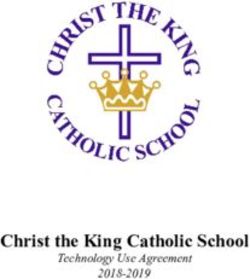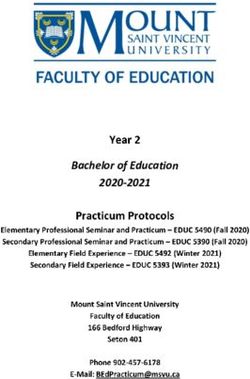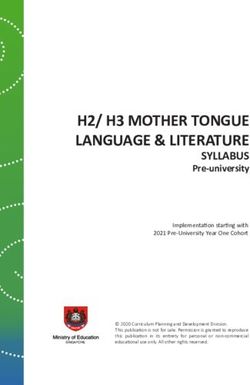Clickers in the Classroom - How to Enhance Science Teaching Using Classroom Response Systems
←
→
Page content transcription
If your browser does not render page correctly, please read the page content below
DUNC.bkfm.i-x.v1 8/9/04 3:57 PM Page i
Clickers in the
Classroom
How to Enhance Science
Teaching Using Classroom
Response Systems
Douglas Duncan
University of Colorado
San Francisco Boston New York
Cape Town Hong Kong London Madrid Mexico City
Montreal Munich Paris Singapore Sydney Tokyo TorontoDUNC.bkfm.i-x.v1 8/9/04 3:57 PM Page ii
Senior Executive Editor: Adam Black
Assistant Editor: Stacie Kent
Senior Marketing Manager: Christy Lawrence
Managing Editor, Production: Erin Gregg
Production Editor: Eric Arima, Elm Street Publishing Services
Manufacturing Managerr: Pam Augspurger
Text Design: Elm Street Publishing Services
Cover Design: Armen Kojoyian
Composition: Elm Street Publishing Services
Text and Cover Printer: Courier, Stoughton
Cover Credits: Classroom: Patrick Ward/Corbis, Instructor: Barry
Rosenthal /Getty
ISBN : 0-8053-8729-5
Copyright © 2005 Pearson Education, Inc., publishing as Addison Wesley, 1301
Sansome St., San Francisco, CA 94111. All rights reserved. Manufactured in the
United States of America. This publication is protected by Copyright and per-
mission should be obtained from the publisher prior to any prohibited repro-
duction, storage in a retrieval system, or transmission in any form or by any
means, electronic, mechanical, photocopying, recording, or likewise. To obtain
permission(s) to use material from this work, please submit a written request to
Pearson Education, Inc., Permissions Department, 1900 E. Lake Ave., Glenview,
IL 60025. For information regarding permissions, call (847) 486-2635.
Many of the designations used by manufacturers and sellers to distinguish
their products are claimed as trademarks. Where those designations appear
in this book, and the publisher was aware of a trademark claim, the desig-
nations have been printed in initial caps or all caps.
1 2 3 4 5 6 7 8 9 10—CRS— 08 07 06 05 04
www.aw-bc.comDUNC.bkfm.i-x.v1 8/9/04 3:57 PM Page iii
Table of Contents
Acknowledgments 000
Forward—Eric Mazur 000
1 Introduction 000
2 Why Use a Classroom Response System? 000
3 How Clickers Work, how to Register One, and how to Deal
with Common Problems 000
4 How Clickers Will Change Your Classroom—A Warning! 000
5 What Are Your Class Goals and How Can Clickers
Help Achieve Them? 000
6 Clickers and Cooperative or Peer Instruction 000
7 Clickers and Classroom Demonstrations 000
8 To Grade or Not to Grade? 000
9 What Do Students Think of Using Clickers? 000
10 Clickers and Cheating 000
11 A Checklist—Are You Ready? 000
Appendix 1:
Sample Clicker Questions 000
Appendix 2:
What Students Think of Peer Instruction 000
Appendix 3:
CRS Best Practices 000
References 000
iiiDUNC.bkfm.i-x.v1 8/9/04 3:57 PM Page iv
DUNC.bkfm.i-x.v1 8/9/04 3:57 PM Page v
Foreword
Have you ever found yourself standing in front of your class in the middle
of a lecture and wondering what in the world is going on in the minds of
your students? You look around the classroom. Some students are busy
scribbling in their notebooks. A few are dozing off. Many are staring
blankly at the screen or blackboard. Or are they just daydreaming? You
pause and ask, “Does anyone have any questions?” Silence. Those who
were scribbling continue to scribble. The ones who were staring at the
screen look down when they notice you looking in their direction. The ones
who were dozing off now seem to be fast asleep. “Any questions?” you
repeat. The lack of response is agonizing. What is going on in their minds?
Did they all understand what you just told them, or are they so totally lost
that they don’t even know what to ask? If you are like me, chances are you
will assume they are all right with the material and move on with the lec-
ture. Most lectures are a one-way transfer of information from the lecturer
to the students, and I discovered the hard way that this one-way transfer is
very ineffective at helping students master information.
It doesn’t have to be that way even if you have hundreds of students in
your class. When I first developed the Peer Instruction method, the idea
was to find a way to engage the students during class and provide myself
(and them) with feedback about their understanding. Initially we used a
show of hands, then flashcards. In 1993 we began experimenting with a
wired network of handheld calculators to poll the students. Now, a number
of commercial systems are available, and tens of thousands of students are
being polled each day using wireless devices. The reasons for the explosive
growth are simple: First, interactive teaching has been demonstrated to lead
to considerably larger learning gains; second, after an instructor has been
exposed to the feedback this method of teaching affords, it is impossible to
go back to the passive lecture format and remain ignorant about what goes
on in the minds of students.
If you have never taught interactively this book will introduce you inter-
active teaching and to the technology that is currently available to support
vDUNC.bkfm.i-x.v1 8/9/04 3:57 PM Page vi
vi F o re w a rd
this method, and it will also provide you with a treasure chest of tips and
pointers. Even if you are already using “clickers,” as they are often referred
to, you will find the material in this book to be invaluable and will discov-
er new ways of improving your teaching technique. In either case, this book
is bound to change your classes, and I am sure you will enjoy reading it as
much as I did.
Eric Mazur
Harvard UniversityDUNC.bkfm.i-x.v1 8/9/04 3:57 PM Page vii
About the Author
Douglas Duncan is a faculty member in
the Department of Astrophysical and
Planetary Sciences of the University of
Colorado, where he directs the Sommers
Bausch Observatory and Fiske
Planetarium. Doug began his career at the
Carnegie Observatories and subsequently
joined the staff of the Hubble Space
Telescope. He then worked at the
University of Chicago and the Adler
Planetarium, beginning a trend of mod-
ernization and closer connection between
research and teaching in planetariums,
which has spread nationwide. He has
served as National Education Coordinator
for the American Astronomical Society,
and in that capacity led efforts for better teaching and public communication
throughout the United States. He has also served as a science commentator
on National Public Radio. Doug’s current focus is science education and
research into “fossil stars”—which date back almost to the Big Bang.
viiDUNC.bkfm.i-x.v1 8/9/04 3:57 PM Page viii
DUNC.bkfm.i-x.v1 8/9/04 3:57 PM Page ix
Acknowledgments
I am pleased to dedicate this book to Mike Dubson, “father” of clickers at the
University of Colorado and an unfailingly helpful and optimistic colleague—
as well as the kind of science teacher all students should have. I’d like to give
special thanks to Richard Rogers of the Provost’s office of the University of
Massachusetts, Amherst, for sharing the results obtained with clickers at
UMass, and to April Trees and Michelle Jackson for sharing the results of
their survey of 1,500 University of Colorado students.
My journey towards better science teaching was started years ago by Amy
Southon, a particularly insightful and courageous educator, who challenged
me to show whether all those smiling students leaving my lectures were
learning what I wanted them to. It took me a decade, Amy, but now I know.
At CU I am privileged to have a remarkable group of colleagues who are
truly dedicated and imaginative in their teaching. These include Fran
Bagenal, Webster Cash, Erica Ellingson, Jason Glenn, Jim Green, Nick
Gnedin, Dick McCray, Bob Pappalardo, Nick Schneider, John Stocke, Ted
Snow, and Juri Toomre. Thanks also go to Noah Finkelstein, Steve Pollock,
Kathy Perkins, Patricia Rankin, and Carl Weiman.
Eric Mazur at Harvard; Tim Slater and Gina Brissenden of the Conceptual
Astronomy and Physics Education Research Team at the University of
Arizona; Lorrie Shepard, Dean of Education at the University of Colorado;
and Mary Ann Shea, Director of the Faculty Teaching Excellence Program—
thank you for your inspiration. Thank you for the valuable feedback and sug-
gestions I received from a number of reviewers including Javed Iqbal
(University of British Columbia),
Adam Black, Stacie Kent, and Erin Gregg at Addison-Wesley believed my
assertion that there is a lot more to clickers than pushing a button, and then
helped me to produce a book I hope has broad appeal. When you are ready
to write your own book, see them. They are terrific.
Finally, I am most pleased to thank all my students and teaching assistants
in the courses I taught at the University of Chicago and now teach at the
University of Colorado. Your thoughts, questions, and enthusiasm have chal-
lenged and motivated me.
ixDUNC.bkfm.i-x.v1 8/9/04 3:57 PM Page x
DUNC.ch01.p001-004.v1 8/3/04 4:56 PM Page 1
1
Introduction
Introduction—Opportunities
You're a good teacher. You really care about whether your students learn. So
as you lecture you watch their faces for clues and ask yourself, “Do they get
it? Are they enthusiastic about what I'm saying?” You stop and ask them,
“Does anybody have any questions?” Students nervously look at each other.
No one raises a hand. Good, you think to yourself, no one had a question—
they must be following my presentation and understanding the subject.
If you're an experienced teacher, you know you shouldn't make that
assumption. Many students will not call attention to what they don’t know,
especially in a large class. Research shows that instructors usually overesti-
mate how much students learn. But now, there’s a better way! Technology has
advanced to the point where classroom response systems—or “clickers”—
allow a teacher to sample the thinking of all students, at any time, without
students having to risk embarrassing themselves in front of their peers.
Here’s how the clicker system works. Each student has a transmitter
(clicker) that looks very much like a small TV remote control. The clicker
has a number of buttons labeled, for instance, a, b, c, d, and e. The class-
room has one or more receivers that pick up the signals generated when a
student pushes one of the buttons, and a computer equipped with appropri-
ate software to record each student’s response. Class results are usually pre-
sented without student names attached, typically as a bar chart that can be
projected in front of the classroom showing how many students answered a,
b, c, d, and e.
Experience shows that the use of clickers transforms the classroom,
mostly in very positive ways. Student involvement increases. Students are
suddenly active participants in class, not merely passive listeners to a lec-
ture. As described in Chapter 6, “Clickers and Cooperative or Peer
Learning,” when students are allowed to discuss their answers with their
neighbors before responding, the impact is even stronger. Another benefit
is that class attendance increases. For instance, the University of Colorado
1DUNC.ch01.p001-004.v1 8/3/04 4:56 PM Page 2
2 CHAPTER 1
astronomy, planetary science, and physics faculty found that class attendance
increased substantially, from 60–70% to 80–90%, after the introduction of
clickers. The Illinois Institute of Technology (Burnstein & Lederman, 2001)
reported 80–90% attendance in classes where clickers were used. Similar
results have been reported from other universities. An important additional
advantage to using clickers is that most faculty members enjoy the extra ener-
gy, variety, and student involvement clickers bring to a classroom.
Like any technology, though, clickers can be misused. This book will help
you enjoy the benefits of clickers while avoiding the pitfalls. The wise use of
clickers will help you:
a. Measure what students know before you start to teach them
(pre-assessment)
b. Measure student attitudes
c. Find out if the students have done the reading
d. Get students to confront common misconceptions
e. Transform the way you do any demonstrations
f. Increase students’ retention of what you teach
g. Test students’ understanding
h. Make some kinds of grading and assessment easier
i. Facilitate testing of conceptual understanding
j. Facilitate discussion and peer instruction
k. Increase class attendance
The remainder of this book highlights how clickers can help you meet your
own goals in teaching while avoiding pitfalls we’ve seen in clicker systems.
See your Addison-Wesley sales representative for more information on ready-
to-use questions with clickers in your particular course and technology pack-
ages they can offer you and your students.
You don’t need to be an expert teacher to use clickers. You may be brand
new. Or, you may be a busy researcher without a lot of time to devote to
teaching, but someone who wants her or his students to really learn science.
In either case, this book is for you.
While clickers may be reasonably simple to use, the benefit you and your
students derive depends substantially on how you and they use them. If
you restrict yourself to factual recall questions and have students answer
individually, your students will concentrate on memorizing facts and may
consider clicker use a waste of time. If, instead, you follow the recommen-
dations of Chapter 6 and use clickers to facilitate peer discussions and con-
ceptual thinking, your students’ learning will be deeper and their enthusi-
asm will be much greater.DUNC.ch01.p001-004.v1 8/3/04 4:56 PM Page 3
Introduction 3
What to Expect
As mentioned before, clickers will transform your classroom. While doing so,
they may also contradict the expectations of your students (if they haven’t
had a “clicker class” before); and a surprised student is not necessarily a
happy student. Suddenly, their absences from class are automatically record-
ed. Students can’t sit in the back of a large lecture hall not paying attention
(or sleeping) when every student is questioned and answers are recorded sev-
eral times per class. Don’t expect students to automatically welcome these
changes. It is essential that you discuss with them the benefits clickers bring;
otherwise they may concentrate on the disadvantages and be unhappy.
The use of clickers with conceptually based questions or peer discussions,
both of which we recommend, strikes at an even more fundamental expecta-
tion—what it means to learn. Many science classes are still taught in such a
way that students can memorize what the teacher says and then later repeat
this on an exam and earn an excellent grade. These students often think
they’ve mastered a subject. Scientists know, however, that genuine under-
standing means taking a concept and applying it to different situations or dif-
ferent kinds of problems, and being able to explain it to someone else.
Clickers make it relatively easy to test, immediately, if students can do so.
Once again, we recommend that you discuss with your class what you expect
them to know before you start testing their knowledge.
An excellent strategy with clickers is to ask thought-provoking questions
and evaluate the responses. If the class is split among several different
answers, tell students you are going to give them another chance to answer,
but first they should turn to their right and left and discuss with their neigh-
bors what the correct answer should be. As experienced learners know,
explaining something to someone else is a great way to develop your own
understanding. But pause to consider what you’ve done: You’ve just told
students to talk during class. You are contradicting years of their schooling,
and when you first suggest it, students will often think you don’t really
mean it. Once they discover you are serious, the classroom will erupt into
animated discussion, so much so that you will probably have to raise your
voice to get their attention again. As Mazur (1997) observes, these discus-
sions usually move the group toward the correct answer rather than an
incorrect one, and student understanding and retention increase tremen-
dously. However, the active classroom—one that uses clickers, or one that
uses clickers plus discussion—requires more effort than sitting and copying
notes, which may surprise students. Chapter 9 discusses student opinions.
Since the changes described above are disconcerting to many students,
even as they improve students’ learning, it is imperative that you discuss
your expectations of clicker use at the beginning of a term. Tell the students
why they will be using them, and how they will benefit. Tell them what youDUNC.ch01.p001-004.v1 8/3/04 4:56 PM Page 4
4 CHAPTER 1
consider cheating when using clickers. Explain the topics discussed in
Chapter 2 and follow the checklist in Chapter 11. You and your students will
be much happier.
This book is designed to help you get the most out of clicker use. At the
University of Colorado, we began using clickers in 2002 and by the spring of
2004 used 6,000 per semester. At the University of Massachusetts, Amherst,
8,000 were in use in the spring of 2004. Use is spreading quickly, and most
faculty members are happy with the results. Survey results from these uni-
versities and others are presented later in this book. Chapter 2 presents rea-
sons you should use clickers and how student learning is likely to increase as
a result. Chapter 9 presents evidence that students believe clickers improve
their learning and that most students enjoy using them—when they are used
wisely. Some references are given for further reading and for more detailed
data on student performance. The main goal of this book, though, is to be
self-contained and immediately practical. Follow the advice here and you can
use clickers well. They can be one of the most effective and exciting additions
to teaching that you’ve seen in many years. Good luck!DUNC.ch02.p005-011.v1 8/3/04 4:52 PM Page 5
2
Why Use a Classroom
Response System?
Key Points
■ Limitations of traditional lectures
■ Engaging students in peer discussions
■ Learning gains you can expect
■ Attitude gains you can expect
■ Instructors’ opinions about using clickers
Limitations of Traditional Lectures
No matter how good a teacher you are, if you teach solely by lecture, you will
lose the attention of many of your students just minutes or tens of minutes
after your lecture has begun. An interactive system such as clickers can main-
tain a much higher level of student involvement.
Teachers strive to be clear and understandable, to motivate and inspire
their students. We do so at least in part because we expect that it will help
our students learn. Certainly a dull, unclear presentation will discourage
students and prevent their learning. But it is also true that the lecture for-
mat itself imposes limitations on one’s ability to teach. Data show very
clearly that the success of even an exemplary lecture is limited by the way
students learn.
One basic limitation is the attention span of passive learners. Studies indi-
cate that the full attention of students falls off remarkably quickly—in just
minutes. IBM performed a study in which the students had strong motivation
to learn: All were newly appointed managers, and the classes, taught at IBM
headquarters, were an essential part of their jobs. Five classes of 20 students
5DUNC.ch02.p005-011.v1 8/3/04 4:52 PM Page 6
6 CHAPTER 2
each were studied. Because IBM considered it important that all these stu-
dents did well, the company carefully studied many aspects of the classes.
Observers found that at the beginning of each class, most students exhibited
attentive behavior, but that attention diminished rapidly within 20 minutes.
Observers watched each student and marked whether he or she was atten-
tive, which formed an index that was equal to 100 when every student was
paying attention, 50 when half were, and so on. The average number of stu-
dents paying attention during a standard lecture was 47. When the lecture
was changed to a style in which the teacher actively engaged students with
questions, the attention average rose to 68. The observers also noted that in
a typical class, 10–20% of the students dominated the discussion. The
remaining 80–90% contributed only occasionally. In an effort to improve stu-
dents’ participation, IBM built a prototype interactive classroom in which a
student response system allowed every student to respond to teachers’ ques-
tions. A computer system immediately displayed student responses in graph-
ical form. When the same criteria used to measure students’ attentiveness
was applied to the classroom with student response units, the attentiveness
index was found to be 83. Testing showed that the students in the class with
the response system scored significantly higher than the students in the tra-
ditional classroom. Students were asked to rate how much they liked the
response system, on a scale from 1 to 7, and the average was 6.6. More detail
may be found in Horowitz (1988).
IBM conducted the tests described above in 1984–85. Twenty years later,
technology has advanced greatly and classroom response systems are avail-
able at a fraction of the cost of the IBM prototype. But the way students
learn has not changed, and studies in universities have documented that
the “fade” in attention during a lecture is a universal phenomenon.
Teachers can deal with this by using classroom response systems to “fight
the fade” (cf. Pollock, 2004).
For more evidence that traditional lectures fail to produce as much long-
lasting learning as we would like, consider the following example from Nobel
Laureate Carl Weiman (2004). Weiman is a strong advocate of the use of
clickers during lectures and demonstrations. He reports the following exam-
ple of trying to teach how a violin works—that the body of a violin is essen-
tial for amplifying the sound of the strings. Most students have the miscon-
ception (or preconception) that the strings make all the sound.
Explaining about sound and how a violin works. I show class a violin
and tell them that the strings cannot move enough air to produce much
sound, so actually the sound comes from the wood in the back. Point
inside violin to show how there is a sound post so strings can move theDUNC.ch02.p005-011.v1 8/3/04 4:52 PM Page 7
Why Use a Classroom Response System? 7
bridge and sound post causes back of violin to move and make sound.
15 minutes later in the lecture I asked students a question—the sound
they hear from a violin is produced by a. mostly strings, b. mostly by
the wood in the violin back, c. both equally, d. none of the above.
Your multiple-choice question is: What fraction of students do you think got
the correct answer?
a. 0%
b. 10%
c. 30%
d. 70%
e. 90%
Test your own expectations and choose a, b, c, d, or e. Remember that the
question was asked just 15 minutes later, and in the same lecture that the
material was taught.
The result was “b.” Only 10% of students gave the correct answer. This is
a dramatic example of what is now widely known: An explanation, even a
good, clear one (in this case with a demonstration!) often fails to reach stu-
dents who have misconceptions. Something more active is needed.
Engaging Students in Peer Discussions
Clickers are useful in fighting the “fade” of attention that occurs during lec-
tures. Engaging students can mean more than just holding their attention,
however. Clickers are ideally suited to bring about more student involve-
ment through peer instruction or peer discussion. In this approach, teach-
ers use clickers to survey student answers to a thought-provoking concep-
tual question. If the classroom response system indicates a diversity of
opinion, teachers give students several minutes to discuss the question with
their neighbors in the lecture hall. It has long been known that teaching
someone else helps to understand an idea, and compelling evidence pre-
sented in Chapter 6 shows that this relatively easy-to-implement technique
can significantly increase student learning. Appendix 2 presents evidence
that peer instruction can also greatly raise interest in and enjoyment of
science among nonscience majors.
As the photographs show, lecturing has not changed much in two millen-
nia. With the advent of classroom response systems, however, that need not
remain the case.DUNC.ch02.p005-011.v1 8/3/04 4:52 PM Page 8
8 CHAPTER 2
DUN 02-U01 To come DUN 02-U02 To come
Ancient lecture hall Modern lecture hall
Learning Gains You Can Expect
A large body of research shows that classroom methods that actively involve
students result in substantially greater learning than pure lecturing does.
Active learning methods may involve working in studio settings or on proj-
ects (e.g., McDermott et al., 2002; Laws, 2004), interactive lecture demon-
strations (Sokoloff & Thornton, 1996), or peer discussions during lectures
about conceptual questions—questions that probe the meaning of a subject,
not just the ability to calculate. (See Appendix 3.) Clickers work particularly
well with peer discussions, as described in Chapter 6.
Some of the clearest documentation of the success of more active teaching
approaches can be found in physics, as the field of physics education research
has been active for many years. An important aspect of that field is the exis-
tence of several testing instruments such as the Force Concept Inventory
(Hestenes et al., 1992), which, even though they are multiple-choice tests, are
generally agreed to be good probes of students’ conceptual understanding.
Such instruments are generally developed through research, often on the
basis of interviews with many students, that identifies students’ most com-
mon misconceptions. The misconceptions are then used to create the “dis-
tractors,” or wrong answers, on the tests. Such tests work remarkably well in
identifying whether students have learned important concepts, and the tests
can be given to large numbers of students.DUNC.ch02.p005-011.v1 8/3/04 4:52 PM Page 9
Why Use a Classroom Response System? 9
Hake (1998) used the Force Concept Inventory (FCI) to survey the learn-
ing gains of 6,000 students in 62 physics classes at a number of learning insti-
tutions. Since students often start with different levels of knowledge, results
are reported as normalized learning gains. A “normalized gain” is the frac-
tion of possible improvement a student achieves. For example, a student who
scores 40% correct on the FCI the first week of a class could possibly improve
60% during the term. If the student achieves 70% when retaking the FCI at
the end of the term, the normalized gain, , is 30% improvement/60%
possible improvement = 0.5. A key result from Hake’s paper is shown here,
where T marks the courses taught with traditional lectures and IE marks the
courses taught with interactive educational methods.
This graph shows that even the best traditional lecture courses produced
only about a quarter of the possible learning gains. Furthermore, the differ-
ence between excellent lecturers and poor ones was surprisingly small. Even
the worst of the more interactive classes did better than most of the lecture
classes. Hake also found that the worst interactive results all came from class-
es where the instructor was not well-trained in interactive methods or where
there were serious equipment problems. These results certainly encourage
clicker use and argue strongly for introducing at least some active methods
into lecture classes.
Just using clickers in class does not mean that your class will immediately
achieve the results of an interactive education course. But clickers are espe-
cially well adapted for use in peer instruction, an interactive technique that
is easy to start with just a small number of peer discussion questions, asDUNC.ch02.p005-011.v1 8/3/04 4:52 PM Page 10
10 CHAPTER 2
described in Chapters 6 and 7. However, the best peer instruction carefully
integrates into the overall curriculum the conceptual questions students are
asked to discuss and answer. Furthermore, as mentioned in Appendix 3,
midterm and final exams are designed to test conceptual knowledge. Our
advice is to start with a limited number of clicker questions, evaluate how
happy you are with the results, and proceed from there.
Attitude Gains You Can Expect
Although the main goal of instructors is for students to learn, student atti-
tudes toward your subject should not be ignored. If we truly believe that
learning is a lifelong process, we will be happier with a student who leaves
a course thinking the subject matter was interesting and involving rather than
one who leaves thinking it was irrelevant and boring. Appendix 2 presents a
compendium of the comments of students in a large lecture course when peer
discussion was introduced. Because the course was taught for 4 years before
clickers were available, the comments were engendered by peer instruction,
not clicker use. It is clear that these nonscience majors found peer discussion
involving and interesting, and equally clear that previously they had not felt
that way about science classes.
At the University of Massachusetts, students were directly asked how click-
er use affected their class enjoyment. Typical results for a class of several
hundred follow.DUNC.ch02.p005-011.v1 8/3/04 4:52 PM Page 11
Why Use a Classroom Response System? 11
Instructors’ Opinions about Using Clickers
Most instructors are enthusiastic about using clickers and feel that some prac-
tice makes the experience better. The following typical verbatim comments
are from the survey of Trees and Jackson (2003):
“Better attendance, less sleeping in class, more background noise because
they get in the habit of talking in class during clicker questions.”
“I love what clickers have done for my classroom. The main benefits are
(1) increased attendance; (2) active participation; (3) better preparation
for class.”
“Compared to . . . conventional lectures it’s a world of difference—more
engagement, better feedback in both directions, makes large classes feel
much smaller.”
“Students did seem really interested in seeing how the questions were
answered by their classmates. They would react when they saw the
graph.”You can also read