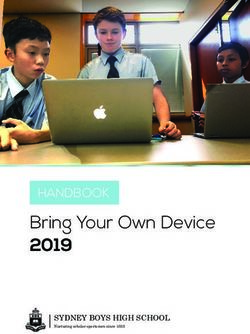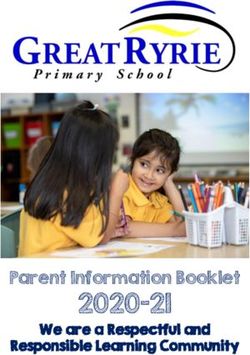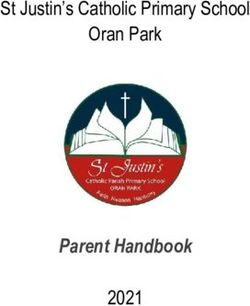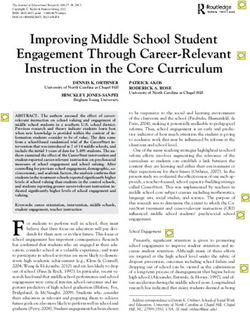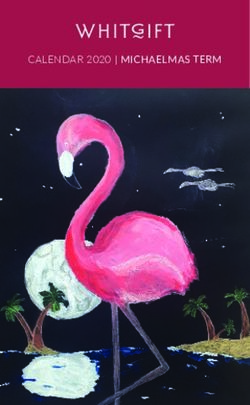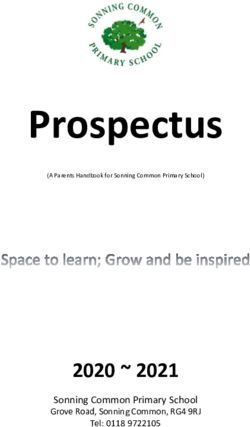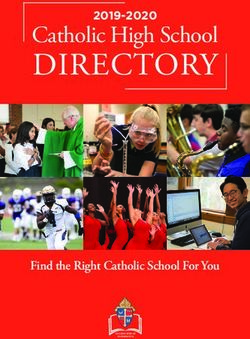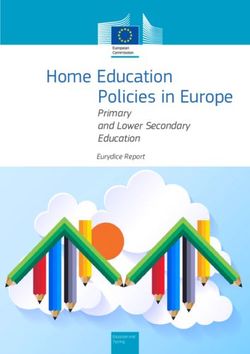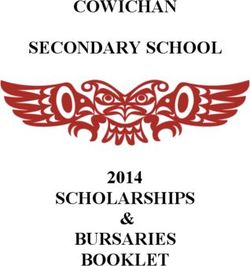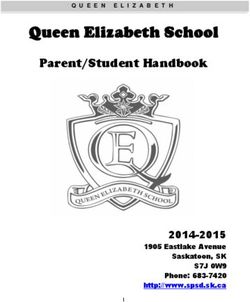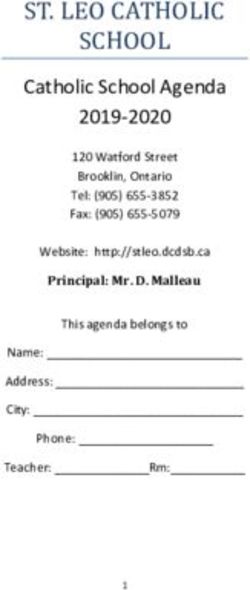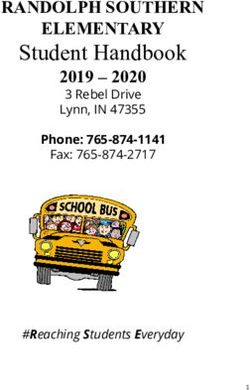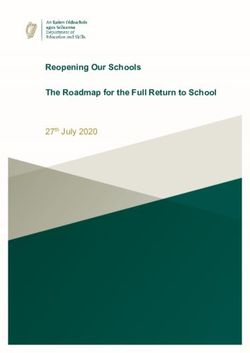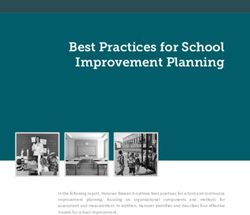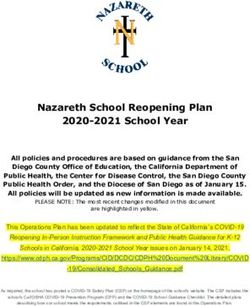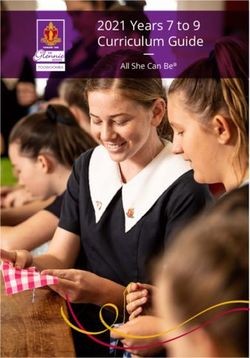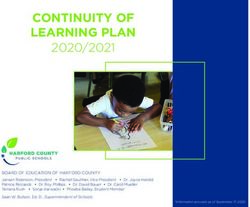Bring Your Own Device 2021 - HANDBOOK - SYDNEY BOYS HIGH SCHOOL
←
→
Page content transcription
If your browser does not render page correctly, please read the page content below
WE STRIVE FOR EXCELLENCE IN EVERY-
THING WE DO. WE PROVIDE A LEARNING EN-
VIRONMENT THAT ALLOWS EVERY STUDENT
TO THRIVE AS AN INDIVIDUAL.
2 BYOD HandbookPRINCIPAL’S INTRODUCTION
S ydney Boys High School has run a ‘Bring Your Own
Device’ (BYOD) program for students since 2014. From
I encourage you to read this handbook and visit the school’s
Bring Your Own Device website - . Both pro-
its inception the program has been enthusiastically adopted vide an explanation of how the program operates, set out
by students and their families such that each day, every High what is expected of parents and students, provide informa-
student now brings his own computing device to school. tion about the school’s minimum device specification and
list the school’s recommended device models.
Sydney Boys High School values the rich learning experi-
ences that tightly integrated interactions with technology If you have questions about the project’s implementation,
bring, and the Bring Your Own Device program is at the core about the application of the policy to your circumstances or
of technological capabilities provided in our classrooms and about alternate device arrangements, the Bring Your Own
teaching programs. The placing of a computing device in the Device website provides contact details for the project team.
hands of each student has enabled many of our teachers to Bring Your Own Device is an exciting technology path for
radically change the way they approach lessons. Sydney Boys High School. Its success depends upon your
support.
As an enrolling student, your son will also be expected to
participate in the school’s BYOD program and bring a device
to school each day. This device will be of your son’s and your
own choosing and ownership but which meets the specifica-
tions set out by the school. The school makes available a
purchasing portal to assist families by providing a selec-
tion of devices which meet these requirements and provide
multi-year on-site warranties, technical support from the
school and optional accidental damage insurance.
Dr K A Jaggar
The transition to high school can be challenging for stu- Principal
dents and the school is mindful of this in introducing Bring
Your Own Device to Year 7 students. The school adopts
a flexible approach to the start date of BYOD for Year 7.
The expectation is that students will begin bringing their
device to school from mid-Term 1. Once your son returns
from school camp is when our teachers would like to begin
device use. For other Year groups, students are typically able
to connect and start using their devices within a few days of
starting at High.
3ABOUT BRING YOUR OWN DEVICE
WHAT IS BYOD? HOW DOES IT WORK?
Bring Your Own Device, or BYOD, is a techno- All students are expected to bring their own computing device to school
logical trend in education sphere as well as in every day. The school makes recommendations as to the model of device
the corporate world. students may choose to bring. Or you can bring something of your own
choosing that meets our Device Specification.
BYOD recognises that technology and choices
about technology are very much personal. There is also some software that is required on the device. In most cases
there are free options for software.
BYOD acknowledges technology in education
means more than meeting specific curriculum Students are required to sign a User Charter that sets out how the device
requirements. can be used at school.
BYOD is designed to give you, as students and A member of the school staff, the BYOD Technical Support Officer, is avail-
families, freedom to make technology choices able to answer questions and to give assistance. However, the school does
that suit you and all your circumstances. not manage, support, own or warranty the device - it’s your device.
1220
A SUCCESSFUL LINEAGE
The Sydney Boys High School Bring Your Own Device program has
been operating since the former federally-funded “Digital Educa-
tion Revolution” (DER) scheme finished at the end of 2013.
All 1220 Sydney Boys High School students
bring their device to school each day. Teach- The BYOD program builds upon the skills learned throughout the
ers use devices in classes in various ways. DER. The specifications for the type of device students are ex-
Good battery life is important so students pected to bring have been determined and refined over time with
have access to their device when the lesson reference to teachers’ and students’ experiences.
requires it.
4 BYOD HandbookTYPES OF DEVICES AVAILABLE
A range of devices in a range of price catego- PURCHASE FROM OUR PORTAL
ries meet the Device Specification. The Device
Specification includes Windows and Apple Our Purchasing Portal Options section (pages 8 and 9) explains how you
devices. Devices can range from 9.7” to 14.0” can purchase a recommended device as well as the advantages that come
in a laptop or tablet-convertible format. with doing so.
The school partners with JB Hi-Fi Education
to make Recommended Devices available
through a Purchasing Portal. Recommended PURCHASE FROM A RETAILER
devices exceed the Device Specification, come
with a multi-year warranty and optional ac- If you’re considering purchasing a device in the market place, there are
cidental damage protection. The school will many factors to consider. While smaller tablet devices may be half the
also act in your stead to arrange warranty and price of a larger sized ultrabook, you should carefully consider all your op-
other insurance claims on devices purchased tions for purchase and lease/rent-to-buy. Consider also that a good quality
through the Purchasing portal. device could comfortably last four years.
Additionally, it’s possible you already own or Some of the Device Specification elements are quite particular. If you
use a device which meets the Device Specifi- choose one of our recommended devices, you won’t have to worry about
cation, in which case just bring that. whether it ticks all the requirements.
5HOW TO SELECT A DEVICE
A number of factors come into selecting a device. The Device Specification (included on page 12) sets out the minimum of
what is required, but you are provided considerable leeway in device characteristics. The school’s Purchasing Portal reflects
the diverse range of devices available. When selecting a device, you should give consideration, first and foremost, to the
Device Specification. However, there are other factors to consider:
PLATFORM, SIZE AND TYPE LONGEVITY
Windows and Mac devices are supported for the school’s Varying devices have varying build quality. This is mostly
Bring Your Own Device program. An iPad with a separate based on price. A device with cheap, flimsy hinges and
keyboard is also supported. plastic exterior componentry will not last as long as a better
built device. A good quality device, well looked-after could
The Device can range from 9.7” up to 14.0”. A device larger easily last four years and more.
than 14.0” is simply too large to put in a school bag each
day and is too big to sit on a school desk with other equip- Despite this, no device can reasonably be expected to last
ment. You may decide on seeing a 11” device that it is too all six years of a high school career. So it’s important to
small, or you may decide it’s perfect. factor in when you’re likely to want to replace a device
when purchasing it. The former Digital Education Revolu-
Devices can be in laptop form-factor or tablet-convertible tion scheme, for example, provided a device to all students
form-factor. They may or may not have touchscreens. A lap- starting in Year 9. So it is common still for students to have
top is good for doing written work seated at a desk or even a new device in Year 9 with the intention of keeping it all
on the ground. A tablet-convertible is a little bit more versa- through school. Alternatively, maybe a quality device bought
tile in where it can be used, but note two typical drawbacks: in Year 7 could last until Year 10, with a new device intended
the quality of the keyboard is likely to be lower and if the for Years 11-12 and beyond.
convertible tablet’s does not have a rigid hinge, then it may
be difficult to use to type with when not at a normal desk. Beware there’s always the possibility the device won’t make
it. All vendors, including the school’s Purchasing Portal
Devices in the Sydney Boys High School BYOD program provide optional accidental damage protection insurance to
are used for a lot of content creation. This means actually help ensure the device you want to last four years will last
producing work, rather than just consuming reference mate- four years.
rial like textbooks or teaching videos. A Windows device or
a MacBook will have a distinct advantage over an iPad in
these scenarios. Pure tablets – namely the iPad, with a key- BATTERY LIFE
board – are relatively unpopular (with around 2% usage).
The Requirements Specification says your device should
have six hours of battery life. This will see it through the
SUBJECT SELECTION school day. Chargers present a trip hazard when in use and
are something easily lost when not – students should not
Once students move into Year 9 they start to have some charge their device at school.
input into their choice of subject. If you’re taking or in-
tending to take Film-Making or Information and Software Note also the advertised battery life of a device and its real
Technology, for example, maybe you will see benefit from a battery life are often vastly different. Furthermore, batteries
more powerful device or one with a better quality screen. Or, degrade. Over time, the amount of runtime you get out of
maybe you see a benefit in being able to take mathematics your device will decline. After two years, battery life may be
notes on screen with a digital pen and want a device with a cut by 30-50%. You should plan for this scenario.
digitiser.
If the device has a removable battery, then you can con-
This is not to suggest a smaller/slower/cheaper device will sider purchasing a new battery for it after a couple of years.
inherently put you at an academic disadvantage. Rather it is Otherwise you should consider a device which has ample
to make the point that the choice of device is personal and spare battery life such that a degraded battery still gets you
should be used to further your learning. through the school day.
6 BYOD HandbookIf you travel to school by train and expect to use your device If the device is being used more because it is also used
while travelling, you need to factor this in when considering at nights/weekends plus during the school day, that will
the necessary battery life of your device. increase wear-and-tear and battery utilisation.
WARRANTY AND INSURANCE
OTHER TECHNICAL
Warranty and insurance can add a large amount to the cost
of a device, but they provide you with peace of mind. All SPECIFICATIONS
devices sold on the school’s Purchasing Portal have 3 year
warranties with an option of additional coverage. The Device Specification only mandates a few technical
specifications. Processor speed, screen resolution, storage
Accidental Damage Protection can be purchased to cover (disk) size and type are not on the Specification, but that’s
situations where the laptop is dropped or knocked over (or not to say they should not form part of your considerations
stood on, or crushed). Students at Sydney High often travel in selecting a device. A higher spec device will most likely
long distances in peak hour. Students at Sydney High have last longer. Though beware devices that are too large or
sport training and PDHPE class multiple times per week. All weighty (larger devices also typically have poor battery life).
increase the risk of damage.
For insurance against loss or theft, your best course of ac-
tion is to specifically list the device as a valuable on the PRICE
home contents insurance. Whether this is needed again de-
pends largely on your commute to school: it is exceedingly Your personal circumstances will determine how much price
rare that a laptop lost or misplaced while at school cannot necessarily forms part of your device choice considerations.
be found again. Price is certainly a consideration. Beware purchasing the
cheapest device available. At the same time you should not
be spending thousands of dollars on a device to bring to
THE HOME SITUATION school.
Consider the following: For example, devices the school offer through the school’s
Purchasing Portal are not at the cheaper end of the scale
• Is the device brought to school your primary device because the school has to feel confident in offering a device
at home too? which will last. Thus devices on the Portal have no moving
• Do you have access to or mostly use another device parts (like spinning disks) and have at least a three-year
at home? warranty. This level of specification costs extra money above
• Will you use the device for [reasonable amounts of] what the Device Specification requires. The school consid-
playing games at home? ers this reasonable, but it is for you to decide whether it is
• Do you travel to different parents’ homes? necessary.
7PURCHASING PORTAL DEVICE OPTIONS
Our recommended devices are designed to simplify your choices and purchasing processes. A range of devices in a range
form-factors are available. All meet the school’s Device Specification. All have no moving parts to ensure reliability and all
are backed by a multi-year warranty where the school will act as warranty agent on your behalf. Sydney Boys High School has
partnered with JB Hi-Fi Education to make our recommended devices available:
ALL-ROUNDER CONVENTIONAL
Product Lenovo ThinkPad Yoga L13 Microsoft Surface Laptop 3
Screen Size 13.3” Multi-Touch Screen 13.5 Multi-Touch Screen
Operating Platform Microsoft Windows 10 Microsoft Windows 10
Processor 10th generation Intel Core i5 processor 10th generation Intel Core i5 processor
Memory (RAM) 8GB 8GB
Storage 256GB Solid State Disk 256GB Solid State Disk
Wireless Compatibility 802.11ax Wi-Fi 6 802.11ax Wi-Fi 6
Battery Life (Quoted) 12 hours 11.5 hours
Accessories
3 year school-managed, on-site 3 year school-managed
Warranty
Accidental Damage Protection option Accidental Damage Protection option
The ThinkPad Yoga L13 is the school’s premier The conventional form-factor of the Surface
device for Bring Your Own Device. Featuring a full Laptop is excellent for students with strong typ-
HD touch screen and a Yoga hinge that rotates ing and content creation focus. It eschews fancy
360 degrees, the Yoga’s full-sized attached key- bells and whistles to concentrate on being the
Summary
board provides a more conventional experiences best laptop. Thin and light to fit well in a school
compared to the Suface Pro while maintaining bag. Battery life is excellent. A safe choice for a
the Surface’s utility. The device is adaptable to conventional laptop meeting the requirements
any situation a device may be used at school. of the BYOD program.
8 BYOD HandbookCONVERTIBLE APPLE
Microsoft Surface Pro 7 Apple MacBook Air 13”
12” Multi-Touch Screen 113.3” Screen
Microsoft Windows 10 Apple macOS 10.15
10th generation Intel Core i5 processor Intel Core i5 processor
8GB 8GB
256GB Solid State Disk 256GB Solid State Disk
802.11ax Wi-Fi 6 802.11ac Wi-Fi 5
10.5 hours 11 hours
bundled with Type Cover and Surface Pen
3 year school-managed 3 year school-managed
Accidental Damage Protection option Accidental Damage Protection (AppleCare+)
Microsoft’s Surface Pro line are a proven-popular The MacBook Air is a comparable choice to the
convertible multi-touch device. The device has an Lenovo ThinkPad and Microsoft Surface Laptop.
excellent quality screen and is supplied with the It’s a popular and capable choice in the school’s
both the Surface Pro type cover and the Surface BYOD program with good all-round performance,
pen for use with note-taking. The Surface is an and coupled with Apple’s excellent build quality.
exceptionally versatile device for use with our This is the product choice for for users preferring
BYOD program the Apple platform.
9DEVICE PURCHASING
COMMON PITFALLS
CONSIDER WHETHER
S ome of the Device Specification elements are
quite particular and can be difficult to ascertain YOUR BEST OPTION IS
in store. For example, the Specification states:
TO USE THE SCHOOL’S
• Device must have 5GHz 802.11n support PURCHASING PORTAL
This refers to the wireless networking (Wi-Fi) tech-
nology the device supports and it may be advertised
in different ways, including:
•
•
Wi-Fi 6
Wi-Fi 5
TAKE THE SHOPPING
• ‘Dual Band Wireless’ GUIDE WHEN YOU GO
• ‘ac’ Wireless
• ‘ax’ Wireless LOOKING FOR A DEVICE
• ‘Gigabit Wireless’ TO PURCHASE IN A STORE
Yet devices with ‘bgn’ wireless will NOT work.
Your best option is to use the school’s purchasing
portal where all devices meet the requirements.
However, if you prefer to buy in a store, the Device
Specification as a ‘shopping guide’ is included at the
end of this handbook and copies can be downloaded
from the school’s website.
Ask the salesperson to verify the devices has the cor-
rect Wi-Fi inside. Also verify this yourself – salespeo-
ple frequently get this wrong too.
If in doubt, consider whether your best option is to
use the school’s purchasing portal.
10 BYOD HandbookHOW TO ACCESS THE
PURCHASING PORTAL
Visit The Portal At —
https://sbhs.co/bbuy
Log In with the Code —
SBHS2021
Devices will be available to purchase from
the school’s Purchasing Portal at or before
Orientation Day on 13 November
11DEVICE SPECIFICATION: HARDWARE
HARDWARE REQUIREMENTS
Your Bring Your Own Device Program device must meet all of the following requirements:
Form Factor Laptop, tablet device or convertible device
A tablet device must have a physical keyboard attachment with separate keys for
A – Z and 0 – 9 and which physically move when depressed.
Physical Dimensions Minimum Screen Size: 9.7”
Maximum Screen Size: 14.0”
Operating Platform One of the following operating systems:
• Microsoft Windows 10
• Apple macOS 10.13 (High Sierra) or newer
• Apple iOS 11 or newer
Note: Android devices are intentionally omitted from the specification.
Note: Chromebooks are not supported in the BYOD program.
Wireless Compatibility Device must have 5GHz 802.11n or better support
This may be advertised as:
• Wi-Fi 6
• Wi-Fi 5
• Dual Band Wireless
• 802.11ac
• 802.11ax
• Gigabit Wireless
Note: Devices marketed as “802.11bgn” probably do not support the required standard.
Battery Life Advertised battery life of at least seven hours
Please take special note of the Wireless Compatibility requirements.
This is the most difficult requirement to verify yourself for Windows laptops.
If you are unsure, consider purchasing a recommended device.
ADDITIONAL CONSIDERATIONS
The following are not requirements of the Bring Your Own Device program, but are considerations to pay attention to:
Hardware Recommendations Maximum weight: 2kg
Minimum RAM (laptops): 4GB
Disk configuration (laptops): Solid State disk (SSD)
Considerations Accidental loss and breakage insurance
12 BYOD HandbookWHY USE THE PURCHASING PORTAL?
Recommended devices are available for you to purchase, correctly configured, from our purchasing portal. The purchasing
portal and the devices are supplied by the school’s partner, JB Hi-Fi Education.
IT’S GUARANTEED TO MEET COMPETITIVE PRICING
THE SPECIFICATION The purchasing portal makes each device available at a
reduced price compared to retail pricing from the manufac-
Each device is tailored to meet the hardware requirements turer’s (Microsoft, Lenovo or Apple) online store or physical
of the program’s device specification. retailers.
Note though the specification of the device, including its
base warranty when comparing the ‘headline’ price for a
YOU’RE WELL-PROTECTED device in store against the school purchasing portal.
All devices feature multi-year warranties. Where possible,
this warranty is on-site enabling warranty issues to be fixed
by a technician at school, in turn ensuring your purchased IT’S IN STOCK
device is available for use for the greatest possible period
of time. Items on the purchasing portal have been bulk purchased
by the JB Hi-Fi group thus combining the buying power of
For all devices purchased through the Purchasing Portal the diverse group of schools that use the company for their
the school will act as your warranty agent. This means the Bring Your Own Device or one-to-one program purchases.
school will look after the filing of a warranty claim, booking
the technician and having the product repaired. All devices are stocked and able within two weeks of plac-
ing an order. Order in November and the device will be
Once repaired, the device can be collected from the school’s available before the end of the school year; order in mid-
ICT Support Centre. January and the device will be in your possession before the
start of the school year.
INSURE THE DEVICE FOR CONVENIENT PICK-UP
YOUR PEACE OF MIND Sydney Boys High School has a diverse student population
spread across the Sydney metropolitan area (and in some
Accidental Damage Protection insurance is available as an cases, beyond). Recognising this, devices can be picked up
option for each device. This covers the accidents which may from any nominated JB Hi-Fi store. You do not need to come
occur on a device which is used in a crowded environment, to Moore Park to collect a device.
day in and day out for years at a time.
13DEVICE SPECIFICATION: SOFTWARE
SOFTWARE REQUIREMENTS
The Sydney Boys High School BYOD program has certain software requirements. A device must meet all of the following:
Operating System As per the Hardware Specification
Web browser Any modern web browser.
Word processor Any word processor than can produce Microsoft Word (.docx) files
Microsoft Office Word (Windows/macOS/iOS) is available free to students from the school.
Spreadsheet package Any spreadsheet tool than can produce Microsoft Excel (.xlsx) files
Microsoft Office Excel (Windows/macOS/iOS) is available free to students from the school.
Mathematical plotting Wolfram Alpha – available free of charge from its website or from the iOS app store
Geogebra – available free of charge from its website, or from the Mac and iOS app stores
Security Software Windows laptops should run: Microsoft Defender (built-in)
Mac OS X laptops should run: ClamXav 2 Sentry
Utility Software Adobe Flash Player – for Windows or Mac
Adobe Acrobat Reader – for Windows, Mac or iOS
SOFTWARE AVAILABLE
FREE OF CHARGE TO STUDENTS
An array of commercial software is available to students Software available to students includes:
involved in the school’s Bring Your Own Device program free
of charge. This includes Microsoft Office. Hence there is no • Microsoft Office
need to purchase software for a BYOD program device. • Microsoft Windows
• Microsoft Visual Studio
Apart from Microsoft Office, the software made freely availa- • Adobe Creative Cloud
ble are not requirements of the BYOD program, but depend- • Adobe Premiere Elements and Photoshop Elements
ing on their course of studies, students may make use of the • Autodesk AutoCAD
software variously throughout the school year. • Trimble SketchUp
Information on how to obtain software available free of
charge is available to enrolled students via the school’s
Student Portal. Students receive induction on accessing the
Student Portal when they start at Sydney Boys High School.
14 BYOD HandbookSUPPORT PROCEDURES
T he school operates a ‘one stop shop’ for student device support. The
school’s Information and Communication Technology Support Centre is
staffed by a Technical Support Officer (TSO) throughout the school day to
provide assistance to students.
The TSO can provide students with assistance in a multitude of areas,
including:
• Getting a device connected to the school Wi-Fi network.
• Program administration, such as collating signed BYOD program
user charters.
• Being a first point of call for students and parents with questions
about the administration of the program.
• Installing software freely available to students.
• Diagnosing hardware faults with the device and advising students
and families of an appropriate course of action for repairs.
• Lodging warranty or accidental damage insurance claims for
devices purchased through the school’s Purchasing Portal.
• Providing a venue and point of contact for vendors to repair a
device.
• Using a device to interact with school-provided services such as
internet access, printing, file access and online learning tools.
The ICT Support Centre, however, cannot mediate disputes, fix devices with
non-warranty issues or facilitate repairs for devices not purchased through
the school’s Purchasing Portal.
THERE’S SOMETHING
WRONG WITH MY DEVICE
If there’s a problem with your device, but you don’t exactly know what or
you don’t know how to fix it then don’t just ignore it/hide it/make do in class
somehow. You can’t wish the problem away indefinitely.
The ICT Support Centre is there to help you. Either the device can be made to
work again on the spot, or the Technical Support Officer can suggest to you
how to fix the device.
15BRINGING A DEVICE TO SCHOOL
FOR THE FIRST TIME
Bring Your Own Device Handbook | 2017 15
For students enrolling in Year 7, there’s no need to bring a device right away. The transition to high school can be challenging
for students and the school is mindful of this in introducing Bring Your Own Device to Year 7 students. The school adopting
a flexible approach to the start date of BYOD for Year 7. The expectation is that students will begin bringing their device to
school from mid-Term 1: once students return from camp in February is when our teachers would like to begin device use.
Bringing a Device to School f
For students enrolling into other years, their peers will already have a device from the previous year and will already be up
and running with the BYOD program. It will take a few days for the school’s systems to process a new student’s attendance
and make it possible for his BYOD device to function. However, after those first few days, it’s important to have a device and
be ready to use it.
Read sign the User Charter
Know your school username and password
View the Device On-boarding Guide from home
Download the Wi-Fi connection instruction
Bring the device to school
and connect
Parental ON THE MATTER OF COSTS
The purchase of a device is a major decision and a significant expense. A
Concerns good quality device may last four years (or even more) and viewed over
such a period the expense is considerably less. Sydney Boys High School
has taken strides to integrate device use into many aspects of teaching and
Selecting a device is a complex subject. The learning. Your investment allows the school to maximise learning outcomes
‘Selecting a Device’ article includes a detailed for all students.
exploration of the factors to consider when
looking for a device. We are committed to our obligations as a public education institution to de-
liver the same learning outcomes to all our students no matter their families’
financial means. We have developed an Equity Policy to operate alongside
But what about broader parental concerns
our BYOD Policy. The Equity Policy outlines a number of strategies the school
about the program? There are three topics
may take, in consultation with you, to augment access to information and
on which parents most commonly have
communication technologies.
questions or express reservations:
costs, security and the affect of
Internet access on the device will be filtered at school and students will be
the device’s use at home.
prohibited from connecting to other networks while at school.
16 BYOD HandbookWHAT YOU NEED TO KNOW AND DO BEFORE
BRINGING A DEVICE TO SCHOOL
There are some steps to take before bringing a device to Students are given induction on the Student Portal by the
school for the first time: Librarian in the first few weeks of school.
1. Read and sign the User Charter The Device On-boarding guide will show whether the User
Charter has been return and processed, verify the device’s
The User Charter sets out the rights and responsibilities operating system and provide links to install necessary and
of students and families in the Bring Your Own Device optional Bring Your Own Device software.
Program. It must be returned and processed by the school
before a device can be connected to school systems. User 4. Download the Wi-Fi connection information sheet for your
Charters can be returned to the school’s ICT Support Centre operating system
(room 703).
The Device On-boarding Guide contains a simple one-page
2. Know your school username and password instruction sheet for connecting your device to the school’s
Wi-Fi network. Download it for reference at school.
Students are given a Sydney Boys High School computer
login username and password soon after starting school.
Year 7 students will likely receive this in a Design and Tech-
nology or Library lesson.
3. View the Device On-boarding Guide at home ON YOUR DEVICE’S FIRST DAY
The Device On-boarding Guide is available in the school’s Once a device is ready to be brought to school, it’s simply a
Student Portal. matter of connecting it to the school’s Wi-Fi network by fol-
lowing the instructions already downloaded.
The Student Portal can be accessed from the Sydney Boys
High School Website by clicking the ‘Intranet Login’ link and Students who run into difficulties should visit the ICT Sup-
entering a valid school username and password. port Centre where assistance can be provided.
ON DEVICE SECURITY ON DEVICE USE AT HOME
The school does not own the device, support the device or warranty the The school is frequently asked questions about use
device. Experience from the previous Commonwealth-funded Digital Educa- of a device at home. This is a matter which is largely
tion Revolution scheme indicates that students who took good care of their a negotiation within the family. Students don’t need
device and considered themselves the device’s owner rarely had device to use their device in their bedroom, students don’t
security issues. need to use their device at midnight. The freedom
and latitude afforded to one child may not, in all the
If you are concerned the device is going to be broken, lost or stolen, you circumstances, be appropriate for another.
may wish to consider specific accidental damage insurance for the device.
You can specifically list the item on your home contents insurance, or Students receive information about safe and appro-
you can purchase an Accidental Damage Protection plan for your device. priate device use across their time at Sydney High.
Accidental Damage Protection is available as an option for all our recom-
mended devices. If you feel device use is becoming problematic for
your son’s schoolwork, you may consider arranging to
You may also consider using a device locator service. These services include speak with his Year Adviser to determine what strate-
the “Find my iPad” service built in to Apple iOS devices, “Find My Device” in gies can be put in place to address your concerns.
Windows 10 or the third party “LoJack for Laptops”.
17SAFE INTERNET BROWSING AND EMAIL
ACCESS FOR STUDENTS
The NSW Department of Education is committed to provid- CYBER WELLBEING
ing a safe and secure e-Learning environment to enrich
learning opportunities for all students in NSW public Problematic internet use, excessive gaming, preoccupation
schools. with online social networking, reduced physical activity and
cyber safety issues associated with device use are concern-
Your son will be provided with an individual username and ing for many parents. As students move towards Year 12,
password to access filtered internet browsing and email at students may grow out of these habits and move on to have
school. Your son’s email account is protected by software to a more balanced approach to the digital world. However,
block out inappropriate messages. parents need to be educated about the identification of
problematic screen time and its effects so they can inter-
All students who use the Internet at school are taught vene when issues arise.
that they must follow the Code of Conduct outlined in the
school’s Internet Usage Policy. This policy includes the ac- It is important to note that screen time is not in and of
tion that may be taken by a school if students do not follow itself harmful. Screen time can encourage creativity, develop
this code of conduct. The Internet Usage Policy is published problem-solving skills, promote social development, inspire
in the School Diary. The policy is available on the school’s interest in new topics and encourage self-reflection and
student portal My Diary section. self-efficacy.
Students will be able to access their personal email from Families can assist in promoting healthy device use through
school-provided computers, their own device, computers at good communication, setting clear rules and boundaries
home and other locations through private internet service and then, if necessary, using management controls. More
providers. All Internet browsing at home will be directed specifically, parents can aid healthy device use in promot-
through your own Internet service provider. We recommend ing the moderation of screen time, planning time allocation
that you install filtering software at home and be aware of as a family unit, including designing a study timetable and
filtering software at other locations. Students will be un- dedicated homework time, requiring use in common areas
able to access other email providers at school. (not bedrooms) and placing limits on device use at critical
time periods, such as before bed time.
The Department of Education respects your right as a parent
to refuse your child permission to access this facility. If you Ultimately, parents always have the final say on their child’s
do not agree to your child having access to this facility, you device use. However, be aware that using technological solu-
will need to provide notification in writing to the school. If tions to control problematic use can often have negative
you refuse permission for your son to have an e-Learning ac- effects. Students can usually find ways around most restric-
count, your son will not be provided with access to internet tions and they encourage secrecy on students’ part, the very
browsing and email. Should you subsequently decide you opposite to what needs to be fostered. A better way is to en-
would like an e-Learning account for your son, you can sub- courage students to use self-monitoring applications to help
mit a request in writing at any time. them better manage and track their own application usage.
The school’s Cyber Support Team produces material and
holds seminars at various Parents and Citizens Association
meetings across the school year where the management
of problematic screen time is discussed. Look for this to be
advertised in High Notes - the schools weekly newsletter.
18 BYOD HandbookHOW TO GET HELP
If you have a question or issue about the school’s Bring Your
Own Device program that was not answered in this hand-
book then please email the school at the following address:
byod.feedback@sbhs.nsw.edu.au
Students in attendance at Sydney Boys High School should
always visit the school’s Bring Your Own Device ICT Support
Centre (located in Room 703) as their first port of call for
any issue about processes or about their device.
19APPENDIX:
BRING YOUR OWN DEVICE POLICY
Rationale cation Revolution program, or
The centrally driven and supported model for the supply of technol- • A personal device of student’s own choosing and owner-
ogy resources in education is no longer a model which can meet the ship which meets the Device Specification.
demands of teachers and students. Sydney Boys High School values • The personal device must be able to be brought to school on
the rich learning experiences that tightly integrated interactions each and every school day and be solely the student’s to use
with technology brings. The promotion and advancement of this throughout the school day.
integration is core to the school’s educational philosophies. • Students and Parents are responsible for ensuring the device
brought to school meets all the requirements of the Device
By facilitating Bring Your Own Device (BYOD), Sydney Boys High Specification. A device which does not meet the Specification
School empowers its students and gives them direct involvement will not be permitted access to school networks and services.
in the way they use technology in their learning. At the same time, • Students requiring the use of an alternate device, for medi-
BYOD enables teachers to build on their experiences in the previous cal or therapeutic reasons, which does not meet the Device
centrally-delivered model and adapt to this new heterogeneous Specification must apply for and receive an exemption from
BYOD environment without losing the core technological capabili- the Specification before bring such a device. The application
ties on which they have been able to rely. should state the reason for the request for exemption.
• Prior to bringing a personal device for the first time, students
References and their parents must read and sign the BYOD User Charter
which sets out the responsibilities and expectations for use of
i. Cyber Safety Policy the personal device at Sydney Boys High School.
ii. Discipline Policy • Students must use their device in accordance with the school’s
iii. BYOD User Charter Cyber Safety Policy, the Department of Education and Commu-
iv. Online Communication Services: Acceptable Use for Students nities’ policy Online Communication Services: Acceptable Use for
(PD/2002/0046/V04) Students (PD/2002/0046/V04) and the BYOD User Charter.
• Students must follow teachers’ directions as to appropriate use
of their devices in class.
Objectives • Each student is absolutely and solely responsible for the care
and conduct of his own personal device whilst:
1. To facilitate and promote the bringing of a computing device • at school or at other school activities
to school by all students in Years 7 - 12 for use in their educa- • travelling to and from school or to and from other school
tion. activities
2. To provide a safe environment for students to further Objec- • Students must connect their device to the designated wireless
tive 1. data network supplied by Sydney Boys High School using their
3. To ensure a minimum standard of device compatibility. own, individual user account credentials only. Students must
4. To enable students to use technology to further their learning, not connect to any other network, wired, wireless or cellular.
independently and in structured lessons. Students must not bridge the Sydney Boys High School desig-
5. To provide a basis on which Sydney Boys High School teachers nated network to any other network.
can continue to tailor lesson delivery so that students can use
their devices in class toward specific learning outcomes.
(B) Teachers
Actions • Teachers should encourage and facilitate the use of students’
devices in their classes where they deem appropriate. Use of
(A) Students and Parents/Carers students’ own devices in class is, however, at the sole discre-
tion of the teacher.
• All students in Years 7 - 12 are expected to bring a computing • Teachers should follow standard discipline procedures in case
device to school each day. a student fails to bring their device, in the same manner as if a
• Students may bring their device from the start of Term 1. student fails to bring any other required material to class
• Families of students entering the school in Year 7 will
receive specific information to support the transition to
high school. (C) Sydney Boys High School
• This device must be:
• An assigned device supplied pursuant to the Digital Edu- Sydney Boys High School will:
20 BYOD Handbook• Maintain a BYOD Equity Policy to ensure all students, no
matter their family’s financial means, have access to the
computing resources, inside and outside of class time, that are
required by their coursework.
• Provide a BYOD User Charter to list the responsibilities and
expectations of each student and their families in the BYOD
program.
• Ensure a copy of the BYOD User Charter is signed by each stu-
dent and their parents prior to allowing the student’s device to
be brought to school.
• Publish a Device Specification that describes the requirements
for devices brought to school pursuant to the BYOD program.
This Device Specification may include requirements for devices
specifications that go to:
• Size or form factor
• Network connectivity
• Operating system and standard software
• Input method
• Security measures
• Battery runtime
• Other device feature or software requirements deter-
mined by the school
• Provide a wireless network with filtered Internet connection to
which students may connect their BYOD program device.
• Provide support to assist students with first bringing their
device to school and establishing network connectivity with
the BYOD program device.
• Accept no responsibility for loss or damage to, or for mainte-
nance or repair required on a student’s own device through
any act or omission resulting from the negligence or other-
wise of the school, a member of the school staff or of another
student.
• Should a student’s device fail to meet a requirement of the
Device Specification, the school will not facilitate the student’s
access to any network or school services. The school may direct
a student to cease bringing a device to school which does not
meet all the requirements of the Device Specification.
21APPENDIX: BRING YOUR OWN DEVICE
EQUITY POLICY
Rationale 5. Consider a range of alternatives for providing device access for
The Sydney Boys High School Bring Your Own Device (BYOD) students, including:
program, like all BYOD programs in an education setting, inherently • Priority or reserved access to desktop computers in com-
imposes a financial cost on students and their families in supply- puter labs or the Senior or Junior Libraries during class
ing a device. At the same time, the Sydney Boys High School BYOD time, free periods, before or after school or during breaks.
program can only function if all students have access to appropri- • Loan of a laptop or other device for a particular period or
ate technological resources in all their classes. Sydney Boys High class.
School takes seriously the role of public education in ensuring all • Loan of a laptop or other device for a particular day.
students have access to the same learning outcomes. The purpose • Recurrent daily loan of a laptop or other device.
of the BYOD Equity Policy is to establish the framework for the 6. Make a written agreement between the school, student and
BYOD program to provide this for all students, irrespective of their parent/carer that specifies the arrangements agreed upon or
families’ financial means. determined for facilitating access to technological resources.
7. In most circumstances, not agree to loan a laptop or other de-
References vice to a student overnight, over a weekend or over a holiday
i. BYOD Policy period.
ii. Student Assistance Scheme (PD/2005/0241/V02) 8. Provide a protocol for ensuring priority or reserved access to
desktop computers where this access is considered appropri-
Objectives ate.
1. To achieve objective (1) of the Sydney Boys High School BYOD 9. Provide a protocol for signing out and signing back in a laptop
policy, being to facilitate and promote the bringing of a com- or other device from the BYOD Support Office and follow up
puting device to school by all students in Years 7 - 12 for use in any cases where the loaned device is not returned in accord-
their education. ance with the agreement.
2. To ensure equity in the BYOD program and its implementation.
3. To ensure all students have access to appropriate technologi- (B) Students and Parents/Carers:
cal resources in their classes. 1. Consider your options for the purchase or lease of equipment
4. To provide a framework through which family requests for as- that meets the Device Specification. Sydney Boys High School
sistance can be managed consistently. will endeavour to make a broad selection of devices in a range
of price points match the Specification.
Actions 2. If you believe you are unable to provide a device that meets
the specification:
(A) Sydney Boys High School a. Make an application in writing to the Principal, or make
Sydney Boys High School will: an appointment to speak with the Principal and indicate
1. Endeavour to provide personal access to appropriate technol- you require assistance in addressing the school’s Bring
ogy resources to all students operating under the school’s Your Own Device program.
Bring Your Own Device program in keeping with the objectives b. The school will liaise with you, your son/ward and his
of that policy and with respect to its role as a public education teachers to identify the most appropriate way to address
institution. the issue and ensure he has appropriate access to the
2. Ensure the BYOD Program’s Device Specification is designed so technological resources of his peers.
that a range of devices in capability and cost are suitable and c. You will be asked to make an agreement with the school
meet the Specification. that confirms the alternative arrangements made for your
3. Assess applications for assistance in meeting the requirements son/ward’s access to technological resources.
of the BYOD program on a case-by-case basis. Due considera- 3. The school will not purchase a device to assign to your son/
tion will be given to all the facts of the matter, including: ward nor will the school make a device available for perma-
• The level of assistance requested. nent or semi-permanent loan. In substitution of a personal
• Existing disbursements from the Student Assistance device the school will consider options including:
Scheme. • Priority or reserved access to desktop computers in com-
• The Year of the student. puter labs or the Senior or Junior Libraries during class
• The subjects the student undertakes. time, free periods, before or after school or during breaks.
• The technology already available to the student at school • Loan of a laptop or other device for a particular period or
and at home. class.
4. Consult with the parent/carer in making determinations as to • Loan of a laptop or other device for a particular day.
what form any assistance will take. • Recurrent daily loan of a laptop or other device
22 BYOD HandbookAPPENDIX: USER CHARTER
Cut along the dotted lines to remove the first page of the char ter,
overleaf, and return it to the school.
User Char ters can be returned to the ICT Suppor t Centre (Room 703).
If you need a new copy of the charter, you can download one from the
Sydney Boys High School Bring Your Own Device website at < http://sbhs.co/buc >.
23‘Bring Your Own Device’ Program: User Charter
The Sydney Boys High School Bring Your Own Device program aims to improve student learning experiences
both in and out of the classroom. Sydney Boys High School provides considerable freedom to students in their
choice of technology and in their use of technology in the classroom. The school does so with the expectation that
they will make good decisions with regard to their personal use of technology.
This Bring Your Own Device User Charter must be agreed to and signed before students are permitted to bring
their device to school and connect it to school facilities both on school premises and from home.
Students and parents/carers must carefully read this Charter prior to signing it. Any questions should be addressed
to the school and clarification obtained before the Charter is signed.
Bring Your Own Device User Charter 20.01
Agreement:
i. We have read the following 4 pages of the Bring Your Own Device User Charter.
ii. We understand our responsibilities regarding the use of the device and the internet.
iii. In signing below, we understand and agree to the Bring Your Own Device User Charter.
iv. We understand that failure to comply with the Bring Your Own Device User Charter will invoke the
school’s standard discipline procedures and/or the actions outlined in clause 5.
Name of student: ........................................................................... Student ID: ............................
Signature of student: ........................................................................... Date: ........ / ..... / .......
Name of parent/carer: ...........................................................................
Signature of parent/carer: ........................................................................... Date: ........ / ..... / .......
PLEASE SIGN AND RETURN THIS PAGE TO THE SCHOOL
Page 1 of 5
24 BYOD Handbook1 Purpose
The Sydney Boys High School Bring Your Own Device (BYOD) Program gives freedom to students and their
families to tailor their choice of technology to their own educational needs. Sydney Boys High School will facilitate
this in accordance with the BYOD Policy. However, students and parents must be aware of and consent to the
program’s boundaries described in this BYOD User Charter.
2 Scope and Definitions
2.1 Parties
This agreement is between Sydney Boys High School, a student currently attending or who will be attending
Sydney Boys High School, and his parent or carer.
2.2 “Student” and “Students”
Reference in this agreement to Student or Students means a student currently attending or who will be
attending Sydney Boys High School and binds his parent or carer.
2.3 “Bring Your Own Device User Charter”
This agreement may be referred to as the Bring Your Own Device User Charter or BYOD User Charter.
2.4 “Device”
Reference in this agreement to Device means an electronic device brought by a student to Sydney Boys High
School pursuant to the school’s Bring Your Own Device program and this BYOD User Charter.
3 Equipment
3.1 Custodianship
The device brought to school pursuant to this policy must be able to be brought to school by the student on
every school day and be solely for the student’s use throughout the school day. Students must keep passwords
confidential and change these when known by another person.
3.2 Choice of equipment
The device must meet all the requirements of the Device Specification. This includes meeting any required
physical device characteristics and the having the listed software installed. The Device Specification is a
separate document available from Sydney Boys High School.
3.3 Use of alternate equipment
Equipment which is not in accordance with clause (3.2) is not permitted for use in the Bring Your Own Device
program in the absence of a separate agreement between the parties for the use of such equipment.
3.4 Damage or loss of equipment
3.4.1. Students bring their own device for use at Sydney Boys High School at their own risk.
3.4.2. For the removal of any doubt, Sydney Boys High School will not be responsible for any loss, theft
or damage to:
(a) the device
(b) data stored on the device
while the device is at school or during a school-related activity, absolutely, in negligence or otherwise.
3.4.3. Parents and students should consider whether their device requires insurance and whether
specific accidental loss and breakage insurance is appropriate for the device.
Page 2 of 5
253.4.4. In circumstances where a device is damaged by abuse or malicious act of another student (“the
other student”), reimbursement may be required. The Principal will, having regard to all the
circumstances of the matter, determine whether the other student is responsible for the damage
to the device and whether costs incurred in the repair of the device should be borne by the other
student.
3.4.5. The above clause (3.4.4) does not bind students to the determination of the Principal.
3.4.6. In accordance with clause (6.4) below, students should not bring peripheral equipment, including
power charges and cables to school with their device. Liability for damage or loss of peripheral
equipment will in all circumstances be borne by the student.
4 Standards for equipment care
Students are responsible for:
(a) taking due care of the device in accordance with school guidelines
(b) adhering to the Department of Education’s policy Student use of digital devices and online services
(PD/2020/0471/V01)
(c) backing up all data securely. All electronic data and resources used for school coursework must
be stored on another device or electronic medium accessible on demand. Students must not rely
on the continued integrity of data on their device.
5 Misuse of equipment and communication systems
5.1 Standard school discipline procedures apply for misuse of the device contrary to this BYOD User
Charter or other school rules.
5.2 Examples of action the school may take in cases of misuse include:
(a) the device is taken away by a teacher for the remainder of the lesson
(b) the device is taken away by a Head Teacher or Deputy Principal for the remainder of the school
day and/or until a parent or carer picks up the device
(c) permission for the student to bring their device to school pursuant to the Bring Your Own Device
policy is revoked
(d) conventional discipline procedures, including detention or suspension where deemed appropriate,
pursuant to the school’s discipline procedures.
6 Acceptable equipment and communication system use
6.1 Use of the device during the school day is at the discretion of teachers and staff. Students must use
their device as directed by their teacher.
6.2 The primary purpose of the device at school is educational. The playing of games is not an acceptable
use of devices on school grounds.
6.3 Students must bring their device to school fully charged.
6.4 Students should avoid bringing peripheral device equipment to school with the device. Peripheral
equipment includes:
(a) chargers
(b) charging cables
(c) docking cradles, with the exception of a docking cradle that includes a keyboard integrated into
the peripheral
(d) external pointing devices, such as computer mouses
Page 3 of 5
26 BYOD Handbook(e) adapters for the connection of video output or data transfer
6.5 While at school, all material on the device is subject to review by school staff as deemed necessary.
6.6 Students are to connect their device to the designated wireless network only. Students are not to
connect their device to other wired, wireless or cellular networks whilst at school.
6.7 Students are not to create, participate in, or circulate content that attempts to undermine, hack into
and/or bypass the hardware and software security mechanisms that are in place.
6.8 Students are to promptly seek advice if another user seeks excessive personal information or makes
them feel uncomfortable.
6.9 Students must never send or publish:
(a) messages sent to them in confidence
(b) unacceptable or unlawful material or remarks including offensive, abusive or discriminatory
comments, threatening, bullying or harassing another person or making excessive or
unreasonable demands upon another person
(c) contact details or personal information of another person without that person’s explicit permission.
6.10 Students must ensure any material published on the internet or intranet has the approval of the
principal or their delegate and does not infringe the rights of another person or organisation.
6.11 Students must observe appropriate copyright requirements, including acknowledging the author or
source of any information used by means of appropriate citation.
6.12 Upon enrolment into a New South Wales Government school, parental/carer permission was sought to
allow the student to access the Internet at school based on the Department of Education’s policy Student
use of digital devices and online services (PD/2020/0471/V01). Extracts are provided below. This policy
forms part of this Bring Your Own Device User Charter.
6.13 The policy Student use of digital devices and online services (PD/2020/0471/V01) applies to the use of
the device and internet on the device:
(a) at school
(b) to access school-hosted systems
(c) in connection with a school-related activity or school-related program, including coursework.
7 Monitoring requirements
Students should be aware that:
(a) they need to be careful about putting personal or sensitive information in emails or on websites
(b) their emails are archived and their web browsing is logged
(c) the email archive and web browsing logs are considered official documents
(d) these records may be used in investigations, court proceedings or for other legal reasons.
8 Use of online media from home
8.1 Students must ensure they have an appropriate workspace for online learning when working off-site.
The student must be the only person engaging in chat rooms and the only person visible for
videoconferencing.
8.2 Students should actively contribute to online sessions while keeping discussions during the session on
the assigned topic.
Page 4 of 5
27You can also read