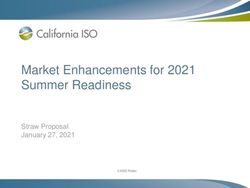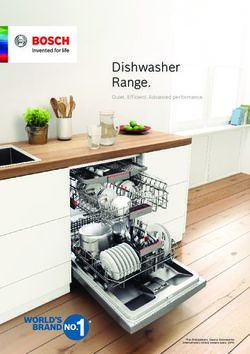AVEVA System Platform, formerly Wonderware
←
→
Page content transcription
If your browser does not render page correctly, please read the page content below
PRODUCT DATASHEET
AVEVA System Platform,
™
formerly Wonderware
Real-time Operations Management Platform for Supervisory Control,
SCADA and IIoT
y Platform & Vendor agnostic software works with any
PLC, RTU, PAC including IT applications
y World’s only responsive OMI client is data driven, context-aware
y Most comprehensive automation object library,
graphics library, UI/UX runtime framework
y Runtime applications are dynamically built
y Unique centralized deployment
y Remote Web Access – Zero Installation & no Java JRE
y Unlimited Scalability – unlimited IO, unlimited clients
y Most secure industrial platform with node to node TLS encryptionOverview
Business Value What’s New?
y AVEVA System Platform is even more versatile .NET Controls for InTouch OMI
and powerful with the first ever responsive, InTouch OMI now lets you easily import, configure,
Operations Management Interface (OMI). and use .NET controls in InTouch OMI. These controls
InTouch OMI visualization provides modern behave just like OMI Apps, and can be placed directly in
user experiences across all platforms without a pane of an OMI layout.
requiring scripting or programming!
Scripting Support for InTouch OMI
y Easy to use, responsive design features enable
Layout scripting lets you customize run-time behaviors
multi-monitor configurations possible in less
enhancing user experience. Scripts can interact
than 5 minutes.
with all the content in the layout including: Graphics,
y We’ve also greatly improved scalability. You can now Apps & Controls. Scripts can leverage exposed
run up to 10 times more client sessions on a terminal properties, events and methods. Support for common
server with the entire application project running on graphic centric Quickscripts like ShowContent(),
a single node. SetCustomPropertyValue is provided.
y Experience as much as 80% reduction in engineering
Performance Improvements
effort to create applications due to ease of use,
elimination of scripting and out of box content. Performance improvement in development
check- in time include:
y Identify and resolve abnormal situations 5 times
faster due increase situational awareness. y Propagation changes to templates and creating
y Increase your operator effectiveness by 40% or more instances have been shortened
reducing task completion time.
2 AVEVA System Platformy Deployment times for InTouch ViewApp instances Applications Automatically Build
have been reduced Themselves Dynamically!
y Object Wizard and Symbol Wizard performance has By using new model-driven smart navigation
been optimized capabilities, multi-monitor configurations and screen
profiles, you can use your project’s plant model and
y The startup time for the Galaxy Repository process
content to automatically link graphics to objects.
has been improved
y Automatic, model-driven navigation eliminates
Responsive Layouts for InTouch OMI
the need for you to build the navigation hierarchy.
The Layout Editor has a new option for creating
responsive layouts for different form factors. This y Generate Supervisory structures and tags that
allows InTouch OMI to dynamically display and resize automatically mirror your PLC control logic.
content in response to the screen size on which it is y Link and map HMI/SCADA tags to physical device
being viewed. IO automatically.
Support for OPC UA Server for real-time data Engineers Can Be Wizards
AVEVA System Platform now includes OPC UA server Object and Symbol Wizards greatly simplify
functionality. This lets you browse the namespace in a how you design, build and manage industrial
deployed galaxy, and connect, subscribe, and retrieve applications.
galaxy data, without the need for a gateway or other
y Object wizards create versatile templates that
protocol translation mechanism.
adapt based on a device’s configuration during the
Credential Management for InTouch OMI ViewApps commissioning stage. This drastically reduces the
InTouch OMI ViewApps can use security credentials number of templates required to accommodate
to gain access to third-party data (e.g. GIS map, different configurations for the same device.
PDFs) where credentials are not defined. For example, y Symbol Wizards help to standardize how you
opening secure PDF files based on Operator role. configure symbols while minimizing application
assembly. Symbol Wizards enable engineers to
choose custom configuration options like graphical
Easy to Build elements, scripts or custom properties, and
automatically assemble them into a single
composite symbol.
Responsive HMI Development Has Come to
Industrial Software Most Comprehensive Out-of-The-Box Content
AVEVA System Platform includes InTouch OMI, the Leveraging pre-built application content, you can save
world’s first ‘responsive visualization framework.’ time, reduce development costs, and reduce to time to
value compared to custom configurations.
y Helps you easily create the optimal user experience
across multiple form factor display devices. y Pre-built Automation Library that includes: a process
y Helps you to easily create graphics that look and device object library, faceplates, trends and symbols.
work great on all your devices from big screen All library content is hardware agnostic and operates
monitors to smart-phone displays. seamlessly with any vendor. This enables DCS
functionality for any PLC, PAC and DCS without the
y Configure once, deploy anywhere. Reusable HMI
cost or complexity of a DCS.
content translates to the lowest development and
maintenance costs. y Automation library lets engineers get to work
immediately and quickly assemble applications
with proven strategies, rich functionality and
known performance.
3 AVEVA System PlatformCollaborative Cloud-based Development y Auto-navigation uses your plant model or custom
AVEVA System Platform with InTouch OMI continues to criteria to bring rich context to your assets.
be the most sophisticated and collaborative application y Shifting between process-centric views and IT
development environment in the industry. processes used to require multiple applications. Now,
with contextualised apps built on a unified integrated
y The entire application design and testing
platform, you can access non-traditional information
environment can reside in the cloud, to enable teams
sources (e.g. work orders) without shifting application
of engineers to work on applications across proof-of-
contexts.
concept, development and FAT testing stages before
deploying to the production system. y Statistical summary process data (e.g. maximum,
minimum, average, etc.) is automatically calculated in
y OMI configuration supports concurrent development
real-time without any coding.
by enabling multiple developers to work concurrently
and remotely on the same application at the same y Increased system performance enables you to
time - without any lock-out issues. process 1 year of historical data in less than a
second, giving you immediate access to client
y The device simulator, HMI live preview and
performance trends.
WYSIWYG editors offer the ability to build, test and
optimize any monitor configuration or HMI content Graphical Workflow for Techs!
to perform on every display screen, regardless of Visual build functionalities improve accessibility for
resolution–the first time, every time! You can even non-engineering users (P&ID techs, maintenance techs,
test multi-monitor configurations without physical HMI developers) by reducing the technical knowledge
access to the monitors themselves. required for routine tasks like adding devices, replacing
devices and editing their respective HMI screens.
Easy to Use y Defining process control objects independently
compared to how they’re presented during
implementation, paves the way for task-oriented
Empower Operators with Situational Awareness workflows that are optimised for differing skill sets.
Equip your Operators with actionable information
y The graphical workflow auto-deploys object
that helps them quickly identify and resolve abnormal
instances when creating new HMI displays.
situations before they result in process delays.
y The graphical toolbox enables rapid graphics
y Operators can quickly navigate HMI displays with assembly and editing using a searchable pick list, to
modern UI/UX design. This increases usability across streamline the HMI build process.
devices and provides multi-touch and gesture controls
such as panning & zooming, clutter & declutter of Intelligent Alarming Supports Operator Productivity
graphical layers and a larger view of the process. Now it’s easier for operators to focus on the most
relevant process information on their screen at all
y Uncover new insights and operator training
times. System Platform reduces operator distractions
opportunities by giving context to historical activity
and fatigue by identifying and allowing you to filter out
and access to operational process playback views.
The historical playback functionality works on any nuisance and ‘bad actor’ alarms based on severity.
graphic and on any monitor screen–no scripts or y Increase operator productivity with advanced alarm
configuration necessary. Just hit play. management capabilities like state-based alarming,
y Making decisions based on geography is basic to alarm suppression, alarm shelving, alarm grouping
human thinking. The Map OMI App enables operators and aggregation (active and historical) alarms.
to become more aware of remote geographically y Operator alarm awareness has increased due to
distributed assets. capability of having active alarm aggregation from
the user interface navigation tree.
4 AVEVA System PlatformEasy to Own Eliminate System Downtime
The Best of All Worlds: Hybrid, Cloud, AVEVA System Platform greatly mitigates the risk of
On-Premise & IIoT application downtime.
Supporting a mix of on-premise or cloud-based y Make incremental system changes in response to
applications offers the most pragmatic and flexible shift staged object deployments within 1 scan cycle.
to real-time control and actionable insights. In other words, make continuous object updates
on the fly.
y Identify any discrepancy and root cause using
advanced Historian capabilities such as automated y Enable continuous proactive monitoring of your
anomaly detection. system’s health, performance and availability.
y Access efficient reporting and analysis tools such y Equip IT personnel to be proactive responders by
as intuitive prebuilt charts and dashboarding or implementing automatic trigger alerts in response
dash-boarding capabilities designed especially for to upset conditions.
business users. y Manage system patches from a central location
y Empower Operations to control and monitor by downloading and pushing updates directly to
industrial and production sites anywhere, on any networked machines.
internet-connected device mobile displays.
Centralized web-based License Management
y Improve decision support with cloud-based AVEVA System Platform enables you to efficiently
Historian that transforms information from across monitor and administer software licenses to enforce
the enterprise into a single source of actionable compliance for all users. With web-based licensing
information for operational, engineering and activation, you can automatically discover and verify
corporate business users. installed software at each plant facility, create detailed
Reduce the Administrative Burden on IT inventory reports of licenses, and establish compliance
reports with ease. Basic license server monitoring
AVEVA System Platform makes application delivery
capability through Sentinel is included with no
much easier and reduces IT administration burden
additional licensing or cost.
due to a zero client installation approach. This greatly
simplifies the lifecycle maintenance and updating
of client applications (with newer revisions) across
multiple PC machines.
5 AVEVA System Platformy SQL Server 2014 Standard (x64, x86), Enterprise
Technology Compatibility Support (x64, x86), Express-SSMSE (x64, x86) SP1
y SQL Server 2016 Standard, Enterprise, Express
OS Compatibility
y Windows 10 Enterprise (x64, x86), Professional Virtualisation Compatibility
(x64, x86) y Microsoft Hyper-V: based on the version of Windows
y Windows 8.1 Enterprise (x64, x86), Professional y VMware 6.0 virtualisation with High Availability and
(x64, x86) Disaster Recovery (HA/DR)
y Windows Server 2012 Data Center, Embedded y VMWare vSphere 6.0
y Windows Server 2012 R2 Data Center, Embedded, y VMware 5.0 Update 1 virtualisation with High
Standard Availability and Disaster Recovery (HA/DR)
y Windows Server 2016 Data Center, Standard
Database Compatibility
y SQL Server 2012 Standard Sp2 (x64, x86), Enterprise
(x64, x86), Express-SSMSE For more information on AVEVA System Platform,
y SQL Server 2012 Standard SP2 (x64, x86), Enterprise please visit: sw.aveva.com/monitor-and-control/
(x64, x86), Express-SSMSE (x64, x86) SP1 and SP2 hmi-supervisory-and-control/system-platform
y SQL Server 2014 Standard (x64, x86), Enterprise
(x64, x86), Express-SSMSE (x64, x86)
Copyright © 2020 AVEVA Group plc and its subsidiaries. All rights reserved.
All product names mentioned are the trademarks of their respective holders.
aveva.comYou can also read