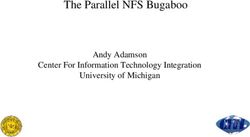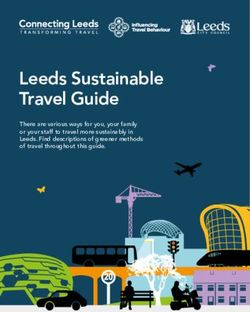Application Note: GSM2000AN010 - Decoding Mobile Tracker Latitude / Longitude Messages for Use with Mapping Software or Internet Mapping Services
←
→
Page content transcription
If your browser does not render page correctly, please read the page content below
Application Note:
GSM2000AN010
Decoding Mobile Tracker Latitude / Longitude
Messages for Use with Mapping Software or
Internet Mapping Services
Revision 1.01
Confidential and Proprietary Information - © 2008 Enfora, Inc.
Do not duplicate without express permission from Enfora, Inc.References:
http://en.wikipedia.org/wiki/Geographic_coordinate_conversion
http://en.wikipedia.org/wiki/Geodetic_system
Enfora Application note: GSM2000AN009 : Output Message Header Decoding
Objective: The intent of this document is to provide the basic principals to plot the
coordinates provided by the MT’s GPS receiver when configured for NMEA or
reporting binary to a Server. While this example focuses on GPRMC and
Binary reporting, any NMEA sentence that provides latitude and longitude can
be used in this example.
Overview: The MT series modems contain GPS receivers that can report current location
using the NMEA protocol. The method of acquiring the data is not important
in these examples. The data can be captured locally via serial port, local UDP,
or remote UDP. In the following examples, Enfora, Inc. address was used for
mapping coordinates:
Enfora, Inc.
251 Renner Pkwy
Richardson, TX 75080
$GPRMC Sentence received:
$GPRMC,165717.00,A,3259.816776,N,09642.858868,W,0.0,0.0,070108,3.5,W,A*30
This message reports the time, date, position, course, and speed from the
receiver’s navigation solution. RMC is described in Table 1.
ASCII Server message received (param2 =4102) :
1234 MTGPSTEST
$GPRMC,165717.00,A,3259.816776,N,09642.858868,W,0.0,0.0,070108,3.5,W,A*30
This message reports the UDPAPI Header, Param1, MDMID, and time, date,
position, course, and speed from the receiver’s navigation solution. Payload is
described in Table 2.
Binary Server message received (param2 =3079):
<
20><
A8>
This message reports the UDPAPI Header, Param1, MDMID and position
from the receiver’s navigation solution. Payload is described in Table 3.
Note: The above reports were captured from a MT in a stationary location, therefore the
values shown for “Speed Over Ground” and “Course Over Ground” are considered
invalid. For these values to be valid the unit must be in motion. For further
information on the NMEA protocol, a www.google.com search provides a wealth of
information. All Latitude and Longitude and Course over ground data is in WGS84.
For further information see http://en.wikipedia.org/wiki/Geodetic_system. In order to
use the latitude / longitude data directly, the host/mapping application must be using
WGS84 or a translation must be performed prior to plotting the location.
GSM2000AN010 1 Version 1.01 – 02/07/08$GPRMC Sentence Decode
Name Example Units Description
Message ID $GPRMC RMC protocol header
UTC Position 165717.00 hh mm ss.sss
Status A A = data valid or V = data not valid
Latitude 3259.816776 dd mm.mmmm
N/S Indicator N N = north or S = south
Longitude 09642.858868 ddd mm.mmmm
E/W Indicator W E = east or w = west
Speed Over Ground 0.0 knots
Course Over Ground 0 degrees True
Date 070108 dd mm yy
Magnetic Variation* 3.5 degrees
W E = east or w = west
Position Mode Indicator* A A= Autonomous
Checksum *30
End of message termination
*Some receivers do not support magnetic declination
*Some receivers do not support Position Mode Indicator
Table - 1
ASCII Server message Decode
Name Example Units Description
UDPAPI Header 0420 UDPAPI Header ASCII Message
Param1 1234 Param1
MDMID MTGPSTEST Modem ID
Message ID $GPRMC RMC protocol header
UTC Position 165717.00 hh mm ss.sss
Status A A = data valid or V = data not valid
Latitude 3259.816776 dd mm.mmmm
N/S Indicator N N = north or S = south
Longitude 09642.858868 ddd mm.mmmm
E/W Indicator W E = east or w = west
Speed Over Ground 0.0 knots
Course Over Ground 0 degrees True
Date 070108 dd mm yy
Magnetic Variation* 3.5 degrees
W E = east or w = west
Position Mode Indicator* A A= Autonomous
Checksum *30
End of message termination
*Some receivers do not support magnetic declination
*Some receivers do not support Position Mode Indicator
Table - 2
GSM2000AN010 2 Version 1.01 – 02/07/08Binary Server message Decode
Name Data Decode Description
UDPAPI Header 0520 UDPAPI Header Binary Message
Param1 1234 Param1 (4 bytes)
MTGPSTEST
MDMID Modem ID (22 bytes)
Latitude 31BDA8 Raw latitude (3 bytes)
Longitude FF6CDC96 Raw Longitude (4 bytes)
Table - 3
Translating from the different formats:
There are several formats used to represent Latitude and Longitude.
To convert between the different formats see:
http://en.wikipedia.org/wiki/Geographic_coordinate_conversion
Decimal Degrees:
Represented as:
Latitude: DD.DDDD
Longitude: DDD.DDDD
Degrees Minutes:
Represented as:
Latitude: DD MM.MMMM
Longitude: DDD MM.MMMM
Decrees Minutes Decimal Seconds (DMS)
Represented as:
Latitude: DD MM SS.SSSS
Longitude: DDD MM SS.SSSS
In absence of a separate North/South, East/West indicator, the sign bit will be used to indicate
the quadrant of the globe the position was reported at.
An explanation of the North/South & East/West Indicator.
The following diagram displays how negative latitudes and longitude are determined.
GSM2000AN010 3 Version 1.01 – 02/07/08North
Latitude = North = Positive Latitude = North = Positive
Longitude = West = Negative Longitude = East = Positive
North America Europe / Asia
West East .
South America Africa
Latitude = South = Negative Latitude = South = Negative Equator
Longitude = West = Negative Longitude = East = Positive
Prime Meridian International Date Line
South
Enfora Binary Reporting:
Converting from NMEA to Binary Hex:
Before the latitude and Longitude can be transmitted via Binary messages, it must be converted
to hex data. The formula for converting is as follows:
First extra precision must be removed.
RMC Latitude = 3259.816776 N
Latitude = 3259.816
RMC Longitude = 09642.858868 W
Longitude = 09642.858
Now the decimal must be removed.
Latitude = 3259.816 * 1000
Latitude = 3259816
Longitude = 09642.858 * 1000
Longitude = 09642858
Add the sign bit if necessary and then convert to hex.
If latitude Direction is South then
Latitude = latitude * -1
Latitude = 3259816
Latitude = 31BDA8
GSM2000AN010 4 Version 1.01 – 02/07/08If longitude Direction = West then
Longitude = Longitude * -1
Longitude = -09642858
Longitude = FF6CDC96
Converting From Binary HEX:
The longitude is transmitted as 4 bytes big endian Format
Converting back from HEX to Decimal can be more complicated.
Because of the word size, not all conversion routines can correctly convert the sign bit.
It is more reliable to remove the sign bit ,perform the conversion, and reapply the sign bit.
Note: Some languages do not allow a –0 for degrees. If the sign bit must be stored as part
of the Latitude and Longitude, it is recommended that the Latitude and longitude be
stored and passed as decimal Degrees.
Note: The following based on an integer being 32 bits. If the integer used is not 32 bits, then
different algorithms might be necessary.
Converting Latitude:
Latitude = 3259816
Latitude = 31BDA8
The latitude is transmitted as 3 bytes (big endian) format
Latitude = 31BDA8 is transmitted as 31,BD,A8
Note: Since the upper word is removed, a filter will need to be implemented to
determine if the latitude is negative.
latitude(2) = 31
latitude(1) = BD
latitude(0) = A8
Check to see if the Latitude is negative, by testing the MSB of the first byte.
Note: This will work accurately up to 84 degrees. 84 degrees and above will need
either NMEA data or other filtering performed.
If latitude(2) && 0x80
{
\* must be negative
latitude(3) = 0xFF
}
else
{
\* must be positive
latitude(3) = 0x00
}
Now rebuild the raw integer
latTempInteger = latitude(3)
latTempInteger = latTempIntegerlatTempInteger should now equal 3259816
Grab the sign bit
latitudeSign = sign(latTempInteger)
Remove the sign bit
latTempInteger = absolute(latTempInteger)
To get the degrees, just divide by 100000 and truncate after the decimal point
To get the decimal Minutes, just subtract degrees * 100000 from latTempInteger and
divide the results by 1000
latitudeDegrees = integer( latTempInteger / 100000)
latitudeDecimalMinutes = (latTempInteger - (latitudeDegrees * 100000)) / 1000
Now all the elements are separated and can be used to perform any other conversions
necessary.
latitudeSign
latitudeDegrees
latitudeDecimalMinutes
Converting Longitude:
The longitude is transmitted as 4 bytes (big endian format)
Longitude = -09642858
Longitude = FF6CDC96
The Longitude is transmitted as 4 bytes (big endian format)
Longitude = FF6CDC96is transmitted as FF,6C,DC,96
longitude (3) = FF
longitude (2) = 6C
longitude (1) = DC
longitude (0) = 96
Now rebuild the raw integer
longTempInteger = longitude (3)
longTempInteger = longTempIntegerlongitudeDegrees
longitudeDecimalMinutes
Using DeLorme’s “Street Atlas USA versions 6.0 to 8.0”
Street Atlas has an option to “Import Lat/Long File…” By using this program to plot the data, there is
no need to convert the Latitude and longitude coordinates extracted from the $GPRMC sentence. To use
this function create a “Notepad” file containing the following comma delimited data:
Latitude N/S Indicator , Longitude E/W Indicator , Dummy Field , Symbol=Square , Size , Color
Save this file with the *.TXT extension. In the Street Atlas program, click on the “File” menu and then
on “Import Lat/Long File…” A dialog box will appear, choose the *.TXT file that you created. Street
Atlas will plot the coordinate as shown in figure-1.
Note: You should configure Street Atlas’s map screen to display the approximate location of where
the coordinate will be plotted. Street Atlas will not center the view on the plotted coordinate.
All values for the plot.txt file were extracted from the example $GPRMC message as described
in Table-1.
Example 1:
3301.5032N,09642.4010W,"""53""",46, 1, 3 Color: 0 = Black
1 = Red
2 = Blue
3 = Green
4 = Yellow
Size: 0 = Extra Small
1 = Small
2 = Medium
3 = Large
4 = Extra Large
Symbol: 46 = Square
** See Street Atlas
Help File
for more Symbol
Numbers.
Dummy Variable:
E/W Indicator: W = West
Longitude: ddd mmm.mmmm
N/S Indicator: N = North
Latitude: dd mm.mmmm
GSM2000AN010 7 Version 1.01 – 02/07/08Figure – 1 GSM2000AN010 8 Version 1.01 – 02/07/08
Using an Internet service – Maps.Google.com
There are several services on the Internet available to display a map using the coordinates provided by
the $GPRMC message. http://maps.google.com can accept many different formats and is an easy way
to test your conversion routines.
The format for maps.google.com is: http://maps.google.com/maps?&near=
&ll=,&t=k&z=18&iwd=0
Just replace and with the latitude and longitude you want to use.
For example:
Latitude = 32 59.816
Longitude = -096 42.858
Decimal Degrees:
http://maps.google.com/maps?&near= 032.996933 -096.714300&ll=032.996933,-
096.714300&t=k&z=18&iwd=0
Degrees Decimal Minutes:
http://maps.google.com/maps?&near= 32 59.816 -96 42.858&ll=32 59.816,-96
42.858&t=k&z=18&iwd=0
Degrees Minutes Seconds:
http://maps.google.com/maps?&near= 32 59 48.9600 -96 42 51.4800&ll=32 59 48.9600,-96 42
51.4800&t=k&z=18&iwd=0
GSM2000AN010 9 Version 1.01 – 02/07/08Revision History
Date Rev Author Description
8/12/03 1.00 Matt Glover Initial Release.
02/08/08 1.01 Calvin French Changed internet services from www.mapquest.com to
maps.google.com ,
Change for new RMC message format,
Change some references to new location,
added Binary message decoding.
GSM2000AN010 10 Version 1.01 – 02/07/08You can also read