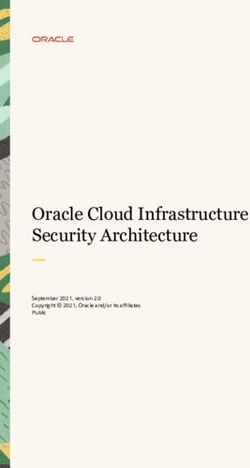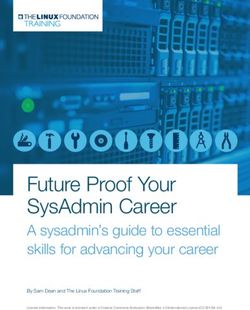A Short History of Computing Systems and Their Underlying Technology - I Tiziano Villa (U. Verona) - Adapted by Tiziano Villa from lecture notes ...
←
→
Page content transcription
If your browser does not render page correctly, please read the page content below
A Short History of Computing Systems
and Their Underlying Technology - I
Tiziano Villa (U. Verona)
Adapted by Tiziano Villa from lecture notes by
John Kubiatowics (UC Berkeley)Technology Trends: Moore’s Law
Moore’s Law
2X transistors/Chip Every 1.5 years
Called “Moore’s Law”
Gordon Moore (co-founder of
Intel) predicted in 1965 that the
transistor density of Microprocessors have
semiconductor chips would become smaller, denser,
double roughly every 18 and more powerful.
months.
A.A. 2019-20 Storia dei Sistemi di Calcolo 2Societal Scale Information Systems
• The world is a large parallel system
– Microprocessors in everything Massive Cluster
– Vast infrastructure behind them Gigabit Ethernet Clusters
Internet
Scalable, Reliable,
Connectivity
Secure Services
Databases
Information Collection
Remote Storage
Online Games
Commerce
…
MEMS for
Sensor Nets
A.A. 2019-20 Storia dei Sistemi di Calcolo 3People-to-Computer Ratio Over Time
From David Culler
• Today: Multiple CPUs/person!
– Approaching 100s?
A.A. 2019-20 Storia dei Sistemi di Calcolo 4New Challenge: Slowdown in Joy’s law of Performance
10000 3X
From Hennessy and Patterson, Computer Architecture: A
Quantitative Approach, 4th edition, Sept. 15, 2006
??%/year
1000
Performance (vs. VAX-11/780)
52%/year
100
Sea change in chip
10
25%/year design: multiple “cores” or
processors per chip
1
1978 1980 1982 1984 1986 1988 1990 1992 1994 1996 1998 2000 2002 2004 2006
• VAX : 25%/year 1978 to 1986
• RISC + x86: 52%/year 1986 to 2002
•A.A.
RISC + x86: ??%/year Storia
2019-20 2002deito Sistemi
present di Calcolo 5ManyCore Chips: The future is here
• Intel 80-core multicore chip (Feb 2007)
– 80 simple cores
– Two floating point engines /core
– Mesh-like "network-on-a-chip“
– 100 million transistors
– 65nm feature size
Frequency Voltage Power Bandwidth Performance
3.16 GHz 0.95 V 62W 1.62 Terabits/s 1.01 Teraflops
5.1 GHz 1.2 V 175W 2.61 Terabits/s 1.63 Teraflops
5.7 GHz 1.35 V 265W 2.92 Terabits/s 1.81 Teraflops
• “ManyCore” refers to many processors/chip
– 64? 128? Hard to say exact boundary
• How to program these?
– Use 2 CPUs for video/audio
– Use 1 for word processor, 1 for browser
– 76 for virus checking???
• Parallelism must be exploited at all levels
A.A. 2019-20 Storia dei Sistemi di Calcolo 6Another Challenge: Power Density
• Moore’s Law Extrapolation
– Potential power density reaching amazing levels!
• Flip side: Battery life very important
– Moore’s law can yield more functionality at equivalent
(or less) total energy consumption
A.A. 2019-20 Storia dei Sistemi di Calcolo 7Computer System Organization
• Computer-system operation
– One or more CPUs, device controllers connect
through common bus providing access to shared
memory
– Concurrent execution of CPUs and devices
competing for memory cycles
A.A. 2019-20 Storia dei Sistemi di Calcolo 8Functionality comes with great complexity!
Pentium IV Chipset
Proc
Caches
Busses
adapters
Memory
Controllers
Disks
I/O Devices:
Displays Networks
Keyboards
A.A. 2019-20 Storia dei Sistemi di Calcolo 9Sample of Computer Architecture Topics
Input/Output and Storage
Disks, WORM, Tape RAID
Emerging Technologies
DRAM Interleaving
Bus protocols
Coherence,
Memory L2 Cache Bandwidth,
Other Processors
Hierarchy Latency
Network
Communication
L1 Cache Addressing,
VLSI Protection,
Instruction Set Architecture
Exception Handling
Pipelining, Hazard Resolution, Pipelining and Instruction
Superscalar, Reordering, Level Parallelism
Prediction, Speculation,
Vector, Dynamic Compilation
A.A. 2019-20 Storia dei Sistemi di Calcolo 10Increasing Software Complexity
From MIT’s 6.033 course
A.A. 2019-20 Storia dei Sistemi di Calcolo 11Example: Some Mars Rover (“Pathfinder”) Requirements
• Pathfinder hardware limitations/complexity:
– 20Mhz processor, 128MB of DRAM, VxWorks OS
– cameras, scientific instruments, batteries,
solar panels, and locomotion equipment
– Many independent processes work together
• Can’t hit reset button very easily!
– Must reboot itself if necessary
– Must always be able to receive commands from Earth
• Individual Programs must not interfere
– Suppose the MUT (Martian Universal Translator Module) buggy
– Better not crash antenna positioning software!
• Further, all software may crash occasionally
– Automatic restart with diagnostics sent to Earth
– Periodic checkpoint of results saved?
• Certain functions time critical:
– Need to stop before hitting something
– Must track orbit of Earth for communication
A.A. 2019-20 Storia dei Sistemi di Calcolo 12How do we tame complexity?
• Every piece of computer hardware different
– Different CPU
» Pentium, PowerPC, ColdFire, ARM, MIPS
– Different amounts of memory, disk, …
– Different types of devices
» Mice, Keyboards, Sensors, Cameras, Fingerprint
readers
– Different networking environment
» Cable, DSL, Wireless, Firewalls,…
• Questions:
– Does the programmer need to write a single program
that performs many independent activities?
– Does every program have to be altered for every
piece of hardware?
– Does a faulty program crash everything?
– Does every program have access to all hardware?
A.A. 2019-20 Storia dei Sistemi di Calcolo 13OS Tool: Virtual Machine Abstraction
Application
Virtual Machine Interface
Operating System
Physical Machine Interface
Hardware
• Software Engineering Problem:
– Turn hardware/software quirks
what programmers want/need
– Optimize for convenience, utilization, security,
reliability, etc…
• For Any OS area (e.g. file systems, virtual memory,
networking, scheduling):
– What’s the hardware interface? (physical reality)
– What’s the application interface? (nicer abstraction)
A.A. 2019-20 Storia dei Sistemi di Calcolo 14Interfaces Provide Important Boundaries
software
instruction set
hardware
• Why do interfaces look the way that they do?
– History, Functionality, Stupidity, Bugs, Management
• Should responsibilities be pushed across boundaries?
– RISC architectures, Graphical Pipeline Architectures
A.A. 2019-20 Storia dei Sistemi di Calcolo 15Virtual Machines
• Software emulation of an abstract machine
– Make it look like hardware has features you want
– Programs from one hardware & OS on another one
• Programming simplicity
– Each process thinks it has all memory/CPU time
– Each process thinks it owns all devices
– Different Devices appear to have same interface
– Device Interfaces more powerful than raw hardware
» Bitmapped display windowing system
» Ethernet card reliable, ordered, networking (TCP/IP)
• Fault Isolation
– Processes unable to directly impact other processes
– Bugs cannot crash whole machine
• Protection and Portability
– Java interface safe and stable across many platforms
A.A. 2019-20 Storia dei Sistemi di Calcolo 16Virtual Machines (con’t): Layers of OSs
• Useful for OS development
– When OS crashes, restricted to one VM
– Can aid testing programs on other OSs
A.A. 2019-20 Storia dei Sistemi di Calcolo 17What does an Operating System do?
• Silerschatz and Gavin:
“An OS is Similar to a government”
– Begs the question: does a government do anything useful by
itself?
• Coordinator and Traffic Cop:
– Manages all resources
– Settles conflicting requests for resources
– Prevent errors and improper use of the computer
• Facilitator:
– Provides facilities that everyone needs
– Standard Libraries, Windowing systems
– Make application programming easier, faster, less error-prone
• Some features reflect both tasks:
– E.g. File system is needed by everyone (Facilitator)
– But File system must be Protected (Traffic Cop)
A.A. 2019-20 Storia dei Sistemi di Calcolo 18What is an Operating System,… Really?
• Most Likely:
– Memory Management
– I/O Management
– CPU Scheduling
– Communications? (Does Email belong in OS?)
– Multitasking/multiprogramming?
• What about?
– File System?
– Multimedia Support?
– User Interface?
– Internet Browser?
• Is this only interesting to Academics??
A.A. 2019-20 Storia dei Sistemi di Calcolo 19Operating System Definition (Cont.)
• No universally accepted definition
• “Everything a vendor ships when you order an
operating system” is good approximation
– But varies wildly
• “The one program running at all times on the
computer” is the kernel.
– Everything else is either a system program (ships
with the operating system) or an application
program
A.A. 2019-20 Storia dei Sistemi di Calcolo 20What if we didn’t have an Operating System?
• Source CodeCompilerObject CodeHardware
• How do you get object code onto the hardware?
• How do you print out the answer?
• Once upon a time, had to Toggle in program in
binary and read out answer from LED’s!
Altair 8080
A.A. 2019-20 Storia dei Sistemi di Calcolo 21Simple OS: What if only one application?
• Examples:
– Very early computers
– Early PCs
– Embedded controllers (elevators, cars, etc)
• OS becomes just a library of standard services
– Standard device drivers
– Interrupt handlers
– Math libraries
A.A. 2019-20 Storia dei Sistemi di Calcolo 22MS-DOS Layer Structure A.A. 2019-20 Storia dei Sistemi di Calcolo 23
More thoughts on Simple OS
• What about Cell-phones, Xboxes, etc?
– Is this organization enough?
• Can OS be encoded in ROM/Flash ROM?
• Does OS have to be software?
– Can it be Hardware?
– Custom Chip with predefined behavior
– Are these even OSs?
A.A. 2019-20 Storia dei Sistemi di Calcolo 24More complex OS: Multiple Apps
• Full Coordination and Protection
– Manage interactions between different users
– Multiple programs running simultaneously
– Multiplex and protect Hardware Resources
» CPU, Memory, I/O devices like disks, printers, etc
• Facilitator
– Still provides Standard libraries, facilities
• Would this complexity make sense if there were
only one application that you cared about?
A.A. 2019-20 Storia dei Sistemi di Calcolo 25UNIX System Structure
Applications
User Mode
Standard Libs
Kernel Mode
Hardware
A.A. 2019-20 Storia dei Sistemi di Calcolo 26New Structures for Multicore chips?
Tessellation: The Exploded OS
• Normal Components split
Firewall into pieces
Virus – Device drivers
(Security/Reliability)
Large Compute-Bound Intrusion – Network Services
Application Monitor (Performance)
And » TCP/IP stack
» Firewall
Adapt
» Virus Checking
Video & » Intrusion Detection
Real-Time
Window – Persistent Storage
Application (Performance,
Drivers
Security, Reliability)
Identity
Persistent HCI/ – Monitoring services
Device
Storage & Voice » Performance counters
Drivers
File System Rec » Introspection
– Identity/Environment
services (Security)
» Biometric, GPS,
Possession Tracking
• Applications Given
Larger Partitions
A.A. 2019-20 Storia dei Sistemi di Calcolo
– Freedom to use 27
resources arbitrarilyOS Systems Principles
• OS as illusionist:
– Make hardware limitations go away
– Provide illusion of dedicated machine with infinite
memory and infinite processors
• OS as government:
– Protect users from each other
– Allocate resources efficiently and fairly
• OS as complex system:
– Constant tension between simplicity and
functionality or performance
• OS as history teacher
– Learn from past
– Adapt as hardware tradeoffs change
A.A. 2019-20 Storia dei Sistemi di Calcolo 28Why Study Operating Systems?
• Learn how to build complex systems:
– How can you manage complexity for future projects?
• Engineering issues:
– Why is the web so slow sometimes? Can you fix it?
– What features should be in the next mars Rover?
– How do large distributed systems work? (Kazaa, etc)
• Buying and using a personal computer:
– Why different PCs with same CPU behave differently
– How to choose a processor (Opteron, Itanium, Celeron,
Pentium, Hexium)? [ Ok, made last one up ]
– Should you get Windows XP, 2000, Linux, Mac OS …?
– Why does Microsoft have such a bad name?
• Business issues:
– Should your division buy thin-clients vs PC?
• Security, viruses, and worms
– What exposure do you have to worry about?
A.A. 2019-20 Storia dei Sistemi di Calcolo 29“In conclusion…”
• Operating systems provide a virtual machine
abstraction to handle diverse hardware
• Operating systems coordinate resources and
protect users from each other
• Operating systems simplify application
development by providing standard services
• Operating systems can provide an array of fault
containment, fault tolerance, and fault recovery
• The study of operating systems combines things
from many other areas of computer science –
– Languages, data structures, hardware, and
algorithms
A.A. 2019-20 Storia dei Sistemi di Calcolo 30A Short History of Computing Systems
and their Underlying Technologies – II
Tiziano Villa (U. Verona)
Adapted by Tiziano Villa from lecture notes by
John Kubiatowicz (UC Berkeley)Moore’s Law Change Drives OS Change
1981 2009 Factor
CPU MHz, 10 Quad 3.2G 1,280
Cycles/inst 3—10 0.25—0.5 6—40
DRAM capacity 128KB 6GB 49,152
Disk capacity 10MB 1.5TB 150,000
Net bandwidth 9600 b/s 1 Gb/s 110,000
# addr bits 16 64 4
#users/machine 10s 1 0.1
Price $25,000 $3,500 0.2
Typical academic computer 1981 vs 2009
A.A. 2019-20 Storia dei Sistemi di Calcolo 32Moore’s law effects
• Nothing like this in any other area of business
• Transportation in over 200 years:
– 2 orders of magnitude from horseback @10mph to
Concorde @1000mph
– Computers do this every decade (at least until 2002)!
• What does this mean for us?
– Techniques have to vary over time to adapt to
changing tradeoffs
• I place a lot more emphasis on principles
– The key concepts underlying computer systems
– Less emphasis on facts that are likely to change over
the next few years…
• Let’s examine the way changes in $/MIP has
radically changed how OS’s work
A.A. 2019-20 Storia dei Sistemi di Calcolo 33A pioneer
J. Von Neumann: (1903—1957)
• J. Von Neumann described in 1945 in the paper
“First Draft of a Report on the EDVAC” a
computer architecture consisting of a processing
unit with an arithmetic logic unit and processor
registers, of a control unit with an instruction
register and program counter, of a memory to
store both data and instructions, of external mass
storage, and of input and output devices.
• A Von Neumann architecture in practice denotes
any stored program computer where an instruction
fetch and a data operation cannot occur at the
same time because they share a common bus (Von
Neumann bottleneck).
• Von Neumann contribution is built on a flow of
previous ideas due to A. Turing and others.
A.A. 2019-20 Storia dei Sistemi di Calcolo 34Dawn of time
ENIAC: (1945—1955)
• “The machine designed by Drs. Eckert and Mauchly
was a monstrosity. When it was finished, the
ENIAC filled an entire room, weighed thirty tons,
and consumed two hundred kilowatts of power.”
• http://ei.cs.vt.edu/~history/ENIAC.Richey.HTML
A.A. 2019-20 Storia dei Sistemi di Calcolo 35History Phase 1 (1948—1970)
Hardware Expensive, Humans Cheap
• When computers cost millions of $’s, optimize for
more efficient use of the hardware!
– Lack of interaction between user and computer
• User at console: one user at a time
• Batch monitor: load program, run, print
• Optimize to better use hardware
– When user thinking at console, computer idleBAD!
– Feed computer batches and make users wait
– Autograder for this course is similar
• No protection: what if batch program has bug?
A.A. 2019-20 Storia dei Sistemi di Calcolo 36Core Memories (1950s & 60s)
The first magnetic core
memory, from the IBM 405
Alphabetical Accounting
Machine.
• Core Memory stored data as magnetization in iron rings
– Iron “cores” woven into a 2-dimensional mesh of wires
– Origin of the term “Dump Core”
– Rumor that IBM consulted Life Saver company
• See: http://www.columbia.edu/acis/history/core.html
A.A. 2019-20 Storia dei Sistemi di Calcolo 37History Phase 1½ (late 60s/early 70s)
• Data channels, Interrupts: overlap I/O and compute
– DMA – Direct Memory Access for I/O devices
– I/O can be completed asynchronously
• Multiprogramming: several programs run simultaneously
– Small jobs not delayed by large jobs
– More overlap between I/O and CPU
– Need memory protection between programs and/or OS
• Complexity gets out of hand:
– Multics: announced in 1963, ran in 1969
» 1777 people “contributed to Multics” (30-40 core dev)
» Turing award lecture from Fernando Corbató (key
researcher): “On building systems that will fail”
– OS 360: released with 1000 known bugs (APARs)
» “Anomalous Program Activity Report”
• OS finally becomes an important science:
– How to deal with complexity???
– UNIX based on Multics, but vastly simplified
A.A. 2019-20 Storia dei Sistemi di Calcolo 38A Multics System (Circa 1976)
• The 6180 at MIT IPC, skin doors open, circa 1976:
– “We usually ran the machine with doors open so the
operators could see the AQ register display, which
gave you an idea of the machine load, and for
convenient access to the EXECUTE button, which the
operator would push to enter BOS if the machine
crashed.”
• http://www.multicians.org/multics-stories.html
A.A. 2019-20 Storia dei Sistemi di Calcolo 39Early Disk History
1973: 1979:
1. 7 Mbit/sq. in 7. 7 Mbit/sq. in
140 MBytes 2,300 MBytes
Contrast: Seagate 2TB,
400 GB/SQ in, 3½ in disk,
4 platters
A.A. 2019-20 Storia dei Sistemi di Calcolo 40History Phase 2 (1970 – 1985)
Hardware Cheaper, Humans Expensive
• Computers available for tens of thousands of dollars
instead of millions
• OS Technology maturing/stabilizing
• Interactive timesharing:
– Use cheap terminals (~$1000) to let multiple users
interact with the system at the same time
– Sacrifice CPU time to get better response time
– Users do debugging, editing, and email online
• Problem: Thrashing
– Performance very non-linear
response with load
Response
time
– Thrashing caused by many
factors including
» Swapping, queueing
Users
A.A. 2019-20 Storia dei Sistemi di Calcolo 41The ARPANet (1968-1970’s)
SRI
940 Utah
PDP 10
IMPs • Paul Baran
UCSB
IBM 360 – RAND Corp, early 1960s
– Communications networks
UCLA
that would survive a
Sigma 7
major enemy attack
• ARPANet: Research vehicle for
“Resource Sharing Computer
Networks”
– 2 September 1969: UCLA
first node on the
ARPANet
– December 1969: 4 nodes
connected by 56 kbps
BBN team that implemented phone lines
the interface message processor – 1971: First Email
– 1970’s:A.A. 2019-20 Storia dei Sistemi di Calcolo 43
ARPANet Evolves into Internet
• First E-mail SPAM message: 1 May 1978 12:33 EDT
• 80-83: TCP/IP, DNS; ARPANET and MILNET split
• 85-86: NSF builds NSFNET as backbone, links 6
Supercomputer centers, 1.5 Mbps, 10,000 computers
• 87-90: link regional networks, NSI (NASA), ESNet
(DOE), DARTnet, TWBNet (DARPA), 100,000 computers
ARPANet TCP/IP NSFNet Deregulation & ISP
SATNet Commercialization ASP
PRNet WWW AIP
1965 1975 1985 1995 2005
SATNet: Satelite network
PRNet: Radio Network
A.A. 2019-20 Storia dei Sistemi di Calcolo 44What is a Communication Network?
(End-system Centric View)
• Network offers one basic service: move information
– Bird, fire, messenger, truck, telegraph, telephone,
Internet …
– Another example, transportation service: move
objects
» Horse, train, truck, airplane ...
• What distinguish different types of networks?
– The services they provide
• What distinguish the services?
– Latency
– Bandwidth
– Loss rate
– Number of end systems
– Service interface (how to invoke the service?)
– Others
» Reliability, unicast vs. multicast, real-time...
A.A. 2019-20 Storia dei Sistemi di Calcolo 45What is a Communication Network?
(Infrastructure Centric View)
• Communication medium: electron, photon
• Network components:
– Links – carry bits from one place to another (or maybe
multiple places): fiber, copper, satellite, …
– Interfaces – attach devices to links
– Switches/routers – interconnect links: electronic/optic,
crossbar/Banyan
– Hosts – communication endpoints: workstations, PDAs,
cell phones, toasters
• Protocols – rules governing communication between
nodes
– TCP/IP, ATM, MPLS, SONET, Ethernet, X.25
• Applications: Web browser, X Windows, FTP, ...
A.A. 2019-20 Storia dei Sistemi di Calcolo 46Network Components (Examples)
Links Interfaces Switches/routers
Fibers Ethernet card Large router
Wireless card
Coaxial Telephone
Cable switch
A.A. 2019-20 Storia dei Sistemi di Calcolo 47Types of Networks
• Geographical distance
– Local Area Networks (LAN): Ethernet, Token ring,
FDDI
– Metropolitan Area Networks (MAN): DQDB, SMDS
– Wide Area Networks (WAN): X.25, ATM, frame
relay
– Caveat: LAN, MAN, WAN may mean different
things
» Service, network technology, networks
• Information type
– Data networks vs. telecommunication networks
• Application type
– Special purpose networks: airline reservation
network, banking network, credit card network,
telephony
– General purpose network: Internet
A.A. 2019-20 Storia dei Sistemi di Calcolo 48History Phase 3 (1981— )
Hardware Very Cheap, Humans Very Expensive
• Computer costs $1K, Programmer costs $100K/year
– If you can make someone 1% more efficient by giving
them a computer, it’s worth it!
– Use computers to make people more efficient
• Personal computing:
– Computers cheap, so give everyone a PC
• Limited Hardware Resources Initially:
– OS becomes a subroutine library
– One application at a time (MSDOS, CP/M, …)
• Eventually PCs become powerful:
– OS regains all the complexity of a “big” OS
– multiprogramming, memory protection, etc (NT,OS/2)
• Question: As hardware gets cheaper does need for
OS go away?
A.A. 2019-20 Storia dei Sistemi di Calcolo 49History Phase 3 (con’t)
Graphical User Interfaces
• CS160 All about GUIs
• Xerox Star: 1981
Xerox Star
– Originally a research
project (Alto)
– First “mice”, “windows”
• Apple Lisa/Machintosh: 1984
– “Look and Feel” suit 1988
• Microsoft Windows:
– Win 1.0 (1985)
Single
– Win 3.1 (1990) Level
Windows 3.1
– Win 95 (1995)
– Win NT (1993) HAL/Protection
– Win 2000 (2000)
No HAL/
– Win XP (2001)
Full Prot
– Win Vista (2007)
A.A. 2019-20 Storia dei Sistemi di Calcolo 50History Phase 4 (1988—): Distributed Systems
• Networking (Local Area Networking)
– Different machines share resources
– Printers, File Servers, Web Servers
– Client – Server Model
• Services
– Computing
– File Storage
A.A. 2019-20 Storia dei Sistemi di Calcolo 51History Phase 4 (1988—): Internet
• Developed by the research community
– Based on open standard: Internet Protocol
– Internet Engineering Task Force (IETF)
• Technical basis for many other types of networks
– Intranet: enterprise IP network
• Services Provided by the Internet
– Shared access to computing resources: telnet (1970’s)
– Shared access to data/files: FTP, NFS, AFS (1980’s)
– Communication medium over which people interact
» email (1980’s), on-line chat rooms, instant messaging (1990’s)
» audio, video (1990’s, early 00’s)
– Medium for information dissemination
» USENET (1980’s)
» WWW (1990’s)
» Audio, video (late 90’s, early 00’s) – replacing radio, TV?
» File sharing (late 90’s, early 00’s)
A.A. 2019-20 Storia dei Sistemi di Calcolo 52Network “Cloud” A.A. 2019-20 Storia dei Sistemi di Calcolo 53
Regional Nets + Backbone
Regional
Regional Regional
Net
Net Net
Backbone
Regional
Regional
Regional Net
Net
Net
LAN LAN LAN
LAN: Local Area Network
A.A. 2019-20 Storia dei Sistemi di Calcolo 54Backbones + NAPs + ISPs
ISP
ISP
NAP
NAP ISP
ISP Backbones
Business Consumer
ISP ISP
LAN LAN LAN Dial-up
ISP: Internet Service Provide
NAP: Network Access Point
A.A. 2019-20 Storia dei Sistemi di Calcolo 55Computers Inside the Core
DSL Cable
Always on Head Ends
@home
Covad
NAP
NAP ISP
Cingular
Satellite
Fixed Wireless
Cell Cell
Cell Sprint AOL
LAN LAN LAN Dial-up
A.A. 2019-20 Storia dei Sistemi di Calcolo 56The Morris Internet Worm (1988)
• Internet worm (Self-reproducing)
– Author Robert Morris, a first-year Cornell grad student
– Launched close of Workday on November 2, 1988
– Within a few hours of release, it consumed resources to
the point of bringing down infected machines
• Techniques
– Exploited UNIX networking features (remote access)
– Bugs in finger (buffer overflow) and sendmail programs
(debug mode allowed remote login)
– Dictionary lookup-based password cracking
– Grappling hook program uploaded main worm program
A.A. 2019-20 Storia dei Sistemi di Calcolo 57LoveLetter Virus (May 2000)
• E-mail message with
VBScript (simplified Visual
Basic)
• Relies on Windows
Scripting Host
– Enabled by default in
Win98/2000
• User clicks on
attachment infected!
– E-mails itself to everyone
in Outlook address book
– Replaces some files with a
copy of itself
– Searches all drives
– Downloads password
cracking program
• 60-80% of US companies
infected and 100K
European servers
A.A. 2019-20 Storia dei Sistemi di Calcolo 58History Phase 5 (1995—): Mobile Systems
• Ubiquitous Mobile Devices
– Laptops, PDAs, phones
– Small, portable, and inexpensive
» Recently twice as many smart phones as PDAs
» Many computers/person!
– Limited capabilities (memory, CPU, power, etc…)
• Wireless/Wide Area Networking
– Leveraging the infrastructure
– Huge distributed pool of resources extend devices
– Traditional computers split into pieces. Wireless
keyboards/mice, CPU distributed, storage remote
• Peer-to-peer systems
– Many devices with equal responsibilities work together
– Components of “Operating System” spread across globe
A.A. 2019-20 Storia dei Sistemi di Calcolo 59CITRIS’s Model:
A Societal Scale Information System
• Center for Information Massive Cluster
Technology Research in the Clusters
Interest of Society
Gigabit Ethernet
• The Network is the OS
– Functionality spread
throughout network
Scalable, Reliable,
Secure Services
Mobile, Ubiquitous Systems
MEMS for
Sensor Nets
A.A. 2019-20 Storia dei Sistemi di Calcolo 60Datacenter is the Computer
• (From Luiz Barroso’s talk at RAD Lab 12/11)
• Google program == Web search, Gmail,…
• Google computer ==
– Thousands of computers, networking, storage
• Warehouse-sized facilities and workloads may be
unusual today but are likely to be more common in
the next few years
A.A. 2019-20 Storia dei Sistemi di Calcolo 61Migration of Operating-System Concepts and Features A.A. 2019-20 Storia dei Sistemi di Calcolo 62
You can also read