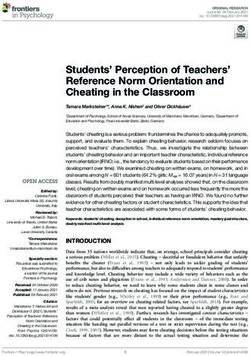A Research Overview of Mobile Projected User Interfaces
←
→
Page content transcription
If your browser does not render page correctly, please read the page content below
{ HAUPTBEITRAG / MOBILE PROJECTED USER INTERFACES
A Research Overview
of Mobile Projected User Interfaces
Jochen Huber
Introduction and work is being regularly disseminated at work-
The miniaturization of projectors has gained a cer- shops [11], in journal special issues [42], at top-tier
tain momentum over the last few years. Devices international conferences such as the ACM Con-
have reached the market that can fit into the palm ference on Human Factors in Computing Systems
of a hand (cf. Fig. 1) and market growth is ex- (CHI) or the ACM Symposium on User Interface
pected to lead to revenues of up to $10 billion by Software and Technology (UIST), as well as national
2017 [13]. These so-called pico projectors are typ- conferences such as Mensch & Computer (M&C).
ically available as stand-alone devices with varying This article surveys the research on mobile pro-
characteristics in terms of the supported resolution, jected user interfaces. While other articles [9, 10, 41]
brightness, form factor, and connectivity. Pico pro- touch upon the same domain, surveying for in-
jectors are also being integrated into Smartphones, stance social practices, implications or interaction
an example being the recent release of the Samsung technologies, this article contributes a timely and
Galaxy Beam. comprehensive review of the user interface research
This new class of devices opens up interesting landscape. The article is structured as follows: a brief
opportunities for novel user interfaces that enable overview of pico projector technology is given, out-
interaction beyond the desktop. Pico projectors al- lining the main challenges for developing mobile
low us to project digital imagery into physical space projected user interfaces. Next, the article provides
virtually anywhere and anytime. They thus serve as an overview of research according to three pertinent
one enabling technology for the vision of ubiquitous research directions: (i) nomadic, (ii) handheld and
interaction. One of the key application scenarios (iii) tangible projection interfaces. The article con-
are mixed reality interfaces [29] that overlay digital cludes by outlining future research challenges and
content onto physical objects. These interfaces re- indicates trends in neighboring research fields that
quire algorithms, for example for object recognition might foster innovation in the mobile projected user
and tracking, projection mapping and alignment. interfaces domain.
They also face hard challenges such as robust real-
world registration, nonplanar projection surfaces, Technological Background
hand jitter and keystone distortion, color faithful- Three imager technologies are used in currently
ness, sensor fusion, networking issues, and device available pico projectors: Digital Light Process-
integration. Mobile projected user interface research ing (DLP), Liquid Crystal on Silicon (LCoS), and
therefore draws on a plethora of fields of computer
science, such as human–computer interaction, com- DOI 10.1007/s00287-014-0819-z
© Springer-Verlag Berlin Heidelberg 2014
puter vision, graphics, computational geometry,
Jochen Huber
interaction design and the like. MIT Media Lab, Cambridge, MA, USA
In turn, pico projector technology has attracted Singapore University of Technology and Design,
Singapore, Singapore
the attention of various research communities E-Mail: jhuber@mit.edu
464 Informatik_Spektrum_37_5_20141. Limited display resolution: currently available de-
Abstract vices support only resolutions of up to 1024 × 600
In the last few years, the miniaturization of pro- pixels. There is thus a huge gap between those and
jectors has gained certain momentum. Today, the high-resolution rendering support that larger
projectors are available that can easily fit into projectors, as well as current display technologies
the palm of a hand. Moreover, these devices offer.
are even being integrated into mobile phones. 2. Low brightness: one of the major caveats of
Mobile projectors allow users to project digital current pico projector technology is their display
imagery into physical space virtually anywhere brightness which is usually limited to up to 100
and anytime. The unique characteristics of ANSI lumen (DLP, LCoS) or 20 ANSI lumen (LBS).
small-scale projectors open up interesting op- Unfortunately, this is noticeably inferior when
portunities for mobile user interface research. compared to the 2500–3000 ANSI lumen that
This article provides a comprehensive overview larger projectors offer. As a result, they require
of research on mobile projected user interfaces settings with low lighting for the projection to be
according to three pertinent research directions: visible and can hardly be used outdoors in bright
(i) nomadic, (ii) handheld, and (iii) tangible sunlight.
projection interfaces. Furthermore, the article 3. Limited interaction support: as of today, pico pro-
outlines future research challenges and indicates jectors are mainly envisioned as a screen replace-
trends in neighboring research fields that might ment or extension and thus provide only limited
foster innovation in the mobile projected user interaction support off-the-shelf. They usually
interfaces domain. feature button-based input on the device to setup
the projection preferences or control multimedia
playback such as picture slideshows or videos.
Laser-Beam-Steering (LBS). DLP allows for small
manufacturing sizes (e. g., AAXA P2 jr. [1], Fig. 1a) While limitations 1 and 2 are subject to further tech-
while suffering from glitches such as the “rainbow nological advancements, there is a growing body of
effect” (an anomaly due to the utilized color wheel in research on improving interaction capabilities and
DLP projectors that manifests itself as red, blue, and designing novel mobile projected user interfaces.
green flashes in high-contrast scenes). LCoS pro- The human–computer interaction communities are
vides a better color image without rainbow effects primarily focusing on leveraging the unique affor-
at the cost of slightly inferior contrast ratios and dances of pico projectors, i. e., their portability and
larger product sizes (e. g., AAXA P3 [2], Fig. 1b). LBS capability of projecting digital artifacts into the real
provides the best image results with an always in- world. The community effort has also brought forth
focus projection at the price of higher manufacturing the first toolkits that aim at easing the development
costs (e. g., AAXA L1 [3], Fig. 1c, and the discontin- of mobile projected user interfaces [15, 50] and help-
ued MicroVision SHOWWX+ [28], Fig. 1d). Other ing to overcome common issues such as hand jitter
well-known manufacturers include Acer, General and keystone correction when operating for instance
Imaging, Optoma, Aiptek, 3M, and Brookstone. handheld projection interfaces. In the following,
Currently state-of-the-art pico projectors are an overview of the research landscape of mobile
limited in three major aspects: projected user interfaces is given.
Fig. 1 Exemplary set of widely used pico projectors. (a) AAXA P2 jr. [1], (b) AAXA P3 [2], (c) AAXA L1 [3], and (d) MicroVision
SHOWWX+ [28]
Informatik_Spektrum_37_5_2014 465{ MOBILE PROJECTED USER INTERFACES
empowers users to project digital information into
Zusammenfassung physical space virtually anywhere.
In den letzten Jahren ist die Miniaturisierung As outlined earlier, one major drawback of pico
mobiler Projektoren stark vorangeschritten. projectors as-is is their rather limited input capa-
Inzwischen existieren Geräte, die leicht in der bilities. To foster rich interactions, it is common
Hand zu tragen oder gar direkt in Smartphones practice to enhance those by adding sensing capa-
integriert sind. Diese Projektoren ermöglichen bilities such as camera units (ranging from standard
es Benutzern, digitale Inhalte überall und jeder- RGB webcams to more sophisticated depth cams
zeit in den physischen Raum zu projizieren. Die such as the Microsoft Kinect), accelerometers, gy-
einzigartigen Charakteristiken dieser Projekto- roscopes, and other types of low-level sensors. This
ren eröffnen interessante neue Möglichkeiten im movement has led to a growing body of research
Forschungsfeld der mobilen Mensch-Computer- on mobile projected user interfaces that leverage on
Interaktion. Dieser Artikel gibt eine umfassende these additional sensory capabilities. Existing work
Übersicht über existierende mobile projizierte can be classified according to the relation between
Benutzungsschnittstellen. Diese werden in drei projector and projection surface, leading to three
wesentlichen Forschungsrichtungen diskutiert: salient research directions:
(i) Nomadic, (ii) Handheld und (iii) Tangible
Projection. Zudem zeigt dieser Artikel sowohl a) Nomadic Projection Interfaces (cf. Fig. 2a): These
offene Forschungsfragen, als auch Trends an- are interfaces that rely on the pico projector be-
grenzender Forschungsrichtungen auf, die zu ing fixed in the vicinity, for example on a tripod or
weiterer Innovation im Bereich der mobilen attached to a laptop, to project onto a fixed projec-
projizierten Benutzungsschnittstellen führen tion surface. These interfaces require little setup
können. time and can be carried around in a nomadic
fashion; roaming from location A to location B.
Typically, a user can then interact with the pro-
Research Overview jected user interface through surface-based input,
It is worthwhile noting that there is a greater body such as multitouch or digital pen input.
of knowledge on projection-based interfaces with b) Handheld Projection Interfaces (cf. Fig. 2b): These
larger projectors. Prior work in this field dates back interfaces leverage on the small form factor of
to the early 1980s, when Michael Naimark inves- pico projectors and require the user to hold the
tigated immersive projection environments in art projector in their hand. The projector itself is typ-
installations [36]. However, compared to larger ically used for input, either via direct input such
projectors, the affordances of pico projectors are as buttons on the projector itself or by moving the
fundamentally different: they are portable and can projector like a flashlight.
thus be attached to virtually anything; also, they have c) Tangible Projection Interfaces (cf. Fig. 2c): This
a very small and strictly limited projection ray that emerging interface type investigates how pico
Fig. 2 Conceptual sketch of mobile projection interfaces. (a) Nomadic Projection, (b) Handheld Projection and (c) Tangible Projection
Interfaces
466 Informatik_Spektrum_37_5_2014Fig. 3 Exemplary nomadic projection interfaces, from left to right: LuminAR [24], FACT [23], GuitAR [26]
projectors can be integrated into for instance ample of providing additional display space through
wearable interfaces to foster rich tangible inter- pico projectors is a project called Bonfire [22]. Two
faces. The projection is tightly and meaningfully camera-projector units are attached to a laptop and
integrated with physical objects, for example therefore extend the display area to the left and right
a user’s body or everyday objects. Interacting with hand sides of the laptop. The projection is used as
the physical objects through touching or moving an interactive surface, allowing users to employ
them is then mapped to user interface controls. multitouch gestures on the projected area. More-
over, the system recognizes everyday objects such
The boundaries between these research directions as a coffee cup through vision-based methods and
are of course neither rigid nor fixed. In particular, can project additional information besides the ob-
they can also be combined as in the case of (b) and ject. The system, however, does not project onto the
(c) for bi-manual interaction concepts with pico objects themselves.
projectors [20], where both projector and surface Similar to the idea of Bonfire is the one of
can be considered mobile. This classification serves LuminAR [24] (cf. Fig. 3). It is a portable projector-
as only one example, focusing on the relation be- camera unit, designed as a desk lamp that projects
tween projector and surface. Other classifications onto the desk. It rethinks the idea of the classical light
exist that provide for example a more interaction- bulb to not only emit light, but provide meaningful
centric perspective [41]. In the following, each of in- and output capabilities (inspired by Underkoffler
the three research directions is illustrated and an et al.’s seminal work on the I/O Bulb [48]). In addition,
overview of relevant research projects is given. the desk lamp itself is also a robotic arm, allowing it
to re-position the projection on-demand. The projec-
Nomadic Projection Interfaces tion itself can be controlled via gestures and can be
Projectors provide a convenient way of displaying in- seen as an interactive complement to the traditional
formation on-demand without the need for an actual desktop workspace, very much like a digital tabletop.
display. However, one of the main caveats of desktop- One example of a nomadic projection interface
scale projectors is their form factor. Pico projectors that integrates with traditional workflows is FACT
overcome this limitation and can be easily carried (Fine-grained And Cross-media inTeract) [23] (cf.
around. In particular, they allow for quick mount and Fig. 3). It is an interactive paper system in which
dismount virtually anywhere in a nomadic fashion. the interface consists of a small camera-projector
Along these lines, researchers developed nomadic unit (mounted on a tripod/attached to a desk
projection interfaces as a supplement to existing lamp), a laptop, and ordinary paper documents.
workflows: serving as an additional, static display FACT exploits the camera-projector unit for pre-
supplement in the working environment and aug- cise content-based document recognition, based on
menting mobile artifacts to enrich learning and natural features, allowing it to work with arbitrary
work. printed text. It furthermore allows users to draw
pen gestures to specify fine-grained paper document
Supplementing Static Working Environments content (e. g., individual Latin words, symbols, icons,
with Additional Interactive Displays. An early ex- figures, and arbitrary user-chosen regions) for digi-
Informatik_Spektrum_37_5_2014 467{ MOBILE PROJECTED USER INTERFACES
tal operations. For example, to find the occurrences tury: for instance, handheld units that bundled light
of a word in a paper document, a user can point from a candle using a concave mirror and project-
a pen tip at the word and issue a “Keyword Search” ing it through colored slides were used to create
command. As a result, the projector highlights all projected imagery. These so-called magic lanterns
occurrences of that word on the paper. Both projec- found their application in storytelling performances
tor and paper document need to be placed at a fixed (see [51] for a comprehensive overview). Drawing
position for fine-grained document interaction. on this wealthy source of inspiration, researchers
have investigated various forms of handheld projec-
Augmenting Mobile Artifacts to Enrich Learning tion interfaces: they comprise techniques to explore
and Work Practices. The portable nature of pico and augment large information spaces such as pa-
projectors can of course also be used to augment per maps, environment-aware projection interfaces,
mobile artifacts such as instruments or books. For multiuser projection interfaces for co-located and
instance, within the scope of GuitAR [26], Löchte- remote collaboration, as well as mid-air interfaces
feld et al. investigated the augmentation of a guitar for handheld projector interaction.
with a pico projector to directly project instructions
onto the fret board of the guitar (cf. Fig 3) to scaf- Exploring and Augmenting Large Information
fold guitar novices in mastering the instrument. The Spaces. A large set of interfaces leverages the nar-
projector is mounted on the headstock of the guitar row and pointed projection ray of pico projectors to
using a tripod. The system itself does not feature precisely augment large-scale physical documents
any sensing capabilities and as such is restricted to or explore virtual information spaces through hand-
displaying additional information such as where to held interaction. Pioneering work has been carried
place fingers when playing a chord. out by Rapp et al. [37] who used mobile projectors
Dachselt and Sarmad [12] propose the concept of for so-called spotlight navigation (often also referred
Projective Augmented Books. They envision a device to as a flashlight metaphor). Here, the projector is
that works like a reading lamp that can be attached held in the hand like a flashlight and illuminates
to a book, therefore augmenting it through projec- a certain area of the physical space. In this very area,
tions. The prototypical implementation supports it projects virtual information. The actual infor-
pen-based gestures for virtually annotating printed mation space, however, is much larger but cannot
text and carrying out digital functionality such as be displayed in its entirety due to the projector’s
copy&paste and text translation. They also imple- narrow projection ray. By moving the projector fur-
mented a tangible tool palette that allows users to ther parts of the information space can be revealed.
quickly change stroke, color, and functionality of the This kind of interface is very much comparable to
digital annotations. today’s common interfaces such as Google Maps,
In Penbook [59], Winkler et al. augment a tablet where only a small part of the map is visualized in
computer on a stand with a pico projector. The pro- a window; panning the window reveals further parts
jector then projects onto an attached projection of the map.
screen in front of the tablet. With a wireless pen, Prominent work was also conducted by Cao
users can write digital information onto the pro- et al. [5]. They developed various handheld inter-
jection surface. Users can interact simultaneously action techniques, mainly based on the flashlight
with both projected information and content that is metaphor, as well as pen-based techniques for direct
displayed on the tablet computer, turning Penbook input on large projection surfaces such as walls. The
into a dual-display device. The authors specifically idea of exploring and augmenting paper maps was
explore applications in a hospital context to scaffold investigated in projects such as MapTorchlight [43].
work practices. Moving the projection ray of handheld pico pro-
jectors across a physical paper map reveals the
Handheld Projection Interfaces information related to the illuminated area. A simi-
The unique form factors of pico projectors make lar application scenario of using mobile projectors
a compelling case for investigating handheld pro- on physical maps was studied in [14]. Other exam-
jection interfaces [56]. Handheld projection dates ples are Marauder’s Light [27], MouseLight [46], and
back to artistic performances in the early 17th cen- PenLight [45]. The latter two also allow for direct pen
468 Informatik_Spektrum_37_5_2014Fig. 4 Exemplary handheld projection interfaces, from left to right: MotionBeam [53], PicoPet [62], SideBySide [52],
ShadowPuppets [8]
input on the physical document, being beneficial for A slightly different notion of environment-
example for urban planning tasks. awareness is explored in PicoPet [62] (see Fig. 4).
In MotionBeam [53], users steer a projected vir- The basic idea is that the user projects a virtual pet
tual character through virtual worlds (see Fig. 4). into the physical space using a handheld projector.
The character is bound to the projection. Moving the Behavior and evolvement of the pet depend on where
projector also moves the character and in turn re- it is projected. Hence, colors, textures, objects, and
veals only a part of the game world. The game itself the presence of other virtual pets in the physical en-
is played on a fixed projection surface such as a wall. vironment impact one’s own pet. These features are
recognized using a camera that is mounted on top of
Environment-aware Handheld Projection Inter- the projector.
faces. Various interfaces focus on making handheld
projections environment-aware: the projector re- Handheld Multiuser Interfaces for Collaboration.
veals information depending on where the projector A large body of research explored the potential of
is situated in physical space and what parts of the en- handheld projector interfaces for both co-located
vironment, for example physical objects, are actually and remote collaboration. Most works assume that
targeted by the projection ray. each user utilizes one handheld projector.
Early examples are projects by Raskar et al., Pioneering work by Cao et al. [6] introduced
iLamps [38] and RFIG Lamps [39]. The overarch- first principles for co-located collaboration using
ing goal for both projects was to develop technology handheld projectors. They primarily investigated
for projecting onto nonplanar surfaces and therefore fundamental issues such as: (i) combination of
augmenting arbitrary objects with additional infor- multiple handheld projections for composite dis-
mation. The idea of environment-aware projection play, (ii) access control to shared objects contained
interfaces has been developed further by Molyneaux in multiple projections, and (iii) transfer of well-
et al. [32–34] in so-called smart objects. They in- known information visualization paradigms such
vestigated how physical objects can be turned into as overview+detail or focus+context to multiple
interactive projected displays. The main focus of the projects (e. g., one user projects an overview, another
work was on orchestrating a technical infrastruc- co-located user projects the detail view). Weigel
ture, allowing for reliable and robust object detection et al. [49] extended the focus+context concepts by
through model-based approaches. integrating pico projectors with stationary displays.
More recently, Molyneaux et al. [35] have pre- When near to a display, projecting onto it reveals
sented two camera-projector systems, which support a focus area; projecting from afar shows the context
direct touch and mid-air interaction. The systems while the focus is shown on the stationary display.
leverage on an ad-hoc generated model of the phys- Willis et al. also investigated co-located collab-
ical space. The model is obtained by scanning the oration with one handheld projector per user in
environment using depth-sensing cameras. The pro- SideBySide [52] (see Fig. 4). Besides their techni-
jected interfaces can then be precisely situated in cal contribution of facilitating ad-hoc collaboration
physical space. In particular, the 3D shape can im- with minimal setup, they investigated various
pact the behavior of projected imagery, for example multiuser interface designs for (i) mobile content
a rolling ball projected onto a table would bounce off exchange, (ii) education, and (iii) gaming. Co-
its edge. However, once the model has been obtained, located collaboration was also explored by Cauchard
objects must remain at a fixed location. et al. [7] in terms of novel gesture-based, shared
Informatik_Spektrum_37_5_2014 469{ MOBILE PROJECTED USER INTERFACES
input techniques for handheld projected interfaces, emerging research direction places an emphasis on
as well as by Robinson et al. in PicoTales [40] for the tangible nature of the projection surfaces them-
collaborative ad-hoc creation of story videos. selves, be it one’s own body or physical objects that
Inspired by the advent of projector phones, are projected onto and then moved in physical space
Winkler et al. explored remote collaboration using to control the user interface. This thematic scope
handheld projections [58]: when the projector phone has been extensively researched for large projection
is held to one’s ear to answer a call, the built-in pro- spaces, for example in PaperWindows [19] which
jector is used to project an interactive surface in the uses paper as projection surfaces, Armura [17] which
vicinity, for example onto a table. The user interface leverages on-body projection and interaction, or
provides distinct private and shared areas to both LightSpace [55], where basically any fixed surface
caller and callee, enabling for instance file exchange in a small room installation is being recognized for
and information access between both parties during interaction on, above, and between the surfaces.
a phone call. The unique affordances of pico projectors how-
ever allow us to go beyond large installations towards
Mid-Air Interfaces for Handheld Projectors. While truly mobile scenarios in terms of (i) wearable
the aforementioned handheld interfaces primar- projection interfaces that particularly leverage the
ily leveraged direct input on the projection surface human body for interaction; and (ii) mobile projec-
or embodied interaction techniques using the pro- tion interfaces that project onto physical objects for
jector itself, several projects investigated mid-air tangible interaction.
techniques that do not require interacting on the
projection surface. One example is ShadowPuppets, Wearable Interfaces. A prominent wearable pro-
a prototype that allows users to cast hand shadows jection interface is Sixth Sense [30], although not
as input to mobile projector phones [8] (cf. Fig. 4). targeted for tangible interaction per se. A camera-
Cowan and Li explored different user interfaces such projector unit is worn as a necklace. Physical
as a map and a photo browser. Their setup implic- surfaces such as walls, but also parts of the body
itly also supports co-located interaction of multiple can then be used as a projection surface. Users are
users: one user holds the projector and therefore able to interact with the projection using in-the-air
projects the interface, while another user, standing gestures in front of the camera. Lifting for instance
in-between the projector and the projection, can cast one’s wrist in front of the unit displays a watch.
shadows to interact. Skinput [18] also leverages body parts as projec-
Interaction around a handheld projector has tion surfaces and allows for touch input directly on
also been studied by Winkler et al. [57]. They in- the body (cf. Fig. 5). The tangible nature of touch-
vestigated various pointing techniques around ing one’s own body provides instantaneous tactile
a projector phone in mid-air to manipulate the user feedback. This effort has been further refined in
interface. Pointing behind the projector steers a cur- OmniTouch [16], which broadens the scope and
sor in the interface; moving the finger then translates enables touch input on arbitrary surfaces using
to moving the cursor. a depth-camera and a pico projector (cf. Fig. 5).
A slightly different approach is pursued in
Tangible Projection Interfaces Cobra [61]. It uses a flexible cardboard interface
The previous two research directions mainly fo- in combination with a shoulder-mounted projec-
cus on the portability of the pico projector. A third tor. The cardboard can be bent as tangible input
Fig. 5 Exemplary tangible projection interfaces, from left to right: Skinput [18], OmniTouch [16], LightBeam [21], and HideOut [54]
470 Informatik_Spektrum_37_5_2014for mobile gaming but needs to be held at a fixed gaming. At the same time, they open up a plethora of
position. novel challenges:
Tangible Interfaces. The tangible affordances of ev- – Technological Challenges: Limited display reso-
eryday objects for mobile projection interfaces were lutions and low display brightness are still an
explored in LightBeam [21]. A camera-projector unit issue with currently available pico projectors.
is placed in a user’s vicinity and provides a dedicated However, even more apparent is the lack of sensory
interaction space through its highly limited projec- intelligence. Almost all of the projects presented
tion ray (cf. Fig 5). The unit employs a depth-sensing in this article leverage on some sort of sensor to
camera to work with arbitrary objects without the register the virtual projection with the physical
need for instrumenting the environment with artifi- world, as well as to track physical objects and
cial markers. Moving objects into the beam charters sense sophisticated interactions. Integration of
them with both output and input functionality. Phys- sensory equipment into pico projectors is a tough
ical affordances of objects, such as the rotation of challenge. In particular, sensors such as the Kinect
a coffee cup or the gradual movement of a phys- camera rely on infrared light that prevents its
ical paper into the beam, can then be leveraged application outside in sunlight. With the advent
for tangible interaction with the projected inter- of highly capable mobile processors such as
face. Huber et al. proposed two salient application Snapdragon quad-core processors in handheld
scenarios: (i) leveraging everyday objects in the devices, tracking approaches like LumiTrack [60]
vicinity as peripheral awareness devices and (ii) mo- might become feasible for mobile projected user
bile augmentation of and interaction with physical interfaces. In the same vein, the integration of
documents. pico projectors into for example smartphones is
In HideOut [54], Willis et al. developed a mobile just beginning and requires additional research
projector-based system that explores interaction to compensate for additional power consumption
techniques with tangible objects and surfaces (see and proper projection output, amongst other chal-
Fig. 5). The system detects hidden markers that are lenges. Further research is also required to develop
applied using infrared-absorbing ink. The mark- efficient, smart sensing approaches that can be
ers then provide hints to the system as to where to easily integrated with the small form factors of pico
project. One pertinent example is interactive sto- projectors.
rytelling, where the system projects onto a physical – Privacy-aware Mobile Projections: The visibility of
book. Flipping pages or moving the projector can be projected user interfaces to for example bystanders
used to animate characters to convey a compelling is a sincere issue when it comes to displaying
story. Other application scenarios comprise media privacy sensitive data [9, 10]. First interaction
navigation tools and mobile games. techniques are for instance presented in Omni-
Touch [16], where projections onto the palm can
Research Challenges and Conclusion be shielded by folding one’s hand. However, the
Pico projector technology has opened up an excit- community has not yet converged in terms of well-
ing landscape of mobile projected user interface established practices and interface guidelines for
research. The research directions illustrated in this privacy-aware projection interfaces. One source of
article leverage on three pertinent affordances of inspiration for future research could be Ballendat
pico projectors: their portability for nomadic projec- et al.’s work on proxemic interactions [4] for public
tion interfaces, their unique form factors that enable displays. Another promising field of research
handheld projection interfaces, and the ability to targets so-called multiview displays. The basic idea
project onto physical artifacts such as our own body is that each user looking at the same display is
or everyday objects for tangible projection interfaces presented with his/her private view of the display.
in truly mobile settings. First prototypes are realized in ThirdEye [31] and
All of these prototypes demonstrate the po- Permulin [25]. Additional research is required to
tential of mobile projected user interfaces for investigate how these techniques, currently relying
applications such as collaborative work, technology- on display technology, can be transferred to the
enhanced learning, interactive art, or mobile mobile projection domain.
Informatik_Spektrum_37_5_2014 471{ MOBILE PROJECTED USER INTERFACES
– Nonplanar Interfaces: Projection surfaces are The market expectations for pico projectors
usually assumed to be flat and planar. However, seem promising. Yet, there is still a gulf between
everyday objects are typically of arbitrary shapes, research prototypes and consumer products. This
nonplanar in particular. One of the immediate may be mainly due to current pico projectors being
effects is the visual distortion of the projection. miniaturized versions of their desktop-scale siblings.
Also, flexible media such as paper provide a rich Incorporating additional sensory intelligence that
interaction space that comprises for instance leverages the unique form factors could bridge this
folding, bending, or tearing. This input space gulf. Providing this interactive leverage to design-
has been investigated in desktop-scale projection ers, developers, researchers, and consumers alike
spaces, for example in FlexPad [47]. Projects such is key to creating immersive user experiences with
as LightBeam [21] and HideOut [54] presented projected imagery.
first insights into the design space of tangible
projection interfaces. Yet, sophisticated nonplanar
tracking algorithms (cf. technological challenges) References
1. AAXA Technologies (2013) P2 Jr. Pico Projector. http://www.aaxatech.com/
are required that overcome for example visual dis- products/p2jr_pico_projector.html, last access: 1. November 2013
tortion even in mobile situations. Further research 2. AAXA Technologies (2013) P3 Pico Projector. http://www.aaxatech.com/
is needed to understand how flexible media can products/p3_pico_projector.htm, last access: 1. November 2013
3. AAXA Technologies (2013) L1 Laser Pico Projector. http://www.aaxatech.com/
be used as rich input means for mobile projected products/l1_laser_pico_projector.htm, last access: 1. November 2013
interfaces. 4. Ballendat T, Marquardt N, Greenberg S (2010) Proxemic interaction: designing for
a proximity and orientation-aware environment. In: ACM International Conference
– Alternative Feedback Modalities: Projected in- on Interactive Tabletops and Surfaces. ACM, pp 121–130
terfaces are of inherently visual nature. They can 5. Cao X, Balakrishnan R (2006) Interacting with dynamically defined information
spaces using a handheld projector and a pen. In: Proceedings of the 19th Annual
be precisely situated in physical space and, in ACM Symposium on User Interface Software and Technology. ACM, pp 225–234
particular, blend in well with physical objects. 6. Cao X, Forlines C, Balakrishnan R (2007) Multi-user interaction using handheld
projectors. In: Proceedings of the 20th annual ACM symposium on User interface
Touching them however provides only the feed- software and technology. ACM, pp 43–52
back exposed by the projection surface. A user 7. Cauchard JR, Fraser M, Han T, Subramanian S (2012) Steerable projection:
cannot really make sense of the projection by solely exploring alignment in interactive mobile displays. Pers Ubiquitous Comput
16(1):27–37
touching it, for example to feel projected widgets 8. Cowan LG, Li KA (2011) ShadowPuppets: supporting collocated interaction with
such as sliders or knobs. Providing alternative mobile projector phones using hand shadows. In: Proceedings of the SIGCHI Con-
ference on Human Factors in Computing Systems. ACM, pp 2707–2716
feedback modalities to the user is an ongoing 9. Cowan LG, Weibel N, Griswold WG, Pina LR, Hollan JD (2012) Projector phone use:
research topic discussed in other communities practices and social implications. Pers Ubiquitous Comput 16(1):53–63
10. Dachselt R, Häkkilä J, Jones M, Löchtefeld M, Rohs M, Rukzio E (2012) Pico pro-
as well. An exemplary project is AIREAL, which jectors: firefly or bright future? Interactions 19(2):24–29
provides mid-air haptic feedback to the user by 11. Dachselt R, Jones M, Häkkilä J, Löchtefeld M, Rohs M, Rukzio E (2011) Mobile and
personal projection (MP2). In: CHI ’11 Extended Abstracts on Human Factors in
emitting rings of air that impart physical forces Computing Systems. ACM, pp 21–23
a user can feel [44]. The technology itself can- 12. Dachselt R, Sarmad A-S (2011) Interacting with Printed Books Using Digital Pens
not be transferred as-is to the mobile projected and Smart Mobile Projection MP2 Workshop at CHI 2011
13. Global Industry Analysts (2011) Inc. Pico Projectors – A Global Strategic Business
user interface domain, since it is rather bulky Report. http://www.strategyr.com/Pico_Projectors_Market_Report.asp, last ac-
and requires a static setup. Thus, one of the core cess: 1. November 2013
14. Hang A, Rukzio E, Greaves A (2008) Projector phone: a study of using mobile
research topics in the community should be to de- phones with integrated projector for interaction with maps. In: Proceedings of
velop means of incorporating alternative feedback the 10th international conference on Human computer interaction with mobile
devices and services. ACM, pp 207–216
modalities such as haptic feedback into mobile 15. Hardy J, Alexander J (2012) Toolkit support for interactive projected displays. In:
projections. Proceedings of the 11th International Conference on Mobile and Ubiquitous Mul-
timedia. ACM, pp 42:1–42:10
16. Harrison C, Benko H, Wilson AD (2011) OmniTouch: wearable multitouch interac-
Mobile projected user interface research is a vibrant tion everywhere. In: Proceedings of the 24th Annual ACM Symposium on User In-
field that has gained a lot of momentum since the terface Software and Technology. ACM, pp 441–450
17. Harrison C, Ramamurthy S, Hudson SE (2012) On-body interaction: armed and
advent of pico projectors. These small projectors ex- dangerous. In: Proceedings of the Sixth International Conference on Tangible,
pose a unique and compelling advantage over other Embedded and Embodied Interaction, pp 69–76
18. Harrison C, Tan D, Morris D (2010) Skinput: appropriating the body as an input
emerging mixed reality technologies such as Google surface. In: Proceedings of the SIGCHI Conference on Human Factors in Comput-
Glass: pico projections blend in well with the phys- ing Systems. ACM, pp 453–462
19. Holman D, Vertegaal R, Altosaar M, Troje N, Johns D (2005) Paper windows: in-
ical world and thus have the power to mix both the teraction techniques for digital paper. In: Proceedings of the SIGCHI Conference
physical and the virtual in situ. on Human Factors in Computing Systems. ACM, pp 591–599
472 Informatik_Spektrum_37_5_201420. Huber J, Liao C, Steimle J, Liu Q (2011) Toward bimanual interactions with mo- 43. Schöning J, Rohs M, Kratz S, Löchtefeld M, Krüger A (2009) Map torchlight: a mo-
bile projectors on arbitrary surfaces. In: Proc. MP2: Workshop on Mobile and Per- bile augmented reality camera projector unit. In: CHI ’09 Extended Abstracts on
sonal Projection, pp 10–12 Human Factors in Computing Systems. ACM, pp 3841–3846
21. Huber J, Steimle J, Liao C, Liu Q, Mühlhäuser M (2012) LightBeam: interacting 44. Sodhi R, Poupyrev I, Glisson M, Israr A (2013) AIREAL: interactive tactile experi-
with augmented real-world objects in pico projections. In: Proceedings of the ences in free air. ACM Trans Graph 32(4):134:1–134:10
11th International Conference on Mobile and Ubiquitous Multimedia, vol. 16. 45. Song H, Grossman T, Fitzmaurice G et al (2009) PenLight: combining a mobile
ACM, pp 1–10 projector and a digital pen for dynamic visual overlay. In: Proceedings of the
22. Kane SK, Avrahami D, Wobbrock JO et al (2009) Bonfire: a nomadic system for SIGCHI Conference on Human Factors in Computing Systems. ACM, pp 143–152
hybrid laptop-tabletop interaction. In: Proceedings of the 22nd Annual ACM Sym- 46. Song H, Guimbretiere F, Grossman T, Fitzmaurice G (2010) MouseLight: bimanual
posium on User Interface Software and Technology. ACM, pp 129–138 interactions on digital paper using a pen and a spatially-aware mobile projector.
23. Liao C, Tang H, Liu Q, Chiu P, Chen F (2010) FACT: fine-grained cross-media in- In: Proceedings of the SIGCHI Conference on Human Factors in Computing Sys-
teraction with documents via a portable hybrid paper-laptop interface. In: Pro- tems. ACM, pp 2451–2460
ceedings of the International Conference on Multimedia. ACM, pp 361–370 47. Steimle J, Jordt A, Maes P (2013) Flexpad: highly flexible bending interactions for
24. Linder N, Maes P (2010) LuminAR: portable robotic augmented reality interface projected handheld displays. In: Proceedings of the SIGCHI Conference on Human
design and prototype Adjunct. In: Proceedings of the 23nd Annual ACM Sympo- Factors in Computing Systems. ACM, pp 237–246
sium on User Interface Software and Technology. ACM, pp 395–396 48. Underkoffler J, Ullmer B, Ishii H (1999) Emancipated pixels: real-world graphics in
25. Lissermann R, Huber J, Steimle J, Mühlhäuser M (2013) Permulin: collaboration the luminous room. In: Proceedings of the 26th Annual Conference on Computer
on interactive surfaces with personal in- and output. In: CHI ’13 Extended Ab- Graphics and Interactive Techniques. ACM Press/Addison-Wesley Publishing Co.,
stracts on Human Factors in Computing Systems. ACM, pp 1533–1538 pp 385–392
26. Löchtefeld M, Gehring S, Jung R, Krüger A (2011) Using mobile projection to sup- 49. Weigel M, Boring S, Marquardt N, Steimle J, Greenberg S, Tang A (2013) From fo-
port guitar learning. In: Dickmann L, Volkmann G, Malaka R, Boll S, Krüger A, cus to context and back: combining mobile projectors and stationary displays. In:
Olivier P (eds) Smart graphics. Springer, Berlin Heidelberg, pp 103–114 Proceedings of GRAND 2013
27. Löchtefeld M, Schöning J, Rohs M, Krüger A (2009) Marauders light: replacing the 50. Weigel M, Boring S, Steimle J, Marquardt N, Greenberg S, Tang A (2013) Projec-
wand with a mobile camera projector unit. In: Proceedings of the 8th Inter- torKit: easing rapid prototyping of interactive applications for mobile projectors.
national Conference on Mobile and Ubiquitous Multimedia. ACM, pp 19:1–19:4 In: Proceedings of the 15th International Conference on Human-Computer Inter-
28. Microvision (2013) SHOWWX+ Laser Pico Projector. http://www.microvision.com/ action with Mobile Devices and Services. ACM, pp 247–250
showwxplus_hdmi/, last access: 1. November 2013 51. Willis KD (2012) A pre-history of handheld projector-based interaction. Pers Ubiq-
29. Milgram P, Kishino FA (1994) Taxonomy of mixed reality visual displays. IEICE uitous Comput 16(1):5–15
Trans Inform Syst 77(12):1321–1329 52. Willis KDD, Poupyrev I, Hudson SE, Mahler M (2011) SideBySide: ad-hoc
30. Mistry P, Maes P, Chang L (2009) WUW – wear Ur world: a wearable gestural in- multi-user interaction with handheld projectors. In: Proceedings of the 24th
terface. In: CHI ’09 Extended Abstracts on Human Factors in Computing Systems. Annual ACM Symposium on User Interface Software and Technology. ACM,
ACM, pp 4111–4116 pp 431–440
31. Mistry P (2009) ThirdEye: a technique that enables multiple viewers to see dif- 53. Willis KDD, Poupyrev I, Shiratori T (2011) Motionbeam: a metaphor for character
ferent content on a single display screen. In: ACM SIGGRAPH ASIA 2009 Posters. interaction with handheld projectors. In: Proceedings of the SIGCHI Conference
ACM, pp 29:1–29:1 on Human Factors in Computing Systems. ACM, pp 1031–1040
32. Molyneaux D, Gellersen H, Finney J (2013) Cooperative augmentation of mobile 54. Willis KDD, Shiratori T, Mahler M (2013) HideOut: mobile projector interaction
smart objects with projected displays. ACM T Interact Intell Syst 3(2):7:1–7:35 with tangible objects and surfaces. In: Proceedings of the 7th International Con-
33. Molyneaux D, Gellersen H, Schiele B (2008) Vision-based detection of mobile ference on Tangible, Embedded and Embodied Interaction. ACM, pp 331–338
smart objects. In: Roggen D, Lombriser C, Tröster G, Kortuem G, Havinga P (eds) 55. Wilson AD, Benko H (2010) Combining multiple depth cameras and projectors
Smart sensing and context. Springer, Berlin Heidelberg, pp 27–40 for interactions on, above and between surfaces. In: Proceedings of the 23nd
34. Molyneaux D, Gellersen H (2009) Projected interfaces: enabling serendipitous in- Annual ACM Symposium on User Interface Software and Technology. ACM,
teraction with smart tangible objects. In: Proceedings of the 3rd International pp 273–282
Conference on Tangible and Embedded Interaction. ACM, pp 385–392 56. Wilson ML, Craggs D, Robinson S, Jones M, Brimble K (2012) Pico-ing into the fu-
35. Molyneaux D, Izadi S, Kim D et al (2012) Interactive environment-aware hand- ture of mobile projection and contexts. Pers Ubiquitous Comput 16(1):39–52
held projectors for pervasive computing spaces. In: Kay J, Lukowicz P, Tokuda H, 57. Winkler C, Pfeuffer K, Rukzio E (2012) Investigating mid-air pointing interaction
Olivier P, Krüger A (eds) Pervasive computing. Springer, Berlin Heidelberg, for projector phones. In: Proceedings of the 2012 ACM International Conference
pp 197–215 on Interactive Tabletops and Surfaces. ACM, pp 85–94
36. Naimark M (2005) Two unusual projection spaces. Presence-Teleop Virt 14(5): 58. Winkler C, Reinartz C, Nowacka D, Rukzio E (2011) Interactive phone call: syn-
597–605 chronous remote collaboration and projected interactive surfaces. In: Proceedings
37. Rapp S, Michelitsch G, Osen M et al (2004) Spotlight navigation: interaction with of the ACM International Conference on Interactive Tabletops and Surfaces. ACM,
a handheld projection device International conference on pervasive computing, pp 61–70
video paper. 59. Winkler C, Seifert J, Reinartz C, Krahmer P, Rukzio E (2013) Penbook: bringing
38. Raskar R, van Baar J, Beardsley P, Willwacher T, Rao S, Forlines C (2006) iLamps: pen+paper interaction to a tablet device to facilitate paper-based workflows in
geometrically aware and self-configuring projectors ACM SIGGRAPH 2006 Courses. the hospital domain. In: Proceedings of the 2013 ACM International Conference
In: ACM SIGGRAPH 2006 Papers. ACM on Interactive Tabletops and Surfaces. ACM, pp 283–286
39. Raskar R, Beardsley P, van Baar J et al (2004) RFIG lamps: interacting with a self- 60. Xiao R, Harrison C, Willis KDD, Poupyrev I, Hudson SE (2013) Lumitrack: low cost,
describing world via photosensing wireless tags and projectors. In: ACM high precision, high speed tracking with projected m-sequences. In: Proceedings
SIGGRAPH 2004 Papers. ACM, pp 406–415 of the 26th Annual ACM Symposium on User Interface Software and Technology.
40. Robinson S, Jones M, Vartiainen E, Marsden G (2012) PicoTales: collaborative author- ACM, pp 3–12
ing of animated stories using handheld projectors. In: Proceedings of the ACM 2012 61. Ye Z, Khalid H (2010) Cobra: flexible displays for mobile gaming scenarios. In:
conference on Computer Supported Cooperative Work. ACM, pp 671–680 CHI ’10 Extended Abstracts on Human Factors in Computing Systems. ACM,
41. Rukzio E, Holleis P, Gellersen H (2012) Personal projectors for pervasive comput- pp 4363–4368
ing. IEEE Pervasive Comput 11(2):30–37 62. Zhao Y, Xue C, Cao X, Shi Y (2011) PicoPet: “Real World” digital pet on a hand-
42. Rukzio E, Schöning J, Rohs M, Häkkilä J, Dachselt R (2012) Theme issue on per- held projector. In: Proceedings of the 24th annual ACM symposium adjunct on
sonal projection. Pers Ubiquitous Comput 16(1):1–3 User interface software and technology. ACM, pp 1–2
Informatik_Spektrum_37_5_2014 473You can also read