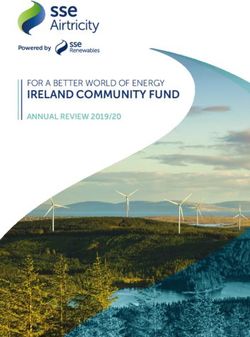A Quick Guide to Starting Your Quality Improvement Projects - Appendix 1 2020
←
→
Page content transcription
If your browser does not render page correctly, please read the page content below
Table of Contents The Model For Improvement 1 Meet With The Project Sponsor 1 The Project Team 2 Schedule Kick-off Meeting - Prep 3 Launch Kick-off Meeting 3 Logistics for Project Lead 4 Develop Project Charter 4 Generate Change Idea 5 Measurement & Tracking 7 PDSA 10 Spread and Sustainability 12 Appendix 1: Charter Sample 14 Appendix 2: Driver Diagrams 15 Appendix 3: Process Mapping 16 Appendix 4: The 5 Whys 19 Appendix 5: Sample Measures Worksheet 21 Appendix 6: Run Charts Rules 22 Appendix 7: PDSA Information 25 Appendix 8: PDSA Tracker Information 28 Appendix 9: Sustaining Improvement 31 Appendix 10: Spreading Specific Changes 32 Me
THE MODEL FOR IMPROVEMENT
Partnership HealthPlan of California (PHC) uses the Model for Improvement as the
framework to guide improvement work. The Model for Improvement, developed by
Associates in Process Improvement, is a simple yet powerful
tool for accelerating improvement. The model provides a
framework for developing, testing and implementing changes
leading to improvement.
The model has two parts:
1. Three fundamental questions
What are we trying to accomplish?
How will we know that a change is an improvement?
What change can we make that will result
in improvement?
2. The PDSA cycle facilitates learning through an iteration of
cycle spurred by prediction. The three most common ways for
using the cycle:
To build knowledge to help answer any of the three questions
To test a change idea
To implement a change
Step 1. Meet With The Project Sponsor
Meeting with the project sponsor, often an executive or senior leader, is important to gain
insight on background and the reason why the project is being implemented. A project
sponsor’s role is to provide the business context, expertise, and guidance to the project lead.
They act as an escalation point for decisions and issues that are beyond the authority of the
project lead.
Sample questions to consider when meeting with the sponsor:
• Why should we do this? Why should we do it now?
• How does the project align with organization strategies?
• What is the issue and how is it impacting the organization?
• What impact do gaps in performance have on stakeholders and customers?
• Where in the organization will the improvement take place?
• What is the timeline?
• Who will be part of the team?
In meeting with the sponsor, it can be helpful to present recommendations for each of these
questions and to be prepared for further inquiry and dialogue.
1Step 2. The Project Team
Including the right people on a process improvement team is vital to the success of your
improvement efforts. It is essential to include staff who are familiar with the day-to-day
workflows and he/she is able to provide details on areas that are going well and opportunities
for improvement. Teams should include a diverse group of individuals who have different
roles and perspective on the process under consideration. It is also important to have access
to staff who understand data systems and are able to support the team in displaying and
analyzing data for the improvement projects. Teams vary in size and composition.
Suggested team composition:
• Project Lead – Ensures meetings are coordinated and team members are invited;
facilitates team members through change process; ensures opportunities are available
for team members to communicate with stakeholders/leaders
• Process Expert – Front-line staff member familiar with the day-to-day process/system
being improved
• Subject Matter Experts – Provides information/expertise necessary to improve
process/system
• Data Analyst – Understands data systems and can generate, display and analyze
data for improvement project.
• Project Champion – Helps build capacity in the practice for ongoing improvement and
implementing effective “processes” that will enable improvement. The role of the
champion is to ensure the team functions effectively and fulfills its charter for the
organization
• Project Sponsor – The individual outside the team the gives approval to conduct the
project, provides support and directions, serves as a link to senior management,
provides needed resources, and reduces barriers on behalf of the team.
2Step 3. Schedule Kick-off Meeting - Prep
• Pre-meeting preparation
o When working on a measure, work with your assigned Data Analyst to
determine baseline data – what is your current organizational performance?
(Baseline data should be a look back of 6 months – 1 year)
o Prepare agenda with the following focus areas:
Introduction: get to know the team members
From Step 1. explain the Why, What, Where, Who and How
Review baseline data
Explain and develop Aim Statement
Team logistics
o Ground rules
o Team roles and responsibilities
o Meeting frequency
Aim Statement
• Aim Statement – What are we trying to accomplish?
o An aim statement answers the question “Why are we doing this”?
o Sets realistic vision for the quality work
o Clearly states a purpose or direction
o Makes sure everyone is on the same page.
• In developing an aim statement, we recommend using the SMART characteristics:
o Specific
o Measurable
o Ambitious
o Relevant
o Time-bound
Downloadable Documents: Agenda Template; AIM Statement Worksheet
Step 4. Launch Kick-off Meeting
• Ensure key stakeholders and team members are able to attend
• Assign time keeper and note taker
• Review / facilitate meeting according to the agenda
3Step 5. Logistics for Project Lead
• Schedule reoccurring team meetings
• Develop agenda for follow-up meeting with the following focus areas:
o Review notes from kick-off meeting
o Develop Project Charter
• The Project Charter provides teams with a working agreement and structure on why,
what, when and how the project will move forward.
Step 6. Develop Project Charter
Project Charters are important for the success of a project. The Project Charter builds a
foundation for the project. It is a great communication tool for the stakeholders and provides
direction on the project. A Project Charter is important because:
• It ensures the project team understands the sponsor’s needs and requirements
• It provides vital information needed to get the project started
• It acts as a reference document to make sure everyone on the team is on the same
page
DOWNLOADABLE DOCUMENTS: Project Charter Template
EXAMPLES AND SAMPLE DOCUMENTS: Appendix 1: Charter Sample
Project Lead Notes:
• For the follow-up meeting, select from step seven to develop the agenda.
• Typically QI projects begin with a Driver Diagram or Processing Mapping to
develop change ideas however, any of the sources are a valid starting point.
• Continue to follow steps in this guide to facilitate scheduled meetings with the
Step 7.project team.
M
&T
4Step 7. Generate Change Ideas
While all changes do not lead to improvement, all improvement requires change. An
organization’s ability to develop, test and implement change is essential for improvement.
Ideas for tests of change are generated by subject-specific experts on the team who
creatively combine change concepts. Listed below are a few techniques for an organization
to consider when developing a test of change:
Sources for Change Ideas – What changes can we make that will result in improvement?
1. Driver Diagrams – A driver diagram is a team brainstorming tool that is used to
visually display what “drives” the topic area of a project (i.e. your Aim Statement), in
order to identify potential change ideas to use in your PDSA cycle(s).
Purpose
Translates a high-level improvement goal into sub-projects
Helps organize change concepts and ideas
Tests theories about cause and effect
Serves as a communication tool
2. Process Mapping – Also called a flowchart, process mapping helps us understand
the current state, the positions and people involved, and the desired output.
Purpose
Process Mapping helps us understand how work currently happens, which is
essential before trying to fix it! Clinical process mapping can help staff
identify process through the “eyes of your patients.” Process Mapping
identifies the “work around” that we often create to accommodate a poor
existing process.
3. 5 Whys – This is a technique used to explore root cause analysis – you figure out
something that went wrong and ask why. To further understand the reason
provided, ask why again and so on four more times. Coupled with critical thinking
questions, this can be a powerful tool to get to the root of the problem.
4. Benchmarking – Comparing your own process to “best practice” can help you
identify opportunities in your system. Based on the analysis, you can develop ideas
for improving your organization’s performance.
5. Technology – Think about opportunities in which technology – such as
automation, new equipment, or new information system – can lead to improvement.
6. Other Sources for Changes
Published research, change packages
Experts
Peers
Patients – surveys, focus groups
5DOWNLOADABLE DOCUMENTS: Driver Diagrams Worksheet; Process Mapping Template
EXAMPLES AND SAMPLE DOCUMENTS: Appendix 2: Driver Diagram Information; Appendix 3: Process Mapping
101; Appendix 4: 5 Whys
S
6Step 8. Measurement & Tracking
Measurement – How Do We Know That a Change is an Improvement?
Measurement is an essential part of testing and implementing changes. The data
collected via measurement help tell a team whether the changes being tested are making
an improvement.
The Role of Measurement in QI
Understand • How does the current sytem perform?
• What interventions might improve the
Predict performance of the current system?
Evaluate • Did our interventions result in improvement?
Monitor • Are our improvements sustained over time?
• Are we considering what is important for others
Engage to know?
In improvement work, the team should develop a set of measures and plot the data using
a run chart. When defining your measure:
• Be Specific
• Define numerator and denominator 1
• Create operational definitions – conceptual definition of what and how something
is measures.
• Examples of operational definitions:
Example 1:
o What - Patient wait time
o How - Time elapsed from the patient appointment time until time patient enters
exam room, in minutes
Example 2:
o What - No show rate
o How - The percent of patients who did not complete their scheduled
appointment.
1
Example: equation - 20/50, numerator = 20, 50 = denominator. 50 people are your entire
population, 20 people are compliant and the difference of 30 is out of compliance.
7QI Measures Set
Measures are essential in order to effectively understand the effects of the changes
your quality team will be testing. All QI projects must have at minimum, an Outcome
and a Process Measure.
1. Outcome measure – focuses on the results of the change taken place.
Relates directly to the aim
Answers question – did we achieve our aim?
2. Process measure – focuses on the steps that should be followed to achieve
successful outcomes.
Measures whether a change has been accomplished.
Helps us understand why we did or did not achieve our aim
3. Balance measure – changes made to one part of the system that causes changes
in another part.
Unintended impact
Can be positive or negative
Example:
Aim Statement – We will improve the cervical cancer screening rate for women ages
24-64 from 45% to 65% by September 30, 2019
% of women with cervical
Outcome cancer screening
% of women with cervical
Process
cancer screening
Balance Third next available
appointment.
S
DOWNLOADABLE DOCUMENTS: Measure Worksheet
EXAMPLE AND SAMPLE DOCUMENTS: Appendix 5: Sample Measures Worksheet
Project Lead Notes:
• Create one/two Measures for each of the above measures, at a minimum one
Outcome Measure and one Process measure.
• Define details regarding measurement (see Measures Worksheet)
8Run Charts
Run charts show changes in data over time, are easy to interpret, and provide a picture of
how a process is performing. They can be annotated to indicate when a particular change
is tested or implemented, which may explain a marked improvement or decrease in
performance.
.
Dev
DOWNLOADABLE DOCUMENTS: Run Chart Template
EXAMPLE AND SAMPLE DOCUMENTS: Appendix 6: Run Charts 101
Project Lead Notes:
• Continue to use run charts to track progress and annotate when small test of change
occur.
• Identify methods for sharing progress (use data to engage)
9Step 9. PDSA Cycle
One of the most common tools for improvement is the PDSA Cycle. The PDSA Cycle is
shorthand for testing a change by planning it, trying it, observing the results and acting on
what is learned. The PDSA Cycle is used to test small changes for a few reasons:
• It’s easier to try a new idea when people know it won’t be a permanent change.
• Enables those at the front line to contribute to the change and to by doing so, to
become more engaged stakeholders and potential champions
• Helps increase the belief and confidence in a change (or not) to decide which of
several proposed changes will lead to the desired improvement
• Is a low-risk way to try out a new idea compared to projects that roll out a new change
for everyone at once
PDSA Cycle – facilitates learning through an iteration of cycles
spurred by prediction
Three common ways for using the cycle:
To build knowledge to help answer any of the three
questions
To test a change idea
To implement a change
PDSA – Plan
Provides the details of who will do it, when will it be
done
Hypotheses – make a prediction, what do you think is going to happen
Collect data – who will collect the data and what data will you collect
PDSA – Do
Carry out the plan
Collect data – document activity and observation
PDSA – Study
Complete data analysis
Compare data to prediction – what happened?
Summarize learnings.
PDSA – Act
Refine the change, based on what was learned from the test
o Adapt – keep/expand the intervention (i.e. expand from a sample of 5 to a
sample of 10 patients)
o Adapt – modify your last plan
o Abandon – learn from your PDSA and move on to the next change idea.
10DOWNLOADABLE DOCUMENTS: PDSA Worksheet; PDSA Tracker
EXAMPLE & SAMPLE DOCUMENTS: Appendix 7: PDSA Information; Appendix 8: PDSA Tracker
Project Lead Notes:
• Prepare a detailed document of your planned test (PDSA Worksheet)
• Make a SPECIFIC plan
• Document prediction
• Create data collection tool (what do you want to know? Be specific)
• Test your ideas – keep it SMALL (1 provider, 1 MA, 1 patient)
• Analyze test learnings
• Determine next steps: Adopt, Adapt, Abandon
• Keep track of test iterations to understand which test worked (PDSA Worksheets)
11Step 10 – Spread and Sustainability
Knowing When You’re Ready to Implement
Changes
The diagram on the right illustrates how a
change idea starts with small scale tests, ramp
up to test under a variety of conditions,
widening the scope of tests until you have a
high-degree of belief that the process/system
produces the same, high-quality result every
time.
Sustaining Changes
• While the real work of sustainability begins after successful testing has been
completed and the team has reached its aim, it is important to discuss sustainability
of changes at the onset of your improvement project. While the tools used in the
Model for Improvement encourages outside-the-box thinking, which we encourage,
it is also necessary to consider changes that can be sustained in the long run.
• Testing is about learning if the changes will result in improvement, sustaining is
about how to make changes an integral part of your system and part of normal
operations.
Spread
• During implementation, teams learn valuable lessons necessary for successful
spread, including key infrastructure issues, optimal sequencing of tasks and
working with people to help them adopt and then adapt a change.
• Keep in mind that what worked in one area or environment may not work in
another. As such, spread efforts will benefit from the continued use of the PDSA
cycle. Units adopting the change need to plan how best to adapt the change to
their unit and to determine if the change resulted in the desired and predicted
improvement. Spread requires as much planning as your testing and
implementation phases.
DOWNLOADABLE DOCUMENTS: Work Plan for Sustaining Improvements; Spread Aim Worksheet
EXAMPLE AND SAMPLE DOCUMENTS: Appendix 9: Sustaining Improvement; Appendix 10: Spreading Specific
Changes
Project Lead Notes:
• For questions and guidance on Sustainability and Spread
or any other sections in this guide please contact us at:
ImprovementAcademy@partnershiphp.org
12Appendix 14
Project Charter
Date
Project Name Cervical Cancer Screening (CCS) Business Unit ABC Clinic - Women’s Health Unit C
Project Lead Joe Smith Executive Linda Cruz
Sponsor
Background/Reason
• Cervical cancer is preventable through frequent screenings and appropriate interventions.
• Low-income/marginalized populations are less likely to complete cervical cancer screening and more likely to experience poor outcomes
due to insufficient preventive care.
• The goal is to increase Pap smear rates in at-risk populations to decrease the risk of developing cervical cancer.
• These goals are aligned with Clinic ABC’s organizational goals and Partnership’s QIP goals.
AIM Statement Project Scope and Approach
• ABC Clinic will increase cervical cancer screening rates in • Women ages 21-65 with an intact cervix who have been seen at
women ages 21-65 who were seen in the last 12 months from ABC clinic within the last 12 months (July 2019 – July 2020)
63% to 70% by December 31st, 2020.
Expected Deliverables/Outcomes Assumptions/Risks
• Determine opportunities in the system • Insufficient time/resources to implement outreach, staff buy-
• Create and test change ideas on a sample population in/investment in the project, no-show rates, consistency of team
• To meet or exceed the goal of screening 70% of eligible implementation over time, sustainability, patient follow-up
women
• Decreased no-show rates, increased productivity, improved
efficiency (i.e. minimize the number of inappropriately
scheduled visits), improved documentation, financial incentives
Milestones (Timeline) Dates
13Appendix 14
Initiation 05-05-2020
Planning 07-01-2020
Testing 08-01-2020
Implementation 05-01-2021
Project Team
Role & Responsibility (see legend below)
Name Title Project Role Name Title Project Role
Linda Cruz COO Sponsor Emma Brown Front Office Process Expert
Back Office
Lisa O’Leary Director of Quality Champion Joe Smith Supervisor Project Lead
Subject Matter
Dr. Wilson Provider Expert
Jamie Moore MA Process Expert
Alex White MA Process Expert
Team Logistics
(Meeting frequency, ground rules, etc.)
Bi-weekly meeting, Tuesdays 10 - 11 am
Ground Rules:
Be present. Limit the use of electronics. Respect what’s said in the room. Follow through on action items.
Project Sponsor – Senior leader with formal authority and ownership for the process being improved
Champion – Leads project identification and prioritization; generates the organizational support and resources to ensure project success
Project Lead – Ensures meetings are coordinated and team members are invited; facilitates team members through change process; ensures opportunities are available for team members to communicate with
stakeholders/leaders
Process Expert – Front-line staff member familiar with the day-to-day process/system being improved
Subject Matter Expert – Provides information/expertise necessary to improve process/system
14Appendix 24
DRIVER DIAGRAMS How to Develop a Driver
Gather Gather team members (subject matter experts)
Purpose of a Driver Diagram
Brainstorm by asking “what do we need to improve to
Brainstorm achieve our goal?”
Cluster Cluster “like” ideas and identify “themes”
Translates a Helps Tests theories Serves as a
high-level organize about cause communicatio Add any new drivers that have surfaced during
improvement change and effect n tool Add brainstorming
goal into sub- concepts and
projects ideas
Develop Develop diagram – Primary/Secondary Drivers
Driver Diagram Sample
15Appendix 3
Process Mapping 101
Objective: Create a high-level as-is process map from the customer’s perspective
Step 1: Identify the Process You Need to Map
Decide where you want to start. Is it with a process that is underperforming? Is it with a process
that is important to your new strategy? Or is it with a process that directly makes an impact on
health care quality and/or customer satisfaction?
Then give it a name.
Step 2: Bring Together the Right Team
The input of everyone involved in the process is necessary to make sure that you cover every
aspect of the process when mapping it. The right team should include those who do and manage
the process to provide the input.
Step 3: Gather All the Necessary Information and Organize the Steps in a Sequential Order
Invite your team to brainstorm the steps in the process and arrange each step in a sequential order
from the beginning to the end.
TIP: Use sticky notes to create the process map. They can easily be moved around; use this to
encourage participation from everyone in the group. Use one sticky note for each step. It is also
helpful to use different colors, such as one color for process steps and another to distinguish areas
for improvement or change ideas.
Questions to ask to help facilitate process mapping brainstorming:
• Where does the process begin and end?
• What are the steps in between these two points?
• Who does what? When, where and how?
Step 4: Analyze the Map to Find Areas for Improvement
Identify inefficiencies and bottlenecks within the processes. What are the steps that should be
eliminated? Where can you make improvements?
16Appendix 3
Process Mapping Best Practices
• Before identifying the process steps, start with identifying the start and end
points of the process. This helps with setting limits.
• Make your process maps easy and simple to read and understand by anyone
in your company.
• Keep only the necessary details on your map, not less or more than needed to
identify areas for improvements.
• Include all the key stakeholders when mapping the process to avoid missing
out on important information or steps.
17Appendix 3 18
Appendix 4
Determining the Root Cause: 5 Whys
5 Whys is a simple tool used for root cause analysis. It is an interactive question-asking
technique, used to explore the cause and effect relationships underlying a particular problem or
issue in an organization, department or process. The primary goal of the technique is to
determine the root cause of a defect or problem by repeating the question “Why?” five times. The
answer to each question forms the basis of the next question. The “5” in the name derives from
the average number of “Whys” typically required to reach the root cause. The actual number for a
specific problem might be greater or less than five.
Benefits of 5 Whys
• Helps identify the root cause of a problem.
• Determines the relationship between different root causes of a problem.
• One of the simplest tools; easy to complete without statistical analysis.
• Can be used for complex incidents and/or simpler issues.
• Used in conjunction with other tools - prior to your PDSA’s (Plan Do Study Act).
When Is 5 Whys Most Useful?
• When problems involve human factors or interactions.
• In day-to-day business life in any environment; can be used within or outside of a Lean
project.
• When there has been a deviation or change in procedure or protocol that has impacted the
patient/client/consumer.
How to Complete the 5 Whys
1. Define the problem: Write down the specific problem at the top of a piece of paper or
white board. This helps formalize the problem and describes it completely. It also helps the
team focus on the same problem.
2. Ask Why: The facilitator will ask “Why” the problem happens and write the answer down
below the problem.
3. If the response provided doesn’t identify the root cause of the problem that you wrote down
in Step 1, re-phrase the answer as a question and ask “Why” again and write the answer
down.
4. The facilitator should ask “Why” as many times as needed until the team is able to identify
the root cause of the problem.
19Appendix 4
Example 1 2:
The problem: The van will not start.
1. Why? The battery is dead.
2. Why? The alternator is not working.
3. Why? The alternator belt is broken.
4. Why? The alternator belt was well beyond its useful service life and not replaced.
5. Why? The van was not maintained according to the recommended services schedule.
ROOT CAUSE
Example 2:
The problem: There are delays in performing x-rays.
1. Why? Because the exam takes longer than scheduled.
2. Why? Because the radiology techs are busy with other things.
3. Why? Because they have to answer the phones.
4. Why? Because there is a phone that rings in their area.
5. Why? Because it has not been programmed to ring in the clerk’s station.
Facilitator Notes:
• Don’t ask too many whys. If you keep going, you may end up receiving a lot of
unreasonable suggestions, which is not the purpose. Focus on finding the root
cause.
• Sometimes there could be more than one root cause. In these cases, the 5 Whys
analysis will look more like a matrix with different branches. This may even help you
detect and eliminate organizational issues that have permanent negative effects on
the overall performance. (Example: Diagram 1)
Diagram 1. Multiple Root Causes
2
This example condensed from http:www.issixsigma.com/tools-templatecause-effect/determine-rootcause—
5whys and http://en.wikipedia.or/wiki/5Whys
20Appendix 5
SAMPLE MEASURES WORKSHEET
MEASURES WORKSHEET
Project Name: Increasing colorectal cancer screening
Measure Measure Description/Specs Data Measur. Reporting How will Responsible Baseline Target
Type (include definition of Source Frequ. Frequ. data be Person(s)
numerator/denominator where
(Outcome, presented
Process, appropriate)
Balance)
Numerator: Include any of
the following
o Fecal occult blood test
during the
measurement year.
o Flexible sigmoidoscopy
during the Data
measurement year or collection:
Percentage the four years prior to MA
Run chart
of patients the measurement year.
at team
50-75 with o Colonoscopy during the Data
Outcome Registry Monthly Monthly meetings 40% 65% by 6/30/16
colorectal measurement year or presentation:
and QI
cancer the nine years prior to PCP
committee
screening the measurement year. champion
Denominator: Patients 51– and/or QI
75 years of age at end of Manager
measurement year.
Exclusions: patients with a
diagnosis of colorectal
cancer or total colectomy
21Appendix 6
Run Chart Rules
Run charts are used to determine if time-series data displays signal special cause variation or
common-cause variation.
• A run = one or more data points on same side of median line
• Median line = straight line across the chart at the median value for that set of numbers
Rule 1: Astronomical point = an obviously different value
Every set of numbers has a highest and lowest value. Note: Just being highest or lowest does not
make a data point astronomical.
Rule 2: Shift = 6 points on a row on same side of median line (aka center line)
Points on the centerline do not cancel, nor do they contribute to, the count towards a shift.
Rule 3: Trend = 5 points in a row headed in the same direction
Consecutive points with the same value do not stop the count towards a trend, nor do they add to
the count.
Sources:
http://www.ihi.org/resources/pages/tools/runchart.aspx
https://learn.nes.nhs.scot/543/quality-improvement-zone/improvement-journey/run-chart
This version of the run chart rules is brought to you by the California Improvement Network.
22Appendix 6 23
Appendix 6 24
Appendix 7
PDSA Directions and Examples
The Plan-Do-Study-Act method is a way to test a change that is
implemented. By going through the prescribed four steps, it guides the
thinking process into breaking down the task into steps and then
evaluating the outcome, improving on it, and testing again. Most of us go
through some or all of these steps when we implement change in our
lives, and we don’t even think about it. Having them written down often
helps people focus and learn more.
For more information on the Plan-Do-Study-Act, go to the IHI (Institute
for Healthcare Improvement) Web site or this PowerPoint presentation
on Model for Improvement.
Keep the following in mind when using the PDSA cycles to implement
the health literacy tools:
• Single Step – Each PDSA often contains only a segment or
single step of the entire tool implementation.
• Short Duration – Each PDSA cycle should be as brief as
possible for you to gain knowledge that it is working or not (some
can be as short as 1 hour). – A PDSA will likely involve only a
portion of the practice (maybe 1 or 2 doctors). Once that
feedback is obtained and the process refined, the implementation can be broadened to include
the whole practice.
Filling out the worksheet
Tool: Fill in the tool name you are implementing.
Step: Fill in the smaller step within that tool you are trying to implement.
Cycle: Fill in the cycle number of this PDSA. As you work though a strategy for implementation, you
will often go back and adjust something and want to test if the change you made is better or not. Each
time you make an adjustment and test it again, you will do another cycle.
25Appendix 7
PLAN
I plan to: Here you will write a concise statement of what you plan to do in this testing. This will be much
more focused and smaller than the implementation of the tool. It will be a small portion of the
implementation of the tool.
I hope this produces (predictions): Here you can put a measurement or an outcome that you hope to
achieve. You may have quantitative data like a certain number of doctors performed teach-back, or
qualitative data such as nurses noticed less congestion in the lobby.
Steps to execute: Here is where you will write the steps that you are going to take in this cycle. You will
want to include the following:
• The population you are working with – are you going to study the doctors’ behavior or the patients’
or the nurses’?
• The time limit that you are going to do this study – remember, it does not have to be long, just long
enough to get your results. And, you may set a time limit of 1 week but find out after 4 hours that it
doesn’t work. You can terminate the cycle at that point because you got your results.
DO
After you have your plan, you will execute it or set it in motion. During this implementation, you will be
keen to watch what happens once you do this.
What did you observe? Here you will write down observations you have during your implementation.
This may include how the patients react, how the doctors react, how the nurses react, how it fit in with
your system or flow of the patient visit. You will ask, “Did everything go as planned?” “Did I have to modify
the plan?”
STUDY
After implementation you will study the results.
What did you learn? Did you meet your measurement goal? Here you will record how well it worked, if
you meet your goal.
ACT
What did you conclude from this cycle? Here you will write what you came away with for this
implementation, if it worked or not. And if it did not work, what can you do differently in your next cycle to
address that. If it did work, are you ready to spread it across your entire practice?
On the next page is an example of how to fill out the PDSA worksheet.
26Sample Appendix 7
Sample PDSA (plan-do-study-act) Worksheet
TOOL: Patient Feedback STEP: Dissemination of surveys CYCLE: First Try
PLAN
I plan to: We are going to test a process of giving out satisfaction surveys and getting them filled out
and back to us.
I hope this produces (predictions): We hope to get at least 25 completed surveys per week during
this campaign.
Steps to execute:
1. We will display the surveys at the checkout desk.
2. The checkout attendant will encourage the patient to fill out a survey and put it in the box next to
the surveys.
3. We will try this for 1 week.
DO
What did you observe?
• We noticed that patients often had other things to attend to at this time, like making an
appointment or paying for services and did not feel they could take on another task at this time.
• The checkout area can get busy and backed up at times.
• The checkout attendant often remembered to ask the patient if they would like to fill out a survey.
STUDY
What did you learn? Did you meet your measurement goal?
We only had 8 surveys returned at the end of the week. This process did not work well.
ACT
What did you conclude from this cycle?
• Patients did not want to stay to fill out the survey once their visit was over. We need to give
patients a way to fill out the survey when they have time.
• We will encourage them to fill it out when they get home and offer a stamped envelope to mail
the survey back to us.
27Appendix 8
PDSA Tracker Worksheet – Work Plan for Sustaining Improvements
Using the Framework for Sustainability
Part 1: Measure, monitor, and communicate progress.
Key Indicators Frequency of Out-of-bounds value
Most important measures measurement at which we leap into
from project action
Example: First visit start on Daily for first month, Started late more than 1
time? (Y/N) then weekly if we are day/week
doing well
Communication Plan
Everyone must know why these numbers matter to patients and staff, and know how well you
are doing.
Plan for repetition. When you get tired of saying it, you are almost doing it enough.
Note in spaces below what you will communicate, to whom, and how you will communicate.
WHAT: Key messages specific to your clinic, for regular use
Why is prompt access to the care team and to provider visits important to your clinic and your
patients? Why now? Why look at numbers so often?
TO WHOM: Audiences (main options: staff, leadership, patients, community, funders)
HOW: Communication Channels (specific meetings, newsletters, email updates, 1:1 with
staff/leaders, etc.) Who on your leadership team will do the communicating to keep these
messages top of mind?
At which meetings will you tell deliver key messages and regular data updates?
Who will need 1-to-1 updates for buy-in and accountability?
28Appendix 8
Part 2: Get clear on changes to sustain. Document these expectations everywhere.
Refer to the Sustainability Framework one-page document for more recommendations on how to
use your documented list of changes.
Responsible staff Documentation for
The Changes to Whose job is this sustainability
sustain Change
Example: Daily Huddle All staff each a.m. session Documented: Policies/procedures,
at 8 a.m. New staff orientation,
except security, medical Performance evals
records
Workflow documentation
Core competencies, annual re-training
Job descriptions
Policies and procedures
New staff orientation training
Performance evaluations
Other ____________________
Workflow documentation
Core competencies, annual re-training
Job descriptions
Policies and procedures
New staff orientation training
Performance evaluations
Other ____________________
Workflow documentation
Core competencies, annual re-training
Job descriptions
Policies and procedures
New staff orientation training
Performance evaluations
Other ____________________
Workflow documentation
Core competencies, annual re-training
Job descriptions
Policies and procedures
New staff orientation training
Performance evaluations
Other ____________________
Add more rows as needed to capture each Change you have implemented in your new model
29Appendix 8
Part 3: Manage for learning and improvement
Manage for Learning and Improvement, a monthly checklist
Management team ideas for what to
Management action do Did I/we do it?
Example: Rewards and Each team selects 1 member each month
recognition contributing to good performance, for
September
Celebrate successes
October
as a whole clinic November
December
January
February
March
April
May
June
Rewards and recognition
September
October
for individuals and teams November
December
January
February
March
April
May
June
Use of patient voices.
September
October
November
December
January
February
March
April
May
June
Catch people working
September
October
well in new model. November
December
January
Shadow and coach February
those who struggle with
March
April
the changes. May
June
Shadow and coach
September
October
people who need help to November
sustain changes.
December
January
February
March
April
May
June
30Appendix 9
Sustaining Improvements
Three Anchor Habits to fit effective new work from improvement projects into your regular work
1. Get clear on the changes to sustain. Document these expectations everywhere.
a. Make a list of the specific tasks and activities to sustain. What specific, observable,
measureable changes got your numbers where you wanted them?
b. Document the individual staff role/s whose job it is to keep doing these new things.
c. Share list and allow people to add to it, if appropriate. Refine and finalize the list.
d. Identify or develop champions for each change. (Example: the lead registration
clerk could be a champion for confirmation calls if it’s their assigned role)
e. Document the new responsibilities for use in supervision and performance
management. Be clear about these new expectations, so people know what to do.
Some places to document:
• Core competencies and other annual re-training
• Job descriptions
• Policies and procedures
• Process map workflows (use those swim lanes)
• New staff orientation training
• Performance evaluations
2. Measure, monitor, and communicate progress.
a. Pick the most important measures used in the intensive project.
b. Set an out-of-bounds value for each of these key indicators, the point at which you
need to take action to get good performance back.
c. Monitor these measures diligently, to quickly identify when your hard work is eroding.
d. When a key indicator slips out-of-bounds, swarm the problem with the original project
team. Learn what’s going wrong and how to get back on track.
e. Communicate the status and progress for key indicators regularly. Everyone needs to
know how well you are doing. Everyone must know why these numbers matter to
patients and staff.
3. Manage for learning and improvement.
a. Celebrate team and individual successes. This includes strong effort as well as goal
achievement.
b. Use patient voices, gather quotes and comment cards to share why these changes
matter.
c. Catch people doing well. Observe staff in action during the workday, on the floor.
d. Shadow and coach people who need more help to sustain their changes.
e. As in #1 “communicate progress,” communicate for accountability.
• One-to-one with frontline staff and supervisors
• Management meetings
• Staff meetings (Try “10 minutes for measures,” and/or staff recognition)
• Newsletters
• Dedicated email updates
31Appendix 10
Spreading Specific Changes
Two kinds of Spread: Project team to rest of their site; or one site to another
Step 1: Draft a specific Spread Aim. Iterate and gain commitment from targets.
• Meet to explain the goals of the changes, get input to your Spread Aim, adjust.
• Start when ready. Use peer-to-peer coaches, like a champion MA for other MAs.
Step 2: New teams test the changes in their environment, with their patients.
• New teams use PDSAs to try out the changes you hope they adopt. Their managers
and original project team provide coaching to make it safe to try things differently.
• Spread targets don’t start all over with any change they can imagine.
Step 3: Managers decide what to standardize, and where variation may be desired.
• Some effective changes may not make sense to standardize across all teams or sites.
• Decide what works best across all teams/sites. Move to Three Anchors of Sustainability.
The status quo feels like your favorite cozy sweater.
Even when you know the current way of doing things isn’t
working, the familiarity is easier than the change.
Even after you have started doing things the new way, it is
easy to slide back into that cozy sweater.
Spread is the responsibility of supervisors.
Manager diligence makes changes to daily work stick.
32You can also read