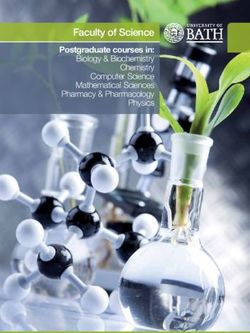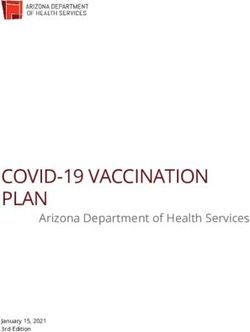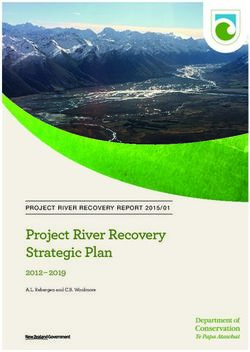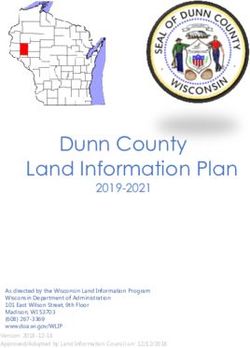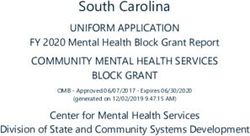2025 AHA Research Funding Application Instructions
←
→
Page content transcription
If your browser does not render page correctly, please read the page content below
2025 AHA Research Funding
Application Instructions
Rev. 8/30/2024 1:51 PM
Click a listing below to move to that section of this document.
Contents
AHA Mission ___________________________________________________________________ 3
Preface________________________________________________________________________ 3
AHA Policies and Standards Governing Research Awards ________________________ 3
AHA Funding Opportunities ____________________________________________________ 5
Required AHA Professional Membership _________________________________________ 6
AHA Member Frequently Asked Questions ___________________________________________ 6
How to Access ProposalCentral _________________________________________________ 8
Applicant Profile _______________________________________________________________ 8
Get an ORCiD iD _______________________________________________________________ 9
Application Preparation _______________________________________________________ 10
Page Setup/Formatting ___________________________________________________________ 10
How to Create an Application in ProposalCentral ______________________________ 10
Tutorial on How to Create an Application using ProposalCentral (PDF) _______________ 10
Multiple Submissions _________________________________________________________ 11
The Application Sections in ProposalCentral ___________________________________ 15
1 Project Title _____________________________________________________________________ 15
Resubmission of a Proposal_________________________________________________________________ 15
2 Download Templates & Instructions ______________________________________________ 15
3 Enable Other Users to Access this Proposal________________________________________ 16
4 Accept Program Requirements ___________________________________________________ 16
5 Applicant/PI ____________________________________________________________________ 16
6 PI Demographics ________________________________________________________________ 17
7 Institution and Personnel ________________________________________________________ 17
8 Third Party Personnel ____________________________________________________________ 18Third Party Definitions ______________________________________________________________________ 18
a. Collaborating Investigator ____________________________________________________________ 18
b. Consultant ___________________________________________________________________________ 18
c. Department Head _____________________________________________________________________ 19
d. Mentor for the Career Development Award ____________________________________________ 19
e. Mentor (Sponsor) _____________________________________________________________________ 19
f. Co-Mentor ____________________________________________________________________________ 19
g. Referee/Referent ______________________________________________________________________ 19
h. Co-Principal Investigator ______________________________________________________________ 20
i. Other _________________________________________________________________________________ 20
9 Letters of Reference _____________________________________________________________ 20
10 Project & Non-Scientist Summaries, Classifications _______________________________ 21
a. Summary for Non-scientists (lay summary) ______________________________________________ 21
b. Project Summary ________________________________________________________________________ 21
c. Science Classifications ___________________________________________________________________ 22
d. Research Classification __________________________________________________________________ 22
11 Budget Period Detail ____________________________________________________________ 23
12 Budget Summary_______________________________________________________________ 24
13 Alternative and Overlapping Funding ___________________________________________ 24
14 Organization Assurances _______________________________________________________ 26
a. Adult Human Stem Cells _________________________________________________________________ 26
b. Cloning _________________________________________________________________________________ 26
c. Human Subjects _________________________________________________________________________ 26
d. Human Embryonic Stem Cells or Fetal Stem Cells _________________________________________ 27
e. Human Fetal Tissue ______________________________________________________________________ 27
f. Animal Subjects _________________________________________________________________________ 27
15 Upload Attachments ___________________________________________________________ 28
16 Data Sharing Plan ______________________________________________________________ 28
17 Validate _______________________________________________________________________ 29
18 Signature Page(s) ______________________________________________________________ 29
19 Submit _________________________________________________________________________ 29
Document Uploads ___________________________________________________________ 31
A. Biographical Sketch ____________________________________________________________ 31
B. Career Development Plan ______________________________________________________ 31
C. Proposed Research Plan/Pre-proposal Instructions _____________________________ 32
Proposed Research Plan Page Limits* _______________________________________________________ 34
AHA Predoctoral Fellowship and AHA Postdoctoral Fellowship _______________________________ 35
AHA Institutional Research Enhancement Award (AIREA) ____________________________________ 37
ASA/Bugher Foundation Awards ____________________________________________________________ 39
Career Development Award ________________________________________________________________ 40
Collaborative Sciences Award ______________________________________________________________ 41
Established Investigator Award _____________________________________________________________ 43
Innovative Project Award ___________________________________________________________________ 44
Institutional Award for Undergraduate Training _____________________________________________ 46
Merit Award________________________________________________________________________________ 47
Research Supplement to Promote Diversity in Science _______________________________________ 48
2Transformational Project Award ____________________________________________________________ 49
Strategically Focused Research Network (SFRN) Awards _____________________________________ 50
Health Equity Research Network (HERN) on Community-Driven Research Approaches ________ 50
D. Literature Cited ________________________________________________________________ 52
E. Research Project Environment __________________________________________________ 52
F. Budget Justification Form ______________________________________________________ 54
G. Resubmission Modifications ____________________________________________________ 55
Definition of a Resubmission ___________________________________________________________ 55
Withdrawing a Proposal ______________________________________________________ 55
Peer Review __________________________________________________________________ 56
Funding Notification __________________________________________________________ 57
Next Deadlines ________________________________________________________________ 57
AHA Mission
To be a relentless force for a world of longer, healthier lives
Preface
Thank you for your interest in applying for research funding from the American Heart Association
(AHA). This guide is intended to assist you with the successful preparation and submission of your
proposal.
The AHA uses a Web-based tool, ProposalCentral, to manage the entire process. The system is
available to all AHA research customers, including applicants, grants officers, fiscal officers, peer
reviewers, awardees and more. The system is accessible 24/7. Click on the question marks (?)
throughout the proposal sections in ProposalCentral for instructions, help text and links.
AHA Policies and Standards Governing Research Awards
Below is a list of notable topics of science and personal conduct that apply to AHA research
grant applicants and awardees. This is not a complete list of all AHA policies, nor are all of
these formal policies. Comprehensive policies are contained in AHA Award Agreement and
Board documents. Visit the policies web page for information on these subjects:
• Open Science Policies for AHA-funded research
o If you had a prior AHA Research award, your eligibility to receive additional funding may
depend on demonstrated compliance with AHA open science policies. Refer to AHA’s
compliance instructions to ensure that previous awards are in good standing.
• Patent, Intellectual Property and Technology Transfer
• Falsification of Scientific Data, Plagiarism, Use of Someone Else’s Work or Idea, and
Scientific Misconduct
• Collection Use and Security of Personal Information
• Ethical Aspects of Research with Human Subjects and Animals
• Harassment and Discrimination
3Assistance
AHA research programs and proposal deadlines:
https://professional.heart.org/en/research-programs/application-information
Contact Altum/Proposal Central 800 875 2562 (toll-free U.S. & Canada) or +1 703 964 5840 (direct
dial international) or pcsupport@altum.com with technical questions/issues such as:
• I cannot access my ProposalCentral account.
• I cannot find the proposal/pre-proposal/letter of intent that I just started.
• I keep getting an error message when I try to access a page in my proposal.
• I keep getting an error message when I upload a PDF file.
• The link to provide my reference letter does not work.
• I need to update my institution and contact information, but I am not sure how to do that.
• The institution that I put in my profile is not a confirmed institution. What do I do?
• It seems that I have more than 1 login for ProposalCentral. Can I merge them?
• I validated my application but the submit button is still not available.
Please note, Altum/Proposal Central offices will be closed on the following holidays. Inquires made
on these days will be answered as quickly as possible after office reopening.
In 2024:
January 1 – New Year’s Day July 4 – Independence Day
January 15 – Martin Luther King Jr. Day September 2 – Labor Day
February 19 – Presidents’ Day October 14 – Columbus Day
May 27 – Memorial Day November 28 & 29 - Thanksgiving
June 19 – Juneteenth December 23-27 - Christmas Holiday
Contact the American Heart Association apply@heart.org or (214) 360-6107 (option 1) with program
questions/issues such as:
• Do I meet the eligibility requirements for the program to which I wish to apply?
• How much detail do I need to input for the Research Plan in my proposal?
• May I submit more than one proposal?
• Can I add figures and/or legends to the proposal?
• It says to upload my biosketch. Can that be in NIH format?
• I need help with AHA Professional Membership.
• May I pay a collaborator (or other personnel) from this grant?
• I would like to request an extension to the deadline.
• I need to replace a document in a proposal I submitted.
• I want to apply for a grant but cannot find the opportunity listed in ProposalCentral.
Please note, American Heart Association offices will be closed on the following holidays. Inquires
made on these days will be answered as quickly as possible after office reopening.
In 2024:
January 1 - New Year’s Day September 2 - Labor Day
January 15 - Martin Luther King, Jr. Day November 28 & 29 - Thanksgiving
May 27 – Memorial Day December 23-27 - Christmas Holiday
July 4 - Independence Day
4AHA Funding Opportunities
Program descriptions of funding opportunities are generally posted on the AHA website several
months prior to the proposal deadline. The program descriptions contain important information that
will help you determine which program is right for you. Review the posted program descriptions to
ensure that you have the most up-to-date program requirements. View descriptions of the AHA
research programs.
AHA advises beginning the proposal process early. The applicant is responsible for preparing the
proposal and working with all parties associated with the proposal to ensure timely submission by
the proposal deadline date.
5Required AHA Professional Membership
Each applicant must be an AHA Professional Member. Join or renew when preparing a proposal in
ProposalCentral, online, or by phone at 972-349-5803 or 1-888-242-2453. Membership processing
may take 3-5 days; do not wait until the proposal deadline to renew or join. Current AHA awardees
are permitted to use award funds to renew annual AHA Professional Membership dues.
Each applicant must be an American Heart Association Professional Member (membership levels
are based on career stage). This applies to Predoctoral and Postdoctoral Applicants. This
requirement was developed by the AHA Research Committee, AHA’s Council Leadership
Committees, and the Council Operations Committee. It was considered and approved by the
Science Advisory Coordinating Committee (SACC) and the Board of Directors.
Until an applicant joins or renews as an AHA Professional Member, she/he will not be able to submit
the proposal to the AHA.
If you are already an AHA Professional Member, enter your membership number. The last name on
your proposal must match the last name associated with the membership number. If you do not
know your membership number, visit Professional Heart Daily and click ‘Log In’ at the top right
corner of the screen, then select ‘find my account’.
Visit the AHA Professional Members page to find out more about membership levels and benefits.
Member dues are not refundable. Questions about the AHA Professional Membership requirement
may be directed to apply@heart.org or call 214-360-6107 option 1.
AHA Member Frequently Asked Questions
• As a fellowship applicant, may I use my mentor’s Member number?
Predoctoral and postdoctoral fellowship applicants must have their own memberships. They are
not covered under their mentors’ accounts. AHA wants to more actively engage these training-level
investigators to become involved with AHA professional councils and to explore the many
opportunities available through the association. Applicants to the Institutional Undergraduate
Student Fellowship program are exempt from the Member requirement, due to the short duration
and limited dollars for these awards.
• How do I find my Member number and learn if my account is still active?
There are several ways to validate your status:
1. Log into the AHA Member site by clicking the ‘SIGN IN’ button at the top right of the
screen. Enter your username and password. Once logged in, your name and Member
ID will appear on the screen.
2. Your Member number can be found on the journal mailing label above your name, a
renewal notice, in your original welcome packet and on your AHA Membership card.
3. If you have a few days prior to the research proposal deadline, you can send a
request via e-mail to AHAMembership@mciusa-support.com. Please include your full
name and address for confirmation. Response from this web site may take up to three
days.
4. Call AHA Customer Service during regular business hours 7:30 a.m. to 4 p.m. (Central
Time) at 972-349-5803 or 1-888-242-2453.
5. Contact the AHA’s applicant assistance team at apply@heart.org.
In the meantime, you may complete the entire proposal, but you will not be able to submit it until
6you enter your account information or join via the link in the proposal.
• My member number is not recognized because my name has changed and my new last name
has been pre-populated. What should I do?
Please update your profile by following these steps:
1. Visit Professional Heart Daily and choose ‘sign-in’ at the top of the screen. Enter your
username and password.
2. Once logged in, select your name in the header. The Member badge will display.
3. Scroll down and select 'Profile Update' link. The Profile Update page allows you to
update your account information (i.e., name, email, password, etc.). The change is
made to the database immediately.
• I need to become an AHA Professional Member so that I may apply, but I am too close to the
submission deadline to wait 3 days to receive confirmation after registering.
Use the link contained in the proposal to be instantly recognized as a member. Follow these
steps:
1. Log onto ProposalCentral and open/begin your proposal.
2. Go to the AHA Member/Application Fee screen and click the link to join from within the
proposal. By using this link, you will be taken to the AHA Professional Member site.
3. Complete the joining process.
4. Click the button at the bottom right to be routed back to your proposal in
ProposalCentral. The system will now recognize that you have gone through the
process. You will be able to submit your proposal to your grants officer.
• If my grants officer declines my proposal to allow me to make revisions, will my profile or
payment information be saved?
If your grants officer declines your proposal, all your profile information will be saved. If your
membership has expired between the time you began your proposal and the time you
submitted it to your grants officer, your information will not be saved.
• If my grants officer misses the deadline, will the AHA still charge me?
When you enter your information to pay the fee and click "Submit Payment,” your credit card is
charged immediately.
If the applicant decided not to submit and instructed his/her grants officers not to send the
proposal to AHA, then the dues can be refunded.
If a grants officer will not allow the proposal to be submitted to AHA, then dues will not be
refunded.
• I just joined AHA (or renewed) as a Professional Member using the link from the Application Fee
page in my proposal. I had to log back in, and it appears that my sign-up did not work.
1. If the applicant closed the signup page, instead of clicking the button to return to
the proposal, go to the Application Fee page of your research proposal. Under ‘Are
you an AHA Professional Member?,’ click Yes.
2. Select ‘Forgot your member number.”
3. Use the option to search by member’s username and click ‘verify.’
4. “Processing (Your membership has been validated. Please continue.)" should now
appear in the Member number field.
5. This confirms that the signup process was completed, and you may submit the
7proposal to your grants officer.
• Will my grants officer be able to see my credit card or AHA Member information?
No, the data fields will become blank after your payment has been received by AHA. You must
log into your AHA Professional Member account to see personal information.
How to Access ProposalCentral
Please follow the instructions on the AHA Proposal Central login page.
Bookmark this page. Use this to log into ProposalCentral, so that your AHA information remains
connected to your research activity.
Applicant Profile
In this section, you will provide information about you, your academic career, citizenship,
location of work for the research project and college degrees. The information on this screen is
pre-populated based on the information you entered when you registered. Update or change
your information by selecting “Professional Profile” any time prior to proposal submission.
This will direct you to the Professional Profile where you can update information. Make sure to click
the Save button within the Professional Profile to retain any changes. When you have finished, click
Return to LOI/Proposal.
To change the institution:
1. Click the Change Institution button.
2. Enter a partial name search for your organization and click the Display Results button.
3. If you:
a. See your institution listed, select it by clicking the radio select in the left column and click the
Select button at the bottom.
b. Do NOT see your institution listed, see the “How to Register your Institution with
proposalCENTRAL” instructions for information on how to create a new Institution Profile. (Click here
for those instructions.)
4. After selecting the appropriate Institution Profile (3a above), you will be returned to your
proposal. Click the Save button with the proposal to retain your changes.
Update Information Showing
Only institutional personnel with access to the institution’s profile can update it. If you see an Edit
Institution Profile, you can edit the Institution Profile by clicking that button. Make sure to click the
Save button within the Institution Profile to retain any changes. Once you are done, click the Return
to LOI/Proposal button.
If you do not see Edit Institution Profile: Listed below the institution’s information will be the name,
e-mail address, and phone number of the person at your institution who created the profile and
should have access to update it. Contact that person to make the necessary changes. If that person
is no longer at your institution, contact Customer Support: 800-875-2562 (Toll-free U.S. & Canada),
+1-703-964-5840 (Direct Dial International), or mailto:pcsupport@altum.com to ask about other
individuals at your institution who can update the institution profile.
8Get an ORCiD iD
You are not required to have an ORCiD number to log into proposalCentral, however, it is now
required to submit applications to the AHA. ORCID is a service that allows researchers to easily keep
track of their publications, institutional associations, and other support. Once you create your
ProposalCentral account you have the option to link it to your ORCID account. Information from
your ORCID profile can be reused within ProposalCentral streamlining the proposal and reporting
process.
To create an ORCiD iD, go to https://proposalcentral.com. On the Application Login screen, click “iD
LOGIN using ORCID.” This redirects you to orcid.org.
1. Click on the blue Register Now link at the top of the page. Under Visibility settings, select
Everyone to allow information to be visible in ProposalCentral.
2. Click Register. A pop-up may appear if your name is like other users. If no listing on the pop-up
is you, click “None of these are me.”
3. Click the blue Authorize button to allow linking to a ProposalCentral account.
4. On the next page, ” if you do not have a ProposalCentral account select “Click here to create
ProposalCentral account and link to ORCiD. If you have a ProposalCentral account, select “Click
here to go back to ProposalCentral.”
5. Once you successfully sign into ORCID, you are re-directed back to the ProposalCentral
registration page. Your ORCID iD, First Name, Last Name, and Email will auto-populate from
ORCID. Complete the remaining details and continue the registration process as described in
the previous “Create an Account” above.
6. To link an ORCID account:
a. Go to the green “Professional Profile” tab and click “Create or Connect your ORCID iD.”
b. You will be directed to the ORCID login screen. If you already have an account, login with
your ORCID iD and password. If you do not have an ORCID account and wish to establish
one, then click “Register Now.”
c. When you connect your ORCID iD with your ProposalCentral profile, you can easily transfer
information from your ORCID record to ProposalCentral and take some of the pain out of
online form-filling. Instead of re-keying the same information every time you submit a grant
application, ProposalCentral can retrieve relevant data, where available, directly from your
ORCID record. All you will need to do is verify that it is correct!
9Application Preparation
Page Setup/Formatting
Most required documents may be prepared prior to creating the application in
ProposalCentral. Adherence is mandatory to the page limits and format requirements below.
No applicant should have an advantage over other applicants by providing more content in
his/her application by using smaller, denser type.
Applications may be administratively withdrawn by AHA if the proposal does not comply with
format requirements (type size/characters per inch, lines per page, and page limitations).
• Document must be single-spaced.
• No more than 15 characters per inch (cpi) or an average of no more than 15 cpi (cpi includes
symbols, punctuation, and spaces).
• No less than ¾” page margins on all four sides.
• Maximum of 50 lines per page.
• Arial Font style, 12-point font size for Windows users; Helvetica Font style, 12-point font size
for Macintosh users.
• Only Portable Document Format (pdf) files are accepted.
It is not necessary to number your pages or to put your name on every page.
Internet Web site addresses (URLs) may not be used to provide information necessary to the
review because reviewers are under no obligation to view the Internet sites. Moreover, AHA
reviewers are cautioned not to directly access an Internet site, as it could compromise their
anonymity. The only place a URL may be used is in the biographical sketch as described in the
instructions for that form.
The AHA has the responsibility to make final determination of conformance to format
requirements and the authority to withdraw applications. This decision is final and not subject to
appeal.
Required documents for each program can be found on the Required Application Documents page.
Content cannot be modified or changed once an application is submitted to AHA. Only the required
documents for submission will be accepted. Additional or supplemental documents will not be
accepted.
How to Create an Application in ProposalCentral
Tutorial on How to Create an Application using ProposalCentral (PDF)
10Multiple Submissions
A PI may submit only one application per program type in a fiscal year (July 1 through June 30).
Exception: An applicant may submit more than one Innovative Project Award proposal, each with
clearly distinct aims.
Regarding applications to different program types in the same fiscal year:
• An individual may hold more than one AHA award concurrently but may only hold one
award that is dependent on career stage (Career Development Award, or Established
Investigator Award, or Merit Award).
• Strategically Focused Research Network personnel may also hold individual AHA awards.
However, an AHA Postdoctoral Fellowship applicant who is designated as an SFRN fellow
during the review cycle must withdraw his/her individual application. SFRN fellows are not
eligible to apply for an individual fellowship.
Refer to the following tables, for specific scenarios.
11Multiple AHA Applications Allowed
Please review Program Descriptions for eligibility criteria and restrictions.
If you do not have current AHA funding, you may apply for:
Collaborative Sciences Award
and
Institutional Undergraduate Program Director
and
Transformational Project Award
and
Multiple Innovative Project Awards
and
Strategically Focused Research Network Funding
and
AHA Institutional Research Enhancement Award
and, if you meet the award criteria:
Career Development Award
if you have never held an
AHA Scientist Development Grant or AHA Career Development Award
or You may accept
Established Investigator Award only ONE award
if you have never held an from this group
AHA Established Investigatorship or AHA Established Investigator Grant
and
Merit Award
If you have one of the following strategic awards:
Collaborative Institutional Transformati AHA Innovative Strategically
Sciences Undergrad onal Project Institutional Project Focused
Award Program Award Research Award Research
Director Enhancement Network
Award Funding
You may also apply for
Collaborative Sciences Award
and
Institutional Undergraduate Program Director
and
Transformational Project Award
and
Multiple Innovative Project Awards
and
Strategically Focused Research Network Funding
and
AHA Institutional Research Enhancement Award
and, if you meet the award criteria:
Career Development Award
if you have never held an
AHA Scientist Development Grant or AHA Career Development Award You may accept
or only ONE ward
Established Investigator Award from this group
if you have never held an
AHA Established Investigatorship or AHA Established Investigator Grant
and
Merit Award
12If you have one of the following training grants:
AHA Predoctoral AHA Postdoctoral Strategically Focused
Fellowship Fellowship Research Network Fellowship
and you will have a faculty/staff appointment by the time of award activation,
you may apply for:
Collaborative Sciences Award
and
Institutional Undergraduate Program Director
and
Strategically Focused Research Network
and
Transformational Project Award
and
AHA Institutional Research Enhancement Award
and
Innovative Project Award
In addition, if you meet the award criteria, you may also apply for:
Career Development Award
if you have never held an
AHA Scientist Development Grant or AHA Career Development Award
If you have a Career Development Award, you may also apply for:
Collaborative Sciences Award
and
Institutional Undergraduate Program Director
and
Strategically Focused Research Network funding
and
Transformational Project Award
and
AHA Institutional Research Enhancement Award
and
Innovative Project Award
If your Career Development Award is in its final year, you may also apply for
Established Investigator Award
You may accept
if you have never held an only ONE award
AHA Established Investigatorship or AHA Established Investigator Grant from this group
and
Merit Award
13If you have an AHA Institutional Research Enhancement Award (AIREA), you may apply for:
Collaborative Sciences Award
and
Institutional Undergraduate Program Director
and
Transformational Project Award
and
Multiple Innovative Project Awards
and
Strategically Focused Research Network Funding
and
AHA Institutional Research Enhancement Award
And, if your AIREA award is in its final year, you may also apply for
Career Development Award
if you have never held an
AHA Scientist Development Grant or AHA Career Development Award
or You may accept
Established Investigator Award only ONE award
if you have never held an from this group
AHA Established Investigatorship or AHA Established Investigator Grant
and
Merit Award
If you have an Established Investigator Award, you may apply for:
Collaborative Sciences Award
and
Institutional Undergraduate Program Director
and
Transformational Project Award
and
Multiple Innovative Project Awards
and
AHA Institutional Research Enhancement Award
and
Strategically Focused Research Network Funding
If your EIA is in its final year, you may also apply for
Merit Award
If you have a Merit Award, you may apply for:
Collaborative Sciences Award
and
Institutional Undergraduate Program Director
and
Transformational Project Award
and
Multiple Innovative Project Awards
and
AHA Institutional Research Enhancement Award
and
Strategically Focused Research Network Funding
If your Merit Award is in its final year, you may also apply for
Merit Award You may accept
and only ONE award
Established Investigator Award from this group
14The Application Sections in ProposalCentral
The sections of the application and the required document uploads vary by program. Required
documents for each program are listed on the Required Application Documents page. To follow the
standard flow of the proposal, click “Continue” at the bottom of each page. You may also select the
section you wish to work on by clicking on it in the menu on the left side of the screen.
Question marks throughout the application contain instructions for each section. You must save
each section as you complete it.
If you upload an incorrect document prior to submitting the application to your grants officer,
repeat the upload task and select the correct document. The new document will replace old one
upon saving.
1 Project Title
Title: You must first create a title of up to 120 characters.
Start and End Dates: The award start and end dates are set, according to the award type.
Resubmission of a Proposal
Indicate if this is a resubmission. If a resubmission, indicate if the previous application was created in
ProposalCentral or in another system, which you would choose for a proposal created in
Grants@Heart. See Document Uploads, item G for Resubmission Modification instructions.
Some AHA programs permit resubmission of the same or similar application (similar aims) up to
three times (the original plus two resubmissions). The same or similar application submitted for the
fourth time will be withdrawn.
If major changes are made to the application or if this is an entirely different/new project, it should
not be checked as a resubmission. It is not acceptable to resubmit an application originally
submitted by another investigator. Such applications may be withdrawn or disapproved.
To have the benefit of critiques from the previous submission, a resubmitted application will be
assigned to at least one of the primary reviewers that it was assigned to in the previous round,
whenever possible. Reviewers for resubmitted applications will be provided with the critiques and
scores from the previous round for reference.
Programs eligible for resubmission
- AHA Predoctoral Fellowship - AHA Postdoctoral Fellowship
- Career Development Award - Collaborative Sciences Award
- Established Investigator Award - Transformational Project Award
- Institutional Award for Undergraduate Student Training
- AHA Institutional Research Enhancement Award (AIREA)
2 Download Templates & Instructions
Links in this tab go to this Instructions document and to lists of documents required of
applicants and third-party personnel for each award type.
153 Enable Other Users to Access this Proposal
Access Permissions: This screen allows you to give other users access to your proposal.
You can give one of three levels of permissions:
• View (View only. Cannot change any details.)
• Edit (Can view and change information in the grant application. Cannot Submit or view
this Access Permission screen)
• Administrator (Can view, edit, and submit the application. Can give access rights to
others.)
To Give Another Person Access to Your Grant Application:
1. Be sure each person is a registered user in the ProposalCentral system. If they are not
registered, direct them to register the same way that you did. They do not need to
completely fill out a Professional Profile - only the required fields of first and last name.
2. At the bottom of the screen, locate the “Proposal Access User Selector” section.
Enter the User ID or e-mail address of the person you wish to give access to in the "User
ID/E-Mail" field.
Click "Find User". The person you added will be added to the list at the top the page of
users who have access to your application. The default access permission is "View."
3. Finally, select the permissions level for the person you have just added - View, Edit, or
Administrator - then click the "Save" button.
Note: This process only gives access to your application. Access to your Professional Profile
must be done separately from within the Professional Profile.
Auto Notify: To enable your co-investigators, department, or grants administrators to receive
system notifications, add them with at least "View" access below and check the box "Auto
Notify".
4 Accept Program Requirements
Each AHA award program has different eligibility criteria. The Applicant must acknowledge
that they have read and understand each requirement to submit this proposal. The AHA will
review and confirm your responses for compliance with program requirements. If it is
determined that the Applicant does not meet the program requirements, the proposal may be
withdrawn from consideration.
If you do not agree to all the eligibility statements, please do not proceed with completion of
the proposal. Contact the AHA if you have questions about the requirements at
apply@heart.org or (214) 360-6107 (option 1)
5 Applicant/PI
The person who creates the application (pre-proposal/letter of intent or proposal) is the default
Applicant/Principal Investigator (PI). Contact information from this person’s Professional Profile (My
Profile), including primary institution affiliation, is pre-loaded to this section of the application.
To change the Applicant/PI and the institution affiliation, choose from the list of available names.
For privacy reasons, the list contains only the following: the name and institution of the person who
created the application (either the Applicant/PI or another individual at the institution) and the
16names of individuals who included you in the Access Permissions section of their Professional Profile
(such as other PIs or administrators at the institution).
If, after changing the Applicant/PI, you need to update the contact information that appears below
it, you can click “Edit Profile” to go directly to your Professional Profile or exit this screen and select
the Professional Profile tab from the proposalCENTRAL management window. Changes will be
automatically uploaded to the Applicant/PI screen. Contact information and institution affiliation
from the selected Applicant/PI’s Professional Profile is preloaded to the Applicant/PI contact
information section below. Required fields are marked with a red asterisk *.
Note: if the required fields are incomplete or incorrect, changes must be made in the Applicant/PI’s
Professional Profile (My Profile). You can go directly to the selected Applicant/PI’s Professional
Profile by clicking the button “Edit Profile.” Alternatively, you may exit the Applicant/PI section and
use the Professional Profile tab in your proposalCENTRAL management window (usually located in
a different proposalCENTRAL browser window than the application).
Professional Time Usage: Enter the percent of time for each category during the project period.
Confirm that the distribution is consistent with effort commitments to the AHA project. For
example, if the percent effort of the PI on the AHA project is 25%, then the percent effort under
the applicable area (i.e., research) must be equal to or greater than 25%.
6 PI Demographics
Gender, race, ethnicity, and residency/citizenship information listed here is copied from the
applicant’s Professional Profile. Please click Edit Profile to make changes. This information will
not be used as part of the review process.
7 Institution and Personnel
In this section, select or add institutional personnel and give them access to your proposal.
Institution: The institution associated with the applicant’s profile will be displayed.
Select the “Change Institution” button to update.
Select the Grants Officer, Fiscal Officer and Technology Transfer Officer from the drop-down lists.
Enter and confirm their email addresses.
These personnel will not need to provide supporting documentation for the application,
however, the Grants Officer will need to electronically sign the proposal prior to submission.
Selecting the correct institutional contacts is very important: If your project is offered funding,
an incorrect contact may cause a delay in award activation form submissions.
If the appropriate person is not listed in the drop-down menu, add their e-mail address twice
and click the Add button.
If the person you selected/entered:
> Already has an account in ProposalCentral, the contact information from their Professional
Profile will display. You can update the text that is displayed in your application and click the
Save button. Information you change here will NOT change the person’s professional profile.
> Does not have an account in ProposalCentral, you will need to supply the contact
information for the user. When you click the Save button, an account will automatically be
17created for the person with the contact information you supplied. Close the window link.
CUSTOMER SUPPORT: 800-875-2562 (Toll-free U.S. & Canada) +1-703-964-5840 (Direct
Dial International) pcsupport@altum.com
Give Access to your Proposal: Regardless of which method you used to add the
institution official, a new window will show with the person you selected/entered.
If you want the person to have access to the application, you must provide it in the
“Enable Other Users to Access this Proposal” section.
8 Third Party Personnel
In this section, add required or optional contributors to your proposal.
Required personnel will be listed on this screen. You may add optional personnel from this
screen, as well.
Identify the people associated with the application and their roles in the project. All third
parties -- EXCEPT referents -- should complete their supporting documentation and send it to
the applicant by email.
After third party personnel have emailed their required PDF documents to the applicant, the
applicant must upload the documents required from third-party personnel ON THIS SCREEN,
not on the “Upload Attachments” screen.
Referent letters, which are considered confidential, will be uploaded by your referees. You will
be able to see if the documents have been uploaded, but you will not have access to read
reference documents.
The application cannot be submitted without the supporting documentation, including
reference letters. Therefore, you should notify third parties of your deadline for submitting the
proposal.
Third Party Definitions
a. Collaborating Investigator
A collaborating investigator contributes in a substantive way to the scientific development or
execution of the project.
Typically, a Collaborating Investigator has a doctoral or other professional degree and would
devote a specific percent of effort to the project. The collaborating investigator must provide
supporting documentation for the research application. View details for collaborating
investigators.
b. Consultant
A Consultant contributes to the scientific development or execution of the project in a discrete
way; typically, a Consultant has a doctoral or other professional degree. A Consultant may
provide discrete services that are performed in a limited window of time or occasionally
contribute a specific method/technique/analysis or materials for the project.
For Fellowship Awards, the services of a consultant are not routine and should only be listed
where the consultant is essential to the proposed research training experience. View details for
18consultants.
c. Department Head
Provide the department head’s name and email address. If the application is funded, these
fields will enable the department head to provide a required electronic signature on the AHA
Award Agreement.
For the following programs, the Department Head is to provide a letter addressing the
applicant’s academic appointment, career stage, support from the institution, etc.:
• Career Development Award
• Established Investigator Award
• AHA Strategically Focused Research Network
• A-TRAC Pilot Projects Grant Programs
View the Department Head Letter web page for specific information requested for each
program.
d. Mentor for the Career Development Award
The role of a mentoring team member is to work with the applicant to develop the application
and to make all necessary arrangements for conducting the proposed research work with the
institution. Each member of the mentoring team must provide supporting documentation
required by the American Heart Association for the research application.
The Department Head may serve as a member of the mentoring team.
A consultant or collaborator may not also be named as a member of the mentoring team.
View the Mentoring Team for the Career Development Award Information Page.
e. Mentor (Sponsor)
A mentor is a senior investigator under whom the research project of an AHA Predoctoral or
Postdoctoral Fellowship will be performed. A mentor is the administrative link with the
institution. The mentor offers supervisory or collaborative assistance necessary for the progress
of the research program. A mentor must be familiar with an applicant’s area of research. View
the Mentor/Sponsor Information Page.
f. Co-Mentor
A joint mentor of an AHA Predoctoral or Postdoctoral Fellowship applicant has the same
responsibilities described above for the primary mentor. Since the co-mentor is an optional
third party, the applicant must add co-mentor section to the Third-Party section. The primary
mentor should work with the co-mentor to obtain content for the required documents. View the
Mentor/Sponsor Information Page.
g. Referee/Referent
A referee is an individual familiar with the applicant’s scientific interests and abilities. Letters
should be composed by the Referee and should not originate from the applicant. Any
appearance of substantially similar language in reference letters will be factored into the
score for the Evaluation of the Applicant, which will impact the overall score.
A collaborator, consultant, department head or mentor contributing to an application that
requires reference letters may not serve as a referee. Please visit the Reference Information
Page for information about the referee upload process and to download a template of the
Reference Report form (DOC).
19h. Co-Principal Investigator
The Collaborative Sciences Award is the ONLY program that permits a Co-Principal
Investigator. The applicant who initiates a Collaborative Sciences Award proposal must list
himself/herself as a Co-PI in the Third-Party Personnel section to upload required documents.
The American Heart Association recognizes only one Principal Investigator for all other
programs. An investigator contributing to your project may be listed as a Collaborating
Investigator.
Useful Tool for Collaborative Sciences Applicants:
In the Third-Party section, next to each person listed are a Refresh icon and a Pages icon
(highlighted in yellow in the screenshot below).
Refresh icon: A user may click this for themselves or their Co-PI(s) after adding or updating
demographic information (including ORCID) to the proposal or to their profile. Clicking the Refresh
icon will update the proposal so that it may be submitted.
Pages icon: Any user can click this icon to see missing demographic information that is needed to
submit the proposal. Each user will only see their own icon to protect their privacy.
After updating information, a user must click the Refresh icon to update the proposal.
i. Other
AHA Institutional Research Enhancement Award (AIREA) applicants: Use this option to add the
Provost or institutional official who will submit to you a one-page letter attesting to your
institution’s eligibility.
9 Letters of Reference
This section will appear for programs that require reference letters. The minimum and maximum
number of referees will be indicated.
A mentor, co-mentor, department head, collaborating investigator or consultant contributing to the
proposal may not serve as a referee. A referee is an individual familiar with the applicant’s scientific
interests and abilities. Letters should be composed by the referee and should not originate from the
applicant. Any appearance of substantially similar language in reference letters will be factored
into the score for the Evaluation of the Applicant, which will impact the overall score.
Visit the Reference Information page for information about the referee upload process and to
download a template of the Reference Report form.
Each referee will receive an automated email request to submit a reference report on your behalf. If
possible, select one referee who is not from your current department or organization.
20Enter the first referee’s email address twice, and then click the blue plus button [+].
A pop-up screen will appear, where you will enter the referee’s first name and last name.
Click ‘Send Email’ and the referee will receive a request to complete the reference letter.
The email message will contain instructions on the information the referee is to provide and a link
for the referee to upload their document directly into your proposal. Close the pop-up window.
Referees must upload their reports into ProposalCentral before a proposal can be submitted.
Visit this screen to view the status of your requests to referees, including the dates emails were sent,
and if a referee responded. To send a reminder email, click the email envelope icon under “Actions.”
To remove a referee and replace them with another, highlight the name and click the trash can icon
under “Actions.”
10 Project & Non-Scientist Summaries, Classifications
a. Summary for Non-scientists (lay summary)
(2500-character limit)
Applications for research funding will be assessed for their potential impact on the AHA
Mission, and on the applicant’s ability to effectively describe the proposal and its potential
outcomes to non-scientists. This potential impact assessment will be based primarily on the
Summary for Non-scientists.
This assessment will be factored into the Impact peer review criterion, which will account for
5-10% of the overall priority score.
The summary will be reviewed by the study section and may be assessed by a lay reviewer. A
lay reviewer is an individual who does not have formal training as a scientist, and who has
strong interest in advancing the prevention and/or management of cardiovascular and/or
cerebrovascular diseases and brain health. Lay reviewers specifically help evaluate how well
the applicant explains the potential impact of the proposal.
Describe your work in a way that it will be understood by people who do not have scientific or
medical backgrounds. Be clear and avoid technical and scientific terms when possible. It might
help to imagine that you are explaining your work to a new acquaintance who does not work
in the science field.
Address the following points:
1. What is the major problem being addressed by this study?
2. What specific questions are you asking and how will you attempt to answer them? Please do
not list your specific aims - this is a brief overview targeted for a lay audience.
3. What is the potential overall impact of this work on the mission of the AHA? For example:
What major therapeutic advance(s) might it lead to, such as new drug(s), a surgical
technique/procedure, a diagnostic tool/test, a previously undetected risk factor, etc.
Below the text box, your summary’s grade level will be automatically calculated. The AHA
recommends that the lay summary be written on a 10th grade level. If your summary is written
above the 12th grade comprehension level, your application cannot be submitted. The parts of
your summary that would benefit from editing will be highlighted in yellow and red. For
assistance with editing your summary, you may use https://readable.com/text/ or a similar
online tool.
b. Project Summary
21(2500-character limit)
Write a concise description or abstract describing the proposed work. The project summary is a
brief synopsis of the proposal and NOT the detailed Research Plan, which may contain
proprietary information.
Note: This field will not accept special characters or keystrokes (such as superscript or
subscripts, special characters, Greek symbols, quotation marks, italics, underlining, bolding,
etc.) into this form field.
Please indicate your permission to share overview information about this proposal:
Periodically, donors (individuals and other organizations) wish to co-sponsor awards with AHA.
To support these efforts, AHA must obtain applicants’ (and fellowship proposal mentors’)
permission to share information that may include applicant’s name, institution, project title,
project summary, and summary for non-scientists.
c. Science Classifications
Choose the classifications that most closely match your science, and then click the + button.
This information is used as part of the peer review committee selection. Choose BOTH a Major
Classification 1 and 2. Your first choice should most closely match your proposal. Click here to
view AHA’s current AHA Science Keywords.
Resources – Online tools exist to help match abstracts to MeSH codes, such as
https://meshb.nlm.nih.gov/MeSHonDemand. Please note: AHA does not endorse resources.
Resources are offered for applicants’ reference.
d. Research Classification
Select the term from the dropdown that best describes the work proposed: Basic, Clinical, or
Population.
The American Heart Association is frequently asked to categorize the research it is funding by
several different categories. Requests can originate from donors, the public or our many
volunteers. Please complete each of the classifications as they relate to your research project.
2211 Budget Period Detail
Enter the projected costs for Personnel and Non-Personnel (equipment, supplies, travel,
printing/publications, other). If the proposal is funded, the budget will be reviewed prior to
award activation to confirm compliance with AHA Guidelines and allowable expenditures.
Most AHA awards include 10% overhead. AHA does not pay indirect costs on Predoctoral and
Postdoctoral Fellowships or the Institutional Award for Undergraduate Student Training.
Consult the program description for details.
Below is a list of Allowable and Non-allowable budget items. These are defined in the AHA
Award Guide (PDF).
Expense Types Allowed
Alterations and Renovations No
Books, Subscriptions No
Collaborating Investigator Salary/Fringes Yes
Computers Yes
Consultative Services May be requested, AHA approval required
Data Network chargebacks No
Equipment Yes
Expenses in Obtaining a Visa No
Malpractice Insurance No
Meeting Registration Yes
Other Personnel Salary/Fringes Yes
Overhead/Indirect Costs Grant Programs: Up to 10% of total annual
expenses, unless otherwise noted.
Fellowships/Training Programs: No, AHA does
not pay overhead on awards that are mostly
salary support.
Parking Fees No
Patient Care, Hospitalization, Diagnostic No
Laboratory
Patient Transportation Yes
Payment of Human Subjects Yes
Personnel Recruitment No
PI Salary/Fringes Yes
Postage - Overnight Mail related to Project Yes
Publication Costs and Reprints Yes
Receptions and Meals No
Service Contracts Yes
Subcontracts Yes (managed post-award)
Supplies Yes
Telephone - Service related to Project Yes
Travel—Domestic, Foreign Yes
Tuition Costs No
Uniforms, Wearing Apparel No
2312 Budget Summary
This is a read-only display of the budget items entered in the Budget Period Detail section.
13 Alternative and Overlapping Funding
List all research project support available to you (active, approved, or pending) for funding.
List NIH project grants, NIHK awards, portions of NIH program projects, SCOR or Center grants,
NIH contracts, Veterans Administration funds, NSF grants, NASA grants, contracts from
industry, grants from other non-federal health agencies (including AHA components), any
funds available to you through other Investigators, and departmental/institutional support.
For each entry, an overlap with this application and some description of the overlap could be
requested. If so, please save that data to complete the support entry for submission.
To add an existing entry, click the '+' link and all entries previously saved in your Professional
Profile will show. Please select the applicable support and save.
To add new Other Support entries, click the 'Create New Other Support' button. By default, this
entry will be added to your profile, unless the option 'Add to Profile' is not selected.
AHA Policies on Alternative and Overlapping Funding:
Stipend Award Programs (AHA Predoctoral Fellowship, AHA Postdoctoral Fellowship,
Institutional Award for Undergraduate Student Training, Research Supplement to Promote
Diversity in Science):
American Heart Association research funds will not be awarded to duplicate any work that is
being supported by other funding agencies. Because the trainee receives only a stipend from
the award, additional project support for the proposed project MUST come from the mentor's
laboratory. A fellow is permitted to have project support from another funding source, if there
is no overlapping budget item with the AHA Fellowship. AHA accepts that in this instance,
some overlapping science may exist. The awardee may not hold a comparable award (such as
another fellowship) as a source of supplementation.
Grant Programs (Career Development Award, Collaborative Sciences Award, Established
Investigator Award, Innovative Project Award, Merit Award, Transformational Project Award):
American Heart Association research funds will not be awarded to supplement or duplicate
any work that is being supported by other funding agencies. They are intended to represent
support for a well- defined, well-described research project.
Exception: The AHA will permit a Career Development Awardee to concurrently hold an NIH K
award (except a K99) or to be in the R00 stage of a K99/R00 award, if there is no budgetary
overlap.
Alternative (pending or planned applications)
An application must be identified as alternative if submitted to more than one granting
agency for the same or closely related project and/or in which there are duplicated budgetary
requests. The applicant must indicate if an American Heart Association grant application is an
alternative.
After the grant application is reviewed by the American Heart Association, the alternative
24You can also read