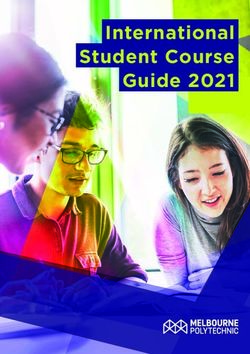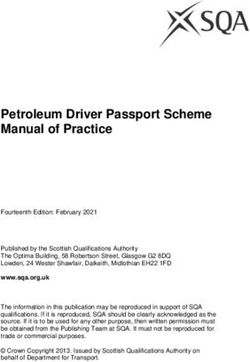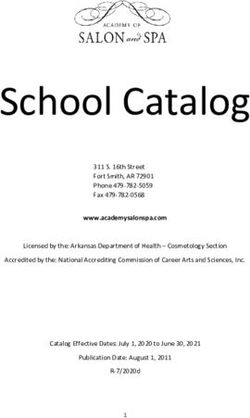2021 It's All Academic - AN ACADEMIC GUIDE TO FLORIDA STATE UNIVERSITY - Division of Undergraduate Studies
←
→
Page content transcription
If your browser does not render page correctly, please read the page content below
2021 It’s All Academic
AN ACADEMIC GUIDE TO
FLORIDA STATE UNIVERSITY
DIVISION OF UNDERGRADUATE STUDIESWhen the first English settlers came to this region, they found
hundreds of Native American tribes such as the Euchee,
Yamasee, Timucua, Tequesta, and Abalachi. Each tribe was
unique, but all were living free. In Maskókî, the core language,
istî siminolî meant that they were “free people”. English
speakers in the area began calling all of these tribes “Seminoles”
because they had never been dominated. As one of the many
students who have gathered here from all over the state, the
nation, and the world, you bring your own unique set of talents
and experiences. Here you will join this community of Florida
State University Seminoles. Part of what will define you as an
FSU Seminole is our Liberal Studies for the 21st
Century program. While the Liberal Studies program will help you to strengthen the skills and character you
bring with you to the campus, it will also allow you to discover new aspects of your character, refine the strength
you need to excel in all parts of your life, and develop the skills you will need in the future.
This handbook is titled “It’s All Academic” because it is your first exposure to FSU academic policies and
procedures. Universities are dedicated to the study and creation of new knowledge. By deciding to enter
college, you have chosen to become a member of this academic process, and we welcome you into the
research and learning community here at Florida State University.
A copy of this book is also available online from the Division of Undergraduate Studies:
https://undergrad.fsu.edu/academic-information/its-all-academic.Online Academic Resources:
Academic Center for Excellence http://ace.fsu.edu/
Academic Calendar http://registrar.fsu.edu/calendar/
Advisor Contact Information http://advisor.undergrad.fsu.edu/advisors/advisor-display.php
CARE Program https://care.fsu.edu/
FSU Career Center http://career.fsu.edu/
FSU Course Evaluations https://odl.fsu.edu/assessment-testing/course-evaluations
Online Learning Support https://distance.fsu.edu/support
Liberal Studies http://liberalstudies.fsu.edu/
Majors and Maps http://academic-guide.fsu.edu/
New Student Information https://dsst.fsu.edu/newnole/
Undergrad Research Opportunities http://cre.fsu.edu/
Undergraduate Bulletin http://registrar.fsu.edu/bulletin/undergraduate/
University Departmental Directory http://fsu.edu/departments/alpha-departments.shtml
2Office of Undergraduate Studies
FSU is composed of 17 undergraduate colleges. The head of a
college is called a dean. Your Dean’s Office is a place to go for
information about academic requirements. As a freshman or
sophomore (any student with under 52 hours of credit and not
admitted into music, film, or a BFA program), your Dean’s Office
is:
Office of Undergraduate Studies
A3400 University Center
(850) 644 - 2451
You may also reach out to staff in Undergraduate Studies through the contact information on the website:
https://undergrad.fsu.edu/who-we-are/office-undergraduate-studies. The University Center is the
building wrapped around the stadium. Building A of the University Center faces toward the campus and
contains many of the offices serving undergraduate students.
The staff in Undergraduate Studies can help you by providing “Dean’s Approval”, understanding, and/or
guidance regarding:
• Course overload/underload.
• Dropping or adding a course.
• Removal or clarification of registration holds.
• Illness and other situations affecting academic performance.
• Required enrollment in Quantitative and Logical Thinking and English Composition courses.
• Special needs such as academic remediation or learning disabilities.
University Bulletin
https://registrar.fsu.edu/bulletin/undergraduate/
All of the rules and regulations for FSU are found in a publication called the Undergraduate Bulletin.
FSU Homepage – https://fsu.edu/
A wide array of useful information may be found on the
main FSU website. Through the search engine in the top
right corner of the site you may search for other FSU websites, contact information for University faculty and staff,
and information on departments and services on campus. In case of an emergency this site will contain the latest
information and instructions for students.
myFSU Portal – https://my.fsu.edu
The MyFSU Portal will be your personalized gateway to FSU systems and online
tools, including Student Central, Canvas, and your student email account. Sign in
for secure access to your student account and a one-stop spot for all the tools
and information you need to manage your life as a Nole. Your FSUID is the first
part of your FSU email address. The password is the one you selected when you
activated your FSUID as part of the admission process. Memorize these two
items as you will need them throughout your career at FSU. If you do forget
your password you can select the Manage FSUID/Password link and get a new password after answering the
identity questions you defined when you activated your FSUID. DO NOT share this information with anyone,
including your family. FSUID and password will allow the person to access your email as well as individual
course assignments and tests in Canvas. Sharing your FSUID and password can bring into question who is
actually writing your papers and taking your exams and may trigger an academic integrity investigation.
The my.fsu.edu landing page offers an excellent snap shot of your current information as an FSU student
along with announcements and events of interest to FSU students.
My Tasks displays any outstanding To Do’s or Holds.
To Do’s ask you to perform various tasks such as confirming your emergency contact and financial aid
information, but does not block your ability to register or access your academic data.
3Holds appear as three different types. Anything with the word “Hold” at the end of the title will keep you from
registering for the next semester and may also block your access to your transcript. Instructions about what you
need to do to have the Hold removed will appear in the description underneath the Hold title. Holds will begin
appearing during the third week of classes each semester and remain until you accomplish the tasks outlined in
the description. Anything with the word “Action” at the end will ask you to perform a simple task but will NOT
block your ability to register. Actions are similar to To Do’s except they are not as complex. They are often just
prompting you to go to your FSU email account for additional information. A “Note” is just a reminder of past
actions which impact your ability to do certain tasks such as dropping a course. Notes do not block your ability
to register.
My Courses displays summary information on your courses.
The default display is for the current semester but selecting the appropriate tab will show past or pre-registered
courses.
My Academics displays a summary of your current academic status
You may also see the contact information for your academic advisor by selecting the My Advisor tab.
4My FSU Links allows you to do a deeper dive into your data.
My.fsu.edu provides an easy way for you to view summary
information but, in order to actually DO anything, you must
enter one or more of the sub-systems which make up the FSU
Student Data System. You do that by selecting the icons
and/or links in the MyFSU Links section.
Because some of the information in these systems is more
sensitive, you may be asked to verify your identity again. This
multi-step verification is an extra layer of security designed to
prevent unauthorized access to your personal information. To
use multi-step verification, you must register one or more of
the following devices: a cellphone, tablet or landline. You will
be automatically prompted to enroll or manage devices for
multi- step verification when you try to access a protected
page. For additional information on multi-step verification and
instructions on how to register a device, go to Information
Technology Services: https://its.fsu.edu/service-
catalog/accounts-and-access/identity-management/2fa-
duo.
You will most often use the following under My FSU Links: Canvas, Email, Campus Connect, and Student
Central.
Canvas: This is the FSU Learning Management System. Many of your course communications,
assignments, discussions, and assessments will be conducted through Canvas. Selecting the icon
will bring you to your Canvas dashboard where you will see your current courses using Canvas.
There is also a Canvas 101 tutorial.
Email: Your @my.fsu.edu email address is the official way the university will communicate with you.
Check your FSU email daily for important information from your instructors, advisers, and other
university offices. Although you can forward your FSU emails to another email address, please make
sure you have adjusted any filters to make sure the FSU communications are getting to the new
account.
Campus Connect: Students use Campus Connect to schedule advising or tutoring appointments as
well as access reports or notes from prior advising meetings. Once in the platform, advising and
tutoring appointments can be scheduled by clicking the blue “Schedule Advising or Tutoring” button at
the top right side of the home screen. You may receive emails sent through this system which will
have the words “campus connect” as part of the address. Make sure they are not trapped by any of
your filters. Students can select from three different types of appointments:
• Advising: Use this option to meet with your academic department or college advising office. If you
are interested in learning about another academic program, select “Learn about another Major/Minor”.
Please note that not all advising offices are using Campus Connect at this time. Be sure to check with
your academic advisor about procedures for setting up appointments in your department or college.
• Special Programs: Use this option to schedule an appointment with a non-academic advising
support office.
• Tutoring: Use this option to schedule tutoring appointments or to reserve a study room.
Zoom: Zoom is a web-conference tool that is used for virtual class discussions, in addition to online
meetings you may have with your professors, advisors, and other University administrators.
Information on Zoom for students is available online at
https://support.canvas.fsu.edu/kb/article/1451-zoom-overview/#students.
5Student Central:
Student Central provides a more detailed access to your information and the places where you need
to conduct your business as an FSU student. Selecting this SC icon from portal will take you to your
SC Homepage:
You will notice some of the functions, such as My Canvas and My Tasks, duplicate what you see in your
my.fsu.edu portal. Others may look similar but have extended capability within Student Central:
My Academics includes: Summary where you can view GPAs, Map Status, Earned Hours, and Excess Credit
information; Academic Records where you can view your grades, access your unofficial transcript, request an
official transcript, and request verification of your enrollment; Advising Tools where you can view the full-length
version of your Academic Requirements Report, search for adviser contact information, and research other
majors; and Graduation where you will apply for graduation.
My Bill includes: Account Balance, Charges Due, Make a Payment, and view your 1098-T Tax Form.
My Financial Aid includes: a summary of your awards and Accept or Decline an Award.
My Information includes: Address information, Emergency Contacts, and Share My Information.
My Tools includes: the Academic Calendar, FSU Alerts, Course Evaluations, and Report Community Incidents
where you can report incidents such as misconduct, discrimination, and hazing. These can be reported
anonymously.
My Classes includes: Enrollment Dates and Undergraduate Degree Progress where undergraduates will view a
concise version of your degree requirements (Academic Requirements Report), search for classes to meet
these requirements, register for classes, conduct drop/add, and tell the university what courses you want to take
in future semesters. The other tabs in the tile are designed for graduate students who do not have an Academic
Requirement Report.
My How-To Videos includes a series of short videos on how to do various activities within the student data
system. The content in this tile will vary over time.
6Important Deadlines
http://registrar.fsu.edu/calendar/
The Academic Calendar is published once each semester. It contains important dates regarding registration,
fees, graduation, and other academic deadlines. Below are some important deadlines that pertain to dropping
and adding classes each semester. Dates are adjusted for the summer terms.
• 4th Day of Classes Drop/Add ends. After midnight you are liable for all course fees.
• 10th Day of Classes Last day to pay fees or make payment arrangements.
• End of 7th Week of Classes Last day to withdraw from school without receiving grades.
Last day to drop a class without dean’s permission. (Dean’s
permission is required if dropping below 12 hours.) Courses dropped
before the end of the seventh week will not appear on the transcript.
Last day to select the S/U (Satisfactory/Unsatisfactory) grade option.
• End of 12th Week of Classes Last day to late drop a class (dean’s permission is required). A grade
of “W” will appear on the transcript.
Federal Student Aid Course Eligibility
http://financialaid.fsu.edu/
Federal Student Aid may be awarded only for courses that count toward a student’s degree requirements. If
you are receiving Federal Student Aid, it is important that you work with your advisor each semester to ensure
that the courses you are enrolled in are meeting the requirements of your degree. For additional information on
Federal Student Aid requirements and eligibility, contact the Office of Financial Aid through the contact
information on their website.
Excess Credit Surcharge
http://registrar.fsu.edu/records/excess_hours/
The legislature for the State of Florida has passed a law limiting the number of hours you can take at the regular
in-state and out-of-state tuition rates. You will be allowed a certain percentage above the hours required by
your degree program. For students entering FSU in 2021, the percentage is 120%. For a typical degree of 120
hours, students will be allowed 144 hours at normal tuition rates after which an additional fee will be assessed.
Although all of your acceleration and dual enrollment credit does not count towards this maximum, all FSU
courses that are failed, dropped after the drop/add period or withdrawn will count. Courses that were failed,
dropped, or withdrawn from another institution may be removed from your excess credit hour counter. If those
hours have not been removed please contact the Office of the Registrar. You will be able to monitor your
Excess Hours Counter in the My Academics section of Student Central.
Academic Integrity
http://fda.fsu.edu/Academics/Academic-Honor-Policy
The statement on Values and Moral Standards says: “The moral norm which guides conduct and informs policy
at Florida State University is responsible freedom. Freedom is an important experience that the University, one
of the freest of institutions, provides for all of its citizens: faculty, students, administrators, and staff. Freedom is
responsibly exercised when it is directed by ethical standards.” (Values and Moral Standards at FSU retrieved
from the current General Bulletin located at https://registrar.fsu.edu/.) Guided by these principles, this
Academic Honor Policy outlines the University’s expectations for students’ academic work, the procedures for
resolving alleged violations of those expectations, and the rights and responsibilities of students and faculty
throughout the process: http://fda.fsu.edu/Academics/Academic-Honor-Policy.
Instructors are responsible for reinforcing the importance of the Academic Honor Policy in their courses and for
clarifying their expectations regarding collaboration and multiple submission of academic work. Examples of
academic dishonesty have been provided for the purpose of illustration and are not intended to be all-inclusive.
Students should be cautious about joining software platforms that could facilitate cheating and unauthorized
collaboration.
PLAGIARISM. Presenting the work of another as one’s own (i.e., without proper acknowledgement of the
source). Typical examples include: Using another’s work from print, web, or other sources without
acknowledging the source; quoting from a source without citation; using facts, figures, graphs, charts or
information without acknowledgement of the source; utilizing ghostwriting or pay-for-paper services; submitting
7another’s work through online thesaurus software.
CHEATING. Improper access to or use of any information or material that is not specifically condoned by the
instructor for use in the academic exercise. Typical examples include: Copying from another student’s paper or
receiving unauthorized assistance during a quiz, test or examination; using books, notes or other devices (e.g.,
calculators, cell phones, or computers) when these are not authorized; procuring without authorization a copy of
or information about an examination before the scheduled exercise; unauthorized collaboration on exams. This
includes unauthorized actions taken on any social media platform.
UNAUTHORIZED GROUP WORK. Unauthorized collaborating with others. Typical examples include: Working
with another person or persons on any activity that is intended to be individual work, where such collaboration
has not been specifically authorized by the instructor. This includes unauthorized actions taken on any social
media platform.
FABRICATION, FALSIFICATION, AND MISREPRESENTATION. Unauthorized altering or inventing of any
information or citation that is used in assessing academic work. Typical examples include: Inventing or
counterfeiting data or information; falsely citing the source of information; altering the record of or reporting false
information about practicum or clinical experiences; altering grade reports or other academic records; submitting
a false excuse for a class absence or tardiness in a scheduled academic exercise; lying to an instructor to
increase a grade.
MULTIPLE SUBMISSIONS. Submitting the same academic work (including oral presentations) for credit more
than once without instructor permission. It is each instructor’s responsibility to make expectations regarding
incorporation of existing academic work into new assignments clear to the student in writing by the time
assignments are given. Typical examples include: Submitting the same paper for credit in two courses without
instructor permission; making minor revisions in a credited paper or report (including oral presentations) and
submitting it again as if it were new work.
ABUSE OF ACADEMIC MATERIALS. Intentionally damaging, destroying, stealing, or making inaccessible
library or other academic resource material. Typical examples include: Stealing or destroying library or
reference materials needed for common academic purposes; hiding resource materials so others may not use
them; destroying computer programs or files needed in academic work; stealing, altering, or intentionally
damaging another student's notes or laboratory experiments. (This refers only to abuse as related to an
academic issue.)
COMPLICITY IN ACADEMIC DISHONESTY. Intentionally helping another to commit an act of academic
dishonesty. Typical examples include: Knowingly allowing another to copy from one’s paper during an
examination or test; distributing test questions or substantive information about the material to be tested before
a scheduled exercise; deliberately furnishing false information.
ATTEMPTING to commit any offense as outlined above.
8Structure of Degree Programs
The bachelor’s degree consists of multiple requirements. Not
all degrees will include all of the following components, and
some programs may allow a course to satisfy requirements in
more than one component. View your Academic
Requirements Report in Student Central to see how the
courses you have taken meet various degree requirements.
To learn more about FSU’s Undergraduate Academic Degree
Programs, visit Majors and Maps: https://academic-
guide.fsu.edu/.
Liberal Studies for the 21st Century
http://liberalstudies.fsu.edu/
Liberal Studies courses provide a comprehensive intellectual foundation and transformative educational
experience. The Liberal Studies for the 21st Century program provides an educational foundation that enables
FSU students to thrive in and beyond the classroom. Across the program, students build the knowledge and
skills needed to be successful in the major and life after college. As you move through the Liberal Studies
program, you will explore different ways of thinking, develop creative approaches to persistent questions, work
closely with faculty and peers, and engage in hands-on learning. You will engage critically with information and
ideas, communicate effectively, and contribute meaningfully to your communities.
The Liberal Studies program consists of 36 hours of General Education coursework (including Statewide Core
Requirements) and a series of University-wide Graduation Requirements.
A list of courses that satisfy the Statewide Core, General Education, and Graduation Requirements may be
found on the Find a Liberal Studies Course tab of the Liberal Studies website: http://liberalstudies.fsu.edu/.
Statewide Core Requirements
The Statewide Core is a standardized General Education curriculum required of all college students in the state
of Florida. Students must take one Core course from each of the following five areas: Quantitative and Logical
Thinking (3 hours); English Composition (3 hours); Social Sciences/History (3 hours); Humanities and Cultural
Practice/Ethics (3 hours); and Natural Sciences (3 hours). These 15 hours are also a part of the 36-hour FSU
General Education requirements defined in the next section.
General Education
General Education requirements must be completed by every student graduating from FSU. How a student
meets General Education requirements and when they meet the requirements will be different for each student,
depending on the major and personal interests.
• Quantitative and Logical Thinking: These courses help students to become critical analyzers of
quantitative and logical problems. Six hours. Students must earn a “C-” or higher.
• English Composition: These courses help students to become critical readers and clear, creative, and
convincing communicators. Six hours. Students must earn a “C-” or higher.
• Social Sciences: These courses help students become critical analyzers of theories and evidence about
social forces and social experience. Three hours.
• History: These courses help students become critical analyzers of theories and evidence about historical
events and forces. Three hours.
• Humanities and Cultural Practice: These courses help students become thoughtful patrons of and
participants in cultural practices. Three hours.
• Ethics: These courses help students become ethically engaged citizens and logical thinkers. Three
hours.
• Natural Sciences: These courses help students become critical appraisers of theories and the facts that
support them. Six hours.
• Six additional General Education hours must be completed.
Students must earn a minimum of “C-” or higher in all coursework in Quantitative and Logical Thinking and
English Composition. Courses taken on a Satisfactory/Unsatisfactory (S/U) basis will not count towards a
9General Education requirement. Students must earn a minimum of 2.0 GPA average in the 36 hours of required
Statewide Core and General Education coursework.
Notes on Quantitative & Logical Thinking: Speak with your academic advisor for the specific Quantitative and
Logical Thinking course sequence for your major. Students must complete (or be exempted from with credit) at
least six credit hours in Quantitative and Logical Thinking. Three of those credit hours must be taken from the
Department of Mathematics (courses with a course prefix of either MAC or MGF). Students must complete their
first Quantitative and Logical Thinking course by the time they have attempted 30 hours, which includes any
credit hours earned through acceleration (i.e., AP, IB, Dual Enrollment, etc.). Students must complete or be
registered for their second Quantitative and Logical Thinking course by the time they have attempted 40 hours.
All six hours of the Quantitative and Logical Thinking requirement should be completed by the time the student
earns 52 degree hours.
Notes on English Composition: Students must complete (or be exempted from with credit) at least six hours
in English Composition. All students shall complete the required English Composition courses by the time they
have attempted 30 hours, which includes any credit hours earned through acceleration (i.e., AP, IB, Dual
Enrollment, etc.) or must show an appropriate exemption, as approved by the Faculty Senate, from six hours of
composition courses.
University-Wide Graduation Requirements
In addition to General Education Requirements, all students must complete the following Graduation
Requirements as part of the Liberal Studies for the 21st Century program:
• “W” State-Mandated Writing and E-Series Courses: These courses help students become clearer,
creative, and convincing written communicators. In addition to the coursework required for English
Composition, students must complete six additional hours of coursework that require college-level
writing. These requirements are normally met by careful selection of courses that will meet General
Education requirements. Students commonly satisfy this requirement by completing E-Series course
and State-Mandated Writing courses that are designated with a “W”. 6 hours. A grade of “C-” or
higher is required for courses taken for the writing requirement.
• Scholarly and Formative Experiences: Scholarship in Practice (SIP) courses provide students with
the opportunity to apply scholarship to produce an original analysis, project, or creative work that
reflects a body of knowledge relevant to the course. Students must complete one Scholarship in
Practice course. A grade of “C-” or higher must be earned. Formative Experiences (FE) engage
students in applied learning through “hands-on” experiences outside of the classroom in which they
explore issues in a field. Examples of FE include faculty-supervised creative or artistic works; studying
abroad; participating in faculty-supervised research; participating in a faculty-supervised internship or
service work; or by completing Honors in the Major thesis credit. Students may also complete a FE
through the Career Center’s Experience Recognition Program (ERP). Students must complete one
FE. A grade of “C-” or higher must be earned (or an “S” for FE if taken on an “S/U” basis). An
additional SIP course may be substituted for the FE.
• Diversity: As an FSU student, it is expected that by learning about cultures around the world and
diversity in Western culture, you will develop a broader base of knowledge for understanding yourself
and the world around you. These courses help students become culturally conscious participants in a
global community. There are many diversity courses that also meet major requirements. Some majors,
such as business and engineering, prefer students to meet this requirement through General Education
courses. Students are required to select two courses, one designated as “cross-cultural studies”
(courses marked with an “x”) and one designated as “diversity in Western experience” (courses
marked with a “y”). These courses must be taken on a letter grade (not S/U) basis. A grade of “C-” or
higher must be earned.
• Upper-Division Writing: Skills in professional writing for specific tasks or contexts is critical to the long-
term success of all FSU graduates. In addition to the hours required for English Composition and “W”
State-Mandated Writing described above, all students must complete one approved Upper-Division
Writing course. A grade of “C-” or higher is required.
• Oral Communication Competency: Students are required to learn and demonstrate competency in
oral communication through public speaking activities. These courses are designed to provide thorough
instruction and ample opportunities for practice that help students become flexible, proficient and
professional oral communicators. Through these courses, students master the kinds of spoken
communication that are appropriate for their academic major and future leadership roles. Students
10must complete one approved Oral Communication Competency course with a grade of “C-” or
higher.
• Computer Competency: All undergraduates at Florida State University must demonstrate basic
computer competency prior to graduation. The specific computer competency skills needed vary from
discipline to discipline. Thus, associated with each major is a required course(s) that provides instruction
in the discipline-specific computer skills. Students should check with their major department to identify
the course(s) designated by the department as satisfying computer competency in the major. A grade
of “C-” or higher is required.
• Natural Sciences Laboratory: Students must complete at least one credit hour of a Natural
Sciences laboratory course. Students may complete the laboratory requirement either as a separate
laboratory course (designated with the course suffix “L”) or as a combined lecture/lab class (designated
with the course suffix “C”). A grade of “C-” or higher is required.
• Civic Literacy: The State of Florida mandates that all students must demonstrate competence in Civic
Literacy. To satisfy this requirement, students must do one of the following:
o Complete either POS1041 American National Government or AMH2020 A History of the United
States Since 1877 with a grade of "C-" or higher;
o Earn credit for either POS1041 or AMH2020 through completion of one or more of the following:
o Advanced Placement Government and Politics: United States exam with a score of 3 or
more.
o Advanced Placement United States History exam with a score of 4 or more.
o CLEP American Government exam with a score of 50 or more; or
o Obtain a score of 60 out of 100 on the U.S. Citizenship and Immigration Services Naturalization
Test, which will be administered at the Testing Center at Florida State University.
Additional University-Wide Requirements
FSU requires that all students also satisfy the following University-wide Requirements:
• FSU Residency: Student’s final 30 hours must be completed in residence at FSU.
• Summer Residency: Students who have entered a university in the State of Florida with fewer than 60
hours of credit are required to earn at least nine hours by attendance in one or more summer terms at
one of the State University System institutions. If completing the summer residency hours will be a
hardship, you may request a waiver of this requirement by submitting a petition to your graduating
Dean’s Office. Waiver petitions may be submitted electronically in the My Tasks tile of myFSU Student
Central at the time you reach 80 hours or more and should be submitted prior to applying for
graduation. Please see your Academic Dean's Office with questions.
• Upper-Division Courses: Students must earn a minimum of 45 hours of 3000/4000 level coursework.
Of these 45 hours, at least 30 must be earned at FSU. Only 15 hours of 3000/4000 level coursework
from another institution may be used toward this requirement.
• Total Hours: A typical undergraduate degree program requires 120 unduplicated credit hours. Select
programs may require more. To find the number of hours required for your degree, visit Majors and
Maps – https://academic-guide.fsu.edu. Students must complete the minimum number of hours
required for the degree to graduate.
College Requirements
The college offering your major may also have specific courses that are required of all of its students. An example
of this is the College of Arts and Sciences’ foreign language requirement. You should learn about any College-
specific requirements during Orientation and from your advisor.
Major
This is an academic area in which you plan to take a concentration of courses. The size of your major will vary
from as little as 30 hours (approximately 10 courses) to as high as 110 hours.
Limited Access and Limited Enrollment Majors
11Some majors at FSU have a selective admission process and require that certain entrance criteria must be met.
These are called Limited Access or Limited Enrollment Programs.
Limited Access Programs may require a certain GPA, test score, or completion of a defined set of courses
prior to formal admission. Some programs may also require students to submit a departmental application,
perform an audition or submit a portfolio for review.
Limited Enrollment Programs may have the same types of admission criteria as a Limited Access major, but
only admit a specific number of students each year.
Limited Access and Limited Enrollment Programs at FSU include the following:
Competition for admission to these limited access/limited enrollment programs is generally high, and some
programs accept new students only once a year. Information on application procedures and deadlines for
Limited Access and Enrollment Programs is found by going to the Majors and Maps site at https://academic-
guide.fsu.edu or the department website. Make it a point to know any special admission requirements or
deadlines for your major, and allow adequate time to prepare yourself and plan alternatives.
Not being admitted to the Limited Access Program of your choice does not have to be the end of your career in
that field. Most professions have alternative ways of entering the field. For instance, students wishing a career
in business may want to look into English with a business minor or any of our foreign languages with a
concentration in business. Combining any major with a business minor is also an alternative route to a business
career. Most employers will be just as interested in the skills developed through work, clubs, organizations, and
volunteer activities, as they are in what major a student has completed. Go to the FSU Career Center at
http://career.fsu.edu to research your chosen profession early in your college career. You may be surprised at
the variety of academic directions that lead you to where you want to be.
Minor
Not all degree programs require you to complete a minor. Some not only require a minor, they also dictate
which minor you will do. Typically, the majors that require more hours either have the minor embedded within
the major or do not require a minor at all. Your minor can be an important part of your program and help groom
you for specific job fields. Consider your minor as an opportunity to develop knowledge and skills that are not a
part of your major.
Electives
Electives are courses you take because you are interested in the topic or to make yourself more competitive in
the job market. The number of elective hours in a degree program will range from 0 to 45. Some students use
electives to complete more than one minor or a second major. Research shows that students enrolling in an
elective during their first term as a college student report higher levels of satisfaction and success. The number
of electives you have and how you plan to use your electives are good topics to discuss with your advisor.
Some degree programs will ask you to complete all electives during your first two years, so developing a plan on
how to use electives is an important early step in advising.
12Double Majors, Dual Degrees, and Graduate School
Some students choose to pursue a second major in addition to their primary major (i.e., two majors within one
bachelor’s degree program). If you intend to double major, you should discuss the second major with your
advisor at orientation. The second major must be formally declared after you have earned at least 52 credit
hours, but before the end of the semester in which you will have earned 90 credit hours.
Students may also choose to pursue a dual degree (i.e., two bachelor’s degrees earned at the same time).
Students who pursue a dual degree must complete all of the Major, Minor and College requirements needed for
both degree programs. In addition, you must complete at least 30 hours beyond the minimum number of credits
required for your first degree. As with a second major, you must formally declare a second degree with your
advisor and your Dean’s Office when you have between 52 to 90 hours earned.
A double major or dual degree requires considerable academic planning to avoid an excess credit surcharge.
You should investigate the possibility of earning a master’s degree instead of pursuing multiple majors and/or
degrees. Master’s degrees often require the same number of hours as a second major, are not subject to the
excess credit surcharge, and are far more impressive to employers and admission committees. Many do not
require that you have a bachelor’s degree within the same academic discipline. To see a list of master’s degree
programs go to http://registrar.fsu.edu/bulletin/graduate/ and select “Academic Departments and Programs”.
Degree in Three
http://gps.fsu.edu/degree-in-three/
Degree in Three is a special program designed to assist students who wish to graduate in three years or less.
While all students are welcome to explore this path, Degree in Three is typically best for students who enter
Florida State with around 24 or more hours of college credit when entering their first term.
Benefits of the program include:
• creating an individualized three-year academic plan;
• financial savings of up to one year’s cost-of-attendance;
• being able to start graduate school or a career earlier;
• attending workshops tailored specifically for accelerated bachelor degree students;
• having priority registration for enrollment; and
• the opportunity to participate in More in Four.
Students interested in Degree in Three should be confident in their major and know which type of career field
they want to pursue. Not all majors can be completed within three years, so students must work closely with
their advisors and academic units to determine if this accelerated path is feasible for their situation.
The application is accepted year-round and information sessions are held at the beginning of each semester
followed by reoccuring monthly sessions. There is no GPA requirement, but students’ schedules will be
monitored for adherence to their three-year academic plan.
More in Four
http://gps.fsu.edu/more-in-four/
More in Four is a special program designed to assist high-achieving Degree in Three students who wish to
pursue graduate school at FSU for their fourth year. Benefits of the program include:
• benefits of joining the Degree in Three program;
• graduate program information sessions to learn about graduate study opportunities;
• workshops created to support students’ plans to attend graduate study; and
• specialized advising from the Graduation Planning and Strategies Office.
While the program is available to all students, we recommend students interested in More in Four should begin
to participate in their first year, in order to take full advantage of the program. To participate, students may opt
into the More in Four program when completing the Degree in Three application.
13Special Program Requirements
Participation in special programs such as Honors, ROTC, or a Living-Learning Community (LLC) may require
you to complete additional courses. You should meet with a representative from your special program during
free time at orientation, if a meeting is not already a regular part of the orientation program, or contact them prior
to the end of Drop/Add in your first semester.
Evaluation of Transfer Credit for Degree Requirements
Transfer and dual enrollment credit you may be bringing in to FSU from another institution will be evaluated by
the appropriate office to determine if those credits equate to courses that count for credit toward General
Education, Graduation, and/or College/Major requirements.
The Office of Undergraduate Studies evaluates transfer credits as they may apply to the following
requirements: Statewide Core, General Education, State-Mandated Writing, and Civic Literacy.
Your Graduating Dean’s Office evaluates transfer credits as they may apply to the following requirements:
Scholarly and Formative Experiences, Diversity, Upper Division Writing, Oral Communication Competency,
Computer Competency, and Natural Sciences Laboratory.
The department of your major evaluates transfer credits as they may apply to your major requirements.
You may review how your transfer courses have been equated by accessing your Transfer Credit Report in
the My Academics – Academic Records section of Student Central.
It is important to note that all of your incoming credit may not be received and/or posted at the time you
attend orientation.
Associate of Arts Degree
https://undergrad.fsu.edu/programs/associate-arts-degree-aa
Once a student reaches 60 credit hours and has met certain requirements within the General Education
curriculum, he/she can apply for an Associate of Arts degree through the Office of Undergraduate Studies. For
more information about applying for an Associate of Arts degree, please visit the link above.
14Academic Advising
During Orientation, you will meet with an academic advisor
before you register for classes. The goals for this meeting are to
introduce you to academic advising and provide guidance in
selecting appropriate courses for your first semester. After
orientation, you will work with an advisor(s) in your major to help
identify courses you should take throughout the academic year.
It is important to see your major advisor at least one time per
semester so they may assist and guide you towards graduation.
The contact information for your advisor(s) is located in the My
Academics – Advising Tools section of Student Central.
There are three main providers of academic advising:
• Students who chose a major on arrival at FSU go to their major departments for advising.
• First-year students who are “undecided” about selecting a major or who may be interested in
another major go to the Advising First Center for Exploratory Students in G002 WJB.
• Once a student enters their second year at FSU, if they are “undecided” on their major or are “re-
deciding” their current major, they may go to the Advising First Center for Academic Planning in
3200 UCA to discuss their eligibility for various majors.
Students interested in a pre-med or pre-law track can visit the link below for additional information:
http://undergrad.fsu.edu/academic-information/prelaw-and-premedpre-health.
Students in special programs such as CARE, ROTC, Athletics, and Honors are required to meet with
academic advisors in these programs in addition to meeting with the major advisor.
It is best to plan to see your advisor early each semester. Academic advising sites vary on walk-in and
scheduling appointments procedures. Make sure to contact your advisor prior to registration beginning
to prevent being unprepared to enroll when your registration window is made available. Students may
locate academic advisors for all majors and departments using the Advisor Search:
http://advisor.undergrad.fsu.edu/advisors/advisor-display.php.
Mapping
https://academic-guide.fsu.edu
Each major has developed an academic map that provides students with a Sample Schedule to illustrate
one of the many ways to satisfy all requirements in four years. More important are the Milestones identified
for each major. Milestones can be courses, specific grades in courses, and/or GPAs that must be achieved
by specified points within your college career. Failure to achieve a Milestone for a given Map Term identifies
you as off-course for your major, places a hold on your registration, and requires you to meet with an
advisor.
Failure to get back on-course the next semester will result in a hold on your registration that will require you
to change your major.
You may check your current Map Term and Status in the “My Academics” section of Student Central. A
status of “0” indicates that you are on-track with the Milestones. A status of “1” means you are off-course for
the first time. A status of “2” means you have been off-course for two consecutive semesters.
Students seeking to change their major must be on-course with the Milestones of the intended major for the
Map Term they are currently at. Students are entitled to a single-term Map Term roll-back (that may be used
only at the point of changing majors) if it places the student on-course with the new major. Students can only
use this option one time in their undergraduate career. “Limited Access” majors may have additional
restrictions. Note: The one-time roll-back may not be used for the purpose of meeting GPA Milestones.
Students seeking to add a second major must be on-course with the Milestones of the intended second
major for the Map Term they are at (or minus one, if using the one-time roll-back option) at the point of
adding the major. However, the second major will not be monitored by Mapping afterwards. If the primary
major is a “Limited Access” one, students must have approval from that major to add a second major
before doing so.
15Academic Requirements Report
Your Academic Requirements Report in Student Central is an online unofficial degree audit that will allow you
to see how the courses you have taken meet various degree requirements. The report also indicates most of
the requirements you have remaining to complete, including requirements for Liberal Studies, your
major/college as well as your Mapping Milestones.
A full-version of the Academic Requirements Report is available in Student Central under My Academics –
Advising Tools. Requirements within the report will display a status of either Satisfied or Not Satisfied to
indicate if a requirement has been met.
Here is an example of how a standard requirement will appear on the report:
• A status of Satisfied means you have taken or enrolled in the courses needed to fulfill that requirement.
Clicking the green arrow icon will expand the information to show you which courses you have enrolled
in or have completed that are meeting the requirement.
• A status of Not Satisfied means that the requirement has not yet been met.
• The report will count any classes you are enrolled in for a current or future semester. Dropping or
not completing classes with the minimum grade required may cause the status of a requirement
to change from Satisfied to Not Satisfied. The report will not recognize any courses planned for a
future semester.
• It is important to note that all of your accelerated credit or dual enrollment credit may
not be received and/or posted at the time you attend orientation. The status of some
requirements may change after all incoming credit has been posted.
• The Academic Requirements Report is not an official graduation check. At the time you reach 90 credit
hours, you will need to request an official academic progress check from the Registrar’s Office and the
college of your major.
The Academic Requirements Report will be available to new students by Day 1 of Orientation. Contact your
advisor with any questions you may have about the requirements within your report.
Schedule Planner
https://undergrad.fsu.edu/academic-information/schedule-planner
Schedule Planner is the application you will use to plan courses for your degree and to register for
classes. Schedule Planner has two components: Undergraduate Degree Progress and Schedule
Assistant.
Undergraduate Degree Progress is a tool for you to plan the courses you need to take to fulfill your
degree. Like the Academic Requirements Report, it provides a listing of the requirements you must
complete. In addition, it allows you to plan the courses you may take to meet those requirements in the
terms you want to take them in.
You may plan courses for your next semester and as far into the future as you would like. Students are
expected to plan at least three semesters ahead as this information assists academic departments in
managing course availability. Undergraduate Degree Progress will be available to students by Day 1 of
Orientation. Access it by going to My Classes – Undergraduate Degree Progress.
16Schedule Assistant is the tool you will use to enroll in classes. Additional information on Schedule
Assistant is provided on pages 19-20 below.
Planning Your First Semester Schedule
To simplify the process of picking classes for your first semester:
1. Start by looking at the sample schedule on your Academic Map at https://academic-guide.fsu.edu/.
2. Go to the Find a Liberal Studies Course website at http://liberalstudiescourses.fsu.edu/care/LS-
courses/course-display.php to identify Statewide Core and General Education courses that may be of
interest to you. Be aware that not all classes are offered every semester.
3. Your advisor will help you with building and refining your schedule based on your interests, the milestones
for your major, and course availability.
You may use the Undergraduate Degree Progress tool to plan any courses you are interested in taking
beyond your first semester and later in your academic career.
Course Loads
A normal fall or spring semester schedule includes 15-16 hours. You must be enrolled in a minimum of 12
hours in fall and spring semesters to be considered a full-time student. The average GPA of freshmen who take
15 hours is typically over 1/3 of a grade point higher than that of students who take 12 hours. While we want our
students to be engaged in many aspects of the FSU experience, we also want to remind them that their
academic engagement is the most important commitment they can make to achieve their future goals and,
therefore, we recommend the fuller course load of 15-16 hours. Summer terms are slightly different. A six-week
term load should be limited to 6 or 7 hours (half a normal load for half a term). Your financial aid may have
higher requirements for academic progress than what is expected of the general FSU undergraduate population.
Make sure you are aware of all enrollment and progress requirements for your specific financial aid package.
The difficulty of a schedule has more to do with the nature of the courses taken rather than the number of hours.
The level of a course does not always indicate the degree of difficulty. A 1000-level course is not necessarily
less challenging than a 3000-level. How much you can handle in a semester is one of the most difficult
decisions facing both a student and the advisor. Your advisor will work with you to make the best decision for
this first semester.
17Sample First Term Schedule Quantitative and Logical Thinking 3 hours
English Composition 3 hours
History, Humanities or Ethics 3 hours
Natural Sciences 3 - 4 hours
Social Sciences or Elective 3 hours
PE, FIG, LLC, or CYC 1 hour
Total 15 - 16 hours
Your major may require a first-term schedule that differs considerably from the sample. To view your major’s
sample schedule found on the Academic Map, visit the Majors and Maps site at
https://academic-guide.fsu.edu and click the link “Academic Map” for your major. Your major may require
you to take more than one course from a particular Statewide Core or General Education area during the first
semester such as two Natural Sciences or two Quantitative and Logical Thinking courses. Only students with
strong writing skills should take more than one History, Humanities or Ethics course in addition to English
Composition.
Engage 100
http://engage100.fsu.edu/
Engage 100 is designed to connect, engage, and challenge you during your first semester at FSU, as well as
pave the way to future success in college. These are small, mentor-guided group experiences centered on a
particular topic or curriculum that will assist you in acclimating to university life. Some options include: CARE,
Chart Your Course (CYC), Freshman Interest Groups (FIGs), Honors, Living Learning Communities (LLCs),
Undergraduate Research Opportunity Program (UROP), and departmental courses listed as IDS1107.
What will you gain from participating in an approved experience?
• Join a formal community and form meaningful peer relationships
• Develop personal, social and professional awareness and skills
• Engage in an activity that aligns with your academic and personal goals
• Learn how to continue to be engaged throughout your college career
• Helps make the most of your FSU experience
Living-Learning Communities (LLCs)
A Living-Learning Community (LLC) is a group of first-year students who share a common interest, live together
in a campus residence hall, take one or more classes together, and participate in activities related to the LLC
theme as designed by a professor who works with the community. Sometimes the common interest is a major,
but four of the nine LLCs are open to any first-year student. Students must submit an application and be
selected to participate in an LLC. Appendix D contains a list of the nine LLCs, related course registration
information, and the email address for each faculty director.
Freshman Interest Groups (FIGs)
Freshman Interest Groups are designed for students who are not participating in a Living-Learning program and
are only available in the fall. FIGs provide a way for new students to connect with a group of students sharing
similar interests. Registering for a FIG will place you and your fellow FIG participants in a set of classes that
have a theme such as business or communication. Some classes will contain only FIG members while others
have other students in addition to the FIG participants. The FIG colloquium is an opportunity for you and the
other students in your FIG to meet and discuss the academic ideas generated in the FIG and other General
Education classes. A detailed list of the FIG offerings can be found in Appendix C at the back of this book.
SLS1203 (Introduction to Exploration for Academic Major Decisions)
Taught by the Advising First Center for Exploratory staff, this 1-credit course invites first year students to
examine major and career opportunities through analysis of their values, interests, and skills. Students will
explore the three fundamental components of Florida State University’s exploratory program: Self Exploration,
Major Exploration, and Career Exploration. This process will allow for thoughtful introspection, critical reasoning,
and disciplined thinking as they research majors and ask questions to provoke reflection and goal setting that
18ultimately results in selecting a major confidently. This course is designed for first-time-in-college (FTIC)
students that have not fully decided on which academic pathway to pursue. Students must be listed as an
exploratory major to be enrolled in the course.
SLS2206 (Chart Your Course: Living the Creed)
Chart Your Course (CYC): Living the Creed, offered by New Student & Family Programs, provides a unique
opportunity for students to grow both academically and personally in a small classroom setting. CYC is aimed at
helping new students successfully transition into the Florida State University community. Led by an FSU staff or
faculty member along with an undergraduate peer mentor referred to as a “Peer Navigator,” this 1-credit course
centers on the eight tenets of Seminole Creed as well as common themes and issues for new students. This
discussion-based course helps students apply the tenets of the Seminole Creed to topics including involvement,
making connections, learning styles, campus resources, and time management.
Foreign Language Through Testing
Many majors require completion of a foreign language through the intermediate (2200) level. For example, all
Bachelor of Arts (B.A.) degrees and all majors in the College of Arts and Sciences require completion of a
modern or classical language through the 2000 level (2200 or equivalent course). The foreign language
proficiency requirement may be satisfied through AP, IB, CLEP, Dual Enrollment, placement tests, or course
completion at Florida State University. Students may gain up to 12 hours of college credit toward the foreign
language requirement. To receive credit for a CLEP exam, students must take the test before they enroll in any
college level course for the language.
The placement test is a mandatory, no cost exam that is required for all students who took French, German, or
Spanish in high school and plan to continue studying the language at the college level. The purpose of a
placement test is to ensure that students continue their language studies without repeating material and with as
few gaps in their learning as possible. Students who score high enough on the placement exam may be eligible
to have their foreign language requirement exempted. Students entering FSU in Fall 2011 or later will not be
permitted to use a placement test for foreign language exemption if they have ever received college credit for
that language. Contact FSU Assessment and Testing to arrange testing: testing@campus.fsu.edu. No
college credit is granted through this test. The Classics Department offers a Latin exam for credit.
If you have at least intermediate proficiency of a language for which no exam is available, contact the Modern
Languages and Linguistics academic advisor at mlladvising@fsu.edu to set up an alternative means of
certifying proficiency in that language. Students who wish to continue in a different foreign language should also
contact the Modern Languages and Linguistics academic advisor for proper placement.
ALEKS
https://www.math.fsu.edu/Undergraduate/ALEKS/
The ALEKS math placement test is an online, skill-based assessment that assists the FSU Math Department in
placing students in the appropriate math course during their first semester at FSU. All incoming Freshman
students who intend to register for College Algebra (MAC1105), Analytic Trigonometry (MAC 1114), Pre-
Calculus Algebra (MAC 1140), Calculus with Analytic Geometry I (MAC 2311), or Calculus for Business (MAC
2233) as their first mathematics course at FSU (in their first semester or subsequent semesters) will be
required to take the ALEKS placement exam, regardless of SAT/ACT or AP/IB/AICE/CLEP test scores.
Students who bring in dual enrollment credit of a “C-” or better in a prerequisite course for one of the courses
listed above are not required to take the ALEKS exam. Detailed information about taking the ALEKS placement
exam can be found on the Math Department’s website at https://www.math.fsu.edu/Undergraduate/ALEKS/.
If you have additional questions regarding the ALEKS placement exam, please contact the academic advisor in
the Math Department at advisor@math.fsu.edu.
Schedule Assistant
https://undergrad.fsu.edu/academic-information/schedule-planner/schedule-assistant
Schedule Assistant is an application within Schedule Planner that you may use to plan, select and enroll in your
classes. Searching for courses in Schedule Assistant allows you to:
• Add courses that you want to take for the semester (alternately, you may also import planned courses
from Undergraduate Degree Progress)
• Add breaks into your schedule for work or extra-curricular activities to avoid time conflicts with your
19You can also read