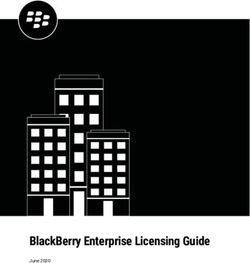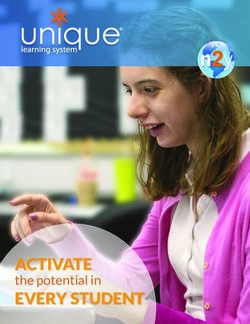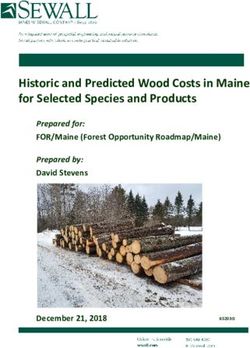2021 EHR BUYER'S GUIDE FOR NEPHROLOGISTS - An Insider's Guide to Purchasing Nephrology-Specific EHR and Billing Software - iSalus Healthcare
←
→
Page content transcription
If your browser does not render page correctly, please read the page content below
EHR Buyer’s Guide for Nephrology 2021 EHR BUYER’S GUIDE FOR NEPHROLOGISTS An Insider’s Guide to Purchasing Nephrology-Specific EHR and Billing Software
2021 EHR Buyer’s Guide for Nephrology
Introduction
With Nephrologists experiencing some
Recent healthcare provider surveys revealed
that electronic health record (EHR) systems of the highest percentages of burnout
received an average grade of “F” on the usability at 49%, utilizing a Nephrology-specific
scale. YIKES! With physicians spending as much EHR may not only be important to your
as two hours on their EHR for every one hour practice’s workflow but your overall
with a patient, it is no wonder surveys have
well-being as well.
also found a strong relationship between EHR
usability and the odds of physician burnout. - American Medical Association
With Nephrologists experiencing some of the
highest percentages of burnout at 49%, utilizing a Nephrology-specific EHR may not only be important to
your practice’s workflow but your overall well-being as well.
If you are in the market for a new Nephrology-specific Electronic Health Records and/or Medical Billing
Software program, by now you have realized it can be difficult to figure out which software will work best
for your practice. Furthermore, it is even harder to understand what risks to guard against. In fact, if you
are researching systems, you might already have a condition we like to call “Vendor Blur,” where all the
vendors start to look alike with similar messaging, products, and services, etc.
The goal of this guide is to give you helpful
tips that will assist you with segmenting the
best Nephrology-specific vendors so that you
can make a purchase you are happy with. If
we can improve the average usability scale
49%
grade and help reduce Nephrology physician
burnout, we’ll all be happy! We hope you find
the wisdom of a Health IT Insider incredibly
helpful.
Introduction page 12021 EHR Buyer’s Guide for Nephrology
Ease of Research & Transparency
One of the most important steps Nephrology practices have to make when it comes to purchasing new
EHR and Billing Software programs is getting detailed information from potential vendors about their
company, products and services. We have learned it is best to give Nephrologists all of the critical data
you seek to help you make an informed and confident decision.
Ultimately, nobody wants to take the next step of conversations with a salesperson until they are ready to
talk. Which is why we believe EHR Software vendors should do their very best to simplify the purchasing
process and be 100% transparent. Do not forget, it is not unreasonable for you to ask that vendors be
candid with you about what exactly their company can offer and how much it costs.
EHR & Billing
Software
Ease of Research & Transparency page 22021 EHR Buyer’s Guide for Nephrology
Here’s a checklist of the things the most transparent vendors
provide to make it easy for you to conduct your system research:
Demo Video Library A Detailed List of
Ideally, your prospective vendor can provide you Product Features
with a library of product demonstration videos You can only understand how a product will fit
that shows all facets of the product. Even better, into your unique practice workflow once you
you will have access to this library 24/7 so that can see all of the company’s features. The most
you can watch the videos from your iPhone while transparent companies will have an option to
you’re sitting on the couch at home with your “see all features” or “review features” from their
family. Note, videos that provide you with an website. Look for screenshots and descriptions
overview of the vendor are nice, but you need so that you can learn more about their products.
to see the actual details of the product, and the
Nephrology-specific features you would use on a Is Nephrology A Medical
daily basis. Specialty That Is Supported
Make sure you ask the company which medical
Transparent Pricing & specialties they support so you can be sure they
Packaging Options can support your Nephrology practice’s unique
The very first thing you should have access workflow. Every EHR and Billing Software Solution
to before you even speak to your prospective is different; some can support only limited
vendor is their pricing and packaging options. specialties, others can support all. Make sure you
Nephrology practices are small businesses, review the specialty-specific templates that your
so most of them are budget-constrained; Nephrology practice would be using.
consequently, they need to know the price of
the software prior to having a conversation with Customer Testimonials
the vendor, not the other way around. It’s not Most vendors provide customer testimonials on
fair or reasonable for the vendor to expect the their website. You want to look for a combination
practice to sit through a one-hour demonstration of videos, case studies and written testimonials
before understanding their pricing and packaging so that you can fully understand how other
upfront. Make sure you understand all of their Nephrologists are using their products.
costs including setup fees, and potentially hidden
costs because these can sometimes create
untenable surprises in the future after initial
purchase with balloon payments, etc.
Ease of Research & Transparency page 32021 EHR Buyer’s Guide for Nephrology
How the Systems Interface
The phrase “All-In-One” has become a bit of a buzzword in True All-in-One Systems
the Healthcare IT Industry, but it can be a very tricky topic don’t require multiple logins
because there’s no uniform definition of an Integrated or All-
In-One system. Furthermore, since nobody is really holding
and passwords.
the EHR community accountable for any particular standard,
it seems most vendors claim to have an All-In-One solution. However, that’s not always the case. So
to create a clear definition of an All-In-One System, it’s an Electronic Health Records, Billing Software
Program and Clearinghouse available from a Single Sign-On, not multiple user logins.
Below, we identify some of the nuances and challenges associated with data integrations between
separate EHR and Billing Software vendors, and we also provide you a list of questions you should ask to
make sure you are receiving the full and honest truth about how their systems are interfaced.
True All-in-One
True All-in-One Systems don’t require multiple logins and passwords. They allow you to chart your
visits in an EHR, manage claims from billing software and even submit e-claims to a clearinghouse
electronically. These systems are the most convenient, efficient and secure way to go.
Vendor-to-Vendor Data Integrations
One popular, emerging Healthcare IT trend is to build data integrations between an EHR and other
software - each owned by two separate vendors. If you’re also already using a Billing Software program,
it makes good sense to just build an interface with an Electronic Health Records System, right? Not so
fast. There are sometimes hidden risks that our
Systems Engineers have uncovered through
decades of experience researching interfaces.
How the Systems Interface page 42021 EHR Buyer’s Guide for Nephrology TOP 5 RISKS of Bridging Separate EHR & Billing Systems 1. Revenue Losses Interfaced systems rarely offer features such as appointment-to-claims reconciliation to make sure every appointment was billed out a claim. It’s not a surprise these systems don’t offer such advanced features because, after all, they weren’t designed to work together. This will almost always result in revenue losses for Nephrologists, something that modern-day budget-strapped practices simply cannot afford to endure. 2. Data Loss One of the biggest risks of using a different EHR and Billing Software program with a data bridge (that pushes patient demographics, appointments and charge data back and forth) is that data invariably gets lost and falls between the cracks. This can lead to revenue losses when Superbills or claims never make it out of the EHR and into the billing software to be submitted. 3. Poor Design Separate EHR and Billing Software programs that are bridged together often suffer from poor design that leads to an undesirable user experience. While each interface is different, the common thread is there are always limitations with what data flows back and forth between the systems. For example, one customer explained that they were using a data integration where patients had to be entered using the EHR, but the EHR didn’t allow the practice to run an insurance eligibility verification. To do so, they had to hand-key the patient demographics into the Billing Software program, which defeated the purpose of an “integrated” system. 4. The ‘Runaround’ When using an Electronic Health Record and Billing Software program designed by two different vendors, there will come a time when one of the systems isn’t working as designed, and when you pick up the phone to call each vendor, and they then tell you to call the other one. There’s nothing more frustrating for Nephrologists than having to deal with the runaround. 5. EHR to Billing Integrations with a Single Vendor The majority of Integrated EHR and Billing Software systems contain at least one system that was acquired from a separate company due to a larger company needing to expand its product suite. This has happened whereby EHR companies purchased Billing Software companies, and vice versa. The challenge with these interfaces is that while they’re owned by a single company, the user experience is often similar to what you would experience with a vendor-to-vendor data integration because the systems were not originally created to work together. You’ll know you’re using two separate systems from a single vendor if you have two separate logins for your EHR and Billing Software system. How the Systems Interface page 5
2021 EHR Buyer’s Guide for Nephrology
13 Questions To Ask Potential
Vendors Regarding Data Bridges
1. How do your two systems reconcile appointments versus claims to make sure no claims go unbilled?
2. What type of security do you have in place to ensure our data won’t be hacked?
3. Is there an audit report to make sure every appointment becomes a claim and every SOAP Note
gets billed out?
4. Specifically what data elements flow between the two systems?
5. Is the interface uni-directional or bi-directional? (Uni-directional means data only flows one way,
bi-directional means it flows both ways).
6. Can you demonstrate the specifics of the data integration? I’d like to see all of the interface
points where data flows in each direction and see it function with my own eyes.
7. Is there any duplicate data entry required to use your interfaced systems? For example, will I
have to re-enter data to do a patient eligibility verification?
8. If two systems are offered by a single vendor, was one of those systems acquired from another
vendor?
9. Does the EHR and Billing Software application require one sign-on for both systems or two
different sign-ons?
10. Does your software system include a clearinghouse? If so, what are the fees? Do you require
users to login to an external clearinghouse?
11. If your system doesn’t include a clearinghouse, do you require users to use your clearinghouse,
or can they select their own?
12. If your clearinghouse isn’t embedded in the EHR and Billing Software, how does it exchange data
with the EHR and Billing Software?
13. If there’s a problem with the data interface, who does the practice call? If we get the runaround,
who can we escalate our phone calls to? The reason for this question is if you get the runaround,
you need to make sure you know who you can call at the company to get your problems
resolved.
page 62021 EHR Buyer’s Guide for Nephrology Are Potential Vendors Able To Offer Tools That Improve Patient Engagement? In today’s modern world, patients expect timely and convenient forms of digital communication from their Nephrologist. A strong and capable EHR Vendor will be able to support your team’s efforts to connect and engage patients with solutions that will help you practice more efficiently while keeping patients and staff engaged, from virtually anywhere. Having the capability to employ next-generation health technology and digitize the patient experience can help bridge communication gaps while transforming clinical care and the patient-provider relationship. By harnessing analytics and automation with artificial intelligence that plugs conveniently into your existing technological framework, your practice could not only boost patient engagement, but automate labor-intensive administrative duties, access critical patient insights, and improve practice performance overall. Patient Engagement Tools? page 7
2021 EHR Buyer’s Guide for Nephrology Here are some Health Technology tools Nephrologists should ask potential vendors about to enhance patient engagement. Front Office Self-Scheduler Digitize all inbound patient inquiries to your practice by providing an automated way to request appointments and prescription refills, send images, videos and interactive responses for increased patient engagement. Digital Intake An intelligent intake tool that will automate the check-in process and reduce patient wait times before their scheduled appointment by offering patients a way to complete their intake forms digitally, from anywhere. Virtual Queue Management Eliminate crowded waiting rooms by creating a virtual environment that allows your practice to manage patient flow, enhances the appointment process and keeps patients safe by using social distancing guidelines. Telehealth Expand your practice’s reach with virtual telehealth visits, locate pharmacies near your patients location with geo-based targeting, send text notifications of upcoming virtual appointments and reduce risk of COVID exposure to patients/staff. Patient Portal A user-friendly platform where patients can review statements and pay their bill online, chat directly with their provider, access medical records, request appointments and receive reminders in one convenient place. Care Coordination Deliver enhanced patient-centered solutions and improve health outcomes for patients managing one or more chronic conditions with 24/7 care coordination through monthly telephone checkups. Patient Engagement Tools? page 8
2021 EHR Buyer’s Guide for Nephrology
Is Nephrology A Medical
Speciality That Is Supported?
EHR and Billing Software companies can have vastly different client bases. Some companies support only
specific specialties, while others support all specialties. While conducting your research, make a short list
for yourself inclusive of the unique Nephrology-specific challenges your practice faces to make sure the
vendor has a good solution for those issues.
Here are some key features of what Nephrology-specific software support would be
important from a potential vendor:
• Advanced Dialysis Tracking that allows Nephrologists to track patient rounds list, visit
level and will act as a reminder to complete the required comprehensive visit monthly
• Comprehensive Dialysis Reporting that identifies patients that have met the four visit
threshold to deliver the most efficient patient care
• Custom templates that improve your workflow whether you’re conducting an initial
consult exam, Kidney Stones or any other Nephrology procedure
• A patient portal that grants your patients 24-hour access to their personal health
information, track vitals, see test results, send secure messages, set appointments,
make payments, and complete digital intake forms
• A mobile app that allows busy Nephrologists to stay connected to their EHR and key
patient information from anywhere, anytime on your iPhone or Android device
The point is, each Medical Specialty has unique needs, and it’s critically important that the vendors you
talk to can and do support Nephrology.
It’s recommended to research each vendor’s website to find useful information about if they support
your specialty, and if it’s not online, ask the salesperson if they have specialty screenshots, workflow
explanations and how they support your unique specialty.
Is Urology a Supported Medical Specialty page 92021 EHR Buyer’s Guide for Nephrology
Client-Server vs. The Cloud
Technology has come a long way in the past decade, so there are more and more Electronic Health
Records Systems being made available via the internet. However, it’s important for your Nephrology
practice to decide if a client-server system, or a cloud-based (internet-based system) better meets your
needs. In the table below, there’s a pro/cons list for Cloud-Based and Client-Server Technology followed
by a list of questions you can ask the vendor to better understand your hosting options.
Client-Server Cloud
Setup Fees High Low
Financial Risks High Low
Equipment Fees High Low to None
Configurability High Depends on Vendor
Usability Low High
Mobility Low High
Reliability Medium High
Control High Low
Innovation Low High
Upgrade Fees Medium to High None
Client-Server vs. The Cloud page 102021 EHR Buyer’s Guide for Nephrology
Questions to Ask Questions to Ask
Server-Based Vendors: Cloud-Based Vendors:
Can you host our data in a data Was your system designed to run
center? over the internet? *
If you can host our data, what What type of browsers does your
are the associated fees? system run on?
How are data back-ups What is your up-time?
conducted on your system?
What security protocol does your
What equipment is necessary to system use?
conduct a data backup and how
much additional server space will Is there a separate hosting or
we need to do so? maintenance fee?
How often will we need new How often do you do data back-
servers? ups?
What are the setup costs of What type of security does your
servers, and professional data center have to protect our
services to get the system up information?
and running?
Have you ever had a data
breach?
What can we do if the internet
goes down? **
* If the answer to this is yes, the system should run on an
internet browser such as Internet Explorer, not a Citrix
Connection or Remote Desktop Protocol (RDP) connection.
** Most cellular companies such as Sprint, AT&T and Verizon
offer mobile Wi-Fi via iPhones. This can be a good back-up in
case of internet outages.
Client-Server vs. The Cloud page 112021 EHR Buyer’s Guide for Nephrology
Mobile-Friendly
Running a Nephrology Practice is a lot of work. Being home for your children’s sports events or family
dinner is important to most Nephrologists. Selecting a vendor that offers you mobility options will
provide you with more freedom, and help you deliver better patient care because you’ll be able to run
your practice from anywhere. However, please note that most EHR vendors don’t provide all of the
features available in their system within their mobile platforms, so provider and physician adoption isn’t
as high as it could be.
A good Medical Office Software program will allow you
to do the following from a mobile device:
• Send Secure Office Inter-Office Communication
• Review Chart Notes
• Create Tasks and Reminders
• Review Practice Financial Performance
• Record Voice Dictation into the EHR
• Review and Schedule Appointments
• Write E-Prescriptions
• Take & Upload Pictures from your Mobile Device
• Capture Charges & Receive Charge Capture Alerts
Reminding you to Submit Superbills
Ask your prospective EHR vendor about any additional
costs for a mobile EHR as well as what mobile platforms and devices their mobile EHR can run on. Most
vendors have iOS and Android support. The key is to make sure the features available in the Mobile EHR
add convenience to your professional life so that you can spend more time with family, and less time
tethered to your office.
Mobile Friendly page 122021 EHR Buyer’s Guide for Nephrology Customization According to recent surveys, EHR customizations are responsible for the majority of cost overruns when installing new EHR applications. Every Nephrology practice is unique, and it’s important to find a vendor that can work with you to fit their EHR to your needs, not the other way around. The following are questions you’ll want to ask the EHR company to make sure you have a clear understanding of how well they can customize their program, and how much it costs: • Do you have templates specifically for Nephrologists? • If so, could you please send me several so I can review them? • What are your Setup Fees? • How much customization is included with the setup fees? • How much do you charge for additional customization? • Can I pay by the hour instead of paying for large blocks? • Will I receive written documentation of the tasks and costs involved? Before agreeing to any customizations, always ask for an estimate in writing that contains the cost, and the estimated time to complete the customizations. You will also want to ask what specifically will be included in the customizations, and if the vendor misses their timeline, are they able to make financial restitutions. Customization page 13
2021 EHR Buyer’s Guide for Nephrology
Implementation & Training
IImplementation and training, also known as
onboarding, is a critical element to consider. Few, if any, vendors can
Without adequate onboarding support, your
import financials and A/R
Nephrology practice may not be able to successfully
complete your system implementation. from your previous billing
program.
Below, we’ve broken down three core areas
of onboarding; data imports, training and
clearinghouse enrollments. Each segment offers important questions to ask your prospective vendors:
Data Imports
One of the first things you’ll need to address before switching to a new vendor is what resources they
have available to help you get some or all of your current data into their system. Most EHR and Medical
Billing Software companies have the ability to help you import patient demographics, appointments,
payer lists, fee schedules and clinical data. But few, if any, vendors can import financials and A/R from
your previous billing program. Questions you’ll need to ask about data imports include:
• What records do you have the ability to import?
• What type of file format do you need to do the data import?
• Can you help me get my data out of my current system?
• How much will it cost to do the import?
• Are there any hidden costs?
• Is there a chance it will cost more than what we agree to?
• How long will it take to complete the import?
• If you run behind, will I receive a refund?
• What steps do you take to ensure the data import was done properly?
Implementation & Training page 142021 EHR Buyer’s Guide for Nephrology
Training
Training is critical to your Nephrology practice’s success. You will want a
clear understanding of how the training process will be conducted with
your new vendor. Most companies nowadays can do all of the training
remotely - which offers convenience and also keeps costs low. By asking
the following questions, you will be able to gain an understanding of how
your Nephrology practice will undergo training:
• Will I have a personal contact during training?
• How long will this person be assigned to our account?
• Once that person is no longer our point of contact, how will we get
customer service thereafter?
• How long does training typically take?
• How is training conducted? Online or in-person?
• Is there an in-person option if we elect to pay extra?
• If so, how much does it cost?
• If you do web-based training, do you record it for the practice so we can reference it
at a later date for new employees that are hired in the practice?
• Are there training videos we can access during off-hours?
• What do we need to do prior to the training sessions to be ready for training?
Clearinghouse Enrollment
Getting enrolled in a new clearinghouse can be a very time-consuming process, especially for
someone who isn’t well versed in the process. The risky part about enrolling in a new clearinghouse
is that if you miss a step, it could have negative implications for your cash flow. So it’s important to
make sure you don’t miss any steps during the clearinghouse enrollment process.
Some vendors offer what is referred to as Assisted Clearinghouse Enrollment. This can be incredibly
helpful because it means that an expert is responsible for getting the agreements to your Nephrology
practice, and all you need to do is sign the paperwork.
Implementation & Training page 152021 EHR Buyer’s Guide for Nephrology Customer Support Customer service is one of the most important aspects of any software system, and many Nephrologists complain about the support they receive from EHR and Medical Billing Software companies. Below, you’ll find a few questions you’ll want to make sure you ask your new vendor to gain an understanding of how they deploy customer service: • Where are your customer service centers located? • Are they US-Based, or located in a non-US facility? • What are your hours of operation for customer service? • What support resources does your company offer online? • What is the average call hold time for your support team? • What is your customer retention level? • What happens if I submit a support ticket with no response? Customer Support page 16
2021 EHR Buyer’s Guide for Nephrology
Size of the Company
The topic of what the right size of an EHR and
There’s no right or wrong
Billing Software Company presents some great
questions. Some Nephrology practices believe that answer when it comes to
selecting a large and established vendor is best discovering if you prefer to
for them because they feel the vendor is more
secure; whereas, other practices prefer to work
work with a larger or smaller
with a smaller company that they feel has a better company.
understanding of their business.
There’s no right or wrong answer when it comes to discovering if you prefer to work with a larger or
smaller company. What really matters is the quality of customer service you’re going to receive.
Below are a few questions you might ask your vendor to help you decide how
important their size is:
• Is your company privately held, or public?
• Is your company profitable?
• Is your company venture capitalized? If so, what are the company’s goals insofar as
selling the business, and what would happen to us if you sold the company?
• How many medical providers do you currently support?
• Can we talk to your CEO? This will give you a sense of
a) the size of the company, and
b) how important your business would be to them
Size of the Company page 17You can also read