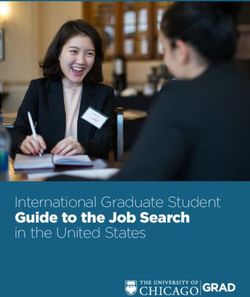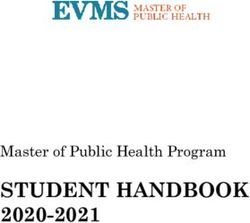2019-2020 Student Handbook - Outreach Ole Miss
←
→
Page content transcription
If your browser does not render page correctly, please read the page content below
THE BEST THINGS I DID AS A THE UNIVERSITY OF MISSISSIPPI-DESOTO
STUDENT AT THE UNIVERSITY OF 2019-2020 STUDENT GUIDE
MISSISSIPPI-DESOTO
10. Made sure I knew who my academic advisor was and when this
person was available
9. Spoke to my instructors after class
Table of Contents
8. Joined an on-campus organization in order to network
professionally UM-DeSoto Staff. . . . . . . . . . . . . . . . . . . . . . . . . 2 Testing Information. . . . . . . . . . . . . . . . . . . . . 12
7. Kept up with my reading and assignments for each class UM-DeSoto Academic Advisors. . . . . . . . . . . 2 Vehicle Registration and Parking. . . . . . . . 13
6. Participated in the UM-DeSoto Career Fair and workshops UM-DeSoto Faculty. . . . . . . . . . . . . . . . . . . . . . . 3 Emergency Closings and Safety. . . . . . . . . 13
5. Joined a study group Division of Outreach-Oxford Staff. . . . . . . . . 4 Graduation . . . . . . . . . . . . . . . . . . . . . . . . . . . . . 14
4. Met with the financial aid advisor UM-Oxford Campus Contacts. . . . . . . . . . . . . 4 Computers, E-mail, and Such. . . . . . . . . . . . 14
3. Dropped a class by the withdrawal deadline Ordering Textbooks. . . . . . . . . . . . . . . . . . . . . . 4 UM-DeSoto Student Services. . . . . . . . . . . . 15
2. Added a class by the deadline Office of the Registrar. . . . . . . . . . . . . . . . . . . . 5 Student Organizations . . . . . . . . . . . . . . . . . . 15
1. Checked my Ole Miss e-mail account daily to stay informed Academic Advising . . . . . . . . . . . . . . . . . . . . . . 5 Career Services. . . . . . . . . . . . . . . . . . . . . . . . . 16
Web Registration . . . . . . . . . . . . . . . . . . . . . . . . 5 Library Services. . . . . . . . . . . . . . . . . . . . . . . . 17
Dropping and Adding Classes. . . . . . . . . . . . 5 Counseling Center. . . . . . . . . . . . . . . . . . . . . . 17
Withdrawal from the University . . . . . . . . . . 6 Equal Opportunity and Regulatory
Grade Points and GPA . . . . . . . . . . . . . . . . . . . 7 Compliance. . . . . . . . . . . . . . . . . . . . . . . . . . . . . 17
Requesting Your Transcript. . . . . . . . . . . . . . . 7 Writing Center. . . . . . . . . . . . . . . . . . . . . . . . . . 18
Class Attendance. . . . . . . . . . . . . . . . . . . . . . . . 7 Student Disability Services. . . . . . . . . . . . . . 18
UM Course Forgiveness Policy . . . . . . . . . . . 7 Financial Aid. . . . . . . . . . . . . . . . . . . . . . . . . . . . 18
Holds. . . . . . . . . . . . . . . . . . . . . . . . . . . . . . . . . . . . 7 University of Mississippi Estimated Tuition/
Fees*. . . . . . . . . . . . . . . . . . . . . . . . . . . . . . . . . . . 21
University Academic Honors. . . . . . . . . . . . . 8
Satisfactory Academic Progress. . . . . . . . . 21
Academic Conduct. . . . . . . . . . . . . . . . . . . . . . . 8
Ole Miss Athletics Information. . . . . . . . . . . 22
2019-2020 Academic Calendar . . . . . . . . . . . 9
Glossary of Terms at the University of
Summer 2020. . . . . . . . . . . . . . . . . . . . . . . . . . . 10
Mississippi . . . . . . . . . . . . . . . . . . . . . . . . . . . . . 22
UM-DeSoto Campus Information . . . . . . . . 12
Orientation is held each semester for new students.
1WELCOME THE UNIVERSITY OF MISSISSIPPI–DESOTO
OLE MISS-DESOTO STUDENTS! 5197 W.E. Ross Parkway Southaven, Mississippi 38671
from UM-DeSoto Director Rick Gregory Website: olemiss.edu/desoto | E-mail: southaven@olemiss.edu
Phone: (662) 342-4765, Toll-free: 1-888-343-4765
Dear Ole Miss Students,
Office Hours: Mon.-Thurs. 8 a.m. - 9 p.m. | Fri. 8 a.m. - 4:30 p.m.
On behalf of the faculty, staff, and administration at the University of
Mississippi-DeSoto, it is my privilege to welcome you to the Ole Miss UM-DeSoto Staff
family. At UM-DeSoto, we offer you an environment that understands your
Jenny Cannon Admissions Counselor jlcanno2@olemiss.edu
needs as a student with work, family, and community involvement. We
are here to help you make the most of your experience. So, it is with great Mary Chapman Admissions Counselor mcchapma1@olemiss.edu
excitement that we begin this new adventure as you seek to accomplish Daniel Christian Coordinator of Admissions dschrist@olemiss.edu
your academic goals at UM-DeSoto.
Patricia Coats Assistant Director of Academic Support Services pacoats@olemiss.edu
As you become more involved as a student here, you will find on this
campus a willingness from our faculty and staff to help you be successful Kacy Dixon Coordinator of Student Services kdixon@olemiss.edu
in and outside the classroom. Typically, our classes are small enough to Erin Garrett Communications Specialist enparson@olemiss.edu
allow you to get to know the faculty. We offer student services that provide
Michael T. Gary Financial Aid Advisor mtgary@olemiss.edu
assistance to you as you seek to complete your course assignments. If you
are having challenges in life or in your courses, please let us know so that Rick Gregory Executive Director rgregory@olemiss.edu
we can help you address these demands. The sooner you let us know, the Lisa Hargett Staff Assistant lmharget@olemiss.edu
more help we can provide.
Casey King Administrator I camoss@olemiss.edu
I am beginning my seventh year at UM-DeSoto. During my years here I
Twyla Mayer Coordinator of Testing Services twyla@olemiss.edu
have been impressed with the quality of academic programs offered. I am
most impressed with our commitment to excellence among the faculty Rosemary Parsley Senior Receptionist rhparsle@olemiss.edu
who teach at UM-DeSoto. They are here to teach because they love their Jeanine Rauch Writing Center Director mjrauch@olemiss.edu
discipline, and they love to see students learn. They will not lower the
Toya Rush Distance Learning Technician tfrush@olemiss.edu
academic standards set in their courses, but they will do all they can to help
you reach those academic expectations. Kevin Wilson Distance Learning Technician kdwilson@olemiss.edu
I am excited about what the future holds for you and for UM-DeSoto.
Again, on behalf of the faculty, staff, and administration of UM-DeSoto, UM-DeSoto Academic Advisors
thank you for choosing to be part of our Ole Miss family. Accountancy Amanda Carper amanda@olemiss.edu 393-9290
Welcome to Ole Miss! Business Candie Roberts croberts@bus.olemiss.edu 393-9290
Criminal Justice Kegan Armstrong kmarmstr@olemiss.edu 393-9290
Education Kegan Armstrong kmarmstr@olemiss.edu 393-9290
Rick Gregory, Ed.D. General Studies Valerie Haynes valerie@olemiss.edu 393-9290
IMC Amanda Carper amanda@olemiss.edu 393-9290
Liberal Arts Chris Melton clmelton@olemiss.edu 915-7177
Paralegal Studies Kegan Armstrong kmarmstr@olemiss.edu 393-9290
Social Work Kegan Armstrong kmarmstr@olemiss.edu 393-9290
2UM-DeSoto Faculty
Robert Aubrey Instructional Assistant Professor of Music raubrey@olemiss.edu Jamison Posey Instructional Assistant Professor of MIS jhposey@bus.olemiss.edu
Nichelle Boyd-Robinson Associate Professor Teacher Education ncboyd@olemiss.edu Jeanine Rauch Instructor in Writing & Rhetoric mjrauch@olemiss.edu
Andy Cheng Assistant Professor of Teacher Education qcheng@olemiss.edu Billy Rhodes Clinical Assistant Professor of Accountancy rhodes@olemiss.edu
Aleta A. Crawford Instructional Assistant Professor Management aalli@olemiss.edu Melinda Rice Instructional Assistant Professor of History mcrice1@olemiss.edu
Robert Fleegler Instructional Assistant Professor of U.S. History fleegler@olemiss.edu Rachel Smith Instructional Assistant Professor of Marketing rsmith6@olemiss.edu
Mark Frezzo Associate Professor of Sociology mvfrezzo@olemiss.edu Desiree Watson Associate Professor of Social Work dwatson@olemiss.edu
Bud Hamilton Instructional Associate Professor Management bhamilton@bus.olemiss.edu Zack Webb Clinical Assistant Prof of Accountancy zwebb@olemiss.edu
Shari Holt Instructional Assistant Professor of English shodges@olemiss.edu Paula White Instructor in English pwwhite@olemiss.edu
Jeff Johnson Lecturer in Legal Studies johnson1@olemiss.edu
Yi Jin Kim Assistant Professor of Social Work yjkim@olemiss.edu
Lynn Kugele Instructional Assistant Professor Finance lpkugele@olemiss.edu
Howard Lawrence Clinical Professor of Accountancy hlawrence@olemiss.edu
Ivonne Liebenberg Instructional Assistant Professor Finance ilieben@olemiss.edu
Jennie Lightweis-Goff Instructor of English jlg@olemiss.edu
Frank Markham Instructional Associate Professor Mgmt fmarkham@olemiss.edu
Amber McCullough Assistant Professor of Teacher Education ajmccoll@olemiss.edu
Shem Miller Instructional Assistant Professor of Religion stmiller@olemiss.edu
Alida Moore Lecturer in English amoore@olemiss.edu
Mark Ortwein Assistant Professor of Teacher Education mortwein@olemiss.edu
Patricia Overstreet-Miller Instructor of Integrated Marketing
hpoverst@olemiss.edu
Communications
3The University of Mississippi-DeSoto is operated by the Ordering Textbooks
University of Mississippi Division of Outreach The Ole Miss Bookstore, operated by Barnes & Noble, is now responsible for online sales
Jackson Avenue Center and delivery of textbooks for the UM-DeSoto campus. For more information, please
1111 West Jackson Avenue, Oxford, Mississippi 38655 contact the Ole Miss Bookstore at (662) 915-5899 or e-mail tm317@bncollege.com
Telephone: (662) 915-7283 Website: outreach.olemiss.edu Order Online
Division of Outreach-Oxford Staff Order books online at olemissregionalcampus.bncollege.com or click on the
“Order Textbooks” link under “Current Student” tab of the UM-DeSoto website at
Tony Ammeter tammeter@olemiss.edu www.olemiss.edu/desoto
Associate Provost for Outreach and Continuing
You must create an account before you order your textbooks. (You will do this the first time
Education
only; please remember your user id and password for future access.) Choose “Login/Sign
Rick Gregory rgregory@olemiss.edu up” at the top of the page to create an account.
Assistant Provost for Regional Education Return Policy
1. Choose your term, course department, course number,
Jo Stark jstark@olemiss.edu and course section to generate your textbook list. There You will find the Return Policy for textbooks
Manager, Student Support Services is now a “Textbook Rentals”* option if you prefer to on the back of your receipt. Please adhere
rent your books. to these policies that include:
• You must present your receipt.
2. Click “Add Selected Items to Shopping Cart.”
UM-Oxford Campus Contacts 3. Click “Checkout.”
• You must return books in original
condition that they were purchased.
Alumni Affairs (662) 915-7375 alumni.olemiss.edu 4. Select “DeSoto Campus-Shuttle” as your pickup (shrink-wrapped, etc.)
Athletic Ticket Office (662) 915-7167 olemisssports.com location. Your books can be picked up at the UM- • No returns on reference materials or
DeSoto front office. study aids.
Bursar (Billing) (800) 891-4596 olemiss.edu/depts/bursar
There is a $1 delivery charge. You will receive an e-mail • After the return date, you can sell your
Career Center (662) 915-7174 career.olemiss.edu textbooks back to the bookstore at
confirmation.
buy-back prices (not the full purchase
Central Ticket Office (662) 915-7411 fordcenter.org
Payment price).
Counseling Center (662) 915-3784 counseling.olemiss.edu • During Summer and Intersession terms
If you would like to charge your books to your UM Bursar
Financial Aid (800) 891-4596 finaid.olemiss.edu account, select “Student Financial Aid” as your payment the refund policy is only available
during the first two days of class.
iStudy (Independent Study) (662) 915-7313 olemiss.edu/istudy option and enter your Student ID number. Please be aware
that when you choose this option your textbooks are being It takes a few days for your Bursar account
Ole Miss Online (662) 915-1267 online.olemiss.edu to reflect changes such as removal of
charged to your UM Bursar account.
(Online Study) charges for returned books.
IF YOUR FINANCIAL AID HAS ALREADY BEEN DISBURSED WHEN
UM Library (Oxford) (662) 915-7091 libraries.olemiss.edu
YOUR BOOKS ARE CHARGED YOU ARE STILL RESPONSIBLE FOR
Registrar (662) 915-7792 registrar.olemiss.edu THESE COSTS.
Student Disability Services (662) 915-7128 sds.olemiss.edu * Please note that if you decide to rent your
Student Health Center (662) 915-7274 healthcenter.olemiss.edu textbooks, the site will prompt for credit card
information. You will not be charged. This
UM Internships (DC) (662) 915-1224 olemiss.edu/wie information is required in case of loss or
UM Internships (NYC) (662) 915-6511 olemiss.edu/nyie damage upon return of your books.
UM Study Abroad (662) 915-1508 olemiss.edu/abroad
UM Study USA (662) 915-2764 olemiss.edu/study_usa
4Office of the Registrar Students register for classes and make schedule adjustments using their Web ID and
password. Early registration for classes is encouraged. The University reserves the right
The Office of the Registrar supervises registration, official academic records during a to limit enrollment, to cancel any class, to reschedule or postpone any class, or to limit
student’s enrollment at Ole Miss, notification concerning student progress in courses, registration by degree level.
preparation of transcripts to be sent at the written request of the individual student,
schedules for examinations, cooperation with veterans on various benefits available to Note: The advisor hold is reset every semester. Students must meet with their advisors each
them, and graduation. semester to have the advising hold lifted before registering for courses.
The Family Education Rights and Privacy Act of 1974 (Buckley Web Registration
Amendment) is a federal law that governs access to students’
You must login to myOleMiss with your WebID in order to
academic records. The law guarantees students access to their
register for classes. When you are admitted, you should receive
educational records, including the right to inspect and review
a text message and/or e-mail giving you your WebID and initial
educational records, the right to obtain copies of the records
password. Go to the link provided to reset your password. If
(a copying fee may be charged), and the right to challenge
you did not receive the e-mail or text message, contact the UM-
or supplement information on file in order to prevent flawed
DeSoto office at (662) 342-4765.
interpretation. Certain records (for example, medical records)
are not deemed to be educational records and are therefore not HOW TO REGISTER FOR CLASSES You may also contact the IT Helpdesk at helpdesk@olemiss.edu
accessible to students. Step 1 Develop a schedule with your advisor. You or (662) 915-5222 for additional assistance.
Additionally, the Buckley Amendment prohibits the disclosure must meet with your academic advisor The schedule of classes is available ONLINE and in print in the
of “personally identifiable information” to third parties without to receive important instructions prior to UM-DeSoto office about six weeks before the end of a semester.
the prior written consent of the student. Exceptions may be accessing the registration system. After your academic advisor approves your schedule, the advisor
made only for University officials and others with legitimate Step 2 Go to my.olemiss.edu and sign in using will remove the advising hold from your account. This will allow
educational interests. The University may disclose “directory your Ole Miss WebID. Detailed instructions you to register for classes. The time when a student may begin
information” unless the student notifies the University to on how to register are provided at: registration varies for different categories of students. Priorities
withhold it. olemiss.edu/info/priorityregistration for various groups are listed in each semester’s course schedule.
Directory information is defined as a student’s name, address, Step 3 When you have completed registration, You may check your registration window each semester on the
telephone number, e-mail address, date and place of birth, major be sure to close your browser so no one myOleMiss site under the “Current Students” tab. myOleMiss is
field of study, student activities, weight and height of members of else may access your schedule. an online system that allows students, faculty, and staff to access
athletic teams, dates of attendance, degrees and awards received, information and applications via the Web with a single login
and the last educational agency or institution attended. across multiple systems. Students must log in to myOleMiss at
my.olemiss.edu in order to book (register for) classes, view their
Academic Advising grades online, view financial aid information, view any holds, and
Academic advising is available for all University of Mississippi- many more activities.
DeSoto students. Students may now schedule their advising Students may register for classes by visiting: my.olemiss.edu and
appointments online at www.olemiss.edu/desoto by selecting signing in using your WebID. You accept the responsibility for
“Meet with an Advisor” under the “Faculty and Staff ” tab at the maintaining acceptable grades and for the payment of fees at the
top of the page. time you pre-register.
Advisors will be available throughout the semester.
Undergraduate and graduate students must have their advisors’ approval for course
Dropping and Adding Classes
registration. Additional contact with University academic advisors is available through During the drop-add process, students should be certain that they keep enough hours to
e-mail, by phone, or by appointment. classify as full-time students (12-hour minimum for undergraduates).
Registration for all courses through the University of Mississippi is accomplished via the Students may add courses, by using their myOleMiss portal through the fifth day in which
Ole Miss website. You must be admitted to the University of Mississippi, meet with your classes meet during a regular semester. After the fifth day, students must have the approval
academic advisor, and have any holds removed before you may register for courses. of the instructor in the course. After the 10th day of classes (the last day to register),
5courses may be added only under extraordinary circumstances approved by the Dean of UM-DeSoto hosts an annual
the school or college in which the student is enrolled, and a small fee will be assessed per Student Appreciation Day.
added course. In no case may a student add a class after the last regular class day in any
semester.
A student may drop any course by using their myOleMiss portal until the course
withdrawal deadline, which is on the 30th day in which classes meet during a regular
semester. However, after the 10th day of classes a small fee will be assessed per dropped
course. No indication of enrollment in a course properly dropped will be shown on any
University record. Check the academic calendar.
Late Withdrawal for a Course
After the course withdrawal deadline, a student may drop a course only in cases of extreme
and unavoidable emergency as determined by his or her academic dean. Unacceptable
reasons for late withdrawal include dissatisfaction over an expected grade or a change in a
student’s degree program or major. In no case may a class be dropped after the last regular Military Withdrawals
class day in any semester, session, or term. Courses dropped after the course withdrawal
deadline will still appear on the student’s official transcript. The W mark will be recorded if Any student who has enrolled at an institution under the governance of the Board of
the student is passing the course at the time of withdrawal; the F grade will be recorded if Trustees, who is a member of the Mississippi National Guard, or one or more units of
the student is failing. the Mississippi State Guard, or who is a member of any of the reserve components of
the armed forces of the United States, and who has been placed in active duty status by
Withdrawal from the University orders of the President of the United States, or who has been drafted into any component
of the armed forces of the United States, may be allowed to withdraw as a student of the
A student who wishes to withdraw from the University during the course of a semester or
institution, with a full refund of tuition, out-of-state fees (if applicable), student fees and
Summer term may do so:
any special fees, with room and board fees prorated with the approval of the Institutional
• Online at my.OleMiss.edu; select “Registration;” select “drop to 0 hours” Executive Officer.
• In writing via fax or mail or e-mail Any student who withdraws from an institution under this policy will not receive any
• In person at the Office of the Registrar on campus grades. The student record will show evidence of the withdrawal with documentation on
file.
Appropriate University offices (Student Housing, Financial Aid, Bursar, ID Center, Library,
and the student’s Academic Dean) will be notified of the withdrawal by e-mail. A student required to withdraw from the University for involuntary military service may
be given full credit for course work in progress provided at least four-fifths of the course
Full refunds of tuition and fees (minus a processing fee) are given for withdrawals during requirements have been completed. The student’s Academic Dean will decide if the four-
the first 10 days of classes of a regular semester; no refunds are given after the 10th day of fifths requirement is met, and the student’s instructors will decide whether or not final
classes. examinations will be required.
Students who withdraw must apply for readmission if not enrolling for the subsequent Summer Term Deadlines
term.
During a Summer term, the last day for full refunds on complete withdrawals is the third
In case of an unofficial withdrawal, the school will determine the appropriate date of day of classes, which is the last day to register or add courses. The course withdrawal
withdrawal to be that of the midpoint of the term, unless the student can document deadline is the 8th day of classes.
a different date. All students should be aware that withdrawing (either officially or
unofficially) can adversely affect scholarships and grants (Academic Excellence, MTAG, Address Information
etc.) for the next term of attendance. The Office of Financial Aid can provide guidance The Office of the Registrar maintains addresses and other information for contacting
in those cases. Refund, repayment and withdrawal policies are subject to change, without each student. It is the student’s responsibility to update address information immediately.
notice, in order to comply with administrative and regulatory requirements. Address changes are made through the student myOleMiss portal.
6Requesting Your Transcript UM Course Forgiveness Policy
A transcript is an exact copy of a your permanent academic record at the time it is issued. It An undergraduate student may improve his or her overall GPA by invoking forgiveness
can be either official or unofficial. or exclusion on a maximum of four courses (not to exceed 14 credit hours) in which the
student received a grade of C-, D or F and requesting that the original grade be excluded
An official transcript carries the date of issue and the seal of the University. Normally,
from the GPA calculation. If the course has been repeated, the repeat must be in the same
an official transcript is not given to a student but is sent directly to another college or a
course and must be taken at The University of Mississippi in fall 1992 or later. Under the
prospective employer. If a you must have an official transcript, the transcript is stamped
forgiveness policy, a maximum of two courses (not to exceed 7 hours) in which the student
“Issued to Student.”
received a grade of C-, D or F may be excluded from the student’s GPA calculation without
An official transcript will be issued only on the written request or authorization of the repeating the course.
student concerned. You can request a transcript online at registrar.olemiss.edu. Telephone
The student must file a Petition to Invoke Grade Forgiveness Policy with the Registrar’s
requests are not honored. A fee of $7 will be charged for each official transcript. No official
Office, stating which courses are to be forgiven or excluded. Once the student has declared
transcript may be issued to or for a student who is indebted to the University until such
one course, a different course cannot be substituted at a later date. The forgiveness policy
indebtedness has been paid or satisfactorily adjusted.
cannot be used to remove grades given for reasons of academic discipline. Forgiveness of
Transcripts covering a student’s previous secondary and college education, which have a course grade will not change notations concerning academic standing or honors in the
been submitted to the University as a requirement for admission, become a part of the student’s official record for the semester containing the forgiven course.
Registrar’s official file. The University does not reissue or certify copies of transcripts from
Although original grades will remain on the student’s permanent record, the forgiven
other institutions. Transcripts must be ordered directly from the institution(s) at which the
or excluded grades will not be used to determine credit towards a degree and GPA. The
work was undertaken.
original course will be recorded with both the grade earned and the symbol R to denote
Class Attendance that it has been removed from the student’s GPA calculation either because it was repeated
or excluded. The recalculated GPA will be used for determining graduation honors.
It is the responsibility of the instructor to notify classes at the outset of each course of
the class attendance requirements. It is the responsibility of the students to comply with The forgiveness policy does not apply to students enrolled in the professional program in
the class attendance policy. A student who is absent from the first class meeting may be the School of Pharmacy for grades received in required professional courses as designated
dropped from that class by the Dean of the school or college with responsibility for the in the curricula for the B.S. in Pharmaceutical Sciences and Doctor of Pharmacy degree.
course. A student who incurs excessive absences in a given course may receive a grade of F
for the course and may be dismissed from the class upon recommendation of the instructor Holds
and approval of the student’s Academic Dean. A student may be prohibited from registering for classes, adding or dropping classes, or
receiving transcripts or diploma if that student has a “Hold” with the University. Holds
When it appears to an instructor that a student has discontinued a class without officially
may be placed on a student’s account for various reasons, including money owed to the
dropping the course, the instructor will report this fact to the student’s Academic Dean.
University, library fines, outstanding parking tickets, judicial sanctions, or other monies
The University reserves the right to dismiss any student who has been excessively absent
owed for services rendered or items received. Students may check to see if they have holds
from multiple courses.
by going to their myOleMiss account and checking their holds.
It is the student’s responsibility to officially withdraw from a course; the student should
consult his/her advisor before withdrawal.
GRADE POINTS PER CREDIT HOUR Grade Points and GPA
A = 4.0 C+ = 2.3 Grade-point average (GPA) is computed by dividing the number of A, A-, B+, B, B-, C+, C,
A- = 3.7 C = 2.0 C-, D, F-graded hours attempted at UM into the total number of grade points earned at the
University. For the purpose of certain prerequisites and degree requirements, a B average
B+ = 3.3 C- = 1.7
and C average are defined as a GPA of 3.00 and 2.00, respectively, unless a more specific
B = 3.0 D = 1.0 requirement is indicated.
B- = 2.7 F=0 Grade Reporting — Reports of final grades are available through the online system.
72+2 Food Truck Day 2019 Outstanding Students
University Academic Honors Appeal Process for Disciplinary Procedures
Honor Roll: Full-time students who have earned a grade point average of 3.75 or higher on Disciplinary procedures for academic issues follow the policies outlined in the University’s
academic work are listed on the Chancellor’s Honor Roll. Students earning a grade-point “Academic Discipline Policy” at olemiss.edu.
average of 3.50 to 3.74 are listed on the Dean’s Honor Roll in the appropriate school or Should a student wish to appeal a disciplinary action taken at their regional campus, the
college. following is the proper procedure:
Honors Day: The entire University community recognizes students for their outstanding 1. Hearing by an impartial staff member (UM-DeSoto Coordinator of Academic Support
academic achievements on Honors Day. Services, Pat Coats). At this point the objections are heard, and an attempt at resolving
Taylor Medal: The University’s highest individual academic award for scholarship is the the issue made (i.e. the student and staff member come to an understanding and the
Taylor Medal. It is awarded each year on Honors Day to students in pre-designated areas. student accepts the discipline).
These medalists are nominated by faculty members in their chosen area. 2. If Step One is not acceptable to the student, a Disciplinary Appeals Committee at the
Diploma Honors: Students are recognized for academic achievement by the faculty and campus will hear the matter. The committee is composed of the staff member who
administration upon graduation with the bachelor’s degree. Cum laude requires an overall heard the original issue and at least two others including a permanent appointee to the
grade-point average above a 3.5 to 3.74; magna cum laude requires a 3.75 to below a 3.9; Appeals Committee (Dr. Desiree Watson at UM-DeSoto). The hearing could result in a
summa cum laude requires a 3.9 or above. resolution for the student.
3. If Step Two is not acceptable to the student, then the student can appeal the matter to
Academic Conduct the Executive Director at the campus. If the student does not accept the decision of the
Standards of Honesty Executive Director, the matter is referred to the appropriate officer(s) on the Oxford
The University is conducted on a basis of common honesty. Dishonesty, cheating or campus.
plagiarism, or knowingly furnishing false information to the University are regarded as 4. If at any point in the process individuals believe that the student is a danger to him/
particularly serious offenses. Disruptive behavior in an academic situation or purposely herself or others, the matter will be referred to the Student Intervention Team on the
harming academic facilities is also grounds for academic discipline. Oxford Campus.
Disciplinary Procedures
The University of Mississippi Academic Discipline Policy is available on the UM website by
searching “Academic Discipline Policy” located online at olemiss.edu.
82019-2020 Academic Calendar September 2 Monday Labor Day Holiday (Administrative offices closed.)
September 3 Tuesday Mandatory drop date for non-attendance.
Fall 2019 September 11 Wednesday Deadline for course withdrawals (no refund; refund period
Date(s) Day(s) Event(s) ended August 28).
March 18-April 8 Mon-Mon Academic Advising October 3 Thursday Classes end.
April 1-15 Mon-Mon Priority Registration October 7-8 Mon-Tues Final Examinations.
April 1-July 31 Mon-Wed Phase 1 Registration Period
July 19 Friday Application for 1st time enrollment should be submitted no
later than this date. Second Fall Term 2019
August 1 Thursday $50 Registration fee assessed this date. Phase 2 Registration. Date(s) Day(s) Event(s)
July 31 Wednesday Fall 2019 tuition and fees posted to students’ accounts. October 22 Tuesday Last day to officially cancel registration and avoid
responsibility for payment of tuition and fees.
August 15 Thursday Excess financial aid distributed to students via direct deposit
or mail. October 23 Wednesday Classes begin; registration fee ($100) assessed this date;
100% refund (less 5% of fees or $100, whichever is less) on
August 25 Sunday Last day to officially cancel registration and avoid
withdrawals through October 25. Phase 3 Registration.
responsibility for payment of tuition and fees.
October 25 Friday Last day to register or add classes. Refund period ends.
August 26 Monday Classes begin; registration fee ($100) assessed this date;
100% refund (less 5% of fees or $100, whichever is less) on October 26 Saturday $10 fee assessed per drop or add.
withdrawals through September 9. Phase 3 Registration. October 30 Wednesday Mandatory drop date for non-attendance.
August 30 Friday Students may add courses on a space available basis through November 7 Thursday Deadline for course withdrawals (no refund; refund period
this date. ended October 25).
September 2 Monday Labor Day Holiday (Administrative offices closed.) Nov 23-Dec 1 Sat-Sun Thanksgiving Holidays (Administrative offices closed
September 9 Monday Last day to register or add classes (between August 31 and Thursday and Friday).
Sept. 9 may add only with instructor’s approval.) Refund December 6 Friday Classes end.
period ends. December 9-13 Mon-Fri Final Examinations.
September 10 Tuesday $10 fee assessed per drop or add.
September 16 Monday Mandatory drop date for non-attendance.
October 7 Monday Deadline for course withdrawals (no refund; refund period
Winter Intersession 2020
ended September 9). Oct. 14-Nov. 4 Mon-Mon Academic Advising (for Winter Intersession and Spring
session).
October 7 Monday Midterm grades due.
Oct. 28 – Nov. 11 Mon-Mon Priority Registration (for Winter Intersession and Spring
Oct 14-Nov 4 Mon-Mon Academic Advising (for Winter Intersession and Spring
session).
session).
Oct. 28 – Nov. 30 Mon-Sat Phase 1 Registration period (for Winter Intersession and
Oct. 28 – Nov. 11 Mon-Mon Priority Registration (for Winter Intersession and Spring
Spring session).
session).
November 8 Friday Application for first-time enrollment should be submitted no
Oct. 28 – Nov. 30 Mon-Sat Phase I registration period (for Winter Intersession and
later than this date.
Spring session).
December 1 Sunday $50 registration fee assessed this date. Phase 2 Registration.
Nov 23 - Dec 1 Sat-Sun Thanksgiving Holidays (Administrative offices closed
Thursday and Friday). January 1, 2020 Wednesday Last day to officially cancel registration and avoid
responsibility for payment of tuition and fees.
December 6 Friday Classes end.
January 2 Thursday Classes begin; late registration fee ($100) assessed this date;
December 9-13 Mon-Fri Final Examinations.
100% refund (less 5% of fees or $100, whichever is less) on
withdrawals through January 3.
First Fall Term 2019 January 3 Friday Last day to register or add classes; refund period ends.
August 25 Sunday Last day to officially cancel registration and avoid January 4 Saturday $10 fee assessed per drop or add.
responsibility for payment of tuition and fees. January 7 Tuesday Deadline for course withdrawals (no refund; refund period
August 26 Monday Classes begin; registration fee ($100) assessed this date; ended January 3).
100% refund (less 5% of fees or $100, whichever is less) on January 7 Tuesday Mandatory drop date for non-attendance.
withdrawals through August 28. Phase 3 Registration. January 14 Wednesday Classes end.
August 28 Wednesday Last day to register or add classes. Refund period ends. January 15 Thursday Final examinations.
August 29 Thursday $10 fee assessed per drop or add.
9February 5 Wednesday Deadline for course withdrawals (no refund; refund period
ended January 23).
Spring 2020 February 27 Thursday Classes end.
Date(s) Day(s) Event(s)
March 2-3 Mon-Tue Final examinations.
Oct. 14-Nov. 4 Mon-Mon Academic Advising (for Winter Intersession and Spring
session).
Oct. 28 – Nov. 11 Mon-Mon Priority Registration (for Winter Intersession and Spring Second Spring Term 2020
session). March 23 Monday Last day to officially cancel registration and avoid
Oct. 28 – Nov. 30 Mon-Sat Phase 1 Registration period (for Winter Intersession and responsibility for payment of tuition and fees.
Spring session). March 24 Tuesday Classes begin; registration fee ($100) assessed this date;
December 1 Sunday $50 registration fee assessed this date; Phase 2 Registration 100% refund (less 5% of fees or $100, whichever is less) on
begins. withdrawals through March 26. Phase 3 Registration.
January 20, 2020 Monday Martin Luther King, Jr. Holiday (Administrative offices March 26 Thursday Last day to register or add classes. Refund period ends.
closed) March 27 Friday $10 fee assessed per drop or add.
January 20 Monday Last day to officially cancel registration and avoid March 31 Tuesday Mandatory drop date for non-attendance.
responsibility for payment of tuition and fees.
April 8 Wednesday Deadline for course withdrawals (no refund; refund period
January 21 Tuesday Classes begin; registration fee ($100) assessed this date; ended March 26).
100% refund (less 5% of fees or $100, whichever is less) on
April 10 Friday Good Friday (Administrative offices closed).
withdrawals through February 3. Phase 3 Registration begins.
May 1 Friday Classes end.
January 27 Monday Students may add courses on a space available basis through
this date. May 4-8 Mon-Fri Final Examinations.
February 3 Monday Last day to register or add classes (between Jan. 28 and Feb. 3
may add only with instructor’s approval); refund period ends.
February 4 Tuesday $10 fee assessed per drop or add. Summer 2020
February 10 Monday Mandatory drop date for non-attendance.
March 2 Monday Last day to submit applications for May & August diplomas. May Intersession 2020
March 2 Monday Deadline for course withdrawals (no refund; refund period Date(s) Day(s) Event(s)
ended February 3).
Mar 16–April 6 Mon-Mon Academic Advising.
March 2 Monday Midterm grades due.
Mar 30–April 13 Mon-Mon Priority Registration.
March 7-15 Sat-Sun Spring Break.
Mar 30–April 30 Mon-Thurs Phase 1 Registration period.
Mar 16–April 6 Mon-Mon Academic Advising (for all Summer & Fall)
March 27 Friday Application for first-time enrollment should be submitted no
Mar 30–April 13 Mon-Mon Priority Registration (for all Summer & Fall) later than this date.
Mar 30–April 30 Mon-Thurs Phase 1 Registration period May 1 Friday $50 registration fee assessed this date. Phase 2 Registration.
April 10 Friday Good Friday (Administrative offices closed). May 10 Sunday Last day to officially cancel registration and avoid
May 1 Friday Classes end. responsibility for payment of tuition and fees.
May 4-8 Mon-Fri Final examinations. May 11 Monday Classes begin; late registration fee ($100) assessed this date;
May 9 Saturday Commencement. 100% refund (less 5% of fees or $100, whichever is less) on
withdrawals through May 12.
May 12 Tuesday Last day to register or add classes; refund period ends.
First Spring Term 2020 May 13 Wednesday $10 fee assessed for each drop or add.
January 20 Monday Last day to officially cancel registration and avoid May 14 Thursday Deadline for course withdrawals (no refund; refund period
responsibility for payment of tuition and fees. ended May 12).
January 21 Tuesday Classes begin; registration fee ($100) assessed this date; May 14 Thursday Mandatory drop date for non-attendance.
100% refund (less 5% of fees or $100, whichever is less) on
May 22 Friday Classes end.
withdrawals through January 23. Phase 3 Registration begins.
May 23 Saturday Final examinations.
January 23 Thursday Last day to register or add classes. Refund period ends.
January 24 Friday $10 fee assessed per drop or add.
January 28 Tuesday Mandatory drop date for non-attendance.
10July 7 Tuesday Mandatory drop date for non-attendance.
July 9 Thursday Deadline for course withdrawals (no refund; refund period
Full Summer 2020 ended July 1).
Date(s) Day(s) Event(s)
July 24 Friday Classes end.
May 25 Monday Memorial Day Holiday.
July 27-28 Mon-Tues Final examinations.
May 26 Tuesday Last day to officially cancel registration and avoid
responsibility for payment of tuition and fees.
May 27 Wednesday Classes begin; registration fee ($100) assessed this date; August Intersession 2020
100% refund (less 5% of fees or $100, whichever is less) on Date(s) Day(s) Event(s)
withdrawals through June 2.
July 1 Wednesday $50 registration fee assessed this date. Phase 2 Registration.
June 2 Tuesday Last day to register or add classes; refund period ends.
August 2 Sunday Last day to officially cancel registration and avoid
June 3 Wednesday $10 fee assessed per drop or add. responsibility for payment of tuition and fees.
June 5 Friday Mandatory drop date for non-attendance. August 3 Monday Classes begin; late registration fee ($100) assessed this date;
June 17 Wednesday Deadline for course withdrawals (no refunds; refund period 100% refund (less 5% of fees or $100, whichever is less) on
ended June 2). withdrawals through August 4.
June 22-26 Mon-Fri Classes suspended. August 4 Tuesday Last day to register or add classes; refund period ends.
June 29 Monday Classes reconvene. August 5 Wednesday $10 fee assessed per each drop or add.
July 3 Friday Independence Day Holiday. August 6 Thursday Deadline for course withdrawals (no refund; refund period
July 24 Friday Classes end. ended August 4).
July 27-28 Mon-Tues Final Examinations. August 6 Thursday Mandatory drop date for non-attendance.
August 14 Friday Classes end.
August 15 Saturday Final examinations.
First Summer 2020
May 25 Monday Memorial Day Holiday.
May 26 Tuesday Last day to officially cancel registration and avoid
responsibility for payment of tuition and fees.
May 27 Wednesday Classes begin; registration fee ($100) assessed this date;
100% refund (less 5% of fees or $100, whichever is less) on
withdrawals through May 29.
May 29 Friday Last day to register or add classes; refund period ends.
May 30 Saturday $10 fee assessed per drop or add.
June 3 Wednesday Mandatory drop date for non-attendance.
June 5 Friday Deadline for course withdrawals (no refund; refund period
ended May 29.)
June 22 Monday Classes end.
June 23-24 Tues-Wed Final examinations.
Second Summer 2020
June 28 Sunday Last day to officially cancel registration and avoid
responsibility for payment of tuition and fees.
June 29 Monday Classes begin; registration fee ($100) assessed this date;
100% refund (less 5% of fees or $100, whichever is less) on
withdrawals through July 1.
July 1 Wednesday Last day to register or add classes; refund period ends.
July 2 Thursday $10 fee assessed per drop or add.
July 3 Friday Independence Day Holiday. Valerie Haynes advising a student
11UM-DeSoto Campus Information Student Identification Cards
Dr. Rick Gregory, University of Mississippi-DeSoto Executive Director The University of Mississippi requires all students to have an official University student ID.
rgregory@olemiss.edu, (662) 342-4765 ALL UM-DeSoto and NWCC-DeSoto students are required to have their student ID at
all times while on campus.
Distance Learning Classrooms
Student ID photos will be made during Orientation. If you do not have an ID, or lose
Distance learning technology links our campus with the Oxford, Tupelo, Booneville, and your ID, please contact the UM-DeSoto office to have your ID replaced. When a student
Grenada campuses. Adobe Connect technology provides “live” instruction to all campuses. requests to have a student ID made, they will be issued a temporary ID until their student
UM-DeSoto distance learning classrooms are Rooms 232, 252, 253, 254, 262, 263, 264, ID arrives in the mail. The temporary ID should be returned to the office when the
and 265. Courses taught via distance learning are marked with an asterisk on the course permanent ID is received.
schedule. Distance learning classes typically follow the Oxford campus schedule.
A student ID will also allow you to check out books and prove your identification as a UM
Breaks student for other student services, such as taking a proctored exam.
The Rebel Room (347), UM-DeSoto’s Student Room, is available for breaks. A café is
located on the 3rd floor. Students must consume food and beverages prior to returning to Testing Information
classrooms. No food or beverages are allowed in classrooms. Smoking is not permitted on Online & iStudy Exam Proctoring
the premises.
Appointments can be made by contacting UM-DeSoto Coordinator of Testing Twyla Mayer at
Room Assignments (662) 393-9290, ext. 118, or twyla@olemiss.edu.
Room assignment schedules may be picked up in the UM-DeSoto office prior to the first Ms. Mayer is available between the hours of 8 a.m. and 5 p.m., Monday through Thursday,
class meeting of each term. and from 8 a.m. to 4:30 p.m. on Friday. Students taking online courses must make their
Copies test appointments via “Register Blast” that can be located on the UM-DeSoto website
homepage at olemiss.edu/desoto. Click on “Current Students” then “Schedule Testing.”
A copier is available in the Northwest Mississippi Community College-DeSoto Center
Library for 15 cents per page. Copies are not available through the UM-DeSoto front office. Please make your appointment at least 48 hours in advance of the exam. Appointment
times are limited, particularly for midterm and finals.
Children
For testing of students with Disability Services clearance, see instructions under Student
Students or visitors are not to bring children to class or leave them unattended at any time. Disability Services.
UM-DeSoto Website and Communication
The University of Mississippi-DeSoto’s website (www.olemiss.edu/desoto) features 2 + 2
curriculum guides, financial aid information, course schedules, and more. UM-DeSoto
students will receive updated information on academic advising, financial aid, campus
events, and other important dates. A weekly newsletter will be delivered via e-mail with
pertinent information for students.
UM-DeSoto is on Facebook at /umdesoto, Twitter at @UMDeSoto, and Instagram at um_
desoto. Follow us for campus news, postings, and more.
Study, relax or use computers in The Rebel Room
12Parking
Specific parking spaces are reserved for official vehicles, faculty and staff, and for persons
with disabilities. Please park in student parking only. Vehicles parked at the DeSoto Center
campus or Oxford campus that do not have a parking decal or temporary permit will be
ticketed.
Parking Fines
Parking follows Northwest Community College procedures and penalties. Fines must be
Each vehicle you plan to park on paid in full in the NWCC office. Unpaid fines will result in a hold being placed on your
campus will need a parking decal. student account, which may prohibit you from registering for classes, adding or dropping
classes, or receiving transcripts or your diploma. A copy of your receipt showing that your
Vehicle Registration and Parking fines are paid in full must be submitted to the UM-DeSoto for holds to be lifted.
Each vehicle you plan to park on campus will need a parking decal. Order your first
decal online for $75.00. Each subsequent decal can be obtained through the Front Office. Emergency Closings and Safety
Additional decals will be $75.00 or prorated according to the time of year that it is received. Instructors are responsible for informing class of cancellations (usually by e-mail and
Replacement decals can be obtained for $5, however you must provide proof that the RebAlert messages).
previous decal is no longer in use (accident report, insurance or repair bill, bill of sale on
Closing of the DeSoto Center due to weather will be announced by local radio and/or
previous vehicle, or the previous decal scraped from the windshield). Decals allow you
television stations, on Twitter and Facebook, and on our website. Closure of UM-DeSoto
to park in authorized commuter parking space on the regional campus as well as on the
due to weather corresponds to the closure of Northwest
Oxford campus. If you have any questions, contact Jo Stark at (662) 915-5953.
Mississippi Community College AND the University
Online Vehicle Registration of Mississippi’s main campus in Oxford. To inquire REBALERT
1. Go to olemiss.edu/parking. about closings of the Oxford campus due to weather
conditions, call (662) 915-1040 or visit olemiss.edu.
Text Message
2. Click on “My Parking Account” and log in using your Ole Miss Web ID.
Notifications
3. Click “Purchase Permits” and then click “Next.” DeSoto Center Safety Plan Signals
FIRE: Continuous siren or verbal instructions Students who have provided
4. Read Introduction page, and click “Next.” a valid cell phone number will
TORNADO: Interrupted siren or verbal instruction
5. A list of permits that you are eligible to purchase will appear. Choose one, check the OTHER: Telephone, radio, or verbal instructions receive emergency text message
appropriate boxes below, and click “Next.” Be sure to check that you have selected a notifications from the University of
decal for the UM-DeSoto campus. Fire (Continuous Siren) Mississippi-DeSoto.
In case of fire all students and personnel should calmly
6. Select an existing vehicle already in the system or add a vehicle to your record by leave the building by way of the nearest exit. DO NOT Verify, change, or sign up for these
selecting the “Add Vehicle” button. To update a license plate on an existing vehicle, you USE THE ELEVATOR. notifications by logging in to
must add a new vehicle with the new license plate number. Select the correct vehicle myOleMiss with your WebID. Go to
from the list. Click “Next.” Tornado (Interrupted Siren) myOleMiss, and click on
Sirens mean that a Tornado Warning has been issued. Student > My Profile > Contact
7. Select existing U.S. Postal Service mailing address or add a new address. Your permit
These sirens should be taken very seriously and are Information. Follow the instructions
should arrive within 14 days. On the receipt page, you may click the link to print a
only activated by the local Emergency Management to edit your information if needed.
temporary permit to place on your dash until the regular permit arrives in the mail.
Administrators if the National Weather Service has
You will also receive an e-mail with a link to a printable temporary permit. Acrobat or
evidence that campus is in the path of a tornado.
Acrobat Reader (free) is required. The temporary permit is only valid on the vehicle
The warning is over when the sirens have been silent
associated with the tag number listed. Use this permit for up to 14 days until the official
for over 5 minutes. The siren system is the primary
permit arrives. If your permit does not arrive within 14 days, please call the Oxford
warning mechanism for tornadoes.
office at (662) 915-7235. Charges will post to your Bursar account.
In the case of a Tornado Warning, all university
If you need to drive a non-registered vehicle to campus, you must stop by the UM-DeSoto
activities are automatically suspended. This includes
office or the UM Oxford office in Lester Hall to obtain a temporary parking permit.
13classes, meetings, and business operations. At the first sound of a siren you should seek Computers, E-mail, and Such
shelter immediately on the lowest level and toward the center of a building away from
windows (for example, interior classrooms, offices, or corridors) and remain there until For more information, please contact the University of Mississippi-DeSoto Distance Learning
the Tornado Warning has expired. Classes in session when a Tornado Warning is issued Technician, at (662) 915-8212.
can resume immediately after the warning has expired at the discretion of the instructor. As an Ole Miss student, you will use computers and networks throughout your tenure as
Classes that have not yet begun will resume 30 minutes after the Tornado Warning has a University of Mississippi student to download information from course websites, turn
expired, provided at least half of the class period remains. in homework via e-mail, communicate with instructors and fellow students, and access
In addition to sirens, the DeSoto Center intercom will provide specific directions during library databases and other online resources. The UM IT (Information Technology)
an emergency. Campus police announce by intercom when it is safe to return to class. department provides the following to help you get connected:
Tornado preparedness information is posted online at olemiss.edu/emergency. • A unique WebID that acts as a single sign-on for all UM Web applications
Earthquake This is what you’ll use to access the University’s Online Services/myOleMiss, and your
In case of an earthquake, all students and personnel should stay inside the building, drop to Ole Miss e-mail address. By signing in with your WebID on these sites you will be able
the floor, move away from falling objects, and seek shelter, such as under a desk. to register for classes, check grades, and view your student information. It is also how
you will log on to Blackboard, a Web-based course-management system used by many
UM instructors.
• An Ole Miss e-mail account
Graduation This is automatically assigned. E-mail is the primary way the University faculty and
UM-DeSoto students who are a semester away from staff contact students, so it is important to check it daily at go.olemiss.edu.
graduation should discuss applying for graduation
• Easy network access
with their academic advisors. Although degrees
The DeSoto Center building is equipped with wireless internet access. Contact the
are awarded throughout the year, the official
Distance Learning office to find out more.
commencement ceremonies for University of
Mississippi graduates are held in May in Oxford. • Computers
UM-DeSoto is equipped with computers available for student use in the UM-DeSoto
A graduation celebration to honor student
Student Room (room 347) which includes nine computers and a printing station. This
achievements is held for graduates each spring at
room is only for UM students and student IDs will be checked periodically. Additional
the DeSoto Center. Family and friends of graduates
computers and a printing station are available in the NWCC library.
are invited to share in recognizing students at their
home campus. • Printing costs 10-cents per page. Instructions on how to login with your WebID and
print are posted. Printing fees are billed to your Bursar account monthly, listed as
Students can be fitted for and order rental cap and gown at the DeSoto Center prior to
“DeSoto Printing Charges.”
commencement each spring. These are worn at the official commencement exercises in
Oxford only and are returned to the supplier there. Diplomas are mailed to students after • Vendor Discounts
final grades have posted and all fees and exit paperwork has been completed. Several hardware and software vendors have agreements with the University to offer
select products at discounted prices for students. See olemiss.edu/computers.
• Ole Miss Online Storage – Box and Google Drive
Use your WebID to log into Box from the Ole Miss home page or box.olemiss.edu.
Google Drive is linked through your Ole Miss e-mail account. This can be accessed at
go.olemiss.edu.
14UM-DeSoto Student Services UM-DeSoto Student Ambassadors
Advisors:
For more information, please contact Kacy Dixon, UM-DeSoto Coordinator of Student Daniel Christian,
Services at kdixon@olemiss.edu or (662) 342-4765 dschrist@olemiss.edu
Student Organizations Kacy Dixon,
kdixon@olemiss.edu
Student organizations on the UM-DeSoto campus have proven to be a vital part of
academic life. On-campus clubs and organizations can enhance personal and professional University of Mississippi-DeSoto student
skills that are invaluable to the well-rounded college student. UM-DeSoto faculty and staff ambassadors are chosen based on student
are helping to offer these experiences to our student body by facilitating hands-on training involvement, grades, character, and passion for
and connections in the community that will aid students as they graduate and move into the University of Mississippi. As representatives
careers in their chosen professions. for UM-DeSoto, they participate in activities
on campus and recruiting events around the
Not only are these groups of UM-DeSoto students coordinating local outreach events, community. They welcome guests and prospective UM-DeSoto’s Ambassadors represent the campus during
but they are also learning to apply classroom knowledge to real-world situations. Within students to our campus during orientation, many activities throughout the year including orientations,
each of these organizations, students can be seen taking the initiative to create proactive student appreciation day, and the annual open houses, and student fairs.
involvement within the Mid-South community. graduation celebration.
Alpha Sigma Lambda Honor Society (ASL) Student ambassadors also write letters and postcards to potential students. If you are
Advisor: Dr. Rachel Smith, rsmith6@olemiss.edu interested in applying for an ambassador position, please complete an application. There
This unique academic honor society aims to recognize the special achievements of adults is a $250 per semester scholarship available for UM-DeSoto student ambassadors for full
who accomplish academic excellence while facing competing interests of home and work. participation.
ASL is also dedicated to the advancement of scholarship and recognizes high scholastic DECA
achievement in an adult student’s career. Advisor: Kacy Dixon, kdixon@olemiss.edu
Students inducted into the UM-DeSoto ASL chapter meet certain academic standards that DECA prepares emerging leaders and entrepreneurs for careers in marketing, finance,
include having no less than a 3.5 cumulative grade point average on at least 24 credit hours hospitality, and management in high schools and colleges around the globe.
from UM-DeSoto.
ISACA
Members are selected from the highest 10 percent of the class who meet these Faculty Advisor: Dr. Lynn Kugele, lpkugele@olemiss.edu
requirements.
ISACA (Information Systems Audit and Control Association) allows its members to
connect with fellow students from more than 700 universities worldwide. ISACA serves
UM-DeSoto students who are
interested in knowledge, standards,
networking, and career development
for fields of IS audit, accounting,
information systems, information
security, cybersecurity, enterprise
governance of IT/MIS, and IT risk
management.
The student chapter of ISACA
helps future professionals in areas
such as accounting, information
Alpha Sigma Lambda Honor systems, and business connect
Society 2019 Inductees with industry leaders.
15You can also read