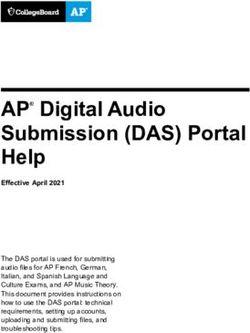XFT - A Forensic Analysis Tool for the Microsoft Xbox Game Console
←
→
Page content transcription
If your browser does not render page correctly, please read the page content below
XFT – A Forensic Analysis Tool for the Microsoft Xbox Game
Console
David Collins
The Center of Excellence in Digital Forensics
Department of Computer Science
Sam Houston State University
Abstract
The array of electronic storage devices is staggering in both number and type.
The most common of these are IDE hard disk drives, laptop drives, thumb drives and
other removable media like CD’s and DVD’s. Other media that are not as common but
certainly as functional are high capacity magnetic card media, cell phones, PDA’s, and
game consoles. These devices provide a convenient means to store data of all kinds, but
they also provide a way for criminals to possess and hide illegal material.
The Xbox game console is a reasonable place for a criminal to store and view
illegal material such as child pornography. The Xbox is not designed to support this
activity, and because of this, it takes some modification to the operating environment to
get this to work. Once an Xbox has been modified, it can be used to store and view
illegal material. The Xbox uses the FATX file system. FATX is largely un-documented
and is not readable by the leading forensic software; consequently, without an automated
tool, a forensic examiner will have a difficult time getting information from a FATX file
system, most likely resorting to a
low-level analysis of a hex dump of the hard drives contents. Tools exist to extract files
of a specific type in this fashion, however forensic browsing, searching, and organizing
files in the file system is not feasible with this manual, low level approach.
XFT is a command line utility that will mount an image of a FATX file system as
a logical drive, allowing full traversal of the directory structure. The XFT user interface
is similar to a Linux shell. Once the Xbox file system is mounted, the analyst can use
shell commands to browse the directory tree, open files, view files in hex editor mode,
list the contents of the current directory in short or long mode, and expand the current
directory to list all associated subdirectories and files. In addition, XFT will record a
session to a log file so that the entire browsing session can be played back in a court of
law. The tool is currently under development and more functionality will follow
including searching, sorting, recovery of deleted files, and smart file type recognition.
Xbox Modification
These modifications or “mods” can be of the hardware or software variety. A
hardware mod is a physical alteration of hardwired circuitry on the Xbox motherboard,
which allows a user to boot from a hard drive containing a file system that is not FATX.
In Proceedings of the 6th Annual Security Conference, April 11-12, 2007, Las Vegas, NV
www.security-conference.orgPg 56-2
These added hard drives can be high capacity drives with 3rd party operating systems,
effectively turning the game console into a personal computer. [4] Software mods are, by
contrast, achieved by exploiting some buffer overrun vulnerability in a specific game, and
spawning a third party operating environment over existing hardware. This environment
could support anything that the programmer envisions, but usually includes file browsing,
FTP and image viewing utilities.
A criminal wishing to store and view illegal material would find the soft-mod an
attractive choice for several reasons: The soft-mod does not require the individual to
physically open the box. This reduces the chances of detection. The soft-mod can and
usually does leverage the existing FATX file system. This file system is largely un-
documented and is not readable by the leading forensic software. Finally, with the soft-
mod, the game console is exploited dynamically. By this we mean that without the
vulnerable game and corresponding buffer overrun software, the Xbox is, forensically or
otherwise, un-modified.
Exploiting an Xbox
XFT is targeted at Xbox systems exploited by soft-mods which use the underlying
FATX file system for storing and hiding information. One such exploit is Softmod
Installer Deluxe, written by an anonymous hacker who goes by the initials DJB. Softmod
Installer Deluxe is available to anyone as a free download from http://www.xbox-hq.com.
This exploit takes advantage of buffer overrun vulnerability in an older version of the 007
Agent Under Fire Xbox game. The exploit comes in the form of a game save which is
stored on the Xbox just as any legitimate game save would be stored. When 007 Agent
Under Fire is loaded, the user would then load the game save. The game save, however,
contains code that will overrun a buffer in memory causing a third party operating
environment to be executed. This operating environment has FTP, file browsing, file
viewing, partition cloning, and network configuration functionality. Once the individual
is done, she can then eject the game, restart the Xbox, and the system boots to the normal
interface with no indication of any modification having taken place. Without examining
the hard drive in a forensic manner (imaging it and traversing the file system), it would
be difficult to tell that anything had happened.
Once the Xbox is exploited and running a rogue operating environment, a user
can set up networking through a provided interface. The network configuration usually
allows for DHCP or static IP addresses. Once the Xbox has an IP address, the user can
set up FTP by setting the appropriate option and re-starting networking. At this point, the
user may wish to create a directory on the Xbox by simply using FTP and the mkdir
command. Once the directory is created, the user can then make an FTP connection to
the machine, change directories, and upload images to the Xbox. The Softmod Installer
Deluxe has an image viewer installed, so not only can the user store images on the Xbox,
but he can view them as well. This is an attractive feature to a criminal, because it
reduces the number of transfers, and locations of illegal material, thus making it more
difficult for a forensic analyst to find.
In Proceedings of the 6th Annual Security Conference, April 11-12, 2007, Las Vegas, NV
www.security-conference.orgPg 56-3
Acquiring the Evidence
An Xbox hard drive acquisition is performed in a similar fashion as any other
hard drive acquisition. The Xbox hard drive is an ATA/IDE device with a 10GB storage
capacity. The drive has a locking mechanism such that 3rd party software will not
recognize it unless it already booted or unlocked. If an analyst connects a write-blocker
to an Xbox hard drive while the Xbox system is not booted, the imaging software (or any
software such as the acquisition machine operating system) will not see the drive. To get
around this problem, the Xbox must first be booted, and then we can remove the IDE
cable and replace it with a write blocker connected to the analysis machine. The analysis
machine will then see the Xbox hard drive and the analyst can use imaging software to
create an image of the drive. It is always important in forensics to be able to verify that
data has not changed after being copied. Hashing the drive before and after all copies
and transfers is recommended in any forensic examination, including Xbox forensics.
Once hashes are made and the copy has been verified, we can then manually examine the
file system. We will first discuss manual analysis of FATX, and then examine the XFT
tool which automates much of the process.
The FATX File System
FATX is the file system used in the Xbox. FATX is similar to FAT32 but with
some differences. This similarity makes the file system easy to examine for an analyst
familiar with FAT32. [3] The differences do, however, preclude the leading forensics
software packages from reading FATX because FATX is simply not recognized by these
packages.
FATX file systems are organized into 6 partitions:
1. The disk config area
2. File cache area 1
3. File cache area 2
4. File cache area 3
5. System files
6. Game save storage
The Disk Configuration Area
This area contains meta-data about the file system. This partition is 512 KB and
is largely un-decoded. We can, however, ascertain some important information from this
partition. The disk configuration area contains the magic flag “BRFR” ASCII identifier
at offset 0x600. [2] This identifier tells us that the drive is formatted with the FATX file
system. A 4 byte value at offset 0x604 tells us the number of boots. Everything from
offset 0x608 through 0x101c has not yet been de-coded. [2] The following table shows
the offset, size and description of the remaining meta-data in the disk configuration area:
In Proceedings of the 6th Annual Security Conference, April 11-12, 2007, Las Vegas, NV
www.security-conference.orgPg 56-4
Offset Size Description
0x104c 2 Xbox Live Settings
0x104e 6 Xbox Live MAC Address
0x1054 4 Xbox Live IP Address
0x1058 4 Xbox Live Subnet Mask
0x105c 4 Xbox Live Default Gateway
0x1060 4 Xbox Live Primary DNS
0x1064 4 Xbox Live Secondary DNS
0x1068 40 Xbox Live Hostname
0x1090 64 Xbox Live PPPOE Username
0x10d0 64 Xbox Live PPPOE Password
0x1100 40 Padding
0x1138 40 Xbox Live PPPOE Service Name
The remaining partitions are FATX partitions. [2] Each FATX partition is organized in
the same fashion. A FATX file system contains a meta-data section comprising the first
18 bytes of the partition and they are as follows:
Offset Size Description
0x0000 4 “FATX”
0x0004 4 Volume ID (?)
0x0008 4 Cluster size in 512 byte sectors
0x000C 2 Number of active FATs (always 1) 0x000E 4 Unknown
(always set to 0)
[2] The section that follows starts at offset 0x1000 and is sometimes referred to as
the cluster chain map but it functions the same way that the FAT table functions in a
FAT32 file system. In order to traverse a FATX file system, an analyst must discern the
size of the cluster chain map. This value is not given in the meta-data section and must
be calculated. The cluster chain map (CCM) is nothing more than a listing of pointers to
clusters. The CCM can be of the 2 or 4 byte variety corresponding to FAT16 or FAT32.
Each entry represents a cluster in the partition and all clusters, allocated and unallocated,
are represented in the CCM. This means that if we divide the partition size by the cluster
size, we get the number of clusters in the partition. If we then multiply the number of
clusters in the partition by the byte mode (2 or 4) we arrive at the size of the CCM in
bytes simply because the CCM has entries for each cluster. There is one more factor in
determining the exact size of the CCM and that is the notion of blocks. The smallest unit
that is usually read from a disk is a sector and they are usually 512 bytes. Files tend to be
bigger than this, so we use clusters as a further abstraction. Each file uses at least one
cluster, so from the file systems point of view, the smallest a file can be is the cluster
In Proceedings of the 6th Annual Security Conference, April 11-12, 2007, Las Vegas, NV
www.security-conference.orgPg 56-5
size. Most files do not take up an exact multiple of a cluster, so we do have unused space
at the end of most clusters called file slack. [1] Although the file system sees clusters,
data, including the CCM, are usually written to disk in smaller units called blocks.
Consequently, the size of the CCM must be a multiple of the block size. To ensure that
we have the correct CCM size we must perform the previous calculation, and then round
up to the nearest block. The formula is as follows:
• CCM_SIZE=(PARTITION_SIZE/CLUSTER_SIZE) * BYTE_MODE
• Round the CCM_SIZE up to the nearest 4096 byte block.
o CCM_SIZE=((CCM_SIZE/4096)+1) * 4096
o * Integer division in C
truncates the remainder
We must calculate this value before proceeding further because otherwise we will
not know where the data area begins. The data area is found at offset 0x1000 + CCM
size. [2]
The Data Area
The data area begins immediately after the CCM. The root directory is implied
with the start of the CCM. The first entry in the data area corresponds to the beginning of
cluster 1 and it is the first child of root. If the file system contains data, then the first
entry in the data area will be a directory entry (it is called a directory entry regardless of
file/directory status). Each directory entry is 64 bytes in length, and describes the
directory or file associated with it. Meta-data about the associated directory or file
including file name, first cluster, file attributes, created, last modified, last access times,
and file size are included in the directory entry. The key with file system traversal is the
starting cluster of the associated file. This is a 2 or 4 byte value stored in little endian
fashion, indicating the starting cluster of the file. It is important at this stage to realize
that the file may be fragmented and take up multiple clusters. If the file is larger than 1
cluster, we will need to consult the CCM for a cluster chain. We can make this
determination by checking the file size at offset 0x30 from the start of the directory entry.
If the file size is greater than the cluster size, then the file takes up more than 1 cluster
and may be fragmented. If this is the case, we must consult the CCM, traverse the cluster
chain, and build the file. CCM entries contain either a pointer to the next cluster in the
file, an end of file marker (0xFF or 0xFFFF depending on byte mode) or 0 which
indicates an unallocated cluster. [2] When building a file, we get the starting cluster from
the directory entry and add it to a list. We then multiply that value by the byte mode to
find the byte offset in the CCM for the next cluster pointer. If the next cluster pointer is
allocated and if it is not an end of file marker, then we add it to the list and repeat the
process until an end of file (EOF) marker is reached. Once an EOF marker is reached,
following the above procedure, we will have accumulated an ordered list of clusters
belonging to the file in question. To build the file, we must first convert the cluster
numbers to byte offsets from the beginning of the data section. Once we have a list of
byte offsets, we can create an empty file, and then we can jump to each offset (each jump
originating from the beginning of the data area) in order, concatenating the contents of
In Proceedings of the 6th Annual Security Conference, April 11-12, 2007, Las Vegas, NV
www.security-conference.orgPg 56-6
each identified cluster to the file. Once this is complete, we have the file data and we can
then detach it for further analysis separate from the file system. [2]
XFT – Automating the Process
XFT, written by David Collins, is a command line utility that will mount
an image of a FATX file system as a logical drive, allowing full traversal of the directory
structure. The XFT user interface is similar to a Linux shell. Once the Xbox file system
is mounted, the analyst can use shell commands to browse the directory tree, open files,
view files in hex editor mode, list the contents of the current directory in short or long
mode, and expand the current directory to list all associated subdirectories and files. In
addition, XFT will record a session to a log file so that the entire browsing session can be
played back in a court of law. The tool is currently under development and more
functionality will follow including searching, sorting, recovery of deleted files, and smart
file type recognition.
To start the program, the user would follow the usage rules of the software listed
below:
Usage: xft3.1 [INPUT IMAGE][-l][-p LOG FILE]
Options:
INPUT IMAGE: The image you wish to analyze
-l: Event recording for use as input
to playback option.
-p LOG FILE: Play's a session from a specified
Log
XFT begins by giving the user a ‘>’. The user can only use the ‘mount’ command at this
point to mount a FATX file system. A typical command and output would be:
>mount /GAMESAV
/GAMESAV>
The current command list follows:
cd [..][Directory] Change directories
expand Expand all children
exit Quit the program
ls [-l] Short or long file listing
mount [/Partition] Mount a partition
open [-h] Open a file in hex mode
[-v] Launch a default viewer
pinfo Display partition info
vinfo Display volume info
In Proceedings of the 6th Annual Security Conference, April 11-12, 2007, Las Vegas, NV
www.security-conference.orgPg 56-7
References
1. Carrier, B. “File System Forensic Analysis”.
2. DeQuincey, A., and Murray-Pitts, L., “Xbox Partitioning and Filesystem Details”.
http://www.xbox-linux.org/wiki/Xbox_Partitioning_and_Filesystem_Details
3. Steil, M. “Differences between Xbox FATX and MS-DOS FAT”. http://www.xbox-
linux.org/wiki/Differences_between_Xbox_FATX_and_MS-DOS_FAT
4. Huang, Andrew, “Hacking the Xbox, An Introduction to Reverse Engineering”.
In Proceedings of the 6th Annual Security Conference, April 11-12, 2007, Las Vegas, NV
www.security-conference.orgYou can also read