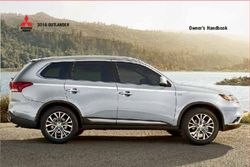Washer-Extractor Pocket Hardmount UniLinc Control - Refer to page 7 for Model Numbers
←
→
Page content transcription
If your browser does not render page correctly, please read the page content below
Washer-Extractor
Troubleshooting
Pocket Hardmount
UniLinc Control
Refer to page 7 for Model Numbers
35 - 125 Models PHM1408C
150 Models PHM1409C
PHM1409C
Part No. F8123401R2
www.comlaundry.com March 2011Table of Section 1 – Safety Information ...............................................................2
General Safety Precautions....................................................................2
Contents Important Safety Instructions ................................................................3
Locating an Authorized Servicer...........................................................5
Section 2 – Introduction ..........................................................................6
Customer Service...................................................................................6
Nameplate Location...............................................................................6
Model Identification ..............................................................................7
Section 3 – UW Theory of Operation.....................................................8
Starting the Machine..............................................................................8
Fill..........................................................................................................8
Supply....................................................................................................8
Wash ......................................................................................................8
Spray-Rinse ...........................................................................................8
Drain ......................................................................................................8
Extract....................................................................................................8
Section 4 – Troubleshooting....................................................................9
1. NO VISIBLE DISPLAY.............................................................10
2. NO FILL ANALYSIS.................................................................11
3. NO COLD OR HOT SPRAY-RINSE ........................................14
4. DOOR ERRORS (Close Door/Lock Door) ................................18
5. NO AP1 OUTPUT BOARD FUNCTIONS................................22
6. NO MOTOR ROTATION (with no active drive fault) ..............28
7. NO MOTOR ROTATION (with active drive fault) ...................28
8. DOOR CANNOT BE UNLOCKED/
NO CYCLE FUNCTION29
9. HEATING MALFUNCTION.....................................................29
10. ALARM ANALYSIS .................................................................33
11. TEMPERATURE FAULTING...................................................33
12. EXCESSIVE CYCLE TIME ......................................................36
13. CYCLE ABORTED/STOPPED IN MID CYCLE .....................40
14. DRAIN ERROR..........................................................................45
15. LUBRICATE BEARINGS DISPLAY .......................................49
16. NO AUDIBLE SIGNAL.............................................................50
17. UW150 JOG OPERATION ERRORS .......................................50
18. ABNORMAL OPERATION (water level, coast time etc.)........53
19. PDA COMMUNICATION PROBLEM.....................................54
20. J-PLUG CONNECTIONS (Inside of Control Module)..............55
21. J-PLUG CONNECTIONS (Rear of Control Module)................56
© Copyright 2009, Alliance Laundry Systems LLC
All rights reserved. No part of the contents of this book may be reproduced or transmitted in any form or by any means without
the expressed written consent of the publisher.
F8123401 © Copyright, Alliance Laundry Systems LLC – DO NOT COPY or TRANSMIT 1Section 1
Safety Information
Throughout this manual and on machine decals, you will find precautionary statements (“CAUTION,”
“WARNING,” and “DANGER”) followed by specific instructions. These precautions are intended for the personal
safety of the operator, user, servicer and those maintaining the machine.
a DANGER
Danger indicates the presence of a hazard that will cause severe personal injury, death or substantial property
damage if the danger is ignored.
a WARNING
Warning indicates the presence of a hazard that can cause severe personal injury, death or substantial property
damage if the warning is ignored.
a CAUTION
Caution indicates the presence of a hazard that will or can cause minor personal injury or property damage if the
caution is ignored.
Additional precautionary statements (“IMPORTANT” and “NOTE”) are followed by specific instructions.
IMPORTANT
The word “IMPORTANT” is used to inform the reader of specific procedures where minor machine damage will
occur if the procedure is not followed.
NOTE
The word “NOTE” is used to communicate installation, operation, maintenance or servicing information that is
important but not hazard related.
General Safety Precautions
In the interest of safety, some general precautions relating to the operation of this machine follow.
WARNING
• Failure to install, maintain and/or operate this product according to the manufacturer’s
instructions may result in conditions which can produce serious injury, death and/or
property damage.
• Do not repair or replace any part of the product or attempt any servicing unless specifically
recommended or published in this Service Manual and unless you understand and have the
skills to carry out the servicing.
• Whenever ground wires are removed during servicing, these ground wires must be
reconnected to ensure that the product is properly grounded and to reduce the risk of fire,
electric shock, serious injury or death.
W006R2
2 © Copyright, Alliance Laundry Systems LLC – DO NOT COPY or TRANSMIT F8123401Safety Information
WARNING
To reduce the risk of electric shock, fire, explosion, serious injury or death:
• Disconnect electric power to the washer-extractor before servicing.
• Never start the washer-extractor with any guards/panels removed.
• Whenever ground wires are removed during servicing, these ground wires must be
reconnected to ensure that the washer-extractor is properly grounded.
W460
WARNING
Repairs that are made to your products by unqualified persons can result in hazards due to
improper assembly or adjustments subjecting you, or the inexperienced person making such
repairs, to the risk of serious injury, electrical shock, or death.
W007
WARNING
If you or an unqualified person perform service on your product, you must assume the
responsibility for any personal injury or property damage which may result. The manufacturer
will not be responsible for any injury or property damage arising from improper service and/or
service procedures.
W008
Always contact your dealer, distributor, service agent or the manufacturer about any problems or conditions you do
not understand.
Important Safety Instructions
WARNING
To reduce the risk of fire, electric shock, serious injury or death to persons when using your
washer, follow these basic precautions:
W023
1. Read all instructions before using the washer-extractor.
2. Refer to the GROUNDING INSTRUCTIONS in the INSTALLATION manual (supplied with your washer-
extractor) for the proper grounding of the washer-extractor.
3. Do not wash textiles that have been previously cleaned in, washed in, soaked in or spotted with gasoline, dry-
cleaning solvents or other flammable or explosive substances. They give off vapors that could ignite or
explode.
4. Do not add gasoline, dry-cleaning solvents or other flammable or explosive substances to the wash water.
These substances give off vapors that could ignite or explode.
5. Under certain conditions, hydrogen gas may be produced in a hot water system that has not been used for two
weeks or more. HYDROGEN GAS IS EXPLOSIVE. If the hot water system has not been used for such a
period, before using a washer-extractor, turn on all hot water faucets and let the water flow from each for
several minutes. This will release any accumulated hydrogen gas. The gas is flammable. Do not smoke or use
an open flame during this time.
F8123401 © Copyright, Alliance Laundry Systems LLC – DO NOT COPY or TRANSMIT 3Safety Information
6. Do not allow children to play on or in a washer-extractor. Close supervision of children is necessary when the
washer-extractor is used near children.
7. Before the washer-extractor is removed from service or discarded, remove the door to the washing
compartment.
8. Do not reach into the washer-extractor if the wash basket is moving.
9. Do not install or store the washer-extractor where it will be exposed to water and/or weather.
10. Do not tamper with the washer-extractor’s controls.
11. Do not repair or replace any part of the washer-extractor or attempt any servicing unless specifically
recommended in the user-maintenance instructions or in published user-repair instructions that the user
understands and has the skills to carry out.
12. To reduce the risk of an electrical shock or fire, DO NOT use an extension cord or an adapter to connect the
washer-extractor to an electrical power source.
13. Use the washer-extractor only for its intended purpose, washing clothes.
14. ALWAYS disconnect the washer-extractor from its electrical supply before attempting any service.
15. Install the washer-extractor according to the INSTALLATION INSTRUCTIONS. All connections for water,
drain, electrical power and grounding must comply with local codes and, when required, be made by licensed
personnel.
16. To reduce the risk of fire, textiles which have traces of any flammable substances such as vegetable oil,
cooking oil, machine oil, flammable chemicals, thinner, etc. or anything containing wax or chemicals such as
in mops or cleaning cloths, must not be put into the washer-extractor. These flammable substances may cause
the fabric to ignite.
17. Do not use fabric softeners or products to eliminate static unless recommended by the manufacturer of the
fabric softener or product.
18. Keep the washer-extractor in good condition. Bumping or dropping the washer-extractor can damage its safety
features. If this occurs, have the washer-extractor checked by a qualified service person.
19. Replace worn power cords and/or loose plugs.
20. Be sure that water connections have a shut-off valve and that fill hose connections are tight. CLOSE the shut-
off valves at the end of each wash day.
21. The loading door MUST BE CLOSED any time the washer-extractor is to fill, tumble or spin. DO NOT by-
pass the loading door switch and permit the washer-extractor to operate with the loading door open.
22. Always read and follow the manufacturer’s instructions on packages of laundry and cleaning aids. Heed all
warnings and precautions. To reduce the risk of poisoning or chemical burns, keep them out of the reach of
children at all times (preferably in a locked cabinet).
23. Always follow the fabric care instructions supplied by the textile manufacturer.
24. Never operate the washer-extractor with any guards and/or panels removed.
25. DO NOT operate the washer-extractor with missing or broken parts.
26. DO NOT by-pass any safety devices.
27. Failure to install, maintain and/or operate this washer-extractor according to the manufacturer's instructions
may result in conditions that can produce bodily injury and/or property damage.
NOTE: The WARNING and IMPORTANT SAFETY INSTRUCTIONS appearing in this manual are not
meant to cover all possible conditions and situations that may occur. Common sense, caution and care must
be exercised when installing, maintaining and operating the washer-extractor.
Any problems or conditions not understood should be reported to the dealer, distributor, service agent or the
manufacturer.
4 © Copyright, Alliance Laundry Systems LLC – DO NOT COPY or TRANSMIT F8123401Safety Information Locating an Authorized Servicer Alliance Laundry Systems is not responsible for personal injury or property damage resulting from improper service. Review all service information before beginning repairs. Warranty service must be performed by an authorized technician, using authorized factory parts. If service is required after the warranty expires, Alliance Laundry Systems also recommends contacting an authorized technician and using authorized factory parts. F8123401 © Copyright, Alliance Laundry Systems LLC – DO NOT COPY or TRANSMIT 5
Introduction
Section 2
Introduction
Customer Service
Alliance Laundry Systems is not responsible for For technical assistance, call (920) 748-3121.
personal injury or property damage resulting from
improper service. Review all service information
before beginning repairs.
If literature or replacement parts are required, contact
the source from whom the machine was purchased or
contact Alliance Laundry Systems at (920) 748-3950
for the name of the nearest authorized parts distributor.
Nameplate Location
When calling or writing about your product, be sure to
mention model and serial numbers. Model and serial
numbers are located on nameplate(s) as shown.
PHM2868P
6 © Copyright, Alliance Laundry Systems LLC – DO NOT COPY or TRANSMIT F8123401Introduction
Model Identification
Information in this manual is applicable to these washer-extractors.
UW35TV UW60TV UW80TV UW100TV UW125TV UW150TV
UWL035T0L UWL035T0M UWL035T0V UWL035T1L UWL035T1M UWL035T1V
UWL035T2L UWL035T2M UWL035T2V UWL035T3L UWL035T3M UWL035T3V
UWL060T0L UWL060T0M UWL060T0V UWL060T1L UWL060T1M UWL060T1V
UWL060T2L UWL060T2M UWL060T2V UWL060T3L UWL060T3M UWL060T3V
UWL080T0V UWL080T1V UWL080T2V UWL080T3V UWL100T0V UWL100T1V
UWL100T2V UWL100T3V UWL125T0V UWL125T1V UWL125T2V UWL125T3V
UWL150T0V UWL150T1V UWL150T2V UWL150T3V UWN035T0L UWN035T0M
UWN035T0V UWN035T1L UWN035T1M UWN035T1V UWN035T2L UWN035T2M
UWN035T2V UWN035T3L UWN035T3M UWN035T3V UWN060T0L UWN060T0M
UWN060T0V UWN060T1L UWN060T1M UWN060T1V UWN060T2L UWN060T2M
UWN060T2V UWN060T3L UWN060T3M UWN060T3V UWN080T0V UWN080T1V
UWN080T2V UWN080T3V UWN100T0V UWN100T1V UWN100T2V UWN100T3V
UWN125T0V UWN125T1V UWN125T2V UWN125T3V UWN150T0V UWN150T1V
UWN150T2V UWN150T3V UWU035T0L UWU035T0M UWU035T0V UWU035T1L
UWU035T1M UWU035T1V UWU035T2L UWU035T2M UWU035T2V UWU035T3L
UWU035T3M UWU035T3V UWU060T0L UWU060T0M UWU060T0V UWU060T1L
UWU060T1M UWU060T1V UWU060T2L UWU060T2M UWU060T2V UWU060T3L
UWU060T3M UWU060T3V UWU080T0V UWU080T1V UWU080T2V UWU080T3V
UWU100T0V UWU100T1V UWU100T2V UWU100T3V UWU125T0V UWU125T1V
UWU125T2V UWU125T3V UWU150T0V UWU150T1V UWU150T2V UWU150T3V
F8123401 © Copyright, Alliance Laundry Systems LLC – DO NOT COPY or TRANSMIT 7Section 3
UW Theory of Operation
Starting the Machine Spray-Rinse
The door lock will not allow a cycle to be started until The spray-rinse consists of a hose connected from the
the door has been closed. hot and cold water inlet spray valves to the center of
the door glass. A nozzle on the inside of the door glass
Fill produces a fan-shaped spray that disperses water
throughout the load.
The operator selects a cycle and starts the machine.
Water enters the machine through water valves that are Drain
controlled by the microcomputer. As water fills the
basket, a column of air is trapped in a pressure bulb UW washer-extractors use a normally-open gravity-
and hose. The air pressure continues to increase as the type drain system. No pump is used. When the drain
basket fills with water. When the desired water level is valve opens, the perforated basket allows water to
reached, the water level switch triggers the drain from it.
microcomputer and the water valves turn off.
In the event of a power failure, the drain valve will
A vacuum breaker installed in the inlet plumbing or a open automatically and the machine will drain.
shell overflow and air gap prevents the backflow of
UW 35 and 60 washer-extractors include a single drain
water.
valve. UW 80, 100, 125 and 150 models include 2
drain valves. On dual drain models, the 2 drain valves
Supply open and close together.
The operator can either connect external liquid
supplies to the machine or fill the supply dispenser Extract
with liquid or dry supplies. The supply dispenser’s
A final high-speed extract step removes water from the
nozzles flush the compartments with water at the
load, which maximizes drying efficiency.
appropriate times throughout a cycle.
The door lock system will not allow the door to be
Wash opened until the cycle has finished.
The basket includes ribs that lift the laundry from the
wash water. The laundry then tumbles back into the
bath.
1 dual-speed motor drives the basket’s shaft with a V-
belt.
UW35, UW60, UW80, UW100 and UW125 models
use 2 flange-type bearing that are bolted to the frame.
UW150 models use 2 bearings that are held in place
by a single cast-iron trunnion that is bolted to the
frame.
8 © Copyright, Alliance Laundry Systems LLC – DO NOT COPY or TRANSMIT F8123401Section 4
Troubleshooting
WARNING
To reduce the risk of electrical shock, fire, explosion, serious injury or death:
· Disconnect electrical power to the washer-extractor before servicing it.
· Close the gas shut-off valve to the washer-extractor (when applicable) before servicing it.
· Never start the washer-extractor with any guards/panels removed.
· Whenever ground wires are removed during servicing, these ground wires must be
reconnected to ensure that the washer-extractor is properly grounded.
W461R1
F8123401 © Copyright, Alliance Laundry Systems LLC – DO NOT COPY or TRANSMIT 9Troubleshooting
1. NO VISIBLE DISPLAY
POSSIBLE CAUSE TO CORRECT
Incorrect settings for the LCD screen. Check the Contrast/Backlight Menu for correct LCD display
settings.
To access the Contrast/Backlight Menu, from the Cycle or
Run Menu, press the LCD key. Press the left or right arrow
button to highlight either Contrast or Backlight. Once either
the Contrast or Backlight option is highlighted, press the up
or down button to change the option’s value. The Contrast
can be adjusted to 22 possible levels. The Backlight can be
turned on or off and has a factory default value of on. To exit
the Contrast/Backlight Menu, press the BACK button. Refer
to Figure 1.
NOTE: If the Contrast/Backlight Menu is accessed from
the Run Menu and the Stop key is pressed, if a cycle is in
process, it will be aborted.
Emergency stop switch error. Make sure the emergency stop switch is pulled out. Check
the switch for voltage (24 VDC) or for loose connections.
Repair/replace the switch as needed.
The F1 and F2 fuses on the AP1 output board (fuse Check for blown fuses. Replace the fuses as needed.
board) are blown.
Bad output from transformer. Check the transformer plug to make sure it is connected
properly.
Check to make sure proper voltage (220 Volts) is going into
and coming out of the transformer.
Make sure the correct voltage connector is plugged into the
transformer’s 208 or 240 connector (depending on the
machine’s voltage requirements).
Error between the H1 plug on the AP2 control Check the AP1 output board (fuse board) for voltage
board (display) to the H3 plug on the AP1 output between H3-18 (common) and H3-3 (VUR, 33 VDC) and
board (fuse board). between H3-4 for (24 VDC).
Contrast Backlight
Contrast / Backlight Menu
PHM1008R
Figure 1
10 © Copyright, Alliance Laundry Systems LLC – DO NOT COPY or TRANSMIT F8123401Troubleshooting
2. NO FILL ANALYSIS
POSSIBLE CAUSE TO CORRECT
The water supply is closed. Make sure the water supply is turned on.
The F3 fuse on the AP1 output board is blown. Replace the blown fuse. Refer to point B on the No Fill
Analysis wiring diagram.
Loose wires or connections from the 15-pin molex Secure any loose wires or connections. Refer to point C on
plug in the back of the control module box to the the No Fill Analysis wiring diagram.
water inlet valves.
Improper grounding of the water inlet valves. Make sure the water inlet valves’ ground wires are
connected. Refer to point D on the No Fill Analysis wiring
diagram.
Please refer to the following 2 pages for wiring diagram information.
F8123401 © Copyright, Alliance Laundry Systems LLC – DO NOT COPY or TRANSMIT 11Troubleshooting
No Fill Analysis (Sheet 1 of 2)
B
C
A
12 © Copyright, Alliance Laundry Systems LLC – DO NOT COPY or TRANSMIT F8123401Troubleshooting
No Fill Analysis (Sheet 2 of 2)
PHM2081S
F8123401 © Copyright, Alliance Laundry Systems LLC – DO NOT COPY or TRANSMIT 13Troubleshooting
3. NO COLD OR HOT SPRAY-RINSE
POSSIBLE CAUSE TO CORRECT
The water supply is closed. Make sure the water supply is open.
The F1 fuse on the AP3 auxiliary output board is Replace the blown fuse. This fuse controls all spray-rinse
blown. controls and external supply signals. Refer to point B on the
No Cold or Hot Spray-Rinse wiring diagram.
The F4 fuse on the AP1 output board is blown. Replace the blown fuse. Refer to point F on the No Cold or
Hot Spray-Rinse wiring diagram.
Loose wires or connections from the H4 connection Secure any loose wires or connections between the H4
on the AP3 auxiliary output board to the 15-pin connector and the 15-pin molex plug. Refer to point C on
molex plug in the back of the control module box. the No Cold or Hot Spray-Rinse wiring diagram.
Loose wires or connections from the H1 plug on the Check the harness for loose wires or connections and for
AP3 auxiliary output board to the H4 plug on the continuity. Repair or replace the harness as needed. Refer to
AP1 output board (fuse board). point E on the No Cold or Hot Spray-Rinse wiring diagram.
The valve’s solenoid is not functioning. Verify that when cold or hot spray is called for, the
corresponding LED on the AP3 board is lit. Verify that
voltage is present at the solenoid. Replace non-functioning
solenoids as needed. Refer to point D on the No Cold or Hot
Spray-Rinse wiring diagram.
NOTE: Look for any grounding issues such as pinched inlet valve wires (i.e., HS or CS signal lines from the
output board to the hot or cold water valve solenoids).
14 © Copyright, Alliance Laundry Systems LLC – DO NOT COPY or TRANSMIT F8123401Troubleshooting
Please refer to the following two pages for wiring diagram information.
F8123401 © Copyright, Alliance Laundry Systems LLC – DO NOT COPY or TRANSMIT 15Troubleshooting
No Cold or Hot Spray-Rinse (Sheet 1 of 2)
F
D
C
E
B
16 © Copyright, Alliance Laundry Systems LLC – DO NOT COPY or TRANSMIT F8123401Troubleshooting
No Cold or Hot Spray-Rinse (Sheet 2 of 2)
PHM2082S
F8123401 © Copyright, Alliance Laundry Systems LLC – DO NOT COPY or TRANSMIT 17Troubleshooting
4. DOOR ERRORS (Close Door/Lock Door)
POSSIBLE CAUSE TO CORRECT
The door handle is not connecting to the door Make sure the door handle has been pulled down to the
locked switch. latched position. Refer to point A on the Door Errors
(Closed Door/Lock Door) wiring diagram.
The door magnet is not being detected by the door Make sure the door magnet is in position. Replace the
closed magnetic switch (read switch) when the door magnet or re-position the magnet or door closed magnetic
is closed. switch as needed.
The F1 or F2 fuse on the AP1 output board (fuse Replace the blown fuse. Refer to point D on the Door Errors
board) or the F1 fuse on the AP3 auxiliary output (Closed Door/Lock Door) wiring diagram.
board is blown.
Ribbon cable RBN1 is loose or damaged. Inspect ribbon cable RBN1, which goes from the AP3
auxiliary output board to H10 on the API output board.
Refer to point G on the Door Errors (Closed Door/Lock
Door) wiring diagram.
Loose wires or connections on the H2 plug on the Make sure the wiring into pin 6 on the H2 plug has a secure
AP3 auxiliary output board. connection. Check for voltage from the H2 plug to the
solenoid. Repair or replace the wiring as needed. Refer to
point E on the Door Errors (Closed Door/Lock Door)
wiring diagram.
Loose wires or connections from the H1 plug on the Make sure the wiring from the H1 plug to the H4 plug is
AP3 auxiliary output board to the H4 plug of the secure. Check for voltage from the H1 plug to the H4 plug
AP1 output board. (220VAC). Repair or replace the wiring as needed. Refer to
point F on the Door Errors (Closed Door/Lock Door)
wiring diagram.
Some wires are grounded. Check for pinched or cut wires in the door box. Repair or
replace the wires as needed.
The door will not unlock. Check for loose connections on the door lock solenoid. Test
the solenoid for voltage (220VAC when energized). Replace
the solenoid as needed.
18 © Copyright, Alliance Laundry Systems LLC – DO NOT COPY or TRANSMIT F8123401Troubleshooting
Please refer to the following two pages for wiring diagram information.
F8123401 © Copyright, Alliance Laundry Systems LLC – DO NOT COPY or TRANSMIT 19Troubleshooting
Door Errors (Close Door/Lock Door) (Sheet 1 of 2)
D
E
F
D
G
20 © Copyright, Alliance Laundry Systems LLC – DO NOT COPY or TRANSMIT F8123401Troubleshooting
Door Errors (Close Door/Lock Door) (Sheet 2 of 2)
A
PHM2083S
F8123401 © Copyright, Alliance Laundry Systems LLC – DO NOT COPY or TRANSMIT 21Troubleshooting
5. NO AP1 OUTPUT BOARD FUNCTIONS
NOTE: Make sure the emergency stop pushbutton is pulled out.
POSSIBLE CAUSE TO CORRECT
The AP1 output board is not receiving 240VAC. Check to see if the 240VAC is shorting or grounding out to
the cabinet. Check for pinched, crimped or frayed wires.
There is loose connection on the H9 input power Make sure the wiring harness is completely fitted into the
plug on the AP1 output board. H9 input power plug on the AP1 output board. The
incoming voltage should be 240VAC. Refer to point B on
the No AP1 Output Board Functions wiring diagram.
There is a loose connection on the H8 transformer Make sure the wiring harness is completely fitted into the
plug on H8 on the AP1 output board. H8 transformer plug on the AP1 output board. Verify that
voltage (220-240 VAC) is present across H8-1 and H8-2 on
the AP1 output board. This is the input voltage for
transformer TR2. The output voltage for transformer TR2
should be 24VAC. This voltage can be verified by
measuring across H1-1 and H1-3 or H13-1 and H13-8 on the
AP1 output board.
The incorrect transformer voltage jumper is in place Make sure the correct jumper is in place.
on the AP1 output board.
The 240V jumper is used for 220-240V models.
The 208V jumper is used for 200-208V, 380-415V and 400-
480V models.
The F1 or F2 fuse on the AP1 output board is Replace the blown fuse. Refer to point E on the No AP1
blown. Output Board Functions wiring diagram.
There is no power to the K12 interlock relay or the Check to see if LED23 by the K12 interlock relay is on.
K13 main power relay. Check to see if LED22 by K13 main power relay is on. If
either of the lights is not on, replace the AP1 output board.
Refer to point F on the No AP1 Output Board Functions
wiring diagram.
NOTE: The door must be closed for LED 22 and 23 to be
on.
There is a loose connection between the H1 plug on Make sure the wiring harness is completely fitted into the
the AP1 output board and the transformer. H1 plug. The incoming voltage should be 24VAC. Refer to
point G on the No AP1 Output Board Functions wiring
diagram.
22 © Copyright, Alliance Laundry Systems LLC – DO NOT COPY or TRANSMIT F8123401Troubleshooting
Please refer to the following two pages for wiring diagram information.
F8123401 © Copyright, Alliance Laundry Systems LLC – DO NOT COPY or TRANSMIT 23Troubleshooting
No API Output Board Functions (Sheet 1 of 2)
E F
B
G
24 © Copyright, Alliance Laundry Systems LLC – DO NOT COPY or TRANSMIT F8123401Troubleshooting
No API Output Board Functions (Sheet 2 of 2)
PHM2084S
F8123401 © Copyright, Alliance Laundry Systems LLC – DO NOT COPY or TRANSMIT 25Troubleshooting
UniLinc Outputs, Inputs Abbreviations
Outputs:
S1 S2 S3 S4 AX1 HF CF FW RV
SP1 ON HT RUN REV SPD1 SPD2 SPD3
HS CS RFA RFB RDB AX3 AX5 DR AX4
AX2 ES1 ES2 ES3 ES4 ES5 ES6 ES7 ES8
Inputs:
DR BAL PAUS DFLT FSW WL RS TS DL
OSW PSW
Inputs Outputs RUNNING
PHM1059R
OUTPUTS
S1 Supply 1 CS Cold Spray
S2 Supply 2 RFA Reuse Fill A
S3 Supply 3 RFB Reuse Fill B
S4 Supply 4/5 RDB Reuse Drain B
AX1 Auxiliary 1 (Supply 5 or Aux Fill) AX3 Auxiliary 3 (Recirc. or Reuse Drain A)
HF Hot Fill AX5 Auxiliary 5 (Reuse Wash Tub Drain)
CF Cold Fill DR Door Unlock
FW Forward Contactor AX4 Auxiliary 4 (External Buzzer/Signal)
RV Reverse Contactor AX2 Auxiliary 2 (Unused)
SP1 Extract Contactor ES1 External Supply 1
DN Drain ES2 External Supply 2
HT Heat ES3 External Supply 3
RUN VFD Forward ES4 External Supply 4
REV VFD Reverse ES5 External Supply 5
SPD1 VFD Speed Select 1 ES6 External Supply 6
SPD2 VFD Speed Select 2 ES7 External Supply 7
SPD3 VFD Speed Select 3 ES8 External Supply 8
HS Hot Spray
26 © Copyright, Alliance Laundry Systems LLC – DO NOT COPY or TRANSMIT F8123401Troubleshooting
INPUTS
DR DR – Door RS RS – Rotation Present
BAL VFD Balance TS Temperature Satisfied
PAUS External Dispenser Pause DL Door Lock
DFLT Drive Fault OSW Optional Switch (Jog on 150#)
FSW Frame Switch PSW Low Level Pressure Switch
WL Water Level Satisfied
F8123401 © Copyright, Alliance Laundry Systems LLC – DO NOT COPY or TRANSMIT 27Troubleshooting
6. NO MOTOR ROTATION (with no active drive fault)
POSSIBLE CAUSE TO CORRECT
Wrong parameters are loaded into the drive. Verify that the parameters loaded into the drive are correct.
Refer to the drive’s programming decal.
The drive’s SNK/SRC switch not in the correct Make sure the switch is in the SNK position.
position.
Loose wire or bad connection on the drive control’s Make sure all terminal strip wiring connections are secure.
terminal strip.
The voltage from the drive’s DC+ and DC- Check the power connections, main fuses and circuit
terminals is incorrect. The voltage should be close breaker.
to the machine’s input voltage multiplied by 1.414.
7. NO MOTOR ROTATION (with active drive fault)
NOTE: If the control detects the VFD Fault Switch input as open, the AP2 control will log a Drive Fault error
and increment the Drive Fault Errors audit counter. The control saves the error type, cycle, segment and step
in which it happened, and the date and the time of the error to a queue holding the last eight (8) machine
errors. The machine cycle continues normally. The drive retains its last three (3) errors and can be viewed
from the drive display without the aid of a handheld device.
NOTE: Refer to the AC Drive Supplement Manual F232120 for control terminal voltage levels and
parameter values.
POSSIBLE CAUSE TO CORRECT
Drive fault 6, 7, 8, 12, 63 or 64. Verify that the parameters loaded into the drive are correct.
Refer to the drive’s programming decal.
Verify that the drive is wired correctly.
Verify that the drive box’s fans are working and that the
fans’ filters are in place and clean.
Drive fault 4. The voltage from the drive’s DC+ and Measure the voltage between the drive’s DC+ and DC-
DC- terminals is incorrect. The voltage should be terminals. If the voltage is under 260VDC, the drive’s input
close to the machine’s input voltage multiplied by voltage is too low (less than 185VAC) or the drive is
1.414. malfunctioning.
Drive fault 13, 38, 39, 40 or 41.p Remove the motor wiring from the drive. Re-connect the
wiring. Start the machine to see if the drive fault re-appears.
NOTE: If you have no immediate fault the motor wires’
insulation, splice connectors’ insulation, or motor
windings’ insulation have been damaged. Check with
Ohm meter.
Drive fault 5. The voltage from the drive’s DC+ and Measure the voltage between the drive’s DC+ and DC-
DC- terminals is incorrect. The voltage should be terminals. If the voltage is under 340VDC, either a stinger
close to the machine’s input voltage multiplied by leg exists or the drive’s input voltage is too high (over
1.414. 240VAC).
NOTE: If drive fault 5 occurs only while the machine is
accelerating to the extract speed, the motor windings may
be deteriorating.
(Continued)
28 © Copyright, Alliance Laundry Systems LLC – DO NOT COPY or TRANSMIT F8123401Troubleshooting
(Continued)
POSSIBLE CAUSE TO CORRECT
The motor will not rotate because it is locked up Remove the belt from the motor. Replace the belt. Start the
from being overheated. machine to see if the motor rotates. Replace the motor if it
still does not rotate.
8. DOOR CANNOT BE UNLOCKED/NO CYCLE FUNCTION
The AP2 Control Display Board will prevent the door from being unlocked or the cycle from being started until it
determines that there is no rotation or that the coast time has expired. If the rotation sensor is not working properly
to detect when the rotation has stopped, the machine will continue using coast times.
Rotation Sensor Troubleshooting
a. Check the Inputs Outputs Menu to see if the rotation sensor is working. The input RS should
highlight when rotation is detected.
b. Make sure the harness is plugged into the H5 header on the AP2 Control Display Board.
c. Check the rotation sensor’s gap setting. Refer to the machine’s Installation manual for gap
setting information.
d. Repeat step a.
e. Replace the rotation sensor as needed.
NOTE: If any attempt is made to start a cycle or unlock the door while a coast time countdown is in process,
the “Please Wait” hourglass will be displayed. Wait for the hourglass to disappear. Once the hourglass
disappears and the control returns to the Cycle Menu, use the emergency stop switch to cycle power to the
machine. Once power is restored, the machine will begin using the rotation sensor again instead of coast
times.
9. HEATING MALFUNCTION
POSSIBLE CAUSE TO CORRECT
Check H7 on the AP1 Output Board for a loose Secure or replace any loose wires. Refer to point A on the
connection. Heating Malfunction wiring diagram.
The single level safety switch is not being activated. Check for voltage at the switch for proper output. When
there is at least the lowest programmable water level
present, the normally-closed single-level safety switch will
open. To verify the switch is open, 5VDC should be present
across the switch leads. When the switch is closed, 0VDC
should be present across the switch leads. Refer to point B
on the Heating Malfunction wiring diagram.
The AP2 Control Display Board’s heater jumper is Remove the jumper from H8 of the AP2 Control display
in place. Board, which connects H8-3 to H8-10. Refer to point C on
the Heating Malfunction wiring diagram.
Contactor (KM8) is not being activated to engage Check for correct voltage (120 or 220 Volts, depending on
the contact for heat. the machine’s voltage requirements) going into and out of
the contactor. Replace the contactor as needed. Refer to
point D on the Heating Malfunction wiring diagram.
NOTE: Check the continuity from the contactors to the heating elements or watch the KM8 contactor’s state
change on the Inputs and Outputs Menu while the machine is filling.
NOTE: When the heater is on, the HT LED on output board AP1 should be lit and HT on the Inputs Outputs
Menu should be highlighted.
F8123401 © Copyright, Alliance Laundry Systems LLC – DO NOT COPY or TRANSMIT 29Troubleshooting
Heating Malfunction (Sheet 1 of 3)
A
30 © Copyright, Alliance Laundry Systems LLC – DO NOT COPY or TRANSMIT F8123401Troubleshooting
Heating Malfunction (Sheet 2 of 3)
C
B
PHM2086S
F8123401 © Copyright, Alliance Laundry Systems LLC – DO NOT COPY or TRANSMIT 31Troubleshooting
Heating Malfunction (Sheet 3 of 3)
D D
D D
PHM2087S
32 © Copyright, Alliance Laundry Systems LLC – DO NOT COPY or TRANSMIT F8123401Troubleshooting
10. ALARM ANALYSIS
POSSIBLE CAUSE TO CORRECT
Close door, lock door, fill, or frame balance error. From the System Menu, select Diagnostic. From the
Diagnostic Menu, select Alarms. To diagnose the error,
review list of faults that occurred recently. To correct the
fault, refer to the other troubleshooting sections.
Refer to the machine’s Programming manual for a complete
list of errors and their definitions.
11. TEMPERATURE FAULTING
POSSIBLE CAUSE TO CORRECT
Check for disconnected or loose wiring between Re-connect any loose wiring. Refer to point A on the
H8-1 and H8-2 on the AP2 Control Board and the Temperature Faulting wiring diagram.
J18 connection on the sump, which is located at the
bottom of the shell. With the temperature probe If the control does not display a temperature but shows hot
disconnected, the voltage across H8-1 and H8-2 or cold, check the H8 connection’s red and black wire on the
should be 5VDC. AP2 Control Board to make sure the wires are secure and
that the correct voltage is present. Refer to point C on the
Temperature Faulting wiring diagram.
The ST1 thermistor is not functioning. Check for voltage between the AP2 Board and thermistor. If
5VDC are present, check the termistor for corrosion. Clean
or replace the thermistor as needed.
F8123401 © Copyright, Alliance Laundry Systems LLC – DO NOT COPY or TRANSMIT 33Troubleshooting
Temperature Faulting (Sheet 1 of 2)
34 © Copyright, Alliance Laundry Systems LLC – DO NOT COPY or TRANSMIT F8123401Troubleshooting
Temperature Faulting (Sheet 2 of 2)
A C
PHM2088S
F8123401 © Copyright, Alliance Laundry Systems LLC – DO NOT COPY or TRANSMIT 35Troubleshooting
12. EXCESSIVE CYCLE TIME
POSSIBLE CAUSE TO CORRECT
The wiring into the H5 connection on the AP2 Re-connect any loose wiring. Refer to point A on the
Control Logic Board is disconnected or loose. Excessive Cycle Time wiring diagram.
The rotation sensor’s wiring is disconnected or Re-connect any loose wiring.
loose.
The rotation sensor is out of alignment. Reset the rotation sensor’s distance from the basket pulley
to 1/8 inch (1.88 mm).
Refer to the Inputs and Outputs menu. If RS highlights
while the basket rotates, the rotation sensor is working.
Replace the rotation sensor as needed.
After recalibrating or replacing the rotation sensor and
unlocking the machine’s door, turn the machine’s power
supply off and then back on for the machine to recognize the
rotation sensor change.
NOTE: Check the Alarms Menu to find the error that occurred in the last cycle, which will explain why
there is excessive cycle time.
36 © Copyright, Alliance Laundry Systems LLC – DO NOT COPY or TRANSMIT F8123401Troubleshooting
Please refer to the following 2 pages for wiring diagram information.
F8123401 © Copyright, Alliance Laundry Systems LLC – DO NOT COPY or TRANSMIT 37Troubleshooting
Excessive Cycle Time (Sheet 1 of 2)
38 © Copyright, Alliance Laundry Systems LLC – DO NOT COPY or TRANSMIT F8123401Troubleshooting
Excessive Cycle Time (Sheet 2 of 2)
A
PHM2089S
F8123401 © Copyright, Alliance Laundry Systems LLC – DO NOT COPY or TRANSMIT 39Troubleshooting
13. CYCLE ABORTED/STOPPED IN MID CYCLE
NOTE: Cycle is terminated and no retry is allowed. Press the BACK key to return to the Cycle Menu.
NOTE: To view a list of faults that have occurred recently, from the Diagnostic Menu, select Alarms.
A frame balance error. Check the balance switch for the following. Refer to point A
on the Cycle Aborted/Stopped in Mid Cycle wiring diagram.
• Make sure the balance switch’s cable is connected to
terminal H12 on the AP1 Control Board.
• Make sure the black and white wires on the switch N.C.
and COM are connected.
• Using the 0.009-inch feeler gauge, make sure the switch’s
gap setting is correct.
• For UW150 design 2 models, make sure the machine is
level to within 3/8 inch from front to back and right to left.
Also make sure the machine is grouted properly and that
the anchor bolts are tightened sufficiently. Refer to the
Installation manual for grouting and anchor bolt
specifications.
A fill alarm. The fill time has been exceeded. Refer to the No Fill
Analysis troubleshooting. Also, under the Global Setup
Menu, check the Fill Alarm Time.
A water level sensor error. Make sure the wiring from the H6 connector on the AP1
Board to the water level switch is connected. Check the
tubing from the water level switch to the tee for any air
leaks. Refer to point C on the Cycle Aborted/Stopped in Mid
Cycle wiring diagram.
A door lock or open error. Refer to the Door Errors (Close Door/Lock Door)
troubleshooting.
(continued)
40 © Copyright, Alliance Laundry Systems LLC – DO NOT COPY or TRANSMIT F8123401Troubleshooting
A drive balance switch error. A drive balance switch error occurs when the state of the
drive balance switch is incorrect at the beginning of a drain
step. This can happen when a machine cycle is rapid
advanced from 1 balancing drain step (while attempting to
balance a load prior to an extract step) to another balancing
drain step or when the AP1 output board’s component
responsible for sensing the state of the drive balance switch
fails and locks in the state that indicates machine balancing
is in progress. This component could also fail in the
opposite state, which would result in a machine’s inability to
balance prior to an extract step, even with an empty basket
(i.e., no load to balance). The state of the drive balance
switch can be monitored from the Inputs Outputs Menu. The
icon for the drive balance switch is BAL and it will
highlight during a balancing drain step, which indicates a
good balance prior to an extract step.
Before replacing the AP1 output board, first verify all
wiring harness connections are good and that the drive
balance switch’s outputs on the drive are functioning
properly. While BAL is highlighted in the Inputs Outputs
Menu (which indicates a good balance), a voltage of 0VAC
should be read across pin 09 and pin 17 of the drive
control’s terminal strip. 10VAC is present at any other point
during balancing. Refer to point E on the Cycle Aborted/
Stopped in Mid Cycle wiring diagram.
A shorted or open thermistor. Verify that the temperature thermistor sensor is connected to
H8-1 and H8-2 of the AP2 Control Logic Board. Replace
the thermistor as needed. Refer to point B on the Cycle
NOTE: The control has a temperature range of Aborted/Stopped in Mid Cycle wiring diagram.
5-220 degrees F and will allow programming
temperatures between 35 and 205 degrees F.
An S.P.I. error. Check the wiring from H3 on the AP1 Output Board to H1
on the AP2 Control Logic Board for loose connections.
F8123401 © Copyright, Alliance Laundry Systems LLC – DO NOT COPY or TRANSMIT 41Troubleshooting
Please refer to the following 2 pages for wiring diagram information.
42 © Copyright, Alliance Laundry Systems LLC – DO NOT COPY or TRANSMIT F8123401Troubleshooting
Cycle Aborted/Stopped in Mid Cycle (Sheet 1 of 2)
A
C
E
F8123401 © Copyright, Alliance Laundry Systems LLC – DO NOT COPY or TRANSMIT 43Troubleshooting
Cycle Aborted/Stopped in Mid Cycle (Sheet 2 of 2)
B
PHM2090S
44 © Copyright, Alliance Laundry Systems LLC – DO NOT COPY or TRANSMIT F8123401Troubleshooting
14. DRAIN ERROR
NOTE: If LED 13 on the AP1 Output Board is on, the drain is closed.
POSSIBLE CAUSE TO CORRECT
Loose wiring connections on H7-1 and 6 of the AP1 Re-connect or replace any loose wires. Refer to point A on
Output Board. the Drain Error wiring diagram.
Loose or crimped wiring connections on the J14 Re-connect or replace any loose or crimped wires. Refer to
plug. point B on the Drain Error wiring diagram.
The machine will not drain. Check the voltage being supplied to the drain valve. The
voltage should be 120V or 220V, depending on the
machine’s voltage requirements.
Check for debris that may be clogging the valve or
preventing it from opening.
The drain valve closes, but it doesn’t open and close Verify the supply voltage frequency. Check to see if proper
as programmed throughout the cycle. tap 50hz or 60hz is connected to drain valve. Refer to
Figure 2.
If the above corrections do not clear the drain error, replace the drain valve.
Drain Valve Terminal Connection
1
1
2
4 3
2
PHM2022S
PHM2022S
1 Neutral Terminal 3 60hz Units – connect the neutral terminal and
2 Ground Terminal the 60hz terminal.
4 50hz Units – connect the neutral terminal and
the 50hz terminal.
Figure 2
F8123401 © Copyright, Alliance Laundry Systems LLC – DO NOT COPY or TRANSMIT 45Troubleshooting
Please refer to the following 2 pages for wiring diagram information.
46 © Copyright, Alliance Laundry Systems LLC – DO NOT COPY or TRANSMIT F8123401Troubleshooting
Drain Error (Sheet 1 of 2)
B
A
F8123401 © Copyright, Alliance Laundry Systems LLC – DO NOT COPY or TRANSMIT 47Troubleshooting
Drain Error (Sheet 2 of 2)
PHM2093S
48 © Copyright, Alliance Laundry Systems LLC – DO NOT COPY or TRANSMIT F8123401Troubleshooting
15. LUBRICATE BEARINGS DISPLAY
NOTE: This window is displayed after every 200 hours of machine operation to inform the operator that the
bearings need to be lubricated. Refer to Figure 3.
POSSIBLE CAUSE TO CORRECT
The Lubricate Bearings screen is displayed on the To reset the bearing lubrication timer...
control. Refer to Figure 3.
1. From the Lubricate Bearings screen, press the
Back button to display the Cycle Menu.
2. Press and hold the Stop, Back, and LCD buttons
to display the System Menu.
3. Using the arrow buttons, highlight “Reset
Bearing Timer” and press Enter.
Lubricate Bearings!
200 Hours has Elapsed
PHM2094S
PHM2094S
Figure 3
NOTE: Grease zerk fittings are located on the left side of the control module. Refer to Figure 4.
Lubricate with
Premium Grade 2
Lithium Base
Grease
Two Strokes Every
Month or 200 Hours
Of Operation
Front Rear
PHM2095S
Figure 4
F8123401 © Copyright, Alliance Laundry Systems LLC – DO NOT COPY or TRANSMIT 49Troubleshooting
16. NO AUDIBLE SIGNAL
POSSIBLE CAUSE TO CORRECT
The audible signal for the keypad is turned off. To turn the audible signal on...
1. From the Cycle Menu screen, press and hold the
Stop, Back, and LCD buttons. The System
Menu screen is displayed.
2. Using the arrow buttons, highlight Program and
press the Enter button.
3. Using the arrow buttons, highlight Global
Setup and press the Enter button.
4. Using the arrow buttons, highlight Audio/Ext.
Signal and press the Enter button.
5. Make sure the Keypad window is highlighted.
Press the up or down arrow button to change the
display from “Off” to “On”.
6. Press the Enter button.
Debris or moisture is present on the AP2 Control Clean the audible sensor. If, after cleaning the audible
Logic Board’s audible sensor. sensor, the audible signal still doesn’t function, replace the
AP2 Control Logic Board.
NOTE: If only the audible sensor is not functioning, AP2
Control Logic Board can be used as normal. It will only
not have use of the audible sensor.
17. UW150 JOG OPERATION ERRORS
POSSIBLE CAUSE TO CORRECT
The machine isn’t in idle mode. Make sure the Cycle Menu is displayed and that a cycle isn’t
in process.
The machine’s door isn’t open. Open the door.
The jog feature’s buttons are not being pressed Press and hold both buttons for 5 seconds until jog operation
correctly. starts. Continue holding the buttons until the basket is in the
desired position.
The jog switch’s wiring is loose or the switch isn’t Check for loose wiring connections on H13-9 and 14 on the
receiving voltage. AP1 Board. Refer to point D on the UW150 Jog Operation
Errors wiring diagram.
• Check J Plug 29 1, 2, 3 and 4 for loose connections. Check
between terminals 1 and 2, 2 and 3, and 3 and 4 for 24V.
• Check the jog switch’s SB2 and SB3 pushbutton
connections for loose wiring or not measuring 24V.
WARNING
To avoid personal injury, do NOT reach into the basket while it is rotating. Keep all
personnel at a safe distance from the machine while using the basket Jog Feature.
W641
50 © Copyright, Alliance Laundry Systems LLC – DO NOT COPY or TRANSMIT F8123401Troubleshooting
UW150 Jog Operatio Errors (Sheet 1 of 2)
F8123401 © Copyright, Alliance Laundry Systems LLC – DO NOT COPY or TRANSMIT 51Troubleshooting
WU150 Jog Operation Errors (Sheet 2 of 2)
D
PHM2096S
52 © Copyright, Alliance Laundry Systems LLC – DO NOT COPY or TRANSMIT F8123401Troubleshooting
18. ABNORMAL OPERATION (water level, coast time etc.)
POSSIBLE CAUSE TO CORRECT
The capacity jumper configuration at H14 on the Refer to Figure 5.
AP1 Output Board is incorrect.
The pressure hose is not connected. Connect the pressure hose.
AP1 Output Board H14 – Capacitor Configuration Jumper Detail
W35 W60 W80
5 10 1 5 10 5 10
4 9 4 9 4 9
3 8 3 8 3 8
2 7 2 7 2 7
1 6 1 6 1 6
W100 W125 W150
5 10 5 10 5 10
4 9 4 9 4 9
3 8 3 8 3 8
2 7 2 7 2 7
5
1 6 1 6 1 6
PHM2097S
1 Hold the plug facing in this direction with the snap on the right side.
Figure 5
F8123401 © Copyright, Alliance Laundry Systems LLC – DO NOT COPY or TRANSMIT 53Troubleshooting
19. PDA COMMUNICATION PROBLEM
NOTE: Control will not allow the PDA to download a machine cycle it is currently running.
POSSIBLE CAUSE TO CORRECT
Wrong comm port on the PDA. Search the ports on the PDA to find correct port for IR.
The AP1 or AP2 board isn’t properly grounded. Check for ground to the AP2 chassis. Check for ground
from AP1 chassis to the pad on AP1. Refer to Figure 6.
1
2
PHM2098S
1 AP1 Chassis Tab making contact with the ground pad.
2 AP1 grounding pad (silver).
Figure 6
54 © Copyright, Alliance Laundry Systems LLC – DO NOT COPY or TRANSMIT F8123401Troubleshooting
20. J-PLUG CONNECTIONS (Inside of Control Module)
7
PHM2091S
1 2 3 4 5 6
PHM2091S
1 J15 Plug 5 J13 Plug
2 J3 Plug 6 J16 Plug
3 J14 Plug 7 J29 Plug
4 J30 Plug
Figure 7
F8123401 © Copyright, Alliance Laundry Systems LLC – DO NOT COPY or TRANSMIT 55Troubleshooting
21. J-PLUG CONNECTIONS (Rear of Control Module)
4
PHM2092S
1 2 3 5 6 7
PHM2092S
1 J29 Plug 5 J14 Plug
2 J16 Plug 6 J3 Plug
3 J13 Plug 7 J15 Plug
4 J30 Plug
Figure 8
56 © Copyright, Alliance Laundry Systems LLC – DO NOT COPY or TRANSMIT F8123401You can also read