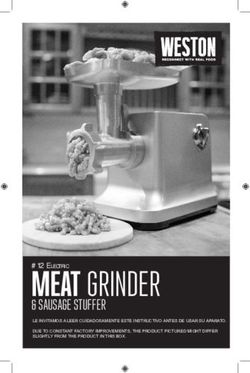USER MANUAL Air Purifier 400S/400/300S/300 - Coway
←
→
Page content transcription
If your browser does not render page correctly, please read the page content below
USER MANUAL Air Purifier 400S/400/300S/300
Feature Highlights
The following features are available for our Airmega Air Purifier.
Real-time Air Quality Monitoring
Airmega’s pollution sensor tells you the indoor air quality in real-time.
The brightly colored LED ring lets you know if your indoor air is fresh or
unhealthy every minute of the day.
▶ P. 18
Smart Mode
With Smart Mode, Airmega adapts to its surroundings. Fan speeds
AUTO automatically adjust based on the room’s air quality and room
conditions.
▶ P. 16
Connecting the Air Purifier to the Wi-Fi Network
(400S/300S only)
Find out the application pairing guide with the link provided below :
https://iocare.coway.com/mannual/us/air/airmega.html
Max2 Filter
The Max2 filter (an activated carbon filter plus Green True HEPA filter)
reduces more than 99% of volatile organic compounds (VOCs), odors
such as NH3, CH3CHO. It also captures and reduces up to 99.97 % of
airborne particles in the air such as pollen, pollution, and other allergens.
▶ P. 8
Filter Lifetime Notifications
With status alerts for the Max2 Filters and the Pre-filters, you’ll know
when it’s time to replace them. And because the Airmega gauges how
much air has traveled through it, you can be sure the notifications are
accurate.
▶ P. 10
2Quick Start Guide
Before operating the product, you must remove the plastic wrapping of the inserted Max2 filters on both sides.
For details, see page 14.
Do not operate the product until completing these steps first.
2
EN
1
1 2
3
/前
전면
T/
ON
FR
1
/前
전면
T/
ON
FR
4
2
3
5
6
3Connecting the Air Purifier to the Wi-Fi Network (400S/300S only)
Find out the application pairing guide with the link provided below :
https://iocare.coway.com/mannual/us/air/airmega.html
4Table of Contents
01 BEFORE USING THE PRODUCT______________________________________ 6
Symbols Used in This Manual 6
Illustrations Used in This Manual 6
Safety Instructions 6
EN
02 PREPARATION______________________________________________________ 8
Checking the Product 8
Parts Diagram 9
03 INSTALLATION_____________________________________________________ 14
Setting Up the Product 14
Connecting the Power and Turning On the Air Purifier 15
04 OPERATION________________________________________________________ 16
Smart Mode - Auto 16
Smart Mode - Sleep 16
Smart Mode - ECO 17
Manual Mode 17
Setting the Timer 17
Checking the Air Quality 18
Adjusting the Sensor Sensitivity 18
05 MAINTENANCE_ ___________________________________________________ 19
Filter Maintenance and Cleaning Parts 19
06 APPENDIX_________________________________________________________ 25
Troubleshooting 25
Specification 26
Legal Notice 26
Limited Warranty 27
501 BEFORE USING THE PRODUCT
Symbols Used in This Manual
The following symbols are used in this manual to explain procedures, restrictions, handling precautions, and
instructions that should be observed for safety.
WARNING
Warning indicates a potentially hazardous situation that may result in death or severe injury to the user or others.
CAUTION
Caution indicates a potentially hazardous situation that may result in injury to the user or others, or the loss of property.
NOTE
Note indicates useful tips or additional information for procedures and product use.
[ ]
This square bracket represents control buttons and indicators on the product.
e.g., [Power]
Illustrations Used in This Manual
Illustrations used in this manual are of the 400S unless specified.
Safety Instructions
Read and follow all the safety tips and warnings before using the product.
• Disconnect the power plug from the electric outlet
WARNING if strange sounds, smells, or smoke come from
• Do not exceed the voltage and power rating of the power the product. Contact the customer service center
outlet or connection device. This may generate excessive immediately for instructions.
heat and cause electric shock or fire.
• Disconnect the power plug from the electric outlet when
• Only use the appropriate type of electric socket for the the product is not in use and before cleaning, inspecting,
product. Connecting the product to an incorrect socket or replacing parts.
may result in damage.
• Use a dedicated electric outlet for the product. Do
• Do not immerse the product or any of its parts in water. not connect the product to a power strip that has
Operate the product only after a qualified technical connections to several other products.
examines and replaces the parts that were under water.
• Do not operate the product if the power plug or cords are
• Do not touch the power plug with wet hands. damaged.
• If the electric outlet is wet, do not connect the power • Do not forcibly bend, twist, pinch, or damage the power
plug of the product. Wait till the electric outlet dries cord.
completely before use.
• Do not force the power plug into an incorrect electric
• Do not operate the product if the motor fan fails to outlet or into a loose electric outlet. Contact a qualified
operate or is damaged. technician to install a proper electric outlet.
• A damaged power plug or cord must be replaced by the
manufacturer or a qualified technician.
READ AND SAVE THESE INSTRUCTIONS
6• Remove the power plug from the electric outlet by • Do not use attachments or filters not recommended by
grasping the power plug and pulling it gently. Never the manufacturer.
pull the cord to remove the power plug.
• Exercise caution while removing the components from
• Keep the electric cord away from heat sources. the product. Ensure that your body parts do not get
stuck or scratched while servicing the product.
• Do not repair the product unless this manual
recommends it. Doing so will void your warranty. • Do not insert any objects or finger into the openings
All repair work must be carried out by a qualified of the product. If any objects fall into the openings,
technician. immediately turn off the product and unplug the
power plug. Contact a qualified technician or the
• This product has a polarized plug (one blade is wider manufacturer to remove the object.
than the other). To reduce the risk of electric shock, this
EN
plug is intended to fit in a polarized outlet only one way. • Do not wash or reuse the Max2 filters.
If the plug does not fit fully in the outlet, reverse the
plug. If it still does not fit, contact a qualified electrician. • Do not block the air outlet of the product. Doing so may
Do not attempt to defeat this safety feature. decrease the efficiency of the product and increase the
risk of injury.
• Do not use this product in industrial areas or factories
where oil, grease, or dust particles may be present. This • This product is for household use as described in this
product is for household use only. manual. Using it in an industrial environment or any
other place not recommended by the manufacturer
• Do not change the filter while the product is operating. and may result in electric shock, fire, and injury to
Always turn off the product and unplug the power plug person.
before accessing the components inside the product.
• Do not place anything on top of the product.
• Do not place the product near a humidifier or in humid
areas, such as bathrooms or laundry rooms, where the • Do not run the power cord under carpets or cover it
product may come into contact with water. with rugs.
• Do not place the product near flammable gases, • Change the filters at the recommended intervals so that
cigarettes, incense, and other combustible materials. excess dust does not accumulate.
• Do not place the product on a bed or against soft • Do not place the product where the both sides of
objects, such as curtains. product are blocked.
• Do not clean the product using detergents, paint • Do not place the product in direct sunlight.
thinner, or other household solvents. • Do not place the product next to or on windows.
• Do not spray insecticides or other flammable materials • Place the product on a firm, flat, and dry surface that
near the product. provides sufficient air circulation.
• Keep the product and its cord out of way, where it
cannot be stepped on or tripped over.
CAUTION • The end user has to be informed to keep at least 20 cm
• This product should not be used by children under 8 separation with the antenna while this end product is
without supervision. installed and operated.
• This product should not be used by persons with • Operation is subject to the following two conditions:
reduced physical, sensory, or mental capabilities or (1) this device may not cause harmful interference and
lack of experience without supervision or instruction (2) this device must accept any interference received,
concerning to the use of the product in a safe way and including interference that may cause undesired
understand the hazards involved. operation.
• Do not allow children to play with the plastic wrapping
and product.
• Do not use this product with any solid-state speed
control device, as it may result in electric shock or fire.
• Do not use an adapter or extension cord, as it may
cause fire, shock, or personal injury.
READ AND SAVE THESE INSTRUCTIONS
702 PREPARATION
Checking the product
Before installing the air purifier, make sure all of the components are present. If any items are missing or damaged,
contact the customer service center.
Max2 Filter*
Main Unit
Pre-filter*
Max2 Filter*
Pre-filter*
User Manual Certificate of
Performance
* These are installed in the main unit.
Pre-filter Max2 filter (Activated
Captures large particles like Carbon + Green True
hair, fur, and dust by micro HEPA)
mesh.
Captures and reduces more
than 99 % of VOCs and
odors such as NH3, CH3CHO.
It also captures and reduces
up to 99.97 % of airborne
particles, allergens, and
contaminants down to 0.3
microns in size.
8Parts Diagram
Check the parts of the product (exterior in the front and top view and control panel) and how they function.
Exterior
Check the parts and functions of the exterior of the product.
EN
Air quality indicator
This shows the air pollution level around the product in
real time.
The color changes depending on the pollution level.
Handles (left, right)
Hold these handles to lift or transport the air purifier.
Covers (left, right)
Open these covers when cleaning or replacing the filters.
Front cover
Open this cover when cleaning the pollution sensor.
Power cord
Side View Plug the end of the power cord into a power outlet
(120 V~ 60 Hz).
Air outlet cover
Open this cover when removing any foreign objects fallen
and cleaning the air outlet.
Control panel
These controls allow you to operate the product and
Top View monitor the current operation status.
902 PREPARATION Checking the product
Control Panel (400S/400)
400S [Light] button
[Wi-Fi] button/indicator Touch this button to turn the air
quality indicator and light on or off.
Touch this button to connect to a Wi-Fi
network. When the Wi-Fi connection is
completed, the indicator is turned on.
* The status of Wi-Fi LED :
- Blinking : Not connected yet or in the
pairing process
- Constant LED: Wi-Fi connected
- LED off: Wi-Fi off
400
[Timer] button/indicator
Touch this button to automatically turn
off after an hour, 4 hours, or 8 hours.
NOTE
For 400S users, you can set the timer
and scheduler using Airmega mobile
application.
[Pre Wash] button/indicator
Shows the pre-filter cleaning cycle at 5 levels
(100 %, 80 %, 60 %, 40 %, 20 %, 0 %). When the
letters on button is lit, it indicates that
the pre-filters need to be cleaned.
*After cleaning the pre-filters, touch and hold
this button for 2~3 seconds to reset the indicator.
[Max2 Change] button/indicator Light sensor
This sensor detects the intensity
Shows the Max2 filter lifetime at 5 levels
of light. When the product is set to
(100 %, 80 %, 60 %, 40 %, 20 %, 0 %). When the
Smart mode and it is dark,
letters on button is lit, it indicates that the Max2
for 3 minutes, the product enters
filters need to be replaced.
Sleep mode automatically.
*After replacing the Max2 filters, touch and hold
However, if the air speed is set
this button for 2~3 seconds to reset the indicator.
manually or pollution level is
above normal (in Smart mode),
Sleep mode will not be activated
automatically.
10EN
[Power] button
Touch this button to turn the product on.
Touch and hold this button for 2~3 seconds
to turn the product off.
Air speed/mode selection control Icon Description
Touch the sensor to select the air speed or set
Air speed
the product to Smart mode or Sleep mode.
Sleep mode
Smart mode
1102 PREPARATION Checking the product
Control Panel (300S/300)
300S [Light] button
[Wi-Fi] button/indicator Touch this button to turn the air
quality indicator and light on or off.
Touch this button to connect to a Wi-Fi
network. When the Wi-Fi connection is
completed, the indicator is turned on.
* The status of Wi-Fi LED :
- Blinking : Not connected yet or in the
pairing process
- Constant LED: Wi-Fi connected
- LED off: Wi-Fi off
300
[Timer] button/indicator
Touch this button to automatically turn
off after an hour, 4 hours, or 8 hours.
NOTE
For 300S users, you can set the timer
and scheduler using Airmega mobile
application.
[Pre Wash] button/indicator
Shows the time of pre-filter cleaning cycle. When
the letters on the button is lit, clean the pre-filter.
*After cleaning the pre-filters, touch and hold this
button for 2~3 seconds to reset the indicator.
[Max2 Change] button/indicator
Shows the time of Max2 filter life. When the letters
on the button is lit, replace the Max2 filters.
*After replacing the Max2 filters, touch and hold
this button for 2~3 seconds to reset the indicator.
12EN
[Power] button
Touch this button to turn the product on.
Touch and hold this button for 2~3 seconds
to turn the product off.
[Air speed/mode] button Icon Description
Touch this button to select the air speed
Air speed
or set the product to Smart mode or Sleep
mode.
Sleep mode
Smart mode
1303 INSTALLATION
Setting Up the Product
Before using the product, you must remove the plastic wrapping of the inserted Max2 filters on both sides.
CAUTION
Make sure that the power cord is unplugged before opening the covers.
1
2
1 Remove the both sides of covers and
filters in the following order.
Covers ▶ Pre-filters ▶ Max2 filters
2
Max2 filter Pre-filter Cover
Remove the plastic wrapping for
Max2 filters on both sides.
Discard the plastic wrapping for Max2 filters.
CAUTION
前
면/
T/전
ON
When removing the plastic wrapping from
FR
•
前
the filters, be careful not to damage the
면/
T/전
ON
FR
surface of filters.
• Do not allow children to play with the
plastic wrapping.
3
Max2 filter Pre-filter Cover
Return the both sides of filters and
covers in reverse order at the first
step.
Max2 filters ▶ Pre-filters ▶ Covers
NOTE
1 • lace the Max2 filters into the filter case
P
with the green side facing the product.
Reversed placement may affect the filter
2 lifetime.
• he product will not turn on if the right and
T
left covers are installed incorrectly.
14Connecting the Power and Turning On the Air Purifier
When your filters are prepared, connect the power and turn on the air purifier.
CAUTION
This product is for 120 V~ 60 Hz use only. Make sure your power supply meets these requirements.
EN
1 Insert the power plug into a power
outlet.
The indicators on the air purifier will blink.
2 Touch the [Power] button to turn the
air purifier on.
You will hear a chime sound when the air
purifier starts to operate.
Connecting the Air Purifier to the Wi-Fi Network (400S/300S only)
Find out the application pairing guide with the link provided below :
https://iocare.coway.com/mannual/us/air/airmega.html
1504 OPERATION
Smart Mode - Auto
If the product is set to Smart mode, it automatically adjusts the air speed according to the current air quality around
the product. The air speed is adjusted as shown in the table below:
Air Quality Good Moderate/unhealthy Very unhealthy
Air Speed Level 1 ( ) Level 2 ( ) Level 3 ( )
400S/400 300S/300
Touch the sensor for . Touch the [Air speed/mode] button
repeatedly until is selected.
Smart Mode - Sleep
If the product is set to Smart mode, Sleep mode is activated automatically so that it can reduce noise and power. It
operates when the room is dark and the air quality is Good(Level 1) for 3 minutes.
If the light sensor detects the light for 5 minutes or longer and/or if the air quality level in the room is Moderate or
worse the Smart mode will not activate automatically.
400S/400
16Smart Mode - ECO
If the pollution level remains Good for more than 10 minutes when the product is set to Smart mode, the fan stops
automatically to conserve energy. If the product detects air pollution, the fan will automatically restart.
If the pollution level remains Good for more than 10 minutes in the smart mode, the fan stops automatically to save
energy. If the product detects air pollution, the fan will automatically restart. Also if the ECO mode maintains for 30
minutes, the fan will restart as well. If the pollution level remains Good for more than 10 minutes after restarting, the
ECO mode will be activated again.
EN
Fresh Air Enter Eco Mode Detecting Air Pollution Exit Eco Mode
Manual Mode
You can adjust the air speed and select Sleep mode manually.
400S/400 300S/300
Touch the desired air speed or Sleep Touch the [Air speed/mode] button
mode. repeatedly until the desired air speed
You can swipe your finger upward or or Sleep mode is selected.
downward to select the air speed or
Sleep mode.
Setting the Timer
You can set the product to automatically turn off after an hour, 4 hours, or 8 hours. Use this feature to save energy
when you leave home or go to bed.
400S/300S 400/300
For 400S/300S users, you can set the Touch the [Timer] button until the
timer and scheduler using Airmega indicator light displays the desired
application. time.
17Checking the Air Quality
You can easily check the current air quality around the product using the air quality indicator on the front of the
product.
NOTE
For 400S/300S users, you can also check the current air quality in the smart phone application.
Air quality indicator The color of the air quality indicator changes as follows:
Model
400S/300S 400/300
Air Quality
Good Blue and green Blue
Moderate Green and yellow Purple
Unhealthy Yellow and pink Pink
Very Unhealthy Pink and red Red
Adjusting the Sensor Sensitivity
You can adjust the pollution sensor's sensitivity.
400S/400 1 Touch and hold the following buttons.
· 400S/400: [Light] button +
· 300S/300: [Light] button +
[Air speed/mode] button
2 Select the sensor sensitivity.
· 400S/400: Touch one of the air speeds to select
the desired air sensitivity.
· 300S/300: Touch the [Air speed/mode] button
repeatedly until the desired air sensitivity is
selected.
300S/300 Less sensitive
Sensitive Normal
3 Touch and hold the following buttons.
· 400S/400: [Light] button +
· 300S/300: [Light] button +
[Air speed/mode] button
· You will hear a sound when the setting is saved.
1805 MAINTENANCE
Filter Maintenance and Cleaning Parts
Clean the pre-filters and each part of the main unit and replace the Max2 filters regularly for optimum performance.
The following tables show the recommended maintenance cycle for filters and cleaning cycle for each part.
Maintenance Filter Maintenance Cycle
Pre-filters* Cleaning the filters whenever the filter indicator is on**
Max2 filters* Replacing the filters whenever the filter indicator is on***
EN
* After cleaning or replacing the filters, make sure to reset the filter indicator on the control panel. (P. 20 P. 19)
** 400S/300S: Approximately 2 weeks (based on daily 8 hours usage at max speed)
Filter cleaning cycle can be adjustable in the smart phone application .
400/300: Approximately 2 weeks (based on daily 8 hours usage at max speed)
*** Approximately 12 months (based on daily 8 hours usage at max speed)
The filter lifetime may differ depending on the real running time of product and the fan speed. The figures above are
evaluated on a general basis.
Cleaning Parts Cleaning Cycle
Front, left, and right cover
Air outlet Every 2 months (recommended)
Pollution sensor
CAUTION
• Be sure to turn off the power and disconnect the power plug before cleaning each part or replacing the Max2 filters.
• Do not use detergents that contain solvents, thinners, bleach, chlorine, or abrasives.
• Do not immerse the product in water or spray the product with water.
• If you use water to clean the pre-filter, dry the pre-filter in the shade before re-installing it.
NOTE
• If you are using the product in a polluted environment, clean each part or replace the Max2 filters more frequently
than the recommended cycle.
• Using a Airmega genuine filter is recommended for optimum performance.
• The Max2 filters are not reusable. Do not try to clean them with water. Always replace them with a new one.
• When disposing of the old Max2 filters, follow your local regulations.
Exterior
Wipe the exterior of the product with a soft
dry cloth.
When the exterior is dirty, use a slightly damp
cloth.
19Pre-filter
When the [Pre Wash] indicator is on, clean your pre-filters on both sides. Follow these instructions below to clean the
filters.
1 Remove the both sides of covers and
pre-filters.
Press two tabs at the top of the pre-filters and
pull them outward to remove them from the
product.
2
Pre-filter Cover
Remove dust with a vacuum cleaner
or water.
If vacuuming does not seem to sufficiently
clean the pre-filters, gently wash them under
the water.
CAUTION
If you use water to clean the pre-filter, dry
the pre-filter in the shade before
re-installing it.
3
Pre-filter Cover
Return the both sides of pre-filters
and covers.
NOTE
The product will not turn on if the right
and left covers are installed incorrectly.
4 Touch and hold the [Pre Wash]
button on the control panel to reset
the filter indicator.
NOTE
After cleaning the pre-filters, you must
reset the filter’s cleaning cycle using the
[Pre Wash] button.
2005 MAINTENANCE Filter Maintenance and Cleaning Parts
How to replace the Max2 Filter
When the [Max2 Change] indicator is on, replace your Max2 filters on both sides. Follow these instructions below to
replace the filters.
1
2
Remove the both sides of covers and
1
filters in the following order.
Covers ▶ Pre-filters ▶ Max2 filters
EN
2
Max2 filter Pre-filter Cover
Remove the plastic wrapping for the
new Max2 filters and discard it.
Discard the old Max2 filters. These are not
reusable.
前
CAUTION
면/
T/전
ON
FR
前
면/
When removing the plastic wrapping from
T/전
ON
FR
•
the filters, be careful not to damage the
surface of filters.
• Do not allow children to play with the
plastic wrapping.
3
Max2 filter Pre-filter Cover
Return the both sides of filters and
covers in reverse order at the first
step.
Max2 filters ▶ Pre-filters ▶ Covers
NOTE
1 • Place the Max2 filters into the filter case with
the green side facing the product. Reversed
placement may affect the filter lifetime.
The product will not turn on if the right and
2 •
left covers are installed incorrectly.
4 Touch and hold the [Max2 Change]
button on the control panel to reset
the filter indicator.
NOTE
After replacing the Max2 filters, you must
reset the filter’s replacement cycle using
the [Max2 Change] button.
21Front, Right, and Left Covers
Clean the front, right, and left covers frequently for optimum performance. Follow these instructions below to clean
the covers.
1 Remove the front, right, and left
covers.
· Lift and pull the upper part of front cover to
remove it.
2 · Pull the upper part of the right and left covers
to remove them.
1
2 Remove dust with a soft, dry cloth
or brush.
3 Fit the cover to the grooves at the
bottom of the product, and push the
cover into place.
1
NOTE
The product will not turn on if the right
2 and left covers are installed incorrectly.
2205 MAINTENANCE Filter Maintenance and Cleaning Parts
Air Outlet
Clean the air outlet frequently for optimum performance. Follow these instructions below to clean it.
1 Turn the air outlet cover
counterclockwise and lift it.
2
EN
1
2 Remove dust or any foreign objects
from the air outlet.
CAUTION
NT
CE
NE
O
Be careful not to allow any foreign objects
and liquid to enter into the air purifier.
3 3 Align the ● mark on the cover and
the ○ mark on the main unit, and
2 turn the cover to ● mark on the
main unit.
You will hear a clicking sound when the
cover is closed well.
1
CAUTION
• Do not place anything on top of the
product.
• Be careful not to drop anything into the air
outlet cover.
23Pollution Sensor
Clean the pollution sensor approximately every 2 months for optimum performance. Follow these instructions
below to clean it.
2
1 Lift and pull the upper part of front
cover to remove it.
1
2 Hold the upper part of the pollution
sensor cover and remove it.
Dust inlet
Lens
3 Wipe the lens, dust inlet, and dust
outlet with a dry cotton swab.
CAUTION
Do not use water. If you use it accidently,
make sure to remove any moisture
completely.
Dust outlet
4 Push the pollution sensor cover until
you hear it click into place.
5 Fit the front cover to the grooves at
the bottom of the product, and push
the front cover into place.
2406 APPENDIX
Troubleshooting
Before contacting the customer service center, please attempt the following solutions. All other servicing should be
done by a Airmega authorized service center.
No air comes out from air outlet.
Check Is the power plug connected?
Solution Connect the power plug to an AC power outlet (120 V~ 60 Hz).
EN
Check Are all the indicators turned off?
Solution Touch the [Power] button to turn on the product.
Check Has power failure occurred?
Solution Wait until the power is restored, and then try to use the product.
Air speed from the air outlet is significantly low.
Check Have the filter cleaning and replacement cycle passed?
Confirm the filter cleaning and replacement cycle, and then clean or replace the filter if
Solution
necessary. (P. 19)
The pollution level does not change.
Check Is the pollution sensor’s lens polluted?
Solution Clean the pollution sensor. (P. 24)
Does the pollution level remain ‘Very unhealthy’ after operating the air purifier for more than
Check 1
two hours?
Does the pollution level remain ‘Good’ more than an hour when operating the air purifier in a
Check 2
polluted environment?
Solution Adjust the pollution sensor’s sensitivity. (P. 18)
A bad smell comes out from the air outlet.
Check Have the filter cleaning and replacement cycle passed?
Confirm the filter cleaning and replacement cycle, and then clean or replace the filter if
Solution
necessary. (P. 19)
* Regarding Airmega app troubleshooting, please visit www.airmega.com for more information.
25Specification
The specification is subject to minor changes to improve the product performance.
Item Specification
400S 400
Model Name (AP-2015E) (AP-2015F) 300S (AP-1515G) 300 (AP-1515H)
(AP-2015E(SILVER_US)) (AP-2015F(SILVER_US))
1,560 ft2 (145 m2)* 1,256 ft2 (117 m2)*
Coverage
780 ft2 (72 m2)** 628 ft2 (58 m2)**
Filter Washable Pre‐Filter + Max2 filter set (Activated Carbon + Green True HEPA)
Rated Voltage 120 V~ 60 Hz
Power 66 W 57 W
Weight 24.7 lb (11.2 kg) 21.4 lb (9.7 kg)
Size (HWD) 22.8 x 14.8 x 14.8 inch (58.0 x 37.6 x 37.6 cm) 20.1 x 13.6 x 13.6 inch (53.2 x 34.5 x 34.5 cm)
The coverage area of the air purifier is based on an area where the air cleaner can make two air changes per hour
(ACPH). An air change per hour translates to how many times an air purifier can clean an area, assuming the height
of a ceiling to be 8 ft, in one hour. Therefore * means two air changes per hour means that the cleaner can clean the
area once every 30 minutes. And ** means air changes per hour means that the air purifier can clean the area once
every 15 minutes.
Legal Notice
FCC Radiation Exposure Statement
This equipment complies with FCC radiation exposure limits set forth for an uncontrolled environment. This
equipment should be installed and operated with minimum distance 20 cm between the radiator & your body.
Any changes or modifications not expressly approved by the manufacturer could void the user’s authority to operate
this equipment.
This equipment complies with IC RSS-102 radiation exposure limits set forth for an uncontrolled environment. This
equipment should be installed and operated with minimum distance 20 cm between the radiator & your body.
Any changes or modifications not expressly approved by the manufacturer could void the user’s authority to operate
this equipment.
This device complies with Industry Canada licence-exempt RSS standard(s). Operation is subject to the following
two conditions: (1) this device may not cause harmful interference and (2) this device must accept any interference
received, including interference that may cause undesired operation.
This Class B digital apparatus complies with Canadian ICES-003.
26Limited Warranty
LIMITED WARRANTY (USA/CANADA/MEXICO)
ARBITRATION NOTICE: THIS LIMITED WARRANTY CONTAINS THIS LIMITED WARRANTY DOES NOT COVER:
AN ARBITRATION PROVISION THAT REQUIRES YOU AND
EN
COWAY TO RESOLVE DISPUTES BY BINDING ARBITRATION ˙Service trips to deliver, pick up, or install or repair the product;
INSTEAD OF IN COURT, UNLESS YOU CHOOSE TO OPT instruction to the customer on operation of the product;
OUT. IN ARBITRATION, CLASS ACTIONS AND JURY TRIALS repair or replacement of fuses or correction of wiring or
plumbing, or correction of unauthorized repairs/installation.
ARE NOT PERMITTED. PLEASE SEE THE SECTION TITLED
˙Failure of the product to perform during power failures
“PROCEDURE FOR RESOLVING DISPUTES” BELOW.
and interrupted or inadequate electrical service.
˙Damage caused by leaky or broken water pipes, frozen water
Should the motor or other electronic parts of Coway’s product pipes, restricted drain lines, inadequate or interrupted water
fail due to a defect in materials or workmanship under normal supply or inadequate supply of air.
home use, during the warranty period set forth below, Coway ˙Damage resulting from operating the product in a corrosive
will at its option repair or replace the part and/or the product. atmosphere or contrary to the instructions outlined in the
This limited warranty is valid only to the original retail purchaser owner’s manual of the product.
of the product and applies only when purchased and used ˙Damage to the product caused by accidents, pests and
within the United States, Canada and Mexico. Proof of original vermin, lightning, wind, fire, floods, or acts of God.
retail purchase and the video of the issue are required to obtain ˙Damage or failure caused by unauthorized modification
warranty service under this Limited Warranty. or alteration, or use for other than the intended purpose.
˙Damage or failure of fan caused during the shipment or
Warranty Period Scope of Warranty Remark by misuse of the customer.
˙Damage or failure caused by incorrect electrical current,
One (1) year from voltage, or plumbing codes, commercial or industrial
Any internal/
date of original retail Filter excluded use, or use of accessories, components, or consumable
functional parts
purchase cleaning products which are not approved by Coway.
˙Damage caused by transportation and handling,
Five (5) years from
Motor and electronic including scratches, dents, chips, and/or other damage
date of original retail to the finish of your product, unless such damage results
parts
purchase from defects in materials or workmanship on the motor
or other electronic parts and is reported within one (1)
˙Replacement products and parts are warranted for the week of delivery.
remaining portion of the original warranty period or ˙Damage or missing items to any display, open box,
ninety (90) days, whichever is greater. discounted, or refurbished product.
˙Replacement products and parts may be new or remanufactured. ˙Products with original serial numbers that have been removed,
altered, or cannot be readily determined. Model and serial
THIS WARRANTY IS IN LIEU OF ANY OTHER WARRANTY, numbers, along with original retail sales receipts, are required
EXPRESS OR IMPLIED, INCLUDING WITHOUT LIMITATION, for warranty validation.
ANY WARRANTY OF MERCHANTABILITY OR FITNESS FOR ˙Increases in utility costs and additional utility expenses.
A PARTICULAR PURPOSE. TO THE EXTENT ANY IMPLIED ˙Repairs when the product is used for other than normal
and usual household use (e.g., commercial use, in offices
WARRANTY IS REQUIRED BY LAW, IT IS LIMITED IN DURATION
and recreational facilities) or contrary to the instructions
TO THE EXPRESS WARRANTY PERIOD ABOVE. NEITHER THE
outlined in the product’s owner’s manual.
MANUFACTURER NOR ITS DISTRIBUTOR SHALL BE LIABLE ˙Costs associated with removal of the product from your home
FOR ANY INCIDENTAL, CONSEQUENTIAL, INDIRECT, SPECIAL, for repairs.
OR PUNITIVE DAMAGES OF ANY NATURE, INCLUDING ˙The removal and reinstallation of the product if it is installed
WITHOUT LIMITATION, LOST REVENUES OR PROFITS, OR in an inaccessible location or is not installed in accordance
ANY OTHER DAMAGE WHETHER BASED IN CONTRACT, TORT, with published installation instructions, including the
OR OTHERWISE. owner’s and installation manuals of Coway.
˙Damage resulting from misuse, abuse, improper installation,
Some states, provinces, or countries do not allow the exclusion repair, or maintenance. Improper repair includes use of
or limitation of incidental or consequential damages or parts not approved or specified by Coway.
limitations on how long an implied warranty lasts. Therefore,
The cost of repair or replacement under these excluded
the above exclusion or limitation may not apply to you. This
circumstances shall be borne by the consumer.
warranty gives you specific legal rights, and you may also have
other rights which vary from state to state.
27Limited Warranty
TO OBTAIN WARRANTY SERVICE: Agreement to Binding Arbitration and Class Action Waiver.
Please contact Coway at 1-800-285-0982 between 8:00am Upon failure to resolve the dispute during the 30 day period
and 5:00pm PT, Monday through Friday, to speak with an after sending written notice to Coway, you and Coway agree
authorized representative of Coway. Your warranty claim file to resolve any claims between us only by binding arbitration
will be opened, and you will be instructed to send the proof on an individual basis, unless you opt out as provided below.
of purchase, video footage showing the alleged defect and Any dispute between you and Coway shall not be combined
the product to the address designated by the representative. or consolidated with a dispute involving any other person’s
Within 45 days from its receipt of said proof, video footage or entity’s product or claim. More specifically, without
and the product, Coway will either (i) send you the repaired limitation of the foregoing, any dispute between you and
or replaced product at no charge to you or (ii) send you Coway shall not under any circumstances proceed as part of
your original product at your costs if your warranty claim a class or representative action. Instead of arbitration, either
is denied, which will be promptly notified by Coway. THE party may bring an individual action in small claims court, but
PROOF OF PURCHASE, VIDEO FOOTAGE AND THE PRODUCT that small claims court action may not be brought on a class
SHALL BE RECEIVED BY COWAY WITHIN 30 DAYS AFTER YOUR or representative basis.
WARRANTY CLAIM FILE IS OPENED. Arbitration Rules and Procedures. To begin arbitration
of a claim, either you or Coway must make a written demand
For additional product information, please visit Coway’s website at for arbitration. The arbitration will be administered by the
http://www.cowaymega.com American Arbitration Association (“AAA”) and will be conducted
For further assistance, please write: before a single arbitrator under the AAA’s Consumer Arbitration
Coway USA, Inc. 4221 Wilshire Blvd., STE 210 Rules that are in effect at the time the arbitration is initiated
Los Angeles, CA 90010 (referred to as the “AAA Rules”) and under the procedures set
forth in this section. The AAA Rules are available online at www.
PROCEDURE FOR RESOLVING DISPUTES: adr.org/consumer. Send a copy of your written demand for
ALL DISPUTES BETWEEN YOU AND COWAY ARISING OUT OF arbitration, as well as a copy of this provision, to the AAA in the
OR RELATING IN ANY WAY TO THIS LIMITED WARRANTY OR manner described in the AAA Rules. You must also send a copy
THE PRODUCT SHALL BE RESOLVED EXCLUSIVELY THROUGH of your written demand to Coway at Coway USA, Inc., Attn:
BINDING ARBITRATION, AND NOT IN A COURT OF GENERAL Legal Department- Arbitration, 4221 Wilshire Blvd., STE 210, Los
JURISDICTION. BINDING ARBITRATION MEANS THAT YOU Angeles, CA 90010. If there is a conflict between the AAA Rules
AND COWAY ARE EACH WAIVING THE RIGHT TO A JURY TRIAL and the rules set forth in this section, the rules set forth in this
AND TO BRING OR PARTICIPATE IN A CLASS ACTION. section will govern. This arbitration provision is governed by
the Federal Arbitration Act. Judgment may be entered on the
Definitions. For the purposes of this section, references arbitrator’s award in any court of competent jurisdiction. All
to “Coway” mean Coway USA, Inc., its parents, subsidiaries issues are for the arbitrator to decide, except that issues relating
and affiliates, and each of their officers, directors, employees, to the scope and enforceability of the arbitration provision and
agents, beneficiaries, predecessors in interest, successors, to the arbitrability of the dispute are for the court to decide. The
assigns and suppliers; references to “dispute” or “claim” arbitrator is bound by the terms of this provision.
shall include any dispute, claim or controversy of any Governing Law. The law of the state of your residence shall
kind whatsoever (whether based in contract, tort, statute, govern this Limited Warranty and any disputes between us except
regulation, ordinance, fraud, misrepresentation or any other to the extent that such law is preempted by or inconsistent with
legal or equitable theory) arising out of or relating in any way applicable federal law.
to the sale, condition or performance of the product or this
Fees/Costs. If you prevail in the arbitration, Coway will pay
Limited Warranty.
your attorneys’ fees and expenses as long as they are reasonable,
Notice of Dispute. In the event you intend to commence an by considering factors including, but not limited to, the purchase
arbitration proceeding, you must first notify Coway in writing at amount and claim amount. Notwithstanding the foregoing, if
least 30 days in advance of initiating the arbitration by sending applicable law allows for an award of reasonable attorneys’ fees
a letter to Coway at Coway USA, Inc., Attn: Legal Department- and expenses, an arbitrator can award them to the same extent
Arbitration, 4221 Wilshire Blvd., STE 210, Los Angeles, CA 90010. that a court would. If the arbitrator finds either the substance
You and Coway agree to engage in good faith discussions in of your claim or the relief sought in the demand is frivolous or
an attempt to amicably resolve your claim. The notice must brought for an improper purpose (as measured by the standards
provide your name, address, and telephone number; identify set forth in Federal Rule of Civil Procedure 11(b)), then the
the product that is the subject of the claim; and describe the payment of all arbitration fees will be governed by the AAA Rules.
nature of the claim and the relief being sought. If you and In such a situation, you agree to reimburse Coway for all monies
Coway are unable to resolve the dispute within 30 days, either previously disbursed by it which are otherwise your obligation to
party may proceed to file a claim for arbitration. pay under the AAA Rules.
28Hearings and Location. If your claim is for $25,000 or less,
you may choose to have the arbitration conducted solely on the
basis of (1) documents submitted to the arbitrator, (2) through a
telephonic hearing, or (3) by an in-person hearing as established
by the AAA Rules. If your claim exceeds $25,000, the right to a
hearing will be determined by the AAA Rules. Any in-person
EN
arbitration hearings will be held at a location within the federal
judicial district in which you reside unless we both agree to
another location or we agree to a telephonic arbitration.
Opt Out. You may opt out of this dispute resolution procedure.
If you opt out, neither you nor Coway can require the other to
participate in an arbitration proceeding. To opt out, you must send
notice to Coway no later than 30 calendar days from the date of
the first consumer purchaser’s purchase of the product by either:
(i) sending an e-mail to info@airmega.com with the subject line:
“Arbitration Opt Out” or (ii) calling 1-800-285-0982. You must
include in the opt out e-mail or provide by telephone: (a) your name
and address; (b) the date on which the product was purchased;
(c) the product model name or model number; and (d) the serial
number (the serial number can be found on the product.
You may only opt out of the dispute resolution procedure in the
manner described above (that is, by e-mail or telephone); no
other form of notice will be effective to opt out of this dispute
resolution procedure. Opting out of this dispute resolution
procedure will not affect the coverage of the Limited Warranty
in any way, and you will continue to enjoy the full benefits of
the Limited Warranty. If you keep this product and do not opt
out, then you accept all terms and conditions of the arbitration
provision described above.
29Descriptions des fonctions
Les fonctionnalités suivantes sont disponibles pour notre Airmega Purificateur d’air.
lSurveillance en temps réel de la qualité de l’air
Le capteur de pollution d’Airmega vous indique en temps réel la qualité
de l’air intérieur. L’anneau DEL de couleur vive vous indique si l’air
intérieur est frais ou non à chaque minute de la journée.
▶ P. 18
lMode fonctionnement intelligent
Avec le mode fonctionnement intelligent, Airmega s’adapte à son
AUTO environnement. La vitesse du ventilateur s’ajuste automatiquement en
fonction de la qualité de l’air de la pièce et des conditions de la pièce.
▶ P. 16
Connexion du purificateur d’air au réseau Wi-Fi
(modèles 400S et 300S seulement)
Accédez au guide de l’écran multifenêtre pour les applications grâce au lien
ci-dessous : https://iocare.coway.com/mannual/us/air/airmega.html
Filtre Max2
Le filtre Max2 (un filtre au charbon actif plus un filtre HEPA Green True)
capture plus de 99 % des composés organiques volatiles (COV) ainsi que
des odeurs (par ex. NH3, CH3CHO). Il capture également jusqu’à 99,97 %
des particules en suspension dans l’air, comme les pollens, la pollution et
d’autres allergènes.
▶ P. 8
Indicateurs de durée de vie des filtres
L’appareil vous avise quand les filtres Max2 ou les préfiltres ont besoin
d’être remplacés. Et comme l’appareil Airmega mesure le volume d’air
qui le traverse, vous pouvez être assuré que ces notifications sont
données avec précision.
▶ P. 10
2Guide de démarrage rapide
Avant d’utiliser le produit, il est obligatoire de retirer l’emballage plastique des deux filtres Max2 insérés de chaque
côté. Pour plus de détails, reportez-vous à la page 14.
N’utilisez pas le produit avant d’avoir suivi ces étapes.
2
1
1 2
FR
3
/前
전면
T/
ON
FR
1
/前
전면
T/
ON
FR
4
2
3
5
6
3Connexion du purificateur d’air au réseau Wi‐Fi (modèles 400S et 300S seulement)
Accédez au guide de l’écran multifenêtre pour les applications grâce au lien ci-dessous:
https://iocare.coway.com/mannual/us/air/airmega.html
4Table des matières
01 AVANT D’UTILISER LE PRODUIT_____________________________________ 6
Symboles utilisés dans ce manuel 6
Illustrations utilisées dans ce manuel 6
Consignes de sécurité 6
02 PRÉPARATION______________________________________________________ 8
Vérification des accessoires inclus 8
Schéma des pièces 9
03 INSTALLATION_____________________________________________________ 14
FR
Installation de l’appareil 14
Branchement électrique et mise sous tension du purificateur d’air 15
04 FONCTIONNEMENT________________________________________________ 16
Mode intelligent (Auto) 16
Mode intelligent (Sommeil) 16
Mode intelligent (Éco) 17
Mode manuel 17
Réglage de la minuterie 17
Vérification de la qualité de l’air 18
Réglage de la sensibilité du détecteur 18
05 ENTRETIEN________________________________________________________ 19
Entretien des filtres et nettoyage des pièces 19
06 ANNEXE_ __________________________________________________________ 25
Dépannage 25
Caractéristiques techniques 26
Informations légales 26
Garantie limitée 27
501 AVANT D’UTILISER LE PRODUIT
Symboles utilisés dans ce manuel
Les symboles suivant sont utilisés dans ce manuel pour expliquer les procédures, les restrictions, les précautions de
manipulation et les instructions qui doivent être suivies pour une utilisation sécuritaire.
AVERTISSEMENT
Un avertissement indique une situation potentiellement dangereuse qui peut causer la mort ou des blessures graves pour
l’utilisateur ou d’autres personnes.
ATTENTION
La mention « Attention » indique une situation potentiellement dangereuse qui peut causer des blessures à l’utilisateur ou à
d’autres personnes, ou encore la perte de biens matériels.
REMARQUE
Les remarques sont des conseils ou des renseignements supplémentaires pour les procédures et l’utilisation du produit.
[ ]
Ces crochets indiquent des boutons de commande et des témoins de l’appareil.
Par exemple : [Alimentation]
Illustrations utilisées dans ce manuel
Sauf indication contraire, les illustrations de ce manuel représentent le modèle 400S.
Consignes de sécurité
Lisez et suivez tous les conseils de sécurité et les avertissements avant d’utiliser le produit.
émanent du produit. Communiquez immédiatement
AVERTISSEMENT avec le centre de service à la clientèle pour obtenir des
• Ne dépassez pas la tension et la puissance nominales de instructions.
la prise de courant ou d’un dispositif de branchement.
Ceci pourrait produire une chaleur excessive et • Débranchez la fiche électrique de la prise de courant
provoquer un choc électrique ou un incendie. lorsque le produit n’est pas en fonction et avant de
nettoyer, d’inspecter ou de remplacer des pièces.
• Utilisez seulement le type de prise de courant convenant
au produit. Le branchement du produit dans une prise • Utilisez une prise de courant dédiée pour cet appareil.
de type incorrect pourrait causer des dommages. Ne branchez pas le produit à une barre d’alimentation à
laquelle sont branchés d’autres appareils.
• N’immergez pas le produit ni aucune de ses parties
dans l’eau. Utilisez le produit seulement après l’avoir fait • N’utilisez pas le produit si le cordon d’alimentation ou la
examiner par un technicien qualifié et fait replacer les fiche sont endommagés.
pièces immergées. • Évitez de tordre, de courber, de pincer ou d’endommager
• Ne touchez pas la fiche électrique avec des mains le cordon d’alimentation.
humides. • Ne branchez pas la fiche électrique dans une prise
• Si la prise de courant est humide, n’y branchez pas de courant de type incorrect en la forçant, ni dans
la fiche électrique du produit. Attendez que la prise une prise de courant où elle ne serait pas solidement
électrique soit complètement sèche avant de l’utiliser. branchée. Communiquez avec un technicien qualifié
pour demander l’installation d’une prise de courant
• N’utilisez pas le produit si le ventilateur motorisé est en appropriée.
panne ou endommagé.
• Débranchez la fiche électrique de la prise de courant
si des sons inhabituels, des odeurs ou de la fumée
LISEZ ET CONSERVEZ CES INSTRUCTIONS
6• Un cordon d’alimentation ou une fiche électrique • N’utilisez pas d’adaptateur ou de rallonge électrique, ce
qui présente des dommages doit faire l’objet d, un qui pourrait provoquer un incendie, un choc électrique
remplacement par le fabricant ou par un technicien ou des blessures.
qualifié.
• N’utilisez pas d’accessoires ou de filtres non
• Débranchez la fiche électrique de la prise de courant recommandés par le fabricant.
en tirant doucement sur la fiche. Ne tirez jamais sur
le cordon d’alimentation pour débrancher la fiche • Usez de prudence lorsque vous retirez des composantes
électrique. du produit. Assurez-vous de ne pas coincer vos
membres et d’éviter les égratignures lorsque vous
• Tenez le cordon d’alimentation loin des sources de effectuez l’entretien du produit.
chaleur.
• N’insérez aucun objet ni vos doigts dans les ouvertures
• Ne réparez pas le produit, sauf si ce manuel le du produit. Si un objet tombe dans les ouvertures du
recommande. Ceci annulerait votre garantie. Tout produit, éteignez-le immédiatement et débranchez-le de
travail de réparation doit être effectué par un technicien la prise de courant. Communiquez avec un technicien
qualifié. qualifié ou avec le fabricant pour faire retirer l’objet.
• Ce produit est doté d’une fiche électrique polarisée (une • Ne lavez pas et ne réutilisez pas les filtres Max2.
des broches est plus large que l’autre). Pour réduire
le risque de choc électrique, cette fiche est conçue • Ne bloquez pas la sortie d’air du produit. Ceci pourrait
pour être branchée d’une seule façon dans une prise réduire l’efficacité du produit et poser des risques de
polarisée. Si la fiche ne s’insère pas complètement blessures.
dans la prise, retournez-la. Si elle ne s’insère toujours • Ce produit est conçu pour une utilisation domestique
FR
pas, contactez un électricien qualifié. Ne tentez pas de uniquement, tel que décrit dans le présent manuel.
contourner cette mesure de sécurité. L’utilisation du produit dans un environnement
• N’utilisez pas ce produit dans une zone industrielle ou industriel ou tout autre lieu non recommandé par le
manufacturière où des particules de poussière, de l’huile fabricant pose un risque de choc électrique, d’incendie
ou des carburants pourraient être présents. Ce produit et de blessures.
est conçu pour une utilisation domestique uniquement.
• Ne placez aucun objet sur l’appareil.
• Ne changez pas de filtre pendant que le produit est sous
• Ne faites pas passer le cordon d’alimentation sous un
tension. Assurez-vous de toujours éteindre le produit et
tapis ou une moquette.
de le débrancher de la prise de courant avant d’accéder
aux pièces à l’intérieur du produit. • Changez les filtres aux intervalles recommandés afin
• Ne placez pas le produit près d’un humidificateur ou d’éviter une accumulation excessive de poussière.
dans une zone humide, telle qu’une salle de bains ou • N’installez pas le produit dans un emplacement où les
une salle de lavage, où le produit pourrait entrer en deux côtés du produit seraient bloqués.
contact avec de l’eau.
• N’installez pas le produit sous la lumière directe du
• Ne placez pas le produit à proximité de gaz soleil.
inflammables, de cigarettes, d’encens ou d’autres
matériaux combustibles. • N’installez pas le produit à côté d’une fenêtre ou devant
une fenêtre.
• Ne placez pas le produit sur un lit ou à côté d’objets
souples, comme des rideaux. • Installez le produit sur une surface plane, ferme et sèche,
à un endroit où la circulation de l’air est adéquate.
• Ne nettoyez pas le produit avec du détergent, du diluant
à peinture ou un autre solvant domestique. • Tenez le produit et son cordon hors des zones de
circulation, afin d’éviter de les piétiner ou de faire
• Ne vaporisez pas d’insecticide ou d’autre produit
trébucher les personnes.
inflammable à proximité du produit.
• L’utilisateur doit être avisé de maintenir une distance
minimale de 20 cm entre le corps et l’antenne pendant
ATTENTION l’installation et l’utilisation de ce produit.
• Ce produit ne doit pas être utilisé par les enfants de • Son utilisation est soumise aux deux conditions
moins de 8 ans sans supervision. suivantes : (1) cet appareil ne doit pas provoquer
d’interférence nuisible et (2) cet appareil doit être
• Ce produit ne doit pas être utilisé par les personnes capable de recevoir toutes les interférences reçues, y
dont les capacités physiques, sensorielles ou compris les interférences susceptibles de provoquer un
intellectuelles sont réduites, ou dont l’expérience est mauvais fonctionnement de l’appareil.
insuffisante, sans une supervision ou des directives
concernant l’utilisation du produit en toute sécurité et la
compréhension des dangers qui l’accompagnent.
• Ne laissez pas les enfants jouer avec l’emballage de
plastique ni avec le produit.
• N’utilisez pas ce produit avec un régulateur de vitesse
à semi-conducteurs, ce qui pourrait provoquer un choc
électrique ou un incendie.
LISEZ ET CONSERVEZ CES INSTRUCTIONS
702 PRÉPARATION
Vérification des accessoires inclus
Avant d’installer le purificateur d’air, assurez-vous que toutes les composantes et tous les accessoires sont présents.
Si un article est manquant ou endommagé, communiquez avec le centre de service à la clientèle.
Filtre Max2*
Appareil
Préfiltre*
principal
Filtre Max2*
Préfiltre*
Manuel de Certificat de
l’utilisateur rendement
* Installés sur l’appareil principal.
Préfiltre Filtre Max2 (charbon
Capte les particules de activé, True HEPA vert)
grande taille comme Capte et réduit plus de 99 %
les cheveux, les poils des COV et des odeurs,
et la poussière, par notamment les molécules
microtamisage. NH3 et CH3CHO. Il capture
également jusqu’à 99,97 %
des particules en suspension
dans l’air, comme les
pollens, la pollution et
d’autres allergènes.
8You can also read