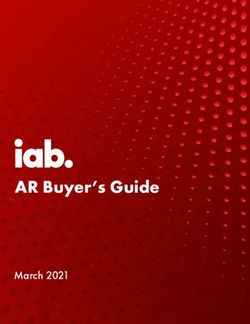Usability Improvements for Touch-Screen Mobile Flight Booking Application: A Case Study
←
→
Page content transcription
If your browser does not render page correctly, please read the page content below
Usability Improvements for Touch-Screen Mobile Flight Booking Application: A
Case Study
Feyza Gündüz Al-Sakib Khan Pathan
Department of Computer Science, KICT Department of Computer Science, KICT
International Islamic University Malaysia International Islamic University Malaysia
Kuala Lumpur, Malaysia Kuala Lumpur, Malaysia
fgunduz@gmail.com sakib@iium.edu.my
Abstract— Smart phones have introduced great easiness in our This growth of mobile usage offers many ways to airlines
daily life by mobile applications. Nowadays, it is possible to and travel companies to reach their target customer as they
complete tasks on-the-go, without the need of computer. One of race to provide reliable, always-on access to a new buying
the facilities provided is the mechanism to buy flight tickets via experience. However, customer experience with such
mobile phones. However, in the development phase, often poor applications significantly affects user’s preference [4] to buy
consideration of end-users’ usability requirements leads to tickets and services via mobile over web interface and user’s
underutilization of such facility, thus decreasing potential return rate; posing a huge challenge and opportunity for
profit of companies. The purpose of this work is to investigate these service providers. There are numerous applications in
usability problems for mobile flight booking applications on
application market that offer flight search and flight booking;
touch-screen phones and suggest solutions. Main expectations
of users are presented from HCI (Human Computer
however low usability of those applications indicates that
Interaction) perspective and discussed through a case study. designs were mostly done without much consideration of
Questionnaire and interview methods were used for collecting user’s context and preferences.
data. Paper prototype has also been utilized to verify users' There are many studies on usability issues. Web-page
expectations of mobile flight booking more accurately. Results usability and user experience were discussed and sets of
reveal that the users are very much concerned with the guidelines were introduced in [5], [6], [7], [8]. Although
easiness and the lucidness of functions. Usability is a highly mobile application field is new, PDA and mobile application
considerable subject for users to prefer a mobile flight booking design challenges [15] were mentioned in some recent
application over booking tickets via online/ or agencies. studies. Two closely-related studies [9], [10] to this work
discussed usability concerns for mobile flight booking
Keywords-Flight; Mobile; Touch-Screen; Usability; User applications. However, those studies are conducted on
stylus-aided PDAs and classic mobile phones; very few
I. INTRODUCTION research works focus on specifically on touch-screen mobile
application usability. Furthermore, none of those combined
Internet transformed many aspects of our life, such as usability guidelines with flight booking applications on
how we shop for goods and services. According to the 2010 touch-screen devices. The purpose of this work is to discover
Nielsen report on Global Online Shopping [1], vacations are and describe usability challenges found particularly in touch-
high priority for planned online purchases. Airline ticket screen mobile flight booking applications and suggest
reservation represented 32%, Hotel/Tours reservation 26%, solutions to eliminate such problems.
and Event tickets 20% of global online sales in number of
sales. However, online shopping is changing over time. II. RELATED WORKS AND MOTIVATION
Consumers of today use their mobile devices for shopping
on-the-go with the ease of advanced mobile browsing and Usability is defined as “the effectiveness, efficiency and
3G/4G/Wi-Fi technologies [19]. Another survey of Nielsen satisfaction with which specified users can achieve
[2] supports business correlation between mobile gadgets specified goals in particular environments”, where user
and online shopping trends. According to the report experience definition is “a person's perceptions and
conducted in the first quarter of 2012, the vast majority responses that result from the use or anticipated use of a
(around 79%) of US smartphone and tablet owners have used product, system or service" [11]. Although there are
their mobile devices for shopping-related activities. Oracle’s commonalities between user experience and usability, the
survey [3] also highlights that consumers rely on their literature argues that usability is a measurable term whereas
devices for more and more commerce-related activities, in user experience is immeasurable due to its relative and
addition to social and communicative activities. Results of complex nature [7]. Usability can be thought within the
those surveys show that airline and travel companies, -being terms of easiness and effectiveness, yet user experience.
the owners of the third most likely sold service in online As it is commonly practiced by developers, functionality
shopping- should attract the users by expanding their flight does not arise as standalone factor in bringing out good
service channels into growing mobile shopping trend. software or application. Jordan [12] interprets Maslow’s
Hierarchy of Needs in the context of consumer needs and
identifies “functionality” at base level, followed by“usability” and “pleasure” at the top. Jordan also mentions users, as well as smartphone owners and non-smartphone
that “usability” and “aesthetics” are major factors owners. Participants used to fly at least once per year.
contributing pleasure of using products [4]. Linghammar Data were gathered with combination of both short
further investigated the correlation between usability and survey questionnaires and unstructured interviews with
aesthetics and concluded that visual beauty (qualities that participants to assist us of their understanding and
gives pleasure to the sense) affects perceived usability [13]. perspectives towards online shopping and mobile flight
Moreover, design aesthetics significantly helps to achieve booking. The questionnaire was designed to assess user’s
customer loyalty through improving perceived usefulness, understanding and involvement of online shopping, extract
ease of use and enjoyment [14]. their shopping patterns and collect opinions in measurable
Considerable number of works investigated usability. way. Questionnaire had multiple choice questions of
Neilsen suggests 5 components to determine usability of a “Yes/No/Maybe”, Likert scale questions which participants
web page: “Learnability”, “Memorability”, “Efficiency of had to choose either one of “Strongly agree/
use”, “Errors” (as in reliability in use) and “User Agree/Neutral/Disagree/Strongly disagree” and one open
Satisfaction” [16]. However, the works are scarce when it ended question. Likert scale answers were turned into
comes to investigation of mobile user interface patterns and numeric scores like, “Strongly disagree=1”, “Disagree=2”,
usability. In terms of variables affecting the design, web- “Neutral=3”, “Agree=4”, “Strongly Agree=5”. Frequencies
page usability is relatively straightforward. But, in the and percentages were used for descriptive analysis.
context of mobile application development, usability yields The study was conducted in 2 steps and 2 interview
more complex considerations. Dynamic user environment, sessions. 1st interviewees were asked to complete a round-
unstable network connection, processor performance, trip flight booking task with destination, origin, date of travel
memory size, screen size and attention interruptions have and number of passengers as their preference. Since the
emerged as some of the usability challenges comparing to existing commercial application does not allow test
desktop PC applications [6], [17], [18]. purchases, interviewees were unable to proceed to the last
Horizontal scrolling, handling dialogs when software page of purchase which is e-ticket information, instead they
keyboard is shown and hidden, mechanisms for entering text, completed the given task till the last stage of ticket purchase,
interacting with applications without using stylus, creating a which is confirming payment details. Interviewees were
design that supports branding, are aesthetics, and utilizing observed in natural manner during their execution of task.
screen space and user interaction during waiting for long- The questionnaires were distributed to the interviewees
lasting operations are identified as six problem-areas after completing the given task. Answers of interviewees
regarding mobile application’s usability [9]. Usability were also noted down during the interview. After
concerns that are specific to travel web-sites are generally interviewing the participants, notes and questionnaire results
discussed from information presentation and offered were analyzed in parallel. Related literature scan was
functions [8]. Later on, Burmistrov interpreted the findings conducted for reference and research findings related to
of travel usability guidelines from the perspective of mobile flight travel, usability concerns of mobile applications and
flight booking and brought general guidelines; using user satisfaction criteria were utilized as guidelines. Other
classical mobile phone [10]. However, there has been no market applications that offer mobile flight booking service
research work performed for mobile flight booking usability were also explored for benchmarking.
challenges specific for small-sized touch-screen devices. From preliminary research findings, problem areas were
Filling this void is the main motivation of our initiative. detected and solutions were extracted for benchmarking
analysis. 2nd interview was conducted to obtain user’s
III. METHODOLOGY reaction towards the prototype that was built to eliminate
The study was carried out with a qualitative research problems that had been found in the first interview. Since
approach, which is suitable for usability analysis. This is prototype was built using a mock-up tool, user’s reaction to
because, mobile usability’s concerns of easiness, efficiency, it as working application had to be collected through a
user satisfaction and embracement of the application can be simulation. To simulate a working application, prototypes
best investigated by studying user’s actions and reactions were cropped as pictures and transferred to the touch screen
towards the application in their own context and collecting device. Same interviewees were asked to execute some tasks
their opinions through their own way of expressions. The in the problem areas and their reactions were been observed.
study is also supported with questionnaires to increase Lastly, interviewees were asked of their opinions of the
accuracy of the analysis. It was conducted as a case study, new design. No questionnaire was distributed for the second
analyzing usability facts over Turkish Airline’s commercial interview. Total time spent in gathering data for each
mobile flight booking application: “FlyTurkish”. Apple iPod interviewee took around 45 minutes for the first interview
2G was used as test medium. and 20 minutes for the second, on an average.
20 interviewees who were in the range of ages 18-40
were randomly chosen without any special criteria. However, IV. RESULTS FROM PRACTICAL INVESTIGATION
they represented multiple countries which added diversity of
the study. Male participants composed half of the A. Questionnaires and Interview
interviewees which make an even distribution between Questionnaires were targeted to collect users’ perception
genders. Interviewees consisted of advanced and novice towards online shopping in general and narrowed down totheir travel patterns, such as flight booking mediums to travel did not find the application enjoyable to use and stated that
frequency. Participants’ view of mobile flight booking over a application does not work the way that they want it to work.
case scenario and the assessment of their experience with the Statistics also show dependence between input area size
case application, “FlyTurkish” are performed. and easiness to type-in information to those input fields. It
has been found a positive correlation between input area size
B. Results of Collected Data and convenience to type required information in forms: as
a) Internet shopping and online flight booking. The input area is found insufficient in size to type in,
results had a parallel outcome to Nielsen’s report in user’s convenience of entering required information in forms also
Internet shopping activities, showing 60% of the activities decreases. Among those participants surveyed, 60%
are related to travel, 70% of the participants bought flight encountered difficulty in entering information into input
tickets online, 65% booked their flight via airline website fields, while only 10% of all had no difficulty. These data
and airline websites were rated as the easiest way of buying illustrate that input area size and how it shapes are important
ticket by 50%, followed by face-to-face interaction based to provide user easiness in form filling.
airline office and travel agents. Mobile ticketing/GPRS/WAP Another remark about the results is that there is a
were considered as the second “least preferable way of negative correlation between the time required for finding
buying flight tickets” with 25%, after Airline call centers, the information that is important to user and required font
35%. Majority of interviewees with 75% also stated that they size to highlight needed information. When font size is not
look for “price” primarily when buying flight tickets. big enough to spot needed information, the time required for
b) Smart phone ownership and usage. Majority of the finding the important information increases. For example, in
participants (80%) owned a smartphone in one of the the case of flight details page, users were asked to rank
following platforms: iPhone OS 35%, Android 30%, information that is most important for them. With no
Blackberry 10% and Windows Mobile 5%. Although 87% of exception, departure date/time, arrival date time, departure
the interviewees have been using their smart phones less than airport and arrival airport were selected as most important
2 years of period, more than half of them (56%), regarded information that users seek for. 55% of users found that font
themselves “Advanced” users. When users were asked of the size is not big enough for them to spot the important
applications they use mostly, “Facebook”, which was rated information (mean=1.8). 35% percent of the users had
the highest by 40%. More than half of the smartphone users difficulty in finding the information quickly, where the mean
(63%) had familiarity of mobile flight booking, as they at value was (2.85A. Wrong choice of icons linked icon and presentational icon are formed by the
As a picture is worth a thousand words, usage of visual distance of icon from the text at the same level, and right-
aids improves the time to completion of tasks and helps side placement. Interviewees perceived icon at the right as a
better understanding of presented information. Regardless of link to information whereas the icon on the left and next to
the screen type (touch-screen or classic screens) icons are text as complementary visual for text. Therefore icons should
often used in place of information in order to save space in be placed accordingly.
small screens of mobile information. So, the right choice of C. Redundancy of steps in completing tasks
icon is a key to convey the right information. User interview
revealed the difficulty of understanding among interviewees 11 of 20 users found flight ticket booking process time
about what the icon stands for. When the definition under consuming. Another problem arose when 3G connection was
mobile ticket menu icon (Fig. 1) has been covered and user lost for a moment at the beginning of flight planning. User
has been asked of what his/her understanding of it is, none of had to go back to the first menu and start over the planning.
the users interviewed managed to make the right guess. User was impatient and reluctant to complete the given task.
Existing FlyTurkish application collects flight planning
information in three steps for domestic flights and two steps
for international flights. User has to choose origin and
departure and proceed to the next page that date of departure
and if round-trip return date is selected. Third page collects
cabin type preference and the number of passengers. Lastly,
at the fourth page, flight search results are returned.
Inefficiency of collecting information resulted in
dissatisfaction of users to prefer mobile application to book
flight ticket over web-page.
Figure 1. Mobile Ticket icon did not light up its meaning.
Solution. Clear, easy to understand and simple icon
choice should be adopted to enhance user’s perception. Some
airline companies try to achieve uniformity by using the
same icons between web and mobile applications; however a
consideration should be given to their use in small screen
resolutions. Icons that are clear to comprehend in big screens Figure 3. Existing interface where required data are collected in 3 steps.
may not be clear after resizing to fit in small mobile screens.
Solution. Previous works [6], [17], [18] investigated the
B. Placement of icons
factors affecting mobile phone users. These studies found
Placement of icons is more important in mobile devices that mobile user profile is very different from web user
than web-pages, as user’s perception of icon’s usage is profile in terms of unexpected user environment, unstable
closely related to its placement on the screen. Half of the network connection and environmental distractions that
interviewees thought the calendar icon in Figure 2 was to interrupt process of completing a mobile task. Hence, mobile
open calendar and tapped on it to select the date of flight. flight booking steps should be reduced to minimum and
organized with minimal attention requirements. Figure 3
shows the old interfaces. In Figure 4, steps of flight planning
steps has been compacted to one page, through analysis of
other market applications for flight booking and HCI
guidelines. An increment in user satisfaction was noted in
second interview, which proves the efficiency of the
solution.
D. Naming of menus and sections
Flight booking menu has been named as “Mobile Ticket”
which was described as confusing by some users, especially
for novice users. For example, some users thought “Mobile
Figure 2. Misleading flight and calendar icons.
ticket” as referring to movie ticket purchasing. Another user
Solution. To understand the root of such confusion, expected it for buying concert tickets.
icon’s placement has been changed from top right corner to Solution. Naming should be direct and clear to the
the top left corner next to the “Departure Date” and “Return purpose of the menu and the possible tasks could be carried
Date”. When same user was asked to choose the date, none with it. User’s expectation of interactive application has also
of them attempted to tap on the icon. User’s perception of a determining factor on naming. Instead of “Flightplanning”, “Plan your flight”, instead of merely easily expect the next entry at one level below. Figure 6
“destination”, “Where do you want to go?” perceived by shows the comparison of exiting and suggested passenger
interviewees as if a real-smart system was talking to them. information form.
Figure 6. Comparison of passenger information form. 1. Existing form
(left) 2. Proposed form (right)
Figure 4. After optimization of steps of collecting data (for round trip)
G. Small selection fields
E. Uneasiness of single handed use The most common problem that has been observed
As a nature of mobility, people use their mobile phone during interviewee’s completion of flight booking was
on-the-go, mostly with scattered attention and controlling via erroneous tapping due to small input or selection fields.
single hand. This situation leads reconsideration of design to Users had tendency to give up easily by no response to their
help single handed use. All of the interviewees except two action. Users also expressed that they would not try to use
were right handed users. When users were asked to complete the application for a second time if they do not feel
certain tasks with single hand, existing design revealed that comfortable using it at their first trial.
single hand usage has not been in the design consideration Solution. Interface should be designed to minimize user
during the application design. Users had difficulty due to mistakes. In consideration to touch screens, it should be
placement of information and input fields. Changing the achieved by enlarging selection fields that is suitable to
number of adult passengers was relatively difficult due to its user’s finger-tip tapping.
placement “at the left”, where interviewee used “right
thumb” to navigate through the screen.
Solution. If the feature opts to get inputs from user and
needs selection, prefer right side arrangement. Figure 5
shows the sample interfaces (existing and proposed).
Figure 7. Comparison of flight details presentation. 1. Existing (left), 2.
Proposed (right)
H. Crowded and disorganized information presentation
Last problem discovered through the interview is about
Figure 5. Comparison of passenger selection for one handed use. 1. information presentation of the design. User’s difficulty has
Existing selection (left), 2. Proposed selection (right) been observed in flight details section, which is one of the 3
sections that the most information has been displayed. Some
F. Small and disorganized input fields users took quite long time on revising flight details while
some said the information is scattered and not comfortable to
Users had at least one to several attempts to enter spot. Text size is also found to be small by users.
information in input fields complaining its small size. Some Solution. It is important to highlight most sought
users also found it exhausting to browse through passenger information since mobile users do not have time to review all
information form, due to its disorganized horizontal and the information (Figure 7, for example). Text size should
vertical input fields. also be increased, considering the distance from user’s eye
Solution. In case of information collection, a consistent while on the move. Adjustable text size function should be
vertical form style should be adopted, in which user can introduced as comfort factor.VI. DISCUSSION, LIMITATIONS, AND FUTURE WORKS generalized and used by the mobile applications designers
Main findings in this study revealed that user’s regardless of what kind of application is to be developed.
expectance is a complex matter which is not bounded only ACKNOWLEDGMENT
by usability. Moreover, components of usability that are
“Learnability”, “Rememberability”, “Efficiency of use”, This work was supported by NDC Lab, KICT, IIUM.
“Reliability in use” and “User Satisfaction” arise as strongly
REFERENCES
interrelated attributes. As understood, user’s perception
towards the application and the satisfaction after use of that [1] Nielsen, Trends in Online Shopping: a global Nielsen consumer
report [online] 2008. Available at [Last accessed 14 July 2012]:
application may show different results. Most of the users
www.nielsen.com/solutions/GlobalOnlineShoppingReportFeb08.pdf
answered either neutral or positively to the first question in
the questionnaire of “Application is easy to use”. However, [2] “How US Smartphone and Tablet Owners Use Their Devices for
Shopping | Nielsen Wire.,” Global news and Insights from Nielsen
during the interview session, majority mistyped when [online], available at [Last accessed: 14 July 2012]:
entering information, tapped on the wrong sections, took http://blog.nielsen.com/nielsenwire/online_mobile/how-us-
time to find the information they needed and how to proceed. smartphone-and-tablet-owners-use-their-devices-for-shopping/
Similarly, many of the users stated that they explored the [3] Oracle, “Mobile Trends: Consumer Views of Mobile ,” [online] 2011,
features by trial and error. Narrowing down the questions to available at [Last accessed: 14 July 2012]:
particular details of the application revealed the application’s http://www.oracle.com/us/industries/ communications/oracle-atg-
“not actually usable” functions. This variance between users’ mobile-wp-345770.pdf
answers in questionnaire and interview suggested that study [4] P. W. Jordan, “Human factors for pleasure in product use,” Applied
ergonomics, vol. 29, no. 1, pp. 25-33, 1998.
brings more reliable results when it includes more user
observations and direct face-to-face interviews. [5] P. Cudd and R. Oskouie, “Combining HCI techniques for better user
interfacing,” IEE Colloquium on Interfaces-The Leading Edge
Another issue is regarding user’s preference to use (Digest No. 1996/126), pp. 11-1, 1996.
desktop-web flight booking over the mobile application. [6] P. Hertzog and M. Torrens, “Context-aware mobile assistants for
Although users found the application’s features attractive, optimal interaction: a prototype for supporting the business traveler,”
those qualities seemed to be insufficient to prompt them to Proc. 9th int. conf. on Intelligent user interfaces, pp. 256-258, 2004.
buy their flight tickets via mobile, even in urgent cases. [7] N. McNamara and J. Kirakowski, “Defining usability: quality of use
Some of the users also questioned the advantage of or quality of experience?,” Proc. IPCC 2005, pp. 200-204, 2005.
buying the flight ticket via their mobile. When the functions [8] C. Chariton and M. H. Choi, “User interface guidelines for enhancing
are identically same with the web, mobile users tend to usability of airline travel agency e-commerce web sites,” CHI’02, pp.
676-677, 2002.
prefer flight booking via web. Users expect more
[9] E. G. Nilsson, “Design patterns for user interface for mobile
personalized functions and more interactive services from applications,” Advances in Engineering Software, vol. 40, no. 12, pp.
their mobile flight booking application. 1318-1328, 2009.
There are a few limitations of this study. This study can [10] I. Burmistrov, “Mobile air ticket booking,” European Conference on
be considered as a particular study in a particular context, in Cognitive Ergonomics: Designing beyond the Product--
terms of the profile of the participants and the context that it Understanding Activity and User Experience in Ubiquitous
had studied of. This study may not be suitable to extract a Environments, p. 11, 2009.
particular cultural pattern for mobile flight booking use. It is [11] I. DIS, “9241-210 (2008): Ergonomics of human system interaction-
excluded of the improvement of the application’s Part 210: Human-centered design for interactive systems,”
International Organization for Standardization, Switzerland, 2009.
“functions”. Functions for disabled people, speech search,
[12] P. W. Jordan, Designing Pleasurable Products. London: Taylor &
speech-to-text facilities, geo-locations services, personalized Francis, 2000.
flight booking assistance have been omitted from his study [13] F. Linghammar, “Usability and Aesthetics: is beautiful more
due to its large complexity that will not fall under single usable?,” Linkoping University, 2007.
study. Suggested usability improvements have been based on [14] D. Cyr, M. Head, and A. Ivanov, “Design aesthetics leading to m-
certain assumptions: for right-handed use and loyalty in mobile commerce,” Information & Management, vol. 43,
reading/writing in left-to-right direction. Study also did not no. 8, pp. 950-963, 2006.
investigate the aspect of colors in the design, since [15] L. Arhippainen, “Capturing user experience for product design,”
perception of colors vary from culture to culture, from Proceeding of the 26th Information Systems Research Seminar in
context to context. Usability problems and guidelines to Scandinavia, 2006.
eliminate such problems were given over a general picture. [16] J. Neilsen, “Designing web usability: the practice of simplicity,” New
Riders, 2000.
All of these could be considered as our future works.
[17] A. Oulasvirta, S. Tamminen, V. Roto, and J. Kuorelahti, “Interaction
VII. CONCLUSION in 4-second bursts: the fragmented nature of attentional resources in
mobile HCI,” Proceedings of the SIGCHI conference on Human
This paper has presented main challenging issues with factors in computing systems, pp. 919-928, 2005.
regard to usability of mobile flight booking for touch-screen [18] P. Tarasewich, “Designing mobile commerce applications,”
devices. We verified previous research findings of usability Communications of the ACM, vol. 46, no. 12, pp. 57-60, 2003.
of web-page and mobile applications and devised touch- [19] A.-S.K. Pathan, M.M. Monowar, and Z.M. Fadlullah. Building Next-
screen specific suggestions. The results should be useful if Generation Converged Networks: Theory and Practice. ISBN:
9781466507616, CRC Press, Taylor & Francis Group, USA, 2013.You can also read