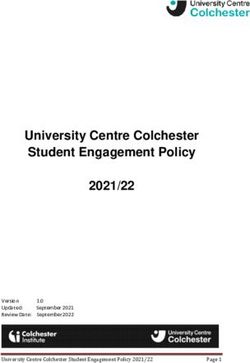UNLOCKING STUDENT CREATIVITY - ASP Events
←
→
Page content transcription
If your browser does not render page correctly, please read the page content below
UNLOCKING STUDENT CREATIVITY DISTANCE LEARNING PLAYBOOK Lenovo knows 2020 has been a challenging year for educators, students, and communities. This playbook is designed to highlight partnerships that we’re building to help you manage the instructional uncertainty both during and after the pandemic. In this playbook, you’ll learn how: • To incorporate the four Cs into your classes with simple-to-use technology tools • Book Creator can instantly turn students of any age into storytellers • WeVideo leverages a powerful yet user-friendly web-enabled video editing platform to engage students more deeply in remote, hybrid, and face-to-face learning • Key requirements for remote learning app solutions
CREATIVITY CLASSROOMS UNDER PRESSURE
IS THE SPARK But what happens when everything turns upside down? When familiar
THAT STARTS classroom experiences become impossible and schools must rebuild them
digitally? 2020 has tested the fundamentals of student engagement, forcing
IT ALL everyone to quickly adapt to uncertainty. Some schools were better prepared
than others, with robust 1:1 programs and digital classroom investments that
could be scaled.
Getting (and keeping) students
engaged in the learning process is Other schools and districts were starting from scratch, rushing to put
an eternal struggle. Rich, expertly hardware, software, and content together to ensure instructional continuity,
designed coursework can’t drive and hoping there was enough community connectivity to support it. The
outcomes if students aren’t culture change has been equally dizzying. Teachers have always been busy, but
committed to the process. Add the now there are new worries at work.
challenges of a diverse classroom • How will students fare in the face of disruption or distraction?
filled with different learning styles
• How can educators ensure students stay engaged and motivated while
and strengths — and instruction
learning at home?
becomes even harder.
• How can teachers strengthen the social and mental bonds that are stretched
That’s where dedicated teachers thin by distance learning?
and learning specialists come in.
They know their students and Teachers know that motivated students can overcome a lot of these obstacles.
That enthusiasm is more important than the right device, the best content,
understand how to motivate
and robust connectivity. One essential tool for sparking this motivation amid
them. They can build classroom
the challenges of any classroom, and more so the remote classroom, is giving
experiences that are fresh, relevant, students a voice and a choice in their learning.
and effective. They know how to
leverage student excitement and
creativity to get even the most
reluctant learners to shine.TRANSFORMING THE CLASSROOM,
STRENGTHENING OUTCOMES
The four Cs teaching framework (critical thinking, Technology has the potential to amplify these
collaboration, creativity, and communication) is a useful opportunities. The right devices and software can
lens to evaluate how we are enabling students’ skill inspire more robust learning in a few critical ways:
development for the 21st century. This framework inspires
• Give students a creative platform for sharing their learning
activities that give students the voice and choice, which in
turn makes their learning more absorbing and meaningful. • Engage reluctant writers with voice and video capabilities
By providing students with more opportunities to choose
the topics they learn about, how they display their • Enable students to demonstrate understanding of
understanding, and who they collaborate with, students complex topics
become more invested and self-directed. Taken from the • Promote collaboration, even with other schools worldwide
teacher’s perspective, the four Cs framework helps teachers
think about designing lessons, activities, and assessments • Increase the speed to create, discover, or communicate
that engage critical 21st century skills.
These are all relevant factors because students live and
While the four Cs offer a framework to inspire deeper breathe in a digital world. Many of them are used to
learning in a physical classroom setting, the four Cs creating and consuming digital content in their free time,
become even more vital to a digital one. With a creative so why not empower their learning with the same tools?
mindset, curriculum-driven activities and assessments However, technology also needs to be introduced with
can yield individual or group projects where the critical appropriate alignment to educational goals and standards
thinking of learning is demonstrated through creativity, as well as the laws in place to protect children’s privacy and
communication, and collaboration. personal data.
The four Cs teaching framework
Critical
Collaboration Creativity Communication
thinkingWhen teaching in a remote learning • Provides a meaningful difference or improvement in the learning process
environment, the teaching ideals of the four
• Is easy to adopt and master for both teachers and students
Cs and leveraging technology to enable
them becomes even more challenging and • Flexibly accommodates in-person, remote, synchronous, and
critical. Lesson plans and assessments must asynchronous learning models
be designed for both learning outcomes and
viability. New applications and processes can For apps that meet these requirements, the promise of instructional
become distractions and obstacles instead continuity can be realized. Possibilities that were once unthinkable at scale
of value adds for learning. On top of that, are only a click away.
educators must also plan for instructional
continuity in a rapidly changing world. And The creativity apps for Chromebooks, including Book Creator and WeVideo,
when teachers (as well as students and are built on these principles for this new generation of learning. Easy to
parents) are already overwhelmed with new deploy and manage, the digital tools support the four Cs of learning —
tools and platforms, it is imperative that any empowering students to unlock their potential while learning through
new solution meet these key requirements: creative exploration.
Book Creator
BOOKS Create multimedia digital books to capture stories, portfolios, or science reports
WeVideo
VIDEOSw View and edit projects, school announcements, interviews, or green screen videos
WHITEBOARD Explain Everything
w Digital whiteboard to create and present tutorials, movies, or presentations
SCREENCASTS
Infinite Painter
ARTWORK
w Sketch and blend paintings, illustrations, or comic book pages
NOTES & Squid
w Handwrite and mark up brainstorms, worksheets, or class notes
DIAGRAMSTURNING STUDENTS INTO PUBLISHERS WITH BOOK CREATOR How can teachers encourage creativity in ways that integrate existing learning priorities with tools that are easy to learn and use? And most importantly, how can they leverage solutions that work across all instructional models? With tools like Book Creator and WeVideo, everybody wins. These purpose-built solutions enable teachers to be confident in their pursuit of student creativity, so students are more engaged in learning and can let their personalities shine. Book Creator enables students of any age to create next- level digital books, combining text, images, audio, and/or video into one authentic creation. Similarly, WeVideo gives learners ways to express themselves beyond Tik Tok videos with powerful editing tools accessible even on a Chromebook. Book Creator gives teachers a set of easy-to-use templates that students can leverage to tell their stories or create content that directly reflects their mastery of a task or topic. • Intuitive app that lets students combine text and multimedia to create their own book on any subject • Rich support for pictures, audio, and video, letting students fully express their own creativity and mastery • Simple publishing process that immediately shares a completed work with teachers and classmates and even parents • Powerful social features that let students share and collaborate • Integrated compatibility with Google Classroom and other school tools I think of it as having low floor, high ceilings, and wide walls. With reluctant high school writers you can give them some pictures that form a comic strip and they’re going to write way more for class than they would in any other context. For kids in kindergarten, they can use pictures and their voice to tell a story. — Stephanie Pearson, Learning Technologies Consultant, eLearning Lead, Ottawa Catholic School Board
Book Creator is designed by teachers for teachers. The goal isn’t delivering a platform that
teachers have to learn and master, but a robust publishing tool that lets students get right
to creating. Teachers can use it as a standalone activity, “Show the class what you did over
the summer,” or as a way to demonstrate subject mastery. In lieu of a final written report, for
instance, students publish a book.
What are students and teachers creating with Book Creator?
• “All about me” stories
• Cumulative study guides
• Science reports
• Poetry books
• Digital portfolios
• Instruction manuals
• Research journals
• Comic book adventures
Book Creator taps into the innate desire of every student to share their
world. Even shy students will come out of their shell quickly — using the
medium they know and love — to tell their story. Young learners can
use pictures, text, and video to assemble their own book. Short projects
or year-long efforts — Book Creator is ready to help students create.
“ “Every month the student has to answer a question by recording
their voice and they add a page every month. Then, at the end of the
year, you have this beautiful progression of learning that the parents
can actually hear and see the growth, which I think is very hard to do
with just an assessment.”
”
— Cathryn Wake, Learning Technologies Consultant, Ottawa Catholic School BoardENGAGING THE VIDEO GENERATION WITH WeVideo
Another way to directly connect with kids is through their natural love of video. Today’s learners are the video generation
— accustomed to watching, being featured in, and creating videos with their phones or tablets. Teachers have struggled to
get the balance right, ensuring that video work is meaningful to learning and not another media distraction. But, with the
right tools and guidance, video is another fantastic method for motivating students to create and share important ideas and
viewpoints with the class via a medium they already embrace.
WeVideo is an easy-to-use video creation tool used by millions of students across
grade levels and subjects. Whether students are learning in person at school, from
a distance or in a blended setting, WeVideo empowers them to create, collaborate,
and express themselves with authenticity. “Kids just knock it out of
the park. These students
While video has been popular with K-12 learners for some time, it has become are producing videos that
a perfect match for the challenges of 2020 and beyond. Like Book Creator, are completely mind-
WeVideo is designed to be easy to use and implement for teachers and students,
boggling. It’s shocking.
fueling the creation of podcasts, book trailers, stop-motion videos, virtual field
trips, and more.
And knowing the industry
and where it’s going and
• Create with ease and collaborate in real-time — WeVideo’s interface makes it what kinds of skills those
easy for teachers and students to get started creating, whether side-by-side or
employers are going to
in remote learning environments
be looking for, I think it’s
• Works with all devices — whether students are connecting via laptop, tablet, another huge asset.”
or smartphone
• Infinite flexibility — simple enough for young learners and rich enough for — Cathryn Wake, Learning
advanced storytellers to use in any grade level and subject Technologies Consultant,
• Accessible for teachers and IT — works with Google Classroom and easy to Ottawa Catholic School Board
manage through the Google Admin Console
• COPPA/FERPA compliant — WeVideo ensures a safe cloud environment for
student content and collaborationToday’s K-12 students are the video
generation. Leverage that interest for
high engagement while at the same “The students will figure it out. Just be really clear about what you’re
time honing skills in key future-ready
looking for and just get out of the way because the kids will figure it
competencies like communication,
innovation, working together, thinking out and they will blow your mind.”
critically, and building community.
Ideal for all learning environments, — Stephanie Pearson, Learning Technologies Consultant, eLearning Lead, Ottawa
WeVideo is built to fit your existing Catholic School Board
infrastructure, and supports the needs
of teachers and administrators.
MASTERING TODAY AND TOMORROW
Bringing creativity into the classroom gets harder when learning goes remote. Teachers and students are
stressed and overwhelmed by both technology and circumstance. They both need ways to reconnect with each
other and the essential classroom goals. Creativity and self-expression are a short-cut for getting there and can
even overcome continuous disruption. Students want to share — perhaps now more than ever.
Lenovo understands that educators and communities are at a critical crossroads. Technology can no longer
be a theory, it’s time to rethink how learning is delivered the next two semesters and going forward. Careful
decisions need to be made around hardware, software, and content solutions. That’s why we’re so proud of
the partnerships we’re bringing to our customers. Together, we can help schools and communities continue to
accomplish amazing things.
For more information, visit
Book Creator and WeVideo for a 30-day Free Trial.
© 2020 Lenovo. All rights reserved. Lenovo and the Lenovo logo are trademarks or registered trademarks of Lenovo. All
other trademarks are the property of their respective owners. V1.00, November 2020.You can also read