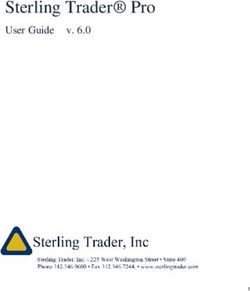StepMill SM916 Owner's Manual - Core Connect
←
→
Page content transcription
If your browser does not render page correctly, please read the page content below
StepMill® SM916
Owner’s Manual
Nautilus® Bowflex® Schwinn® Fitness StairMaster® Universal® Nautilus Institute®
001-7198-040208ATable of Contents
Product Specifications ................................................................................... 3
Safety Warnings & Labels .............................................................................. 4
Getting Started ................................................................................................ 6
Guidelines for Getting Off and On the StepMill .......................................... 6
Operations .......................................................................................................... 7
Display Definitions and Functions ................................................................. 7
Key Functions .................................................................................................... 9
Programs ................................................................................................ 11
Workout Program Keypad ............................................................................... 11
Quick Start Program ......................................................................................... 12
Manual Program ............................................................................................... 13
Fat Burner Program .......................................................................................... 14
Calorie Burner Program ................................................................................... 15
Intervals Program ............................................................................................. 16
Heart Rate Zone Trainer Program .................................................................. 17
Workout Program Options .............................................................................. 17
More Workouts .................................................................................................. 20
Nautilus® Fit Test Program .............................................................................. 20
CPAT Program ................................................................................................... 25
WFI Program ................................................................................................... 26
Calorie Goal ....................................................................................................... 28
HR Intervals Program ....................................................................................... 28
Random Play Program ..................................................................................... 29
Custom Intervals Program .............................................................................. 30
Heart Rate Monitoring ............................................................................. 31
Telemetry Heart Rate ....................................................................................... 31
Maintaining the Transmitter Belt ................................................................... 32
Heart Rate Priority .................................................................................... 32
Console Codes .......................................................................................... 33
Default and Custom Codes .............................................................................. 33
Machine Status Codes ..................................................................................... 36
Diagnostic Codes .............................................................................................. 37
Configuration Codes ......................................................................................... 39
Maintenance ................................................................................................... 40
Moving Your Machine ...................................................................................... 40
Schedule ............................................................................................................. 41
External Power Supply ..................................................................................... 41
Recycling .............................................................................................................42
Contacting Nautilus, Inc. ................................................................................ 43
2
Owner’s ManualProduct Specifications
Model SM916
Dimensions: 29 W x 50 L x 81 H
(74 cm x 127 cm x 206cm)
Unit Weight: 341 lbs (155 kg)
Shipping Package Weight: 382 lbs (173 kg)
Workout Area: 67 W x 88 L
(170 cm x 224 cm)
Power Adapter Ratings:
USA & Canada, 120V 60 Hz input, 12V DC 2.5 A output
International (EU & Australia/New Zealand), 230V (or 220-240V) 50 Hz input,
12V DC 2.5 A output, consult factory for power adapters to be used in other
countries.
Max user weight: 300lbs (136 kg)
CSA Certified for US and Canada (Product bears the c-CSA-us mark).
(Evaluated per ANSI/UL 1647-2004 and CAN/CSA C22.2 No.0-M91 and CSA C22.2
No.68-92)
Meets FCC-Part 15, Class B.
Meets AS/NZS CISPR22 (Class B:2004) for Australia and New Zealand (Product bears
C-tick Mark).
Complies with the following EU Directives (Product bears the CE mark).
• Machine Directive: 98/37/EC
• Low voltage Directive: 73/23/EEC (Tested per EN 60335-1:2002)
• EMC Directive: 2004/108EC (Tested per EN 61000-6-3 AND EN 61000-6-1)
• RoHS Directive: 2002/95EC
• WEEE Directive: 2002/96EC
3
Owner’s ManualImportant Safety Warnings
This icon means a potentially hazardous situation which, if not
avoided, could result in death or serious injury.
Before using this equipment, obey the following warnings:
Read and understand the complete Owner's Manual.
Read and understand all Warnings on this machine.
• If this machine is being used in a commercial setting, end users may not have
access to this Owner’s Manual. It is the responsibility of the facility to instruct
users as to the proper usage of the equipment, as well as making them aware of
potential hazards.
• Keep children away from this machine. Watch them closely when near the
machine. Moving parts that appear dangerous to adults may not appear so to
children.
• Consult a physician before starting an exercise program. Stop exercising if
you feel pain or tightness in your chest, become short of breath, or feel faint.
Contact your doctor before using the machine again.
• Examine this machine for loose parts or signs of wear. Pay special attention
to the steps. Contact Nautilus ® Customer Service for repair information. Use
only genuine StairMaster ® replacement parts supplied by Nautilus, Inc.
• Set up and operate your StepMill ® machine on a hard, level surface.
• Do not wear loose clothing or jewelry while exercising.
• Maximum user weight limit: 300 lb. (136 kg). Do not use if you are over this
weight.
• Stabilize the steps before stepping on them and use caution when stepping off
the machine.
• Keep at least 19 inches (50 cm) clear area around the machine. This is the
recommended safe distance for access and passage around and emergency
dismounts from the machine.
• Warn bystanders to keep a safe distance, at least 3 feet (1 m). Do not allow
anyone to touch the operator while the machine is in motion.
• Do not over exert yourself during exercise. Do not try to exercise with more
resistance than you can physically handle.
Save These Instructions
4
Owner’s ManualSafety Warning Labels
before using your product: Find and read all warning labels located on the Stair-
Master® Commercial Series StepMill® SM916, prior to using your product. Be sure to
replace any warning label if damaged, illegible, or missing. If you need replacement
labels, call a Nautilus® Representative at (800) 628-8458 (North America) or (41) (26)
460 77 77 (International office).
Label 1: General exercise warning labels.
Location: Affixed to the lower sides of the mast (see Figure 1).
Warning
Labels
Caution
Label
Figure 1
Label 2: Power caution label.
Location: Affixed to the back of the StepMill® machine (see Figure 1).
5
Owner’s ManualGetting Started
Note: Throughout this manual, all references to the left or right side and to the front
or back, are made as if you were on the machine, ready to exercise.
Guidelines for getting on and off the StepMill® SM916
To avoid injury, carefully follow the instructions.
1. Hold on to the handrails, step onto the staircase, stand up straight and the
steps will rotate slowly.
2. You should see the SELECT WORKOUT message on the display.
3. Select the MANUAL exercise program so you can control the pace of your first
workout and get used to the exercise motion. Press [MANUAL] and then press
[ENTER].
4. The console will prompt you to enter your body weight. Enter your weight in
pounds (or kilograms if the console is set to metric units). Correct entry errors
by pressing [CLEAR] before you press [ENTER].
5. The console will prompt you to enter your step rate. Enter your desired step
rate from 24 (very easy) to 162 (extremely hard). First time users may want
to select a low step rate, for example, 24. Correct entry errors by pressing
[CLEAR] before you press [ENTER].
6. The console will prompt you to enter the workout time in 1-minute increments
between 5 and 99 minutes. Press [1], [0], [ENTER] to exercise for 10 minutes.
After time is entered, the console will display ENJOY WORKOUT and your
program will begin. If you do not start exercising within 30 seconds, the
console will return to the start screen and shut down.
7. When you begin to exercise, the steps will rotate indicating the MANUAL
program is starting at the level you selected during data entry.
8. As you become comfortable with the exercise motion, press [LEVEL:£] and
[LEVEL:] to adjust the step rate.
9. Relax, maintain an erect posture, and use handrails for balance. Supporting
your weight (on handrails) while exercising decreases the exercise intensity.
10. Before stepping off the StepMill, have the rotating steps come to a complete
stop. Holding onto the handrails carefully place one foot on the floor and
repeat for the other foot.
6
Owner’s ManualOperation
Understanding the Display and Controls
The SM 916 console is a computerized panel used to operate the StepMill ® SM916
display workout data and operational status . Take time to read through and
familiarize yourself with the operation of the StepMill ® SM 916, and the location of
all keys, to take full advantage of all of your machine’s workout options.
SM916
1 2 3
MANUAL FAT
BURNER
4 5 6
CALORIE INTERVALS 7 8 9
BURNER
0
HR ZONE MORE
TRAINER WORKOUTS STOP STOP
STOP
QUICK
START STOP STOP
Display Definitions and Functions
Computer Display and Functions:
TIME The selected workout time is displayed in the upper left
section of the upper display window. In most of the
workouts, the timer will count down, in minutes and
seconds, until the workout is finished or stopped. If (0) is
entered in the (MANUAL) or (HR ZONE TRAINER) workout,
the timer will count up.
INTERVAL TIMER The interval timer is displayed in the lower display, upper
left corner. The interval timer counts down the remaining
time within each interval.
STEP RATE Pressing the £ key increases the workload intensity.
Pressing the key decreases the workload intensity.
7
Owner’s ManualOperation
HEART RATE Current Heart Rate (HR), in Beats Per Minute (BPM), is
displayed next to the heart icon on the lower display.
User should consult a physician to determine an appropriate Target Heart
Rate (THR) in which to exercise, based on age, weight and physical
condition. While Nautilus® provides some THR ranges, these are only
approximations and should not be viewed as a medical recommendation.
Percentage of Maximum HR - An approximation of maximal HR is calculated
based on the latest American College of Sports Medicine predictive equation as
follows:
Max Heart Rate = 215 – (Age * .75)
Percentage of maximum HR will only be shown in HRC programs.
Example: For a person 40 years of age, max HR is estimated as (215 – (40 (age) *
.75) = 185.
185 BPM would be the approximate maximum HR for a 40-year-old user.
If the user works out at 140 BPM, then 76% (140 / 185 = 76%) will be
displayed in the upper left corner of the lower display area.
This means that the 40-year-old user working at 140 BPM is at 76% of
their maximum HR.
(See the Heart Training programs for more information.)
DISTANCE Provides a cumulative total of the equivalent distance, in
miles (or kilometers if your display is set to metric units),
you have traveled.
CALORIES Provides a current total of the number of calories burned
during a workout.
Note: This number is only an approximation as a user’s
caloric expenditure will vary significantly based on a
person’s age, gender, weight and metabolism.
CALORIES/HOUR Provides the rate at which calories are burned per hour at
the current resistance level and steps per minute.
SPEED Displays the step rate in steps per minute (SPM).
8
Owner’s ManualOperation
WATTS During a workout, this statistic displays the power output at
the current RPM and intensity level, displayed in watts (746
watts = 1 hp).
METs MET (multiple of the resting metabolic rate) indicates the
relative energy cost of exercise. While you are sitting
quietly, your body consumes oxygen at the rate of 1 MET or
about 3.5 milliliters per kilogram of body mass per minute.
When you exercise, your body needs more oxygen in order
to function. For example, exercising at 10 METs requires 10
times the resting rate of oxygen consumption, or about 35
milliliters per kilogram per minute. During a workout, the
display shows the current MET level. During the workout
summary, the average MET level is displayed. During your
workout, keeping track of the METs will show you how hard
you are working—the higher the MET level, the harder you
are working.
WORKOUT PROFILE The dot-matrix area of the display shows the actual course
profile of the selected exercise program. The taller the
column, the higher the step rate and/or METs for that
interval. The flashing column shows your current interval.
Key Functions
Display LOCK / UNLOCK - Statistics Key
During the exercise program, the Display LOCK / UNLOCK key is used to track
workout statistics which are shown in the text line of the display window. When
a workout is started, the display is in an unlocked mode and the various exercise
statistics will scroll in order. Press the [DISPLAY] key once to turn off the scan
feature and show the current statistic in the display window. Press the [DISPLAY]
key a second time and the scan feature will turn back on to scroll through the
different statistics.
When in the Display Unlock mode, the console will cycle through the following
statistics in order: Miles, Calories/Hour, Steps/Min, Floors, Watts, METs.
At the completion of a workout, the statistic averages are calculated based on the
accumulation of data during the workout program.
9
Owner’s ManualOperation
QUICK START KEY The Quick Start Key provides an immediate start to a
workout session without having to provide any user
information.
LEVEL (STEP RATE) The exercise Step Rate may be changed at any time during
UP & DOWN KEYS a workout. Pressing the £ key increases the step rate
and pressing the key decreases the step rate. After the
first press of a Level key, the text line will show the target
step rate. Further presses will increase or decrease the
step rate.
STOP KEY Press the STOP Key any time you want to pause the workout
program for up to 2 minutes. Press the STOP Key a second
time, and the workout statistics will be displayed, then the
console will return to the SELECT WORKOUT prompt.
NUMERIC KEYPAD The numeric keypad is located on the right side of the
(0-9) console. During program setup, this keypad allows you to
quickly enter requested information such as Time, Age,
Intensity Level , Weight and HR.
Enter: The ENTER Key confirms workout selections and
stores the information used by the console to
calculate workout statistics.
Clear: D
uring data entry, the CLEAR Key erases information
from the console memory and backs up to the
previous data entry prompt.
10
Owner’s ManualOperation
Programs
SM916
1 2 3
MANUAL FAT
BURNER
4 5 6
CALORIE INTERVALS 7 8 9
BURNER
0
HR ZONE MORE
TRAINER WORKOUTS STOP STOP
STOP
QUICK
START STOP STOP
Workout Program Keypad
The workout program keypad is located to the left of the display. There are 6
workout program keys, including a More Workouts key with multiple advanced
program options.
While the console is in the SELECT WORKOUT mode, press one of the exercise
program keys to preview the desired workout. After selecting the desired
workout, follow the prompts to enter the required user data for that program.
When entering data, the user can select the standard default values by pressing
[ENTER] at the display prompt without first typing data. This will set up the
console with the following default data:
Step Rate: 41
CHR Percent: 70
Weight: 176 lbs. (80 kg)
Intensity Level: 3
Age: (HR Zone Trainer program only) 40 years
11
Owner’s ManualOperation
Workout Time: The default time in the programmed workouts and Quick
Start is 20 minutes. The Manual and HR Zone Trainer programs do not have a
specified default time. In this program, the console timer will count up to the
maximum time of 99 minutes.
Once you have selected a program, follow the console prompts.
NTER WEIGHT: Type in your body weight in pounds (or kilograms if your
E
console is set to metric units).
ENTER STEP RATE: Type in your desired step rate. The StepMill ®
machine has a step rate range of 24 to 162.
ENTER TIME 5-99: Select the workout duration in one minute increments
from 5 to 99.
Your weight, step rate or intensity levels are used to calculate the number of
calories burned for each minute of exercise and the total number of calories
burned for the exercise session.
The Quick Start Program
Provides an immediate start, without having to enter any user information. This
program uses the standard default settings to calculate calories burned during a
workout session.
1. Press the [QUICK START] key. A message, ENJOY WORKOUT is displayed,
the workout begins with exercise statistics accumulating.
2. During the workout:
The step rate may be changed at any time during the workout by pressing
the [Level: UP] key to increase the step rate, or the [Level: DOWN] key to
decrease the step rate. Any changes to the step rate will be displayed in the
current flashing column. The new step rate will continue through the rest of
the workout until changed using the Level keys.
3. Press [STOP] to pause the workout. Press [STOP] again to end the workout.
The workout statistics will be displayed, and then the console will revert back
to the SELECT WORKOUT message.
12
Owner’s ManualOperation
The Manual Program
The Manual Program allows you to control the step rate of the StepMill ® SM916
during the workout, while accurately calculating exercise statistics based
on your weight. The default step rate is 41 unless changed during the data
entry mode. The workout profile in the display window is divided into 30 equal
intervals within the selected workout time. The profile is based on the MET
level, with every 1 MET equating to one vertical bar. MET level is based on a
combination of step rate and time.
1. Press the [MANUAL] key. The message, MANUAL WORKOUT will be
displayed in the text line and the workout profile displayed in the lower
display. Press [ENTER] to accept.
2. The console will display ENTER WEIGHT - LBS (or ENTER WEIGHT - KG if
in Metric mode). Enter your weight using the numeric keypad and press
[ENTER]. Or, press [ENTER] to accept the default value.
3. The console will display STEP RATE. Enter the desired step rate using the
numeric keypad (24 - 162) and press [ENTER]. Or, press [ENTER] to accept
the default value.
4. Next, the console will display ENTER TIME 5 – 99. Enter the desired time
and press [ENTER]. Or, press [ENTER] to select the default time.
If you press [0], then the timer will count-up from 0:00 to the maximum time
of 99:00.
5. The console will display ENJOY WORKOUT and the timer will begin.
The step rate may be changed at any time during the workout by pressing
the [Level: UP] key to increase the step rate, or the [Level: DOWN] key to
decrease the step rate. Any changes to the step rate will be displayed in the
current flashing column. The new step rate will continue through the rest of
the workout until changed using the Level keys.
6. Press [STOP] to pause the workout. Press [Stop] again to end the workout.
The workout statistics will be displayed, and then the console will revert
back to the SELECT WORKOUT message.
13
Owner’s ManualOperation
The Fat Burner Program
The Fat Burner program is a 30-interval workout designed with moderate changes
in intensity level designed to stimulate fat store assimilation for users on a weight
control program. The profile in the center display indicates relative intensity. Any
changes to the intensity level will not change the look of the remaining profile;
however, the new intensity level will continue through the rest of the workout.
1. Press the [FAT BURNER] key. The message, FAT BURNER, will be displayed
on the text line with the workout profile displayed in the lower display. Press
[ENTER] to accept.
2. The console will display ENTER WEIGHT - LBS (or ENTER WEIGHT - KG if
in Metric mode). Enter your weight using the numeric keypad and press
[ENTER]. Or, press [ENTER] to accept the default value.
3. The console will display ENTER LEVEL 1-20. Enter the desired intensity level
using the numeric keypad and press [ENTER]. Or, press [ENTER] to accept
the default value.
4. Next, the console will display ENTER TIME 5–99. Enter the desired time and
press [ENTER]. Or, press [ENTER] to select the default time.
5. The console will display ENJOY WORKOUT and the timer will begin.
The intensity level may be changed at any time during the workout by
pressing the [Level: UP] key to increase the resistance, or the [Level: DOWN]
key to decrease the resistance. Any changes to the intensity level will not
change the look of the remaining profile; however, the new intensity level will
continue through the rest of the workout.
6. Press [STOP] to pause the workout. Press [Stop] again to end the workout.
The workout statistics will be displayed, and then the console will revert back
to the SELECT WORKOUT message.
14
Owner’s ManualOperation
The Calorie Burner Program
The Calorie Burner program is a 30 interval workout designed for users wanting
to increase their aerobic capacity. The changes of the intensity in the program
are greater than the changes in the Fat Burner program, and are designed
specifically to tax the cardiorespiratory system. The profile in the center display
indicates relative intensity. Any changes to the intensity level will not change
the look of the remaining profile; however, the new intensity level will continue
through the rest of the workout.
1. Press the [CALORIE BURNER] key. The message, CALORIE BURNER, will
be displayed on the text line with the workout profile displayed in the lower
display. Press [ENTER] to accept.
2. The console will display ENTER WEIGHT - LBS (or ENTER WEIGHT - KG if
in Metric mode). Enter your weight using the numeric keypad and press
[ENTER]. Or, press [ENTER] to accept the default value.
3. The console will display ENTER LEVEL 1-20. Enter the desired intensity level
using the numeric keypad and press [ENTER]. Or, press [ENTER] to accept
the default value.
4. Next, the console will display ENTER TIME 5-99. Enter the desired time and
press [ENTER]. Or, press [ENTER] to select the default time.
5. The console will display ENJOY WORKOUT and the timer will begin.
The intensity level may be changed at any time during the workout by
pressing the [Level: UP] key to increase the resistance, or the [Level: DOWN]
key to decrease the resistance. Any changes to the intensity level will not
change the look of the remaining profile; however, the new intensity level
will continue through the rest of the workout.
6. Press [STOP] to pause the workout. Press [Stop] again to end the workout.
The workout statistics will be displayed, and then the console will revert
back to the SELECT WORKOUT message.
15
Owner’s ManualOperation
The Intervals Program
The Intervals program is an interval workout containing 8 alternating rest
intervals with 7 exercise intervals.
An interval cycle consists of a work phase and a rest phase. You may scale the
rest intensity level and the work intensity level independently–which will be
saved for the remainder of the workout.
1. Press the [INTERVALS] key. The message, INTERVALS, will be displayed on
the text line with the workout profile displayed in the lower display. Press
[ENTER] to accept.
2. The console will display ENTER WEIGHT - LBS (or ENTER WEIGHT - KG if
in Metric mode). Enter your weight using the numeric keypad and press
[ENTER]. Or, press [ENTER] to accept the default value.
3. The console will display ENTER WORK RATE. Enter the desired work rate
level using the numeric keypad and press [ENTER]. Or, press [ENTER] to
accept the default value.
4. The console will display ENTER REST RATE. Enter the desired rest rate level
using the numeric keypad and press (ENTER). Or, press (ENTER) to accept
the default value.
5. Next, the console will display ENTER TIME 5–99. Enter the desired time and
press [ENTER]. Or, press [ENTER] to select the default time.
6. The console will display ENJOY WORKOUT and the timer will begin.
The rate level may be changed at any time during the workout by pressing
the [Level: UP] key to increase the resistance, or the [Level: DOWN] key to
decrease the resistance. Any changes to the rate level will only change the
level in the current rest or work phase.
To change the rate level of the work phase, you must change the intensity
level during a work phase. To change the rate level of the rest phase, you
must change the rate level during a rest phase. Changing the rate level will
not change the look of the remaining profile; however, the new intensity rate
will continue through the rest of the workout.
7. Press [STOP] to pause the workout. Press [Stop] again to end the workout.
The workout statistics will be displayed, and then the console will revert back
to the SELECT WORKOUT message.
16
Owner’s ManualOperation
Heart Rate (HR) Zone Trainer Program
The HR Zone Trainer program allows you to exercise at a selected THR by
automatically varying the intensity level (resistance) during the workout. The
default THR is equal to 70% of your maximum HR which is calculated by the
following equation:
Max HR = 215 – (Age * .75). Target HR = Max HR * .7
To choose a different THR (between 100 and 180 beats per minute) at any time
during the workout, use the numeric keypad to enter the new THR, followed by
the [ENTER] key.
The HR Zone Trainer program:
1. Use a telemetry HR chest belt. Remember to wet the electrodes underneath
the chest strap. The console must detect a HR signal to allow selection of the
HR Zone Trainer program.
2. Press the [HR ZONE TRAINER] key. The message, HR ZONE TRAINER, will
be displayed on the text line with the workout profile in the lower display.
Press [ENTER] to accept.
3. The console will then display Checking for HR. When the console detects a
valid signal from the HR belt it will then proceed to the next step.
4. The console will display ENTER WEIGHT - LBS (or ENTER WEIGHT - KG if
in Metric mode). Enter your weight using the numeric keypad and press
[ENTER]. Or, press [ENTER] to accept the default value.
5. The console will display ENTER AGE 10 -99. Enter your age using the
numeric keypad and press [ENTER]. Or, press [ENTER] to accept the default
value of 40 years old.
6. The console will display TARGET HR. A suggested THR will be displayed,
based on your the numeric keypad and then press [ENTER]. Or, press
[ENTER] to accept the default value.
7. The console will display ENTER TIME 5-99. Enter the desired time and press
[ENTER]. Or, press [ENTER] to accept the default value.
8. The console will display ENJOY WORKOUT and the timer will
begin.
17
Owner’s ManualOperation
The following messages may be displayed during a workout:
CHECK HR BELT Indicates that the telemetry HR signal has been
missing for the last 30 seconds.
HR BELT NEEDED No telemetry belt signal has been sensed
during the initial setup time.
HR MODE DISABLED No HR signal is allowed due to the set up option
that was chosen. HR monitoring is not possible.
To change HR option, refer to the HR Priority
section of this manual.
9. Press [STOP] to pause the workout. Press [Stop] again to end the
workout. The workout statistics will be displayed, and then the console will
revert back to the SELECT WORKOUT message.
Target Heart Rate
The THR selected by the console is based on age, and is equal to 70% of your
maximum HR which is calculated by the following equation:
Max HR = 215 – (Age * .75)
Target HR = Max HR * .7
If desired, change the THR at this point by using the numeric keypad to enter the
new THR, and then press [ENTER].
During a workout, change to a new THR that is between 100 and 180 beats per
minute at any time by using the numeric keypad to enter the new THR, and then
pressing (ENTER). The intensity level will change automatically to achieve the new
THR.
Options During a Workout
After the message, Enjoy Workout, is displayed, your workout statistics will begin
to accumulate. The exercise statistics include, in order:
• MILES
• CAL/HR
• STEPS/MIN
• FLOORS
• WATTS
• METS
18
Owner’s ManualOperation
Target Heart Rate (in HR Control programs only)
The 20 x 30 brickyard in the lower half of the display will show the exercise profile
of the workout program selected. Each column represents an equal portion of the
total workout and the flashing column will advance across the brickyard as you
progress through your workout.
Changing Step Rate (SR) or Target Heart Rate (THR) during a Workout
During the workout, the SR may be changed at any time during the workout by
pressing the [Level: UP] key to increase the resistance, or the [Level: DOWN] key to
decrease the resistance. The console will display STEP RATE.
In HR Control programs, you can use the numeric keys to change the THR. If the
user presses a numeric key in a HR Control program, then the message line will
display TARGET HR.
Once you enter your desired THR, press [ENTER] to accept, and the console will
gradually change the resistance to move you to the new THR.
Target Heart Rate (THR)
The WORK THR selected by the console is based on age, and is equal to 80% of
your maximum HR which is calculated by the following equation:
Max HR = 215 – (.75 * Age)
Target HR = Max HR * .8
If desired, change the THR at this point by using the numeric keypad to enter the
new THR, and then press [ENTER]. Change to a new THR (between 100 and 180
beats per minute) during a workout by using the numeric keypad to enter the new
THR, and then pressing [ENTER].
The REST THR selected by the console is based on age, and is equal to 65% of your
maximum HR which is calculated by the following equation:
Max HR = 215 – (.75 * Age)
Target HR = Max HR * .65
If desired, change the THR at this point by using the numeric keypad to enter the
new THR, and then press [ENTER].
Pausing Your Workout
The program automatically enters the PAUSE state from a workout when the STOP
key is pressed. The workout will be suspended, and the program will display the
following alternating messages every 3 seconds for up to 2 minutes: Workout
paused. Press Stop or Start.
19
Owner’s ManualOperation
When the program enters a PAUSE state, the interval timer begins to count down
from 2 minutes to show you the time remaining in the pause condition.
To exit the PAUSE state:
• At the end of the two minutes count down, the current workout ends, the
accumulated exercise statistics are scrolled, and the program returns to the
opening message.
• If the user presses [STOP], then the program ends, the accumulated exercise
statistics are scrolled, and the program returns to the opening message.
• If the user presses the [QUICK START] key, then the workout proceeds from
where it was suspended.
End of Your Workout
The program is at the end of the workout when the workout time is completed, or
from the PAUSE state when the [STOP] key is pressed. At this point, each workout
statistic is scrolled with averages calculated and displayed for TIME, DISTANCE,
CAL, Ave CAL/HR, Ave STEPS/MIN, FLOORS, Ave WATTS, Ave METS.
After the statistics are scrolled, the program returns to the opening message. If
you want to replay the exercise statistics, press the Display LOCK/UNLOCK key, and
each exercise statistic will be scrolled once for 3 seconds.
More Workouts
Press the More Workouts key for several advanced program options outlined
below. Press the LEVEL UP or DOWN keys to scroll through the MORE WORKOUTS
program options. Press ENTER when desired program is displayed.
The Nautilus® Fit Test Program
Understanding Sub-maximal Exercise Testing
Before using the StairMaster ® StepMill ® SM916 for sub-maximal exercise testing,
it should be noted that all sub-maximal tests make several assumptions:
• That a steady-state HR is obtained for each exercise workload.
• That a linear relationship exists between HR, oxygen uptake and workload.
• That the maximal HR for a given age is uniform.
• That the mechanical efficiency of the physical activity performed (i.e. oxygen
uptake at a given workload) is the same for everyone.
20
Owner’s ManualOperation
It should be kept in mind that any one or all of the above mentioned assumptions
may not be met during a sub-maximal exercise test. If for any reason one of the
assumptions is not met, then errors in predicting VO 2 MAX (Maximum volume of
oxygen consumed per unit of time) will occur.
Unfortunately, it is often quite difficult to meet all of the requirements for the four
listed assumptions. For example, exercising at a given workload for only a few
minutes can involve an insufficient amount of time for many individuals to achieve
a true steady-state. To ensure that a steady-state has been achieved, the HR
should be measured after two minutes of exercise at a given workload and again
after the third minute of exercise at that workload. These two HR’s should then
be compared. If a difference of more than five beats per minute between the
two is found, the subject should continue to exercise at one-minute intervals at
the same workload until two successive HR’s differ by less than five beats per
minute.
It is also important that the sub-maximal HR obtained be between 115 and 150
BPM, because it is within this HR range that a linear relationship tends to exist
between HR and oxygen uptake or workload for most adults. When the HR is less
than 115, many external factors (e.g. talking, laughing, apprehension, etc.) can
greatly influence HR. Once the HR reaches a level between 115 and 150, external
factors no longer influence HR, and a linear relationship exists. As the HR rises
above 150, the HR/oxygen uptake relationship becomes curvilinear.
The third assumption involves maximal HR. Maximal HR is the greatest HR that
can be measured when an individual is exercising to the point of volitional fatigue
(i.e. exhaustion) during a graded exercise test. The StepMill ® SM916 uses the
most current published equation developed to estimate the average maximal HR
as follows:
Max Heart Rate = 215 – (Age * .75)
Maximal HR can, however, vary greatly among different individuals of the same
age. One standard deviation is ±12 BPM, which means that two-thirds of the
population varies an average of plus or minus 12 heart beats from the average
given by a prediction equation. If an individual’s age-predicted maximal HR is
higher than that person’s true maximal HR, then his/her estimated VO 2 MAX will be
an overestimation of the correct or actual value.
21
Owner’s ManualOperation
The final assumption addresses the issue of mechanical efficiency. Oxygen
uptake at any given work rate can vary by approximately 15% between different
individuals. Therefore, individuals vary in the amount of oxygen they require
to perform a certain exercise workload. Some individuals are more efficient
at performing a given task than others. As a result, the average oxygen
consumption associated with a given workload may vary significantly from one
person to another. Thus, VO 2 MAX predicted by sub-maximal exercise tests tends
to be overestimated for those who are mechanically efficient and underestimated
for those who are inefficient.
The point to remember is that sub-maximal exercise testing, though not as precise
as maximal exercise testing, is not without advantages. For example, the results
of such testing can provide a fairly accurate reflection of an individual’s fitness
status without the cost, risk, effort (on the part of the subject) and time involved
in max testing. If an individual is given repeated sub-maximal exercise tests and
that person’s HR response to a fixed workload is found to decrease over time, it is
reasonably safe to conclude that the individual has made improvements in aerobic
(cardiorespiratory) fitness, irrespective of the accuracy of the VO 2 MAX prediction.
Pretest Screening
Prior to any exercise test (maximal or sub-maximal), participants should
complete a brief health/medical questionnaire, have their resting blood pressure
and HR measured, and provide an informed consent form. The Physical
Activity Readiness Questionnaire (PAR-Q) is an example of a valid health/
medical questionnaire for screening individuals prior to sub-maximal exercise
testing. Canadian health and fitness practitioners have extensively (and quite
successfully) used the PAR-Q to determine whether individuals should be given
an exercise test. A yes answer to any of the following seven questions taken
from the PAR-Q would disqualify a participant from taking part in an exercise test
until appropriate medical clearance was obtained.
Physical Activity Readiness Questionnaire (PAR-Q)
1. Has your doctor ever said you have a heart condition and recommended only
medically supervised physical activity?
2. Do you have chest pain brought on by physical activity?
3. Have you developed chest pain within the past month?
4. Do you tend to lose consciousness or fall over as a result of dizziness?
5. Do you have a bone or joint problem that could be aggravated by the
proposed physical activity?
22
Owner’s ManualOperation
6. Has a doctor ever recommended medication for your blood pressure or a
heart condition?
7. Are you aware, through your own experience or a doctor’s advice, of any
other physical reason against your exercising without medical supervision?
Nautilus® Sub-maximal Fit Test
The Nautilus ® Fit Test is a program that estimates maximal aerobic capacity
based on HR response to sub-maximal exercise.
The Nautilus ® branching protocol is a series of 3-minute stages of continuous
exercise at increasing intensity. The first stage is a warm-up at approximately
4 METs. The intensity of the remaining stages is based on the HR response to
the warm-up. The test is designed to raise the steady state HR of the subject
to at least 115 BPM. It is important to remember that two consecutive HR
measurements must be obtained above 115 BPM to predict VO 2 MAX . The test
typically lasts from 6 to 15 minutes. The test will terminate if the HR does not
continue to rise from state to stage.
In the Nautilus ® protocol, each work rate is performed for 3 minutes, with HR’s
recorded during the final 4 seconds of the second and third minutes of each
stage. If the HR’s are within 5 BPM, then the HR during the last minute is plotted
against the work rate, and the program advances to the next 3-minute stage. The
program continues for two to four stages until two steady state HR’s above 115
BPM are obtained in two consecutive stages. The line generated from the plotted
points is then extended to the age-predicted maximal HR. A corresponding
maximal work rate and VO 2 MAX can then be calculated.
At the end of the 3rd minute of each stage, if the HR’s at the end of the 2nd and
3rd minute are not within 5 BPM of each other, then that work rate is maintained
for an additional minute. At the end of the 4th minute, the HR is compared to the
HR at the end of the 3rd minute. If the HR’s are within 5 BPM, then the HR during
the 4th minute is plotted against the work rate. If the HR at the end of the 3rd and
4th minute are not within 5 BPM, then the work rate is maintained for one more
additional minute. If the HR at the end of the 4th and 5th minutes are within 5
BPM, then the HR at the end of the 5th minute is plotted against the work rate. If
the HR at the end of the 4th and 5th minutes are not within 5 BPM, then the test
failed.
23
Owner’s ManualOperation
Once two consecutive HR measurements are obtained above 115 BPM range, then
the test ends successfully and the results are displayed. Estimated maximum
aerobic capacity is shown in ml/kg/min and METs. Next, the results are compared
to normative values for others of the same age range and gender.
The Fitness Test program:
1. P
ut the chest strap on. Remember to wet underneath the chest strap, over the
electrodes.
2. Press the [MORE WORKOUTS] key. Then use the Level UP or DOWN keys to
scroll through the program options. When the console displays NAUTILUS FIT
TEST, press [ENTER] to select.
3. The console will then display Checking for HR. Need HR belt of Hold HR
sensors. When the console detects a valid signal it will then proceed to the
next step.
4. The console will display ENTER WEIGHT LBS (or ENTER WEIGHT KG if in
Metric mode). Enter your weight using the numeric keypad.
5. The console will display ENTER AGE 10-99. Enter your age using the numeric
keypad.
6. The console will display ENTER GENDER / 1 - MALE / 2 - FEMALE. Enter your
gender code using the numeric keypad.
7. The console will display BEGIN FIT TEST.
8. The test will be terminated early, and the messages TEST TERMINATED / TRY
AGAIN LATER will be displayed if:
• The user stops exercising at any point during the test.
• The [STOP] key is pressed.
• The HR response to each work level is the same or less than the previous
work level.
• The HR never reaches 115 BPM.
• The HR continues to rise after the fifth minute.
9. The test is complete when two consecutive steady-state HR’s are obtained
above 115 BPM. The test can be as short as 6 minutes, or as long as 15
minutes.
24
Owner’s ManualOperation
Note: No cool down is done at the end of the test.
10. The estimated maximal aerobic capacity is displayed in METs, and VO 2 MAX .
The results are compared to normative values of the same age and gender1
(see below), and given a fitness rating of Low, Fair, Average, Good, or High.
Fitness Rating Norms (VO2 MAX )
AGE 20 – 29 30 – 39 40 – 49 50 – 59 60 +
Men
High 51.4 + 50.4 + 48.2 + 45.3 + 42.5 +
Good 51.3 – 46.8 50.3 – 44.6 48.1 – 41.8 45.2 – 38.5 42.4 – 35.3
Average 46.7 – 42.5 44.5 – 41.0 41.7 – 38.1 38.4 – 35.2 35.2 – 31.8
Fair 42.4 – 39.5 40.9 – 37.4 38.0 – 35.1 35.1 – 32.3 31.7 – 28.7
Low 39.4 or less 37.3 or less 35.0 or less 32.2 or less 28.6 or less
Women
High 44.2 + 41.0 + 39.5 + 35.2 + 35.2 +
Good 44.1 – 38.1 40.9 – 36.7 39.4 – 33.8 35.1 – 30.9 35.1 – 29.4
Average 38.0 – 35.2 36.6 – 33.8 33.7 – 30.9 30.8 – 28.2 29.3 – 25.8
Fair 35.1 – 32.3 33.7 – 30.5 30.8 – 28.3 28.1 – 25.5 25.7 – 23.8
Low 32.2 or less 30.4 or less 28.2 or less 25.4 or less 23.7 or less
1
T he American College of Sports Medicine, Guidelines for Exercise Testing and
Prescription, 6th Edition, Lippincott Williams & Wilkins, Philidelphia, PA, 2000, p. 77.
CPAT Test Program
The first phase is a warm up interval at intensity of 56 step/min and lasts 20
seconds. At the end of the first interval the time counter will reset to zero.
The second phase continues through nine 20 second intervals at an intensity of
68 steps/min. The CPAT Stair Climb Test has a total of 10 intervals and lasts for 3
minutes, 20 seconds (including warm up).
1. Press the MORE WORKOUTS key. Then, use the Level UP or DOWN keys to
scroll through the program options. When the console displays CPAT TEST,
press [ENTER] to accept.
2. The console will then display BEGIN FIT TEST.
25
Owner’s ManualOperation
WFI Test Program
The WFI test assesses the fire fighter’s aerobic capacity expressed as VO2max.
The results are calculated and recorded in milliliters (ml) of oxygen per kilogram
(kg) of body weight per minute (VO2 max).
These aerobic assessments are submaximal and are based on the heart rate
response during graded exercise. Accurate estimation of maximal heart rate
(MHR) is critical to the submaximal prediction used in these assessments. A new
formula for calculating maximal heart rate is utilized with these protocols, it more
accurately accounts for age-related reduction of MHR. Be aware that the heart
rate can be affected by variables such as body temperature, hydration state,
anxiety, stress and medications. In addition to heart rate, body mass (height-
to-weight ratio), is also a significant variable in both prediction equations. The
relationship between height and weight is recorded as Body Mass Index (BMI). It is
important to note that BMI is not being used in these aerobic protocols to estimate
body composition; but rather, is used to represent the mass of each participant.
The test starts at 46 steps/min for 2 minutes, then 53 steps/min for 1 minute (warm-
up period). The test time includes the warm-up time. The test is a series of 1-minute
intervals with increasing work loads on each subsequent minute.
Note: Once the test starts, the user should not maintain a hold or lean on the
handrails; this will result in overestimation of aerobic capacity.
The test is complete when the heart rate exceeds the Target Heart Rate (THR) for
15 seconds. The total Test Time (TT) begins from the time the user starts on the
Stepmill, to the point at which the user exceeds their THR. It does not include the
final 15 second qualification period that the heart rate was above the THR.
The qualification period is to verify the user’s heart rate does not exceeds the
target, and then drop down to the THR or below for 15 seconds, if it does, then the
test continues.
Target HR = [208 - (0.7* Age)] * 0.85
BMI (in - lbs) = 703* Weight (lbs) / Height (inches)2
BMI (cm - kg) = Weight (Kg) / Height (cm/100)2
VO2max = 57.774 + (1.757 x time) - (0.904 x BMI)
Once the test is completed, the user should cool down for a minimum of 2 minutes
at 39 steps/min.
26
Owner’s ManualOperation
The test is aborted with no results if any of the following occurs:
• The user stops or pauses the workout at any point during the test.
• The [STOP] key is pressed.
• The THR has not been met after 16 minutes previous work level.
• The Heart Rate signal is lost.
• The equipment malfunctions.
WFI Workout
1. Press the MORE WORKOUTS key. Then, use the Level UP or DOWN keys to
scroll through the program options. When the console displays WFI TEST,
press [ENTER] to accept.
2. The console will then display Checking for HR. Need HR belt. When the
console detects a valid signal it will then proceed to the next step.
3. The console will then display ENTER WEIGHT – LBS (or ENTER WEIGHT – KG
if in Metric mode). Enter your weight using the numeric keypad and press
(ENTER).
4. The console will display ENTER AGE 10 - 99. Enter your age using the numeric
keypad.
5. The console will display ENTER HEIGHT - INCHES ( or ENTER HEIGHT –CM
if in Metric mode). Enter your height using the numeric keypad and press
(ENTER).
6. The console will then display BEGIN FIT TEST.
After the message, "BEGIN FIT TEST", is displayed, your workout statistics will
begin to accumulate. The only exercise statistic displayed during the WFI workout:
• STEPS/MIN
After the succesfull completion of your WFI test, the following statistics will be
displayed:
• EST VO2 MAX
• HIGHEST STEP RATE
• ELAPSED TIME
27
Owner’s ManualOperation
Calorie Goal Program
The Calorie Goal program allows the user to define a target number of calories to
burn during their workout.
1. Press the MORE WORKOUTS key. Then use the Level UP or DOWN keys
to scroll through the program options. When the console displays CALORIE
GOAL, press [ENTER] to accept.
2. The console will then display ENTER WEIGHT – LBS (or ENTER WEIGHT – KG
if in Metric mode). Enter your weight using the numeric keypad and press
[ENTER). Or, press [ENTER] to accept the default value.
3. The console will display ENTER STEP RATE. Enter the desired step rate using
the numeric keypad and press [ENTER]. Or, press [ENTER] to accept the
default value.
4. The console will then display ENTER CALORIES. Enter the desired calorie
value using the numeric keypad and press [ENTER]. Or, press [ENTER] to
accept the default value.
5. The console will display ENJOY WORKOUT and the timer will begin.
HR Interval Program
The HR Interval program allows the user to define an exercise Target HR, time at
exercise THR, recovery THR and total exercise time.
1. Press the MORE WORKOUTS key. Then use the Level UP or DOWN keys
to scroll through the program options. When the console displays HR
INTERVALS, press [ENTER] to accept.
2. The console will then display Checking for HR. Need HR belt or Hold HR
sensors. When the console detects a valid signal it will then proceed to the
next step.
3. The console will then display ENTER WEIGHT – LBS (or ENTER WEIGHT – KG
if in Metric mode). Enter your weight using the numeric keypad and press
(ENTER). Or, press [ENTER] to accept the default value.
4. The console will display ENTER AGE 10 - 99. Enter your age using the numeric
keypad. Or, press [ENTER] to accept the default value of 40 years old.
5. The console will display WORK TARGET HR. A suggested THR will be
displayed, based on your age. Press [ENTER] to accept the calculated THR, or
enter a different THR using the numeric keypad and then press [ENTER].
28
Owner’s ManualOperation
6. The console will display ENTER WORK TIME. This is the amount of time you
want to exercise in the work THR zone. Enter desired work time using the
numeric keypad and press (ENTER).
7. The console will then display REST TARGET HR. A suggested THR will be
displayed, based on your age. Press (ENTER) to accept the calculated THR, or
enter a different THR using the numeric keypad and then press (ENTER).
8. The console will display ENTER REST TIME. This is the amount of time you
want to exercise in the rest THR zone. Enter desired rest time using the
numeric keypad and press (ENTER). Or press (ENTER) to accept the default
value.
9. The console will then display ENTER TIME. Enter desired total workout time
using the numeric keypad and press ENTER. Or, press (ENTER) to accept the
default value.
10. The console will display ENJOY WORKOUT and the timer will begin.
Random Play Workout
The Random Play Workout is a program that randomly changes the intensity
throughout the workout time.
1. Press the MORE WORKOUTS key. Then use the Level UP or DOWN keys to
scroll through the program options. When the console displays RANDOM
PLAY, press [ENTER] to accept.
2. T he console will then display ENTER WEIGHT – LBS (or ENTER WEIGHT – KG
if in Metric mode). Enter your weight using the numeric keypad and press
(ENTER). Or, press [ENTER] to accept the default value.
3. The console will display ENTER LEVEL. Enter the desired average intensity
level using the numeric keypad and press (ENTER). Or, press [ENTER] to accept
the default value.
4. The console will then display ENTER TIME. Enter the desired time and press
(ENTER). Or, press [ENTER] to accept the default value.
5. The console will display ENJOY WORKOUT and the timer will begin.
29
Owner’s ManualOperation
Custom Intervals Workout
In the Custom Intervals workout, users can create a custom interval program by
entering Rest Level and Time, Work Level and Time, and total number of intervals.
The Custom Intervals Program:
1. Press the MORE WORKOUTS key. Then, use the Level UP or DOWN keys
to scroll through the program options. When the console displays CUSTOM
INTERVALS, press [ENTER] to accept.
2. The console will then display ENTER WEIGHT – LBS (or ENTER WEIGHT – KG
if in Metric mode). Enter your weight using the numeric keypad and press
(ENTER). Or, press [ENTER] to accept the default value.
3. The console will display ENTER WORK RATE. Enter the desired work rate
using the numeric keypad and press (ENTER). Or, press [ENTER] to accept the
default value.
4. The console will then display ENTER WORK TIME. Enter the desired time and
press (ENTER). Or, press [ENTER] to accept the default value.
5. The console will display ENTER REST RATE. Enter the desired rest rate using
the numeric keypad and press (ENTER). Or, press [ENTER] to accept the
default value.
6. The console will then display ENTER REST TIME. Enter the desired time and
press (ENTER). Or, press [ENTER] to accept the default value.
7. The console will display # OF INTERVALS. Enter the desired number of
intervals using the numeric keypad and press (ENTER). Interval range is 1-15.
Or, press [ENTER] to accept the default value.
8. The console will display ENJOY WORKOUT and the timer will begin.
The Work/Rest Rate may be changed at any time during the workout by pressing
the [Level: UP] key to increase the resistance, or the [Level: DOWN] key to
decrease the resistance. Any changes to the work/rest rate level will only change
the level in the current recovery or exercise phase.
To change the step rate of the exercise phase, you must change the step rate
during an exercise phase. To change the step rate of the recovery phase, you must
change the step rate during a recovery phase. Changing the step rate will not
change the look of the remaining profile; however, the new step rate will continue
through the rest of the workout.
30
Owner’s ManualOperation
Heart Rate Monitoring
HR monitoring helps users monitor their levels of exertion by displaying the HR
during exercise. There is one method of monitoring HR on the Commercial Series
StepMill® SM916:
• Telemetry (e.g. using a Polar® or Polar-compatible transmitter belt). A Polar-
compatible HR chest belt transmits the heart beat signal to the receiver in the
display. The display shows the HR in beats per minute and uses the HR value
in HR control mode.
Pacemaker users should not use the telemetry transmitter without
first consulting with their doctor.
Telemetry Heart Rate
The telemetry HR monitoring system consists of the
receiver, located in the display, and a transmitter belt
(purchased separately) worn across your chest. The
monitoring function is activated as soon as you strap
on the chest belt with moistened electrodes and step
within range of the receiver in the machine. Two
electrodes on the underside of the chest belt sense
the HR signal and send it to the receiver. The far right
decimal point in the HR Display pulses to indicate that the display is receiving a
valid signal. A microprocessor in the controller calculates the HR and shows it, in
BPM, on the display.
Before you put the transmitter belt on, wet the two electrode patches (the grooved
rectangles on the reverse side of the belt). Secure the transmitter belt as high
under the pectoral muscles (chest) as is comfortable. The transmitter belt should
fit snugly and comfortably, and allow normal breathing.
After the initial belt signal is detected, the display will enter a validation phase in
which four good heart beat signals lasting four seconds are required before locking
on telemetry HR signals for the duration of the workout session.
If your HR is not being displayed, try the following:
• Move closer to the display.
• Tighten the elastic band on the chest belt.
• Adjust the belt higher or lower on your chest.
• Remoisten the electrodes.
• Test your chest strap with a machine that you know is working, or with a HR
watch that you know is working.
31
Owner’s ManualOperation
Maintaining the Transmitter Belt
Clean the chest belt regularly with mild soap and water, then dry thoroughly.
Residual sweat and moisture keeps the transmitter active and will drain the battery
in the transmitter. Do not use abrasives or chemicals such as steel wool or alcohol
for cleaning, as they can damage the electrodes permanently. Replacement belts
can be purchased from an Authorized Nautilus Fitness Retailer or at
www.nautilus.com.
Heart Rate Priority
Telemetry (e.g., Polar®) HR signal detection is available. The default priority of HR
input is EITHER INPUT.
Locked/Non-Locked HR Signal Options
The EITHER INPUT option means that the HR source signal is not fixed during the
workout session. If the LOCKED INPUTS option is selected then the HR source
signal is locked on the first detected signal during the workout. To set a HR signal
input, or to turn off the HR option all together, perform the following steps:
1. On the console keypad, press [Level: UP], [3], [ENTER]. At this point the screen
will display Customize. Use the [Level: UP] key until HR INPUTS appears,
then press [ENTER] to select th option.
2. There are 6 options to handle HR input signals. Press the [Level: UP] and
[Level: DOWN] keys to scroll through the options until you find the option that
you want. Press the [ENTER] key to select that option.
LOCKED INPUTS Once the console has detected a valid input signal it will
lock the signal for the duration of the workout session.
EITHER INPUT Allows either telemetry or contact HR (not available on the
StepMill® SM916) signals to be detected. Does not lock out
a particular input signal for the entire workout. This option
will detect either input signal during a workout session,
but only one at a time, and only until the other signal
terminates.
TELEMETRY ONLY Locks out contact HR signals and will only detect telemetry
signals.
HAND ONLY Locks out telemetry signals and will only detect contact HR
signals (not applicable on the StepMill® SM916).
32
Owner’s ManualYou can also read