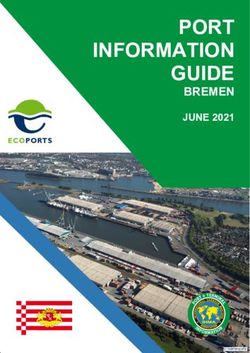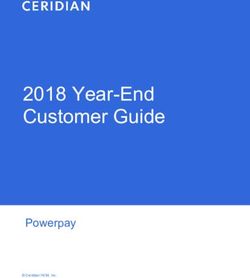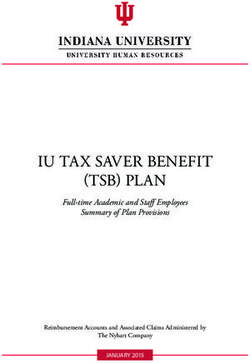Setting up a website (Cth) - A guide for Australian community organisations Jun 2021 - Not-for-profit Law
←
→
Page content transcription
If your browser does not render page correctly, please read the page content below
Setting up a website (Cth) A guide for Australian community organisations Jun 2021
Setting up a website (Cth) | 2021 2
Contents
Part 1 4
Setting up a website ..................................................................................................................... 5
Planning your website ....................................................................................................... 6
Selecting the domain name .......................................................................................... 6
Determining the features of your new site .................................................................... 6
Engaging a website developer .......................................................................................... 7
Requirements ............................................................................................................... 8
Timetable and allocation of responsibilities .................................................................. 8
Price and payment........................................................................................................ 8
Handover and acceptance ............................................................................................ 8
Security ........................................................................................................................ 8
Maintenance and updating ........................................................................................... 8
Developing content ........................................................................................................... 8
Restricting access to content ........................................................................................ 9
Protecting your content ................................................................................................. 9
Obtaining licences and consents to use others' content ............................................... 9
Creative Commons .................................................................................................. 9
Referencing other websites and materials .................................................................. 10
Verifying materials and resources .............................................................................. 10
Identifying your community organisation ......................................................................... 10
Your website's terms and conditions ............................................................................... 10
Community standards ............................................................................................ 11
Privacy and privacy policy ............................................................................................... 12
Privacy policy ............................................................................................................. 12
What is personal information? .................................................................................... 13
Collecting personal information .................................................................................. 13
Using and disclosing personal information ................................................................. 13
Storing personal information ....................................................................................... 14
© 2021 Justice Connect. This information was last updated in June 2021 and is not legal advice; full disclaimer and copyright notice at www.nfplaw.org.au/disclaimer.Setting up a website (Cth) | 2021 3
Part 2 15
Registering a domain name ....................................................................................................... 16
Introduction to domain names ......................................................................................... 16
Who makes the rules about and manages domain names ......................................... 16
Registering a domain name ............................................................................................ 17
Availability .................................................................................................................. 17
Infringing a protected trade mark ................................................................................ 17
Misleading users ........................................................................................................ 18
Practical considerations .............................................................................................. 18
Which domain extension should I register? ..................................................................... 18
How many domain names should I register? .................................................................. 20
What if someone has already registered the domain I want? .......................................... 20
What do I need to know about domain name security? ................................................... 20
Will my domain name remain registered indefinitely? ..................................................... 21
Part 3 22
Hosting your website ................................................................................................................. 23
How do I use my domain name? ..................................................................................... 23
Relevant criteria when selecting a web hosting service provider ................................ 23
Domain name transfers .............................................................................................. 24
Resources ................................................................................................................................... 25Setting up a website (Cth) | 2021 4 Part 1 Setting up a website
Setting up a website (Cth) | 2021 5
Setting up a website
This part covers:
► planning your website – what should you think about when planning your website?
► engaging a website developer – what should you include in the contract?
► obtaining consents and licences – what licences and approvals will you need?
► developing the content – how should you reference and link to other materials and
sites on the Internet, and do you need to verify their accuracy?
► identifying your community organisation – what information is required on your
site?
► protecting your information – how can you control access to information on your
site?
► your website’s terms and conditions – what should they include?
Websites are essential for most community organisations. This part of the guide provides guidance
on legal issues related to setting up a website.
Websites are often seen as a form of advertising, similar to a brochure, that draw people to an organisation.
A website can have a much broader function, and involve more legal issues than hard copy materials.
It’s worth taking time to plan your website, and think through the legal issues that could arise in relation to
your website from the very start to avoid costly issues down the track.
This part of the guide runs through legal issues to consider in setting up a website for your community
organisation.
Note
This guide provides information on setting up a website. This information is intended as a
guide only, and is not legal advice. If you or your organisation has a specific legal issue,
you should seek legal advice before making a decision about what to do.
© 2021 Justice Connect. This information was last updated in June 2021 and is not legal advice; full disclaimer and copyright notice at www.nfplaw.org.au/disclaimer.Setting up a website (Cth) | 2021 6
Planning your website
Selecting the domain name
Most organisations want a domain name that matches their own organisation’s name (for example,
www.nfplaw.org.au). This can be either the proper name or a commonly-used name for your organisation.
Domain names work well when they are easy for your supporters and clients to remember, and aren’t too
long.
Even if you are not ready to launch your new website, you should consider purchasing a domain early, as it
can sometimes be difficult to find a domain that is available and that you are happy with.
If there are a number of ways of referring to your organisation, you may wish to register all of these domain
names – choose a ‘main domain’, and then redirect the unofficial ones to your main domain name.
You may also wish to register similar domain names to your own to prevent others from using those
domains and creating confusion.
Example
If your organisation is called ‘Aid to Kids’ you might consider registering aid2kids.org.au as
well as aidtokids.org.au, with the second domain redirecting to the first.
You might also consider whether to register some common misspellings such as
adetokids.org.au and aidtookids.org.au.
Once you’ve found a domain name that works for your organisation, you should check to make sure that
the name isn’t a trade mark owned by another organisation to avoid any future disputes.
For more information about registering a domain name, and checking trade marks, see part 2 of this guide.
Note – the .org.au domain extension
If you would like to register a .org.au domain, the domain name must use the name of your
organisation or a term which matches or is a synonym of:
• a service that you provide
• a program that you administer
• an event that you organise or sponsor
• an activity that you facilitate, teach or train
• a venue that you operate, or
• a profession that your members are part of
See part 2 of this guide for more information on registering a .org.au domain.
Determining the features of your new site
A common mistake in setting up a new website, particularly when funds are limited, is to jump to the design
stage without taking time to consider what the specific requirements are for your organisation’s website.
Having a clearly articulated set of requirements from the start means that a website designer can produce a
website that meets your needs. This will save you time and money in the long run.Setting up a website (Cth) | 2021 7
Tip
Taking time to identify your requirements will pay off. A clear set of requirements helps
ensure that the site will be useful to your clients, and that your site delivers the outcomes
you want.
We have set out some good questions to ask yourself in the checklist below.
What is the primary intention behind the site?
• Is your organisation looking to establish credibility?
• Is there a desire to increase awareness of your organisation or to generate demand for
your services?
• Will your site be used for fundraising or advertising events?
• Is your site primarily for your clients and beneficiaries, or for delivering services?
• Is your site mainly an advocacy platform?
What should people be able to do when they visit your site?
• Will it be purely an information site, where people can access information and get contact
details for you?
• Will it handle transactions such as subscriptions and donations?
• Will clients be able to book appointments or access online services?
How will people access the site?
• Will the site be primarily accessed by mobile devices, or from business or desktop
computers?
• Will there be a need for your employees to update information regularly or on the go?
What are the security requirements of the site?
• Will you want the site to have password protected areas?
• Will you be collecting sensitive data through the site?
Note - branding
Consider whether you want to make a change to existing branding that will help the move
into a new medium. Is your existing brand suitable to an internet-based organisation, or is
this a good time to revisit and update the brand?
Engaging a website developer
If you require a simple website with basic functionality and have someone in your organisation with web
development skills, you might consider creating your own website. There are several freely-available
platforms, such as WordPress, that can be used to create a website.
Otherwise, you’ll need to engage a web developer and decide on a platform for your site.
When engaging a developer, you should ensure the contract with the developer covers the
following:Setting up a website (Cth) | 2021 8 Requirements Once you have decided on the requirements for your website, you should ensure that these are properly understood by the developer. Misunderstandings about requirements can be costly to fix, so make sure that both parties are on the same page from the start. It’s important to have an agreed document that sets out the agreed key features of the website, and the agreed price for developing those features. The scope of work should be clear, and you should be able to adjust the price if it changes. Timetable and allocation of responsibilities You will need to create a project timetable for implementation. Responsibilities should be allocated to your organisation and to the developer to make it clear where the obligations lie at the various phases of the project. The developer may expect you to perform a particular task at points throughout the development, such as undertaking user testing or providing content, so make sure that you are clear about what you’re required to deliver, and when. Price and payment The contract should be clear on the overall price. If fees are calculated based on hourly rates then you should try to cap them at a certain amount (which could increase if you agree to extend the scope). The contract should set out when the price must be paid and payments should be conditional upon achievement of outcomes. To avoid having to pay for a website that does not work or meet your requirements, the final payment should only be made once you have accepted the site. Handover and acceptance Your contract with your developer should specify a clear acceptance process which allows you to test the completed website and be satisfied that it meets your agreed requirements and functions without error. If the site fails the tests, the designer should have to fix the errors. If you have a staged payment arrangement, you can withhold the last payment until the site passes the tests. A documented acceptance process with clear criteria will save arguments at the end of the project. Many web developers will provide a warranty, which means for a period after you have accepted the site (the ‘warranty period’) they may fix problems that arise with the site without charge if those problems mean it no longer meets the agreed criteria. If your development contract does not include a warranty period on development, you should ask your developer to include this. Security You should consider your security requirements at the outset. Ensure your developer creates a website that incorporates the necessary defences to protect against viruses and hacking (for example, using virus protection software, and the latest versions of apps) and consider using encryption technologies to protect data. You should also consider how you will maintain security protections (for example, updating software) once the website development process is finished. Maintenance and updating Your web development contract may include a period of maintenance of the website by the developer. Your contract should specify whether this includes providing updates to keep functions current. The period immediately after a website goes live is the time when adjustments are most likely to be required, so it can work well to have the person who developed the website provide maintenance during this time. Developing content Your website may consist of content created by you, as well as material created by others. You should take steps to protect your own content, and you should make sure that you are using any content owned by others in a lawful and respectful way.
Setting up a website (Cth) | 2021 9
Restricting access to content
All material on your public website can be easily accessed – and potentially copied − by any member of the
public, unless you set up restrictions. If you want to restrict access to a limited group, you need to ensure
that you use appropriate controls. This may include protecting the information with a password, and placing
it behind paywalls. Talk to your developer if this is important for your site.
Protecting your content
There are various ways to make information displayed on a website less vulnerable to being copied. This is
important if your content is valuable, and you do not want others to be able to ‘copy and paste’ your
content. For some sites, you may want to make it easy, rather than hard, to copy content – it depends on
the purpose of your site.
Some methods to protect content include:
• ensuring encrypted communications with secure HTTP when transferring information
• using pdfs (scanned or generated) with appropriate locks on usage
• using flash routines with locks on usage
• using JavaScript routines, and
• including exclusion commands to prevent indexing of certain areas of your site by search engines
You should consider which method is appropriate, depending on the type and sensitivity of the information
you wish to protect. Remember — anything displayed on the screen can be copied, even if not in a pure
digital content format (someone can simply take a photo of the content).
Regardless of the purpose of your site, you should protect your original content by putting appropriate
copyright notices on your site. This is not strictly necessary but it alerts people to the fact that the content is
protected. If you find that someone is copying your content, this may be a breach of copyright, and you can
ask them to cease copying your material. If they refuse, you should seek legal advice.
Obtaining licences and consents to use others' content
When you populate your website, you might do so using content sourced from other people. Any images,
quotes, routines, fonts and other content not created by your organisation must be properly licensed to you
from the owner of that content (or their licensees).
You need to verify that the person giving the material to you has the proper intellectual property rights to
allow your use in the manner you intend. That doesn’t necessarily mean they need to own the copyright (for
example, as the original author), but if they don’t, they need to have the proper licence to allow them to sub-
license you to use it, including in the way that you want to use this content.
You must have consent to use quotes from, or images of people on your website (including clients and
staff). It’s not enough that an image or statement has been provided to you for another purpose – make
sure the person is aware that you intend to use it on your website, and get specific consent for that use. In
practice this involves:
• checking that any designers or contractors you use to provide content have the relevant approvals and
licences to use the material they include on your website, and
• if you are developing content, checking that you have purchased any licences required and have
received appropriate consents
Creative Commons
Some material may be licensed under Creative Commons. Creative Commons licences are free licences
that allow you to share and reuse material legally in certain circumstances. A content owner may choose to
license their material under Creative Commons if they are interested in allowing people to use that material
for free.
If you are seeking to incorporate material licensed under Creative Commons into your own website, check
first that the type of Creative Commons licence allows you to use it for your purposes.Setting up a website (Cth) | 2021 10
Related resources
For more information about Creative Commons licences, see Creative Commons Australia’s
website.
Referencing other websites and materials
If you want to link to another’s website, there are a number of ways to do it.
You can simply provide a link in the form of an http://www.website.com.au/ type address, which visitors to
your site can click to be taken to the site.
When referencing this way, you should also consider whether you should highlight to the user that they are
leaving your website. This is something you might particularly consider if the external website has content
that your organisation may not want to adopt as its own.
Alternatively, you could ‘frame’ the site so that the content still appears to be on your website, but contains
a mini-site within a frame showing the content of the other website. If you want to take this approach you
should ensure you get written approval from the website being framed. If you don’t get approval to take this
approach, you may face allegations that you tried to pass off this information as your own. You should also
consider the question of whether your organisation is comfortable taking responsibility for the accuracy of
the information on the framed site, as it could be seen as being adopted by your organisation.
Verifying materials and resources
When you are including materials that you have not created yourself, it’s important to verify that the material
is accurate and that you are presenting it in a way that is not misleading.
You should verify the truth and accuracy of the information you’re going to use. Depending on how you use
the materials, they may be seen as emanating from you, being endorsed by you, or you may be taken as
confirming them. This could potentially mean that your organisation could be legally responsible for the
content, even though you didn’t write it. Verifying the accuracy will limit your exposure.
If you are unable to verify the accuracy of material, you could simply provide a link. Remember that you
need to be careful not to imply that you are recommending its use or adopting it. If you have doubt about its
veracity or authenticity, it is best not to use it.
Some content is more risky to link to or include in your website – for example there could be serious
consequences of linking to false or misleading health or legal information. If you are linking to potentially
risky content, you should either verify those resources, or be very careful to explain that by providing a link
to the resources you are not confirming their accuracy or endorsing their content. This needs to be a
genuine statement. If the overall impression is that despite your disclaimer you are really endorsing the
content, then you may be liable for that content.
Identifying your community organisation
As with any published material about an organisation, you need to properly identify your organisation’s
name and ABN (if applicable).
It’s also important to include methods for people to contact you, for example, a physical or postal address of
the business, at least one general email address, or a phone number.
Depending on your activities you may need to display other licence numbers such as fundraising licences.
Your website's terms and conditions
Most websites should have a set of terms and conditions. They may range from minimal to complex
depending on the purpose and functions of the website.
This section outlines the approach for basic terms and conditions for use of a website.Setting up a website (Cth) | 2021 11
If your organisation proposes to conduct fundraising, trade promotions, or e-commerce transactions through
a website, you would need to consider including separate terms and conditions for these functions, after
seeking appropriate legal advice.
The terms and conditions need to be clear and understandable.
We’ve set out a checklist for terms and conditions that a not-for-profit organisation’s website
should generally include below.
Terms and conditions for a not-for-profit organisation’s website should
generally set out:
the terms of use of the website, including a limitation of your organisation's liability
for the user's use of the website
who is entitled to seek services from your organisation via the website (if access is
limited)
any terms around provision of services that your organisation provides via the
website
that information and materials displayed on the website are owned or licensed by
you and must not be copied, and how users are entitled to use it
disclaimer or limitation on liability in relation to links to other websites and their
content, and in connection with services provided by them
if you have forums or comment sections, rules around how comments can be
made, behaviour expected, and that you may moderate content if it is deemed
inappropriate
a statement of the law and jurisdiction applicable to any disputes about the site
(remember that the Internet is global)
if you collect personal information from users, a reference to your privacy policy
reservation of rights such as modification or termination of the website, and
retaining rights implied by law
Community standards
Many websites that allow for comments and discussion establish and enforce a set of community
standards. Breaches of community standards may result in the offending content being removed, or the
account from which it was posted being banned.
As the operator of a discussion forum, you should ensure the conditions of posting and consent are covered
in your website terms and conditions or special terms and conditions for the forum.
You will need to make sure that the page is monitored for abusive, illegal or defamatory content, as you
may be liable as a publisher for defamatory content if you don’t remove it. This may be the case even if
your role in allowing it to be posted was only a passive one. For this reason, it’s important to remove any
content that may be defamatory quickly.Setting up a website (Cth) | 2021 12
Tip
If it’s important from a risk management perspective to make sure people have read your
terms and conditions, you can ask users to click a button to indicate they have read and
understood the terms and conditions and agree to be bound by them.
Caution
It’s not a good idea to simply adopt another organisation’s terms and conditions, as the details
may vary considerably between organisations.
It’s generally worth engaging someone with legal experience in this area to develop specific
terms and conditions for your website to make sure you’ve covered everything relevant to your
organisation and that the protections you need are put in place.
Your terms and conditions should include the date when they were last modified. As with other information
on your website, it’s important for a user to know when your terms and conditions were last updated so that
users know whether they have changed since they last viewed your site. Depending on the functionality of
the website, it may also be advisable to retain a copy of each modified page of the website to allow you to
check how the site appeared at a particular time when it was viewed by a user.
Finally, users should be able to download and print your terms and conditions.
Privacy and privacy policy
If your organisation is covered by the Privacy Act 1988 (Privacy Act), you must have a privacy policy that
sets out how your organisation collects, uses, discloses and manages personal information. You will also
need to provide a collection statement when you collect the personal information.
Related Not-for-profit resources
For a detailed guide to the Privacy Act requirements, including:
• whether the Privacy Act covers your organisation
• the definition of certain terms such as ‘personal information’ and ‘reasonably
identifiable’, and
• recent updates on privacy law that may affect you,
visit our webpage on privacy.
Privacy policy
Your privacy policy should set out how your organisation collects, uses, discloses and manages personal
information.
It should include information on:
• the kinds of information you collect and hold
• how it is collected by you (including any automatic collection by the website, such as through cookies)
• how you hold itSetting up a website (Cth) | 2021 13
• the purposes for which it is collected and used (for example, to provide services, for marketing
purposes)
• whether you are likely to disclose the information overseas (and if so, where)
• how the person may access and correct their information, and
• how the person may make a complaint
You should have a copy of your privacy policy on your website, so that people can easily locate it and
obtain a copy.
If you collect personal information from website users, you should reference your privacy policy in your
website’s terms and conditions.
What is personal information?
Personal information is information or an opinion about an identified person, or a person who is reasonably
identifiable.
General examples of personal information include a person’s name, signature, address, telephone number,
date of birth, medical records, bank account details, as well as commentary or opinion about a person and
photographs of a person. Personal information does not include aggregated, de-personalised or
anonymous information.
Collecting personal information
Organisations must use lawful and fair practices to collect personal information, and personal information
should only be collected if it is reasonably necessary for the organisation’s functions or activities. The
information should generally be collected directly from the person, but if it isn’t, the organisation should
ensure that the person is aware of the information having been collected.
At the time of collecting personal information, an organisation must make sure that the person knows who
the organisation is and how to contact them, the purposes for collecting the information, including
identifying to whom it may be disclosed, and details of how to access the information or make a complaint.
This can be done using a collection notice.
Note that there are greater restrictions around collection of sensitive personal information, which includes
health information and information about the person's ethnic origin, political opinions, religious beliefs,
sexual orientation, trade union membership and criminal record. Collection of sensitive information
generally requires consent (rather than just notification via a collection notice).
Some website operators (usually those targeting customers in the EU) use cookie consent pop-ups to
inform users about cookie use and to obtain the user's consent. These pop-ups are required under EU law,
but are not required (yet) in Australia. Some website owners use them for transparency reasons even
though it’s not essential. Note however – if you will be collecting personal information through cookies, you
will need to disclose this in your privacy policy.
Using and disclosing personal information
Personal information may only be used or disclosed for the purposes for which it was collected, unless
consent is obtained from the person to use or disclose the information for another purpose.
Disclosure may only be made outside Australia in circumstances where the recipient is subject to
substantially the same privacy obligations (ie. the overseas laws are to the same standard as Australia's). If
you store information in the cloud, or process the information using cloud based services, this might involve
a transfer of the information outside Australia.
Note also – using personal information for direct marketing or fundraising activities may trigger extra
obligations.
Related Not-for-profit Law resource
Refer to our Privacy Guide on our privacy webpage for more information.Setting up a website (Cth) | 2021 14
Storing personal information
Organisations must take reasonable steps to ensure personal information is accurate, up-to-date and
complete. People have a right to access their personal information and to have it corrected. Personal
information should be destroyed or de-identified once it’s no longer needed.
Organisations must also take reasonable steps to protect the security of personal information and prevent
misuse, loss, or unauthorised access and disclosure. If your website is used to collect or store personal
information, you must make sure it has appropriate security measures in place.
You need to disclose if personal information will be sent or stored overseas (for example in cloud storage).
This can be done in your privacy policy (as noted above).
Note
Your organisation may also have an obligation to comply with the Notifiable Data Breaches
Scheme. If it is and a data breach occurs that is likely to result in serious harm to people
whose personal information is involved in the breach, you will have to act quickly to take
certain steps. Among these, you may be required to notify affected people and the Office of
the Australian Information Commissioner. You should seek legal advice about whether this
scheme applies to your organisation.
See our webpage on privacy for more information.Setting up a website (Cth) | 2021 15 Part 2 Registering a domain name
Setting up a website (Cth) | 2021 16
Registering a domain name
This part of the guide explains:
► how to register a domain name
► how domain names are hosted, and
► what to do when there is a dispute over a domain name
Introduction to domain names
A domain name is your organisation’s address on the Internet.
It’s an important asset as it allows people to access your website and send emails to you (for example
www.yourcommunityorganisation.com.au and yourname@yourcommunityorganisation.com.au).
Computers connected to the Internet locate and communicate with each other using a series of numbers,
known as internet protocol (IP) addresses. As it can be difficult for people to remember addresses in
number format, a more intuitive system – the domain name system – was created. Each IP address is
connected to a unique domain name made up of letters and numbers, called a domain name.
When you register a domain name you do not ‘own’ that domain name – you are granted a licence to use it
for a certain period. The terms and conditions of the licence generally provide that it can be renewed.
Note
Domain names are not equivalent to trade marks or registered business names, and do not
create rights to exclusively use that name or phrase in the way that registered trade marks can
provide protection. This is discussed further below.
Who makes the rules about and manages domain names
The internet’s global domain name system is coordinated by a not-for-profit organisation called the Internet
Corporation for Assigned Names and Numbers (ICANN).
ICANN determines the international policy for gTLDs (see the box below) including who is eligible for a
gTLD and which names are allowed. Further information can be found on ICANN’s website.Setting up a website (Cth) | 2021 17
Different types of domain names
Domain names can end with ‘.com’, ‘.org’, ‘.com.au’, or ‘.org.au’ (among other endings).
‘.Com’ and ‘.org’ endings are known as generic top level domains (‘gTLDs’), while ‘.com.au’
and ‘.org.au’ endings are known as country code top level domains (‘ccTLDs’).
There are different rules on whether a person is eligible to use a particular type of top level
domain (TLD) – see part 3 of this guide.
There are also a series of national domain name administrators who deal with the subset of domain names
called ccTLDs. For example, auDA (.au Domain Administration Ltd) is the manager of the .au domain
space. auDA accredits and licenses other organisations or people to sell .au domains to eligible people.
Domain names themselves are recorded in a database called a registry. Registry details for global domains
can be found on ICANN’s website. The registry for ‘.au’ domains is AusRegistry.
Registering a domain name
Before you register a domain name, you will need to work out:
• whether your chosen domain name is available for registration
• whether your chosen domain name infringes a registered trade mark (as you can’t choose a domain
name that is substantially identical to or deceptively similar to, a registered or, sometimes, an applied
for, trade mark), and
• whether it has the potential to mislead users through being associated with any other organisation,
product or service
In addition to these legal considerations, you should also consider whether your chosen domain name:
• is easy for users to remember, and
• is likely to drive traffic to your organisation
Availability
You will need to find out whether your preferred domain name is available for registration, or whether
someone else has already registered it (or applied to register it).
You may also need to conduct further availability checks to confirm that another party’s use of the same or
a similar trade mark is not likely to pose an obstacle to your use of the preferred domain name. You may
need to get legal advice on this.
For gTLDs, you can check whether a particular domain name is available by using ICANN’s WHOIS
Service.
In relation to ccTLDs, you can use the AusRegistry WHOIS Service.
In limited circumstances, if your preferred domain is already owned, but you believe it is being misused, you
may be able to apply to have the existing registration suspended, cancelled or transferred to you. You may
need to get legal advice on this.
Infringing a protected trade mark
If you register a domain name that is substantially identical or deceptively similar to a registered trade mark
(often, but not always, signified with a ® for registered trade marks or ™ for both registered and
unregistered trade marks), you may be ordered to stop using that domain name by the owner of the trade
mark, especially if you are operating in similar fields or industries or providing similar goods or services.
Trade marks may be registered in countries other than Australia.Setting up a website (Cth) | 2021 18
Tip
To check whether your domain name may infringe a registered trade mark, you can conduct a
preliminary search on IP Australia’s website to see whether your domain name is similar to a
registered trade mark. A pending application to register a similar trade mark may also pose an
obstacle to your use of the preferred domain name. If you have any concerns, seek legal
advice.
Misleading users
Even if your domain name is similar to something that is not the subject of a registered trade mark, your
community organisation may still be ordered to stop using that domain name if the use is misleading or
deceptive. This might include the name of an entity, brand, product or slogan.
For example –
Consider Hewlett Packard, a global information technology company, which has registered
www.hp.com as its domain name.
If a new technology retailer decides to register www.hp-computers.com as its domain name,
use of the new domain name may lead consumers to associate the new retailer’s products
with Hewlett Packard. In this case, the new retailer will unfairly benefit from the goodwill
associated with the Hewlett Packard name. Hewlett Packard may argue that any sales
generated from the new domain name unfairly took away its market share due to an improper
use of its global reputation and may be able to access legal remedies because of the new
retailer’s misleading or deceptive conduct.
Practical considerations
In addition to checking the availability of your chosen domain name, and avoiding potential legal
challenges, you should consider the following:
• Is my domain name likely to be misspelt?
• Is my domain name easy to remember?
• Is my domain name likely to drive people to my site?
• Is my domain name too generic?
• Is there a chance that people will misread my domain name?
Remember that domain names have no spaces between words, which can give rise to embarrassing
domain names, or names that convey a different meaning. For example, ‘super bowl’ without spaces may
be read as ‘superb owl’. Exercising caution when selecting a domain name can help avoid confusion later.
Which domain extension should I register?
Domain extensions are domain name suffixes. They are the part of a web address which appears after the
domain name itself (the ‘.com’ or ‘.org.au’).
As discussed above, there are two types of domain extensions:
• generic TLDs or gTLDs – which feature only one suffix in the domain name (for example,
www.yourcommunityorganisation.org), and
• country code TLDs or ccTLDs – which feature two suffixes in ccTLDs; the second suffix often
indicating the country code (for example, www.yourcommunityorganisation.org.au).Setting up a website (Cth) | 2021 19
For both types of domain extensions, there are suffixes designated for particular uses.
For example:
• ‘.com’ and ‘.net’ are for general commercial usage
• ‘.org’ is for charities, certain clubs and not-for-profit organisations, and
• ‘.asn’ is for political organisations
You must be eligible to use a particular suffix in order to register a domain name with that suffix.
Note – the .org.au domain extension
Australian community organisations often wish to have ‘.org.au’ at the end of their domain
names (for example, www.yourcommunityorganisation.org.au).
The registration rules for the org.au domain have been updated recently.
Since 12 April 2021, if your community organisation wishes to register an ‘.org.au’ domain
extension, your organisation must fall under one of the following categories:
• an association incorporated in any Australian state or territory
• a company limited by guarantee under the Corporations Act 2001(Cth)
• a non-distributing co-operative registered under state or territory legislation
• an Indigenous Corporation registered under the Corporations (Aboriginal and Torres Strait
Islander) Act 2006 (Cth) and which appears on the Register of Aboriginal and Torres Strait
Islander Corporations
• a trade union or other organisation registered under the Fair Work (Registered
Organisations) Act 2009 (Cth)
• a charitable trust endorsed by the Australian Taxation Office as a Deductible Gift Recipient
• a non-trading cooperative under state or territory legislation
• a public or private ancillary fund endorsed by the Australian Taxation Office as a Deductible
Gift Recipient
• an unincorporated association that appears on the Register of Charities established under
the Australian Charities and Not for Profit Commission Act 2012 (Cth), or
• a political party registered under the Commonwealth Electoral Act 1918 (Cth) or state or
territory Electoral Act and which appears on the Register of Political Parties
Domain names with ‘.org.au’ domain extensions must be:
• an exact match, abbreviation or acronym of the registrant's name, or
• otherwise closely and substantially connected to the registrant, such as the name of a
service, program, event or activity the registrant provides
Any .org.au domain names created, transferred or renewed on or after 12 April 2021 are
subject to these new licensing rules.
Related resources
See the auDA website for more information on the .au (including .org.au) licensing rules.Setting up a website (Cth) | 2021 20
How many domain names should I register?
Domain names are granted on a ‘first come, first service’ basis.
The fact that you have registered a particular domain name does not prevent other people from registering
a domain name similar to yours. For this reason you may wish to register your main domain name as well
as similar domain names. This can protect against reputational damage or loss of traffic to your site as a
result of confusion on the part of your web-users. It can also prevent ‘cybersquatters’ from seeking money
for a name that you may wish to control in the future.
If you do register a number of domain names, you are not obliged to use them all, but can make
arrangements with your web hosting service provider to redirect any users from those addresses to your
main website.
What if someone has already registered the domain I want?
If you consider a person has wrongly registered a domain name in which you have an interest and you are
unable to resolve your dispute by engaging with that person directly, you may wish to consult the applicable
dispute resolution policy for your domain type.
Both .ICANN and .auDA have dispute resolution policies to cover disputes about domain names.
.ICANN’s dispute resolution policy has been adopted by ICANN Accredited Registrars in all gTLDs.
auDA’s dispute resolution policy is based on the .ICANN policy, and applies to all domain name licences
issued or renewed under the .au ccTLD.
The .ICANN policy (mirrored by the .auDA policy) provides that if someone (‘the complainant’) believes
that:
• another person’s ('the respondent’s) domain name is confusingly similar to their trade mark
• the respondent has no rights or legitimate interests in respect of their domain name, and
• the respondent’s domain name has been registered and is being used in bad faith,
then the respondent is required to submit to a ‘mandatory administrative proceeding’.
This involves the Registrar considering each argument and deciding whether to cancel or transfer the
disputed domain name. The respondent may lodge a response to the complaint within 20 days of the start
of the mandatory administrative proceeding. All fees charged by the provider of the proceedings must be
paid by the complainant.
One notable difference in the auDA’s Dispute Resolution Policy is that the respondent may lodge a
response no later than 20 days after being notified of the complaint, as opposed to within 20 days of the
start of the proceeding.
Related resources
See ICANN’s website for more details on ICANN’s Dispute Resolution Policy and on how the
dispute resolution process should be conducted.
See auDA’s website for more details on auDA’s Dispute Resolution Policy.
What do I need to know about domain name security?
If you register a domain name yourself, your personal information (such as your name, home address,
phone number and email address) may be available for the public to access when they check the relevant
registry entry for your domain name, or input your domain name into a relevant WHOIS service.
To avoid this, you can register a private domain name. This involves paying a third party who specialises in
domain name registrations (a domain name reseller) to register a domain name in their name on your
behalf, for a fee. If you are considering a private domain registration, take care to select a reputableSetting up a website (Cth) | 2021 21
reseller. The .auDA website includes a list of registered resellers, but do your own research before making
a decision.
Will my domain name remain registered indefinitely?
The terms and conditions of your domain name registration will provide an expiration date on your licence.
However, under the terms of your licence, you will usually be entitled to renew the licence. As with initial
registration, there is a risk that if you fail to renew your domain name on time, it may be purchased by
another person.
Tip
Make sure:
• you have a process for managing and renewing your domain name that will be clear to
anyone in your organisation, and
• staff changes don’t lead to inadvertent lapses of your domain name registrationSetting up a website (Cth) | 2021 22 Part 3 Hosting
Setting up a website (Cth) | 2021 23
Hosting your website
This part of the guide:
► addresses some relevant considerations when selecting an entity to provide web
hosting services
How do I use my domain name?
Once you have registered your domain name, you need to:
• arrange for your website to be hosted, and
• link your domain name to your website
In addition to hosting your website, many web hosting services providers offer email addresses and security
measures.
Some website designers offer packages which include registering your domain name, developing your
website, hosting your website, email and security.
Relevant criteria when selecting a web hosting service provider
When selecting a web hosting service provider, consider the following:
Does the service provider guarantee a minimum uptime?
An uptime guarantee is a guarantee that your website will remain available to the public, and not crash, for
a minimum percentage of the relevant time period being measured. Some service providers offer 99.9%
uptime, while others offer 99.5%. While at first glance 0.4% may not appear to be a significant difference,
the figure represents a potential difference of 42.9 hours when your website could be unavailable to the
public each year. You should check what your rights are under the contract if the provider does not meet
the uptime guarantee (such as a right to receive credits if uptimes are persistently not met).
You may also wish to consider whether there are any periods during which it will be particularly important
for your website to be available. Providers usually conduct maintenance which involves service downtime.
Check your service provider’s terms and conditions for details of when maintenance may be scheduled, and
any assurances about uptime.
How much data storage does the service provider offer?
If your website contains lots of images, videos or audio files, you will need to make sure that the amount of
data storage offered is sufficient. Is your website likely to grow over time? If so, you will want to have
provision for increasing the storage.
What is the bandwidth?
When someone visits your website, the speed at which they can load the content depends on the size of
the bandwidth. If the bandwidth is too small, your website will load slowly, creating frustration for your
users. Determining the right amount of bandwidth to meet your needs will depend on the content of your
website (particularly video, audio and images) and the number of people you expect to visit your website.
What is the data transfer limit?Setting up a website (Cth) | 2021 24
A data transfer limit is a limit on the amount of data a service provider can provide to the Internet, similar to
a download limit on your home or mobile internet plan. Service providers may impose extra charges for
exceeding the data transfer limit. The same considerations that apply to selecting the appropriate
bandwidth apply to data transfer limits.
How much customer support does the service provider offer?
Sometimes websites become unavailable to the public for a variety of reasons. When this happens, you
may want to contact your web hosting service provider for help. The level of customer support and technical
services vary from provider to provider. Some web hosting service providers may not always be available
24/7 and others may not be capable or willing to fix certain technical issues.
Can the service provider support my website's code?
Websites can be created using a variety of languages, or codes. A web hosting service provider must have
the right equipment to be able to understand the code in order to make your website available to the public.
Most web hosting service providers can support commonly used codes.
While some web hosting service providers also design websites, some do not. If you have a separate
website designer, they can advise you on the best code to ensure that it can be easily hosted.
What services are offered in relation to emails?
Most web hosting service providers will offer email accounts customised to your domain name (for example,
name@yourcommunityorganisation.org). You will need to consider how many individual email accounts you
need. Remember to allow for growth over time.
How to associate your domain name with a website
To associate your domain name with your website, you need to:
• Get details of your web hosting provider’s name servers. This information may have been provided to
you when you registered to receive their hosting services, but will also usually be provided on request.
• Once you have obtained this information, you will need to log into your account on your dom ain
registrar’s website. You will then need to update the listed details for your domain name server.
If you are not sure how to do this, check the help pages of the domain registrar’s site or contact their
customer service team. Hosting providers who offer a full service package, including domain registration,
may arrange this for you.
Where are the servers located?
To make compliance with privacy laws easier, it is best for the servers hosting the website to be located in
Australia.
Will the server and website be secure?
When choosing a hosting provider, make sure that the provider is reputable and will provide the physical
and technological security features necessary to keep your website and data secure. You should also
consider how your data will be backed up in the event of a security breach. Hosting providers may also be
able to assist with user access control, password control and data encryption.
Domain name transfers
If your community organisation no longer wishes to use a particular domain name, instead of letting the
licence expire, you may wish to consider selling or gifting the right to use your domain name to someone
else. The terms and conditions of registration may cover whether this is possible.Setting up a website (Cth) | 2021 25
Resources
Related Not-for-profit Law resources
The Not-for-profit Law website contains many resources on different topics. The following topics contain
relevant further information:
► Privacy
This page features a national Privacy Guide covering federal privacy laws and state-based privacy laws
in all States and Territories, as well as a Privacy Compliance Manual, a Notifiable Data Breaches
Scheme fact sheet, and a Cybersecurity fact sheet.
► Social media
Social media is increasingly becoming a vital communication and marketing tool for not-for-profit
organisations. This page features our Social Media and Your Organisation fact sheet.
► Intellectual property
Read our Guide to Intellectual Property Law to better understand the basics of making and protecting
intellectual property, and how to avoid infringing the intellectual property of others.
► Insurance
This page features Risk Management and Insurance Guides for all States and Territories, which
includes information on insurance and computer equipment.
IP Australia
► Trade Mark Database
Conduct a search of IP Australia’s Trade Mark Database to determine if your domain name is likely to
infringe a registered trade mark in Australia.
Other resources
► ICANN
You can read ICANN’s dispute resolution policy on this page.
► auDA
Visit this webpage to access auDA’s dispute resolution policy.Setting up a website (Cth) | 2021 26
You can also read