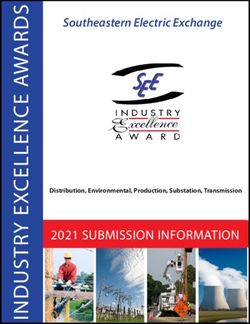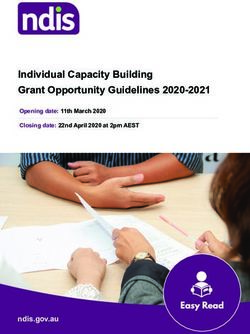PRIMAVERA Portfolio Management Solution
←
→
Page content transcription
If your browser does not render page correctly, please read the page content below
PRIMAVERA
Portfolio
Management
Solution
Primavera Course Curriculum
Primavera is an effective portfolio management tool to plan, manage, execute projects of any
size and complexity from diverse industries. Oracle Primavera project portfolio management tool
is easy to use, risk reducing and highly used in enterprise and construction industry.Who We Are
Credo Systemz boasted as the Best IT Training institute
in Chennai, aim in educating the workforce to the IT
industry. Along with a team of highly experienced and
qualified trainers, we offer state of the art training with
excellent infrastructure to keep you above par for the I strongly recommend Credo Sys-
emerging IT skill trends. temz for learning Primavera, based
on my training experience which
With individual attention to our Customers, unique
mentorship from trainers with hands-on project training, helps me to develop knowledge,
career & placement guidance, we have 15000+ happy and skillset with hands-on training.
customers who have distinguished us from our competi- My trainer explains every concept
tors, with their satisfied reviews.
in detail using many examples
to meet the industrial standard, I
successfully cleared the primavera
Why Choose US portfolio management essentials
exam and am working as a Project
Be it an individual or a corporate collaboration, our ded-
icated team will serve and assist you for your needs to management expert. Thanks to my
enhance the effectiveness of training with utmost com- trainer and Credo Systemz.
mitment to your professional development. Also, with
comprehensive course duration & Flexible schedule &
training pattern, allowing candidates to choose between - Zechariah Varughese
Project Planning Manager
week day \ week end sessions, or online learning ses-
sions or for our corporate friends to conduct the training
in their office premises, we are committed to deliver as
per the need of our customer.
Real Time Projects Lifetime Support & Access
Advanced Primavera concepts Get clear ideas with clarification
can be learned with 5+ live with the help of Technical Forum
projects based on the selected using 24x7 online support team
use cases. and Lifetime access to our LMS
with career guidance.
Hands-on Assignments Assured Placement
Practical exercises in all the To find the right position, Our
theory classes to strength the Placement Team works with
knowledge with a minimum of HR’s professional to provide job
60-65 hours. support.
Expert Faculty Certification
Primavera expert faculty de- To become the Primavera
signed the course curriculum and Certified Professional at Credo
handles the training to gain the Systemz, complete training with
professional experience. the final project.
2 w w w. c r e d o s y s t e m z . c o m01 Introduction
Topics
• Introduction about Projects • Introduction to Primavera • Skills required for Planning
• Introduction to Project • History of Planning • Project Phases & Life Cycle
Management
02 Primavera P6 Architecture
Topics
• Primavera P6 PPM vs EPPM • Primavera Architecture in • Database options in P6
vs Cloud detail
03 Portfolio Program &
Project Structure Creation
Topics
• Setting up Enterprise Project • User control & Limited Access • Defining Project Status
Structure (EPS) Provisions
• Setting up Project Dates
• Setting up Organizational • Setting User Preferences
• Setting up Project Codes
Breakdown Structure (OBS)
• Creating a Project
• Project Parameters
• User Administration
Hands-on Practicals:
• Creating Portfolio, Program • Understanding the project • Primary settings to be done in
and Project assigning information and details P6 tool in User Preference and
responsible managers in depth Admin Preferences
3 w w w. c r e d o s y s t e m z . c o m04 Project Code
and Calendars
Topics
• Project Codes • Global Calendar • Resource Calendar
• Calendar • Project Calendar
Hands-on Practicals:
• Creating Project Codes and • Creating all three types of
performing it grouping option Calendar – Work Week,
Exception and Holiday setup
05 Project Time Management,
Section 5.1: WBS & Activities
Topics
• Creating Work Breakdown • Duration Types • Relationship Types
Structure (WBS)
• Percentage Completion Types • Creating Activity Steps
• Defining Work Package &
• Activity Resource units loading • Feeding Activity information to
Creating Project Activities
Execution Team
• Applying activities
• Activity Codes
relationships • Activity Summary
• Activity Types (Logical connection)
• Notebooks
Hands-on Practicals:
• Creating WBS, Work Package • Practicing on creating all between activities – Four types
and activities – Understanding types of activities
• Understanding duration types in
activity details
• Establishing relationship activities and activity steps
4 w w w. c r e d o s y s t e m z . c o m5.2 Scheduling &
Constraints
Topics
• Scheduling Types • Actual Dates • Applying Constraint
• Retained Logic • Scheduling Option • Types of Constraints
• Progress Override • Scheduling Logs
Hands-on Practicals:
• Exercise for all scheduling • Applying different constraints
types during out of sequence in activities & understanding
its behaviour
06 Project Resource
management
Topics
• Types of Resources • Resource Shift Creation • Assigning roles to activities
• Units of Measures • Assigning the resource to • Resource Loading
activities
• Creating Resource • Resource Curves
• Resource Codes
• Default & Maximum units per • Bucket Loading
time • Creating Roles
• Project Resources Levelling
• Resource Price revisions • Assigning roles to resources and it types
Hands-on Practicals:
• Creating all three type of • Assigning roles to user • Applying resource curves based
resources – Setting up on working pattern expected
• Mapping or loading resources
appropriate units and
to project activities • Apply all types of resource
maximum units
levelling to avoid over allocation
5 w w w. c r e d o s y s t e m z . c o m07 Project Cost Management
Topics
• Project Funding Sources • Establishing budgets for Work • Cost Comparison Analysis
Packages
• Activity Costing • Cost Monitoring & Revisions
• Estimating Project Budgets
• Expenses • Project Budget revisions
• Preparing Project Cash Flow
• Estimating Budgeted and
Actual cost for Activities
Hands-on Practicals:
• Creating Funding source and • Comparison of budgeted cost • Monitoring and revising cost
Cost accounts and actual cost of all activities after the comparison
during execution
• Working with Budget log,
spending plan and summary
08 Project Risk
Management
Topics
• Identifying Project Risk • Analysing Pre-Risk Impact • Finding Risk Cost
• Categorizing Risk • Setting Risk control plan • Cause and Effect Analysis
• Risk Status • Post Risk Impact Analysis
Hands-on Practicals:
• Creating Risk – Categorize it, • Mapping the risk to corre
Updating Pre-risk, Control sponding expected WBS or
plan and Post Risk Impact Activities
6 w w w. c r e d o s y s t e m z . c o m09 Project Monitoring &
Control
Topics
• Setting up & Assigning • Look Ahead Schedule • Usage of Project Thresholds
Baselines
• Delay Impact Analysis • Project Issue Register
• Apply Actuals
• Earned Value Analysis • Working in Project Issues
• Progress Update
• S-Curve Analysis • Project Tracking
Hands-on Practicals:
• Baseline Creation & Assigning • Updating Project Progress – • Setting Threshold through dif
Baseline to the project – Manual,Update Progress and ferent parameter and triggering
Comparison of baseline vs Apply Actuals issues automatically
Actual
• Monitoring using Earned Value • Exercise for all four tracking
Graph and Tables – Percentage layout views available in P6
completion
10 Schedule Comparison
Topics
• Importance of Schedule • Comparing different version • Comparison general and
Comparison of projects advanced options in P6
• Visualizer Tool • Comparing different version
of baselines
Hands-on Practicals:
• Creating new comparison report version using existing • Analyzing the comparison
version and opening the existing report
• Creating new comparison
application version
7 w w w. c r e d o s y s t e m z . c o m11 Reflections
Topics
• Copying Project and • Difference between Project • Merging the changes to
Reflections Copying and reflection Source Project
Hands-on Practicals:
• Create reflection of existing • Merging the changed version
project and make changes to the source
in the copy
12 Reporting
Topics
• Default Reports • Creating Reports using Report • Project Progress Report
Wizard
• Global Reports • Schedule Comparison Report
• Template Reporting
• Project reports • Weekly Report
• Modifying existing reports
• Creating Report groups • Project Cost Report
• Batch Reports – Creating and
• Creating Reports using Report • Project Closing Report
Running Batch Reports
Editor
• Client Report
• Procurement Report
Hands-on Practicals:
• Creating reports using both • Customizing any type of report • Generating reports in different
Report editor and Wizard file formats
• Creating and executing batch
• Utilizing the default reports reports
8 w w w. c r e d o s y s t e m z . c o m13 Other Features
Topics
• Managing Multiple Projects • User Defined Fields • Recalculate Assignment Cost
• Project Work Products & • Global Change • Import & Export the project
Documents data
• Store Period Performances
• Creating Layouts and
Maintaining layouts
Hands-on Practicals:
• Global change usage in • Creating and saving Layouts • Import and Export for single and
Calendar, Activity codes and for Cost, Baseline, Earned multiple projects
Status indicators. Value etc
14 Projects
Topics
• Commercial Building Planning • Residential Building - • Power Plant Construction
loaded with 50+ Activities Apartment Type
• Maintenance of Oil & Gas Plant
• Residential Building - Villa Type • Bridge Construction
9 w w w. c r e d o s y s t e m z . c o mReal Time Projects For - Case Studies
1 2 3
Residential Apartment Power Plant Maintenance of
Construction Planning Construction Oil & Gas Plant Project
During the P6 training, Residential During the P6 training, Power Plant During the P6 training, Maintenance
Apartment 3 story construction Construction project planning will be of Oil & Gas Plant Projectplanning will
project planning will be done the done the candidates with 8 to 10 WBS be done the candidates with 8 to 10
candidates with 9 to 10 WBS by by creating the 60 + activities with WBS by creating the 60 + activities
creating the 50 + activities with relationships. Resources (Labour, with relationships. Resources
relationships. Resources, Units and Non-Labour and Material), Units and (Labour, Non-Labour and Material),
duration for each activity are clearly duration for each activity are clearly Units and duration for each activity
given the requirement document or given the requirement document or are clearly given the requirement
project charter. Max duration / time, project charter. WBS can be given as document or project charter. WBS
Resource Levelling, baseline, updating Infrastructure,Sub Structure, can be given as Manifold facility, LNG
schedule and monitoring using SuperStructure, Mechanical, Train, Utilities, Product Storage,
Earned value to be done. All the Electrical, Testing and Product Loading and Infrastructure.
training exercises can be practiced or Commissioning. Enriching candidates Enriching candidates to think about
applied and different schedule and to think about design, Costing, Risk design, Costing, Risk involved and
cost reports will be generated for this involved and closure documents as closure documents as well.
project. well.
All the way from skilling to placement
end-to-end Career Support
SESSIONS WITH MOCK
INDUSTRY MENTORS INTERVIEWS
Attend sessions from top Mock interviews to make you
industry experts and get guidance prepare for cracking interviews
on how to boost your career growth by top employers
RESUME GUARANTEED INTERVIEWS
PREPARATION & JOB SUPPORT
Get assistance in creating Get interviewed by our
a world-class resume from 400+ hiring partners
our career services team
10 w w w. c r e d o s y s t e m z . c o mCompletion Certificate Credo Systemz's certificate is highly recognized by 1000 +Global companies around the world.
GET IN TOUCH
CREDO SYSTEMZ – UAE
info@credosystemz.com Sima Electronic Building
LLH Opposite
Electra Street
www.credosystemz.com Abu Dhabi
Contact Us :
+91-9600112302
/91-9884412301You can also read