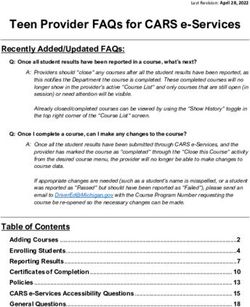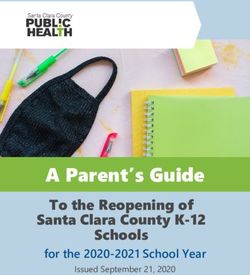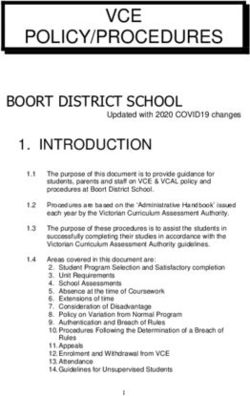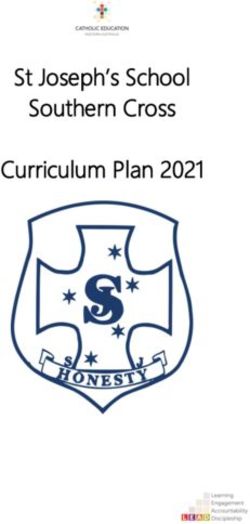PRE-ADMINISTRATION Tasks for the 2022-23 MCAS Tests - Massachusetts Comprehensive
←
→
Page content transcription
If your browser does not render page correctly, please read the page content below
Massachusetts Comprehensive
Assessment System
PRE-ADMINISTRATION
GUIDE
Tasks for the 2022–23
MCAS TestsImportant Contact Information and Resources
Contact MCAS Service Center
For questions on: • general test administration support
• PearsonAccessnext and TestNav such as
› user accounts
› technology support and readiness
› Infrastructure Trials and ProctorCache
› viewing student records and organizations
› the SR/PNP process and loading files
• logistical support, including filling out the Materials Summary and the PCPA
• locating resources
• shipments of materials
Hours 7:00 a.m.–5:00 p.m., Monday–Friday
Web mcas.pearsonsupport.com
Use this website to access training modules and other materials to support
test administration, including a link to the MCAS Service Center website
(mcasservicecenter.com) where schools will access the PCPA and order additional
materials.
Email mcas@cognia.org
Telephone 800-737-5103
Fax 603-516-1121
Contact DESE Office of Student Assessment Services
For questions on: • policy, such as assigning accessibility features and accommodations
• student participation
• testing irregularities, including test security incidents and technology
irregularities/failures
• voiding a test
• student data and SIMS, call your district SIMS contact
(Go to profiles.doe.mass.edu/search/search.aspx?leftNavID=11239, select
SIMS Contact from the Function menu, and click Get Results.)
• unsubmitting a test, call your district MCAS test coordinator
(Go to profiles.doe.mass.edu/search/search.aspx?leftNavID=11239, select
MCAS Test Coordinator from the Function menu, and click Get Results.)
Hours 8:00 a.m.–5:00 p.m., Monday–Friday
Web www.doe.mass.edu/mcas/testadmin
Email mcas@doe.mass.edu
Telephone 781-338-3625
Fax 781-338-3630This document was prepared by the Massachusetts Department of Elementary and Secondary Education Jeffrey C. Riley Commissioner The Massachusetts Department of Elementary and Secondary Education, an affirmative action employer, is committed to ensuring that all of its programs and facilities are accessible to all members of the public. We do not discriminate on the basis of age, color, disability, national origin, race, religion, sex, gender identity, or sexual orientation. Inquiries regarding the Department’s compliance with Title IX and other civil rights laws may be directed to the Human Resources Director, 75 Pleasant St., Malden, MA 02148-4906. Phone: 781-338-6105. © 2022 Massachusetts Department of Elementary and Secondary Education Permission is hereby granted to copy any or all parts of this document for non-commercial educational purposes. Please credit the “Massachusetts Department of Elementary and Secondary Education.” Massachusetts Department of Elementary and Secondary Education 75 Pleasant Street, Malden, MA 02148-4906 Phone 781-338-3000 TTY: N.E.T. Relay 800-439-2370 www.doe.mass.edu
Table of Contents A. Using This Document .............................................................................................................1 B. General Timelines of Tasks .....................................................................................................1 C. Tasks for New Principals/Test Coordinators, Fall 2022............................................................. 2 D. Tasks for Principals/Test Coordinators, Fall 2022 .................................................................... 4 E. Tasks for Principals/Test Coordinators At Least Two Months Before Testing ............................ 6 F. Tasks for Principals/Test Coordinators, Winter 2022 ............................................................... 8 G. Tasks for Technology Coordinators, Fall 2022..........................................................................8 H. Tasks for Technology Coordinators At Least Two Months Before Testing ................................. 9
A. Using This Document
This document provides instructions and roles/responsibilities for the tasks that schools need to
complete prior to MCAS test administration. This document is meant to supplement the manuals and
resources posted on each administration-specific page by describing activities that should be completed
in the fall and winter. Tasks in this document are listed first for the principal/test coordinator followed
by tasks for the technology coordinator.
The list below contains acronyms that are commonly used throughout this document and other MCAS
resources.
• CBT: Computer-based testing
• PBT: Paper-based testing
• PAN: PearsonAccess Next
• SR/PNP: Student Registration/Personal Needs Profile
• SIMS: Student Information Management System
• EL: English learner
• ELA: English Language Arts
• STE: Science and Technology/Engineering
B. General Timelines of Tasks
The table below describes the tasks for principals and test coordinators to complete prior to test
administration.
General Timeline for MCAS CBT Pre-Administration Tasks
September and October At least 2 months before At least 2 weeks before testing
testing
• (Ongoing) Read bi-weekly • Update contact info in PAN and • Conduct an Infrastructure Trial
Student Assessment Updates. create additional accounts. (recommended).
• Become familiar with CBT • Plan for accessibility features • Train test administrators in
components. and accommodations. protocols and security
• Identify the school test • View online modules and requirements.
administration team. participate in training sessions. • Prepare devices and materials.
• Update contact info with DESE. • Meet with the technology • Prepare students for online
coordinator, who will review testing.
the tech specs and prepare the • Review instructions in the
school’s infrastructure. Principal’s Administration
• Complete the SR/PNP. Manual.
o Manuals will be delivered
to schools two weeks
before spring ELA testing,
and one week before each
fall/winter administration,
and will be available online
beforehand.
1The following table describes the general timeline for tasks to be completed in PearsonAccess Next
(PAN) by all staff. (A description of PAN can be found on page 3.)
Timeline of Tasks in PearsonAccess Next (PAN)
Timeline Tasks Staff Responsible
Approximately 2 months prior to • Submit the Student Principals/test coordinators
testing Registration/Personal Needs
Profile (SR/PNP)
Approximately 2 months prior to • Continue to update student Principals/test coordinators
testing (after the initial SR/PNP info in PAN (SR/PNP)
submission, through the testing • Enrollment Transfer Work
window as needed) Requests (as needed)
At least 2 weeks before testing • Conduct Infrastructure Trial Principals/test coordinators and
technology coordinators
2 weeks before testing • Create PAN Sessions and add Principals/test coordinators
students (recommended), but can also be
• Verify accommodations in PAN done by district or school test
coordinator or technology
coordinator
C. Tasks for New Principals/Test Coordinators Fall 2022
1. Familiarize yourself with these resources, and bookmark the web pages.
• General resources
o Student Assessment Update newsletter, sent biweekly throughout the school year.
Principals, MCAS test coordinators, special education directors, and EL program
directors automatically receive the Update based on contact information submitted to
the Department. See the instructions at the top of the Student Assessment Update
archive page to change your email address, to add another staff member who serves in
one of these roles, and for a link to subscribe.
o Test designs (underneath the “Simplified Review Process” graphic, click on the subject area,
and then click on “Test Design”).
o Test administration resources, which provide a running list of updates for the school year,
and for each test administration window, links to manuals, sample forms, training resources,
and other guidance documents
o MCAS Resource Center, which provides a link to PAN and PAN guidance documents, training
modules and recordings of previous trainings, a link to the MCAS Service Center, resources
for the technology coordinator for tech setup, the student tutorial and subject-specific
practice tests, test administration guidance, and released test items.
• Secure websites
Note: These websites provide access to confidential student data, so be sure to file the MCAS
Service Center password memorandum and other passwords in a secure location.
o MCAS Service Center secure website, used during test administration to order additional
materials, complete the Principal’s Certification form, schedule a UPS pickup request (for
paper-based testing), and during summer discrepancy reporting.
2 If your predecessor did not leave the password for you, call the MCAS Service Center
at 800-737-5103 to request it. You will need to provide your school’s name and your
8-digit school code (found on your School and District Profile).
o PearsonAccess Next
Principals and school test coordinators should contact their district test coordinator
to create a new account.
District test coordinators can contact another district test coordinator within their
district in order to create a new account.
If you are the only district test coordinator in your district and need a PAN account,
please contact the MCAS Service Center at 800-737-5103. Prior to calling, please be
sure your contact information has been updated in School and District Profiles.
o Edwin Analytics, which provides authorized district and school personnel with access to
students’ test results, information, and reports that support improvements in teaching,
learning, and educational outcomes. New users can review these resources to ensure they
have Security Portal access and the security role needed to view student data.
2. Find contact information for certain district/school staff members, and save for later use.
• the district-level Directory Administrator
o Confirm with your district-level Directory Administrator whether you are listed in
the Department’s Directory Administration application in your new role, and
confirm whether your school’s mailing address and email address are correct.
o Test sites, adult education programs, out-of-state schools, SEIS-DYS programs: Email
your updates to ESEDirectoryAdministrator@Mass.Gov (be sure to include your 8-
digit school code and school name).
• the district test coordinator (found at https://profiles.doe.mass.edu/; submit any updates to
your district-level Directory Administrator)
• the district technology coordinator (found at https://profiles.doe.mass.edu/; submit any
updates to your district-level Directory Administrator)
• the district-level SIMS contact, who submits data for the entire district to the Department’s
Student Information Management System (SIMS)
o To find your district’s SIMS contact, go to the School and District Profiles people
search page, select SIMS Contact from the Function menu, and click Get Results.
3. Become familiar with the components for computer-based testing (CBT).
Component What is it used for? Resources
PearsonAccess Next (PAN): The • Managing user accounts • PAN online support
online test management system • Completing the Student • User Role Matrix (Click
for principals, test coordinators, registration (SR/PNP) on the “PearsonAccess
technology coordinators, and test • Managing computer-based test Next” dropdown)
administrators sessions
TestNav: The online testing Used by students for taking • TestNav8 Online
platform used by students computer-based MCAS tests Support
• Set up and Use TestNav
• Troubleshooting
3Become familiar with the components for computer-based testing (CBT), continued
Component What is it used for? Resources
Infrastructure Trial: An This “dress rehearsal” will help to • Infrastructure Trial
opportunity for schools to prepare confirm the following: Readiness Guide (Click
for computer-based testing by • If TestNav is configured correctly on the “PearsonAccess
simulating test-day network use • If precaching, if the ProctorCache Next” drop-down)
machine is properly configured to • Infrastructure Trial for
If your organization has previously deliver test content to devices Test Coordinators and
successfully administered school- • If devices can successfully run Test Administrators
wide CBT, and you are able to TestNav module
confirm the five bulleted items in • If participating staff know how to • Fall/winter training
the second column, your monitor and manage a computer- sessions (dates to be
organization may not need to based MCAS test announced in fall 2022)
conduct an Infrastructure Trial. • If students are familiar with the
computer-based tools and format
If one or more items in this list
cannot be confirmed, or if your
technology setup has significantly
changed since the last CBT
administration (including using
Bring Your Own Device for the first
time), an Infrastructure Trial is
recommended.
ProctorCache: Software that To reduce bandwidth requirements, • ProctorCache
precaches (i.e., loads) test content reduce test content load times, and Recommendation for
onto a designated machine in the provide a more seamless experience MCAS Computer-Based
school for students Testing (Click on the
“PearsonAccess Next”
In schools with lower bandwidth, dropdown)
ProctorCache can reduce test • Set Up and Use
delays and can provide students ProctorCache
with a more seamless testing • ProctorCache System
experience in the event of Requirements
disruptions to Internet • Features and Demos
connectivity.
D. Tasks for Principals/Test Coordinators Fall 2022
1. Begin to determine local responsibilities, and identify which staff members will be part of
your test administration team to help with the planning and management of CBT tasks
including the following:
• Test coordination, including who will schedule and manage the test administration schedule
• Identifying which students will use accessibility features (available to all students), reviewing
IEPs and 504 plans for accommodations for students with disabilities, and reviewing which
accommodations are needed for English learners (ELs)
• Completing tasks in PAN, including updating contact information and providing student
information
4• Technology set-up, including configuring devices and the network for testing (See tasks for
technology coordinators beginning on page 8 of this document.)
• Communication planning, including determining how information from the Student
Assessment Update biweekly newsletter will be shared across the team (whether to sign up
multiple individuals, or if one person will have the responsibility of communicating
information across the team)
2. Provide the Department with the school’s correct contact information to receive
important notices via email during test administration.
The Department provides important program updates, timely test administration-related deadlines,
and links to register for trainings via the Student Assessment Update. Confirm whether you receive
the update by following the instructions in step C.1.
Review your School and District Profile, and click on the “people” tab to confirm whether the names
and contact information are correct for the Principal, district and school-level Test Coordinator(s),
district Educational Technology Director.
3. For high schools: Review participation guidelines for the high school tests and retests, and
determine which students in grades 11 and 12 still need to meet their MCAS graduation
requirements.
Participation guidelines will be posted on the Test Administration web page for each test
administration period.
High school principals should review the Student CD Roster (report PE618 in Edwin Analytics) to
confirm that students who need to earn their CD will participate in MCAS testing as appropriate.
New for 2022–23 high school STE:
• February 2023 will be the first February administration of the Introductory Physics test.
Next-generation accessibility features and accommodations will be available for the Biology
and Introductory Physics tests, including a Spanish/English edition for eligible students.
• Plan ahead for students to take appropriate coursework and to participate in tests according
to their year of graduation. Students in the class of 2023 are eligible for a modified
Competency Determination for STE.
• Legacy high school Chemistry and Technology/Engineering tests will be offered for the last
time in spring 2023, only for students in the class of 2025 and earlier.
4. Review accessibility features (for all students) and accommodations for students with
disabilities and ELs, and begin planning which ones students will use during MCAS testing.
Review the Accessibility and Accommodations Manual and the Accessibility and Accommodations
module.
Accommodations need to be listed in students’ IEPs and 504 plans and noted in local records for EL
students. Selected accessibility features and accommodations need to be included in PAN.
Test administrators who will administer accommodations to students with disabilities or EL students
should receive additional training beyond that offered at the school-wide test administrator training
5to ensure that accommodations are correctly provided. Additional information will be provided in
the Principal’s Administration Manual.
5. By October 1, 2022: Provide student information to your district SIMS contact.
Students’ data used for MCAS reporting purposes is provided by districts to the Department via the
Student Information Management System (SIMS). Most districts use the School Interoperability
Framework (SIF), which provides updates to student data in real time to the Department. For non-
SIF districts, SIMS is updated in October, March, and June.
Call your district’s contact to confirm the accuracy of your school’s data and learn how to provide
updates throughout the school year (e.g., if a student no longer has an IEP) to SIMS (see step C.2 for
instructions on finding your district’s contact).
E. Tasks for Principals/Test Coordinators At least 2 months before testing
1. (Returning principals/test coordinators) Confirm whether your PearsonAccess Next
account is still active.
School and district staff who had access to PAN during the previous school year should sign in to
PAN to make sure their accounts are still active. If you are able to sign in to your account
successfully, no further action is needed at this time. If you are unable to sign in, you should first
attempt to reset your password. If after attempting to reset your password you are still unable to
sign in, your account may have been disabled due to inactivity, and you will need to contact the
MCAS Service Center to reinstate your account.
As you confirm your account, you may notice some minor updates to PAN. Detailed information on
new features will soon be posted to the Updates for 2022–23 web page on the DESE website.
2. Confirm whether appropriate staff members have PearsonAccess Next accounts.
Principals should review the User Role Matrix to confirm that school and district staff have the
appropriate PAN accounts. Principals should designate a member of their team to add/remove
accounts for each administration. This task can be done manually or by uploading a file (the latter is
best for creating large numbers of new accounts). For support, refer to the Guide to Managing User
Accounts in PearsonAccess Next. Contact the MCAS Service Center with questions.
3. (Encouraged) Participate in training sessions on MCAS test administration and test
security topics and view online training modules, and plan to train test administrators.
All principals and test coordinators, especially those who are new, are encouraged to participate in a
training session on MCAS test security protocols in the winter. Other training sessions will be offered
on various test administration topics (details will be provided in a late fall Student Assessment
Update). Online training modules providing guidance on completing tasks before, during, and after
testing are available, and sample slides will be provided for principals to use in training test
administrators (the availability of the slides will be announced in a Student Assessment Update).
64. Provide student information in PAN during the Student Registration/Personal Needs
Profile (SR/PNP) window.
The SR/PNP is a collection of student-level data that includes student demographic data, test
registration information, and information on selected accessibility features and/or accommodations
that a student will use during testing. The accuracy of the SR/PNP is important because it provides a
record after testing of certain accessibility features and accommodations used by students. In
addition, for CBT, the SR/PNP determines the test form that students will take (e.g., text-to-speech);
for PBT, it provides the basis for the initial shipment of test materials to schools (e.g., Student ID
Labels, test booklets, answer booklets, large-print booklets). The SR/PNP process is also the basis for
schools’ orders for test administration manuals.
On the first day of each SR/PNP window for each administration, the Department posts a pre-
populated file in DropBox Central in the DESE Security Portal containing information on students,
based on the most recent Student Information Management System (SIMS) or Schools
Interoperability Framework (SIF) data.
Review the dates for the SR/PNP windows for each test administration period (see the schedule for
testing and administration deadlines), and add them to your calendar. Designate an individual to
complete the SR/PNP during these timeframes.
The Department will hold training sessions on the SR/PNP (registration will be announced in the
Student Assessment Update). An updated Guide to the SR/PNP will be posted on the MCAS
Resource Center (under PearsonAccess Next Guidance) on the first day of the SR/PNP window for
the November retests and the spring administrations. For additional support, view the SR/PNP
module.
5. (If your school has extenuating circumstances) Request a waiver from the MCAS CBT
expectation.
With the exception of legacy high school Chemistry and Technology/Engineering testing, schools are
expected to administer the MCAS tests on a computer (except for students who meet the criteria in
the Accessibility and Accommodations Manual for a paper-based test). Schools with unique,
extenuating circumstances may apply to administer paper-based testing instead if technology
constraints or related issues make computer-based testing unfeasible, or if all students will take
paper-based tests as an accommodation or participate in the MCAS Alternate Assessment as an
accommodation. Instructions on how to apply for a waiver will be provided in a Student Assessment
Update. Requests will be evaluated on a case-by-case basis.
6. Prepare students for online testing.
• Ensure the curriculum incorporates digital learning; review the DLCS Curriculum Framework
• Student Tutorial
o Demonstration of the navigation, tools, and features for CBT
o Students complete it independently (no audio).
• Practice tests
o Simulation of the tools and features for CBT
o Tests include accessibility features and special edition text-to-speech accommodated
test forms
7• Additional resources for students
o Sample student work and scoring guides
o Released items
o Answer keys and scoring rubrics for practice tests
• Click on the subject, and then click on the grade.
o Equation editor guides and symbol keys for Math and STE
o Reference sheets for Math and STE (for all students)
• Resources for parents/guardians
F. Tasks for Principals/Test Coordinators Winter 2022
1. Receive the 2023 password for the MCAS Service Center secure website.
School and district passwords for the MCAS Service Center are changed at the close of each calendar
year to maintain the site’s security.
Memos containing passwords for use in 2023 will be posted in early January 2023 in the
Department’s Security Portal. Passwords are provided for school principals, and district
superintendents will receive a list of passwords for all the schools in their district.
Additional details will be provided in a winter edition of the Student Assessment Update.
2. Plan for the receipt of test administration manuals.
Paper copies of the spring Principal’s Administration Manual (PAM) and Test Administrator’s
Manuals (separate manuals for CBT and PBT) are shipped for receipt prior to test administration
according to the detailed schedule to be posted this fall. In addition, the manuals are planned for
posting on the Department’s website prior to the delivery of manuals. Manuals are posted in PDF
format, and PDFs will be provided of the full documents, as well as script-only versions.
Each school receives one copy of the Principal’s Administration Manual. Each school also receives
one copy of each Test Administrator’s Manual for every 15 students, based on the school’s SR/PNP.
Additional copies of manuals can be downloaded from the website linked above or, alternatively, a
school may contact the MCAS Service Center to request additional copies.
G. Tasks for Technology Coordinators Fall 2022
1. Review the technology specifications, and prepare the school’s infrastructure.
• The CBT technology specifications provide minimum and recommended specifications for
computer hardware, and devices; security requirements; and suggest recommended levels
of bandwidth that will support schools’ instructional and assessment needs. Schools should
review the system requirements linked above and update operating systems as necessary.
• Identify any gaps in technology capacity, including test-taking devices that do not meet
technology specifications and potentially insufficient bandwidth, and address those gaps.
• If the school will use Chromebooks, review these special instructions.
• Plan to have enough devices for test administrators and students, including back-up devices
that can be used if needed.
o Schools may want to use this device planner to determine the number of devices
needed at a time.
82. Review the Department’s cybersecurity guidance and establish a cybersecurity plan for your
school.
Review this cybersecurity planning document. Schools and districts should consider the information
in the document as it relates to their technology infrastructure for MCAS testing and overall district
plans, and email the Department’s Center for School and District Partnership team at
k12edtech@mass.gov with any questions.
3. Determine whether your school will participate in “Bring Your Own Device” (BYOD) for MCAS
testing.
A BYOD policy allows students to use their own devices for instruction. Schools with students using
their own devices for instruction that would also like to use these devices for MCAS testing will need
to inform the Department of this decision. Look for announcements in the Student Assessment
Update for more information.
H. Tasks for Technology Coordinators At least 2 months before testing
1. Verify access to PearsonAccess Next and the PearsonAccess Next training site.
• If you are new to your role, or if you are unable to sign in to your account, contact your principal
or test coordinator.
2. Ensure that all testing devices have been updated to version 1.11 of the TestNav app, and
familiarize yourself with updates to TestNav and PAN.
• The latest annual TestNav release became available in summer 2022. Districts that did not
install this version of TestNav over the summer must install it prior to testing. Once
complete, schools will not need to update TestNav again prior to testing.
• Updates to PAN and TestNav will be posted soon.
3. View online training modules, and attend additional training sessions. The ones below will be
particularly helpful for technology coordinators.
• Module: Infrastructure Trial for Technology Coordinators
• Training sessions:
o Pre-Administration Tasks for Technology Staff (late January/early February)
o Overview of Infrastructure Trials (early February)
9You can also read