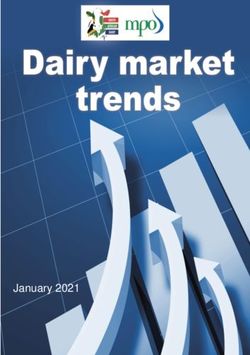ONGUARD COLLISION MITIGATION SYSTEM (CMS) KIT INSTALLATION FOR P3 CASCADIA - INSTALLATION INSTRUCTIONS - wabco
←
→
Page content transcription
If your browser does not render page correctly, please read the page content below
ONGUARD™ COLLISION MITIGATION
SYSTEM (CMS) KIT INSTALLATION
FOR P3 CASCADIA
INSTALLATION INSTRUCTIONSTable of contents
Table of contents
1 Safety Information............................................................................................................................................ 5
2 How to Obtain Additional Maintenance, Service and Product Information ................................................ 5
3 How to Obtain Parts and Kits.......................................................................................................................... 6
4 OnGuard™ Collision Mitigation System (CMS) Kit ....................................................................................... 6
5 Installation Procedures ................................................................................................................................... 6
5.1 OnGuard™ Radar Installation................................................................................................................. 6
5.2 OnGuard™ Radar Harness Installation .................................................................................................. 9
5.3 OnGuard™ Cab Harness Installation – Detroit Diesel Engine.............................................................. 11
5.4 OnGuard Cab Harness Installation – Cummins Engine........................................................................ 16
5.5 Pressure Sensor Installation ................................................................................................................. 23
5.6 OnGuard Radar System Inspection ...................................................................................................... 26
5.7 Align/Calibrate the System.................................................................................................................... 27
6 Important Information .................................................................................................................................... 28
7 Radar Template .............................................................................................................................................. 31
3Edition 1 This publication is not subject to any update service. 09.2018 You will find the current version on the internet at TP18008 3 (en) http:\\www.wabco-na.com
HowtoObtainAdditionalMaintenance,ServiceandProductInformation
1 Safety Information
– This warning symbol identifies special instruction or procedures,
WARNING which if not correctly followed could result in personal injury, or
loss of life.
Read and observe all Warning and Caution hazard alert messages in this publication. They provide infor-
mation that can help prevent serious personal injury, damage to components, or both.
– To prevent serious eye injury, always wear safe eye protection
WARNING when you perform vehicle maintenance or service.
– Park the vehicle on a level surface. Block the wheels to prevent the
WARNING vehicle from moving. Support the vehicle with safety stands. Do not
work under a vehicle supported only by jacks. Jacks can slip and
fall over. Serious personal injury and damage to components can
result.
– Release all air from the air systems before you remove any compo-
WARNING nents. Pressurized air can cause serious personal injury. Refer to
the vehicle manufacturer’s service manual for instructions.
– Verify and diagnose all active faults in the system prior to re-
WARNING placing OnGuard™ components. When diagnosing OnGuard™,
TOOLBOX™ Software (11.0 or higher) must be used. Be aware that
diagnostic devices must be connected prior to keying on the unit to
minimize possible OnGuard™ faults during diagnosis.
2 How to Obtain Additional Maintenance, Service and
Product Information
If you have any questions about the material covered in this bulletin, or for information about the WABCO
product line, please contact WABCO North America Customer Care at 855-228-3203 or visit our website:
wabco-auto.com.
5Installation Procedures
3 How to Obtain Parts and Kits
Contact Meritor’s Commercial Vehicle Aftermarket at 888-725-9355.
4 OnGuard™ Collision Mitigation System (CMS) Kit
This technical bulletin provides procedures for installing parts included in the OnGuard™ Collision Mitiga-
tion system kit.
The following parts are included in the kit.
Radar Sensor
Radar Bracket
OnGuard™ Display
Fascia
Radar Harness
Engine and Cab Harness
Pressure Sensor
Pressure Sensor Engine and Cab Harness
1939 Jumper Harness (for Cummins engine only)
1/2” Flange Bolts
Radar and Fascia M6 Nuts
NOTE: Make sure to verify the correct kit part number is being installed on the vehicle as all CMS radars
look alike.
5 Installation Procedures
5.1 OnGuard™ Radar Installation
1. Check the parts in the kit against the parts list and make sure the kit is complete.
2. Wear safe eye protection. Park the vehicle on a level surface. Apply the parking brake. Ensure the
ignition is turned OFF.
6Installation Procedures
3. Check the bumper type to determine the correct location for mounting the radar to the bracket. For
trucks with an aerodynamic/Aerodyne bumper “A”, position the radar to the upper mounting holes
marked “A” as shown (Figure 1 and Figure 2). For trucks with a Hendrickson bumper “B”, position the
radar to the lower mounting holes marked “B” as shown (Figure 3 and Figure 4).
Fig. 1 AERODYNE BUMPER
USE “A” MOUNTING HOLES 4014091a
Fig. 2
“A” MOUNTING HOLES
4014089a
Fig. 3 HENDRICKSON BUMPER
USE “B” MOUNTING HOLES 4014092a
7Installation Procedures
Fig. 4
“B” MOUNTING HOLES
4014089b
4. Assemble the radar to the mounting bracket using the 3 M6 flanged nuts and tighten to
61-75 in-lbs (6.9-8.4 N m).
5. Remove the bumper according to the vehicle manufacturer’s recommended instructions.
6. Place the radar bracket assembly in mounting position on the cross member just below the hood
mount pivot. Install the two ½-13 flanged bolts provided in the kit (Figure 5) and tighten to
80-110 ft-lb (108-150 Nm).
Fig. 5
4014093a
7. If necessary, modify the air dam baffle to clear the radar bracket. If a center flap is present, cut it back
to the cross member so it is flush (Figure 6). After modification, ensure the radar bracket does not
bind on any part of air dam when installed.
Fig. 6
4014094a
8. Install the fascia over the radar.
8Installation Procedures
5.2 OnGuard™ Radar Harness Installation
The radar harness will route as follows (Figure 7).
A. From the radar across the truck’s front closing cross member to the driver’s side frame rail
B. Around the radiator back into the frame rail.
C. Past the engine with the existing wiring and electrical harness to the front firewall.
D. Up out of the frame rail, up to the fire wall and up to the Cab electrical bulk head connector.
NOTE: The following schematic shows the harness layout.
End A. Radar plug at the front center of the bumper.
End B. The end of line resistor location on the left hand forward frame rail.
End C. The cab bulk head connection on the left hand firewall inside.
Fig. 7 ENGINE HARNESS, PART NUMBER 400 877 003 4
YELLOW
“A” GREEN
“B”
“C”
BROWN/WHITE
BLACK
4014046b
1. Starting at the radar, plug the harness into the radar connector firmly until you feel it click. Make a drip
loop then zip tie the harness at the radar bracket to ensure the harness is secure (Figure 8).
Fig. 8
DRIP
LOOP
4014095a
2. Route the harness across the front closing cross member to outside the driver’s side frame rail
(Figure 9). When routing the harness through the frame rail, ensure the J1939 end-of-line resistor
connector is accessible near the front of the frame rail.
9Installation Procedures
Fig. 9 TERMINATING
RESISTOR
4014096a
3. Continue routing the harness along with the headlight electrical harness back through the left hand
frame rail access hole, just past the radiator.
4. Route the harness down the inside of the frame rail to the front of the firewall, then up to the cab side
bulk head connector.
5. Disconnect the harness from the cab bulk head connector.
6. Remove the pin locking clip from the harness. Refer to the factory harness installation information.
NOTE: If you have extra length of harness, bundle it up in this area and tie it down to the main bundle
(Figure 10).
Fig. 10
4014071a
7. Install the following radar harness wires into the backside of the cab bulk head harness connector
(Figure 11 and Figure 12): Wire 444 to pin 9, wire GND to pin 42, yellow wire (J1939-) to pin 10 and
green wire (J1939+) to pin 11. Reinstall the locking pin clip on the harness.
Fig. 11
4014099a
10Installation Procedures
Fig. 12 ENGINE SIDE OF HARNESS AT BULK HEAD CONNECTOR
GND
TO PIN 42
444 TO PIN 9
YELLOW (J1939-)
TO PIN 10
GREEN (J1939+)
TO PIN 11
4014122a
8. Install the wire harness connector back into the cab bulk head connector.
9. After the harness is connected, review the routing. Ensure the harness does not contact any fuel or
air discharge lines. Make sure it is adequately secured the entire path and will not rub on any sharp
edges.
10.Move the J1939 end-of-line resistor from the cab harness and installed it at on the radar harness
connector on the front left frame rail, as referenced in Step 3.
5.3 OnGuard™ Cab Harness Installation – Detroit Diesel Engine
NOTE: The following schematic shows the harness layout (Figure 13).
A. J1939 connection at the left hand kick panel
B. Cab bulk head connector at the firewall
C. Display connection at the B-panel
D. Power/Ground connection SAM Cab under glove box
Fig. 13
DETROIT DIESEL CAB HARNESS, PART NUMBER 400 877 004 4
YELLOW GREEN
“A” “C”
“D”
BROWN
BLACK
“B”
BROWN/WHITE
BLACK
4014048b
11Installation Procedures
1. To gain adequate access for wire routing, disassemble the instrument cluster, B-panel, dog house
cover, glove box assembly and driver’s side kick panel as necessary (Figure 14, Figure 15 and Figure
16). Refer to the vehicle manufacturer’s instructions for correct procedures.
Fig. 14
4014100a
Fig. 15
4014101a
Fig. 16
4014102a
2. Locate adequate space on the B-panel to install the OnGuard™ display. Tape the supplied template in
place and drill the required holes on the template.
12Installation Procedures
3. Install the display (Figure 17) in the B-panel using the two #4 nuts and washers. Tighten the nuts until
snug (Figure 18).
Fig. 17
4014103a
Fig. 18
4014134a
4. Starting in the B-panel location, feed the “A” side of the harness in the direction of the dash cluster
and the “D” side of the harness to the Switch Activation Module (SAM) cab in the glove box area
(Figure 19).
NOTE: The “A” side of the harness will terminate at the driver’s side kick panel. Connection will later be
made at the J1939 end-of-line connector.
Fig. 19
4014105a
5. Route the “B” leg of the harness to the cab bulk head connector area inside the cab.
6. From the engine bay side, remove the four mounting screws from the cab bulk head connector and
pull the connector forward to access the back side.
7. Feed the B-leg wires through into the engine bay.
8. Remove the center screw and the red locking plate from the bulk head connector.
13Installation Procedures
9. Install the wires from the cab harness B-leg into the back of the cab bulk head connector as follows
(Figure 20 and Figure 21).
• wire 444 to pin 9
• wire GND to pin 42
• yellow (J1939-) wire to pin 10
• green (J1939+) wire to pin 11
Fig. 20
4014106a
Fig. 21 CAB HARNESS BULK HEAD CONNECTOR
444 TO PIN 9
DETROIT
YELLOW DIESEL
(J1939-) ENGINE
TO PIN 10
GREEN GND
(J1939+) TO PIN 42
TO PIN 11
4014107a
10.Reinstall the red locking plate and secure it with the center screw.
11. At the B-panel inside the cab, plug the “C” harness connector into the newly mounted display (Figure
22). Ensure there is enough slack in the harness before the tie down to allow access to the B-panel
without stressing the harness.
Fig. 22
DISPLAY
ADAPTER
HARNESS
4010736a
12.At the SAM cab under the glove box, pull connector 2B from the SAM cab and unlock the slide lock
connector.
14Installation Procedures
13.Install the following wires from the “D” leg of the cab harness into the back side of the 2B connector
(Figure 23 and Figure 24). Wire 444 to Cav 14 and wire GND to Cav 16.
Fig. 23
4014110a
Fig. 24 SAM CAB
CONNECTOR GND TO
2B CAVITY 16
444 TO
CAVITY 14
4014109a
14.Relock the connector.
15.Plug the 2B harness back in to the SAM cab.
16.Once the installation is complete, inspect the harness to ensure it is tied down adequately and avoids
all sharp edges.
17.Once the system is tested, reinstall all the dash panels according to vehicle manufacturer’s recom-
mended instructions.
15Installation Procedures
5.4 OnGuard Cab Harness Installation – Cummins Engine
NOTE: The schematic below shows the harness layout and connection locations (Figure 25).
A. J1939 connection, left hand kick panel
B. Engine bulk head connector, firewall
C. Cab bulk head connector, firewall
D. Display connection, B-panel
E. Power/Ground connection, SAM Cab under glove box
Fig. 25
CUMMINS CAB HARNESS, PART NUMBER 400 877 007 4
“B”
GREEN YELLOW
YELLOW GREEN
“C”
YELLOW GREEN
“D”
BROWN/
WHITE
BLACK
“E”
“A”
BROWN/WHITE
BLACK
4014047b
1. To gain adequate access for wire routing, disassemble the instrument cluster, B-panel, dog house
cover, glove box assembly and driver’s side kick panel as necessary (Figure 26, Figure 27 and
Figure 28). Refer to the vehicle manufacturer’s instructions for correct procedures.
Fig. 26
4014100a
16Installation Procedures
Fig. 27
4014101a
Fig. 28
4014102a
2. Locate adequate space on the B-panel to install the OnGuard™ display (Figure 29). Tape the sup-
plied template in place and drill the required holes on the template.
Fig. 29
4014103a
17Installation Procedures
3. Install the display in the B-panel using the two #4 nuts and washers (Figure 30). Tighten the nuts until
snug.
Fig. 30
4014134a
4. Starting at the B-panel location, feed the “A” side of the harness in the direction of the dash cluster
and down to the left side kick panel.
5. Route the “E” side of the harness to the SAM cab in the glove box area.
6. Unplug the truck‘s current J1939 harness from the left side kick panel.
7. From the engine bay, remove the four mounting screws from the engine bulk head connector and pull
the connector forward to access the back side. Remove the center screw and remove the red lock
plate.
8. Locate the J1939 twisted pair wires (yellow J1939- in cavity 55 and green J1939+ in cavity 56) in the
engine bulk head connector and pull the wires out.
9. Perform a resistance test on the wires to confirm they are the ones connected to the J1939 harness
unplugged in Step 6. Once you have confirmed these are the correct wires, tape off the two wires and
the plug at the other end. Stow the wires/harness as necessary.
10.Plug the “A” leg of the cab harness into the kick panel where the original J1939 harness was removed
(Figure 31 and Figure 32).
Fig. 31
4014105a
18Installation Procedures
Fig. 32
4014111a
11. Route the “B” leg of the harness to the engine bulk head connector and feed the wires through into
the engine bay. Install the following wires into the engine bulk head connector (Figure 33).
• yellow J1939- wire to pin 55
• green J1939+ wire to pin 56
• yellow wire J1939- to pin 57
• green wire J1939+ to pin 58
Fig. 33 CAB HARNESS BULK HEAD CONNECTOR
GREEN (J1939+) CUMMINS
TO PIN 58 ENGINE
YELLOW (J1939-)
TO PIN 57
GREEN (J1939+)
TO PIN 56
YELLOW (J1939-)
TO PIN 55 4014112a
12.Confirm that the J1939 twisted pair from the “A” leg of the harness is in pin 55 and 56. Ensure the
other J1939 twisted pair is in pin 57 and 58.
13.Route the “C” leg of the cab harness over to the cab bulk head connector and feed the wires through
into the engine side. NOTE: The cab bulk head connector should still be disassembled from the previ-
ous procedure.
14.From the engine bay, install the following wires from the “C” leg of the harness into the back side of
the cab bulk head connector (Figure 34 and Figure 35).
• wire 444 to pin 9
• wire GND to pin 42
• wire 1939- to pin 10
• wire 1939+ to pin 11
19Installation Procedures
When pinning is complete, reinstall the red locking plate and secure it with the center screw.
Fig. 34
4014106a
Fig. 35 CAB HARNESS BULK HEAD CONNECTOR
444 TO PIN 9
CUMMINS
YELLOW ENGINE
(J1939-)
TO PIN 10
GREEN GND
(J1939+) TO PIN 42
TO PIN 11
4014113a
15.Reinstall the cab bulk head connector on the firewall and secure it with the four mounting screws.
16.On the B-panel in the cab, plug in harness connection “D” to the newly mounted display. Make sure
there is adequate slack in the harness before tying it down to ensure access to B-panel without
stressing the harness (Figure 36).
Fig. 36
DISPLAY
ADAPTER
HARNESS
4010736a
17.At the SAM cab under the glove box, pull connector 2B from the SAM cab and unlock the slide lock
connector.
20Installation Procedures
18.Install the following wires from the “E” leg of the harness to the back side of the 2B connector (Figure
37 and Figure 38).
• wire 444 to Cav 14
• wire GND to Cav 16
Fig. 37
4014110a
Fig. 38 SAM CAB
CONNECTOR GND TO
2B CAVITY 16
444 TO
CAVITY 14
4014109a
19.Relock the connector.
20.Plug 2B connector back into the SAM Cab.
21Installation Procedures
21.At the engine bulk head connector, locate the End-of-line resister and remove it. Plug in the J1939
jumper harness, part number 400 878 002 4, where the resister was removed (Figure 39 and
Figure 40).
Fig. 39
4014125a
Fig. 40
J1939 STUB HARNESS, PART NUMBER 400 877 002 4
GREEN
YELLOW
4014054a
22.Unlock the locking clip on the engine side bulk head connector. Pin the following wires from the J1939
jumper stub harness into the engine side of the engine bulk head connector (Figure 41).
• wire 1939- to pin 57
• wire 1939+ to pin 58
Fig. 41
CAB HARNESS BULK HEAD CONNECTOR
GREEN (J1939+) CUMMINS
TO PIN 58 ENGINE
YELLOW (J1939-)
TO PIN 57
4014123a
When pinning is complete, relock the locking clip.
23.Plug the removed End-of-line resister into the engine harness 1939 connector located at the front left
frame rail. Refer to engine harness installation procedure (Figure 42).
Fig. 42 TERMINATING
RESISTOR
4012044a
22Installation Procedures
24.Recheck all of the new connections in the cab and engine bulk head connectors. Once you have ver-
ified all of the pinouts are correct, reassemble both the cab and engine bulk head connectors unless
you need to install a pressure sensor. If so, refer to the next procedure.
5.5 Pressure Sensor Installation
NOTE: A pressure sensor is required for all OnGuard installations. If one is not present in the current build
of the truck, you must install one. The correct four-plug ABS ECU will also be required. Please refer to
DTNA for the correct ECU.
1. Locate the foot valve. Identify the primary delivery port located on the left side of the valve closest to
the firewall. It will have a green airline connected.
2. Remove the delivery fitting. Confirm that the OnSide™ System is installed and operating correctly by
verifying the following (Figure 43).
Fig. 43
BRAKE
FOOT
VALVE
SENSOR
REDUCER
TEE
DELIVERY
FITTING
4014052a
3. Apply correct thread sealant to all threads and install the Tee, reducer and sensor.
4. Reinstall the delivery fitting on the Tee. NOTE: Some fittings on the secondary side may need to be
removed to gain access to the primary circuit. Be sure to apply thread sealant during reassembly.
5. Connect the short pressure sensor harness to the pressure sensor (Figure 44).
Fig. 44
4014115a
23Installation Procedures
6. Route the short harness to the cab bulk head connector.
7. Install the following wires from the pressure sensor harness to the cab bulk head connector (Figure
45 and Figure 46).
• circuit 376C1 to pin 12
• GND to pin 26
• 402 to pin 64
Fig. 45
4014049b
Fig. 46
4014076a
8. Route the cab pressure sensor harness (400 877 006 4) from the cab bulkhead connector to the ABS
ECU located on the lower dog house.
24Installation Procedures
9. Install the following wires from the cab pressure sensor harness to the cab bulk head connector
(Figure 47 and Figure 48).
• Circuit 376C1 to pin 12
• GND to pin 26
• 402 to pin 64
Fig. 47
4014118a
Fig. 48 GND TO PIN 26 402 TO PIN 64
CAB
CIRCUIT PRESSURE
376C1 SENSOR
TO PIN 12 WIRES
4014117a
10.Locate the X4 connector on the ABS ECU and plug in the cab pressure sensor harness (Figure 49
and Figure 50).
Fig. 49
4014119a
25Installation Procedures
Fig. 50
4014120a
11. Recheck all of the new connections. Once you have verified all of the pinouts are correct, reassemble
and reinstall both the cab and engine bulk head connectors.
5.6 OnGuard Radar System Inspection
1. Once all installation procedures have been completed, inspect and verify all connectors are plugged
in.
2. Reconnect the battery or turn the battery disconnect back on, then cycle the ignition to Accessories
ON. The OnGuard system will cycle through it’s self-checks and end with a RADAR ALIGNMENT
screen (Figure 51).
Fig. 51
RADAR ALIGNMENT
Radar Not Aligned
Start Alignment Process
0%
4010385a
3. Perform a resistance test at the diagnostic plug for 1939. There should be 60 ohms of resistance. If
you get a reading of 120 ohm, only one of the End-of-line resistors installed. If resistance is 30 ohms,
you have three resisters installed. The correct number is two end-of-line resisters, located on each
end of the 1939 back bone.
4. With certified engine communication tool, turn on the Engine parameters per the Detroit Diesel or
Cummins engine spec for OnGuard.
NOTE: The WABCO ABS may also need the XBR parameter turned on. If necessary, turn this parameter
on using the included tool wrench.
5. If there are no faults in the system, perform the following procedure to Align/Calibrate the Radar
System.
26Installation Procedures
5.7 Align/Calibrate the System
NOTE: While the OnGuard system is in Service Alignment mode, OnGuard will not track vehicles or oper-
ate until the Service Alignment procedure is completed.
1. Before starting the alignment procedure, visually verify that the radar sensor is not loose. To correct-
ly inspect the integrity of the radar mounting hardware, remove the cover. Hold on to the radar and
wiggle it back and forth. There should not be any physical or visual movement or slack in the radar or
the radar mounting bracket.
2. Ensure there is at least ¼-inch (6.35mm) of clearance between the radar sensor and the bumper in
all directions. Contact between the radar mounting and the bumper can cause damage to the radar
sensor or false activation of the system
3. Drive the vehicle on a straight road above 30 mph (48 kpm). The road should have telephone poles,
sigh posts and or other non-moving objects along the roadside. There must also be other traffic on
the road, either on-coming or lead vehicles at distances greater than 150 ft (45.72m). While in radar
alignment mode, the OnGuard display will show the progress of the alignment until it reaches 100%.
NOTE: Stopping the vehicle while traveling in traffic is acceptable, but will increase the time needed to
complete the alignment procedure (Figure 52 and Figure 53).
Fig. 52
RADAR ALIGNMENT
Service Alignment
In Progress
20%
4010386a
Fig. 53
RADAR ALIGNMENT
Radar Aligned
100%
4010388a
4. Once completed, the system will revert to one of the normal operating screens. This completes the
Radar Sensor Service Alignment procedure. The OnGuard™ System should now be aligned.
NOTE: At the completion of the Service Alignment, the engine may have an active Diagnostic Trouble Code
because Adaptive Cruise Control was inoperable during the alignment. If this is the case, park the vehicle in
a safe location and turn the ignition switch OFF for two minutes to reset these trouble codes.
Please contact WABCO North America Customer Care at 855-228-3203 for additional information.
27Important Information
6 Important Information
– The OnGuardACTIVE™ Collision Mitigation System (CMS) is a driver aid only.
WARNING It is designed to assist the vehicle operator in maintaining a safe following
distance and, if needed, provide limited initial braking to reduce the severity
of a possible collision. It is not an auto-pilot system for operating the vehicle.
– The OnGuardACTIVE™ CMS is no substitute for the most important factor
in vehicle safety, which is a safe, conscientious driver. Use of OnGuardAC-
TIVE™ CMS cannot compensate for a driver who is distracted, inattentive or
impaired by fatigue, drugs or alcohol. As always, it is the driver’s responsibil-
ity to:
– Use safe driving techniques
– Exercise proper judgment for the traffic, road and weather conditions
– Maintain a safe distance between vehicles
– Apply the brakes when needed to maintain control of the vehicle
– Whether OnGuardACTIVE™ CMS is in use or not, the driver is responsible for
the vehicle’s speed, distance between other vehicles and braking the vehicle,
if necessary, to avoid a collision. Never wait for an OnGuardACTIVE™ CMS
warning before applying the brakes. Failure to do so can result in serious
personal injury or death, and/or severe property damage.
– The driver is responsible for understanding the operation and limitations of
WARNING the OnGuardACTIVE™ system before operating the vehicle.Failure to do so
can result in serious personal injury or death, and/or severe property dam-
age.
– If the driver accelerates to a faster speed than the one set to overtake a ve-
WARNING hicle, OnGuardACTIVE ™ CMS will return to the last stored speed once the
driver removes his/her foot from the accelerator pedal. The driver must be
aware of the last stored speed to make sure that the vehicle can remain in
control or deactivate the system. Failure to do so can result in serious per-
sonal injury or death, and/or severe property damage.
– OnGuardACTIVE™ CMS may take a few moments to adjust to the selected
WARNING speed. Adjust the speed as necessary to accommodate the current road, traf-
fic and weather conditions. Use care to avoid dramatic acceleration or decel-
eration of the vehicle which can lead to a loss of control. Serious personal
injury or death, and/or severe property damage can result.
– Using the “Resume” option will return the vehicle to the last stored set
WARNING speed. It is the driver’s responsibility to be aware of what the last stored
speed is and ensure it is safe and legal for the current road, traffic and weath-
er conditions. Failure to do so can result in serious personal injury or death,
and/or severe property damage.
28Important Information
– The driver should consider the benefit/risk of using the ACC function under
WARNING the following conditions:
– Weather such as rain, sleet, snow, ice, heavy fog, as well as smoke or dust.
These conditions can make roads slippery which can cause a spinout, or
block or limit the radar’s distance sensing ability.
– Construction zones, off road, dirt roads or muddy roads with loose surface.
These conditions can cause the wheels to lose traction and limit the ability of
OnGuardACTIVE™ to provide appropriate warning and adequate braking.
– Curvy or winding roads, roads with sharp turns can make it difficult for the
OnGuardACTIVE™ CMS radar to track vehicles in it’s path. While in a sharp
turn or if the preceding vehicle is in a sharp turn, OnGuardACTIVE™ may no
longer track a vehicle in front of you. Your vehicle could then unexpectedly
accelerate to the previously selected speed.
– Heavy or complicated traffic, entry and exit ramps, downhill, cross traffic and
intersections. OnGuardACTIVE™ CMS is not capable of taking into account
these complex traffic situations and respond to each scenario. It cannot track
traffic and objects traveling perpendicular to it’s path.
– Driving in these conditions with OnGuardACTIVE™ CMS active can produce
false warnings, unexpected braking or no response at all. Serious personal
injury or death, and/or severe property damage can result.
– The driver is responsible for understanding the operation and limitations of
WARNING the OnGuardACTIVE™ CMS before operating the vehicle. Failure to do so can
result in serious personal injury or death, and/or severe property damage.
– Do not allow the fascia to become blocked by any foreign matter (dirt, snow,
WARNING ice, stickers, deer guards, etc.), otherwise a system fault will occur and the
OnGuardACTIVE™ system will be disabled. If the system becomes disabled,
immediately inspect the OnGuardACTIVE™ fascia for a blockage and correct
it as necessary. Whether or not the radar is working correctly, it is the driver’s
responsibility to apply the brakes when necessary to maintain vehicle con-
trol. Failure to do so can result in serious personal injury or death, and/or
severe property damage.
– If the OnGuardACTIVE™ CMS is not correctly tracking vehicles that are in
WARNING your lane or is tracking vehicles that are not in your lane, this may be due to
radar operational issues. Typically, these are radar operational issues that
can result from the following problems: Debris (dirt, snow, ice) on the radar
fascia or between the fascia and the radar sen- sor. This must be removed.
– A loose radar sensor or one that is not tightly secured on the mounting
bracket. The radar sensor may be too close to, or actually contacting, the
bumper as mounted. There should be at least 1/4 inch of clearance between
the fascia, radar sensor or bracket and the bumper.
29Important Information
– When active Diagnostic Trouble Codes (DTCs) are present, the OnGuardAC-
WARNING TIVE™ CMS may be partially or fully disabled depending on whether the
DTC(s) is associated with the Adaptive Cruise Control (ACC) functions or the
CMS functions. If OnGuardACTIVE™ CMS is not functioning correctly or as
expected, have the OnGuardACTIVE™ CMS inspected immediately to correct
the issue. Whether or not the radar is working correctly, it is the driver’s re-
sponsibility to apply the brakes when necessary to maintain vehicle control.
Failure to do so can result in serious personal injury or death, and/or severe
property damage.
– The OnGuardACTIVE™ system is designed to monitor the distance between
WARNING your vehicle and the vehicle in front of you, moving or stationary. It may not
identify a vehicle moving TOWARD it in the road. As such, the OnGuardAC-
TIVE™ system will not provide engine torque control or braking. The driver
must always be aware of the objects in front of his vehicle and be ready to
apply the brakes, if required. Failure to apply the brakes when needed can
result in an accident.
– The driver is responsible for selecting a safe and legal speed setting that is
WARNING appropriate for the traffic, road surface and weather conditions. Adjust the
speed setting as necessary when driving in reduced visibility or potentially
slick conditions. Driving with the OnGuardACTIVE™ system at a speed that
is inappropriate for following a vehicle safely can lead to an accident. Serious
personal injury or death, and/or severe property damage can result.
– If a potential collision is developing and the driver does not take action to
WARNING decelerate the vehicle, the OnGuardACTIVE™ CMS sounds an alert, automati-
cally de-throttles the engine, and sends a message to the ABS ECU request-
ing foundation brake application to provide up to 0.35g of braking power.
(For information about the ABS system, refer to the latest ABS maintenance
manual available from Literature On Demand at www.meritorwabco.com.) The
driver must still apply the brakes to provide additional braking force to help
avoid an accident. Failure to apply the brakes when necessary can result in
serious personal injury or death, and/or severe property damage.
– The OnGuardACTIVE™ CMS requires time to recognize an object or potential
WARNING obstacle. An object moving at a speed of approximately 20 mph or more may
not be recognized in enough time to produce a warning or brake the vehicle.
Never wait for the OnGuardACTIVE™ CMS to intervene when a potentially
hazardous situation arises. The driver must always monitor traffic and apply
the brakes, if needed, to avoid a crash. Failure to do so can result in serious
personal injury or death, and/or severe property damage.
30Radar Template
7 Radar Template
31(NYSE: WBC) is a driver assistance, braking, steer-
leading global supplier of technolo- ing and stability control systems.
gies and services that improve the Powered by its vision for accident-
safety, efficiency and connectivity free driving and greener transpor-
of commercial vehicles. Originat- tation solutions, WABCO is also
ing from the Westinghouse Air at the forefront of advanced fleet
Brake Company founded nearly management systems that contrib-
150 years ago, WABCO contin- ute to commercial fleet efficiency.
ues to pioneer breakthrough in- In 2017, WABCO reported sales of
novations to enable autonomous $3.3 billion and has nearly 15,000
driving in the commercial vehicle employees in 40 countries. For
industry. Today, leading truck, more information, visit
bus and trailer brands worldwide
rely on WABCO’s differentiating www.wabco-na.com
technologies, including advanced
© 2018 WABCO North America – All rights reserved – TP18008 / 09.2018You can also read