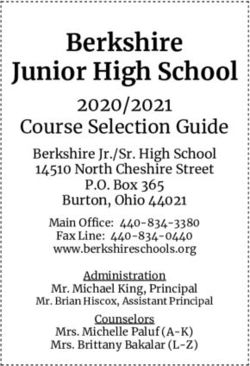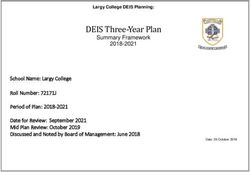Nodaway-Holt R-VII Junior/Senior High School - Electronic Device Handbook 2020-2021
←
→
Page content transcription
If your browser does not render page correctly, please read the page content below
Nodaway-Holt R-VII
Junior/Senior High School
Electronic Device Handbook
2020-2021Nodaway-Holt Junior/Senior High School
Electronic Device Handbook
The focus of the One-to-One Program at Nodaway-Holt Junior/Senior High School is to prepare students for their future,
a world of digital technology and information. As we enter the twenty-first century, excellence in education requires
that technology is seamlessly integrated throughout the educational program. Increasing access to technology is
essential for that future, and the learning tool of these twenty-first century students is the tablet computer. The
individual use of tablets is a way to empower students to learn at their full potential and to prepare them for the real
world of college and the workplace. Tablets encourage students to solve problems and think critically by stimulating
analytical thinking. Learning results from the continuous dynamic interaction among students, educators, parents and
the extended community. Technology immersion does not diminish the vital role of the teacher. To the contrary, it
transforms the teacher from a director of learning to a facilitator of learning. One-to-One integrates technology into the
curriculum anytime, anyplace.TABLE OF CONTENTS 1. RECEIVING YOUR DEVICE 2. TAKING CARE OF YOUR DEVICE 2.1 General Precautions 2.2 Carrying Device 2.3 Screen Care 3. USING YOUR DEVICE AT SCHOOL 3.1 Devices Left at Home 3.2 Devices Undergoing Repair 3.3 Charging Your Devices Battery 3.4 Screensavers 3.5 Desktops 3.6 Sound 3.7 Printing 4. MANAGING YOUR FILES & SAVING YOUR WORK 4.1 Saving to the Home Directory 4.2 Saving data to Removable storage devices 5. SOFTWARE ON DEVICES 5.1 Originally Installed Software 5.2 Additional Software 5.3 Inspection 5.4 Procedure for re-loading software 5.5 Software upgrades 6. ACCEPTABLE USE AGREEMENT 7. PROTECTING & STORING YOUR DEVICE 7.1 Device Identification 7.2 Storing Your Device 7.3 Devices Left in Unsupervised Areas 8. REPAIRING OR REPLACING YOUR DEVICE 8.1 Manufacturer’s Warranty 8.2 Accidental Damage Protection 8.3 Device Protection Plan 8.4 Claims 9. DEVICE TECHNICAL SUPPORT 10. DEVICE FAQ’S 11. ELECTRONIC HANDBOOK FORM
The procedures and information within this document apply to all Electronic Devices used in the Nodaway-Holt R-VII
School District, including any other device considered by the Principal to come under this policy.
Teachers may set additional requirements for computer use in their classroom.
1. RECEIVING YOUR DEVICE
Devices will be assigned to the students at the beginning of the school year. Parents & students must sign and
return the Device Agreement form before a device can be issued to their child. Please review the Maintenance
and Use agreement included in this handbook.
Devices will be collected at the end of each semester for maintenance, cleaning and software installations.
Students will retain their original device each year while enrolled at Nodaway-Holt.
2. TAKING CARE OF YOUR DEVICE
Students are responsible for the general care of the device they have been issued by the school. Devices that
are broken or fail to work properly must be taken to the Technology Coordinator.
2.1 General Precautions
No food or drink is allowed next to your device while it is in use.
Cords, cables, and removable storage devices must be inserted carefully into the tablet.
Students should never carry their devices without its protective case.
Devices should be shut down when not in use to conserve battery life.
Devices must remain free of any writing, drawing, stickers, or labels that are not the property of the Nodaway-
Holt R-VII School District.
If taken home, devices must never be left in a car or any unsupervised area.
Students are responsible for keeping their device’s battery charged for school each day.
Devices should always be at room temperature before booting. If they are cold, condensation may form and
destroy it.
2.2 Carrying Devices
The protective cases provided with devices have sufficient padding to protect the device from normal treatment
and provide a suitable means for carrying the computer. Devices should always be within the protective case
when carried and in use.
2.3 Screen Care
The devices screens can be damaged if subjected to rough treatment. The screens are particularly sensitive to damage
from excessive pressure on the screen.
Do not lean on the top of the device when it is closed.
Do not place anything near the device that could put pressure on the screen.
Do not place anything in the carrying case that will press against the cover.
Do not poke the screen.
Do not place anything on the screen before closing the cover (e.g. pens, pencils, or disks).
Clean the screen with a soft, dry cloth or anti-static cloth. Do NOT spray any liquid directly on the screen. Water,
eye glass or glass cleaner may be sprayed on a cloth to clean the screen.3. USING YOUR DEVICE AT SCHOOL
Your devices are intended for use at school each day. In addition to teacher expectations for device use, textbooks,
school messages, announcements, calendars and schedules will be accessed using the device. Students must be
responsible to bring their device and power adapter to all classes, unless specifically advised not to do so by their
teacher.
3.1 Devices Left at Home
If students leave their device at home, they may be able to use a loaner device provided by the Technology
department. Repeat violations will result in losing loaner privileges of the device.
3.2 Devices Undergoing Repair
Loaner devices may be issued to students when they leave their devices for repair at the technology office.
3.3 Charging Your Device’s Battery
Devices must be ready for the start of school each day in a fully charged condition. Students need to charge their
devices each evening. Repeat violations of this policy will result in disciplinary action. The power adapter must
accompany the device.
In cases where use of the device has caused batteries to become discharged, students may be able to connect their
computers to a power outlet in class or at one of the portable charging stations. Student devices must be returned and
plugged in at the student’s assigned homeroom location for charging at the end of each day. Loaner devices must be
returned to the technology department by the end of the school day.
3.4 Screensavers
Inappropriate media may not be used as a screensaver.
Presence of guns, weapons, pornographic materials, inappropriate language, alcohol, drug, and gang related
symbols or pictures will result in disciplinary actions.
Passwords on screensavers are not to be used.
Hard drive passwords are forbidden. If used, students may be responsible for the cost of replacement
hardware.
3.5 Desktop
Desktops are subject to the same restrictions as screensavers.
3.6 Sound
Sound must be muted at all times unless permission is obtained from the teacher for instructional purposes.
3.7 Printing
Students may not print from their device. If a student needs something printed they must either email or share
the document with their teacher for printing.
4. MANAGING YOUR FILES & SAVING YOUR WORK
4.1 Saving to the Home Directory
Students will not be logging onto our network. Students will have their own user account and folder on NH
Google Apps to back up any school-related work. Students may transfer files to their Windows network folders
through the use of a USB drive or NH Google apps on a district computer.
4.2 Saving data to Removable storage devices
Students can back-up their work using a USB drive or microSD card.It is the student’s responsibility to ensure that work is not lost due to mechanical failure or accidental deletion.
Computer malfunctions are not an acceptable excuse for not submitting work.
5. SOFTWARE ON THE DEVICES
5.1 Originally Installed Software
The software originally installed by the Nodaway-Holt R-VII must remain on the device in usable condition and
be easily accessible at all times.
5.2 Additional Software
It is the responsibility of individual students to be aware of additional software programs and files loaded onto
their device. Students are responsible for maintaining the integrity of software required for facilitating academic
activities.
Any additional software must be appropriate for the school environment and may not infringe on the
productivity of the classroom setting.
Violent games and computer images containing obscene or pornographic material are banned.
Any additional software deemed inappropriate by the administration or technology team will result in
disciplinary action.
Music and video files that are not authorized by the school district may be removed.
5.3 Inspection
Students will be selected at random to provide their device for inspection.
5.4 Procedure for re-loading software
If technical difficulties occur or illegal software is discovered, the hard drive will then be re-formatted and re-
imaged. The school does not accept responsibility for the loss of any data deleted due to a re-format and re-
image.
5.5 Software upgrades
Upgrade versions of licensed software are available from time to time. Students will be informed when software
is available.
6. ACCEPTABLE USE AGREEMENT
***This is a copy of the form that is signed every year for technology device use within the school district.
Nodaway Holt R-VII School District
Acceptable Use Policy
2020-2021
Introduction
Nodaway-Holt R-VII School District recognizes that access to technology in school gives students greater opportunities to
learn, engage, communicate, and develop skills that will prepare them for work, life, and citizenship. We are committed
to helping students develop up-to-date technology and communication skills. To that end, we provide access to
technologies for student and staff use. This Acceptable Use Policy outlines the guidelines and behaviors that users are
expected to follow when using school technologies or when using personally-owned devices on the school campus.
The Nodaway-Holt R-VII School District network is intended for educational purposes.
All activity over the network or using district technologies may be monitored and retained.
Access to online content via the network may be restricted in accordance with our policies and federal
regulations, such as the Children’s Internet Protection Act (CIPA).
Students are expected to follow the same rules for good behavior and respectful conduct online as offline. Misuse of school resources can result in disciplinary action.
Nodaway-Holt R-VII School District makes a reasonable effort to ensure students’ safety and security online, but will
not be held accountable for any harm or damages that result from use of school technologies.
Users of the district network or other technologies are expected to alert IT staff immediately of any concerns for
safety or security.
Technologies Covered
Nodaway-Holt R-VII School District may provide Internet access, desktop computers, mobile computers or devices,
videoconferencing capabilities, online collaboration capabilities, message boards, email, and more.
As new technologies emerge, the Nodaway-Holt R-VII School District will attempt to provide access to them. The policies
outlined in this document are intended to cover all available technologies, not just those specifically listed.
Usage Policies
All technologies provided by the district are intended for education purposes. All users are expected to use good
judgment and to follow the specifics of this document as well as the spirit of it: be safe, appropriate, careful and kind;
don’t try to get around technological protection measures; use good common sense; and ask if you don’t know.
Web Access
Nodaway-Holt R-VII School District provides its users with access to the Internet, including web sites, resources, content,
and online tools. That access will be restricted in compliance with CIPA regulations and school policies. Web browsing
may be monitored and web activity records may be retained indefinitely.
Users are expected to respect that the web filter is a safety precaution, and should not try to circumvent it when
browsing the Web. If a site is blocked and a user believes it shouldn’t be, the user should follow district protocol to alert
an IT staff member or submit the site for review.
Email
Nodaway-Holt R-VII School District may provide users with email accounts for the purpose of school-related
communication. Availability and use may be restricted based on school policies.
If users are provided with email accounts, they should be used with care. Users should not send personal information;
should not attempt to open files or follow links from unknown or untrusted origin; should use appropriate language; and
should only communicate with other people as allowed by the district policy or the teacher.
Users are expected to communicate with the same appropriate, safe, mindful, courteous conduct online as offline. Email
usage may be monitored and archived.
Social/Web 2.0 / Collaborative Content
Recognizing the benefits collaboration brings to education, the Nodaway-Holt R-VII School District may provide users
with access to web sites or tools that allow communication, collaboration, sharing, and messaging among users.
Users are expected to communicate with the same appropriate, safe, mindful, courteous conduct online as offline.
Posts, chats, sharing, and messaging may be monitored. Users should be careful not to share personally-identifying
information online.
Mobile Devices Policy
Nodaway-Holt R-VII School District may provide users with mobile computers or other devices to promote learning
outside of the classroom. Users should abide by the same acceptable use policies when using school devices off the
school network as on the school network.Users are expected to treat these devices with extreme care and caution; these are expensive devices that the school is entrusting to your care. Users should report any loss, damage, or malfunction to IT staff immediately. Users may be financially accountable for any damage resulting from negligence or misuse. Use of school-issued mobile devices off the school network may be monitored. Personally-Owned Devices Policy Students should keep personally-owned devices (including laptops, tablets, and the like) turned off and put away during school hours—unless in the event of an emergency or as instructed by a teacher or staff for educational purposes. Because of security concerns, when personally-owned mobile devices are used on campus, they should not be used over the school network without express permission from IT staff. In some cases, a separate network may be provided for personally-owned devices. Security Users are expected to take reasonable safeguards against the transmission of security threats over the school network. This includes not opening or distributing infected files or programs and not opening files or programs of unknown or untrusted origin. If you believe a computer or mobile device you are using might be infected with a virus, please alert IT. Do not attempt to remove the virus yourself or download any programs to help remove the virus. Downloads Users should not download or attempt to download or run .exe programs over the school network or onto school resources without express permission from IT staff. You may be able to download other file types, such as images of videos. For the security of our network, download such files only from reputable sites, and only for education purposes. Netiquette Users should always use the Internet, network resources, and online sites in a courteous and respectful manner. Users should also recognize that among the valuable content online is unverified, incorrect, or inappropriate content. Users should use trusted sources when conducting research via the Internet. Users should also remember not to post anything online that they wouldn’t want parents, teachers, or future colleges or employers to see. Once something is online, it’s out there—and can sometimes be shared and spread in ways you never intended. Plagiarism Users should not plagiarize (or use as their own, without citing the original creator) content, including words or images, from the Internet. Users should not take credit for things they didn’t create themselves, or misrepresent themselves as an author or creator of something found online. Research conducted via the Internet should be appropriately cited, giving credit to the original author. Personal Safety Users should never share personal information, including phone number, address, social security number, birthday, or financial information, over the Internet without adult permission. Users should recognize that communicating over the Internet brings anonymity and associated risks, and should carefully safeguard the personal information of themselves and others. Users should never agree to meet someone they meet online in real life without parental permission.
If you see a message, comment, image, or anything else online that makes you concerned for your personal safety, bring
it to the attention of an adult or administrator (teacher or staff, or supervisor if you’re at school; parent if you’re using
the device at home) immediately.
Cyberbullying
Cyberbullying will not be tolerated. Harassing, dissing, flaming, denigrating, impersonating, outing, tricking, excluding,
and cyber stalking are all examples of cyberbullying. Don’t be mean. Don’t send emails or post comments with the
intent of scaring, hurting, or intimidating someone else.
Engaging in these behaviors or any online activities intended to harm (physically or emotionally) another person, during
school hours or activities will result in severe school disciplinary action and loss of privileges. In some cases,
cyberbullying can be a crime. Remember that your activities are monitored and retained. Cyberbullying that occurs
outside of school should be reported to proper authorities.
Examples of Acceptable Use
I will:
Use school technologies for school-related activities.
Follow the same guidelines for respectful, responsible behavior online that I am expected to follow offline.
Treat school resources carefully, and alert staff if there is any problem with their operation.
Encourage positive, constructive discussion if allowed to use communicative or collaborative technologies.
Alert a teacher or other staff member if I see threatening, inappropriate, or harmful content (images, messages,
posts, etc.) online.
Use school technologies at appropriate times, in approved places, for educational pursuits.
Cite sources when using online sites and resources for research.
Recognize that use of school technologies is a privilege and treat it as such.
Be cautious to protect the safety of myself and others.
Help to protect the security of school resources.
This is not intended to be an exhaustive list. Users should use their own good judgment when using school technologies.
Examples of Unacceptable Use
I will not:
Use school technologies in a way that could be personally or physically harmful.
Attempt to find inappropriate images or content.
Engage in cyberbullying, harassment, or disrespectful conduct toward others.
Try to find ways to circumvent the school’s safety measures and filtering tools.
Use school technologies to send spam or chain mail.
Plagiarize content I find online.
Post personally-identifying information, about myself or others.
Agree to meet someone I meet online in real life.
Use language online that would be unacceptable in the classroom.
Use school technologies for illegal activities or to pursue information on such activities.
Attempt to hack or access sites, servers, or content that isn’t intended for my use.
This is not intended to be an exhaustive list. Users should use their own good judgment when using school technologies.
Limitation of Liability
Nodaway Holt R-VII School District will not be responsible for damage or harm to persons, files, data, or hardware.
While Nodaway-Holt R-VII School District employs filtering and other safety and security mechanisms, and attempts to
ensure their proper function, it makes no guarantees as to their effectiveness.
Nodaway-Holt R-VII School District will not be responsible, financially or otherwise, for unauthorized transactions
conducted over the school network.Violations of this Acceptable Use Policy
Violations of this policy may have disciplinary repercussions, including:
Suspension of network, technology, or computer privileges
Notification to parents
Detention or suspension from school and school-related activities
Legal action and/or prosecution
The Nodaway-Holt R-VII School District is responsible for securing its network and computing systems in a reasonable
and economically feasible degree against unauthorized access and/or abuse, while making them accessible for
authorized and legitimate users. This responsibility includes informing users of expected standards of conduct and the
punitive measures for not adhering to them. ANY ATTEMPT TO VIOLATE THE PROVISIONS OF THIS POLICY WILL RESULT
IN DISCIPLINARY ACTION IN THE FORM OF TEMPORARY AND/OR PERMANENT REVOCATION OF USER ACCOUNTS,
REGARDLESS OF THE SUCCESS OR FAILURE OF THE ATTEMPT. The Nodaway-Holt R-VII School District reserves the right
to amend this document at any time.
The users of the network are responsible for respecting and adhering to local, state, and federal and international laws.
Authorized personnel have the right to access information on the network and computing system. Any attempt to break
those laws through the use of the network may result in litigation against the offender by the proper authorities. If such
an event should occur, the Nodaway-Holt R-VII School District will fully comply with the authorities to provide any
information necessary for the litigation process.
GENERAL COMPUTING
Once a user receives a password to be used to access the network and computer systems on that network, they are
solely responsible for all actions taken while using the password.
Therefore:
Applying for a password under false pretenses is a punishable disciplinary offense.
Sharing your password with any other person is prohibited. In the result that you do share your password with
another person, you will be held responsible for the actions that the other person appropriated.
Deletion, examination, copying, or modification of files and/or data belonging to other users without their prior
consent is prohibited.
Attempts to evade or change resource quotas are prohibited.
Continued impedance of other users through mass consumption of system resources is prohibited.
Use of facilities and/or services for commercial purposes is prohibited.
Any unauthorized, deliberate action that damages or disrupts a computing system, alters its normal
performance, or causes it to malfunction is a violation regardless of system location or time duration.
Any use of the network to obtain, view, download, or otherwise gain access to objectionable materials is
prohibited.
Any unauthorized disclosure, use, and dissemination of personal information regarding minors is prohibited.
Users may only install and use properly licensed software, audio, or video media purchased by the district or
approved for use by the district. All users will adhere to the limitations of the district’s technology licenses.
Copying for home use is prohibited unless approved by the district.
All damage incurred due to misuse of the district’s technology will be charged to the user. This district will hold
all users accountable for the damages incurred and will seek both criminal and civil remedies, as necessary.
Users are required to obey all laws, including criminal, copyrights, privacy, defamation, and obscenity laws. The
school district render all reasonable assistance to local, state, or federal officials for the investigation and
prosecution of persons using district technology in violation of any law.7. PROTECTING & STORING YOUR ELECTRONIC DEVICE
7.1 Device Identification
Student devices will be labeled in the manner specified by the school. Devices can be identified in the following
ways:
Record of serial number and school district asset tag
Individual User account name
7.2 Storing Your Device
When students are not using their devices, they should be placed in the case for protection. The device must be
powered off. Nothing should be placed on top of the device.
If allowed to take their device home, student devices should not be stored in a student’s vehicle at school or at
home.
7.3 Devices Left in Unsupervised Areas
Under no circumstances should devices be left in unsupervised areas. Unsupervised areas include the school
grounds and campus, the cafeteria, locker rooms, library, unlocked classrooms, bathrooms and hallways. Any
computer left in these areas is in danger of being stolen.
Unsupervised devices will be confiscated by staff and taken to the Office or IT department. Disciplinary action
may be taken for leaving your device in an unsupervised location.
8. REPAIRING OR REPLACING YOUR ELECTRONIC DEVICE
8.1 Manufacturer’s Warranty
This coverage is part of the purchase price of the equipment. The manufacturer warrants the device from
defects in materials and workmanship. This limited warranty covers normal use, mechanical breakdown or faulty
construction and will provide replacement parts necessary to repair the device or device replacement. The
manufacturer’s warranty does not warrant against damage caused by misuse, abuse, accidents or computer
viruses. Please report all device problems to the technology office.
8.2 Maintenance
Any repairs may be at the cost of the student if said repair was created by inappropriate student use. Lost
devices will not have the fee applied to the replacement of the device, full replacement cost will apply. Stolen
devices will have the fee applied to the replacement if immediately notified to the office, and a police report is
filed. Any additional maintenance issues will be full price replacement after that. Replacement devices may be
refurbished or repaired devices.
8.3 Theft Claims
All theft claims must be reported to the office. Students or parents must file a police or fire report and bring a
copy of the report to the principal’s office before a device can be repaired or replaced.
Fraudulent reporting of theft, loss, or accidental damage will be turned over to the police and insurance
company for prosecution. A student making a false report will also be subject to disciplinary action.
The District will work with the Local Sheriff’s Department to alert pawnshops and police departments in the area
to be aware of this District-owned equipment.9. DEVICE TECHNICAL SUPPORT The Technology Director coordinates the repair work for devices. Services provided include the following: Hardware maintenance and repairs User account support Operating system or software configuration support Application information Re-imaging hard drives Updates and software installations Coordination of warranty repairs Distribution of loaner devices and power adapters 10. DEVICE FAQ’S 1. Can I use the device computer and software throughout my career at Nodaway Holt? Yes. While the rapid pace of computer technology guarantees that more advanced units will be available before you graduate, your unit will be powerful enough for your classroom work throughout your career at Nodaway-Holt. The available software will be usable in upper level as well as entry-level course work. Of course, just as upper level courses require different textbooks, you may need additional software as you move through the curriculum. 2. Can I have my device/computer this summer? No. All devices will be collected at the end of the school year for general maintenance, cleaning, and software installation purposes. Students will receive their devices again at the beginning of school in the fall to ensure that everyone receives complete information about the computer, including its warranty, insurance coverage, software usage and Nodaway-Holt’s policy regarding the ethical use of computers. 3. Where do I find an authorized service technician? All devices should be taken to the Principal’s Office for repair. The Technology Director will either repair the device or have it repaired by an authorized technician. 4. What about insurance against theft or breakage through carelessness? By keeping the device at all times in the case provided, that will provide a measure of protection in itself against some damages. Your device is very portable and very valuable, making it an attractive target for thieves. The best insurance is to take care of your device. Do not leave your device in the building, classroom, or car unattended. Always know where your device is! 5. Does Nodaway-Holt provide maintenance on my device? Yes. The Technology Director will coordinate maintenance for students. Students enrolled at Nodaway-Holt will be covered by a maintenance agreement for items described in the Manufacturer’s warranty agreement and Accidental Protection Plan. Please consult the warranty agreement so that you understand what is and what is not covered. 6. What will I do without a computer in my classes if my unit is being repaired or while I am replacing it if it is lost or stolen? Nodaway-Holt High School stocks a limited number of devices that can be loaned out on a first come, first- served basis. You will be able to apply for a loaner unit. If you are in possession of a loaner, treat it as if it were your own computer. You will be responsible for any damage to the unit or for its loss.
7. If I purchase software in addition to the available software provided through Nodaway-Holt, will the Technology Director load it for me? No. 8. Do I need a printer? You need not own one since printing can only be accomplished by emailing or sharing documents with a teacher. That teacher will conduct the printing. 9. Will I need to buy a modem? No. The device will connect through a wireless system. 10. Will there be facilities to back up the files I create on my device? Yes. When you save your documents to a removable memory card or USB drive you can then insert it into a district computer and transfer your files to your network drive. 11. What if I want to add options to my device later? Only the Nodaway-Holt R-VII School District is authorized to add options and upgrades to your device computer. 12. What if I want to run another operating system on my device? Only the operating system chosen by the Nodaway-Holt R-VII School District will be authorized to run on a student- issued devices. 13. Will I be given a new battery if mine goes bad? The device battery will be replaced by the manufacturer for defects. You will be responsible for charging your battery and proper battery maintenance. If you need to borrow a power adapter for class, you may check it out from your homeroom teacher. The adapter must be returned before the end of the school day. 14. What has the school done to help prevent students from going to inappropriate sites? We have a software product which is designed to help monitor all Internet sites that students attempt to access at school. This software blocks inappropriate sites and also logs a history of every site that each user opens. All students who attempt to find inappropriate sites will be directed to the Principal’s Office. Parents/guardians are responsible for monitoring home usage if the need for virtual learning arises. 15. Are Student devices subject to school “snooping”; what if they bring their device in for repairs and “objectionable data” is detected? Devices are the property of the Nodaway-Holt R-VII School District. Inappropriate material on the devices should be reported to the classroom teacher, principal, or technology staff immediately upon identification. Students who have “objectionable data” on their device but have failed or chosen not to report it, will be referred to the Principal’s Office. 16. If the accessories to my device are lost or stolen, how much will it cost to replace them? In the event that device accessories are stolen, you should report the lost items to the technology office. Students will be charged actual costs plus shipping/handling. 11. ELECTRONIC DEVICE AGREEMENT The Nodaway-Holt R-VII School District recognizes that with the implementation of a 1:1 initiative there is a need to protect the investment by both the District and the Student/Parent. The following outlines the various areas of protection: warranty, accidental damage protection and insurance. Device Warranty: This coverage is provided by the manufacturer as part of the purchase price of the equipment. The manufacturer warrants the device from defects in materials and workmanship. This limited warranty covers normal use, mechanical breakdown or faulty construction and will provide replacement parts necessary to repair the device or
replacement. This warranty does not warrant against damage caused by misuse, abuse, accidents or computer viruses.
ADDITIONAL INFORMATION: In cases of theft, vandalism and other criminal acts, a police report, or in the case of fire, a
fire report MUST be filed by the student or parent for the protection coverage to take place. A copy of the police/fire
report must be provided to the principal’s office. The replacement of the device is the responsibility of the
student/parent and must be paid before the device can be repaired or replaced.
INTENTIONAL DAMAGE: Students/Parents are responsible for full payment of intentional damages to devices regardless
of optional insurance coverage.
Nodaway-Holt Junior/Senior High School
Electronic Device Handbook
Parent/Student Agreement
I have read the Acceptable Internet Usage Policy and Device Procedures and Information provided to me by the
Nodaway-Holt R-VII School District.
I hereby release the District, its personnel, and any institutions with which it is affiliated, from any and all claims and
damages of any nature arising from my child’s use of, or inability to use, the District system. Including, but not limited to
claims that may arise from the unauthorized use of the system to purchase products or services. I will instruct my child
regarding any restrictions against accessing material that are in addition to the restrictions set forth in the District
Acceptable Use Policy. I will emphasize to my child the importance of following the rules for personal safety. I
understand that my child will be using state email and the Internet and certify that the information contained in this
form is correct.
I also agree by signing this agreement that I am responsible for the care of the Device that is issued to me and financially
responsible for any damages that may occur from abuse, misuse or loss.
Student Name: ____________________________________ (Please Print)
Student Signature: _________________________________ Date: ______________
Parent Signature: __________________________________ Date: ______________
Device Assigned
Number ______________
Charger Assigned
Number ______________
Carrying Case Assigned
Number ______________You can also read