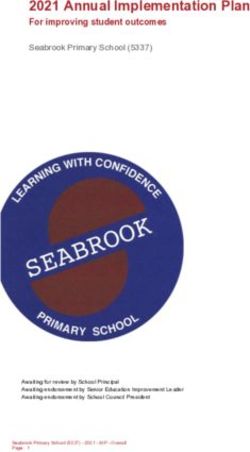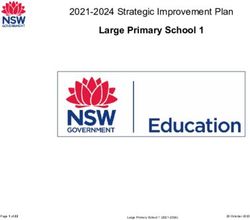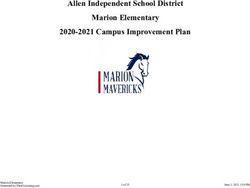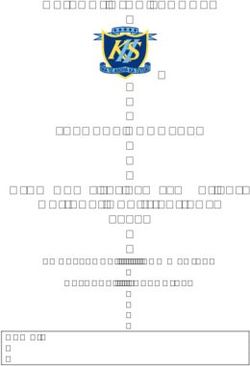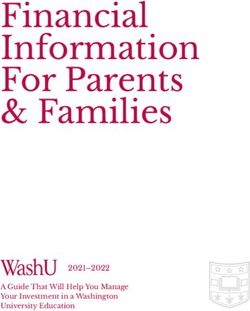New Jersey Department of Education - Office of Assessments Start Strong Fall 2021 Administration District Test and Technology Coordinator Training ...
←
→
Page content transcription
If your browser does not render page correctly, please read the page content below
New Jersey
Department of Education
Office of Assessments
Start Strong Fall 2021 Administration
District Test and Technology Coordinator Training
August 2021Agenda Overview & Key Dates Before Testing – Testing Requirements, Testing Environment, Accessibility Features and Accommodations, Maintaining Test Integrity, Start Strong Forms, Technology Setup, SR/PNP, Test Materials During Testing – Preparing Test Sessions, Testing Tickets, Test Status, Operational Reports After Testing – Marking Tests Complete, Stop Sessions, Not Tested and Void Flags, Paper Test Transcription, Test Materials, Contact Information
Overview of Start Strong
• Start Strong Fall 2021 is intended to…
• Provide an early indication of the level of support students may need based upon the prior year’s academic
standards.
• Be administered quickly and provide immediate results.
• Serve as New Jersey’s federally required general assessments for the 2020-2021 school year in English language arts
(ELA)/mathematics/science, including public reporting of school-level results disaggregated by subgroup.
• Start Strong Fall 2021 is not intended to…
• Replace any preferred assessment strategies being used locally.
• Replace the spring 2022 New Jersey Student Learning Assessments (NJSLA) statewide summative assessments.Differences Between Start Strong and NJSLA (1 of 2)
• Each content area has only one unit of testing. A student may take up to
two content areas of Start Strong in a single day.
• All test items are machine-scorable (no open-ended questions), which allows for
same-day score reporting.
• A single Test Administrator (TA) script is provided.
• The Start Strong Administration Policies, Computer-based Testing (CBT) User
Guide, and Paper-based Testing (PBT) User Guide serve as abbreviated versions of
the Test Coordinator Manual (TCM) and Test Administrator Manuals (TAMs).
4Differences Between Start Strong and NJSLA (2 of 2) • No physical test materials are automatically shipped for Start Strong. Regular print test booklets are printed locally by the school district. • District Test Coordinators (DTCs) may place orders in PAN for braille and large print test kits. • Students testing on paper must be assigned an online test and placed in a test session with the form group set as Transcription English or Transcription Spanish. • Paper test responses will be recorded in a test booklet and the TA will transcribe the responses into TestNav.
Start Strong Key Dates
Activity Date/Window
Testing Window – ELA/Mathematics/Science September 13, 2021 through October 22, 2021
Upload SR/PNP Files to PAN Starting on August 16, 2021
Infrastructure Trial Starting on August 23, 2021
Transcribe Paper Tests and Mark Tests Complete No later than October 22, 2021
Data Clean-up – Confirm No later than October 29, 2021
responsible/accountable organizations, updated not tested
code/reason, and void tests
Download the Start Strong Key Dates document at the New Jersey Student Learning Assessments Resource
Center site, under the heading Start Strong.Before Testing
Testing Requirements (1 of 2)
All students enrolled in grades 4 through 8 and high school are expected to
participate in Start Strong.
• This includes students with disabilities, who are not eligible for the Dynamic Learning
Maps (DLM) assessments, English Language Learners (ELLs), homebound, bedside
and those who attend non-testing out-of-district placements.
• Newly arrived ELL students (arriving after June 1 of the prior school year) are not
required to participate in the ELA portion of the Start Strong assessment.Testing Requirements (2 of 2) • Students should be tested during the hours they normally receive their instruction. • Students may be given up to 60 minutes to complete a test. The testing time is the same for all tests, in all content areas. • Testing accommodations provided to eligible students should be aligned with those accommodations routinely used during classroom instruction and locally-administered assessments.
Testing Environment
Prior to testing ensure that:
• Students must be well spaced with ample surface area.
• There will be good lighting and ventilation.
• A clock and chart should be available to display time remaining.
• Test Administrators must be aware to never leave students unattended, including
during restroom breaks.
• "Testing – Do Not Disturb" signs will be posted on testing room doors.Accessibility Features and Accommodations (1 of 2) • The goal of administrative considerations, accessibility features, and testing accommodations is to remove barriers to accessing the assessments. • Testing supports do not provide advantages to students, but instead enable students with specific needs to access the assessment to demonstrate proficiency. • Educators are expected to use student data and plan meetings to ensure students receive the supports needed for testing.
Accessibility Features and Accommodations (2 of 2)
• Some examples of testing supports include but are not limited to:
• Small group testing
• Answer masking
• Braille
• Large print
• For guidance on Speech-to-Text, please visit the New Jersey Student Learning Assessments
Resource Center site.
• For a detailed listing of testing supports provided for Start Strong as well as guidance on how they
are to be used, please download an electronic copy of the New Jersey Student Learning Assessment
(NJSLA) Accessiblity Features and Accommodations Manual – 9th Edition.Maintaining Test Integrity • Students are expected to complete the test independently to ensure valid and reliable results. • TAs must ensure students do not have unauthorized electronic devices. • Districts are expected to provide turnkey training to all staff involved in testing. • All staff involved in testing are expected to sign the Start Strong Administration Agreement form. • Districts may create their own chain-of-custody forms to help organize and facilitate the distribution of Start Strong test materials.
Start Strong Forms The following forms have been created for use on the Start Strong assessments: Start Strong Administration Agreement Form Start Strong Testing Irregularity Report Form Start Strong Post-Test Certification Form The forms can be found on the New Jersey Student Learning Assessments Resource Center site under the heading Start Strong.
Start Strong Administration Agreement Form
Upon completion of turnkey training, the following staff involved in state
testing must sign the Start Strong Administration Agreement Form:
District and School Test Coordinators
District and School Technology Coordinators
Test Administrators
Proctors
Download the Start Strong Administration Agreement Form at the New Jersey Student
Learning Assessments Resource Center site, under the heading Start Strong.Start Strong Testing Irregularity Report Form
The Start Strong Testing Irregularity Report Form must be completed to document any testing
irregularity that occurred before, during, or after testing.
STC must report any incident to the DTC immediately.
DTC must email appropriate State Assessment Coordinator as soon as possible after being notified by
the STC.
STC should complete the Start Strong Testing Irregularity Form documenting the incident and provide
completed form to DTC.
DTC must upload completed form to PAN and provide NJDOE with support request confirmation
number.
Download the Start Strong Testing Irregularity Form at the New Jersey Student Learning Assessments
Resource Center site, under the heading Start Strong.Start Strong Post-Test Certification Form
• Upon completion of Start Strong, the Principal and STC must sign a Start
Strong Post-Test Certification Form and deliver to the DTC.
• The DTC must upload completed form to PAN.
• The form certifies that administration of the Start Strong assessments has
been completed according to department policies.
Download the Start Strong Post-Test Certification Form at the New Jersey
Student Learning Assessments Resource Center site, under the
heading Start Strong.Technology Setup The following tasks must be performed prior to the start of testing to ensure a smooth assessment administration: • Update User Accounts. • Review Technology Requirements and perform Infrastructure Trial. • Prepare Student Testing Devices. • Prepare Test Administrator Devices. • Register Students and Assign Tests.
Technology and Systems
PearsonAccessnext (PAN) TestNav
A web-based technology platform used by test A test delivery platform used by students that
coordinators, test administrators, and is secure, reliable, scalable, and supports
technology coordinators for end-to-end media-rich and technology-enhanced items.
administration of Start Strong. TestNav App needs to be installed on Testing
devices.
New Jersey Department of Education 19Technology Planning Tasks
Task Resource
Identify student testing devices (TestNav), TestNav System Requirements:
administrator devices (PearsonAccessnext), and https://support.assessment.pearson.com/x/HwYcAQ
review the System Requirements.
PearsonAccessnext System Requirements:
https://support.assessment.pearson.com/x/NYDy
Review Technical Bullets for adding/dropping Technical Bulletins:
support. https://support.assessment.pearson.com/x/IwACAQ
Review Firewall/Proxy Servers/Content Filtering Network Requirements and Guidelines:
Requirements. https://support.assessment.pearson.com/x/AxZgAQPearsonAccess next
PearsonAccessnext (PAN) is:
• An online portal used for the registration, setup, preparation, and management
of the administration.
• A secure site that requires a username and password.
PearsonAccessnext (PAN) consists of:
• PearsonAccessnext Live Site which is a site for statewide testing
https://nj.pearsonaccessnext.com/.
• PearsonAccessnext Training Site which is a site for infrastructure trial and practice
testing https://trng-nj.pearsonaccessnext.com/.Proctor Cache and Secondary Save Locations • Proctor caching is no longer required due to enhancements in how the test content is delivered to student testing devices. This update will be seamless for students, and their testing experiences will remain the same as in past assessment administrations. • Start Strong tests are published in a way where content is automatically downloaded and secondary save locations are ignored. Configurations used in previous testing administrations will not impact the ability to administer Start Strong.
User Management
PAN user accounts need to be provided for staff who will administer the test,
review student results, and/or who need to make updates in PAN. Resources to
help with this process are available in the following locations:
• PAN, https://nj.pearsonaccessnext.com, located under Support > Documentation
section:
• User File Field Definitions – gives details about the user account data fields
• User Role Matrix – gives information about user roles
• PAN Online Support, https://support.assessment.pearson.com/x/N4Dy
• Provides step-by-step instructions for creating and managing user accountsInfrastructure Trial
Infrastructure trial may begin on August 23, 2021 through the PearsonAccessnext Training Site.
When planning for and administering the infrastructure trial, keep the following in mind:
• It takes approximately 60 minutes to administer after setup.
• Ensure student devices meet the system requirements for TestNav.
• Ensure students are able to access and log into TestNav.
• Ensure test administrators are able to:
Login to PAN.
Track progress of tests.
Lock and unlock test units.Practice Tests and Tutorials
Practice Tests Standalone Practice Tests Tutorials
(TestNav Login Required) (No Login Required)
Students will be able to: Students will be able to: Students will be able to:
• Use the TestNav App to login with • Access the practice tests through the • Access tutorials through the
Student Testing Tickets printed from TestNav App or online at TestNav App or online at
the PearsonAccessnext Training Site. https://nj.mypearsonsupport.com/prac https://nj.mypearsonsupport.com
• Experience a simulation of live tice-tests/. /tutorial/.
testing with test administrators. • Practice with multiple test units • Learn about and interact with the
• Practice with test content based on • Familiarize themselves with the kinds online platform and tools
prior-year standards in a standard of items and format used for the tests. available for Computer-Based
(non-unit) test that that matches Assessments.
Note: The test for the previous grade level
structure of Live Start Strong Tests.
(or logical HS course) must be used.
Note: Paper practice tests are available to print locally from https://nj.mypearsonsupport.com/practice-tests/.
Make sure to use the previous grade level(s) (or logical HS course). Do not attempt to transcribe responses from
paper practice tests into online practice tests.Student Data Management
Test content is aligned to the previous year’s academic standards to help educators understand the level of
support students require for current grade-level or course instruction. This chart is intended to help districts
assign the correct test to students based on grade level or course. (See SR/PNP Field Definitions)
Student’s Grade for the
ELA Math Science
2021-2022 Academic Year
Grade 4 ELA04 (Grade 3 Content) MAT04 (Grade 3 Content) N/A
Grade 5 ELA05 (Grade 4 Content) MAT05 (Grade 4 Content) N/A
Grade 6 ELA06 (Grade 5 Content) *MAT06 (Grade 5 Content) SC06 (Grades 3-5 Content)
Grade 7 ELA07 (Grade 6 Content) *MAT07 (Grade 6 Content) N/A
Grade 8 ELA08 (Grade 7 Content) *MAT08 (Grade 7 Content) N/A
ALG01 (Grade 8 Content for Algebra I)
Grade 9 ELA09 (Grade 8 Content) ALG02 (Algebra I Content) SC09 (Middle School Content)
GEO01 (Grade 8 Content for Geometry)
ALG01 (Grade 8 Content for Algebra I)
Grade 10 ELA10 (Grade 9 Content) ALG02 (Algebra I Content) N/A
GEO01 (Grade 8 Content for Geometry)
ALG01 (Grade 8 Content for Algebra I)
Grade 11 N/A ALG02 (Algebra I Content) N/A
GEO01 (Grade 8 Content for Geometry)
ALG01 (Grade 8 Content for Algebra I)
Grade 12 N/A ALG02 (Algebra I Content) SC12 (High School Content)
GEO01 (Grade 8 Content for Geometry)
*Middle school students taking High School courses (Algebra I, Geometry, or Algebra II) should be administered the Start Strong assessment for that course.Student Data Management: SR/PNP
The Student Registration/Personal Needs Profile (SR/PNP) is:
• The responsibility of all testing organizations, including APSSDs, to load data
directly to PAN.
• Used to create or update student records including core student data,
enrollment, registration data, and test data.
• Used to make updates to data before and during testing.
• One file containing ELA, Math, and Science registrations.
• Available as a template on the Secure Support Page of PearsonAccessnext or can
be created from an exported SR/PNP.
Note: The SR/PNP Field Definitions document is located on the Secure Support Page of PAN.Student Data Management: SR/PNP Import
The following tips will help you
successfully import your SR/PNP data
file:
A. Use Don’t auto-create Test Sessions for
online testing option to not auto-create
test sessions when importing an
SR/PNP.
B. Do not select Don’t modify student
tests. This option should only be
selected when updating existing student
demographic data without updating test
registration data.Reporting Groups
Users assigned the DTC or Report Access roles have access to view Start Strong OnDemand Reports. In
addition, users assigned the Test Administrator Role also have access to view OnDemand Reports for tests that
are assigned to a reporting group that their user account is also assigned to. Please note that the Test
Administrator role is restrictive and will prevent users who are also assigned the DTC or Report Access roles
from viewing all OnDemand Reports.
Create and Manage Reporting Groups
You can create or manage a reporting group that consists of either:
• All tests assigned to a student for an administration.
• Student tests that contain single or multiple subject tests.
Assign Users to Reporting Groups
You can assign users to a reporting group so they can view group reports for either student registrations or
student tests.
Delete Reporting Groups
You can delete a reporting group to remove test data for completed test administrations.SR/PNP: In-District Placement
An in-district placement is established when, due to program services offered (English
Language Learner or Special Education program, etc.), a student attends a school other
than one they would have normally attended in their district.
The table below provides guidance to assist schools in accurately recording data for
students attending an in-district placement.
Location Description Appropriate Code to Use
State Assessment Testing Site District Code and State Same six-digit code (County and District)
Assessment Accountable District Code
State Assessment Testing Site School Code Three-digit code of the school that is testing the
student
State Assessment Accountable School code Three-digit code of the school the student would
normally attend if the school could provide their
educational services/programsSR/PNP: Out-of-District Placement
An out-of-district placement is established when attends a facility for programs/services not offer in their
district (i.e., approved private, public receiving, or special services commission). Approved Private Schools
for Students with Disabilities cannot be accountable districts or schools.
The table below provides guidance to assist schools in accurately recording data for students attending an
out-of-district placement.
Location Description Appropriate Code to Use
State Assessment Testing Site District Code Six-digit code of the county and district that is testing the student
State Assessment Testing Site School Code Three-digit code of the school that is testing the student
State Assessment Accountable District Code Six-digit county and district code of the student’s accountable county and
district
State Assessment Accountable School Code Three-digit code of the school the student would normally attend if the school
could provide their educational services/programsSR/PNP: School Choice • School Choice is not an out-of-district placement • NJDOE’s Inter-District Public School Choice Program allows approved choice districts to enroll students who do not reside within their districts without cost to their parents. • Districts that accept students under “School Choice” must identify themselves as the accountable district and school.
SR/PNP: Charter and Vocational-Technical Schools • Students attending a charter school of full-time vocational-technical school, regardless of the school’s location, are not considered out-of-district or in- district placements. • Chart schools and full-time vocational-technical schools are the accountable district and school. • The resident school district is the accountable district for shared-time vocational-technical students.
Mathematics Reference Sheets and Periodic
Tables for Online Testing
• Start Strong mathematics reference sheets and periodic tables:
• Are provided for students within the TestNav platform.
• Can be accessed for local printing by visiting the NJSLA Resource Center for Start Strong.
• All test materials, including any printed mathematics reference sheets or periodic
tables used by the students during the administration of Start Strong, must be
properly discarded upon the completion of testing.
• Note: The Start Strong mathematics reference sheets should not be used during
classroom instruction as a resource.Start Strong Paper Tests (1 of 3)
Paper test materials are available for students with accommodations. Student responses for
paper tests must be transcribed into online tests.
• No initial delivery of test materials
• Regular print materials must be printed locally.
• Braille and large print materials must be ordered from PAN.
• Regular print test booklets & mathematics human reader scripts
• Located on the Secure PAN Support > Documentation page.
• Must be printed locally.
• Hard copies of the periodic tables (for grades 9 and 12 only) and mathematics reference
sheets (for grades 6–8 and high school courses)
• Posted to the NJSLA Resource Center, https://nj.mypearsonsupport.com, under Start Strong.
• Must be printed locally.
• Do not use Start Strong mathematics reference sheets for classroom instruction or for NJSLA.Start Strong Paper Tests (2 of 3)
• Large print test kits
• DTCs must place an additional order under Setup > Orders & Shipment Tracking.
• The kits include a large print test booklet and a large print mathematics reference sheet, and/or
periodic table, if applicable.
• Braille test kits
• DTCs must place an additional order under Setup > Orders & Shipment Tracking.
• Include tactile graphics, and a braille mathematics reference sheet or periodic table, if
applicable.
• May be ordered for mathematics and science computer-based testing (CBT) students with a
screen reader accommodation so these students can have access to the tactile graphics.Start Strong Paper Tests (3 of 3) Students who have accommodations to test on paper must be registered for online tests. These students must be placed into separate test sessions from students testing online because the format of the test items may be slightly different. • The School Test Coordinator (STC) must assign these students to transcription test sessions in PAN so that the responses can be transcribed into TestNav. • Select "Transcription English" or "Transcription Spanish" (Math and Science only) for the Form Group Type of the test sessions. • When the sessions are prepared, a Transcription Form will automatically be assigned to these tests. • Students who have accommodations to test on paper should indicate their responses in the hard-copy test booklet, to a scribe, or in an electronic device according to their IEP or 504 plan.
Paper Test Accommodations
PearsonAccessnext Session
Paper Test Accommodations Where to Obtain Materials
Form Group Selection
Regular Paper
Print a regular print test booklet from PAN. Transcription English
(ELA, Math & Science)
Regular Human Reader or Human Print 2 regular print test booklets from PAN, one for the student
Signer Paper and one for the test administrator. Transcription English
(ELA, Math & Science) (For mathematics, also print mathematics human reader scripts.)
Regular Large Print
Place an Additional Order for a Large Print Test Book. Transcription English
(ELA, Math & Science)
Braille with Tactile Graphics
Place an Additional Order for a Braille Test Book. Transcription English
(ELA, Math & Science)
Spanish Regular Paper
Print a Spanish regular print test booklet from PAN. Transcription Spanish
(Math & Science)
Print 2 Spanish regular print test booklets from PAN, one for the
Spanish Human Reader or Human
student and one for the test administrator.
Signer Paper Transcription Spanish
(For mathematics, also print mathematics Spanish human reader
(Math & Science)
scripts)
Spanish Large Print
Place an Additional Order for a Spanish Large Print Test Book. Transcription Spanish
(Math & Science)During Testing
Print Test Tickets
Only STCs and DTCs will have the ability to print testing tickets for Start Strong in fall 2021.
New: Print Test Tickets for multiple sessions. This feature allows printing test tickets for multiple sessions at
a time.
1. Within PAN, navigate to Testing > Sessions.
2. Select the session records.
3. Under Tasks, select Generate Test Tickets and select Start.
4. On the Generate Test Tickets task screen, select Generate Test Tickets icon, and then select the desired format (1 Per
Page, Grid, or List).
Tips:
• A banner page separates tickets between sessions.
• For performance reasons, this feature is limited to a selection of 4,000 or fewer students total assigned across the
selected sessions.
• Step-by-step instructions for generating test tickets are available at PAN Online Support,
https://support.assessment.pearson.com/display/PAsup/Generate+Test+Tickets+for+Sessions.Student Test Status in PAN
• Student testing progress can be monitored on the Students in Session
screen.
• A student’s test status in PAN will automatically change to “Resume” if the
student exits the test prematurely. This allows the student to log in again
without intervention from the Test Administrator.
• New: Student Test Status Dashboard
• This includes Student Name, Test Status, Test Duration, Test Source, Battery, and
Test Progress.
• More information can be found in the CBT User Guide.Operational Reports in PAN: Online Testing
Reports > Operational Reports
• Student Tests that are Ready and Unlocked
• This provides a list of all student tests that are in “Ready” status and unlocked.
• Consider running this report just before testing begins to confirm all student tests are
ready and unlocked.Operational Reports in PAN: Students & Registrations (1 of 2)
Reports > Operational Reports
• Students with Test Assignments that have been Assigned but have not yet
Completed
• This lists students who have a test assigned to them, but the test has not yet been
completed.
• Consider running this report at the end of scheduled testing dates, but before the end of the
testing window, to confirm that all students with test assignments have completed testing.
• Student Registration Summary
• This provides the number of students assigned to a test and the number of completed tests.
• Consider running this report at the end of your scheduled testing dates, but before the end
of the testing window, to confirm that all students with testing assignments have completed
testing.Operational Reports in PAN: Students & Registrations (2 of 2)
Reports > Operational Reports
• SR/PNP Report – Accessibility Features and Accommodations for Student
Tests
• This provides a list of students and tests with identified accessibility features and
accommodations.
• Consider running this report prior to the start of testing to ensure the correct
accessibility features and accommodations are assigned to students.
Note: The "SR/PNP Report - Accessibility Features and Accommodations for Student Tests"
operational report will be available for use with the Start Strong administration on August
30th.After Testing
Mark Tests Complete • To identify tests that should be marked complete, view the Students Tests that have been Assigned but have not yet Completed operational report. • Test units must be marked complete for students who: • Exited the test and did not resume testing. • Exited a test instead of clicking Submit. • A reason that the test is being Marked Complete must be entered in PAN. • Student tests in transfer sessions will need to be moved to a started session in order to mark them complete. Transfer sessions cannot be prepared or started.
Stop Sessions • Test sessions cannot be stopped until all student tests are in Completed or Marked Complete status. • Students whose tests are in a Ready status must be moved to a make-up test session or be removed from the session. • Complete this as soon as your district’s testing window has closed. • Once you have completed testing, the DTC must complete and upload the Post-Test Certification Form for each school in the district.
Not Tested and Void Codes
Not-Tested Codes are to be used when a student has never logged into TestNav. A validation
rule will require users to remove the Not Tested code should the student need to test. The
Not-Tested Codes are:
• Absent
• Medical emergency
• Other (refusal)
Void Test Codes are to be used when a student has logged into TestNav but did not complete
testing. A validation rule will require users to void a test before a second test can be assigned
for the same grade/subject. The Void Test Codes are:
• Student Cheating
• Security Breach
• Other (refusal, wrong form, off-grade level, off-course, accommodation/ accessibility feature
provided or not provided in error)Paper Test Transcription All paper tests must be transcribed in TestNav no later than October 22, 2021. • At least two people must be present during transcription. • It is highly recommended that one of the two people be a DTC or STC. • Additional guidelines and test directions on how to transcribe a test can be found in the 2021 Start Strong PBT User Guide, located on the NJSLA Resource Center, https://nj.mypearsonsupport.com > Start Strong.
Test Materials
Test materials are destroyed locally and not returned to test vendors.
Materials that must be securely destroyed include the following:
• Student testing tickets
• Student rosters and any other reports or documents that contain personally identifiable student
information
• Scratch paper written on by students
• Start Strong Mathematics reference sheets and science periodic tables written on by students
• Regular print test booklets that the schools print from PAN
• Vendor-supplied braille and large-print materials
• All accommodated responses captured on paper or an electronic device after they have been
transcribed into TestNavTraining Confirmation The NJDOE expects District Test and Technology Coordinators to familiarize themselves with the responsibilities associated with their roles, including training Test Administrators on the proper administration of the Start Strong assessments and ensuring the appropriate technology requirements are in place. District Test and Technology Coordinators must complete a survey to indicate completion of this self-training presentation. Please scan the QR code or click on the link to complete the survey: https://forms.office.com/r/FjHgDB2eVB
Thank You
New Jersey Department of Education Website
nj.gov/education
NJDOE Office of Assessments Vendor Support
assessment@doe.nj.gov Customer Support
(609) 376-3960 1-888-705-9416
Facebook: Twitter: Instagram:
@njdeptofed @NewJerseyDOE @NewJerseyDoeYou can also read