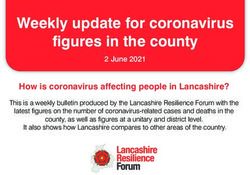MONITORING TESTBED EXPERIMENTS WITH PROMETHEUS - Reading Course in Advanced Performance Monitoring and Profiling of Cloud Computing Applications
←
→
Page content transcription
If your browser does not render page correctly, please read the page content below
MONITORING TESTBED
EXPERIMENTS
WITH PROMETHEUS
Reading Course in Advanced Performance
Monitoring and Profiling of Cloud
Computing Applications
Jakub Krzywda
Umeå, October 10, 2018
jakub@cs.umu.seOpening Thought We are “Distributed System” Research Group… … so we theoretically should do research on Distributed Systems… ... but who evaluated his/her solution in a real distributed testbed?
ALPACA Testbed Setup
Works fine for “static” Controller
experiments, starts to be • Controls experiments
complex for more • Hosts ALPACA controller
“dynamic” ones… • Analyses results
Experiment protocol
1. Start monitoring
2. Run workload Metrics:
3. Stop monitoring • Power budget
4. Collect logs (scp) • Power consumption
5. Analyse (+ align) Metrics: • Application config
• Application performance
• Application workload
Workload Generator
Host
• Sends application requests
• Hosts applications
• Monitors application performanceExperiment protocol
Power Shepherd Testbed Setup 0. Deploy monitoring framework
1. Save “start” timestamp
2. Run workload – on-line preview
3. Save “end” timestamp
4. Download time series from Prometheus
5. Analyse
Controller
• Controls experiments
• Analyses results
Workload Generator
• Sends application requests Host
• Monitors application performance • Hosts applications
Cluster Controller • ALPACA controllers• an open-source systems monitoring and alerting toolkit
• originally built at SoundCloud*
• started in 2012, public release in 2015
• has a very active developer and user community
• is now a standalone open source project and maintained
independently of any company
• joined the Cloud Native Computing Foundation in 2016
* started by Matt T. Proud before he joined SoundCloudArchitecture
Data Model
• Prometheus fundamentally stores all data as time series
• Metric names and labels
• Every time series is uniquely identified by its metric name and a set of key-
value pairs, also known as labels
• Samples
• Samples form the actual time series data
Each sample consists of:
• a float64 value
• a millisecond-precision timestampMetric Types Counter Gauge Histogram Summary * “Currently only differentiated in the client libraries, Prometheus server does not yet make use of the type information and flattens all data into untyped time series. This may change in the future.”
Jobs and Instances • “Google-like” terminology • an endpoint you can scrape is called an instance, usually corresponding to a single process • a collection of instances with the same purpose, a process replicated for scalability or reliability for example, is called a job
Exposing Metrics to Prometheus
• Third-party exporters (indirect) • Software exposing Prometheus
• Databases metrics
• Hardware related – e.g., Node • Collectd
exporter • Docker Daemon
• Messaging systems • Kubernetes
• Storage
• Client libraries (direct
• HTTP – e.g. Apache, HAProxy instrumentation)
• APIs
• Go
• Logging
• Java or Scala
• Other monitoring systems
• Python
• Miscellaneous - Xen
• Ruby
• and other …Textfile Collector + cron
data source
(crontab entry)
(bash) script
.prom file
Node exporter
.prom file format:
metric_name {label_name=“label_value”, …} value [timestamp]“The analytics platform for all your metrics
Grafana allows you to query, visualize, alert on
and understand your metrics no matter where
they are stored. Create, explore, and share
dashboards with your team and foster a data
driven culture.”
• hundreds of dashboards and plugins in the
official library
• open source:
https://github.com/grafana/grafana
• Grafana includes built-in support for Prometheus
“They were connecting to Prometheus BEFORE it was cool.”Deployment Options • Deploy directly on your machines • Prometheus • Grafana • Node Exporter • Use Swarmprom - a starter kit for Docker Swarm monitoring • Very easy to deploy • Requires all the machines to be part of Docker Swarm • Still capable of monitoring things outside of Docker • https://github.com/stefanprodan/swarmprom
Exporting Data • Styx • Export Prometheus data as CSV or directly plot with gnuplot & matplotlib • https://github.com/go-pluto/styx • https://promcon.io/2017-munich/slides/lightning-talks-day1-06.pdf • Didn’t manage to make it work… • My own script • Download data using API (JSONformat) • Convert to CSV (using jq - https://stedolan.github.io/jq/)
Alternatives • Kapacitor + InfluxDB • similar scope • supports event logging • open-core model • Graphite • scope: time series data base • OpenTSDB • a distributed time series database based on Hadoop and HBase • Nagios • primarily about alerting based on the exit codes of scripts Monitoring Agents Comparative Study https://wiki.opnfv.org/display/fastpath/Monitoring+Agents+Comparative+Study
Conclusions • Use monitoring “external” to your solution - Prometheus can help with that! • We can create a common library for monitoring our testbed experiments!
You can also read