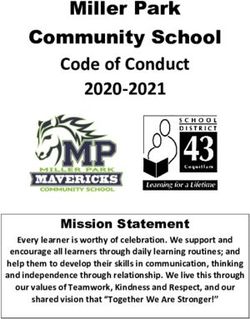Moberly School District Parent/Student Chromebook Handbook
←
→
Page content transcription
If your browser does not render page correctly, please read the page content below
Moberly School District
Parent/Student
Chromebook Handbook
Grade 9-12
2021-2022
The policies, procedures, and information within this document apply to all Chromebooks
used in the Moberly School District by students, staff, or guests, and includes any other
device considered by the administration to fall under this policy.Table of Contents
1:1 Mission
Program Overview
Chromebook Distribution and Identification
Vendor Warranty
Chromebook Maintenance Fee Program
Chromebook Intentional Damage
Chromebook Theft /Loss of Chromebook
Repairing Your Chromebook
Technical Support
Unpaid charges
Digital Citizenship
Acceptable Use Policy
District Internet Filtering
Account Security
Taking Care of Your Device
General Precautions
Screen Care
Storing Your Chromebook
Storing Your Chromebook during extracurricular activities / after school practice
Chromebook Personalization
Adding Files and Data
Operating Systems on Your Chromebook
Updating Your Chromebook
Using Your Chromebook at School
Using Your Chromebook at Home
Printing
Managing & Saving Your Digital Work with a Chromebook
Returning Your Chromebook
Chromebook FAQs
Chromebook Insurance Agreement
Chromebook Policy Handbook Sign-Off and Student Pledge
11:1 Technology Initiative
The Moberly High School 1:1 initiative supports the district technology vision statement. It is our
mission to provide transformational teaching and learning opportunities for all students to prepare
them for career and college readiness in a rapidly changing world. Student access to a device to use
at home and school provides a learning tool and equitable environment to equip and empower
students with foundational skills and opportunities for their future.
Program Overview
The School District of Moberly purchases and owns student Chromebooks and distributes them to
students to use for educational purposes during the academic year. As long as students follow the
expectations set forth in this handbook, follow the District’s Technology Usage Policies and
Procedures, and purchase the district insurance, students will be allowed to take their assigned
chromebooks home to complete their studies. Whenever students leave our school district as well as
at the end of the school year, their chromebooks are collected, inspected, updated, and maintained by
the Moberly School District technology staff.
Students are accountable for ensuring the care of the equipment entrusted to them. Students will
receive a chromebook and charger. Proper care and expectations for all items is covered in this
handbook.
The MHS Administration and Moberly Public Schools reserves the right to alter, edit, and update
this policy throughout the year. The handbook will be available on the district website.
Chromebook Distribution and Identification
All students in grades 9-12 with proper paperwork on file will be issued Google Chromebooks at the
start of each school year for educational use in school and at home. Moberly School District retains
sole right of possession of the Chromebook. Moberly School District lends the Chromebook to the
students for educational purposes only for the academic year. Additionally, Moberly School District
administrative staff and faculty retain the right to collect and/or inspect Chromebooks at any time,
including via electronic remote access and to alter, add, or delete installed software or hardware.
The district will maintain a log of all Chromebooks that includes the Chromebook serial number,
along with the name of the student assigned to the device. Students will be issued the same
Chromebook at the beginning of each school year. Chromebooks will be collected at the end of
the school year and then re-distributed at the beginning of each school year. Take Good Care of
It!
Vendor Warranty
Chromebooks are purchased with a limited warranty. This limited warranty covers manufacturer
defects. It does not cover damage caused by misuse, theft, fires, abuse, accidents, or malware. Please
report all Chromebook problems to the library. If a Chromebook becomes defective (at no fault of
the student) after the vendor warranty expires, Moberly School District will replace the Chromebook
at no charge with a similar model.
2Chromebook Maintenance Fee Program
Moberly School District requires a maintenance fee be paid each year before students can pick up
their Chromebooks.
The District fee is $20 per school year. This covers incidental damages that may occur.
Families with more than one student will pay a maximum of $40.
The coverage takes effect once payment is received and the Chromebook is issued to your student.
Buying into the program provides coverage only during the current school year and will need
to be renewed at the start of each school year. The program fee is non-refundable and does not
transfer to the next school year.
NOTE: Fees paid for students who participate in the initial pilot program during the Winter 2018
semester will be extended to cover the 18-19 school year.
When a repair or replacement needs to be made due to incidental damage, students are responsible
for a deductible based on the chart below.
Yearly Premium Due at First Second Third Incident
Registration Incident Incident
$20 per device Free $40 Full cost of repairs and student loses
the privilege to take the
Chromebook home for the
remainder of the year.
If the maintenance fee creates a financial hardship on the student or parent, please contact the
administration about payment options. Upon proof of financial hardship, the administration may
elect to create a payment plan for the student to pay out the insurance fee over time or determine
another viable option.
Chromebook Intentional Damage
Students may be held responsible for the full cost of any damage that is deemed broken due to
reckless/intentional behavior.
Chromebook Theft /Loss of Chromebook
A Chromebook or any of its accessories that are lost (whereabouts unknown) is the responsibility of
the student and parents involved in the loss of property. It is the responsibility of the student and
parents to work with the school district and/or law enforcement to help recover lost or stolen items.
All cases of theft should be reported to the police, and a police report should be submitted to MHS.
Students may be held responsible depending on the situation/number of occurrences.
3Lost or stolen devices are not covered under the District Insurance Plan. Replacement devices
and accessories must be purchased through the school and not through an outside retailer. The user
will not be given another device or accessory to use until the replacement cost of the lost/damaged
device or accessory is paid to the school.
Families should check with their renters’/homeowners’ insurers to see if their insurance policy
would cover loss or damage to school owned computers while in the student’s possession.
Repairing Your Chromebook
All Chromebooks in need of repair must be brought to the library during school hours.
Chromebooks are NEVER to be sent directly to the manufacturer or to an outside repair
service.
Each step of the repair process will be logged and recorded by the librarian. Any repair charges will
need to be paid in full before the device is returned to the student.
A limited number of Chromebooks will be available in the library for students who have devices out
for repair. These are given to students on a first come, first serve basis, and there is no guarantee that
a loaner will be available. Day loaners will be issued to the student at the start of the school day
through the library and must be returned to the library at the end of each school day. Day loaners will
not be allowed to leave the school building for any reason. Day loaners will be individually checked
out to students, and students are responsible for any damage that happens to it during that time.
Technical Support
Moberly High School will have a student help desk as the first point of contact for repair of the
Chromebooks for the following:
● User account support
● Coordination of warranty repair
● Distribution of loaner Chromebooks
● Hardware maintenance and repair
● Operating System or software configuration support
● Restoring Chromebook to factory default
● System software updates
Unpaid charges
All charges surrounding Chromebooks will be handled in the same fashion as any textbook or
equipment fee. Unpaid charges may be turned over to the collection agency. Students and parents
will be notified of outstanding fines. No student who has outstanding Chromebook charges will
be allowed to pick up their Chromebook at the beginning of the next school year.
4Digital Citizenship
School issued Chromebooks are to be used for educational purposes, and students are to adhere to
the Technology Acceptable Use Policy and all of its corresponding administrative procedures at all
times.Students will be working in a digital and collaborative environment and will be expected to
conduct themselves as model digital citizens by adhering to the following:
1. Respect Yourself
2. Protect Yourself
3. Respect Others
4. Protect Others
5. Respect Intellectual Property
6. Protect Intellectual Property
Students and parents should review the discipline measures outlined in the MHS Student Handbook
with regard to use of technology.
Acceptable Use Policy
The above link will take you to the Moberly School District’s Acceptable Use Policy.
District Internet Filtering
The district utilizes an Internet content filter that is in compliance with the federally mandated
Children’s Internet Protection Act (CIPA). All Chromebooks, regardless of physical location (in or
out of school), will have all Internet activity protected, logged, and monitored by the district. This
filtering is very good; however, it is not perfect. We ask that parents and guardians monitor their
child’s Internet activity as an additional precaution. If an educationally valuable site is blocked,
students should contact their teachers to request the site to be unblocked. Any evidence of trying to
get around the filter to inappropriate material will result in disciplinary action.
Account Security
Students are required to use their Moberly School District Google Apps for Education user ID and
password when using their Chromebooks. Personal accounts should not be used. Students must
protect their accounts and are required to keep their login credentials confidential.
● The Moberly School District has the authority and ability to monitor any and all school
district devices.
● Students should not allow anyone else to use their Chromebook while the student is logged
in.
5Taking Care of Your Device
General Precautions
● Food or drink is not recommended near your Chromebook.
● Your Chromebook and its accessories should be protected from water, extreme heat/cold, and
direct sunlight.
● Students should never carry their Chromebook while the screen is open.
● Chromebooks should never be shoved into a locker or wedged into a book bag as this may
break the screen.
● Always bring your Chromebook to room temperature prior to turning it on.
● Make sure there is nothing on the keyboard before closing the lid (e.g. pens, pencils, or jump
drives).
Screen Care
● Use caution when transporting your Chromebook
● Never lift or carry Chromebooks by the screen.
● Do not store a Chromebook with the screen open.
● Never stack heavy objects such as textbooks on top of your chromebook. The added pressure
can damage the screen.
● Only clean the screen with a soft, dry microfiber cloth or anti-static cloth. Do not use any
cleaning solvents or other liquids.
Storing Your Chromebook
● When students are not using their Chromebook, during the school day or during
extracurricular events, they should store them in their LOCKED locker.
● Nothing should be placed on top of the Chromebook when stored in the locker.
● Chromebooks need to be charged every day. It is recommended that this be done at home
overnight.
● Chromebooks should not be stored in a vehicle for security and temperature control
measures.
● Some areas will be designated as a “No Technology Use Zone” (i.e. restrooms, locker
rooms).
● Under no circumstances should Chromebooks be left in an unsupervised area.
● Teachers are not responsible for students leaving an unsupervised Chromebook in their
classroom. Unsupervised Chromebooks will be confiscated by staff and brought to the
school librarian.
● If an unsupervised Chromebook is found, notify a staff member immediately or bring the
device to the school librarian.
Storing Your Chromebook during extracurricular activities / after school practice
● Students are responsible for securely storing their Chromebook during extracurricular
events, including after school practices. A locked locker is suggested for storage.
6Chromebook Personalization
● Students are not allowed to apply stickers or other sticker like embellishments to their
chromebook.
● Students are not allowed to draw, write, paint, or otherwise permanently alter their
chromebook.
● Students are not allowed to remove asset tags or other identification stickers from their
chromebook.
● Students may purchase a cover or shell for their Chromebook that will enable them to more
easily identify their device.
Adding Files and Data
Students may add appropriate music, photos, videos as well as other documents and media to their
Google Drive. Personalized media must follow the Moberly School District Acceptable Use Policy
and are subject to inspection. Inappropriate media includes, but is not limited to depictions of or
references to:
● Vulgarity or profanity
● Drug usage and paraphernalia
● Sexual acts
● Violent acts
● Bigotry
● Weapons
Operating Systems on Your Chromebook
Students may not use or install any custom operating system on their Chromebook other than the
current version of ChromeOS that is supported and managed by the district. Wiping/altering the
operating system will result in disciplinary action. Students should not power-wash or factory reset
their device.
Updating Your Chromebook
The Chromebook operating system, ChromeOS, updates itself automatically. Students do not need to
manually update Chromebooks. Google applications, extensions, and add-ons will be loaded to
student Chromebooks through the school district based on educational need, district discretion, and
admin/teacher request.
Using Your Chromebook at School
Students are expected to bring a fully charged Chromebook to school every day and bring their
Chromebooks to all classes unless specifically advised not to do so by their teacher. Chromebooks
should be stored in a locked location when the Chromebook is not being managed by the owner (i.e
while in gym, art or lunch).
7Students will always log into their Chromebooks using their school-issued Google Apps for
Education account. Students should never share their account passwords with others. The majority of
student work will be stored in Internet/cloud based applications and can be accessed from any
computer with an internet connection and most mobile Internet devices. However, files may be
stored on the Chromebook hard drive for offline work when internet services is not available. It is
the student’s responsibility to safely store their digital media. The school will not be responsible for
the loss of any student work. Additionally, students are encouraged to maintain backups of their
important work on a portable storage devices as well as on the Google Apps for Education Cloud
storage.
Using Your Chromebook at Home
Students are encouraged to use their Chromebooks at home and other locations outside of school. A
Wi-Fi Internet connection will be required for the majority of Chromebook use: however, some
applications can be used while not connected to the Internet. Some documents saved in Google
Drive (Google Docs Sheets, Slides, and email/calendar) will be accessible to the student without
the need for an Internet connection. This enables students to work on documents offline at
home. The offline feature will need to be enabled before the student leaves a Wi-Fi Internet
connection. Students are bound by the MSD Technology Acceptable Use Policy, MSD Chromebook
User Agreement, and all other guidelines in this document wherever they use their Chromebook.
Students are responsible for the Chromebook assigned to them. Therefore students should not
loan their chromebook to other students or other family members. In case of damage, the student is
responsible for the Chromebook regardless of whether they were the individual in possession of the
Chromebook at the time the damage occurred. Parents, siblings, family, and friends are not allowed
to use the student’s device.
Printing
Students will be encouraged to digitally publish and share their work with their teachers and peers
when appropriate. Students will not be able to print directly from their Chromebook.
Managing & Saving Your Digital Work with a Chromebook
The majority of student work will be stored in Internet/cloud-based applications and can be accessed
from any computer with an Internet connection and most mobile Internet devices. Any modifications
made while offline in Google Drive will be stored, and once the device is connected back to the
Internet, the file will be updated. Some files may be stored on the Chromebook hard drive.
Ultimately it is the student’s responsibility to make sure all work is stored and backed up. The
district will not be responsible for the loss of any student work.
PLEASE NOTE: Google Suite Accounts will be deactivated when a student graduates and/or
leaves the district. All important information will need to be copied to a new cloud account
and/or portable storage device. This is the sole responsibility of the student. Google Takeout is
a good tool to use for this purpose.
8Returning Your Chromebook
At the end of the school year, students will turn in their Chromebooks and charger/power adapter to
the Library Media Center on their assigned day during the last week of school. Failure to turn in the
Chromebook will result in the students being charged the full replacement cost (Chromebook and
charger/power adapter). Unpaid fines and fees of students may be turned over to a collection agency
along with restricting participation privileges at Moberly School District events. The District may
also file a report of stolen property with the local law enforcement agency.
Students that transfer out of or withdraw from Moberly must turn in their Chromebooks and
chargers/power adapters to the Library Media Center on their last day of attendance. Failure to turn
in the Chromebook will result in the students being charged the full replacement cost (Chromebook
and charger/power adapter). Unpaid fines and fees of students may be turned over to a collection
agency along with restricting participation privileges at Moberly School District events. The District
may also file a report of stolen property with the local law enforcement agency.
Chromebook FAQs
Q. What is a Chromebook?
A. “Chromebooks are mobile devices designed specifically for people who live on the web. With a
comfortable, full-sized keyboard, large display, clickable trackpad, all-day battery life, and built-in ability to
connect to Wi-Fi, the lightweight Chromebook is ideal for anytime, anywhere access to the web.
Q. What kind of software does a Chromebook run?
A. “Chromebooks run millions of web-based applications, or web apps, that open right in the browser. You
can access web apps by typing their URL into the address bar or by installing them instantly from the Chrome
Web Store.” (“Google”)
Q. How are these web-based applications managed?
A. The Moberly Technology Department will maintain and manage all devices through our Google Apps for
Education account. The Technology Department can pre-install as well as block specific web-applications
from a centralized management console.
Q: When will my student receive their device?
A: Before distribution students and parents will be asked to sign an agreement and obtain District Issued
Insurance, acknowledging that maintaining possession of the device and keeping it in good working order is
the responsibility of the student. Devices will be distributed early in the school year. At that time, students
will receive a Chromebook and a charger.
Q: What is the device cost?
A: There is a required $20 yearly District Insurance fee. If the device is damaged there will be an additional
deductible that is required. If the chromebook is lost/stolen or experiences frequent damage, the student is
responsible for the full repair and/or replacement cost.
Q: Does the district have the ability to track technology that may be lost or stolen?
A: Steps have been taken to allow us to track devices in these scenarios. We are also coordinating with law
enforcement to prevent avenues for resale.
9Q. Can I opt-out of the 1:1 Chromebook program?
A:You may choose for your student to only use the Chromebook while at school, but class assignments will
be given where students will need access to an online tool to complete their work. If you have specific
concerns about your student participating in the Chromebook 1:1 program and using technology outside the
classroom, please contact the school administration.
Q: Are students allowed to bring their own devices to school?
A: No. The district utilizes an Internet content filter that is in compliance with the federally mandated
Children’s Internet Protection Act (CIPA). Personal devices will not have access to that filter.
Q: Are students required to have them at school each day?
A: Yes. We do expect these devices at school each day as they will be routinely used for the types of
instructional experiences that are now being built at MHS. Students will need to charge their device overnight
so that it is fully charged at the beginning of the day.
Q: How long does the battery last?
A: The normal life of the battery of the Chromebook is 8-10 hours. If a student brings a fully charged
computer to school, it should last the entire day. Students should also try to preserve battery power during the
school day by lowering the lid whenever the device is not in use.
Q: Will students have access to the devices beyond the school day?
A: Yes. Another benefit of the program is that learning can continue beyond the school day with the
Chromebook. Students will be able to bring the device home throughout the school year. The devices will be
collected before the summer.
Q: Can my student use their device at home if we don’t have access to the internet?
A: The Chromebook is heavily dependent on an internet connection, but there are word processing,
spreadsheet, and presentation options that will work in offline situations as well.
Q. Is there antivirus built into it?
A. It is not necessary to have antivirus software on Chromebooks because there are no running programs for
viruses to infect.
Q: Will students be able to access inappropriate sites when using their Chromebook off campus?
A: The Chromebook Management Console will provide the same filtering on devices no matter the device
location. Chromebooks will be filtered at home, but web filters are not foolproof and are not a replacement for
supervision.
Q: Who should we see, call, or email if there is a problem?
A: There will be a repair and solution center in the high school library to serve students throughout the school
day. Services include: distributing loaner computer when a computer isn’t functioning properly, checking
minor issues, and beginning the service needed on the Chromebook if there is a bigger issue.
Q: How can a student access a device if their Chromebook is being repaired?
A: The district has purchased a limited number of loaner devices that we will have for distribution through the
High School Library. Day loaners will be distributed on a first-come first-serve basis.
10Q: Will Chromebooks take the place of all textbooks?
A: Teachers will still be using a variety of resources to support their instruction. The technology enhanced
classroom will support innovative practices and probably new resources for students to showcase their
learning. Textbooks will still play a role. The Moberly School District views the Chromebooks as a vital tool
to student learning but not the only tool.
Q. What devices can I connect to a Chromebook?
A. Chromebooks can connect to:
■ USB storage, mice, and keyboards
■ SIM cards
■ SD cards
■ External monitors and projectors
■ Headsets, earsets, microphones
■ Chromecast
Q: Can I or another family member use my student’s Chromebook?
A. No. Chromebooks should only be used by the student assigned to it. Parents/Guardians, family, friends or
other individuals are not allowed to use it.
Q: My student has a personal google account, can they use that account on their chromebook?
A. No. Students should only use their district assigned Google Suite account on their Chromebook.
11MOBERLY SCHOOL DISTRICT
CHROMEBOOK INSURANCE AGREEMENT
Student/Parent Chromebook Use Agreement 2018-19
In this agreement, “Chromebook” means a District-Issued Chromebook and all its components, software,
battery, charger, and case/ID tag.
**PLEASE RETURN TO THE HIGH SCHOOL LIBRARY BY MONDAY, AUGUST 20, 2018.**
TERMS:
● You agree to pay $20 yearly device insurance per student. Family maximum is $40 per year.
● You will comply at all times with the Moberly School District’s Chromebook Insurance Agreement.
● Chromebooks are assigned to a single individual and are not to be shared.
● Chromebooks will be returned at the end of every school year, and a new agreement will be due the
following year.
LOSS OR DAMAGE:
● If the property is accidentally damaged or incurs loss due to an act of nature, Moberly School District will
assess the Chromebook damage and repair or replace the device under the accidental loss or damage
policy.
● If the property is stolen, a police report should be filed by the student or student’s parents/guardian
involved in the loss of property. Loss or theft of the property must be reported to the School by the next
school day after the occurrence. Fraudulent reporting of theft will be turned over to the police for
prosecution.
TERM OF AGREEMENT:
● The Insurance Agreement begins upon completion of all appropriate forms and payment and ends no
later than the last day of classes during the school year unless earlier terminated by the School District or
upon student withdrawal from Moberly School District.
APPROPRIATION AND PAYMENT OF FEES & FINES:
● Your failure to timely return the property and the continued use of it for non-school purposes without the
school’s consent will be considered unlawful appropriation of school property, and you will be turned into
collections for the full replacement cost of the device and charger.
● All fees and fines must be paid on a yearly basis on or prior to receiving the Chromebook.
Yearly Premium Due at First Second Third Incident
Registration Incident Incident
$20 per device Free $40 Full cost of repairs and student loses the
privilege to take the Chromebook home for the
remainder of the year.
Student Name: ___________________________ Grade: __________
Parent Signature: _________________________________
OVER →
12Moberly School District Chromebook
Policy Handbook Sign-Off and Student Pledge
Please return to the high school library by Monday, August 20, 2018.
I agree to respect myself & respect others:
● I will select online names that are appropriate.
● I will demonstrate respect for myself and others when posting information and images online, including
personal information about my life, experiences, experimentation, or relationships.
● I will not use electronic devices to flame, bully, harass, or stalk other people.
● I will not visit sites that are degrading, pornographic, racist, or otherwise inappropriate.
● I will not abuse my rights of access by entering other people’s private spaces or areas.
● I agree to disagree online in a respectful manner.
I agree to educate myself & connect with others:
● I will request permission to use resources and will suitably cite any and all use of websites, books, media,
etc. and will validate all information.
● I will use and abide by Copyright Fair Use rules.
● I will request to use the software and media others produce.
● I will use free and open-source alternatives rather than pirating software.
● I will purchase my music and media and refrain from distributing these in a manner that violates their
licenses.
I agree to protect myself & protect others:
● I will ensure that the information, images, and materials I post online will not put me at risk.
● I will not publish my personal details, contact details or a schedule of my activities.
● I will report any attacks or inappropriate behavior directed at me.
● I will protect passwords, accounts, and resources.
● I will protect others by reporting abuse, not forwarding inappropriate materials or communications, and not
visiting sites that are degrading, pornographic, racist, or otherwise inappropriate.
● I understand that no online communication is ever private.
● I understand that my Chromebook and online files managed under the moberlyspartans.org domain are
subject to search, scrutiny, or confiscation at the discretion of Moberly High School.
● I agree to the terms and conditions outlined in the MHS Chromebook Handbook.
By signing this agreement, I understand that I am responsible for following all policies included in this
handbook, and I agree to use the Chromebook in a moral and ethical manner, following all principles of digital
citizenship. I understand that legal title to the Chromebook remains with Moberly School District, and I agree
to return the device and charging cord at the end of the school year. I also accept that failure to follow these
terms or pay any fines or fees may result in sanctions according to school discipline policies, including (but
not limited to) the restriction or termination of my Chromebook access.
__________________________________ _________________ ______________
Student’s Name (print legibly) Student’s Grade Date
_________________________________________
Student’s Signature
__________________________________ __________________________ ______________
Parent’s Name (print legibly) Parent’s Signature Date
13You can also read