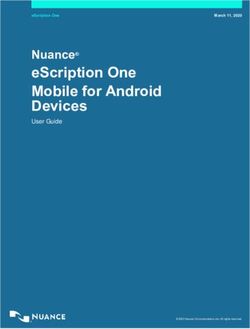Immigration Skills Charge - GOV.UK
←
→
Page content transcription
If your browser does not render page correctly, please read the page content below
Immigration Skills Charge
Version 3.0
Page 1 of 14 Published for Home Office staff on 19 January 2021Contents
Contents ..................................................................................................................... 2
About this guidance .................................................................................................... 3
Legislation .............................................................................................................. 3
Contacts ................................................................................................................. 3
Publication .............................................................................................................. 3
Changes from last version of this guidance ............................................................ 3
The Immigration Skills Charge (ISC) .......................................................................... 5
What is the Immigration Skills Charge .................................................................... 5
Who pays the Immigration Skills Charge and how much does it cost ..................... 5
If the Immigration Skills Charge is not paid when due ............................................ 5
Who is exempt from paying the Immigration Skills Charge ..................................... 5
Caseworking process guides ..................................................................................... 7
Top up ISC payments ............................................................................................. 7
ISC Top up: sending a request ........................................................................... 7
ISC Top up: processing a payment ..................................................................... 8
Priority Visa ......................................................................................................... 8
Immigration Skills Charge refund ............................................................................ 9
Full ISC refund .................................................................................................. 10
Partial ISC refund .............................................................................................. 10
No ISC refund ................................................................................................... 10
ISC refund process ........................................................................................... 10
Failed refund ..................................................................................................... 11
Refused Skilled Worker and ICT applications ....................................................... 12
Refused Skilled Worker and ICT applications: in country applications .............. 12
Refused Skilled Worker and ICT applications: out of country applications ........ 12
Withdrawn Skilled Worker and ICT CoS ............................................................... 12
Expired CoS ......................................................................................................... 13
ISC IT systems and applications .............................................................................. 14
Technical issues ................................................................................................... 14
Page 2 of 14 Published for Home Office staff on 19 January 2021About this guidance
This guidance tells the Immigration Skills Charge (ISC) Administration Team how to
process all transactions relating to the ISC.
The ISC came into force on 6 April 2017. Unless an exception applies, it is payable
each time a sponsor assigns a Certificate of Sponsorship (CoS) to a worker on the
Skilled Worker or Intra-Company Transfer immigration routes. Prior to 1 December
2020, the ISC applied to workers sponsored on the Tier 2 (General) and Tier 2 (Intra-
Company Transfer) Long-term Staff routes.
This guidance should be used in conjunction with the published Skilled Worker
caseworker guidance, Intra-Company Routes, the Workers and Temporary Workers:
guidance for sponsors and the Immigration Skills Charge.
Legislation
The Immigration Skills Charge Regulations 2017, as amended by the Immigration
Skills Charge (Amendment) Regulations 2020, provide for the ISC.
Contacts
If you have any queries pertaining to the ISC or questions about the guidance and
your line manager or senior caseworker cannot help you, or you think that the
guidance has factual errors, then please email the Immigration Skills Charge Team.
The ISC Admin Team will respond to queries within:
• 2 UK working days (Priority Team)
• 5 UK working days (all other departments, including International)
If you notice any formatting errors in this guidance (broken links, spelling mistakes
and so on), or have any comments about the layout or navigability of the guidance,
then you can email the Guidance Rules and Forms team.
Publication
Below is information on when this version of the guidance was cleared:
• version 3.0
• published for Home Office staff on 19 January 2021
Changes from last version of this guidance
Current Paragraph Previous Paragraph Change
Various Various Reference to Tier 2 General and
ICT removed and replaced with
Page 3 of 14 Published for Home Office staff on 19 January 2021Skilled Worker and/or Intra-
Company Transfer (ICT); links
to guidance updated
Who is exempt from Who is exempt from Amended to add ISC exempt
paying the paying the Immigration occupation codes 2444, 3441
Immigration Skills Skills Charge and 3442 for clarity
Charge
Priority Visa Super Priority Visa Reference to Super Priority
(SPV) corrected to Priority
ISC Refund Process ISC Refund Process Reference to new Worldpay
gbsreatos account added to
refund processes
Various Various Reference to LTR amended to
“permission to stay”
Related content
Contents
Related external links
GOV.UK ISC information
Page 4 of 14 Published for Home Office staff on 19 January 2021The Immigration Skills Charge (ISC) This page explains the Immigration Skills Charge. What is the Immigration Skills Charge The Immigration Skills Charge Regulations 2017, as amended by The Immigration Skills Charge (Amendment) Regulations 2020, came into force 6 April 2017, providing the legal basis for the charge. The charge would apply to skilled workers from outside the European Economic Area (EEA) and Switzerland who were sponsored in the UK under the Tier 2 (General) and Tier 2 Intra-Company Transfer (ICT) Long Term Staff routes since that date and to their subsequent Tier 2, Skilled Worker or ICT leave extensions either with a new or existing sponsor. From 1 December 2020, the charge applies to applications made on the Skilled Worker or ICT routes, which have replaced the Tier 2 (General) and Tier 2 (ICT) Long-term Staff routes Who pays the Immigration Skills Charge and how much does it cost The charge is paid by a licensed sponsor through their sponsor management system (SMS) account when they assign a CoS. The ISC amount due is dependent on their organisation size, charitable status and length of sponsorship (in 6 month increments). A minimum of 12 months is payable, this amount is non-refundable unless paid in error or the skilled worker fails to take up post. The charge applies only to the main applicant in the Skilled Worker and ICT routes. It is not payable for their family members (dependants). If the Immigration Skills Charge is not paid when due A CoS assigned without the ISC being paid when it is due is invalid until the requisite payment is made. UK Visas & Immigration (UKVI) will contact the sponsor if the charge has not been paid when due or the incorrect amount has been paid, requiring a top-up payment. The top up payment is paid via a Worldpay pay by link sent to the sponsor, quoting the CoS reference number they have provided to their proposed sponsored worker. Failure to pay the correct amount within 10 days of a top up request may result in the Skilled Worker or ICT visa application being refused. Who is exempt from paying the Immigration Skills Charge Sponsors are not required to pay the ISC when sponsoring skilled workers: Page 5 of 14 Published for Home Office staff on 19 January 2021
• under occupation codes 2111, 2112, 2113, 2114, 2119, 2150, 2311, 2444
(Clergy), 3441 (sports players) and 3442 (sports coaches, instructors and
officials)
• under the Intra-Company Graduate Trainee route (formerly the Graduate
Trainee subcategory of the Tier 2 (Intra-Company Transfer) route)
• to whom they assign a further CoS which does not extend their original period
of ISC liable permission, e.g., if switching occupation code
• switching from Tier 4 or Student route, and those that initially switched from
Tier 4 or Student routes and are now extending their permission to remain in
the same role with the same sponsor
• who were granted Tier 2 permission using a CoS assigned prior to 6 April 2017
and have continued to hold Tier 2, Skilled Worker or ICT permission and
undertake a skilled role since
• seeking entry clearance to the UK for less than 6 months
Related content
Contents
Related external links
GOV.UK ISC fee information
The Immigration Skills Charge Regulations 2017
Immigration Skills Charge (Amendment) Regulations 2020
Page 6 of 14 Published for Home Office staff on 19 January 2021Caseworking process guides This section gives step-by-step guides to Immigration Skills Charge (ISC) processes undertaken by the ISC Admin Team. All ISC transactions are processed within Worldpay and recorded in the ISC work in progress (WIP) shared spreadsheet located in the shared team folder. Top Up ISC payments Priority Visa Immigration Skills Charge refund Full ISC refund Partial ISC refund No ISC refund ISC refund process Failed refund Refused Skilled Worker and ICT applications Refused Skilled Worker and ICT applications – in country Refused Skilled Worker and ICT application – out of country Withdrawn CoS Expired CoS Top up ISC payments In instances when the ISC has been underpaid, for example the sponsor has been recorded as the wrong size organisation, a top up payment is required. If the additional amount is not paid on request the permission to stay or entry clearance (EC) application can be refused. Unless Priority Visa applications, these cases are referred to the ISC Admin Team by the International entry clearance officer or in country Skilled Worker caseworker through email, as stated within the Skilled Worker caseworker guidance. The referral includes the amount and justification for requesting a top up payment from the sponsor. ISC Top up: sending a request UKVI will request top up payments if the ISC has been underpaid or has not been paid. Initial contact with the sponsor is by email addressed to the sponsor licence recorded key contact. An initial ISC request email is a process explanation and request, advising the sponsor that payment is required, how it is to be paid and checking to whom a Worldpay pay by link should be sent. The request must include the: • sponsor licence number • Certificate of Sponsorship (CoS) reference number • amount of the ISC outstanding Page 7 of 14 Published for Home Office staff on 19 January 2021
• date by which the ISC is to be paid – 10 working days (3 working days for
priority applications) from the request date.
ISC Top up: processing a payment
An ISC pay by link is set up by completing the Email new order option within the IHS
WorldPay portal. The transaction order code incorporates the CoS reference to
ensure easy identification. The description should refer to it being an ISC top up and
include the CoS reference or holder’s surname.
Once the required fields are completed and the email sent, a pay by link email will be
sent to the payee from do-not-reply@worldpay.com. Sponsors should be advised to
check as their link may be delivered as spam email. The link remains live for 72
hours once sent and for 24 hours after being activated by the sponsor.
The ISC due date for payment and the payment URL is added to the ISC work in
progress (WIP) spreadsheet. A follow up reminder email is sent to the sponsor if they
have failed to pay their outstanding ISC within 5 working days of UKVI contact, or 2
days for Priority cases.
When the sponsor has paid their ISC, or when the ISC payment is refused, a
notification email is sent to the ISC Admin Team mailbox. On receipt of this email,
the WIP spreadsheet and finance sheets are completed, with systems being updated
and casework informed. If the sponsor fails to pay their outstanding ISC within 10 UK
working days, or 3 working days for Priority applications, this is recorded in the case
information database (CID) or the UK Visa central reference system (CRS) and the
referral is returned to the casework team for their further action.
Successful pay by link transactions will be included within the daily Worldpay
Merchant Capture report sent to the ISC Admin Team mailbox.
All referrals and correspondences relating to top up payments are retained within the
team inbox and the shared team folder.
Priority Visa
Due to the strict timelines in place for Priority applications, the ISC Admin Team
offer additional support processes.
Daily in country submission summary reports are emailed to the ISC Admin Team
from visas-immigration service. These reports contain details of the Skilled Worker
and ICT applicants who have made an application under the priority service standard
and allows these applications to be checked prior to the biometric enrolment
appointment to ensure either the correct ISC has been paid or the need for a top up
payment is quickly identified.
Skilled Worker and ICT applications are identified, and their details copied to the
Priority spreadsheet held in the team shared folder. To check the application is ISC
liable and the correct amount has been paid, you need to:
Page 8 of 14 Published for Home Office staff on 19 January 2021• locate the CoS within the CoS Checker to establish and confirm the applicant
and sponsor details, the tier and sub-category and the ISC fee (if any) paid
• check CID or the CRS systems to ascertain the applicant’s immigration history
• check ISC guidance to determine whether an exemption applies or, if not, the
amount due.
When checks are completed, the Skilled Worker or ICT application is updated on
CID depending on the outcome:
• ISC Checks done – Exempt from charge
• ISC Checks done – Correct fees paid
• ISC Checks done – Refund due, email ISC Admin to process refund
• ISC Checks done – ISC top up required
The Priority spreadsheet is also updated to reflect the outcome of checks
undertaken:
• Exempt –Tier 2 pre-April 2017
• Tier 4 or Student switching
• Refund due (these cases need to be highlighted in red)
• Correct fees paid
• Top up needed
If a top up payment is required, process as in Top up ISC payment to ensure the
application can progress.
The ISC Admin Team should ensure required top up payments are received prior to
the published issuing target date.
The ISC Admin Team Leader undertakes weekly quality assurance checks on 5% of
Worldpay transactions.
Immigration Skills Charge refund
This section explains ISC refunds and the circumstances under which they are due.
There are instances when a sponsor will be due a full or partial refund. Refunds are
processed through Worldpay to the debit or credit card initially used to pay the ISC.
The ISC Team is made aware of required refunds through the following:
• email referral from the caseworking team handling Skilled Worker applications
stating the refund amount
• email referral from the Business Helpdesk following sponsor contact
• Management Information reporting identifying application refusals, withdrawn or
expired CoS and sponsorship ceased
Page 9 of 14 Published for Home Office staff on 19 January 2021Full ISC refund
A full refund of the ISC paid will be owed if paid in error when not due or the:
• CoS assigned with it is not subsequently used to support an application for
entry clearance or permission to stay and expires
• Skilled Worker or ICT application it supports is:
o withdrawn
o refused
o successful but the Skilled Worker or ICT worker does not subsequently take
up the post
Partial ISC refund
A partial refund of the ISC paid will be due if:
• the sponsor has overpaid in relation to their size, charitable status
• the subsequent visa is granted for less time than the period requested on the
CoS
• sponsorship subsequently ceases earlier than CoS stated due to worker
leaving employment
Refunds should be made within 90 days:
• of the sponsor notifying UKVI that the worker didn’t start work or has left
employment early
• after the CoS expiry date if no valid visa application has been made
• after the deadline date for making an administrative review application and no
application for administrative review has been made
• of the worker’s administrative review being dismissed
No ISC refund
No refund of the ISC paid will be due:
• in relation to the first year of sponsorship if the skilled worker leaves
employment early
• where the skilled worker changes job or role but remains with same employer
• where a skilled worker is sponsored for 12 months or less
• when a skilled worker is reported as having moved to another immigration route
but remains employed in the same role
• when a sponsor licence becomes dormant
• when compliance action has been taken resulting in the revocation of sponsor
licence or leave curtailment
ISC refund process
Page 10 of 14 Published for Home Office staff on 19 January 2021The refund referral from caseworkers will identify the reason for and amount of
refund due.
To identify the amount due for management information and Business Helpdesk
referral cases, search the CoS number on CoS Checker to ascertain the ISC amount
paid by the sponsor and determine whether a full or partial refund is required. CID
and CRS checking may be required to verify.
For each refund, update CID/CRS by adding a case note, for example ISC refund
processed - £3000 returned to sponsor.
To process the refund:
• log into Worldpay using your personal siemensitsol login for CoS assigned
before 18 May 2020, or your personal gbsreatos login for CoS assigned on or
after 18 May 2020
• search for the original ISC payment by inserting the stand-alone CoS payment
note number that is recorded on the daily CoS assigned sheet to the
Worldpay Cart ID
• enter the ISC payment date
Once the payment has been located, click on the payment value and check the
payment details to ensure it is the correct one, for example the sponsor email and
payment amount.
The CoS fee included with the ISC payment is non-refundable. You must amend the
refund amount to what is due solely for the ISC paid.
Once the ISC payment has been refunded the Financial Reporting Team and
Management Account Unit (FRT&MAU) ISC Data spreadsheet must be updated.
The FRT&MAU ISC Data spreadsheet is copied to the shared General Group MI
folder each day to be available to Finance Teams. The ISC Admin Team WIP
spreadsheet must also be updated with each transaction undertaken.
The ISC Admin Team leader checks the information within this document matches
the Worldpay finance reports prior to it being made available to the Finance Team.
The ISC Admin Team leader undertakes daily refund reconciliation and a weekly
quality assurance check on 5% of Worldpay transactions.
Failed refund
The ISC Admin Team are informed by the Finance Reconciliation Team if an ISC
refund has failed, for example due to the original payment card no longer being valid.
The Finance Team will ask the ISC Admin Team to request alternate payment card
details which they will then provide to Worldpay.
Page 11 of 14 Published for Home Office staff on 19 January 2021Refused Skilled Worker and ICT applications If a Skilled Worker or ICT application for entry clearance or permission to stay supported by an ISC payment is refused, the sponsor will be refunded the full ISC amount. Refused Skilled Worker and ICT applications: in country applications The Skilled Worker or ICT application refusal with ISC paid data report is made available each week through the Performance Reporting and Analysis Unit (PRAU) on demand application. The data from this report is copied to the team WIP which will highlight duplicate cases, for example those which have already been refunded. Duplicate cases need to be removed from the ISC WIP. For the remaining refused cases, CID is checked to see if an administrative review (AR) has been submitted by the applicant. The applicant has 14 days to submit an AR, during which time an ISC refund will not be processed. An ISC refund will not be processed until the AR is completed and recorded as such on CID. If an AR has been submitted, the case details are copied into the Refused - AR Submitted tab within the WIP. You will need to await the outcome of the AR, only if the refusal decision is upheld should the refund be processed. When all data is correctly recorded within the WIP and an AR has either not been submitted or the process is complete maintaining the original decision, the refund process can continue. Refused Skilled Worker and ICT applications: out of country applications The out of country refused data spreadsheet is sent by email every 6 weeks from the PRAU. Duplicated cases are identified and removed when transferring this data to the ISC WIP. The applicant has 28 days to submit an AR, during which time an ISC refund will not be processed. As with in country cases, an ISC refund cannot be processed while the AR process is ongoing. The CRS should be checked to ensure the refusal decision has been upheld. When all data is correctly recorded within the ISC WIP and an AR has either not been submitted or the process is complete maintaining the original decision, the refund process can continue. Withdrawn Skilled Worker and ICT CoS Page 12 of 14 Published for Home Office staff on 19 January 2021
A CoS may be withdrawn by the sponsor prior to a Skilled Worker or ICT application being submitted and decided. This may be due to the sponsor withdrawing the job offer or the skilled worker deciding not to avail themselves of the job offer. In these instances, the sponsor will be refunded the full ISC amount they paid in respect of the Skilled Worker or ICT CoS. Withdrawn CoS are identified by filtering the current CoS status within the Daily ISC CoS Assigned PRAU report received via email or available through the PRAU on demand application. When identified, withdrawn cases are copied to the ISC WIP in preparation for the ISC refund process. Withdrawn CoS are not recorded on CID or CRS. If an ISC paid CoS supported application is withdrawn by UKVI or the applicant rather than a sponsor, a casework refund referral may be required as per casework guidance. Expired CoS If a CoS has not been used to support an application for entry clearance or permission to stay within 3 months of being assigned, it will expire and becomes invalid. In this instance, the sponsor will be refunded the full ISC charge paid. Expired CoS are identified by filtering the current CoS status within the Daily ISC CoS Assigned PRAU report received by email, or available through the PRAU on demand application, to identify those sitting at assigned status over 3 months after being assigned. Additional CID and CRS data checks are required in expired CoS cases to confirm they have not been used to support a Skilled Worker or ICT permission to stay or EC application. If it is found an ISC liable Skilled Worker or ICT application was submitted prior to the accompanying CoS status altering to “expired”, the case will be recorded within the ISC WIP as “CoS used” and no ISC refund will be processed. Only if this Skilled Worker or ICT application is subsequently refused will the ISC payment be refunded as per the ISC refund process. When satisfied an ISC refund is due and the WIP has been updated to record, the ISC refund can be processed. Expired CoS are not recorded within CID or the CRS. Related content Contents Related external links Sponsorship: guidance for employers and educators Page 13 of 14 Published for Home Office staff on 19 January 2021
ISC IT systems and applications The Immigration Skills Charge (ISC) Admin Team require access to Poise ISC shared folders and inbox, central reference system (CRS), case information database (CID) and Performance Reporting and Analysis Unit (PRAU) On demand, Metastorm and Certificate of Sponsorship (CoS) checker. Access requests for systems and applications are made through ITnow or by completing the Metastorm and CoS / CAS Checker Access Request Form. Official – sensitive: start of section The information on this page has been removed as it is restricted for internal Home Office use. Official – sensitive: end of section Technical issues If you are experiencing difficulties logging in or encountering UKVI system errors, you are advised to contact the IT service helpdesk in the usual way. Related content Contents Page 14 of 14 Published for Home Office staff on 19 January 2021
You can also read