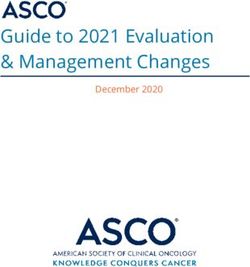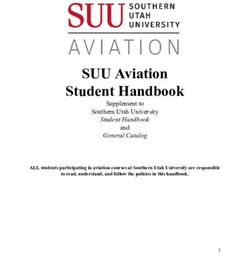Frequently Asked Questions - Scripps Epic Electronic Health Record for physicians and office staff - Resource Center
←
→
Page content transcription
If your browser does not render page correctly, please read the page content below
Frequently Asked Questions
Scripps Epic Electronic Health Record
for physicians and office staff
About Epic
WHAT IS EPIC?
Epic is an integrated electronic health record (EHR) which is replacing Scripps’ ambulatory and
inpatient EHR and revenue cycle management systems. Having one system for all of these functions
will allow Scripps to provide seamless, integrated care for our patients across the system and
streamlined workflows for our employees and physicians.
WHEN IS SCRIPPS MAKING THE CHANGE TO EPIC?
Epic was successfully activated during Wave 1 at Scripps Green Hospital, Scripps Clinic, Scripps
Coastal Medical Center and Mercy Clinic in April 2017. Scripps Encinitas and Scripps La Jolla activate
on April 7, 2018. The Scripps Mercy campuses in Chula Vista and San Diego will be activated on
October 6, 2018. Epic Community Connect will offer some independent offices an ambulatory EHR
with full integration, beginning in 2018.
WHY IS SCRIPPS CHANGING TO EPIC?
Scripps is implementing Epic to support improved patient care, clinical outcomes and efficiency. This
new single, integrated EHR will enable our physicians and staff to make quality patient care
decisions, and allow for seamless care wherever and whenever a patient chooses Scripps.
Epic for my office
AS A PHYSICIAN IN MY OFFICE, HOW CAN I ACCESS INFORMATION ABOUT PATIENT CARE IN EPIC?
Based upon the level in which you interact with a Scripps hospital that is going live, we have the
right type of Epic access to suit your needs while keeping your EHR:
Epic via remote access – Physicians who have been trained in the full use of Epic during a
hospital activation can access Epic in the hospital or remotely by Citrix Web Access, or through
an app for Android phone, iPhone (Haiku) or iPad (Canto).
Epic view-only access – View-only access is available to all Scripps providers with admitting
privileges to any Scripps hospital and who have not undergone training to use Scripps Epic
system. This access allows you to view Epic information, but does not allow you to alter it. The
Scripps Physician Learning Management System offers (optional) education on how to use
view- only access at https://scripps.org/LMS.
Epic Community Connect – Independent physicians in the Scripps ACO may be offered the use of
Epic as their office EMR, using Community Connect. Community Connect will be implemented in
275 physician practices from 2018-2020.WILL MY USERNAME AND PASSWORD BE THE SAME?
Your username (corporate ID #) and password will remain the same; however, your access to Epic will
not be activated until you complete training. After class you will have access to the Playground – a
simple copy of Epic that resets each night – so one can experiment freely and not break anything.
During personalization labs, templates are created in the real Production Environment. Limited access
continues to be offered in order to allow work on order sets until go-live when full features are
enabled. Note: View-only access is available now with your current password.
HOW CAN MY OFFICE STAFF ACCESS EPIC?
For office staff to use Epic, an agreement must be signed. Three access levels are available, depend-
ing on the clinical and business needs. View-only access allows chart review and printing. If staff
need to enter outpatient orders and referrals, the Epic platform provides EpicCare Link. To schedule
surgery and procedures, and enter pre-op or pre-procedure orders, full Epic (through Citrix) can be
used from the office. Office Staff may enter orders using a “second sign” process, where they are
forwarded to the physician for review and signature. Training depends on the level of access and
capabilities needed. The process of scheduling and entering pre-op orders in Epic is designed to
reduce the burden of transmitting information to Scripps. Using Epic will ensure orders, tests results
and case information are available when patients present to Scripps facilities.
WILL STAFF HAVE THEIR OWN USERNAME AND PASSWORD OR WILL WE USE OUR DOCTOR’S?
Each person who uses Epic will have his or her own username and password. Physicians must
NEVER SHARE PASSWORDS with staff because the physician security class allows much wider access
and accepts full responsibility for orders entered, which become active when signed.
CAN I STILL GET REPORTS FROM THE HOSPITAL?
Reports and results can continue to be delivered by fax. If a hard copy is not needed, view-only ac-
cess will display information. There is no direct interface to non-Epic office EHRs, but Scripps supports
health information exchange through San Diego Health Exchange, Care Everywhere and Sequoia
Project.
HOW DOES THE OFFICE USE EPIC TO SCHEDULE TESTS OR PROCEDURES?
Full Epic via Citrix is needed to place all inpatient and outpatient orders and to schedule cardiac cath/
EP labs, endoscopy or ORs. For outpatient orders and referrals, EpicCare Link can be used.
HOW WILL THE OFFICE GET INFORMATION FROM THE HOSPITAL FOR BILLING?
Offices that have a manual process for charge capture can continue this practice. However, charges
can be captured in Epic as documentation is completed. All professional charges for Scripps Medical
Foundation (Scripps Clinic & Scripps Coastal) physicians are now successfully entered this way.
The goal is to support office billing or third-party billing for any medical staff with the following
options:
• Continue to utilize existing processes to record charging information
• Send a nightly report with charges (to select billing vendors or office biller’s Scripps email)
• Provide access to Epic (view-only or Epic Care Link for biller)DO I USE EPIC TO REQUEST RECORDS? LAB REPORTS? IMAGING?
Reports can be viewed and printed with any of the three levels of access mentioned in the section
under “Epic for my Office.” Patients should submit formal requests for medical records if they wish to
request them.
WHAT IS NEXT AFTER ALL SITES ARE UP ON EPIC?
After the final implementation, Scripps will spend time optimizing and improving workflows and
enabling new capabilities for increased efficiency, telehealth, enhanced mobile capabilities and pa-
tient engagement technologies. Additionally, Scripps will upgrade from “Epic 2015” to “Epic 2018”
in 2019.
What does my office need?
DO I NEED ANY SPECIAL EQUIPMENT WITH EPIC?
Epic provides recommendations for workstations used for patient care. Epic highly recommends 24”
monitors. The suggested minimum workstation specifications are below.
Equivalent Base Epic Workstation Purchasing Guidelines
WEB BROWSER IE 11
OPERATING SYSTEM Windows 7 Enterprise Edition x64
PROCESSOR Intel Core i5-6500T 2.5G 6M 2133 4C CPU or better
MEMORY 8GB DDR4-2133 SODIMM (1x8GB) RAM
VIDEO DEVICE DirectX 10.0 or higher supported
HARD DRIVE 128GB SATA 2.5 3D SSD
MONITOR 24” wide-screen flat panel
DISPLAY 1920x1080 resolution or higher, 32-bit color
VIDEO CONNECTIONS VGA and DisplayPort only
WIFI Intel 7265 802.11AC M.2 No BT nVPro
NETWORK Gibabit (10/100/1000) Network Interface Card or equivalent
Having this level of hardware will enhance the experience and speed. A business-grade internet
service with at least five MB/sec download is also suggested. However, local events in your office,
such as computer or internet failures, will interrupt patient care. Therefore, attention to maintain-
ing continuity such as UPS (uninterruptible power supplies) will reduce these events.
Unscheduled Epic interruptions should be rare and brief. In case of a longer problem, Scripps has a
second mirrored data center in Arizona.
I HAVE A DIFFERENT EHR IN MY OFFICE. DO I HAVE TO CHANGE?
No. You may wish to learn about using Epic Community Connect in your office to work in a single
integrated EHR.WHAT DO I DO IF I WANT TO HAVE EPIC AS MY OFFICE EHR? Scripps is subsidizing an offering of Epic Community Connect EHR to physicians participating in the Scripps ACO. For details, please contact Eydie Strouse (Strouse.Eydie@scrippshealth.org). Epic training WHAT TRAINING IS REQUIRED FOR PROVIDERS TO USE EPIC, AND HOW DO I ACCESS IT? There are dozens of learning plans, depending on an individual’s specialty and needs. A Readiness Assessment Survey will begin the process of determining the correct curriculum. Sign-up for training begins about three months before go-live with courses during the final six weeks. Epic provider training has three parts: eLearnings, classroom and personalization labs. The personalization lab is key to success with Epic, as you can create templates for documentation, learn Nuance (voice recognition), ensure contact and ePrescribing information, and learn to use mobile devices. Many physicians return for a second session and reported becoming proficient and efficient very quickly. Physicians will receive CME for classroom training, however there is no remuneration for training. I ALREADY KNOW HOW TO USE EPIC, DO I STILL NEED TRAINING? Each Epic implementation is highly customized, and new versions have new features. Those with experience can test out of eLearnings but need to complete classroom and personalization training. WHAT IF I DON’T HAVE TIME FOR TRAINING? Training is required before being given access to Epic. Ensure there is time to complete training so there is no delay in patient care or procedures. I ONLY SEE PATIENTS IN THE HOSPITAL A COUPLE OF TIMES A YEAR, DO I NEED TRAINING? Training is required before being given access to Epic, and continued competence is necessary to providing inpatient care. If you are truly a rare user, you should arrange to have a fully trained Epic user partner with you to provide care. With planning, the hospitalists will try to offer this support. Special circumstances can usually be accommodated if there is time to plan. IS FORMAL TRAINING ALWAYS REQUIRED OR CAN I TEACH MY OFFICE STAFF HOW THE SYSTEM WORKS? Formal training is required. Our trainers are all credentialed, and they have approved curriculum and courses to meet each user’s needs. For office staff that require full Epic via Citrix, training is four hours. For all other access types for office staff, training is self-directed via tutorials. Other questions WILL EPIC MAKE IT MORE DIFFICULT FOR ME TO SEE PATIENTS IN THE HOSPITAL? Within days of starting, most providers couldn’t imagine hospital care without Epic. The goal is to attain equal or better efficiency, depending on skill, interest and investment in training by the provider. Most physicians find that Epic’s: One Patient - One Record improves the integration and quality of patient care.
IS DRAGON AVAILABLE WITH EPIC?
Yes. Nuance – Dragon voice recognition offers many advantages. Notes can be seen immediately
so patient care is in real time. Notes are signed when completed, so there’s no need to return
later to proofread and sign notes. If Dragon is used for operative notes, the provider will save
the extra effort of creating a brief op note.
WHEN WILL EPIC PHYSICIAN WAVE 3 OUTREACH TOWN HALLS BE HELD?
Scripps is hosting Medical Staff Practice Manager Readiness Town Hall Meetings at both Scripps
Mercy San Diego and Scripps Mercy Chula Vista. See the calendar below, and note that more might
be added based on feedback.
The goal of our Physician Outreach Team is to ensure awareness and mutual understanding of your
private office needs, including:
• Office staff needs for accessing Epic and privileges
• Epic training, personalization labs, login labs for staff and physicians
• Billing services support for physician offices
• Practice verification questionnaire
• Epic implementation milestones and timeline
• Questions and answers
All physicians affiliated with Scripps Mercy San Diego and Scripps Mercy Chula Vista, as well as their
office practice managers and staff, are invited to attend these sessions.
TOWN HALL SCHEDULE
Scripps Mercy Hospital San Diego, West Auditorium (Lower Level)
• Thursday, May 3 (5:30 – 7:30 PM) *Special event hosted by Physician Partners & MPMG
• Friday, May 11 (noon – 1 PM)
• Friday, June 8 (noon – 1 PM)
• Thursday, July 12 (noon – 1 PM)
• Thursday, August 16 (noon – 1 PM)
• Thursday, September 6 (noon – 1 PM)
Scripps Mercy Hospital Chula Vista, Library Conference Room
• Friday, March 16 (noon – 1 PM)
• Friday, June 1 (noon – 1 PM)
• Friday, August 17 (noon – 1 PM)
WHERE CAN I FIND MORE INFORMATION ABOUT EPIC?
Physician-specific news and information about Epic is posted in the For Health Professionals section
of the Scripps website at Scripps.org/EpicMD.You can also read