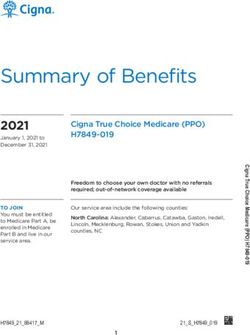ENHANCED PART C OUT-OF-POCKET COST MODEL USER GUIDE JUNE 2020 - CENTERS FOR MEDICARE & MEDICAID SERVICES - HHS.gov
←
→
Page content transcription
If your browser does not render page correctly, please read the page content below
CENTERS FOR MEDICARE & MEDICAID SERVICES
REQUEST FOR COMMENT
ENHANCED PART C OUT-OF-POCKET COST MODEL
USER GUIDE
JUNE 2020Table of Contents
INTRODUCTION ............................................................................................................................................................ 2
RESOURCE REQUIREMENTS .................................................................................................................................... 3
INPUT DATASETS INCLUDED IN THE SOFTWARE PACKAGE ......................................................................... 3
UTILIZATION DATA PROVIDED BY CMS ...................................................................................................................... 3
INPUT DATASETS PROVIDED BY THE USER ....................................................................................................... 4
PLAN LIST .................................................................................................................................................................... 4
PBP DATA ................................................................................................................................................................... 4
PROGRAMS INCLUDED IN THE SOFTWARE PACKAGE ................................................................................... 5
INSTRUCTIONS FOR RUNNING THE MODEL AND CREATING OOPC VALUES ........................................ 5
RERUNNING THE MODEL .............................................................................................................................................. 7
CONTENTS OF THE OUTPUT (EXCEL) FILE .......................................................................................................... 7
CONTENTS OF THE ZIP FILE (OOPC RFC PARTC.ZIP)....................................................................................... 8
DEVELOPMENT OF THE OUT-OF-POCKET COST (OOPC) DATA ...................................................................10
TROUBLESHOOTING ..................................................................................................................................................12
WRONG OR MISSING DIRECTORY LOCATIONS ............................................................................................................12
PROBLEMS WITH OUTPUT FILES ..................................................................................................................................12
PROBLEMS WITH INSUFFICIENT HARD DRIVE SPACE ..................................................................................................13
PART C OUTPUT EXPECTED, BUT BLANK OR ZEROES .................................................................................................13
RUNNING THE MODEL USING AN OLDER VERSION OF SAS ........................................................................................13Introduction
CMS is considering modifying the Out-of-Pocket Cost (OOPC) Model in order to improve
the input data used for estimating the Part C model and to use an alternative to the MCBS
sample data for the Part D model. These Request for Comment (RFC) versions are
available to plans for comment.
The OOPC Model is a set of programs used to calculate the estimated out-of-pocket costs
using a beneficiary sample to determine the value of the benefits being offered by a Plan
Benefit Package (PBP). The purpose of this User Guide is to provide Medicare Advantage
Organizations (MAOs) with the technical information required to generate OOPC values in
order to evaluate the changes to the OOPC model.
Questions can be directed as follows:
For technical questions about the OOPC model, please submit an email to
OOPC@cms.hhs.gov
For Part C policy related questions about Total Beneficiary Cost (TBC), please
contact https://mabenefitsmailbox.lmi.org/
For Bid Pricing Tool (BPT) questions, please submit questions to actuarial-
bids@cms.hhs.gov
The OOPC Model is designed to enable plan organizations to review benefit structures
using the software and data used by CMS to evaluate annual bid submissions. The OOPC
Model reports OOPC values by PBP-based service category at the plan level. The section,
Development of the Out-of-Pocket Cost (OOPC) Data, summarizes CMS’s process to
produce the OOPC values. MAOs are encouraged to review the more comprehensive
Methodology document located in the most recently posted Plan version OOPC Model
package at
https://www.cms.gov/Medicare/Prescription-Drug-
Coverage/PrescriptionDrugCovGenIn/OOPCResources.html
The RFC version of the Enhanced Part C Model uses an expanded set of MCBS sample
beneficiaries and their associated utilization data, compared to the utilization included in
previous versions of the OOPC Model. The expanded cohort includes beneficiaries
whose status is ESRD at any point during the survey year. In addition, beneficiaries with
a missing health status are also included.
Organizations use their own completed 2021 PBP data as input to the software. After the
user has successfully input their data for a particular contract/plan into the PBP, and
exit/validated the PBP (a given organization may have multiple plans for a given
contract), then the data is ready for use in the model. Users download the OOPC Model
and follow the directions for where to copy the SAS programs and SAS data that serve as
CY 2021 RFC Part C Out-of-Pocket Cost Model User Guide Page 2
June 3, 2020the other inputs. The user edits several small SAS programs and then executes
them.
The RFC Enhanced Part C OOPC Model package (OOPC2021-RFC-PartC.zip) consists
of a set of provided input datasets (SAS transport format) and a series of SAS programs.
The programs import PBP and utilization data, calculate person-plan-level costs for each
service category, summarize the costs to the plan level, and output the results to a plan-
level Excel workbook.
This User Guide for the RFC version of the Enhanced Part C Model describes the contents
of the OOPC software package, provides specific instructions on how to calculate OOPC
values for the PBP service categories, and explains how to generate output values in the
form of an Excel workbook.
Note: Benefits and the reduction in cost sharing entered in Section B-19 of the PBP that
are offered as part of the Value-Based Insurance Design (VBID) model test, Uniformity
Flexibility, or Special Supplemental Benefits for the Chronically Ill (SSBCI) continue to be
excluded from the model.
Resource Requirements
Operation of the Model requires that the user be familiar with PC file management and
operating SAS software.
Model Requirements: The Models have been tested on a variety of PCs. The user will
need WINZIP (or similar software) to unzip the OOPC model package and storage space to
accommodate the downloadable files that total just under 2 MB zipped. A version of PC
SAS with SAS/ACCESS Interface to PC Files installed will be required. The Model was
developed and tested using SAS Version 9.4 on 64-bit machines using Windows Office 16.
Microsoft Excel is required for generating and using the model output. Testing has been
done using 2016 and 2019 versions of Excel and Access.
Processing Time: The programs that import the various input files will run quickly. The
other programs for the Part C Calculations incorporate the claims data for several thousand
MCBS respondents and apply the cost-sharing structure for each service category. Also,
features such as deductibles and plan maximums are taken into account and the costs
adjusted. This process is performed for each plan included in the list of plans input into the
OOPC run. Running a single or a few plans at a time will shorten the run time.
Input Datasets Included in the Software Package
Utilization Data Provided by CMS
The software includes two primary SAS transport datasets for Part C calculations. The
person-level (PERSON.XPT) file contains information on the cohort of beneficiaries in the
2015/2016 MCBS survey. The UTILIZATION.XPT file contains information on this
CY 2021 RFC Part C Out-of-Pocket Cost Model User Guide Page 3
June 3, 2020cohort’s utilization as reported by the MCBS survey. The datasets are utilized by the
software after they are converted to SAS datasets with a SAS program included in the
package (CIMPORT.SAS).
Input Datasets Provided by the User
Plan List
The user will provide a text file list of the plans to be included in an OOPC run. This file
(PLANFILE.TXT) will consist of a combined Contract/Plan/Segment identifier. For
example, Contract Plan Segment: H9999 001 001 will appear as H9999001001.
Planfile.txt Record Layout
Required File Format = ASCII File - Tab Delimited
Do not include a header record
Filename extension should be “.TXT”
Field Name Field Type Field Field Description Sample Field
Length Value(s)
Contract_Plan_Segment CHAR 11 Unique H9999001000
Contract/Plan/Segment
identifier
Parts of an example file look like:
H9999001000
H9998002000
H9997003000
H9996001001
Note: Only plans in the plan list will be run in the OOPC calculation, even if more plans
exist in a user’s PBP database.
PBP Data
Each year, plan personnel and other users are required to enter their benefit data into the
Plan Benefit Package (PBP) software in order to submit a bid. Plans are provided with
instructions each year on how to enter data into the PBP software. See the PBP System
Reference Guide for PBP instructions.
PBP Data Input to OOPC Tool: As part of this bid submission process, the PBP data is
automatically stored in an Access database. The OOPC Model reads a plan’s PBP data
from the Access database as input. The PBP-created databases required as input to the
Model are PBP2021.MDB and PBPPLANS2021.MDB. The location of these files is a
user input in the OOPC software.
CY 2021 RFC Part C Out-of-Pocket Cost Model User Guide Page 4
June 3, 2020Note: The OOPC Model should point to the databases associated with the PBP Super
User. If there are other PBP data entry users, the Super User should ensure that he or she
has received the most up-to-date data entry before running the OOPC Model.
Programs Included in the Software Package
The complete list of SAS Programs utilized by the model can be found in the Contents of
the Zip File section below. The key programs that launch the computations are described
below:
CIMPORT.SAS converts the SAS transport files supplied with this software into SAS
datasets.
OOPCV1P.SAS supplies user-defined parameters needed to run the OOPC Model and
calls the other SAS programs that carry out the calculations.
Instructions for Running the Model and Creating OOPC Values
Please read and follow the instructions carefully before running the software. Note that
this assumes the PBP has already been completed for the plan(s) of interest.
Step 1: Create a text file (PLANFILE.TXT) that lists the plans to be used in the OOPC
run.
Step 2: Set up directory locations for all files.
a. Copy the file OOPC2021-RFC-PartC.zip to a working directory (e.g., c:\oopc_c)
and unzip its contents to that directory.
b. In the working directory, extract CIMPORT.SAS and OOPCV1P.SAS to create
the c:\oopc_c\programs directory for the SAS programs modified by the user.
c. In the working directory, extract all other programs in the zip file to create the
c:\oopc_c\input directory for the input files and the programs that are not
changed by the user.
d. Set up a directory for the output spreadsheet file (e.g., c:\oopc_c\output).
e. Copy the PLANFILE.TXT file to the newly created programs file directory.
(e.g., c:\oopc_c\program).
Step 3 : Edit the program CIMPORT.SAS as necessary so that the location (in bold
below) of the input data is specified for all of the .XPT files. The programs
provided in the model package contain, as defaults, the directory locations listed
above. The user can change these locations, as desired.
* PROGRAM: CIMPORT.SAS;
* DESCRIPTION: IMPORT THE INPUT FILES TO THE OOPC PROCESS;
%LET DATALOC = %str(c:\oopc_c\input);
CY 2021 RFC Part C Out-of-Pocket Cost Model User Guide Page 5
June 3, 2020Then run CIMPORT.SAS.
For all SAS runs, check the SAS Log to make sure the text string ERROR does not
appear anywhere. (In the Troubleshooting section below are noted several sources of
problems when setting up and running the programs).
Note: The SAS CIMPORT program only needs to run once, prior to the first OOPC run.
Step 5: Edit the program OOPCV1P.SAS as shown below to indicate the directories (in
bold) where the SAS programs and input files are stored. The programs provided in the
model package contain, as defaults, the directory locations listed above. Also, edit the
program to indicate where the PBP data are stored. Finally, edit the program to identify the
location and name of the output spreadsheet file. The output spreadsheet name can be
changed as necessary.
For example, in the “OOPC =&OUTPUT.OOPC_RUN&file_date.” line, to identify the
first run for a given day, change the default label “OOPC_RUN” to “OOPC_RUN1_.”
(The “&file_date” function automatically outputs the date of the run.)
* PROGRAM: OOPCV1P.SAS;
* DESCRIPTION: MAIN OOPC PROGRAM;
%LET INPUTDIR = c:\oopc_c\input;
%LET PROGDIR = c:\oopc_c\programs;
%LET PBPDIR = c:\ pbp2021;
%LET PLANFILEDIR = c:\oopc_c\programs;
%LET OUTPUT = c:\oopc_c\output;
%OOPCV1M(RUNYEAR =2021,
INP =IN1.PERSON,
INC =IN1.UTILIZATION,
CATEG =IN1.CATEGORY,
PBP =&PBPDIR,
PLANFILE =&PLANFILEDIR\PLANFILE.TXT,
OOPC =&OUTPUT.OOPC_RUN&file_date.);
Then run OOPCV1P.SAS.
When checking the SAS Log for the run, the run time is determined by looking at the last
few lines of a successful run. For example:
NOTE: The SAS System used:
real time 1:36.67
cpu time 43.10 seconds
The resulting Excel spreadsheet file (.xlsx) will be written to the designated output file
directory when the program finishes running successfully. The category fields display the
CY 2021 RFC Part C Out-of-Pocket Cost Model User Guide Page 6
June 3, 2020expected average monthly cost for the contract plan segment by PBP-based benefit
category. Total displays the sum of the categories.
An example (truncated) of the resulting spreadsheet output is shown below (test data):
Plan_Name Benefit_Year Inpatient_Hospital_Acute_Care Inpatient_Mental_Health_Care Total PBP_Version_Date
RFB MA-PD A/B Full Network EA (PFFS) 2021 1.892246835 0.021033331 77.67573702 12FEB2020:09:02:14
RFB MA-PD A/B DS (HMO-POS) 2021 3.408045801 0.048805091 109.4218335 12FEB2020:09:08:10
1876 MA-Only A/B (Cost) 2021 36.37428986 0.366398694 162.6271559 12FEB2020:09:10:46
RFB MA-PD A/B Partial Network AE (PFFS) 2021 16.24279214 0.028394138 135.9631215 12FEB2020:09:12:30
MA-PD A/B SNP Chronic/Disabling EA (HMO-POS SN2021 2.116594058 0.016734859 100.0687408 12FEB2020:09:33:51
MA-PD A/B Full Network BA (PFFS) 2021 4.916764986 0.063269988 91.43793628 12FEB2020:09:36:20
MA-Only A/B Full Network (MSA) 2021 30.79947193 0.180869699 94.74392338 12FEB2020:09:36:32
RFB MA-PD A/B DS (PPO) 2021 14.14056877 0.150026732 183.8391299 12FEB2020:09:42:28
MA-PD A/B EA (PPO) 2021 13.35370566 0.144829391 188.9655892 12FEB2020:10:37:11
RFB MA-PD A/B DS (HMO) 2021 3.483609845 0.049044103 79.03421057 12FEB2020:10:36:49
MA-PD A/B BA (Regional PPO) 2021 13.05527641 0.166390991 166.614726 12FEB2020:10:41:34
Note: The plan level deductible category allocation is not displayed. The plan deductible
is allocated proportionately to each individual category estimates as appropriate.
Rerunning the Model
Change Plan Benefits for a Plan: To change the plan benefit assumptions, for the same
plan(s) first modify the appropriate PBP data entry.
Change Plans: To change plans, modify the PBP data entry and change the
PLANFILE.TXT.
Contents of the Output (Excel) File
The output from the OOPC Model is a single Excel file. The table below lists the labels as
they appear in the output file and in the corresponding detailed heading.
Note: Labels used in the output file are restricted to no more than 32 characters by SAS.
Label Used in Output Files Detailed Heading/Description
Contract_Number Contract Number
Plan_ID Plan ID
Segment_ID Segment ID
Organization_Marketing_Name Organization Marketing Name
Plan_Name Plan Name
Benefit_Year Benefit Year/PBP for Estimated OOPC Values
Inpatient_Hospital_Acute_Care Inpatient Hospital Services including Acute OOPC Value
Inpatient_Mental_Health_Care Inpatient Psychiatric Hospital Services OOPC
Skilled_Nursing_Facility Skilled Nursing Facility OOPC Value
Cardiac_Rehabilitation_Services Cardiac Rehabilitation Services OOPC Value
Pulmonary_Rehab_Services Pulmonary Rehabilitation Services OOPC Value
CY 2021 RFC Part C Out-of-Pocket Cost Model User Guide Page 7
June 3, 2020Label Used in Output Files Detailed Heading/Description
Emergency/Post- Emergency/Post-Stabilization Services OOPC Value
Stabilization_Services
Urgently_Needed_Services Urgently Needed Services OOPC Value
Home_Health_Agency Home Health Services OOPC Value
Primary_Care_Physician Primary Care Physician Services OOPC Value
Chiropractic_Services Chiropractic Services OOPC Value
Occupational_Therapy Occupational Therapy Services OOPC Value
Physician_Specialists Physician Specialist Services OOPC Value
Outpatient_Mental_Health_Care Mental Health Specialty Services - Non-Physician OOPC Value
Podiatry_Services Podiatry Services OOPC Value
Other_Health_Professionals Other Health Care Professional Services OOPC Value
Psychiatric_Care Psychiatric Services OOPC Value
Physical_and_Speech_Therapy Physical Therapy and Speech-Language Pathology Services
OOPC Value
Outpatient_Lab Outpatient Lab Services OOPC Value
Diagnostic_Tests_and_Procedur Outpatient Diag Tests/Procedures OOPC Value
es
Therapeutic_Radiation Therapeutic Radiological Services OOPC Value
Outpatient_X_Rays Outpatient X-Ray Services OOPC Value
Diagnostic_Radiological_Service Diagnostic Radiological Services OOPC Value
Outpatient_Hospital_Services Outpatient Hospital Services OOPC Value
Ambulatory_Surgical_Center Ambulatory Surgical Center (ASC) Services OOPC Value
Chemotherapy/Radiation_Drugs Chemotherapy/Radiation Drugs OOPC Value
Ambulance Ambulance Services OOPC Value
Durable_Medical_Equipment Durable Medical Equipment OOPC Value
Prosthetic_Devices Prosthetics and Other Medical Supplies OOPC Value
Renal_Dialysis End-Stage Renal Disease OOPC Value
Diabetes Education Diabetes Education OOPC Value
Medicare_Covered_Part_B_Dru Medicare-Covered Part B Prescription Drugs OOPC Value
Preventive_ Dental Preventive Dental OOPC Value
Comprehensive_Dental Comprehensive Dental OOPC Value
Eye_Exams Eye Exams OOPC Value
Hearing_Exams Hearing Exams OOPC Value
Opioid_Treatment_Programs Opioid Treatment Programs OOPC Value
Total Total Costs (Excluding Part D Drugs and including calculated
plan deductible)
PBP_Version_Date PBP Version Date
Contents of the ZIP File (OOPC2021-RFC-PartC.zip)
CIMPORT.SAS
OOPCV1P.SAS
CY 2021 RFC Part C Out-of-Pocket Cost Model User Guide Page 8
June 3, 2020ANNUALIZATION.SAS
BASEID_PLAN_YEAR.SAS
CATEGORY.XPT
CLEANUP.SAS
CONVERT.SAS
COST_SHARING_AMBULANCE.SAS
COST_SHARING_ASC.SAS
COST_SHARING_CARDIAC_REHAB.SAS
COST_SHARING_CHIROPRACTIC.SAS
COST_SHARING_COMPREHENSIVE_DENTAL.SAS
COST_SHARING_COMP_XRAY.SAS
COST_SHARING_DIAG.SAS
COST_SHARING_DIALYSIS.SAS
COST_SHARING_DME.SAS
COST_SHARING_EDUCATION_DIABETES.SAS
COST_SHARING_ER.SAS
COST_SHARING_EYEEXAMS.SAS
COST_SHARING_HEARINGEXAMS.SAS
COST_SHARING_HHA.SAS
COST_SHARING_INPATIENT_ACUTE.SAS
COST_SHARING_INPATIENT_PSYCH.SAS
COST_SHARING_LAB.SAS
COST_SHARING_MEDICARE_DRUGS.SAS
COST_SHARING_MEDICARE_DRUGS_CHEMO.SAS
COST_SHARING_MNTLHLTH.SAS
COST_SHARING_OPIOID.SAS
COST_SHARING_ORTHOTICS.SAS
COST_SHARING_OT.SAS
COST_SHARING_OTHER.SAS
COST_SHARING_OUTPAT.SAS
COST_SHARING_PCP.SAS
COST_SHARING_PODIATRY.SAS
COST_SHARING_PREVENTIVE_DENTAL.SAS
COST_SHARING_PSYCH.SAS
COST_SHARING_PT.SAS
COST_SHARING_PULMONARY_REHAB.SAS
COST_SHARING_RADIATION.SAS
COST_SHARING_SNF.SAS
COST_SHARING_SPECIALIST.SAS
COST_SHARING_SUPPLIES.SAS
COST_SHARING_URGENT_CARE.SAS
COST_SHARING_XRAY.SAS
formats.xpt
MISSING_CELLS_YEAR.SAS
OOPCV1M.SAS
CY 2021 RFC Part C Out-of-Pocket Cost Model User Guide Page 9
June 3, 2020PBPCATS.SAS
PBP_IMPORT.SAS
PBP_IMPORT_CMS.SAS
PERSON.XPT
PLAN_CATNAME_NEW.SAS
PLAN_DEDUCTIBLE.SAS
PLAN_LEVEL.SAS
UTILIZATION.XPT
Development of the Out-of-Pocket Cost (OOPC) Data
The RFC version of the Enhanced Part C OOPC Model was developed using the
methodology summarized below.
The Centers for Medicare & Medicaid Services (CMS) used the events or incidents of
health care usage reported by individuals from the Medicare Current Beneficiary Survey
(MCBS). The reported use of health care is matched to the individual claims history to
make sure Medicare covered services are included, as well as services not covered by
Medicare, For the RFC version of the Enhanced Part C OOPC Model, two years (2015
and 2016) of MCBS data are combined to create statistically valid and reliable cost
values. Individuals are excluded for certain reasons including Medicare Parts A only or
Medicare Part B only beneficiaries and beneficiaries in a long-term care facility for any
part of the year. The focus is on individuals in Original Medicare so that both MCBS
survey results and the Medicare claims data could be linked for the same period. Also
excluded are certain categories of individuals with additional insurance, dual eligible
beneficiaries, or for whom there is not a full complement of data.
Average monthly out-of-pocket costs are calculated for each plan. Costs for the service
categories are inflated from 2015/2016 to 2020 using inflation factors provided by
CMS/OACT. Beneficiary utilization is mapped into appropriate PBP-based categories
using diagnosis, procedure, and revenue center code information.
• The OOPC Tool has the following parameters: Use cost shares for in-network
providers.
• Use minimum co-payments if stated as a minimum/maximum range.
• Use in-network deductibles and plan maximums, as applicable (please note that a
combined in- and out-of-network deductible is used for plans without the in-
network deductible).
• Optional Supplemental benefits are not included.
• Costs for select Mandatory Supplemental benefits are included, based on available
MCBS data.
The services included in the out-of-pocket cost calculations for Medicare Advantage Plans
are listed below.
CY 2021 RFC Part C Out-of-Pocket Cost Model User Guide Page 10
June 3, 2020• Ambulance Services
• Ambulatory Surgical Center (ASC) Services
• Cardiac and Pulmonary Rehabilitation Services
• Medicare Part B Chemotherapy Drugs
• Chiropractic Services
• Preventive Dental
• Comprehensive Dental*
• Diabetes Self-Management Training
• Outpatient Diagnostic Radiological Services
• Durable Medical Equipment (DME)
• Emergency/Post Stabilization Services
• Dialysis Services
• Eye Exams
• Hearing Exams
• Home Health Services
• Inpatient Hospital Acute Services*
• Inpatient Hospital Psychiatric Services*
• Medicare Part B Prescription Drugs
• Mental Health Specialty Services
• Occupational Therapy Services
• Opioid Treatment Program Services
• Other Health Care Professional Services
• Outpatient Diagnostic Procedures/Tests
• Outpatient Hospital Services
• Outpatient Lab Services
• Outpatient X-Ray Services
• PT and SP Services
• Physician Specialist Services
• Psychiatric Services
• Podiatry Services
• Primary Care Physician Services
• Prosthetics and Other Medical Supplies
• Skilled Nursing Facility (SNF)*
• Outpatient Therapeutic Radiological Services
• Urgently Needed Services
An asterisk (*) indicates that the calculation includes Medicare-covered services as well as
supplemental services. Supplemental Services are defined as additional days and non-
Medicare-covered stays for Inpatient Hospital Services (Acute and Psychiatric) and as
additional days for SNF. Comprehensive dental includes Medicare-covered dental exam
and supplemental dental.
CY 2021 RFC Part C Out-of-Pocket Cost Model User Guide Page 11
June 3, 2020Troubleshooting
Below are several areas where users may have problems running the model.
Wrong or Missing Directory Locations
If an input directory is does not exist, the following type of error can show up in the
SAS log while attempting to run the CIMPORT.SAS.
NOTE: Library IN does not exist.
ERROR: Library IN does not exist.
NOTE: Library OUTPUT does not exist.
ERROR: Physical file does not exist, c:\oopc_c\input\person.xpt
If an incorrect directory name for input data is listed in the OOPCV1P.SAS program, the
following type of error may be displayed in the SAS log.
%LET DIR = c:\oopc_c\input (correct)
%LET DIR = c:\oopc_c\inp (incorrect)
ERROR: Library INP does not exist.
Problems with Output Files
Each new SAS run should have a new unique output file name designated in the
OOPCV1P.SAS program. If you do not change the name from a previously created Excel
file, the new SAS run will overwrite the old file contents, or if the current Excel file is
open, will not produce output at all. An example error message is shown below:
ERROR: The MS Excel table OOPCS_2021 has been opened for
OUTPUT. This table already exists, or there is a name conflict with an
existing object. This table will not be replaced. This engine does not support
the REPLACE option.
ERROR: Export unsuccessful. See SAS Log for details.
Another message will be generated if you forget to create an output directory. For
example,
ERROR: Connect: 'c:\oopc_c\output\OOPC_RUN2021V1_20210415.xls' is not
a valid path. Make sure that the path name is spelled correctly and that you
are connected to the server on which the file resides.
ERROR: Error in the LIBNAME statement.
Also, you may submit a run, find no “Error” messages in the OOPCV1P.SAS program,
and yet find no Excel output file. One way this can happen is if the plan identifiers in the
PLANLIST.TXT file are filled out without the final 3 segment identifiers, e.g.:
CY 2021 RFC Part C Out-of-Pocket Cost Model User Guide Page 12
June 3, 2020H9999001
Problems with Insufficient Hard Drive Space
If you have been running the model repeatedly, you may encounter the following error
message:
WARNING: File 'WORK.xxxxxx.DATA' is shorter than expected.
ERROR: The file WORK.xxxxxx.DATA is shorter than expected.
ERROR: The file WORK.xxxxxx.DATA is shorter than expected.
ERROR: The file WORK.xxxxxx.DATA is shorter than expected.
WARNING: Data set WORK.yyyyyy was not replaced because this step was
stopped.
ERROR: The open failed because library member WORK.xxxxxx.DATA
is damaged.
ERROR: The open failed because library member WORK.xxxxxx.DATA
is damaged.
ERROR: The open failed because library member WORK.xxxxxx.DATA
is damaged.
This problem means that SAS does not have sufficient hard disk space for its temporary
files. You can reboot your machine so that more memory is available to SAS. Also, check
that you do not have 'leftover' SAS temporary directories. An example of SAS temporary
directories that may remain from other sessions under 'My Computer' is:
c:\Documents and Settings\yourname\Local Settings\Temp\SAS Temporary
Files\
with subdirectories such as:
TD_xxxxx
SAS_util000100000150_machinename
Part C Output Expected, but Blank or Zeroes
When you have completed your PBP data entry, make sure you have exit/validated from
the program.
Running the Model Using an Older Version of SAS
The OOPC has been developed and tested using SAS 9.4. Prior versions of SAS may not
support all the functions and procedure used in the software.
CY 2021 RFC Part C Out-of-Pocket Cost Model User Guide Page 13
June 3, 2020You can also read