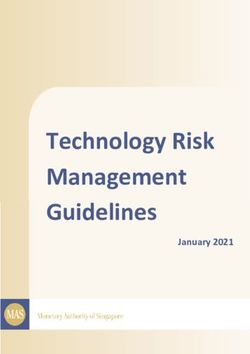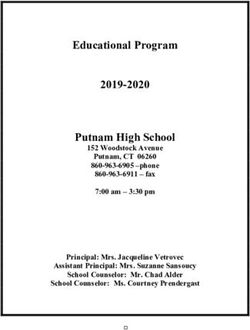EDUCATIONAL TECHNOLOGY PLAN - JULY 1, 2022 - JUNE 30, 2025 - Prepared by: Diocese of Greensburg Office of Catholic Schools
←
→
Page content transcription
If your browser does not render page correctly, please read the page content below
EDUCATIONAL
TECHNOLOGY PLAN
JULY 1, 2022 - JUNE 30, 2025
Prepared by:
Diocese of Greensburg Office of Catholic Schools
Diocese of Greensburg Schools
Diocese of Greensburg Office of Information Technologies
1|T e c h n o l o g y P l a nTABLE OF CONTENTS
I. Technology Committee…………………………………………………………………….………………. 3
II. Leadership and Vision………………………………………………………………………………………. 4
a. Instructional and Technology Policies………………………………………………….............. 5
III. Educational Environment…………………………………………………………………………………... 5
a. Summary of Prior (2016-2021) Educational Technology Initiatives………….……………... 5
i. Curriculum Integrated Technology………………………………………….….………. 5
ii. Curriculum Enhancing Tools……………………………………………………………… 5
iii. School Hardware…………………………………………………………………………… 7
iv. Online Learning……………………………………………………………………………... 8
b. Educational Technology Initiatives………………………………………………….…………… 8
i. Introduction……………………………………………………………….…………………. 8
ii. Goals and Objectives……………………………………………………………………... 9
1. Goal 1: Educators……………………………………………………………….…. 9
2. Goal 2: Students…………………….................................................................10
3. Goal 3: School Community………………………………………………………12
IV. Instructional Focus and Professional Development ….…….…………………………………………13
a. Summary of Prior (2016-2021) Professional Development……………………...……………13
b. Team Building and Professional Development…………………………..…………….……...14
c. Office of Information Technologies Professional Development .……….……………….…15
V. Managing Technology and Business Goals………………………………………….……………….…16
a. Summary of Prior (2016-2021) Infrastructure and Business System Expansions………..….16
b. Technology and Business Goals…………………………………………………………………..19
i. Infrastructure……………………………………………………………………………..…. 20
ii. Information and Data Management, Cybersecurity………………..……………… 21
iii. Communications Management ………………………………………….……………. 22
iv. Business Management ………………………………………………………………..….. 23
VI. Technology Integration………………………………………………………………………………..…… 23
VII. Conclusion and Summary…………………………………………………………………………….…… 24
VIII. Addendum……………………………………………………………………………………………….…... 26
a. Endpoint Hardware Standards…………………………………………………………….…….. 26
b. Infrastructure Hardware Standards………………………………………………….………….. 26
c. Internet Services Providers……………………………………………………………….……….. 27
d. Helpful Links………………………………………………………………………………….………. 27
e. Managed Services Agreement (MSA)………………………………………………….……… 27
2|T e c h n o l o g y P l a nTECHNOLOGY COMMITTEE
The way the world views school has progressed, been altered, reimagined and revamped amidst
unforeseen obstacles and newfound opportunities. Our educational leadership teams have had a
central role to play in responding to and navigating through a pandemic which carried with it short
deadlines, creative solutions and unexpected and untested challenges. The Office of Catholic
Schools alongside school administration and the Office of Information Technologies (IT) has worked
to ensure educational triumphs across the board, while being cognizant of the need to be flexible
and understanding.
This Technology Plan is intended to be an in-depth overview of the key work that has occurred as a
result of the partnership and collaboration between the Office of IT and Office of Catholic Schools
over the last six years and looks ahead to the work planned over the next three years. This document
is a roadmap and is not intended to capture the countless tasks and individual hours that are
required for all members involved who strive to maintain day-to-day school operations.
We are committed to this work and continually reflect and improve upon our practices in regard to
normal operations and on ones that may be considered crisis. The faithful support of our diocesan
community, school community and neighbors are invaluable.
Dr. Maureen Marsteller – Superintendent of Catholic Schools
Mrs. Barbara Sabo – Director of Catholic School Services
Mrs. Karen Cornell – Director of Information Technologies
Mrs. Cindy Stickle – Contract/Grant Administrator
Mrs. Elisa Esasky – Support to Committee
3|T e c h n o l o g y P l a nLEADERSHIP AND VISION
We are consistently working together in collaboration to provide a stimulating, technology-integrated
learning environment in which our faculty and administrators are provided high quality professional
development multiple times annually. We strive to ensure our educators can engage students via the
most appropriate technology and ensure our young people are provided the best education to
become faithful, lifelong learners.
Our 12 Catholic Schools span four counties, Armstrong, Fayette, Indiana and Westmoreland, and as
diocesan schools collaboratively work towards growth and purposeful education. These schools are
referenced specifically throughout this Technology Plan within the text, as well as charts and
graphics. As you move through this document, the school key (provided below) will aid your
understanding and comprehension of the materials and details provided.
AA Aquinas Academy
CDT Christ the Divine Teacher School
CA Conn-Area Catholic School
DR The Divine Redeemer Catholic School
GCC Greensburg Central Catholic Jr./Sr. High School
GHS Geibel Catholic Jr./Sr. High School
MQAGS Mary Queen of Apostles (Greenwald site)
MQAFS Mary Queen of Apostles (Freeport site)
MOSS Mother of Sorrows School
QA Queen of Angels Catholic School
SB St. Bernard Regional Catholic School
SJE St. John the Evangelist Regional Catholic School
SS St. Sebastian Regional School
4|T e c h n o l o g y P l a nInstructional and Technology Policies
Our Instructional and Technology Policies are easily accessible for all administration, faculty and staff
across our Catholic Schools. A list of our current diocesan policies with regards to IT can be found
below. Among these polices are also IT Security Forms which are required for obtaining access to
technology resources throughout the Diocese of Greensburg. At any time should an individual need
assistance or have questions concerning a policy or security form they are directed to communicate
with our IT Help Desk.
EDUCATIONAL ENVIRONMENT
AND INSTRUCTIONAL FOCUS
Summary of Prior Educational Technology Initiatives
2016-2021
Curriculum Integrated Technology
Educators within our Catholic Schools, along with our students, embrace curriculum integrated
technology. Based on research and newfound technologies, our team annually seeks instructional
opportunities for our students to enhance the curriculum in varying categories. The 2016-2021 school
year data indicates 67 percent of our schools integrated a wide array of add on tools to enhance
the curriculum and further student success.
5|T e c h n o l o g y P l a nCurriculum Enhancing Tools Easy. Digital. Impactful. Curriculum enhancing tools, when implemented into the classroom, have resounding positive attributes in relation to students’ overall performance. These tools, when used appropriately, enhance brainstorming, critical thinking, child development, individual self-esteem, problem solving, comprehension, as well as communication and collaboration skills. These tools also help build comprehensive curricula for faculty. Our data from 2016-2021 shows 83 percent of our schools integrated a variety of enhancement tools into their classrooms. 6|T e c h n o l o g y P l a n
School Hardware The Office of Catholic Schools alongside the Office of IT is focused on making the hardware changes needed to ensure faculty, staff and students remain current with technology devices. Our team continually monitors changes to the operational environment and tracks necessary changes and upgrades. Our data indicates that 100 percent of our schools demonstrate a commitment to using hardware that is within its legitimate life or warranty period. 7|T e c h n o l o g y P l a n
Online Learning
Online Learning has served a great purpose over the last 20 years, but the necessity of learning in an
online environment grew exponentially during the pandemic. These times brought unique
challenges; however, our administration and technology team showcased abilities to pivot under
pressure. These transitions allowed 100 percent of our schools to deploy online learning techniques.
The IT team provided virtual environments for our faculty and students, both at home and in the
classroom. Teachers and students alike became proficient users of resources like Zoom and
Schoology.
Educational Technology Initiatives
2022-2025
Introduction
The Diocese of Greensburg Schools have been active in securing technological devices for students,
discovering, and implementing new computer applications, providing appropriate professional
development for the faculty and staff to support new devices and applications, and encouraging
the establishment of school spaces dedicated to technology usage such as SMART labs and
Makerspaces.
The Diocese of Greensburg Schools have pursued and secured many grants made available through
the non-public school programs. The Office of Catholic Schools has worked in conjunction with
school districts and Intermediate Units to maximize the use of available funds for technology. This role
became significantly different when the circumstances of COVID propelled the schools into an
enhanced level of technology very quickly. The necessity to offer virtual learning to the students in
March of 2020, mobilized the entire school community to use every possible technological
advancement at their disposal to maximize the teacher’s ability to provide virtual learning. This
included the implementation, across our K-8 schools, of a Learning Management System (LMS). Our
high schools had already been using Schoology for flexible learning days so this was an obvious good
8|T e c h n o l o g y P l a nfit. Seesaw was also implemented in the K-8 schools to service younger learners on a virtual platform.
During the summer of 2020 we increased professional development on this specific application, as
well as virtual meeting tools such as Zoom.
The amount of funding made available by the federal government in the wake of COVID has
changed the presence of technology in the schools. Every school is now 1:1 for student devices, the
number of applications being used to enhance and remediate instruction has increased, and
professional development has supported the teachers continually in their efforts to learn how to use
devices and apps quickly and effectively.
As we continue to develop technology through the COVID era and plan for the future of the schools,
there continues to be a funding stream made available through the government, but the
parameters governing the distribution have yet to be determined. Therefore, our planning has to
reflect a conservative approach that relies on each school’s ability to maintain and maximize the use
of technology they have recently acquired.
Maintaining and refreshing these newly acquired devices is going to require future planning for large
technological expenditures. Additionally, schools need to be looking forward to the technological
advances that will become important to the future generation of students. Maintaining networks of
educational professionals who are in consultation with our diocesan technology professionals will be
critical.
Throughout the document, recommendations will be made which will be at the school’s discretion to
implement. There will also be requirements that the schools will have to observe. These will be clearly
delineated as needed.
The following is a listing of our 2022-2025 educational technology goals and objectives.
Goals and Objectives
2022-2025
Educators
In the fall of 2021, a needs assessment was completed by school personnel. Their identified needs,
along with the technological enhancements planned by the Office of Information Technologies
have been used as the basis for the goals and objectives identified.
GOAL 1: Educators will be supported with technology that empowers and inspires them to effectively
meet the learning needs of their students.
Rationale: Technology offers the opportunity for educators to expand student learning beyond the
classroom walls. It can help build community, develop resources for student engagement, as well as
create a feeling of individual agency for both teachers and students.
Objective 1: A format will be developed for documenting current technology usage by teachers and
students as part of classroom instruction while concurrently exploring the usage of new devices and
applications.
In year one, a committee of principals, along with IT team members, will convene to develop a
documentation tool for recording current and new technology usage in the classroom. This tool will
be piloted and feedback from the users will be collected. Based on information pertaining to new
9|T e c h n o l o g y P l a ntechnology, summer in-service opportunities will be planned to further technology usage in the following year. Year two will focus on the implementation of the technology usage recording tool throughout the diocesan schools. The said committee will be charged with collecting and analyzing feedback on the roll out and proposing improvements as necessary. New technology usage will be highlighted, and feedback will be presented at principals’ meetings so that new ideas are shared. Professional development targeting the new technology will be planned to support new initiatives. By year three, the documentation of technology usage should become routine existing side-by-side with professional development planned to support and further innovation. The committee will still need to meet to identify any adjustments or streamlining that can be done to enable easy, accurate documentation of frequently used as well as new technology. Principals will be able to review the documentation to assess where technology usage is benefitting the students and where a teacher could be assisted in implementation of technology to enhance student learning. Evidence of the successful completion of this objective will be demonstrated through the development of the documentation tool, the principals’ ability to share their school’s progress on documentation, the degree of usage of various forms of technology, teachers’ documentation of technology usage as part of their curriculum maps, and the increased usage of various forms of technological support of learning. Objective 2: Showcase best practices and innovative ideas in technological instructional integration. Rationale: Keeping lists of effective and innovative technology instruction is only useful if it is shared. In year one, teachers will begin to identify further opportunities for technology integration in the classroom. These ideas will be shared via curriculum mapping and through in-person curriculum meetings. Furthermore, the school administrators will be expected to provide opportunities for teachers to share and demonstrate their knowledge during in-service opportunities throughout the school year. This will reinforce and strengthen the use of technology in the classroom. Year two will focus on the compilation of best practices the identification of which will be supported by standardized achievement results in the classroom. Programs such as Renaissance Math and Reading, and Quizlet, will be evaluated for their efficacy and promoted through principal meetings. This will dove-tail with Objective 1 in that the technology usage will be documented while being assessed for successful student outcomes. Throughout year three, schools will share lesson plans and/or videos of best practices or innovative uses of technological integration in person and using the shared drive. Evidence of the successful completion of this objective will be demonstrated through the documentation of student achievement through technology usage, technology usage ideas in teachers’ curriculum maps, videos of teachers using technology, examples of technology usage ideas on the shared drive, and documentation of teacher-led in-service opportunities in the schools. Students GOAL 2: All students will have engaged and empowering learning experiences in formal and informal settings that prepare them to be active, creative, knowledgeable, and faith-filled globally connected digital citizens. 10 | T e c h n o l o g y P l a n
Objective 1: All students will have access to a classroom environment that supports technologically enhanced on-site and virtual learning. Principals will assess each of the classrooms in the school to determine where the need exists to meet the basic technological needs of the instructor. Interactive boards, Internet reliability, electrical outlet availability, and the availability of 1:1 devices should be assessed as key to the use of technology in the classroom. An analysis of the barriers to using technology must be developed for each classroom and a tentative plan devised for remediating the difficulties so that technology can be used successfully. This will involve collaboration with IT to remediate any infrastructure problems. A plan must be developed to address 50 percent of the barriers throughout the current year and into the following year. In year two, principals will continue to monitor the remediation of IT inadequacy and facilitate the resolution of IT issues. Throughout this year, plans should finalize the elimination of the key barriers to technology usage in the building. Consultation should occur with the Office of Catholic Schools as well as the IT department. In year three, students should have successfully used technology both in and outside of the school building. The home and school should be able to connect using student assigned devices and home Internet access. All classrooms will encompass a technology-friendly environment where learning can connect with other educational entities through a strong, vibrant digital connection. Objective 2: Students will have access to a robust educational environment through a combination of school curriculum and enhanced learning opportunities outside of the school building. This will help them personalize and augment their learning, make connections for further learning, and increase their sense of agency when they choose their learning opportunities. In year one, principals and teachers will be expected to collaborate on a list of outside resources that are available to students through technology such as libraries, science centers, colleges, and universities as well as specialized applications in curricular areas such as producing media, building websites, or collaborating with experts from around the globe. Schools will make this list available to students and parents so that they are aware of additional educational opportunities. Additionally, teachers will use class time to expose the students to select educational opportunities outside of classroom instruction. Each particular offering will be decided by the school. In year two, teachers will be asked to assess the use of additional educational opportunities at the beginning of the year and to allow planned class time to explore relevant educational enhancement opportunities that occur outside of school. As in the previous year, communication with students and parents will provide references to additional educational opportunities. Feedback from students and parents should be solicited to help schools judge the quality of the offerings. In year three, teachers will blend outside opportunities into their regular classroom instruction. Some of these examples already exist most notably in the use of research in the high school English classrooms. Year three should allow for additional uses of collaboration with outside educational resources to enhance classroom instruction. Global communication, author book discussions, art exhibitions, and medical or health discussions are possible examples of curricular enhancements. Objective 3: Parents and guardians will be assisted in their effort to support the extended learning of their child(ren). 11 | T e c h n o l o g y P l a n
In years one through three lists of extended learning opportunities will be sent to the parents as available – a longer list at the beginning of the school year supplemented by additional opportunities throughout the year. In years one through three helpful hints and fun activities will be sent home to parents and guardians through school newsletters to encourage them to engage in using technological learning opportunities with their child(ren). This would include helpful ways that parents could use the learning enhancement software that is used in the school. If possible, parents should be invited in to engage in technology-based instruction demonstration. Evaluation: The successful completion of this goal will be indicated by routine IT availability in every classroom in the diocese, teachers will be reaching beyond the textbook for real-time educational enhancement with other educational entities or persons, parents will take advantage of online resources to supplement their child’s learning, and technology will play a key role in providing a blended learning opportunity in the every-day experience of students. School Community GOAL 3: Educate the school community to use technology in a way that conforms with the teachings of the Catholic Church thereby ensuring a community of responsible, faith-filled digital citizens. Rationale: The school community, for the most part, is surrounded by technology and the opportunity to use it for good or bad purposes. As a Catholic school, it is imperative that we lead others to an understanding of the best possible uses for technology and identify those uses that would be considered evil. Objective 1: Educate the school community in an age-appropriate manner so that they fully understand the Acceptable Use Policy (AUP). In years one through three, schools will dedicate time at the beginning of each school year to teach the AUP to all students. They will also dedicate time during the parent/student orientation and/or during the parent visit evening to present a summary of the key points of the AUP to the adults. They will also take advantage at laptop deployment of new students to review the AUP with their parents. In years one through three, school administrators will verify that every family has returned a signed AUP to the school office. They will assign personnel to immediately contact those who have not returned the form and, after repeated attempts to contact the family, will disallow enrollment for those who refuse to sign the agreement In years one through three schools will devote space in online newsletters to highlight examples of appropriate technology usage. Objective 2: Students will continue to be taught to identify morally appropriate/inappropriate uses of technology at an age-appropriate level. In year one, principals will work with teachers to identify opportunities to integrate appropriate/inappropriate technology usage education into the curriculum. The religion education department will play a key role in analyzing technology usage morally while the other disciplines discern their opportunities and develop an instructional plan. Teachers and principals also have access to iSafe, an online repository digital citizenship lesson plans. In year two, students will continue to advance in age-appropriate understanding of faith-guided usage of technology through direct teaching in the classroom as a result of plans that were devised 12 | T e c h n o l o g y P l a n
during year one. Students will be able to identify appropriate and inappropriate usages of
technology at an age-appropriate level.
In year three, the instructional plans that were developed to teach technology behaviors will
continue to be refined and changed where necessary. This plan will become part of the Safe
Environment Training for all students.
INSTRUCTIONAL FOCUS AND
PROFESSIONAL DEVELOPMENT
Summary of Prior Professional Development 2016-2021
Office of IT Professional Development for Educators
Our IT office in conjunction with the Office of Catholic Schools and school principals plan and
coordinate ongoing, purposeful professional development using technologies for all members. Our
leaders ensure the resources provided aid our educators in increasing skills and business
development beyond the classroom. Effective professional learning opportunities for teachers can
have an enormous impact on teaching and learning. Many key areas of development, listed below,
highlight growth and learning opportunities for not only administration, but all faculty and staff.
Year: 2016-2021 School Category
Discovery Ed Training All faculty
FinalForms GCC, All Administration and faculty
OneDrive Training All faculty
OS Feature Set Training (1 on 1) All faculty, staff & admin as needed
Renaissance Learning SSO Training AA, CA, DR, GHS, GCC, MOSS, SB
Renaissance Learning Training AA, CA, DR, GHS, GCC, MOSS, SB
Schoology & Integration with O365 All faculty, admin
Screencast-O-Matic GCC, MQA as needed
Teleprompter SW AA, GCC faculty
Turnitin GCC
Win 10 Training All faculty, staff & admin as needed
Zito Soft Phone Principals and Administration
Zoom Training All faculty, staff & admin
Educator Professional Development
Teachers are impacted greatly by professional learning opportunities provided by the Diocese of
Greensburg and other educational organizations and institutions. Year-after-year, the leadership
team works closely to support and encourage teachers in the pursuit of new knowledge and skills.
Professional development is critical to intensify the efforts of instructionally focused initiatives. As
shown below, across all schools, our teachers participated in development serving key areas of
science, technology, engineering, the arts and mathematics.
13 | T e c h n o l o g y P l a nTeam Building and Professional Development
2022-2025
The role of professional development for members of the academic community is essential to the
formulation of plans that will adequately address the learning needs of students now and in the
future. Teachers need to have the most current information pertaining to educational technology,
the time to plan for integration of technology into instruction, and the resources to implement high-
quality, technologically enriched educational plans.
This can be facilitated in a variety of ways:
Teachers are given time off to attend Professional Development Seminars (virtual/in-person).
o The investment in the time given to pursue new knowledge and bring it back to the
larger educational community will be returned with interest. Teachers who attend
professional development are enriched by the excitement and knowledge of those
surrounding them and are motivated to return to their schools to share their newfound
knowledge, as well as motivate others. Often, the person who participates in this type
of professional development becomes a teacher-leader in the successful integration of
technology in the classroom.
Teachers teaching Teachers.
o It is often possible to build in professional development during a teacher in-service day.
Sessions can be offered by teachers who are accomplished in the integration of
instructional technology to their peers who are unfamiliar with the technology or who
need assistance in skill acquisition. This can form a bond among teachers that will help
to establish a positive culture surrounding experimentation with technology integration.
14 | T e c h n o l o g y P l a n Resources provided by Intermediate Units.
o Many of the surrounding IU’s offer professional development and resources to assist in
technology integration. The offerings vary by IU but courses are often available to
teachers from all geographical areas.
Online Resources.
o Since the onset of the COVID-19 pandemic, many
webinars and online courses have been
developed to help with technology skill
acquisition for teachers. As a result of the
pandemic, teachers were forced to quickly learn
how to use tools and apps with which they were
previously unfamiliar or uncomfortable. Following
that immersion, teachers are now able to take
risks without fearing failure as they have found
many benefits in using new and improved
technology. Teachers can find app suggestions
through many online resources such as Pinterest,
YouTube, Textbook publishers, Twitter and many
more.
Diocesan Resources.
o As part of ongoing curriculum development,
teams of teachers meet to discuss and share new
ideas and teaching techniques. These often include discussions of new apps or
technology tools. Participation in these meetings affords the teacher the opportunity to
take new ideas back to the faculty at their school.
Office of Information Technologies Professional Development
2022-2025
Professional development for our Office of Information Technologies team members can be found
below. The role of professional development for members of the diocesan IT team is crucial to
maintaining the stability of sound platforms, infrastructure, and connectivity in our schools. In pursuit
of this one of the IT office’s goals is to formulate personal training plans. We will use this methodology
to do this.
Create a Training Plan
Build in Objectives and Goals
Build in time to spend learning new information each week
Target a range of learning styles
Use reputable sources
Record training when necessitated
15 | T e c h n o l o g y P l a nIT Professional Development Goals for 2022-25
Azure Lab Training
Cisco FMC training
Cybersecurity on a Shoestring Budget
FBI Slideshow Training on Intranet under Schools
Table Top Exercises via CoSN
Virtual Tech Talk Live
Windows 11 and Intune training
WordPress Training
MANAGING TECHNOLOGY AND BUSINESS GOALS
Summary of Infrastructure and Business Systems
2016-2021
Information technologies in the Diocese of Greensburg Catholic Schools spans a wide range of
diverse resources, which support the abilities of our staff, students, parents, and community. Within
the charts and graphics below is the summary our goals accomplished in the areas of infrastructure
and business systems.
2016 GOALS ACCOMPLISHED
1:1 in Jr/Sr High Schools
All schools have Facebook presence
All schools using SharePoint 2013 for websites
All schools using Office 365
Implemented Disaster Recovery through a VM environment and eliminated tape back-up
Online giving on all school websites
16 | T e c h n o l o g y P l a n2017 GOALS ACCOMPLISHED Cost center manager access to GP for high schools Email account for all students in schools where principals desired Extranet for teachers, secure access to Catechetical Training Transcript VoIP (OCS, GHS, GCC, MQAGS) W-2 on Intranet for all employees Complete campus wireless access coverage (GCC, GHS, CA) 2018 GOALS ACCOMPLISHED ADFS authentication on Intranet & Extranet (Win Server 2016 datacenter) All remaining schools completed for cloud-managed wireless coverage facility-wide Migrated all GCC/GHS users drives to O365/OneDrive RADIUS server implemented (secure wireless authentication) Schoology LMS (GCC, GHS) Zito VoIP install (MQAFS) 17 | T e c h n o l o g y P l a n
2019 GOALS ACCOMPLISHED
Added MQA & MOSS to regional fiber consortium to allow for higher bandwidths
Criminal Justice Information Services (FBI) Security Awareness Training implemented
Migrated all K-8 user drives to O365/OneDrive
New Nimble SAN
Refreshed 1:1 devices (GCC, GHS)
Replaced Websense with Umbrella (content filtering on campus)
Security Door System (GCC)
Self-service password recovery (students)
SSL certs applied to all school domains/websites
Vine Extranet Portal launched
2020 GOALS ACCOMPLISHED
1:1 deployed (K-8)*
Adobe CC using SSO (all students Grade 4 and above)
CARES & ESSR machines deployed*
Cisco AnyConnect VPN implemented for secure remote access (replaced Microsoft Threat
Management Gateway)*
Content Filtering (Umbrella) configured for device use off-campus
Discovery Ed (Integration w/Schoology, SSO)
Hardened student endpoint devices, removal of workstation admin rights
Help Desk 100% remote*
Implemented Teradek, mobile streaming, virtual instruction*
Migrated all K-8 school share drives to SharePoint online
Next Gen Firewalls (SS, AA)
Onsite support (MQA, MOSS)
PayPal/Venmo Training
Schoology K-8*
Security Cameras (SBLC, SS, CA, GHS, SS, AA)
Security Door Systems (GHS, CA, SBLC, AA, SS)
Server replacements (GCC, MOSS, GHS, CA, MQA)
WIN7 to WIN10 migration completed
Zito Softphone deployment (Staff/Faculty)*
Zoom*
*PANDEMIC
18 | T e c h n o l o g y P l a n2021 GOALS ACCOMPLISHED
Accelerated Reader (SSO, All Schools)
Cisco 1010 Next Gen Firewall (MQA, QA, DR, GHS, CA, CDT) Replaced ASA 5506
Cloud Switching (SJE, GCC, GHS, CA, QA)
Cofense
EANS Grants*
EBB Information Shared to all schools*
ECF Grants awarded*
FinalForms (GCC)
Implemented Heath Management Module in PowerSchool (All Schools)
LDAP authentication for PowerSchool (all students)
Managed Services Agreement between IT, school and diocesan leadership
Onsite Support (AA)
PowerSchool Digital Document Delivery (DDD)
Replace ASA with Cisco NGFW (Firepower Threat Defense 2130)
Replaced NetCommunity with Online Express for online giving
Security Cameras deployed (CA, MQA)
Security Door System (DR, GHS)
Server Replacement (SJE, GCC, MOSS, GHS, MQA)
Upgrade from 2016 to 2019 Exchange on-prem server
*PANDEMIC
Technology and Business Goals
2022-2025
Technology services for our Catholic Schools in the Diocese of Greensburg spans a wide variety of
different resources, which support our administrators, faculty, staff, students, and school community
members to accomplish learning. Infrastructure, cybersecurity, communications management and
business management are four key areas of focus for the organization and schools moving forward.
19 | T e c h n o l o g y P l a nOn the pages that follow you will see each category aforementioned with the appropriate goals for
future work.
Infrastructure
IT manages and maintains school infrastructure by keeping abreast of our core manufacturers’ and
vendors’ equipment and software roadmaps. Operating system migrations and equipment
replacements are managed in coordination with software and hardware end-of-life support. IT
continues to evaluate new technology such as the migration from client server to cloud computing
to most efficiently serve our schools and ultimately our learners. IT continues to develop and foster
consortium relationships to take advantage of volume discounts and connectivity solutions.
2022-2023 2023-2024 2024-2025
Cloud based access Deploy selected VM
points installed environment Deploy cloud backups
(30 AP’s, 13 sites) Evaluate Nimble SAN via Veeam
Evaluate on-prem VM support Migrate GPOs into
environment vs. cloud Refresh all schools EOL Intune policies
hosted VM environment Cisco switches with Refresh all schools EOL
Meraki switch cloud-based switches Cisco switches with
replacements (MOSS, Refresh all schools EOL cloud-based switches
GCC, GHS, MQA, AA) Meraki access points Refresh all schools EOL
Outdoor Classrooms (SB, with WiFi 6 capable AP’s Meraki access points
MQA) Relocate demarc and with WiFi 6 capable AP’s
Plan for relocation of Crown Castle fiber run to Server replacements
demarc with Crown new facility
Castle Replace current DNS
Refresh all schools EOL with cloud DNS
Cisco switches with Replace HD software
cloud-based switches Replace SQL
Refresh all schools EOL environment (hosts our
Meraki access points development and
with WiFi 6 capable AP’s financial applications)
Retire on-prem WLC Server replacements
Server replacements (CDT, DR, MQAFR)
(AA, SB, QA) Supernetting projects
Zito VoIP install (MOSS) (SJE, SB)
Upgrade 2012 Windows
server to Windows server
2019 or 2022
WIN11 image via
Autopilot
Zito VoIP install (AA)
20 | T e c h n o l o g y P l a nCybersecurity
The management of data systems needed for sound operations and instruction is key across all
school campuses. IT will continue to maintain appropriate controls and safeguards for both student
and faculty/staff personal information.
To protect our faculty, leaders, and students, IT will ensure that basic security controls are in place
across all platforms, such as vulnerability testing, server patching and a disaster recovery plan that is
followed. IT provides content filtering and endpoint protection to protect students and staff from
inappropriate and harmful content from a wide range of threats including malware, viruses or
unmoderated social media.
2022-2023 2023-2024 2024-2025
Annual Pen Testing (All Annual Pen Testing (All Annual Pen Testing (All
Schools) Schools) Schools)
Creation of Cloud Create a formal Disaster Recovery
Storage, Web Privacy Cybersecurity plan (Relocate Compellent
Extranet migration with Evaluate reducing 30- SAN to MQAGS)
EUM (identity day default to 15 days Educate school
authenticator) upgrade for MFA leadership on
Finalize Incident Evaluate the need for Cybersecurity Program
Response Plan (IRP) MFA for HS students Firewall Management
Finish Next Gen Firewall Maintenance of Cloud Center (FMC); full
Replacements Storage, Web Privacy, implementation with
IP-based Security and Incident Response school firewalls
Camera deployments Policies Maintenance of Cloud
(GCC, MQA, SS, CA, Storage, Web Privacy,
GHS) and Incident Response
MFA implementation Policies
Simulate via tabletop
exercise a
breach/response
21 | T e c h n o l o g y P l a nCommunications Management
Our schools and administration, along with IT, will manage all platforms and messages used to
communicate transparently with internal and external stakeholders, effectively using both emerging
and mature technologies as deemed appropriate throughout our faith-based institutions.
2022-2023 2023-2024 2024-2025
FinalForms (GHS, AA) eAcademy membership Evaluate
Migrate content of to enable digital implementation of MS
school websites to textbook use Teams
WordPress Semi-annual Lunch-N- Evaluate MS Teams vs.
Migrate intranet to Learns with Tech Zito for Phone Services
SharePoint online Coordinators and IT staff (Zito expires 1/2023)
Press Box (GCC) members (i.e. Google Quarterly Lunch-N-
Redesign and build Data Studio, iPad Learns with Tech
school websites in Management, Azure Coordinators and IT staff
WordPress Labs, Social Media laws members (i.e. Google
Turnitin w/SSO (GHS) for educators) Data Studio, iPad
WordPress training for all Upgrade Vine (Extranet) Management, Azure
schools’ content for Catechetical Labs, Social Media laws
creators transcript record mgmt. for educators)
22 | T e c h n o l o g y P l a nBusiness Management
Our school leaders and OCS administration will manage budgets and financial operations. IT will
maintain and update the necessary costs of technology software, hardware, and services for school
business managers to budget appropriately. IT will also respond to inquiries in regards to physical
inventories and refresh cycles for standard hardware. Disaster recovery and business continuity
planning will consistently be reviewed moving forward. We competitively bid all capital
improvements in technology. Our administrators and school leaders foster positive relationships with
vendors, donors and other key groups and organizations.
2022-2023 2023-2024 2024-2025
Evaluate copier lease Annual e-Rate Annual e-Rate
(replacements due Applications Applications
6/2023) Annual review of AUP Annual review of AUP
Annual e-Rate Budgeting – standard Budgeting – standard
Applications hardware refresh hardware refresh
Annual review of AUP Upgrade Micromain Cloud Printing Solutions
Replace Catholic software (facilities mgmt. CoSN Peer Review and
Institute software (school tool) Risk Assessment
credit union type
account)
Create budget/refresh
cycle for each school
Educate principals and
business managers on
budget/refresh cycle
spreadsheet (as created
for each individual
school)
TECHNOLOGY INTEGRATION
Technology integration in schools needs to be intentional and planned in order to produce the best
results in student achievement. The plans developed should exemplify how technology is used to
enhance, deepen, and extend the classroom curriculum. It should be used to further the learning
process and help students achieve targeted objectives. Technology is but one tool to support the
larger process of educating a child.
It is essential that members of the school community engage in planning, assessing, and evaluating
the use of technology in the classroom. Teachers, students, parents, and community members all
have an interest in ensuring that schools have educational technology support that furthers the
education of future generations.
School technology committees are vital to discerning the technology that is available and used by a
wide variety of disciplines. Committee members must be chosen wisely so that they bring to the
planning process a vision of the future to which schools can aspire. The technology committee
23 | T e c h n o l o g y P l a nshould be comprised of members of technology dependent professions, school administrators,
teachers, students (where age permits) and members of the Informational Technologies office.
Furthermore, sub-committees addressing infrastructure, funding technology, technology
management, and technology integration should be considered.
Teams of teachers must work to develop a technology integration plan based on the committee’s
recommendations for each curricular area that best supports the needs of the students and the
achievement of learning objectives. This plan must be communicated throughout the diocese so
that students in every school are given the same opportunities for technology-assisted learning.
Collaboration among schools will benefit all. While a basic plan would serve all schools, within a
particular classroom the teacher must plan enhancements for technology usage in order to meet
student needs.
Effective technology integration relies on consistent evaluation of the technology plan that includes
feedback from the school community. Surveying the teachers, students, and broader school
community on topics such as connectivity, availability, ease of use and other items would ensure
responsiveness to student needs. Teacher and student feedback should also be solicited to observe
whether the technology is helping students to achieve their academic goals.
Reviewing the efficacy of the technology being used is not a one-time per year event. It must be an
ongoing process of observation, evaluation, and iterative feedback to validate its use as part of an
instructional plan.
CONCLUSION AND SUMMARY
To operate efficiently, the Diocese of Greensburg Office for Catholic Schools and Office for
Information Technologies must continue to evaluate ways to reduce single points of failure, provide
increased reliability and plan for disaster recovery and business continuity. Strong leadership and
collaborative planning must come into play to satisfy end goals and keep momentum on forward
thinking and overall educational growth.
Goals will be monitored and evaluated to ensure key points align to the overall diocesan mission. All
implemented and evaluated timeline improvements across the school’s platform will be reviewed
accordingly during budget season. Information Technologies and schools staffing, including
resources, as well as all hardware and software investments must also be included in ongoing
evaluations.
Stakeholder Focus
The Diocese of Greensburg Catholic Schools are fortunate to have an array of both internal and
external engaged stakeholders. These stakeholders provide feedback that prioritize projects;
champion change and institute sounding boards across our four counties of Armstrong, Fayette,
Indiana, and Westmoreland counties. We must strengthen and foster support for changes and
opportunities to move Catholic education forward. We often share the dozen reasons to choose
Catholic education and tirelessly remind community members of the affordability of Catholic
education.
Developing partnerships and connections to our diocesan community is an important aspect of our
Technology Plan and Roadmap Goals of servicing our students, educators, administrators, and
families. We seek TOP students, and our Leadership Team routinely meets with internal and external
24 | T e c h n o l o g y P l a nstakeholders through various committees and maintains varieties of informal connections with stakeholders. Our departments provide information and seek feedback through communication mediums including school websites and social media presence; open houses; parish presentations; parent/student presentations; fundraisers and additional media presence through Accent on the Air and radio spots. 25 | T e c h n o l o g y P l a n
ADDENDUM A | HARDWARE STANDARDS
ADDENDUM B | INFRASTRUCTURE STANDARDS
26 | T e c h n o l o g y P l a nADDENDUM C | INTERNET SERVICE PROVIDERS
ADDENDUM D | HELPFUL LINKS
Significant references and resources can be found on the following sites:
International Society for Technology in Education: www.iste.org
PA Department of Education – Academic Standards for Science and Technology:
www.pdeas.org
ADDENDUM E | MANAGED SERVICES AGREEMENT
The Diocese of Greensburg Office of Information Technologies Schools Managed Services
Agreement (MSA) is routinely viewable through the diocesan Intranet site, myHALO. The varying
services provided are listed within the MSA, including Unlimited Remote Support, File Services, Quotes
and Purchasing, as well as Hardware Support. The full MSA follows.
Diocese of Greensburg
Office of Information Technologies
School Managed Services | 2021
27 | T e c h n o l o g y P l a nServices Provided
Unlimited Remote Support
PC Monitoring, Maintenance, Patching
Network HW Monitoring, Maintenance, Patching
Cabling Assessments
Software Systems
File Services (Cloud and On-Prem)
Endpoint Protection / Antivirus
Security Threat Detection, Remediation and Training
Backup and Disaster Recovery
Monthly Web Analytics Reporting
Active Directory (Account Add/Change/Delete)
Quotes & Purchasing
Software Subscriptions
Administrative Services
Contracted Services
Hardware Support
Content Filtering
Technology Training
Print & Scan
Web Hosting, Surveys, Website Maintenance Training & Social Media
28 | T e c h n o l o g y P l a nTable of Contents Services Provided……………………………………………………………………….28 Tables of Contents……………………………………………………………………...29 Description of Services…………………………………………………………………29 IT SLA and Help Desk Hours……………………………………………………………32 Managed Services Requirements……………………………………………………32 Terms of Agreement……………………………………………………………...…….33 Signatures for Consent………………………………………………………...……….35 Addendums…………………………………………………………………..………….35 IT Acronyms & Definitions………………..….…………………………….….....……. 41 MSA Helpful links………………………………………………………………..………..41 Services described below are afforded to both Per Student Enrollment (PSE) and On-site Support Schools. Unlimited Remote Support Information Technologies (IT) will provide maintenance and support for diocesan standard hardware and software (see Software Addendum below). IT will provide support and troubleshooting for remote access solutions including VPN access, remote desktop and webmail. IT will make a best effort to resolve as many issues as possible remotely and will only come on-site in the event remote resolution is not possible. As indicated in the Services Addendum, PSE schools are charged for on-site visits. Remote support of other staff home computers is included for VPN access to the network, provided home computers are diocesan standard machines, joined to our domain. All PSE students must work directly with their teachers to receive Help Desk support during school hours (see SLA below). PC Monitoring, Maintenance, Patching Through the use of the diocese Mobile Device Management (MDM) software, unlimited support for installation of critical updates for Windows Operating Systems, Apple iOS and Microsoft Office will occur automatically. Automated support for maintenance also includes updating and patching endpoint protection software as well as disk optimization weekly. Network Hardware (HW) Monitoring, Maintenance, Patching Downtimes for patching and maintenance of infrastructure hardware, at each location, will be performed monthly, typically the third Wednesday of every month. IT will specify, quote and work with building principals to upgrade infrastructure as needed. Cabling Assessments When new installations of networks or networked devices are considered, IT will assist in performing cable walk-throughs/assessments to ensure drops are terminated correctly and data closets are secured. Software Systems Upgrades, maintenance, and training are provided for our current student management and learning management systems. Rollover/advancement of students and coursework annually is also provided. Upgrades and support for diocesan standard ledger application as well as development application are also provided. 29 | T e c h n o l o g y P l a n
You can also read