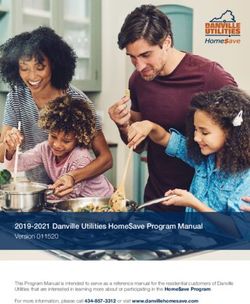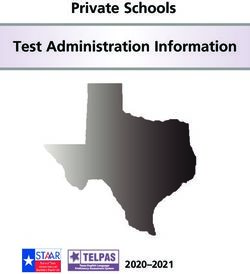EDExpress Packaging 2018-2019 - Technical Reference for U.S. Department of Education - FSAdownload
←
→
Page content transcription
If your browser does not render page correctly, please read the page content below
Technical Reference for
EDExpress Packaging
2018-2019
U.S. Department of EducationTable of Contents
RECORD DESCRIPTIONS ................................................................................................................. 1-1
Overview .............................................................................................................................................. 1-1
Getting Help ......................................................................................................................................... 1-2
CPS/SAIG Technical Support .......................................................................................................... 1-2
FSATECH......................................................................................................................................... 1-2
Instructions ........................................................................................................................................... 1-3
Packaging Import External Add Record Description ....................................................................... 1-3
Packaging Import External Change Record Description .................................................................. 1-3
Packaging Import Change Field Numbers Record Description ....................................................... 1-4
Packaging Import Add Fund Amounts Record Description ............................................................. 1-4
Packaging Export Record Description.............................................................................................. 1-5
Packaging Import External Add Record Layout .................................................................................. 1-6
Packaging Import External Change Record Layout ........................................................................... 1-13
Packaging Import Change Field Numbers Record Description ......................................................... 1-16
Packaging Import Add Funds Amount Record Layout ...................................................................... 1-22
State/Country/Jurisdiction Codes ....................................................................................................... 1-24
PACKAGING SETUP ........................................................................................................................... 2-1
Overview .............................................................................................................................................. 2-1
System Setup ........................................................................................................................................ 2-3
Academic Year Profile ......................................................................................................................... 2-5
Fund Maintenance ................................................................................................................................ 2-8
Packaging Remaining Need Dialog Box ............................................................................................ 2-11
Award Methodology ........................................................................................................................... 2-12
Budgets ............................................................................................................................................... 2-15
User-Defined Formulas ...................................................................................................................... 2-17
SAP Values ......................................................................................................................................... 2-19
Document Tracking (Global).............................................................................................................. 2-20
Document Tracking (Packaging) ........................................................................................................ 2-22
August 2017 (2018-2019) Packaging Technical Reference Table of Contents
iADDITIONAL SETUP WORKSHEETS .......................................................................................... 2-23
System Setup ...................................................................................................................................... 2-23
Academic Year Profile ....................................................................................................................... 2-24
Fund Maintenance .............................................................................................................................. 2-25
Packaging Remaining Need Dialog Box ............................................................................................ 2-27
Award Methodology ........................................................................................................................... 2-28
Budgets ............................................................................................................................................... 2-29
User-Defined Formulas ...................................................................................................................... 2-30
SAP Values ......................................................................................................................................... 2-31
Document Tracking (Global).............................................................................................................. 2-32
Document Tracking (Packaging) ........................................................................................................ 2-33
August 2017 (2018-2019) Packaging Technical Reference Table of Contents
iiRecord Descriptions
Overview
This section of the Packaging Technical Reference provides instructions and record layouts for
integrating your school’s mainframe or third-party software with the EDExpress for Windows
Packaging module.
Schools can update the Packaging database table with an external import function. This function
enables you to add or modify records in the Packaging module of EDExpress by importing External
Add, External Change, and Add Funds records from an external system. For example, you may want to
import packaging data into EDExpress from your school’s system using an External Add file.
In addition to importing records from an external system, EDExpress can export packaging data in
custom file formats. After you have packaged your students, you can export the packaging data from
EDExpress to your school’s system.
The Packaging Module includes the Teacher Education Assistance for College and Higher Education
Grant (TEACH Grant) as Aid Type T in Fund Maintenance setup. As with aid type codes D, E, F, K, P,
S, W, and U, Aid Type T can be used only once. The TEACH Grant cannot be added to an award
methodology. It can only be added to records manually or through an external add. The
Package/Repackage processes will not award the TEACH Grant.
August 2017 (2018-2019) Packaging Technical Reference Record Descriptions
1-1Getting Help
CPS/SAIG Technical Support
If you have concerns or questions regarding this technical reference, contact CPS/SAIG Technical
Support. Working hours are 8 a.m.–8 p.m. (ET), Monday through Friday.
Toll-free: 800/330-5947
Telecommunications Device for the Deaf (TDD/TTY): 800/511-5806
Fax: 319/665-7662
E-mail: CPSSAIG@ed.gov
FSATECH
FSATECH is an e-mail listserv for technical questions about Federal Student Aid systems, software, and
mainframe products.
For more information on subscribing to FSATECH, go to
ed.gov/offices/OSFAP/services/fsatechsubscribe.html.
August 2017 (2018-2019) Packaging Technical Reference Record Descriptions
1-2Instructions
Descriptions and field values are provided for four record layouts:
Packaging Import External Add Record
Packaging Import External Change Record
Packaging Import Change Field Numbers Record
Packaging Import Add Funds Amount Record
A description is provided for:
Packaging Export Record
Packaging Import External Add Record Description
Each imported Add record undergoes field-by-field editing during the Save process. All records failing
edits are listed on the Import Records Edit Report. The report contains a line for each record that has a
reject, a warning, or has been skipped, as well as the student’s Social Security Number (SSN), a reject or
warning message, and the data field in question (if appropriate).
If more than one record with the same SSN exists in an External Add file, only the first record is
imported. Duplicate records are skipped. The Import Records Edit Report lists any duplicate records
that were not imported.
The following fields receive a reject error message during the Import Add process if they are invalid or
left blank:
Student’s Original SSN
Name ID
Transaction Number
Pell EFC
EFC
All other fields in error receive a warning message if the data field content is invalid or a required field
is left blank.
Packaging Import External Change Record Description
Like the Add record, each imported Change record undergoes field-by-field editing during the Save
process. All records failing edits are listed on the Import Edit Error Report. Entries on the report
include warnings about the record or any records skipped. The report contains the student’s Social
Security Number (SSN), a warning message, and the data field in question (if appropriate).
August 2017 (2018-2019) Packaging Technical Reference Record Descriptions
1-3All records in the Packaging database can be updated through the Import External Change record. Any
changes listed in the import file are applied directly to the student record.
Note: If a change is made to a record with packaging status P (Packaged), EDExpress automatically
updates the status to M (Manually Adjusted).
Requirements
The following two requirements must be addressed when you build your Packaging Import External
Change record:
The Social Security Number (SSN) on the Change record must be for a student who already exists in
the Packaging database.
Except for the e-mail address fields, display-only fields cannot be updated through a Change record.
Packaging Import Change Field Numbers Record Description
When changing data through the Import External Change process, you must use the correct field number
for the fields you want to change. The Import Change Field Numbers record description provides the
information you need for importing external changes.
Packaging Import Add Fund Amounts Record Description
EDExpress enables you to import fund information into your Packaging database using an Add Fund
Amounts record.
The fund amounts are added to the student records and are displayed on the Awarded Funds grid. The
update file must contain the fund code and fund amount to add to the student record. All records that
fail edits are printed on the Import Records Edit Report.
Up to ten funds can be added within one record. If you need to add more than ten funds for a student,
create two records within the import file.
All records in the Packaging database, except those with packaging status N (Not Ready to Package),
can be updated through the Add Fund Amounts record. Any funds listed in the import file are applied
directly to the Awarded Funds grid on the student record.
Note: If a fund is added for a record with packaging status P (Packaged), EDExpress automatically
updates the status to M (Manually Adjusted).
Requirements
The following two requirements must be addressed when you build your Import Add Fund Amounts
record:
The Social Security Number (SSN) on the fund record must be for a student who already exists in
the Packaging database.
August 2017 (2018-2019) Packaging Technical Reference Record Descriptions
1-4 The fund code in the import file must already exist in Packaging Fund Maintenance setup, and the
fund must have a balance greater than $0.
Any fund amount listed in the import file is added to the student record. If a fund code already exists on
a student record and the import file contains another Add record for that code, the fund is added to the
student record and appears twice in the Awarded Funds dialog box. However, the fund total appears as
a single entry on the award letter mailed to the student.
For example, if a student has a subsidized Stafford loan amount of $2,000 and a file is imported
containing an additional subsidized Stafford loan of $1,000, two loans appear on the Awarded Funds
grid for this student. The amount of the original loan still reads $2,000, and the additional loan is
awarded for $1,000, resulting in a $3,000 total subsidized Stafford loan.
Packaging Export Record Description
You can export specific information from your packaging records in EDExpress to other school systems,
including disbursement systems, by defining customized export record layouts using the File Format
option.
To create file formats, go to Tools, File Formats from the EDExpress menu bar, then choose
Packaging. In the Export dialog box, you must give the file format a two-character identifier
(alphanumeric) and a title. You can include Packaging, Demographic, and User Database fields in your
export format. File formats are limited to a maximum of 255 fields.
To print file formats you have created in layout format, select File, Print from the EDExpress menu bar,
then choose Packaging, RL–User-Defined Formats. The export record layout provides the title, type
(alphanumeric), and size for each field.
To export an external file, go to File, Export from the EDExpress menu bar, then choose Packaging,
Packaging Data. In this dialog box, select the Format Code you want to use and the destination of the
export file. Click the down arrow to select an export status. Values are Y (Yes), N (No), or B (Both).
The default value is Y. Click the down arrow to select a delimiter type. Values are Fixed Length, Tab
Delimited, Comma Delimited, and Custom Delimited. The default value is Fixed Length. If you
select Custom Delimiter, type the delimiter you want to use between fields. You can limit the number
of records being exported by using Selection Criteria.
New for 2018-2019! You can now apply password protection to external export files created by
EDExpress. To use this new optional feature, enter and verify a password in the Password and Verify
Password fields provided in the Export dialog box. The exported file is compressed and encrypted in
ZIP format.
August 2017 (2018-2019) Packaging Technical Reference Record Descriptions
1-5Packaging Import External Add Record Layout
Start End Field
Field # Field Name Valid Field Content Justify
Position Position Length
1 1 9 9 Student’s Original 001010001 to 999999999 Right
Social Security
Number
2 10 11 2 Name ID Uppercase letters A to Z Left
Space(s)
. (Period)
’ (Apostrophe)
- (Dash)
3 12 13 2 Transaction 00 to 99 Right
Number
The ISIR
transaction
number.
4 14 22 9 Student’s Current 001010001 to 999999999 Right
Social Security
Number
5 23 38 16 Student’s Last Numbers 0 to 9 Left
Name Uppercase letters A to Z
Space(s)
. (Period)
’ (Apostrophe)
- (Dash)
Can be blank
If non-blank, first character must be a
letter
Second character must be non-numeric
6 39 50 12 Student’s First Numbers 0 to 9 Left
Name Uppercase letters A to Z
Space(s)
. (Period)
’ (Apostrophe)
- (Dash)
Can be blank
If non-blank, first character must be a
letter
7 51 51 1 Middle Initial Uppercase letters A to Z Left
Can be blank
August 2017 (2018-2019) Packaging Technical Reference Record Descriptions
1-6Packaging Import External Add Record Layout (Continued)
Start End Field
Field # Field Name Valid Field Content Justify
Position Position Length
8 52 86 35 Permanent Numbers 0 to 9 Left
Mailing Address Uppercase letters A to Z
. (Period)
, (Comma)
’ (Apostrophe)
- (Dash)
# (Number)
@ (At)
% (Percent or Care of)
& (Ampersand)
/ (Slash)
Space(s)
Can be blank
9 87 102 16 Student’s Numbers 0 to 9 Left
Permanent City Uppercase letters A to Z
. (Period)
, (Comma)
’ (Apostrophe)
- (Dash)
# (Number)
@ (At)
% (Percent or Care of)
& (Ampersand)
/ (Slash)
Space(s)
Can be blank
10 103 104 2 Student’s Uppercase letters A to Z Left
Permanent State Valid postal code from
State/Country/Jurisdiction Codes table
Can be blank
11 105 113 9 Student’s 000000000 to 999999999 Right
Permanent Zip Can be blank
Code
12 114 123 10 Student’s 0000000000 to 9999999999 Right
Permanent Phone Can be blank
Number
August 2017 (2018-2019) Packaging Technical Reference Record Descriptions
1-7Packaging Import External Add Record Layout (Continued)
Start End Field
Field # Field Name Valid Field Content Justify
Position Position Length
13 124 158 35 Local Address Numbers 0 to 9 Left
Uppercase letters A to Z
. (Period)
, (Comma)
’ (Apostrophe)
- (Dash)
# (Number)
@ (At)
% (Percent or Care of)
& (Ampersand)
/ (Slash)
Space(s)
Can be blank
14 159 174 16 Local Address Numbers 0 to 9 Left
City Uppercase letters A to Z
. (Period)
, (Comma)
’ (Apostrophe)
- (Dash)
# (Number)
@ (At)
% (Percent or Care of)
& (Ampersand)
/ (Slash)
Space(s)
Can be blank
15 175 176 2 Local Address Uppercase letters A to Z Left
State Valid postal code from
State/Country/Jurisdiction Codes table
16 177 185 9 Local Zip Code 000000000 to 999999999 Right
17 186 195 10 Local Phone 0000000000 to 9999999999 Right
Number
18 196 196 1 College Grade 0 = 1st year undergraduate/never attended Left
Level college
1 = 1st year undergraduate/attended
college before
2 = 2nd year undergraduate/sophomore
3 = 3rd year undergraduate/junior
4 = 4th year undergraduate/senior
5 = 5th year/other undergraduate
6 = 1st year graduate/professional
7 = Continuing graduate/professional or
beyond
August 2017 (2018-2019) Packaging Technical Reference Record Descriptions
1-8Packaging Import External Add Record Layout (Continued)
Start End Field
Field # Field Name Valid Field Content Justify
Position Position Length
19 197 200 4 Academic Year Numbers 0 to 9 Left
Profile Code Uppercase letters A to Z
Valid Academic Year Profile code defined
in Setup
20 201 201 1 Dependency I = Independent Left
Status D = Dependent
Can be blank
21 202 205 4 Budget Code Valid Budget Code defined in Setup Left
Can be blank
22 206 211 6 EFC 000000 to 999999 Left
23 212 212 1 Verification V = Verified Left
Status Code W = Without documentation
S = Selected, not verified
Blank
24 213 213 1 Student is Y = Selected Left
Selected for N = Not selected
Verification * = A subsequent transaction was selected
for verification
25 214 219 6 Parent 000000 to 999999 Right
Contribution
26 220 228 9 Total Income -99999999 to 99999999 Right
27 229 229 1 Enrollment Status 1 = Full time Right
Term 1 2 = 3/4 time
3 = 1/2 time
4 = Less than 1/2 time
5 = Not enrolled
28 230 230 1 Enrollment Status 1 = Full time Right
Term 2 2 = 3/4 time
3 = 1/2 time
4 = Less than 1/2 time
5 = Not enrolled
29 231 231 1 Enrollment Status 1 = Full time Right
Term 3 2 = 3/4 time
3 = 1/2 time
4 = Less than 1/2 time
5 = Not enrolled
30 232 232 1 Enrollment Status 1 = Full time Right
Term 4 2 = 3/4 time
3 = 1/2 time
4 = Less than 1/2 time
5 = Not enrolled
August 2017 (2018-2019) Packaging Technical Reference Record Descriptions
1-9Packaging Import External Add Record Layout (Continued)
Start End Field
Field # Field Name Valid Field Content Justify
Position Position Length
31 233 233 1 Enrollment Status 1 = Full time Right
Term 5 2 = 3/4 time
3 = 1/2 time
4 = Less than 1/2 time
5 = Not enrolled
32 234 234 1 Housing Plans 1 = On-campus Left
2 = With parent
3 = Off-campus
Can be blank
33 235 236 2 SAP Indicator Valid SAP code defined in Setup Left
Can be blank
34 237 237 1 Default Status Y = In Default Left
Indicator N = Not in Default
Z = Override
35 238 238 1 Interested in 1 = Yes Left
Employment? 0 = No
Can be blank
36 239 239 1 Interested in 1 = Yes Left
Student Loans? 0 = No
Can be blank
37 240 241 2 Student’s State of Uppercase letters A to Z Left
Legal Residence Valid postal code from
State/Country/Jurisdiction Codes table
Can be blank
38 242 243 2 Parents’ State of Uppercase letters A to Z Left
Legal Residence Valid postal code from
State/Country/Jurisdiction Codes table
Can be blank
39 244 244 1 Borrower Based 1 = Yes Left
Indicator Blank = No
40 245 252 8 Transaction Format is CCYYMMDD Right
Processed Date 20171001 to 20190930
41 253 253 1 Simplified Needs 1 = Yes Left
Indicator 0 = No
42 254 258 5 Pell COA 00000 to 99999 Right
Can be blank
If blank, set Pell COA to value in Budget
Setup for the Budget assigned to the
record. If no Budget Code assigned, set to
00000.
43 259 264 6 Pell EFC 000000 to 999999 Right
44 265 265 1 Automatic Zero Y = Yes, EFC set to zero based on income Left
EFC criteria
Blank = Flag not set
45 266 266 1 Update Demo Y = Yes, update Demo record Left
Record Flag Blank = Do not update Demo record
August 2017 (2018-2019) Packaging Technical Reference Record Descriptions
1-10Packaging Import External Add Record Layout (Continued)
Start End Field
Field # Field Name Valid Field Content Justify
Position Position Length
46 267 267 1 Prior Degree? 1 = Yes, student has prior degree Left
0 = No, student does not have prior degree
47 268 268 1 Pell Eligibility 1 = Yes, student is Pell-eligible Left
Flag Blank = No, student is not Pell-eligible
48 269 276 8 Application Format is CCYYMMDD Left
Received Date 20171001 to 20190930
49 277 277 1 Filler N/A N/A
50 278 283 6 Aggregate 000000 to 999999 Right
Subsidized Loan
Amount
51 284 289 6 Aggregate 000000 to 999999 Right
Unsubsidized
Loan Amount
52 290 295 6 Aggregate 000000 to 999999 Right
Perkins Loan
Amount
53 296 345 50 Student’s E-mail One and only one “at” sign ( @ ) allowed Left
Address 1 Before the “at” sign:
- at least one valid character
- all characters in the range of ASCII 33 to
126, except for the following twelve
characters: < > ( ) [ ] \ , ; : " @
- period cannot be first, last or adjacent to
another period
After the “at” sign:
- at least one valid character
- only letters, digits, hyphen, underscore
and period (uppercase letters A to Z,
lowercase letters a to z, numbers 0 to 9, -
, _, .)
- hyphen, underscore and period cannot be
first, last, or adjacent to a period
Can be blank
If blank, and a demo record exists for the
student, no update is made
August 2017 (2018-2019) Packaging Technical Reference Record Descriptions
1-11Packaging Import External Add Record Layout (Continued)
Start End Field
Field # Field Name Valid Field Content Justify
Position Position Length
54 346 395 50 Student’s E-mail One and only one “at” sign ( @ ) allowed Left
Address 2 Before the “at” sign:
- at least one valid character
- all characters in the range of ASCII 33 to
126, except for the following twelve
characters: < > ( ) [ ] \ , ; : " @
- period cannot be first, last or adjacent to
another period
After the “at” sign:
- at least one valid character
- only letters, digits, hyphen, underscore
and period (uppercase letters A to Z,
lowercase letters a to z, numbers 0 to 9, -
, _, .)
- hyphen, underscore and period cannot be
first, last, or adjacent to a period
Can be blank
If blank, and a demo record exists for the
student, no update is made
Total 395
Bytes
August 2017 (2018-2019) Packaging Technical Reference Record Descriptions
1-12Packaging Import External Change Record
Layout
Start End Field
Field# Field Name Valid Field Content Justify
Position Position Length
1 1 9 9 Student’s Original 001010001 to 999999999 Right
SSN
2 10 11 2 Student’s Name Uppercase letters A to Z Left
Identifier Space(s)
. (Period)
’ (Apostrophe)
- (Dash)
3 12 13 2 Transaction Number 00 to 99 Right
The ISIR transaction
number.
4 14 15 2 Sequence Numbers 01 to 99 Right
5 16 19 4 Change Field Field number representing the first Left
Number 1 field to be changed.
6 20 54 35 Value 1 The value that the first field should Left
be changed to.
7 55 58 4 Change Field Field number representing the Left
Number 2 second field to be changed.
8 59 93 35 Value 2 The value that the second field Left
should be changed to.
9 94 97 4 Change Field Field number representing the third Left
Number 3 field to be changed.
10 98 132 35 Value 3 The value that the third field should Left
be changed to.
11 133 136 4 Change Field Field number representing the fourth Left
Number 4 field to be changed.
12 137 171 35 Value 4 The value that the fourth field should Left
be changed to.
13 172 175 4 Change Field Field number representing the fifth Left
Number 5 field to be changed.
14 176 210 35 Value 5 The value that the fifth field should Left
be changed to.
15 211 214 4 Change Field Field number representing the sixth Left
Number 6 field to be changed.
16 215 249 35 Value 6 The value that the sixth field should Left
be changed to.
17 250 253 4 Change Field Field number representing the Left
Number 7 seventh field to be changed.
August 2017 (2018-2019) Packaging Technical Reference Record Descriptions
1-13Packaging Import External Change Record Layout (Continued)
Start End Field
Field # Field Name Valid Field Content Justify
Position Position Length
18 254 288 35 Value 7 The value that the seventh field Left
should be changed to.
19 289 292 4 Change Field Field number representing the eighth Left
Number 8 field to be changed.
20 293 327 35 Value 8 The value that the eighth field should Right
be changed to.
21 328 331 4 Change Field Field number representing the ninth Left
Number 9 field to be changed.
22 332 366 35 Value 9 The value that the ninth field should Left
be changed to.
23 367 370 4 Change Field Field number representing the tenth Left
Number 10 field to be changed.
24 371 405 35 Value 10 The value that the tenth field should Left
be changed to.
25 406 455 50 Student’s E-mail One and only one “at” sign ( @ ) Left
Address 1 allowed
Before the “at” sign:
- at least one valid character
- all characters in the range of ASCII
33 to 126, except for the following
twelve characters: < > ( ) [ ] \ , ; : "
@
- period cannot be first, last or
adjacent to another period
After the “at” sign:
- at least one valid character
- only letters, digits, hyphen,
underscore and period (uppercase
letters A to Z, lowercase letters a to
z, numbers 0 to 9, -, _, .)
- hyphen, underscore and period
cannot be first, last, or adjacent to a
period
Can be blank
If blank, and a demo record exists for
the student, no update is made
August 2017 (2018-2019) Packaging Technical Reference Record Descriptions
1-14Packaging Import External Change Record Layout (Continued)
Start End Field
Field # Field Name Valid Field Content Justify
Position Position Length
26 456 505 50 Student’s E-mail One and only one “at” sign ( @ ) Left
Address 2 allowed
Before the “at” sign:
- at least one valid character
- all characters in the range of ASCII
33 to 126, except for the following
twelve characters: < > ( ) [ ] \ , ; : "
@
- period cannot be first, last or
adjacent to another period
After the “at” sign:
- at least one valid character
- only letters, digits, hyphen,
underscore and period (uppercase
letters A to Z, lowercase letters a to
z, numbers 0 to 9, -, _, .)
- hyphen, underscore and period
cannot be first, last, or adjacent to a
period
Can be blank
If blank, and a demo record exists for
the student, no update is made
Total Bytes 505
August 2017 (2018-2019) Packaging Technical Reference Record Descriptions
1-15Packaging Import Change Field Numbers Record
Description
Field Field
Field Name Valid Field Content Justify
# Length
0004 12 Student’s First Name Numbers 0 to 9 Left
Uppercase letters A to Z
Space(s)
. (Period)
’ (Apostrophe)
- (Dash)
Can be blank
If non-blank, first character must be a
letter
0005 1 Middle Initial Uppercase letters A to Z Left
Can be blank
0006 16 Student’s Last Name Numbers 0 to 9 Left
Uppercase letters A to Z
Space(s)
. (Period)
’ (Apostrophe)
- (Dash)
Can be blank
If non-blank, first character must be a
letter
Second character must be non-numeric
0007 9 Student’s Current Social Security 001010001 to 999999999 Left
Number
0008 35 Permanent Mailing Address Numbers 0 to 9 Left
Uppercase letters A to Z
. (Period)
, (Comma)
’ (Apostrophe)
- (Dash)
# (Number)
@ (At)
% (Percent or Care of)
& (Ampersand)
/ (Slash)
Space(s)
Can be blank
August 2017 (2018-2019) Packaging Technical Reference Record Descriptions
1-16Packaging Import Change Field Numbers Record Description
(Continued)
Field Field
Field Name Valid Field Content Justify
# Length
0009 16 Student’s Permanent City Numbers 0 to 9 Left
Uppercase letters A to Z
. (Period)
, (Comma)
’ (Apostrophe)
- (Dash)
# (Number)
@ (At)
% (Percent or Care of)
& (Ampersand)
/ (Slash)
Space(s)
Can be blank
0010 2 Student’s Permanent State Uppercase letters A to Z Left
Valid postal code from
State/Country/Jurisdiction Codes table
Can be blank
0011 9 Student’s Permanent Zip Code 000000000 to 999999999 Right
Can be blank
0012 35 Local Address Numbers 0 to 9 Left
Uppercase letters A to Z
. (Period)
, (Comma)
’ (Apostrophe)
- (Dash)
# (Number)
@ (At)
% (Percent or Care of)
& (Ampersand)
/ (Slash)
Space(s)
Can be blank
0013 16 Local Address City Numbers 0 to 9 Left
Uppercase letters A to Z
. (Period)
, (Comma)
’ (Apostrophe)
- (Dash)
# (Number)
@ (At)
% (Percent or Care of)
& (Ampersand)
/ (Slash)
Can be blank
August 2017 (2018-2019) Packaging Technical Reference Record Descriptions
1-17Packaging Import Change Field Numbers Record Description
(Continued)
Field Field
Field Name Valid Field Content Justify
# Length
0014 2 Local Address State Uppercase letters A to Z Left
Valid postal code from
State/Country/Jurisdiction Codes table
Can be blank
0015 9 Local Zip Code 000000000 to 999999999 Right
Can be blank
0016 10 Student’s Permanent Phone 0000000000 to 9999999999 Right
Number Can be blank
0017 20 Student’s Driver’s License Numbers 0 to 9 Left
Number Uppercase letters A to Z
Space(s)
- (Dash)
* (Asterisk)
Can be blank
0018 2 Student’s Driver’s License State Valid postal code from Left
Code State/Country/Jurisdiction Codes table
Can be blank
0019 2 Student’s State of Legal Uppercase letters A to Z Left
Residence Valid postal code from
State/Country/Jurisdiction Codes table
0020 8 Student’s Date of Birth Format is CCYYMMDD Right
19000101 to current date
0022 6 EFC 000000 to 999999 Right
Can be blank
0023 4 Academic Year Profile Code Numbers 0 to 9 Left
Uppercase letters A to Z
Valid Academic Year Profile Code defined
in Setup
0024 1 Default Status Indicator Y = In default Left
N = Not in default
Z = Override
0025 2 SAP Indicator Valid SAP Code defined in Setup Left
Can be blank
0026 4 Budget Code Numbers 0 to 9 Left
Uppercase letters A to Z
+ (Plus sign)
- (Dash)
* (Asterisk)
# (Number sign)
. (Period)
0027 1 Dependency Status I = Independent Left
D = Dependent
August 2017 (2018-2019) Packaging Technical Reference Record Descriptions
1-18Packaging Import Change Field Numbers Record Description
(Continued)
Field Field
Field Name Valid Field Content Justify
# Length
0028 1 Student is Selected for Y = Selected Left
Verification N = Not selected
* = A subsequent transaction was selected
for verification
0029 1 Enrollment Status Term 1 1 = Full time Right
2 = 3/4 time
3 = 1/2 time
4 = Less than 1/2 time
5 = Not enrolled
0030 1 Enrollment Status Term 2 1 = Full time Right
2 = 3/4 time
3 = 1/2 time
4 = Less than 1/2 time
5 = Not enrolled
0031 1 Enrollment Status Term 3 1 = Full time Right
2 = 3/4 time
3 = 1/2 time
4 = Less than 1/2 time
5 = Not enrolled
0032 1 Enrollment Status Term 4 1 = Full time Right
2 = 3/4 time
3 = 1/2 time
4 = Less than 1/2 time
5 = Not enrolled
0033 1 Enrollment Status Term 5 1 = Full time Right
2 = 3/4 time
3 = 1/2 time
4 = Less than 1/2 time
5 = Not enrolled
0037 9 Total Income -99999999 to 99999999 Right
0039 1 College Grade Level 0 = 1st year undergraduate/never attended Right
college
1 = 1st year undergraduate/attended
college before
2 = 2nd year undergraduate/sophomore
3 = 3rd year undergraduate/junior
4 = 4th year undergraduate/senior
5 = 5th year/other undergraduate
6 = 1st year graduate/professional
7 = Continuing graduate/professional or
beyond
0040 1 Housing Plans 1 = On-campus Left
2 = With parent
3 = Off-campus
Can be blank
August 2017 (2018-2019) Packaging Technical Reference Record Descriptions
1-19Packaging Import Change Field Numbers Record Description
(Continued)
Field Field
Field Name Valid Field Content Justify
# Length
0043 1 Interested in Employment? 1 = Yes Left
0 = No
Can be blank
0044 1 Interested in Student Loans? 1 = Yes Left
0 = No
Can be blank
0045 6 Aggregate Subsidized Loan 000000 to 999999 Right
Amount
0046 6 Aggregate Unsubsidized Loan 000000 to 999999 Right
Amount
0047 6 Aggregate Perkins Loan Amount 000000 to 999999 Right
0052 1 Packaging Result A = Accepted Left
D = Declined
O = Offered
S = Suspend
0292 1 Automatic Zero EFC Y = Yes, EFC set to zero based on income Left
criteria
Blank = Flag not set
0294 6 Pell EFC 000000 to 999999 Right
0295 10 Local Phone Number 0000000000 to 9999999999 Left
0296 1 Verification Status Code Uppercase letters A to Z Left
Contain only:
V = Verified
W = Without documentation
S = Selected for verification but not
verified
Blank
0298 1 Simplified Needs Indicator 1 = Yes Left
0 = No
0299 8 Transaction Processed Date Format is CCYYMMDD Right
20171001 to 20190930
0300 1 Prior Degree 1 = Student has prior degree Left
0 = Student does not have prior degree
0301 1 Pell Eligibility Flag 1 = Yes Pell eligible per CPS Left
Blank = Not Pell eligible per CPS
0302 8 Application Received Date Format is CCYYMMDD Right
20181001 to 20190930
0303 6 Parent Contribution 000000 to 999999 Right
0305 1 Print Letter in Next Batch Y = Yes N/A
N = No
0306 5 Pell COA 00000 to 99999 Right
Can be blank
August 2017 (2018-2019) Packaging Technical Reference Record Descriptions
1-20Packaging Import Change Field Numbers Record Description
(Continued)
Field Field
Field Name Valid Field Content Justify
# Length
0307 2 Parents’ State of Legal Residence Uppercase letters A to Z Left
Valid postal code from
State/Country/Jurisdiction Codes table
Can be blank
August 2017 (2018-2019) Packaging Technical Reference Record Descriptions
1-21Packaging Import Add Funds Amount Record
Layout
Field Start End Field
Field Name Valid Field Content
# Position Position Length
1 1 9 9 Original SSN 001010001 to 999999999
First portion of trankey.
2 10 11 2 Name ID Uppercase letters A to Z
Space(s)
Second portion of trankey.
. (Period)
’ (Apostrophe)
- (Dash)
3 12 13 2 Transaction Number 00 to 99
The ISIR transaction
number.
Third portion of trankey.
4 14 18 5 Sequence Number The sequence number of this change
record.
5 19 26 8 Fund Code 1 As defined in Setup. Must be Fund Code
name existing on database.
6 27 31 5 Fund Value 1 Valid Amount for Current Total on student
record Awarded Funds grid.
7 32 39 8 Fund Code 2 As defined in Setup. Must be Fund Code
name existing on database.
8 40 44 5 Fund Value 2 Valid Amount for Current Total on student
record Awarded Funds grid.
9 45 52 8 Fund Code 3 As defined in Setup. Must be Fund Code
name existing on database.
10 53 57 5 Fund Value 3 Valid Amount for Current Total on student
record Awarded Funds grid.
11 58 65 8 Fund Code 4 As defined in Setup. Must be Fund Code
name existing on database.
12 66 70 5 Fund Value 4 Valid Amount for Current Total on student
record Awarded Funds grid.
13 71 78 8 Fund Code 5 As defined in Setup. Must be Fund Code
name existing on database.
August 2017 (2018-2019) Packaging Technical Reference Record Descriptions
1-22Packaging Import Add Funds Amount Record Layout
(Continued)
Field Start End Field
Field Name Valid Field Content
# Position Position Length
14 79 83 5 Fund Value 5 Valid Amount for Current Total on student
record Awarded Funds grid.
15 84 91 8 Fund Code 6 As defined in Setup. Must be Fund Code
name existing on database.
16 92 96 5 Fund Value 6 Valid Amount for Current Total on student
record Awarded Funds grid.
17 97 104 8 Fund Code 7 As defined in Setup. Must be Fund Code
name existing on database.
18 105 109 5 Fund Value 7 Valid Amount for Current Total on student
record Awarded Funds grid.
19 110 117 8 Fund Code 8 As defined in Setup. Must be Fund Code
name existing on database.
20 118 122 5 Fund Value 8 Valid Amount for Current Total on student
record Awarded Funds grid.
21 123 130 8 Fund Code 9 As defined in Setup. Must be Fund Code
name existing on database.
22 131 135 5 Fund Value 9 Valid Amount for Current Total on student
record Awarded Funds grid.
23 136 143 8 Fund Code 10 As defined in Setup. Must be Fund Code
name existing on database.
24 144 148 5 Fund Value 10 Valid Amount for Current Total on student
record Awarded Funds grid.
Total 148
Bytes
August 2017 (2018-2019) Packaging Technical Reference Record Descriptions
1-23State/Country/Jurisdiction Codes
State/Country/Jurisdiction Code State/Country/Jurisdiction Code
Alabama AL Nebraska NE
Alaska AK Nevada NV
Alberta (Canada) AB New Brunswick (Canada) NB
American Samoa AS New Hampshire NH
Arizona AZ New Jersey NJ
Arkansas AR New Mexico NM
British Columbia (Canada) BC New York NY
California CA Newfoundland (Canada) NF
Canada CN Newfoundland and Labrador (Canada) NL
Colorado CO North Carolina NC
Connecticut CT North Dakota ND
Delaware DE Northern Mariana Islands MP
District of Columbia DC Northwest Territories (Canada) NT
Federated States of Micronesia FM Nova Scotia (Canada) NS
Florida FL Nunavut (Canada) NU
Foreign Country (other than Canada or Mexico) FC* Ohio OH
Georgia GA Oklahoma OK
Guam GU Ontario (Canada) ON
Hawaii HI Oregon OR
Idaho ID Pennsylvania PA
Illinois IL Prince Edward Island (Canada) PE
Indiana IN Puerto Rico PR
Iowa IA Quebec (Canada) PQ or QC
Kansas KS Republic of Palau PW
Kentucky KY Rhode Island RI
Louisiana LA Saskatchewan (Canada) SK
Maine ME South Carolina SC
Manitoba (Canada) MB South Dakota SD
Marshall Islands MH Tennessee TN
Maryland MD Texas TX
Massachusetts MA U.S. Virgin Islands VI
Mexico MX Utah UT
Michigan MI Vermont VT
Military Location Code AA AA** Virginia VA
Military Location Code AE AE** Washington WA
Military Location Code AP AP** West Virginia WV
Minnesota MN Wisconsin WI
Mississippi MS Wyoming WY
Missouri MO Yukon Territory (Canada) YT
Montana MT
* Use FC for foreign countries not on this list.
** Code used for a student’s mailing state only, not valid for state of legal residence or driver’s license state.
August 2017 (2018-2019) Packaging Technical Reference Record Descriptions
1-24Packaging Setup
Overview
This section of the Packaging Technical Reference guides you through setting up the Packaging module
in EDExpress.
Note: For further information and guidance on using the Packaging module, refer to the EDExpress for
Windows, Release 1.0 Desk Reference.
To access the Packaging Setup dialog box, choose Tools, Setup from the EDExpress menu bar, then
choose Packaging. Setting up Packaging in EDExpress includes looking at the following areas:
System Setup
Fund Maintenance
Budgets
SAP Values (Optional)
Academic Year Profile
Award Methodology (Optional if packaging Pell Grant only)
User-Defined Formulas (Optional)
Other optional items that may be useful for Packaging are Document Tracking, User-Defined Doc
Tracking Letter Text, User-Defined Award Letter Text, User-Defined User Letter Text, and User
Database. To set up any of these options, select Tools, Setup, Global.
August 2017 (2018-2019) Packaging Technical Reference Packaging Setup
2-1Note: The “Interested in Employment” Awards tab checkbox is updated during ISIR import based on
the following logic.
If the “Interested in Work-Study?” ISIR response is 1, the “Interested In: Employment”
checkbox on the Awards tab is selected.
If the “Interested in Work-Study?” ISIR response is 2, 3, or blank, the “Interested In:
Employment” checkbox on the Awards tab remains cleared.
The “Interested In: Student Loan” field on the Awards tab is not updated by importing ISIRs into
Packaging. You can update the checkbox manually on the Awards tab, by using Packaging multiple
entry, or by importing a Packaging External Add or External Change file.
The following Packaging setup worksheets are designed to be a helpful guide for getting started in
EDExpress Packaging. If you need more assistance, press the F1 key while in a setup dialog box, or
choose Help on the menu bar to access online Help. Packaging setup examples are included in online
Help. Additional setup worksheets are provided for your use at the end of this section.
August 2017 (2018-2019) Packaging Technical Reference Packaging Setup
2-2System Setup
Use System setup to establish some of the basic default options for Packaging.
Possible Default Your
Question
Answer Answer Answer
Total Number of Award Letters to be Printed per 1 to 99 2
Student?
Maximum Number of Award Letters to be Sent per 1 to 99 5
Student?
Award Letter Type O = Offer Letter N = Notification
N = Notification Letter
Letter
Allow imported Pell EFC to be modified? Checked = Yes Checked = Yes
Not checked = No
Packaging Results Default Status O = Offered A = Accepted
A = Accepted
Priority Deadline Date Type A = Application P = Processed Date
Received Date
P = Processed Date
R = Ready Date
U = User-Defined
Date
User-Defined Date Name See online Help in N/A
Packaging System
Setup
Default Housing Plans 1 = On campus 3 = Off-campus
2 = With parent
3 = Off campus
Total Number of Award Letters to be Printed per Student? Sets the number of copies of an award
letter to print for a given student each time you print letters.
Maximum Number of Award Letters to be Sent per Student? Sets the total number of times an award
letter is printed for an individual student. Applicable only when award letters are printed from outside a
student’s record.
Award Letter Type. Determines the format of the printed award letter. The valid types are O (Offer
Letter) and N (Notification Letter). The system default is N.
August 2017 (2018-2019) Packaging Technical Reference Packaging Setup
2-3System Setup (Continued)
Allow imported Pell EFC to be modified? Determines whether the imported Pell EFC value from ISIR
records is display-only or can be modified.
Packaging Results Default Status. Sets the default packaging results status of awarded funds on a
student record. The default options are A (Accepted) or O (Offered). The system default is A.
Priority Deadline Date Type. Sets the deadline date type the Packaging database uses when
determining which records to include or exclude from the process being executed. Valid priority
deadline dates are:
A = Application Received Date
P = Processed Date
R = Ready Date
U = User Defined Date
The default value for this field is P. Before choosing data type U (User-Defined Date), you must
establish a user-defined date as a field in the User Database, because the date is taken from the User
Database.
User Defined Date Name. Indicates the name of the User Database field to use when determining
which records to include or exclude when running a process. Available only if the deadline date type is
set to U.
Default Housing Plans. Determines the housing code the Packaging system uses as the default on
manually created records and on ISIRs imported with a blank housing code.
The valid housing codes are:
1 = On campus
2 = With parent
3 = Off campus
The default value for this field is 3.
August 2017 (2018-2019) Packaging Technical Reference Packaging Setup
2-4Academic Year Profile
The academic year profile (AYP) defines when and how you award money to your students.
For each AYP, you can specify up to five terms that your school will use in the Packaging process,
indicate enrollment status, and establish your Pell Grant formula and percent of the full-year awards.
Possible Default Your
Question
Answer Answer Answer
Code 4 characters (A to Z, 0 to 9) N/A
Cannot be blank
Default Checked = Yes Not checked =
Not checked = No No
Title 50 characters (any N/A
keyboard character except
the pipe [ | ] symbol)
Cannot be blank
Pell Grant Formula 1 = Standard term, credit 1
hour programs (30 weeks)
2 = Standard term, credit
hour programs (Academic Year Profile (Continued)
Code. A unique four-character code used to identify the AYP. You create the code using any
combination of A to Z and 0 to 9.
Default. Tells EDExpress that this is the AYP you are using most often for your students. Only one
AYP can be the default.
Title. A 50-character description of the AYP. You create this description using any combination of
keyboard characters, except the pipe ( | ) symbol. We suggest you give the AYP an easily recognizable
name associated with the students to whom it pertains, such as “Full-Year Students” or “In-State
Dependent Students.”
Pell Grant Formula. Determines the Pell Grant formulas that you will use with the AYP. The formula
options are:
1 = Standard term, credit hour programs (30 weeks)
2 = Standard term, credit hour programs (Academic Year Profile (Continued)
Pell %. Defines the percentage of the Pell award for each term.
FSEOG %, Grant %, Perkins %, WS %, Subsidized Loan %, Other Loan %. Defines the percentage
distribution of the student’s eligible award to post for each term for the respective fund type at the time
the Package process is run. The total of the percentages cannot exceed 100%.
Note: In this case, the “eligible award” is the amount a student is eligible to receive for a
specific fund at the point when that fund is being packaged by EDExpress. Depending on your
school’s setup, other funds may be awarded first and affect the eligible award amount.
August 2017 (2018-2019) Packaging Technical Reference Packaging Setup
2-7Fund Maintenance
The Fund Maintenance dialog box defines your sources of funding. You can add and maintain as many
aid sources as you need for Packaging students. Fund Maintenance also provides you with instant
information about total amounts awarded.
Default
Question Possible Answer Your answer
Answer
Fund Code 8 characters (A to Z, 0 to 9, +, -, *, #, .) N/A
Cannot be blank
Fund Description 25 characters (any keyboard character except the N/A
pipe [ | ] symbol)
Cannot be blank
Aid Type D = Unsubsidized Loan (Unsub, Need Based) N/A
E = Supplemental Educational Opportunity Grant
(FSEOG)
F = Federal Pell Grant
G = Grant
K = Federal Perkins Loan
L = Other Need Based Loan (NB)
N = Non-need based loan (NNB)
O = Outside Resources
P = Federal Parent Loan for Undergraduate
Students (PLUS)
R = Grant, Non-Need Based
S = Subsidized Loan (Need Based)
T = Teacher Education Assistance for College
and Higher Education Grants (TEACH Grant)
U = Unsubsidized Loan (Unsub, Non-Need
Based)
V = AmeriCorps
W = Federal Work-Study (WS)
Y = Other Work-Study
Cannot be blank.
Do not remove if unpackaged? Checked = Yes Not checked
Not checked = No = No
August 2017 (2018-2019) Packaging Technical Reference Packaging Setup
2-8Fund Maintenance (Continued)
Default
Question Possible Answer Your answer
Answer
Remaining Need Minimum Need/Maximum Need/Award Amount N/A
Enabled for funds with the following aid types:
D = Unsubsidized Loan (Unsub, Need Based)
E = FSEOG
G = Grant
K = Federal Perkins Loan
L = Other Need Based Loan (NB)
N = Non-need Based Loan (NNB)
P = Federal Parent Loan for Undergraduate
Students (PLUS)
R = Grant, Non-Need Based
S = Subsidized Loan (Sub, Need Based)
U = Unsubsidized Loan (Unsub, Non-Need
Based)
W = Federal Work-Study (FWS)
Y = Other Work-Study
Disabled for funds with the following aid types:
F = Federal Pell Grant
O = Outside Resources
T = Teacher Education Assistance for College
and Higher Education Grants (TEACH Grant)
V = AmeriCorps
Criteria Any non-parameter Packaging query N/A
Beginning Balance 000000000 to 999999999 N/A
DISPLAY ONLY after save.
Adjustment to Beginning -999999999 to 999999999 N/A
Balance
Funds Awarded 000000000 to 999999999 N/A
Current Balance 000000000 to 999999999 N/A
Fund Code. An eight-character field used to identify the fund. You create the code using any
combination of characters A to Z, 0 to 9, +, -, *, ., or #.
Fund Description. A 25-character description of this fund. You create this description using any
combination of valid keyboard characters except the pipe ( | ) symbol. The fund description appears on
the award letter, so it should be given an easily recognizable name.
August 2017 (2018-2019) Packaging Technical Reference Packaging Setup
2-9Fund Maintenance (Continued)
Aid Type. Identifies the aid categories of the fund. The options are:
D = Unsubsidized Loan (Unsub, Need Based)
E = Supplemental Educational Opportunity Grant (FSEOG)
F = Federal Pell Grant
G = Grant
K = Federal Perkins Loan
L = Other Need Based Loan (NB)
N = Non-need based loan (NNB)
O = Outside Resources
P = Federal Parent Loan for Undergraduate Students (PLUS)
R = Grant, Non-Need Based
S = Subsidized Loan (Need Based)
T = Teacher Education Assistance for College and Higher Education Grants (TEACH Grant)
U = Unsubsidized Loan (Unsub, Non-Need Based)
V = AmeriCorps
W = Federal Work-Study (WS)
Y = Other Work-Study
Do not remove if unpackaged? Enables you to unpackage records without removing the fund from the
record.
Remaining Need. Enables you to award a specific amount of a fund at different levels of remaining
need within the packaging process.
Criteria. Specifies the type of students eligible to receive the fund as defined in EDExpress Packaging
query. You can choose any non-parameter Packaging query to limit the population of students who
receive this fund to the range of students defined by the query. This field can be left blank.
Note: Parameter queries cannot be used for fund maintenance criteria.
Beginning Balance. Used to record the actual amount of money you have available to award under this
fund for the school year. For some funds, such as Pell Grants and federal loans, this field automatically
fills in with 9s.
Adjustment to Beginning Balance. Used to record any positive or negative adjustment to the beginning
balance. Adjustments might include reauthorization, refunds, or matching funds.
Funds Awarded. A display-only field that displays how much money has been awarded from this fund.
Current Balance. A display-only field that displays how much money is still available to be awarded
from this fund.
August 2017 (2018-2019) Packaging Technical Reference Packaging Setup
2-10Packaging Remaining Need Dialog Box
The Remaining Need dialog box can be accessed from both the Fund Maintenance and Award
Methodology setup options and is available for all aid types except the following:
F = Federal Pell Grant
O = Outside Resources
T = Teacher Education Assistance for College and Higher Education Grants (TEACH Grant)
V = AmeriCorps
Question Minimum Need Maximum Need Award Amount
Possible Answer 00000 to 99999 00000 to 99999 00000 to 99999
Cannot be blank Cannot be blank Cannot be blank
Default Answer N/A N/A N/A
Your Answer
Your Answer
Your Answer
Minimum Need. Enter the minimum remaining need amount for awarding this fund.
Maximum Need. Enter the maximum remaining need amount for awarding this fund.
Note: The minimum and maximum need amounts on one line should not overlap with the
minimum and maximum need amounts on any other line. For example, if the first range is 0 to
500, the next range should start with 501 or higher.
Award Amount. Enter the amount of this fund that you will award based on the minimum and
maximum need range.
Note: Remaining need is optional for Packaging.
August 2017 (2018-2019) Packaging Technical Reference Packaging Setup
2-11Award Methodology
Award Methodology setup enables you to establish methodologies for determining how funds are
awarded to your students.
Default
Question Possible Answer Your Answer
Answer
Code 4 characters (A to Z, 0 to 9) N/A
Cannot be blank
Title 50 characters (any keyboard N/A
character except the pipe [ | ]
symbol)
Cannot be blank
Priority 1 to 999 N/A
Cannot be blank
Use Percentages/Use Dollar Use Percentages or Use Dollar Use Percentages
Amount Amounts (option button)
Self-Help Aid Maximum % 0 to 100 100%
Self-Help Aid Maximum $ 0 to 99999 $0
Gift Aid Maximum % 0 to 100 100%
Gift Aid Maximum $ 0 to 99999 $0
Criteria Any non-parameter Packaging N/A
query
Fund Fund Remaining
School Min School Max Min EFC Max EFC
Code Priority Need
August 2017 (2018-2019) Packaging Technical Reference Packaging Setup
2-12Award Methodology (Continued)
Code. A four-character field used to identify the award methodology. You create the code using any
combination of characters A to Z and 0 to 9.
Title. A 50-character description of this award methodology. You create this description using any
combination of valid keyboard characters except the pipe ( | ) symbol.
Priority. Indicates the order in which the Award Methodology database table is searched. If a student is
eligible for two award methodologies, the one with the highest priority is assigned to the student record.
Priority ranges from 1 (highest priority) to 999 (lowest priority).
Use Percentages/Use Dollar Amount. Determines whether the self-help aid maximum and gift aid
maximum fields use percentages or dollar amounts.
Self-Help Aid Maximum %. The highest percentage amount of the student’s unmet need that
EDExpress awards in self-help aid.
Self-Help Aid Maximum $. The highest total amount in dollars that a student can receive in self-help
aid.
Gift Aid Maximum %. The highest percentage amount of the student’s unmet need that EDExpress
awards in gift aid.
Gift Aid Maximum $. The highest total amount in dollars that a student can receive in gift aid.
Criteria. Determines the methodology applied to a given record, based on the queries you have
currently created in the query portion of EDExpress. Using criteria limits the population of students
who are considered for this methodology. This field can be left blank.
Note: Parameter queries cannot be used for award methodology criteria.
Fund Code. The code of a fund you want to use for packaging when you use the methodology. You
can assign up to 20 funds to an award methodology.
Note: Pell Grant cannot be added to an award methodology. Any student eligible to receive a
Pell Grant is awarded the fund before being considered for any other type of aid.
Fund Priority. Determines the order that funds are considered in satisfying the student’s unmet need.
Fund priority runs from 1 through 20.
School Min. The minimum amount the school awards to a student from this fund. You can set the
School Min from 00000 to 99999.
Note: If the fund has a federal yearly maximum, Packaging does not award more than that
amount.
August 2017 (2018-2019) Packaging Technical Reference Packaging Setup
2-13Award Methodology (Continued)
School Max. The maximum amount the school awards to a student from this fund. You can set the
School Max from 00000 to 99999.
Note: If the fund has a federal yearly maximum, Packaging does not award more than that
amount.
Min EFC. The lowest EFC value that a student’s ISIR can have and still receive this fund. You can set
the min EFC from 000000 to 999999.
Max EFC. The highest EFC value that a student’s ISIR can have and still receive this fund. You can
set the max EFC from 000000 to 999999.
Remaining Need. Optional. Enables you to award a specific amount of a fund at different levels of
remaining need within the packaging process.
August 2017 (2018-2019) Packaging Technical Reference Packaging Setup
2-14Budgets
The Budgets dialog box is used to define student budgets by using a combination of several variables or
to establish a single budget for your entire applicant population.
Question Possible Answer Default Answer Your Answer
Budget Code 4 characters N/A
(A to Z, 0 to 9, +, -, *, #, .)
Cannot be blank
Priority 1 to 999 N/A
Cannot be blank
Budget Total 0 to 999999 N/A
Pell COA 00000 to 99999 N/A
Title 50 characters (any keyboard N/A
character except the pipe
[ | ] symbol)
Cannot be blank
Criteria Any non-parameter Packaging N/A
query
Budget Amounts
Tuition and Fees 00000 to 99999 N/A
Loan Fees 00000 to 99999 N/A
Room and Board 00000 to 99999 N/A
Books and Supplies 00000 to 99999 N/A
Transportation Costs 00000 to 99999 N/A
Miscellaneous Amount 00000 to 99999 N/A
User Defined Budget
Amounts
00000 to 99999 N/A
00000 to 99999 N/A
00000 to 99999 N/A
00000 to 99999 N/A
00000 to 99999 N/A
Budget Code. A four-character field used to identify the budget. Create the code using any
combination of characters A to Z, 0 to 9, +, -, *, and #.
Priority. Indicates the order in which the Budget database table is searched. If a student is eligible for
two budgets, the one with the highest priority is assigned to the student record.
August 2017 (2018-2019) Packaging Technical Reference Packaging Setup
2-15You can also read