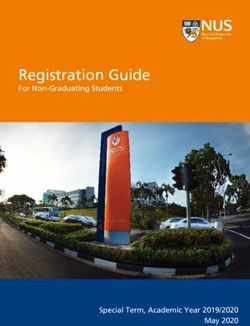Eclypsium Discovers Multiple Vulnerabilities Affecting 129 Dell Models via Dell Remote OS Recovery and Firmware Update Capabilities
←
→
Page content transcription
If your browser does not render page correctly, please read the page content below
Eclypsium Discovers Multiple Vulnerabilities Affecting 129 Dell Models
via Dell Remote OS Recovery and Firmware Update Capabilities
BIOS Disconnect - Vendor Update Tools Pose Significant Risks to the Integrity of Dell Devices
INTRODUCTION OS-level security controls. As attackers increasingly shift
their focus to vendor supply chains and system firmware, it is
Eclypsium researchers have identified multiple vulnerabilities
more important than ever that organizations have independent
affecting the BIOSConnect feature within Dell Client BIOS.
visibility and control over the integrity of their devices.
This chain of vulnerabilities has a cumulative CVSS score of
8.3 (High) because it allows a privileged network adversary Editors Note: After the publication of this research, Dell notified
to impersonate Dell.com and gain arbitrary code execution Eclypsium that the number of models impacted was 129 rather
at the BIOS/UEFI level of the affected device. Such an attack than 128 and that updates for all platforms are available as of
would enable adversaries to control the device’s boot process June 24, 2021. This PDF has been revised accordingly.
and subvert the operating system and higher-layer security
controls. The issue affects 129 Dell models of consumer and
business laptops, desktops, and tablets, including devices BACKGROUND
protected by Secure Boot and Dell Secured-core PCs. Dell SupportAssist is an overarching support solution that
comes preinstalled on most Windows-based Dell machines.
The Eclypsium team has coordinated with Dell PSIRT
SupportAssist covers a range of support functions such as
throughout the disclosure process. Dell has issued a Dell
monitoring for hardware and software problems and assisting
Security Advisory and is scheduling BIOS/UEFI updates for
with troubleshooting and recovery when issues are found.
affected systems and updates to affected executables from
Dell.com. Please reference the Mitigations section for the BIOSConnect is a feature of SupportAssist that allows
latest information on how to protect affected devices. users to perform a remote OS recovery or update the firmware
on the device. In either case (firmware update or OS recovery),
These vulnerabilities enable an attacker to remotely execute
BIOSConnect enables the system’s BIOS to reach out to Dell
code in the pre-boot environment. Such code may alter
backend services over the Internet and then coordinate
the initial state of an operating system, violating common
the update or recovery process. Dell describes BIOSConnect
assumptions on the hardware/firmware layers and breaking
as follows:
©2021 Eclypsium, Inc.“BIOSConnect provides a foundation platform allowing BIOS to connect to a Dell HTTPs backend and load an image via https
method. This foundation expands the Serviceability feature set to enhance the on-box reliability experience by adding cloud-based
Service OS (SOS) support.
BIOSConnect feature offers network-based SOS boot recovery capability by performing HTTP(s) download from the cloud to
a local RAMDisk and transfers control to the downloaded Service OS image to perform the necessary corrective action. This
enables the user to recover when the local HDD image is corrupted, replaced, or absent.”
The details vary between the firmware update and OS recovery processes, but the high-level operation is the same -- BIOSConnect
connects to Dell’s update infrastructure, and Dell delivers content needed to update or recover some of the most sensitive code on
the device.
BIOSConnect Server Communication
1
Firmware Update or
OS Recovery Request
Host Device
(BIOSConnect)
2
Content Delivery
VULNERABILITY OVERVIEW & ATTACK SCENARIO any valid wildcard certificate issued by any of the
built-in CA’s contained within the BIOSConnect feature
Our research has identified a series of four vulnerabilities that
in BIOS will satisfy the secure connection condition,
would enable a privileged network attacker to gain arbitrary
and BIOSConnect will proceed to retrieve the relevant
code execution within the BIOS of vulnerable machines. The
files. The bundle of CA root certificates in the BIOS
vulnerabilities were originally discovered on a Dell Secured-
image was sourced from Mozilla’s root certificate file
core PC Latitude 5310 using Secure Boot, and we later
(certdata.txt).
confirmed the issue on other models of desktops and laptops.
1. Insecure TLS Connection from BIOS to Dell - When UEFI Secure Boot is disabled, this vulnerability
CVE-2021-21571. When attempting to connect to the can be used to gain arbitrary remote code execution
backend Dell HTTP server, the TLS connection from in the UEFI/pre-boot environment on the client device
BIOSConnect will accept any valid wildcard certificate. without needing to take advantage of the additional
This allows an attacker with a privileged network buffer overflow vulnerabilities.
position to impersonate Dell and deliver attacker-
1.1. V
ulnerable HTTPS Boot configurations - Some
controlled content back to the victim device.
HTTPS Boot configurations may also be
exploitable due to using the same underlying
The process of verifying the certificate for dell.com
verification code. When configuring HTTPS Boot,
is done by first retrieving the DNS record from the
the user is required to provision a Certificate
hard-coded server 8.8.8.8 (Google) then establishing
Authority (CA) certificate, which is intended to
a connection to https://downloads.dell.com. However,
2 ©2021 Eclypsium, Inc.BIOSConnect Attack Scenario
rcepted Intended
1
is Inte Reque
uest st Pa
Req th
2 Host Accepts
Attacker’s Certificate
Host Device
(BIOSConnect)
3
Attacker Has Multiple
Independent Overflows
be used to verify connections to the remote boot All three vulnerabilities are independent, and each
server before allowing the HTTP Boot process one could lead to arbitrary code execution in BIOS.
to proceed. However, when this verification is Eclypsium will release additional detailed analyses of
performed, any valid certificate for any domain each vulnerability in August at DEF CON.
acquired from the same CA will be accepted, not
just those for the configured remote boot server. As noted above, an attack scenario would require an attacker
Due to this limitation, CAs that issue certificates to be able to redirect the victim’s traffic, such as via a Machine-
broadly (commercial, non-profit, cloud, web in-the-Middle (MITM) attack. However, the virtually unlimited
hosting etc.) should not be used for this role. control over a device that this attack can provide makes it
worth the effort by the attacker.
First, recent attacks have highlighted the great length that
attackers will go to in order to compromise a vendor’s supply
chain and support infrastructure. Machine-in-the-Middle
attacks are a relatively low bar to sophisticated attackers, with
techniques such as ARP spoofing and DNS cache poisoning
being well-known and easily automated. Additionally,
enterprise VPNs and other network devices have become a
top target of attackers, and flaws in these devices can allow
attackers to redirect traffic. And finally, end-users working
from home are increasingly reliant on SOHO networking
gear. Vulnerabilities are quite common in these types of
consumer-grade networking devices and have been exploited
in widespread campaigns.
Successfully compromising the BIOS of a device would give an
2. Overflow Vulnerabilities Enabling Arbitrary Code
attacker a high degree of control over a device. The attacker
Execution - With the ability to impersonate Dell, the
could control the process of loading the host operating system
attacker can deliver malicious content back to the
and disable protections in order to remain undetected. This
victim machine. Through subsequent analysis, we have
would allow an attacker to establish ongoing persistence while
identified three overflow vulnerabilities, CVE-2021-
controlling the highest privileges on the device.
21572, CVE-2021-21573, CVE-2021-21574. Two of
these vulnerabilities affect the OS recovery process,
while the other affects the firmware update process.
3 ©2021 Eclypsium, Inc.SCOPE Workaround and Mitigations
The problem affects 129 different models of Dell laptops, Dell recommends all customers update to the latest Dell
tablets, and desktops, and at least 30 million individual Client BIOS version at the earliest opportunity. Customers
devices. As described earlier, the issue has been found on who choose not to apply BIOS updates immediately or
Secured-core PCs even if Secure Boot is enabled. who are otherwise unable to do so at this time should
apply the below mitigation.
Please see Dell’s advisory for the full list of affected models.
BIOSConnect:
MITIGATIONS Customers may disable the BIOSConnect feature using
The system BIOS/UEFI will need to be updated for all affected one of two options:
systems. However, we recommend that users not use Option 1: Customers may disable BIOSConnect from the
BIOSConnect to perform this firmware update. Instead, it is BIOS setup page (F2).
advisable to run the BIOS update executable from the OS after
manually checking the hashes against those published by Dell. Note: Customers may find the BIOSConnect option
under different BIOS setup menu interfaces depending
Dell will be updating the affected executables delivered during on their platform model. These are referred below as
the BIOSConnect firmware update and OS recovery processes. BIOS Setup Menu Type A and BIOS Setup Menu Type B.
According to Dell, two of the vulnerabilities have been
remediated on the server side, with additional updates coming BIOS Setup Menu Type A: F2-> Update,Recovery
in July. We will update this blog as they become available. -> BIOSConnect -> Switch to Off
BIOS Setup Menu Type B: F2 -> Settings
Note: According to Dell, all vulnerabilities have been remediated -> SupportAssist System Resolution ->
effective June 24, 2021. BIOSConnect -> Uncheck BIOSConnect option
Dell has posted an advisory and provided the following Note: Dell recommends customers not to run “BIOS
recommended mitigations and workarounds: Flash Update - Remote” from F12 until the system is
updated with a remediated version of the BIOS.
“Affected Products and Remediation
CVE-2021-21573, CVE-2021-21574 were remediated on Option 2: Customers may leverage Dell Command |
the server side on May 28, 2021 and require no additional Configure (DCC)’s Remote System Management tool
customer action. to disable the BIOSConnect and Firmware Over the Air
(FOTA) BIOS settings.
CVE-2021-21571, CVE-2021-21572 require Dell Client BIOS
updates to address the vulnerabilities. Refer to the table HTTPS Boot:
under the Additional Information section to determine the Customers may disable the HTTPS Boot feature using one
version of the remediated Dell Client BIOS to apply to your of two options:
system. There are multiple ways to update your Dell Client
BIOS. If you typically use BIOSConnect to update your Option 1: Customers may disable BIOSConnect from the
BIOS, Dell recommends using a different method to apply BIOS setup page (F2).
the BIOS updates, such as:
F2-> Connection -> HTTP(s) Boot -> Switch to Off
•U
sing one of the Dell notification solutions to be BIOS Setup Menu Type B: F2 -> Settings ->
notified and download BIOS updates automatically SupportAssist System Resolution -> BIOSConnect ->
once available. Uncheck BIOSConnect option
• Visiting the Drivers and Downloads site for updates Option 2: Customers may leverage Dell Command |
on the applicable products. To learn more, visit the Configure (DCC)’s Remote System Management tool to
Dell Knowledge Base article Dell BIOS Updates, and disable HTTP Boot Support.”
download the update for your Dell computer.
The Eclypsium platform has functionality to detect these
• Flashing the BIOS from the F12 One-Time Boot Menu.
vulnerabilities, allowing organizations to quickly and
For those that cannot apply BIOS updates immediately, easily discover all affected devices in their environments.
Dell has also provided an interim mitigation to disable Additionally, Eclypsium can assist with the firmware update
the BIOSConnect and HTTPS Boot features. See the process to ensure that all firmware updates are valid.
following section. 4 ©2021 Eclypsium, Inc.CONCLUSION
Technology vendors of all types are increasingly implementing over-the-air update processes to make it as easy as possible for their
customers to keep their firmware up to date and recover from system failures. And while this is a valuable option, any vulnerabilities
in these processes, such as those we’ve seen here in Dell’s BIOSConnect can have serious consequences. The specific vulnerabilities
covered here allow an attacker to remotely exploit the UEFI firmware of a host and gain control over the most privileged code on the
device. This combination of remote exploitability and high privileges will likely make remote update functionality an alluring target
for attackers in the future, and organizations should make sure to monitor and update their devices accordingly.
We will continue to update this blog with additional detailed analysis from the Eclypsium team and updates from Dell as they
become available.
TIMELINE
March 2 Initial issues discovered by Eclypsium
March 3 Dell PSIRT notified, acknowledges receipt
May 14 Dell PSIRT proposes a plan to remediate 2 of the issues by June with additional updates by the end of July
June 24 Eclypsium blog and Dell disclosure released. Dell increases number of models affected from 128 to 129, indicates
updates for all platforms now available
Aug 5-8 Eclypsium will provide a technical deep-dive with additional details for the four vulnerabilities at DEF CON
5 ©2021 Eclypsium, Inc.You can also read