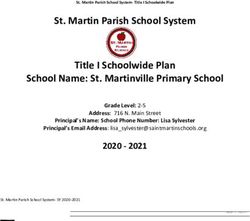Developing an ARM based GNU/Linux Operating System for Single Board Computer - Cubietruck
←
→
Page content transcription
If your browser does not render page correctly, please read the page content below
S.Pravin Kumar et al. / International Journal of Engineering and Technology (IJET)
Developing an ARM based GNU/Linux
Operating System for Single Board
Computer – Cubietruck
S.Pravin Kumar#1, G.Pradeep#2, G.Nantha Kumar#3, C.Dhivya Devi#4
1,2
Student
3,4
Assistant Professor
#
Department of CSE, Anjalai Ammal Mahalingam Engineering College,
Kovilvenni, Tamil Nadu, India
Abstract—The design and implementation of a Monolithic-Kernel Single Board Computer (SBC) -
Cubietruck GNU/Linux-like operating system on ARM platform in technical details, including boot
loader design - UBOOT, building the Kernel - uImage, design of root file system and init process. The
Single Board Computer Operating System (SBC OS) is developed on Linux platform with GNU tool
chain. The SBC OS can be used for both SBC system application development and related curriculum
teaching. Single Board Computer like embedded system related curriculums are already become
necessary components for undergraduate computer majors. The system is mainly designed for the
purpose of technical research and curriculum based teaching and students to learn, study and more
readable, of which the source codes can be provided to students, guiding them to design tiny operating
system on ARM platform from scratch.
Keyword-Single Board Computer, UBOOT, Monolithic-Kernel, Init Process, ARM, UImage
I. INTRODUCTION
With the rapid developments of electronic and computer technologies, Single Board Computers have already
become more and more popular in the wide variety of fields. As the core component of computer system as well
as embedded system, operating system has been playing a very important role [1].
For the purpose of technical research and curriculum based teaching, the author’s of this paper develops a
Monolithic-Kernel Single Board Computer GNU/Linux like operating system on ARM platform. The advantage
of the system is described in the following.
A. Monolithic-Kernel Architecture
Unlike micro-kernel in MINIX operating system which slower processing system due to additional message
passing, the SBC OS is designed as a Monolithic-Kernel analogous to the famous GNU/Linux. With such kind
of architecture, the faster processing, the modularity and structure can be improved significantly therefore is
suitable for Single Board Computers.
B. For both Single Board Computer Development and Curriculum Teaching
On one hand, the essential techniques related to operating systems and ARM machines are involved, e.g.,
boot loader design - UBOOT, building the Kernel - uImage, design of root file system and init process. All of
these are obviously helpful for development on ARM based Single Board Computer as well as for students to
learn and study [2]. On the other hand, the SBC OS is designed more readable, of which the source codes
can be provided to students, guiding them to design tiny Single Board Computer operating system on ARM
platform from scratch.
C. Modularity and Structure
Each separate functionality should be found in a separate module, and the file layout of the paper should
reflect this. Depending on their function, many capabilities can also be built into optional, runtime-loadable,
modular components. These can be loaded later when the particular capability is required. Within each module,
complex functionality is subdivided in an adequate number of independent functions. These (simpler) functions
are used in combination to achieve the same complex end-result.
II. ARCHITECTURE OF THE SBC OS
At the top of our SBC OS contains the user or application space where the user applications are executed.
Below the user space is the Kernel space where the SBC OS Kernel exists. Fig. 1 represents the architecture of
the SBC OS.
ISSN : 0975-4024 Vol 6 No 6 Dec 2014-Jan 2015 2579S.Pravin Kumar et al. / International Journal of Engineering and Technology (IJET)
Fig. 1. Architecture of SBC OS
Our SBC OS also contains a GNU C Library (glibc) which provides the system call interface that connects to
the SBC OS Kernel and provides the mechanism to transition between the user or application space and the SBC
OS Kernel. This is important because the Kernel and user application occupy different protected address spaces
while each user or application space process occupies its own virtual address space, SBC OS Kernel occupies a
single address space.
The SBC OS Kernel can be further divided into three gross levels. At the top is the system call interface,
which implements the basic functions such as read and write. Below the system call interface is the SBC OS
Kernel code, which can be more accurately defined as the architecture-independent Kernel code. This code is
common to all of the processor architectures supported by SBC OS. Below this is the architecture-dependent
code, which forms what is more commonly, called a BSP (Board Support Package). This code serves as the
processor and platform-specific code for the given architecture.
III. DESIGN AND IMPLEMENTATION
A. Boot Loader Design – UBOOT
U-Boot is an open-source, cross-platform boot loader that provides out-of-box support for hundreds of Single
Board Computers and many CPUs, including PowerPC, ARM, XScale, MIPS, Coldfire, NIOS, Microblaze, and
x86.
Our SBC OS normally reside in large-capacity devices such as hard disks, CD-ROMs, USB disks, network
servers, and other permanent storage media [8]. When the processor is powered on, the memory does not hold
an operating system, so special software is needed to bring the SBC OS into memory from the media on which it
resides. This software is normally a small piece of code called the boot loader. On a desktop PC, the boot loader
resides on the master boot record (MBR) of the hard drive and is executed after the PC's basic input output
system (BIOS) performs system initialization tasks. In a Single Board Computer, the boot loader’s role is more
complicated because these systems rarely have BIOS to perform initial system configuration. Although the low-
level initialization of the microprocessor, memory controllers, and other board-specific hardware varies from
board to board and CPU to CPU, it must be performed before an OS can execute. U-Boot is highly customizable
to provide both a rich feature set and a small binary footprint. U-Boot has a command shell (also called a
monitor) for working with U-Boot commands to create a customized boot process.
Although a boot loader runs for a very short time during the system’s startup and is mainly responsible for
loading the Kernel, it is nevertheless a very important system component.
At a minimum, a boot loader for our SBC OS performs these functions:
• Initializing the hardware, especially the memory controller
• Providing boot parameters for the SBC OS
• Starting the SBC OS
.
Fig. 2. Storage of Boot Loader, Kernel and Root File System in the ROM Memory (Flash)
ISSN : 0975-4024 Vol 6 No 6 Dec 2014-Jan 2015 2580S.Pravin Kumar et al. / International Journal of Engineering and Technology (IJET)
Compiling the Boot Loader – UBOOT
Boot Loader compilation for the SBC OS can be done using the following command:
$ make clean && make cubietruck CROSS_COMPILE-arm-linux-gnueabihf-
B. Building the Kernel – uImage
The Kernel is the most fundamental software component of SBC OS. It is responsible for managing the bare
hardware within our chosen target system and bringing order to what would otherwise be a chaotic struggle
between each of the many various software components on a typical system.
In essence, this means the SBC OS Kernel is a resource broker [5]. It takes care of scheduling use of (and
mediating access to) the available hardware resources within a particular SBC OS. Resources managed by the
Kernel include system processor time given to programs, use of available RAM, and indirect access to a
multitude of hardware devices—including those customs to our chosen target. The Kernel provides a variety of
software abstractions through which application programs can request access to system resources, without
communicating with the hardware directly.
The precise capabilities provided by any particular build of the SBC OS Kernel are configurable when that
Kernel is built. Kernel configuration allows us to add and remove the peripheral devices. Depending on their
function, many capabilities can also be built into optional, runtime-loadable, modular components. These can be
loaded later when the particular capability is required. Fig. 3 represents the architecture of the SBC OS Kernel.
Fig. 3. Architecture of the SBC OS Kernel
1) Configuring the Kernel: We need to configure the options that are needed to have it in our Kernel before
building it. The target is to have an appropriate .config file in our Kernel source distribution. Depending on our
target, the option menus available will change, as will their content [6]. Some options, however, will be
available no matter which embedded architecture we choose. After the environmental setup, make menuconfig
runs a text-based menu interface is shown in Fig. 4.
$ make ARCH=arm CROSS_COMPILE=arm-linux-gnueabi- menuconfig
Fig. 4. Snapshot of Menuconfig
indicates that the feature is on
indicates that the feature is configured as mobile
< > indicates that the feature is off
ISSN : 0975-4024 Vol 6 No 6 Dec 2014-Jan 2015 2581S.Pravin Kumar et al. / International Journal of Engineering and Technology (IJET)
2) Compiling the Kernel and Modules: After saving the Kernel configuration in the kernel root directory, our
main goals are to compile the uImage compressed Kernel and uImage Kernel modules for our SBC OS using the
following commands:
$ make ARCH=arm CROSS_COMPILE=arm-linux-gnueabi- uImage –j4
Fig. 5. Snapshot of SBC OS Kernel Compilation - uImage
$ make ARCH=arm CROSS_COMPILE=arm-linux-gnueabi- modules –j4
3) Installing Modules: Before we install and boot from our new SBC OS Kernel, we should put the new
Kernel modules in /lib/modules with the following command:
$ make ARCH=arm CROSS_COMPILE=arm-linux-gnueabi- modules_install
Our new modules should appear in /lib/modules/version, where version is new Kernel version of the SBC OS
C. Design of Root File System
One of the last operations conducted by the Linux Kernel during system startup is mounting the root file
system. The Linux Kernel itself doesn’t dictate any file system structure, but user space applications do expect
to find files with specific names in specific directory structures. Therefore, it is useful to follow the de facto
standards that have emerged in Linux systems.
Each of the top-level directories in the root file system has a specific purpose. Many of these, however, are
meaningful only in multiuser systems in which a system administrator is in charge of many servers or
workstations employed by different users. In most embedded Linux systems, where there are no users and no
administrators, the rules for building a root file system can be loosely interpreted. This doesn’t mean that all
rules can be violated, but it does mean that breaking some of them will have little to no effect on the system’s
proper operation. Interestingly, even mainstream commercial distributions for workstations and servers
sometimes deviate from the de facto rules for root file systems.
Fig. 6. Structure of Root File System
Most UNIX file system types have a similar general structure [3], although the exact details vary quite a bit.
The central concepts are superblock, inode, data block, directory block, and indirection block. The superblock
contains information about the file system as a whole, such as its size (the exact information here depends on the
file system). An inode contains all information about a file, except its name. The name is stored in the directory,
together with the number of the inode. The basic file system can be installed using the following command.
$ debootstrap --no-check-gpg --arch=armhf --foreign wheezy
ISSN : 0975-4024 Vol 6 No 6 Dec 2014-Jan 2015 2582S.Pravin Kumar et al. / International Journal of Engineering and Technology (IJET)
TABLE 1
Root File System Directories and Contents
Directory Content
bin Essential user command binaries
boot Static files used by the boot loader
Dev Devices and other special files
etc System configuration files, including startup files
home User home directories
lib Essential libraries, such as the C library, and kernel
modules
Media Mount points for removable media
mnt Mount points for temporarily mounted file systems
opt Add-on software packages
proc Virtual file system for kernel and process information
root Root user’s home directory
sbin Essential system administration binaries
Sys Virtual file system for system information and control
(buses, devices, and drivers)
Tmp Temporary files
Usr Secondary hierarchy containing most applications and
documents useful to most users, including the X server
Var Variable data stored by daemons and utilities
D. Init Process and Runlevels
In conventional Linux systems, init is the first process started when a Linux Kernel boots, and it is the
ancestor of all processes [7]. Its primary role is to start appropriate service processes for the “state” the system is
to run in at boot and to shutdown/start appropriate services if the system state changes (such as changing to the
halt/shutdown state). It can also create consoles and respond to certain types of events.
Init’s behavior is determined by its configuration file /etc/inittab. Lines in /etc/inittab have the following
syntax:
id:runlevels:action:process
where:
id — 1–4 (usually 2) character name for the line, totally arbitrary;
runlevels — a list of runlevels the line applies to;
action — what init is to do and/or under what conditions;
process — program/command to be run.
The ID for a line is completely arbitrary though there are some conventions for standard lines. For example,
the IDs for lines that start services are “ln” where n is the runlevel. UNIX had runlevels 0–6, and these are the
most commonly used runlevels, though Linux can use 0–9. The runlevel 1 can also be denoted by “s” (on some
systems s may cause password checking that 1 does not). The runlevels component of an inittab line can be a list
of runlevels. E.g., 123 would mean the line applies to runlevels 1, 2, and 3.
Actions are a bit hard to explain, as some action specs are really what init should do while others refer to a
condition under which the process spec should be run. Some key actions are:
initdefault — runlevel to enter at boot (process ignored);
sysinit — process run first at boot (runlevels ignored)
wait — run process when runlevels entered then wait for termination;
respawn — restart process when terminated;
ctrlaltdel — run process when init receives the SIGINT signal from CTRL-ALT-DEL key
combination.
Many Linux distros are set up so that the “state” of the running system is determined by its runlevel. By state
we mean a set of services/processes that are to be running. “Redhat-family” distros tend to make significant use
of runlevels, while “Debian-family” distros make less use of them. Here are the typical runlevels and their
meaning for Redhat-family distros:
0 — halt system
1 — single user mode (no GUI)
ISSN : 0975-4024 Vol 6 No 6 Dec 2014-Jan 2015 2583S.Pravin Kumar et al. / International Journal of Engineering and Technology (IJET)
2 — multiuser mode, no networking (no GUI)
3 — multiuser mode, networking (no GUI)
4 — unused
5 — multiuser mode (GUI/X11) //FUTURE WORK
6 — reboot system
The meaning of runlevels 0, 1, and 6 are quite standard among distros, but the use of other runlevels can vary
even among Redhat-family distros. Debian-family systems generally do not distinguish among runlevels 2–5
(all the same). The default runlevel—i.e., the runlevel the system will boot into—is specified in the file
/etc/inittab via a line that looks like:
id:5:initdefault:
The current runlevel of a system can be changed by using the init (or telinit) command, e.g., init 3 (this would
means to change to runlevel 3, which might terminate X and put you into a non-GUI console).
IV. DEMO OF THE SBC OS AND SINGLE BOARD COMPUTER – CUBIETRUCK
FOSSOF 1.0 – Free and Open Source SOFtware is a SBC OS, which can be obtained from
https://github.com/gselvapravin/FossoF developed by the author’s of this paper. It can be cloned by using the
following command:
$ sudo apt-get –y install git
$ cd ~
$ git clone https://github.com/gselvapravin/FossoF
$ chmod +x ./FossoF/fossof.sh
$ cd ./FossoF
$ ./fossof.sh
Fig. 7. Demo of the SBC OS
The compiled image will be located in /tmp/FossoF/output/debian_rootfs.raw.gz. For writing it into SD card
decompress it and use Image Writer (Windows) or DD-it in Linux by using the following command:
$ dd bs=1M if FossoF_x.x_vga.raw of=/dev/sdx
Fig. 8. Single Board Computer – Cubietruck
ISSN : 0975-4024 Vol 6 No 6 Dec 2014-Jan 2015 2584S.Pravin Kumar et al. / International Journal of Engineering and Technology (IJET)
Cubietruck is Single Board Computer, is the 3rd board of Cubieteam, also name it Cubieboard3 [4]. It's a new
PCB model adopted with Allwinner A20 main chip, just like Cubieboard2. But it is enhanced with some
features, such as 2GB memory, VGA display interface on-board, 1000M nic, WIFI+BT on-board, support Li-
battery and RTC, SPDIF audio interface.
V. CONCLUSION AND FUTURE WORK
The purpose of the SBC OS described in this paper is to design and implement a Monolithic-Kernel SBC
operating system. Some further improvements will be developed on next stage, including following main
components:
A. X Window System
A X Window System will be added to this SBC OS, The graphical user interface on Linux systems is based
on the X Window System. Today, X Window System is currently at version 11 revision 6 and is properly known
as X11R6, X11, or just X. The following init process can be achieved in future.
init 5 — multiuser mode (GUI/X11)
B. Multimedia Support
A Multimedia Support will be added to this SBC OS, which offers people to listen to music. Granted, a
computer is an expensive radio or CD player if that were all it was used for. Many people listen to the music
while they work, like yours truly. This is a far cry from the muted sounds that emanated from the internal
speakers of older computers. The computer’s capability to process sound has grown drawn automatically.
Today, sound cards not only play back music, they can help to create music as well – through the Musical
Instrument Digital Interface (MIDI) port. This is just one of the capabilities of the modern sound card. The
quality of a recording depends on the number of digital bits that are used when converting from sound to digital
data – generally 8 or 16 bits. Another factor affecting quality is the rate at which the sound is sampled. The
sample rate range is 5kHz to 44.1 kHz, or 5,000 to 44,100 samples per second. The faster the sample rate, the
better the quality of the recording, which also means the larger the size of the resulting data file.
REFERENCES
[1] Bo Qu and Zhaozhi Wu, “Design of Mini Multi-Process Micro-Kernel Embedded OS on ARM”, Proceedings of the 2nd International
Symposium on Computer, Communication, Control and Automation, 2013, pp. 0295.
[2] Bo Qu and Zhaozhi Wu, “Design of ARM Based Embedded Operating System Micro Kernel”, Proceedings of the 2nd International
Conference on Computer Science and Electronics Engineering, 2013, pp. 2040.
[3] A.S. Tanenbaum and A.S. Wookhull, Operating Systems: Design and Implementation, 3E, Prentice Hall, Inc ., 2008.
[4] Cubieboard / Cubietruck Debian Wheezy SD Card image, 2013, (http://www.igorpecovnik.com/2013/12/24/cubietruck-debian-
wheezy-sd-card-image)
[5] William Stallings, Operating Systems: Internals and Design Principles, 6E, Prentice Hall, Inc., 2009.
[6] How to make a Cubieboard System, 2013, (http://www.dl.cubieboard.org/docs/How_to_make_a_cubieboard_system.pdf)
[7] init: Booting, Runlevels, Services, GUI, Replacements, 2012, (http://www2.cs.siu.edu/~cs406/handouts/init.pdf)
[8] U-Boot Reference Manual, 2007, (http://ftp1.digi.com/support/documentation/90000852_c.pdf)
AUTHOR PROFILE
S.Pravin Kumar, a FOSS enthusiast, and Student - Bachelor of Engineering in Computer
Science at Anjalai Ammal Mahalingam Engineering College. His research interests are in
Operating System Internals, Open Source Tools and Wireless Network Systems.
G.Pradeep, Student – Bachelor of Engineering in Computer Science at Anjalai Ammal
Mahalingam Engineering College. His research interests are in Operating Systems and
Graphics and Multimedia.
ISSN : 0975-4024 Vol 6 No 6 Dec 2014-Jan 2015 2585S.Pravin Kumar et al. / International Journal of Engineering and Technology (IJET)
G.Nantha Kumar received the B.E degree in Computer Science and Engineering from
Madurai Kamaraj University in 1999 and received his M.E degree in Computer Science and
Engineering from Anna University Chennai in 2004. He is a research scholar of Anna
University Chennai.Currently; he is an Assistant Professor at Anjalai Ammal Mahalingam
Engineering College Kovilvenni. His research interests are in Mobile computing and
Wireless Network Systems.
C.Dhivya Devi received the B.E degree in Computer Science and Engineering from Anna
University in 2011 and received her M.E degree in Computer Science and Engineering from
Sastra University, Thanjavur in 2013. She is an Assistant Professor at Anjalai Ammal
Mahalingam Engineering College Kovilvenni. Her research interests are in Wireless Sensor
Networks and Network security.
ISSN : 0975-4024 Vol 6 No 6 Dec 2014-Jan 2015 2586You can also read