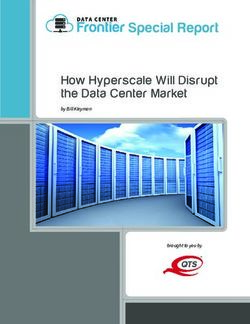Dell Technologies Data Protection Solution for SAP Workloads in Google Cloud Platform
←
→
Page content transcription
If your browser does not render page correctly, please read the page content below
Technical White Paper
Dell Technologies Data Protection Solution for
SAP Workloads in Google Cloud Platform
Abstract
This white paper explains the Data Protection solution offerings from Dell
Technologies for protecting SAP workloads in Google Cloud Platform (GCP). It
also gives a technical overview of the options available for seamless backup and
recovery.
March 2021
H18716Revisions
Revisions
Date Description
March 2021 Initial release
Acknowledgments
Author: Vinod Kumar Kumaresan
The information in this publication is provided “as is.” Dell Inc. makes no representations or warranties of any kind with respect to the information in this
publication, and specifically disclaims implied warranties of merchantability or fitness for a particular purpose.
Use, copying, and distribution of any software described in this publication requires an applicable software license.
This document may contain certain words that are not consistent with Dell's current language guidelines. Dell plans to update the document over
subsequent future releases to revise these words accordingly.
This document may contain language from third party content that is not under Dell's control and is not consistent with Dell's current guidelines for Dell's
own content. When such third-party content is updated by the relevant third parties, this document will be revised accordingly.
Copyright © 2021 Dell Inc. or its subsidiaries. All Rights Reserved. Dell Technologies, Dell, EMC, Dell EMC and other trademarks are trademarks of Dell
Inc. or its subsidiaries. Other trademarks may be trademarks of their respective owners. [3/25/2021] [Technical White Paper] [H18716]
2 Dell Technologies Data Protection Solution for SAP Workloads in Google Cloud Platform | H18716Table of contents
Table of contents
Revisions.............................................................................................................................................................................2
Acknowledgments ...............................................................................................................................................................2
Table of contents ................................................................................................................................................................3
Executive summary .............................................................................................................................................................5
Audience .............................................................................................................................................................................5
1 Introduction ...................................................................................................................................................................6
1.1 Technology Overview .........................................................................................................................................6
1.1.1 Google Cloud Platform (GCP) ............................................................................................................................6
1.1.2 Dell EMC NetWorker ..........................................................................................................................................7
1.1.3 PowerProtect DD Virtual Edition (DDVE) ...........................................................................................................7
1.1.4 NetWorker Module for SAP (NMSAP) ................................................................................................................8
1.1.5 SAP HANA Database .........................................................................................................................................8
2 Deployment and Configuration .....................................................................................................................................9
2.1 Solution Components .........................................................................................................................................9
2.2 Solution deployment planning ............................................................................................................................9
2.3 Roadmap for deployment and configuration ....................................................................................................10
2.4 SAP Instance Deployment ................................................................................................................................10
2.5 Configuring Frontend server .............................................................................................................................14
2.6 Create a bucket for uploading Dell installers ....................................................................................................15
2.7 Upload Dell installers to the bucket ..................................................................................................................16
2.8 DDVE deployment and configuration ...............................................................................................................17
2.8.1 Deploying DDVE from GCP Marketplace .........................................................................................................17
2.8.2 DDVE configuration ..........................................................................................................................................21
2.8.3 DD Boost user creation ....................................................................................................................................21
2.8.4 SNMP configuration on DDVE ..........................................................................................................................22
2.9 NetWorker deployment and configuration ........................................................................................................22
2.9.1 NetWorker Deployment ....................................................................................................................................23
2.9.2 NetWorker Management Console (NMC) configuration ...................................................................................24
2.9.3 DDVE integration with NetWorker server .........................................................................................................25
2.9.4 NetWorker client and NMSAP Module installation on the database server .....................................................27
2.9.5 Configuring SAP database server as NetWorker client....................................................................................28
2.9.6 Adding the client created to the policy ..............................................................................................................29
2.9.7 Testing the Policy .............................................................................................................................................30
3 Backup and Restore Operation ..................................................................................................................................31
3 Dell Technologies Data Protection Solution for SAP Workloads in Google Cloud Platform | H18716Table of contents
3.1 Performing scheduled backup of SAP HANA database workload ...................................................................31
3.2 Performing manual backup with SAP HANA Studio / SAP HANA CLI .............................................................32
3.3 Performing restore with the SAP HANA CLI / SAP HANA Studio ....................................................................33
4 Performance and Test results ....................................................................................................................................34
A Technical support and resources ...............................................................................................................................35
A.1 Related resources.............................................................................................................................................35
4 Dell Technologies Data Protection Solution for SAP Workloads in Google Cloud Platform | H18716Executive summary
Executive summary
Business Case:
As more organizations continue to move applications and data to the cloud, the value of data protection is
more important than ever. Solid and reliable data protection workflows guarantee data is always available and
ready for recovery when needed and ensure little to no downtime for our customers’ business operations.
Many IT departments depend on SAP to support mission-critical applications, and it is imperative that the
associated database environments have recoverability from errors and attacks.
Solution Overview:
Deployment of a Dell Technologies Data Protection Suite with Dell EMC NetWorker, Dell EMC PowerProtect
DD Virtual Edition (DDVE) and certified native integration with SAP S/4HANA, makes it easy to protect your
most critical workloads in Google Cloud Platform (GCP). Dell Technologies Data Protection cloud solutions
bring proven data protection for distributed hybrid and multi-cloud platforms across edge, core, and cloud to
Google Cloud. This document helps organizations deliver application and data recoverability for SAP
environments, leveraging Dell Technologies Data Protection offering for SAP workloads in GCP.
This document also provides performance and test validation of backup and recovery of SAP workloads in
GCP and serves the following purposes:
- Introducing the key solution technologies
- Describing the key business benefits of using Dell EMC Data Protection solution for SAP workloads in
GCP
- Describing deployment and configuration of SAP Instance, NetWorker, DDVE and NMSAP module
- Describing backup and recovery workflow
Audience
This white paper is intended for Dell Technologies customers, partners and employees looking for options to
implement Dell Technologies data protection solution for SAP workloads in GCP.
5 Dell Technologies Data Protection Solution for SAP Workloads in Google Cloud Platform | H18716Technical support and resources
1 Introduction
1.1 Technology Overview
Technology Overview - Dell EMC Data Protection solution for SAP HANA in GCP
1.1.1 Google Cloud Platform (GCP)
GCP is a suite of public cloud computing services offered by Google. The platform includes a range of hosted
services for compute, storage and application development that run on Google hardware. GCP services can
be accessed by software developers, cloud administrators and other enterprise IT professionals over the
public internet or through a dedicated network connection.
GCP offers services for compute, storage, networking, big data, machine learning and the internet of things
(IoT), as well as cloud management, security and developer tools.
Refer Google Cloud for more details.
6 Dell Technologies Data Protection Solution for SAP Workloads in Google Cloud Platform | H18716Technical support and resources
1.1.2 Dell EMC NetWorker
NetWorker is a software-based enterprise-class unified data protection product that centralizes, automates,
accelerates backup and recovery with enhanced data protection features that supports the end user to
integrate the backup solution with their modernized data centers and leverage the key features to ensure
efficient and optimized data protection.
With robust cloud capabilities, NetWorker offers a solution for cloud data protection with optimizations to
protect your data everywhere. NetWorker enables users to leverage resilient, simple and scalable cloud
storage – specifically, object storage – for client direct backup in the cloud and to the cloud.
Native cloud protection advantages
- Long-term data retention to the cloud instead of tape reduces operational cost.
- Faster backup using client direct option in Linux/Windows reduces client backup times running in GCP.
- Software-based solution with deduplication at the client
- Native cloud support for DDVE
- Support for NetWorker software installation on Windows and Linux machines hosted in GCP
Refer Dell EMC NetWorker Data Protection Software for more details.
1.1.3 PowerProtect DD Virtual Edition (DDVE)
For the full-year results in 2019, Dell Technologies enjoyed a 49% market share, which includes target and
integrated devices plus associated software. Dell Technologies has been the market leader by revenue for as
long as IDC has been tracking the market.
DDVE is the software-defined version of PowerProtect DD series appliances, the world’s most trusted
protection storage. DDVE is simple to configure and deploy and can be up and running in your environment
within minutes. Benefit from core DD series features that include data deduplication, replication, data integrity,
and encryption.
DDVE supports up to 256TB in-cloud instances with the ability to expand capacity in 1TB increments. DDVE
scales from .5TB up to 256TB per instance and allows for backup and replication between multiple instances
in multiple regions. DDVE is available in the GCP marketplace as a “bring your own license” solution.
Refer Dell EMC PowerProtect DD Series Appliances for more details.
7 Dell Technologies Data Protection Solution for SAP Workloads in Google Cloud Platform | H18716Technical support and resources
1.1.4 NetWorker Module for SAP (NMSAP)
Dell EMC NetWorker Module for SAP (NMSAP) is an add-on module for the NetWorker server and client that
provides backup and recovery services for SAP HANA and SAP with Oracle data. NMSAP provides a
backup/restore interface between the SAP backup and restore interfaces, the NetWorker server and the
NetWorker Management Console (NMC).
NMSAP enables advanced backup and recovery capabilities of SAP and the Oracle database engine through
NetWorker integration with SAP BR*Tools.
SAP HANA database holds most of the data in memory but also uses persistent storage on disk. During
normal database operations, the data is automatically saved from memory to the disk at regular intervals. All
the data changes are also captured in the redo log on the disk, which is updated after each committed
database transaction. The data on disk must be backed up to ensure protection against a disk failure. NMSAP
is integrated with the SAP HANA BACKINT interface program, hdbbackint, to provide the backup, deletion,
inquiry, and recovery services for SAP HANA database data and redo logs.
Refer NetWorker Module for SAP Administration Guide and Dell EMC NetWorker Module for SAP Installation
Guide for more details.
1.1.5 SAP HANA Database
SAP HANA is an in-memory database that combines transactional data processing, analytical data
processing and application logic processing in memory. This design enables real-time online application
processing (OLAP) analysis on an online transaction processing (OLTP) data structure.
SAP HANA can be delivered as an appliance with factory-installed hardware, operating system and SAP
HANA database software. This configuration can be based on either a single node or a multi-node cluster,
using certified hardware provided by SAP’s hardware partners. It can also be delivered under SAP’s
Enterprise Shared Storage and Tailored Data center Integration program, which allows customers to use their
existing infrastructure.
Refer SAP for more details.
8 Dell Technologies Data Protection Solution for SAP Workloads in Google Cloud Platform | H18716Technical support and resources
2 Deployment and Configuration
2.1 Solution Components
1. SAP S/4HANA Database Server
2. Google Cloud for SAP Cloud Appliance Library - Suite of public cloud computing services offered by
Google.
3. Dell EMC PowerProtect DD Virtual Edition (DDVE) - Software-defined version of PowerProtect DD
series appliances.
4. Dell EMC NetWorker - Software-based product that centralizes, automates, accelerates backup and
recovery.
5. NetWorker Module for SAP(NMSAP) - Add on module for the NetWorker server and client that provides
native integration with SAP S/4HANA for this solution.
6. NetWorker Runtime Environment (NRE) for Windows
2.2 Solution deployment planning
1. GCP account(s) used for deployment must have the following roles or be a Project Editor or Owner. In
some organizations these responsibilities may be spread across different teams:
- Storage Admin (choose the GCP version)
- Compute Instance Admin (v1)
- Compute Network Admin
- Compute Security Admin
2. Enough available quota in GCP to deploy the instances:
Minimal – 48 cores and 2TB Persistent SSD
• DB Server – 32 cores and 0.5TB of Persistent SSD
• Frontend Server – 4 cores and 0.1TB of Persistent SSD
• Backup Server – 8 cores and 0.5TB of Persistent SSD
• Backup Storage – 4 cores and 0.5TB of Persistent SSD
Performance Testing – 92 cores and 14TB Persistent SSD
• DB Server – 64 cores and 2TB of Persistent SSD
• Frontend Server – 4 cores and 0.1TB of Persistent SSD
• Backup Server – 8 cores and 0.5TB of Persistent SSD
• Backup Storage – 16 cores and 10.5TB of Persistent SSD
Note: Larger capacity license is required for DDVE from Dell Technologies account manager, if the
performance testing configuration is chosen for deployment.
9 Dell Technologies Data Protection Solution for SAP Workloads in Google Cloud Platform | H18716Technical support and resources
2.3 Roadmap for deployment and configuration
Roadmap for deployment and configuration
2.4 SAP Instance Deployment
The following steps are a condensed form of the instructions available from GCP for SAP Cloud Appliance
Library (CAL).
SAP CAL Installation prerequisites:
1. Google account and a Cloud Platform Project.
Login to https://console.cloud.google.com/
2. Create a service account for the project. This service account would need following roles from the main
role Compute Engine:
• Compute Instance Admin (v1)
• Compute Network Admin
• Compute Security Admin
10 Dell Technologies Data Protection Solution for SAP Workloads in Google Cloud Platform | H18716Technical support and resources
3. From the Service account, generate a private key by selecting Create key. Save the key in JSON format.
This key needs to be uploaded into the SAP CAL account details.
11 Dell Technologies Data Protection Solution for SAP Workloads in Google Cloud Platform | H18716Technical support and resources
4. Connect to SAP CAL:
Log on to https://cal.sap.com and search for SAP S/4HANA 1809 FPS01 Fully-Activated Appliance in the
solution catalog. Click create an instance.
5. Accept the license agreement.
6. In the Account Details dialog choose GCP as provider and upload the JSON file. Fill in the required
information and select Advanced mode at the bottom of the window.
12 Dell Technologies Data Protection Solution for SAP Workloads in Google Cloud Platform | H18716Technical support and resources
7. Enter the required instance details like Name, Region, Zone, Network and Subnet.
8. Configure the instance for either the minimal deployment or the benchmarking deployment. The minimal
deployment will not require any changes to the VM sizes and will look like the following:
The "SAP BusinessObjects BI Platform” is not used for this demo,hence not selected.
If planning for a benchmarking configuration, the SAP HANA DB server should be doubled to a n1-highmem-
64 and the dbdata and dblogs should be increased by 1000GB and 64GB respectively.
13 Dell Technologies Data Protection Solution for SAP Workloads in Google Cloud Platform | H18716Technical support and resources
9. Post configuration of the deployment type, add the NetWorker client ports of 7937-7945 to the DB server
to the firewall rule. Click add in the Access Points section to add them.
10. Set a password and proceed to set the time zone.
11. Review the settings and modify them if needed.Click Create to begin the deployment.
12. Download the private key when offered.The deployment will process for a couple hours.
2.5 Configuring Frontend server
This is a Windows server that has an external IP address assigned to it. It will be used to connect the
administrative interfaces of NetWorker and DDVE.
Starting from NetWorker 18.1 release, a new NetWorker Management Web User Interface (NWUI) is
introduced. This new web interface uses HTML5, Apache Tomcat and the Spring Framework to provide a
superior user-experience through intuitive workflows and increased responsiveness. The NWUI can be
installed on linux or windows operating systems, either directly on the NetWorker server or on a host which is
not the NetWorker server. NetWorker Management Web UI can be accessed by pointing the browser to the
following address: https://:9090/nwui
The NetWorker Management Console uses Java, hence the NetWorker Runtime Environment for Windows
on this server needs to be installed. It is strongly recommended to install PuTTY and WinSCP (or a preferred
SSH and SCP client) to make it easier to connect and transfer files to the other instances which do not have
external IPs.
14 Dell Technologies Data Protection Solution for SAP Workloads in Google Cloud Platform | H18716Technical support and resources
2.6 Create a bucket for uploading Dell installers
1. Open the Cloud Storage browser in the GCP console.
2. Click Create bucket to open the bucket creation form.
15 Dell Technologies Data Protection Solution for SAP Workloads in Google Cloud Platform | H18716Technical support and resources
3. Enter bucket information and click Continue to complete each step.
Note: In order to create a bucket in a project, a user must have the storage.buckets.create project permission
for the project.
2.7 Upload Dell installers to the bucket
1. Required NetWorker installers (NetWorker software, NMSAP and NRE) needs to be copied to the
installers bucket created. Latest versions are available at https://www.dell.com/support
2. Before uploading the installer folders, extract and rename it to NetWorker respectively.
3. Connect to the Google Compute console and go to the Storage Browser.
4. Select the bucket that was created for uploading the NetWorker Installers.
5. Click Upload files button for each folder that needs to be uploaded.
16 Dell Technologies Data Protection Solution for SAP Workloads in Google Cloud Platform | H18716Technical support and resources
2.8 DDVE deployment and configuration
Prerequisites to deploy DDVE
The high-level prerequisites steps are as follows:
1. Enable private Google access.
2. Create the bucket in GCP storage.
3. Get access and secret keys from the GCP web console.
4. Ensure the user has the deploymentmanager.editor role.
Refer PowerProtect DD Virtual Edition on Google Cloud Platform Installation and Administration Guide for
more details on prerequisites to deploy DDVE in GCP.
2.8.1 Deploying DDVE from GCP Marketplace
1. Log in to the GCP Marketplace portal at https://cloud.google.com/marketplace and select EXPLORE
MARKETPLACE.
2. In the search bar, type PowerProtect DD Virtual Edition and select search icon.
17 Dell Technologies Data Protection Solution for SAP Workloads in Google Cloud Platform | H18716Technical support and resources
3. Select PowerProtect DD Virtual Edition.
4. Select LAUNCH to begin deployment.
5. In the next screen, provide the following information:
a. In the Deployment name field, specify the virtual machine name (instance name)
b. Select the Zone where the VPC and subnet are created
c. Select the DDVE version from the drop-down list. It is recommended to select the latest version
d. Select a Machine Type that meets as per capacity requirements. The recommended metadata disk
number and size for the capacity is automatically added.
18 Dell Technologies Data Protection Solution for SAP Workloads in Google Cloud Platform | H18716Technical support and resources
6. To override the number of metadata disks, select the corresponding number from the box.
7. For the Network interface, select the required Network and Subnetwork.
By default, External IP is set to None. This setting is recommended since DDVE is a backend service and
must not be exposed directly over the public Internet. Bastion host or its equivalent can be used to log in to
this VM.
19 Dell Technologies Data Protection Solution for SAP Workloads in Google Cloud Platform | H18716Technical support and resources
8. By default, GCP VM instances block all incoming traffic, and all outbound traffic is allowed. If the firewall
rules are maintained at the network level, clear these checkboxes.
9. Review the information previously entered to ensure that it is correct. Accept the GCP Marketplace Terms
of Service and click Deploy.
20 Dell Technologies Data Protection Solution for SAP Workloads in Google Cloud Platform | H18716Technical support and resources
10. The deployed DDVE can be located on the VM instances page.
2.8.2 DDVE configuration
There are two ways to configure a DDVE post deployment:
- Using DDSM Interface
- Using the CLI
Please see PowerProtect DD Virtual Edition on Google Cloud Platform Installation and Administration Guide
for more details to configure and run DDVE on GCP with Active Tier on GCP Object Storage.
Note: Contact Dell account manager to generate a larger capacity license if planning for a benchmarking
install. To do this, a unique Node Locking ID of the instance is required.
2.8.3 DD Boost user creation
Backup applications use DD Boost username and password to integrate with DDVE.
1. Connect to the DDVE System Manager UI at https://ddve.dummy.nodomain
2. Select Protocols > DD Boost
3. Select Add (+) above the Users with DD Boost Access list
The Add User dialog appears
4. To create and select a new user, select Create a new Local User and do the following:
a. Enter the new username in the User field
b. Enter the password twice in the appropriate fields
5. Click Add
21 Dell Technologies Data Protection Solution for SAP Workloads in Google Cloud Platform | H18716Technical support and resources
2.8.4 SNMP configuration on DDVE
The NetWorker backup software uses SNMP to retrieve capacity information from DDVE. Details can be
found in the "Configuring the Data Domain system for DD Boost by using the CLI" or the "SNMP V2C
community management" section of the "Data Domain Operating System Administration Guide"
From the DDVE CLI, enable SNMPv2 using the following commands:
snmp add ro-community community_name
snmp enable
snmp add trap-host networker.dummy.nodomain
Note: Community name is typically “public”, which allows all users to monitor events. For higher security use a
different community name.
2.9 NetWorker deployment and configuration
Prerequisite and best practice:
1. Compatible VM instance needs to be deployed before following the standard documentation for
NetWorker installation. In this document, NetWorker server is deployed on a CentOS VM.
Refer NetWorker compatibility matrix for NetWorker software compatibility.
Sample CentOS instance deployment using Google shell
region="us-east4"
zone=us-east4-b"
project="sap-dps-cloud-validation"
vpc="${project}"
subnet="default"
timestamp=`date +%s`
networker_name="networker-${timestamp}"
gcloud compute instances create "$networker_name" \
--project="$project" \
--zone="${zone}" \
--image-project="centos-cloud" \
--image="centos-7-v20191210" \
--custom-cpu=8 \
--custom-memory="32GB" \
--boot-disk-size="500GB" \
--boot-disk-type=" pd-ssd" \
--no-address"
2. Modifying the host files - For successful communication between the instances, the host files will need to
be modified.
The NetWorker server and the SAP DB server have theirs at /etc/hosts. The Windows server host file is in
C:\Windows\System32\drivers\etc\hosts. Data Domain OS running on the DDVE does not allow you direct
access to /etc/hosts but instead uses a special command. For example, to add the NetWorker server to
the local hosts table on DDVE, use the following net command:
net hosts add 10.x.x.5 networker.dummy.nodomain networker
22 Dell Technologies Data Protection Solution for SAP Workloads in Google Cloud Platform | H18716Technical support and resources
The host file from the DB server is prepopulated with some entries and is a good base to build from. It will
look like the following (with different IPs):
10.x.x.2 frontend.dummy.nodomain frontend # added by a service of the CAL Appliance Agent
10.x.x.1 vhcalhdbdb.dummy.nodomain vhcalhdbdb vhcals4hcs.dummy.nodomain vhcals4hcs
vhcals4hci.dummy.nodomain vhcals4hci # added by a service of the CAL Appliance Agent
10.x.x.3 vhcalj2edb.dummy.nodomain vhcalj2edb vhcalj2eci.dummy.nodomain vhcalj2eci
vhcalj2ecs.dummy.nodomain vhcalj2ecs # added by a service of the CAL Appliance Agent
Append the entries for the NetWorker server
10.x.x.4 ddve.dummy.nodomain ddve
10.x.x.5 networker.dummy.nodomain networker
After you have entries for all four instances modify the host files on the other three instances to match it. It
is very important that the host files on all instances have entries for all the instances.
2.9.1 NetWorker Deployment
Detailed instructions are available in the "CentOS, OEL, SuSE and RHEL Installation" section of the
NetWorker Installation Guide
Since we have only one client, we will be installing all the NetWorker components on the same instance.
In a larger deployment with thousands of clients or more, the NetWorker server, authentication server and
NetWorker Management Console might be on separate instances.
We would have also deployed a separate disk for the NetWorker working files instead of installing it all on the
boot disk. For this small test deployment, a consolidated deployment is sufficient.
The following commands can be used to copy the rpms to the VM instance and to install them. There will be
two wizards that run during deployment. Refer to the "NetWorker Installation Guide" for more information.
gsutil cp gs://dps-installers/networker/nre-linux-8.0.3.rpm ./
gsutil cp gs://dps-installers/networker/lgtoclnt-19.2.0.1-1.x86_64.rpm ./
gsutil cp gs://dps-installers/networker/lgtoxtdclnt-19.2.0.1-1.x86_64.rpm ./
gsutil cp gs://dps-installers/networker/lgtonode-19.2.0.1-1.x86_64.rpm ./
gsutil cp gs://dps-installers/networker/lgtoauthc-19.2.0.1-1.x86_64.rpm ./
gsutil cp gs://dps-installers/networker/lgtoserv-19.2.0.1-1.x86_64.rpm ./
gsutil cp gs://dps-installers/networker/lgtonmc-19.2.0.1-1.x86_64.rpm ./
sudo rpm -ivh -y nre-linux-8.0.3.rpm
sudo ln -s /opt/nre/java/jre1.8.0_231/ /opt/nre/java/latest
sudo rpm -ivh lgtoclnt-19.2.0.1-1.x86_64.rpm
sudo rpm -ivh lgtoxtdclnt-19.2.0.1-1.x86_64.rpm
sudo rpm -ivh lgtonode-19.2.0.1-1.x86_64.rpm
sudo rpm -ivh lgtoauthc-19.2.0.1-1.x86_64.rpm
sudo rpm -ivh lgtoserv-19.2.0.1-1.x86_64.rpm
sudo /opt/nsr/authc-server/scripts/authc_configure.sh
sudo systemctl start networker
sudo rpm -ivh lgtonmc-19.2.0.1-1.x86_64.rpm
sudo /opt/lgtonmc/bin/nmc_config
23 Dell Technologies Data Protection Solution for SAP Workloads in Google Cloud Platform | H18716Technical support and resources
2.9.2 NetWorker Management Console (NMC) configuration
1. Open a supported web browser session and input the URL of the NMC Server as given below:
https://networker.dummy.nodomain:9000
The gconsole.jnlp file downloads to the host. When the download completes, open the file.
2. Optionally, associate the jnlpfile with a program.
When using Mozilla Firefox on Windows, and the jnlp extension is not associated with Java, a prompt will
appear to choose the program that opens the jnlp file. In the dialog box that appears, select Open with,
and then select Java (TM) Web Start Launcher. If this application does not appear, browse to the Java
folder in Program Files\NRE and select the javaws.exe file.
3. On the Welcome page, select Start.
4. On the Log in page, specify the NetWorker Authentication Service administrator username and password,
and then choose OK.
5. On the Licensing Agreement page, select Accept.
6. On the Welcome to the NMC Server Configuration Wizard page, choose Next.
7. On the Set authentication server service account for the NMC server page, review the setting and select
Next.
8. On the Specify a list of managed NetWorker Servers page:
a.Specify the names of the NetWorker Servers that the NMC Server will manage. In this case, the NMC
server is also the NetWorker Server therefore specify the name of the NetWorker Server.
b.Leave the default Capture Events and Gather Reporting Data options enabled.
9. Click Finish. The Console will appear.
24 Dell Technologies Data Protection Solution for SAP Workloads in Google Cloud Platform | H18716Technical support and resources
10. From the left pane, click NetWorker server from the Enterprise list.
11. From the right pane, select Launch NetWorker Application. The Administration window opens as a
separate application.
2.9.3 DDVE integration with NetWorker server
1. On the taskbar, select the Devices button.
2. In the left navigation pane:
a. Right-click Data Domain Systems.
b. Select New Device Wizard.
c. In the Select the Device Type page, select the Data Domain device type, and then select Next.
3. In the Data Domain Pre-configuration Checklist page, review the requirements, and then select Next.
4. In the Specify the Data Domain Configuration Options page, configure the following fields:
a. In the Data Domain System section, select Add a new Data Domain System, and input the FQDN of
the DDVE (ddve.dummy.nodomain).
b. In the DD Boost Credentials section, input the username for the DD Boost user in the DD Boost
Username field.
c. Leave all other options at their default values and select Next.
25 Dell Technologies Data Protection Solution for SAP Workloads in Google Cloud Platform | H18716Technical support and resources
5. In the Select the Folder to use as Devices page
a. Click the FQDN of the DDVE and create a new folder.
This directory on the DDVE is where SAP backups will be stored.
b. Select the folder and click next.
c. All the other fields can be left at their defaults.
6. In the Configure Pool Information, select option Create and use a new Pool. Enter a name for the pool such
as SAP_Backups_Pool. Click Next. All the remaining pages should use the default values and Click Finish.
26 Dell Technologies Data Protection Solution for SAP Workloads in Google Cloud Platform | H18716Technical support and resources
2.9.4 NetWorker client and NMSAP Module installation on the database server
Detailed instructions are available in the "CentOS, OEL, SuSE and RHEL Installation" section of the
NetWorker Installation Guide as well as in the "Installing NMSAP on Linux systems" section of the Dell EMC
NetWorker Module for SAP Installation Guide
1. Download the NetWorker software package from the Support website and copy it to a working directory
on the DB server.
2. Change to the temporary location that contains the software package and extract the files using the tar
command as given below:
Example: tar -xzf file_name.tar.gz
3. From the directory that contains the extracted NetWorker software packages, use the rpm command to
install the NetWorker packages.
Example: rpm -ivh lgtoclnt-nw*.rpm
4. Start NetWorker with the command systemctl start networker
5. Install NMSAP module using below command ,
Example: rpm -ivh lgtonmsap-19.2.0.0-1.x86_64.rpm
6. Create a symbolic link that points from /usr/sap/HDB/SYS/global/hdb/opt/hdbbackint to the actual
/usr/sbin/hdbbackint program file.
Example: ln -s/usr/sbin/hdbbackint/usr/sap/HDB/SYS/global/hdb/opt/hdbbackint
27 Dell Technologies Data Protection Solution for SAP Workloads in Google Cloud Platform | H18716Technical support and resources
2.9.5 Configuring SAP database server as NetWorker client
1. In the NetWorker Administration window, select Protection.
2. In the expanded left panel, right-click on Clients and select New Client Wizard.
The Client Backup Configuration wizard appears.
a. In the Client Name section, input the (FQDN) of the client
b. In the Type section, select Traditional NetWorker client
c. Select Next
3. On the Specify the Backup Configuration Type window, select SAP HANA and click Next.
28 Dell Technologies Data Protection Solution for SAP Workloads in Google Cloud Platform | H18716Technical support and resources
4. On the Select the NetWorker Client Properties Window Click Next.
5. On the Specify SAP Hana Information window.
a. Select the HDB SID
b. Enter the system backup user credentials
6. On the Backup Configuration Summary window, select Create.
7. On the Client Configuration Results window, review the results of the client configuration process
and select Finish.
2.9.6 Adding the client created to the policy
Post client creation, the client needs to be added to a policy.
1. Create a policy resource
When a policy is created, specify the name and notification settings for the policy.
2. Within the policy, create a workflow resource for each datatype.
When workflow is created, specify the name of the workflow, the time to start the workflow, notification
settings for the workflow, and the protection group to which the workflow applies.
3. Create a protection group resource
The actions that appear for a group depend on the group type.
29 Dell Technologies Data Protection Solution for SAP Workloads in Google Cloud Platform | H18716Technical support and resources
4. Create one or more action resources for the workflow resource
5. Configure client resources, to define the backup data that needs to be protected and assign the client
resources to a protection group.
2.9.7 Testing the Policy
1. Right click on the policy workflow created and choose “Run Now” to execute the policy.
2. Backup has been completed successfully as shown below:
30 Dell Technologies Data Protection Solution for SAP Workloads in Google Cloud Platform | H18716Technical support and resources
3 Backup and Restore Operation
Backup and restore of SAP HANA database can be performed using NMSAP with below methods:
3.1 Performing scheduled backup of SAP HANA database
workload
- Perform scheduled backups
- Monitor scheduled backups
- Cancel scheduled backups
NetWorker scheduled backup operation of SAP HANA database workload
1. Using Frontend server, backup administrator schedules backup by creating a policy in NMC.
2. During scheduled backup, NetWorker server communicates with client services and NMSAP module
service to initiate backup
3. NetWorker server validates the destination DDVE system available for backup
4. Deduplicated data is sent to destination DDVE system
5. Catalog information is sent to NetWorker server for future reference and restore
31 Dell Technologies Data Protection Solution for SAP Workloads in Google Cloud Platform | H18716Technical support and resources
3.2 Performing manual backup with SAP HANA Studio / SAP
HANA CLI
- Perform manual backups with SAP HANA Studio/SAP HANA CLI
- Cancel manual backups with SAP HANA CLI
- Delete backups with SAP HANA Studio
- Check NMSAP backups with the SAP HANA CLI
Manual backup operation with SAP HANA Studio / SAP HANA CLI
1. Database Administrator initiates backup using SAP Studio or HANA CLI
2. Backup command is built up using SAP Studio or HANA CLI
3. NetWorker server validates the destination DDVE system available for backup
4. Deduplicated data is sent to destination DDVE system
5. Catalog information is sent to NetWorker server for future reference and restore
32 Dell Technologies Data Protection Solution for SAP Workloads in Google Cloud Platform | H18716Technical support and resources
3.3 Performing restore with the SAP HANA CLI / SAP HANA
Studio
- Perform restore with SAP HANA CLI/SAP HANA Studio
Restore operation with SAP HANA Studio / SAP HANA CLI
1. Database Administrator initiates restore using SAP Studio or HANA CLI
2. Restore command is built to restore the required database
3. Catalog record is restored to select the required database
4. Required Database for restore is selected from catalog record
5. NetWorker server validates the destination DDVE system available for restore
6. Required database restored to the same or different database server
33 Dell Technologies Data Protection Solution for SAP Workloads in Google Cloud Platform | H18716Technical support and resources
4 Performance and Test results
The environment was staged to perform a large database workload being backed up to the cloud instance in
the Dell EMC supported incremental 1 TB per instance. Start to finish, the workloads were incrementally
backed up from 246 GiB to 1,001 GiB; as they increase in size and with DD Boost enabled for deduplication;
storage efficiency and throughput improved as expected.
Time to back-up steadily maintained sustainable throughput as the size of the workload increased. The initial
backup of 246 GB took 7 minutes and 31 seconds and the second one with no change rate took 7 minutes
and 19 seconds.
The final 1 TB backup took 21 minutes and 46 seconds.
As the database grew, throughput goes from 557 MB/s to 784 MB/s because SAP S/4HANA can do more
parallel reads; however, as a practical matter, workloads above 500 GB backup time are effectively linear with
the backup size.
34 Dell Technologies Data Protection Solution for SAP Workloads in Google Cloud Platform | H18716Technical support and resources
A Technical support and resources
Dell.com/support is focused on meeting customer needs with proven services and support.
A.1 Related resources
• Dell EMC NetWorker Installation Guide
• Dell EMC NetWorker Administration Guide
• Dell EMC NetWorker Data Domain Boost Integration Guide
• Dell EMC NetWorker Module for SAP Administration Guide
• Dell EMC NetWorker Module for SAP Installation Guide
• PowerProtect DD Virtual Edition on Google Cloud Platform Installation and Administration Guide
• IDC MARKET SPOTLIGHT - Purpose-Built Backup Appliances: Market Results
Note: Access to these documents might depend on your login credentials.
35 Dell Technologies Data Protection Solution for SAP Workloads in Google Cloud Platform | H18716You can also read