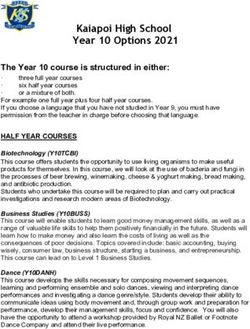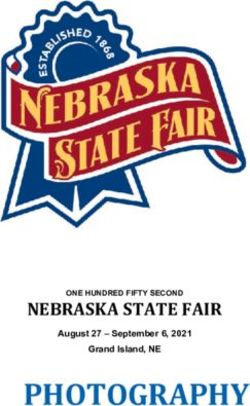CPSC/ECE 3520: Programming Systems - Summer Session II 2020 - Clemson University
←
→
Page content transcription
If your browser does not render page correctly, please read the page content below
CPSC/ECE 3520:
Programming Systems
Summer Session II 2020
Extended Syllabus
Dr. Robert J. Schalkoff
Professor
Electrical and Computer Engineering
334 Fluor Daniel Engineering Innovation Building
Clemson University
Clemson, SC 29634-0915
rjschal@g.clemson.edu
rev. 2-19-2020 ∗
∗
Note that this syllabus will be accompanied by a video lecture once the session begins.Contents
1 Course Overview / Goals and Objectives 4
1.1 Course Description . . . . . . . . . . . . . . . . . . . . . . . . 4
1.2 Course Pragmatics . . . . . . . . . . . . . . . . . . . . . . . . 4
1.3 Course Progress . . . . . . . . . . . . . . . . . . . . . . . . . . 5
1.4 Attendance . . . . . . . . . . . . . . . . . . . . . . . . . . . . 6
1.5 Prerequisites . . . . . . . . . . . . . . . . . . . . . . . . . . . . 6
2 Course Outline by Topics (in approximate chronological or-
der) 6
3 Course Schedule 7
3.1 2020 Session Summary Calendar ’at a Glance’ . . . . . . . . . 7
3.2 Critical Summer Session II 2020 Dates for CPSC/ECE3520 . . 7
3.3 Master Calendar of CPSC/ECE 3520 Lectures (Slides and
Videos) . . . . . . . . . . . . . . . . . . . . . . . . . . . . . . 8
3.4 Daily Reminder Via email . . . . . . . . . . . . . . . . . . . . 8
4 Software Development 9
4.1 SDEs . . . . . . . . . . . . . . . . . . . . . . . . . . . . . . . . 9
4.2 SDE Implementation Tools . . . . . . . . . . . . . . . . . . . . 9
4.3 SDE Pragmatics . . . . . . . . . . . . . . . . . . . . . . . . . 10
4.3.1 SDE Submission . . . . . . . . . . . . . . . . . . . . . 10
4.4 How to Get Partial Credit for an SDE . . . . . . . . . . . . . 11
5 Course Grading Procedures 11
5.1 Quizzes and SDEs . . . . . . . . . . . . . . . . . . . . . . . . . 11
5.2 Proctors . . . . . . . . . . . . . . . . . . . . . . . . . . . . . . 12
6 Course Structure 12
6.1 Modules . . . . . . . . . . . . . . . . . . . . . . . . . . . . . . 12
6.2 Course Content by Module . . . . . . . . . . . . . . . . . . . . 137 Additional Remarks and Frequently Asked Questions 13 7.1 Incorporation . . . . . . . . . . . . . . . . . . . . . . . . . . . 13 7.2 Interaction Notice . . . . . . . . . . . . . . . . . . . . . . . . . 13 7.3 Teaching Philosophy . . . . . . . . . . . . . . . . . . . . . . . 13 7.4 Incorporation of ECE Common Course Syllabus . . . . . . . . 14 7.5 General FAQs . . . . . . . . . . . . . . . . . . . . . . . . . . . 14
1 Course Overview / Goals and Objectives 1.1 Course Description CPSC/ECE 3520 is a more advanced course in programming languages and systems for computer engineering/science majors. The objective of this course is to enable a more complete understanding of software development topics and related supporting tools, including philosophy, methodology, formal syn- tax and semantics, and examples of programming paradigms, languages and development approaches. 1.2 Course Pragmatics Instructor: Dr. R.J. Schalkoff If you want to see a recent picture of me with some background information, please visit: http://www.clemson.edu/ces/departments/ece/faculty_staff/faculty/rschalkoff.html Office: EIB 334, 864-656-5913, rjschal@g.clemson.edu Web Page: We will be using the Canvas system extensively. You will find this syllabus, as well as related materials (course slides and lecture videos) on the CPSC/ECE 3520 Canvas page. This repository will evolve over the session. The all-important course ’Master Calendar’ will be published there. Be sure you have access to the course on Canvas, since that is how you will receive lectures (slides and videos), software assignments and other relevant information. You will also upload SDE assignments to Canvas. At this time, most accompanying course videos are in Flash Video, i.e., flv file format. Your browser used for canvas access needs to support this format. There are a few videos in mp4 file format. As noted later in this document, you should be using a linux OS for this course.
Canvas Pragmatics: If you are enrolled in this course, you should be
able to see this course as an option when you login to Canvas. The Canvas
pages are at:
http://www.clemson.edu/canvas/
For those new to canvas, you might want to look at the Canvas Resources,
especially the ’Canvas Student Guide’ in the Resources Section:
http://www.clemson.edu/canvas/resources
or the Full Student Guide at:
https://community.canvaslms.com/docs/DOC-4121
(Above links verified 2/19/2020)
Text: Schalkoff, Programming Languages and Methodologies, Jones and Bartlett
Publishers, 2007. Required.
Note: The least expensive and easiest way to get this is via Campus Copy
Shop in Clemson:
Campus Copy Shop
189 Old Greenville Hwy.
Clemson, SC 29631
Phone: 864-654-3863
Instructor Contact: Since this is an online course, there are no (on-
campus) ’office hours’. However, feel free to contact me (rjschal@g.clemson.edu)
anytime by email. I will respond as quickly as possible. Note July 3 is a hol-
iday (for all of us).
1.3 Course Progress
Although I will try to help you stay in sync with this course, a very important
point is:
You and I are ’in this together’ for the session. However,
your progress is up to you.1.4 Attendance
ECE/CPSC3520 is an on-line course. There will be no lectures in a tradi-
tional classroom. You should be checking your email and Canvas daily. It is
of utmost importance to be following the ’Master Calendar of CPSC/ECE
3520 Lectures’. While I cannot take attendance, I can (and do) mon-
itor your activity and participation on Canvas.
1.5 Prerequisites
CPSC 3520: CPSC 212/215
ECE 3520: ECE 223
2 Course Outline by Topics (in approximate
chronological order)
1. Programming: the Concept, History and Trends
(a) Communication with a machine: what does ’language’ have to do
with it?
(b) How do you Convey Aspects of a Programming Language?
(c) Taxonomy and History of Programming Languages and Approaches
2. Specifying and Enforcing Syntax
(a) Grammars
(b) BNF Notation and Alternatives
(c) Parsing
(d) ”mini-c”
3. Functional Programming Approaches
(a) The Lambda Calculus
(b) ocaml
4. Prolog, Prolog Applications and Parsing in Prolog5. Copyright and Software Licenses
6. Specifying Semantics
(a) Why?
(b) Relationship to ”Correctness”
(c) Translational Semantics
(d) Operational Semantics
(e) Denotational Semantics
(f) Axiomatic Semantics
3 Course Schedule
As noted, numerous attempts and tools will be used to help keep you ’on
schedule’ throughout the session. These are explained below.
3.1 2020 Session Summary Calendar ’at a Glance’
June 2020
Su Mo Tu We Th Fr Sa
21 22 23 24 25 26 27
28 29 30
July 2020
Su Mo Tu We Th Fr Sa
1 2 3 4 July 3 is holiday
5 6 7 8 9 10 11 July 8 is Quiz #1
12 13 14 15 16 17 18 July 14 SDE1 Due
19 20 21 22 23 24 25 July 22 is Quiz #2
26 27 28 29 30 31 July 27 SDE2 Due
July 31 Quiz #3 (Final Exam)
3.2 Critical Summer Session II 2020 Dates for CPSC/ECE3520
These are probably the most important dates to put on your 2020
calendar.• Wednesday 24 June: Course Starts
• Friday 26 June: Proctor Approval Form Due (See below and
Canvas Content item)
• Thursday July 2: SDE #1 Assigned
• Friday July 3: (July 4 Holiday Observed)
• Wednesday July 8: Quiz #1
• Tuesday July 14: SDE #1 Due
• Friday July 17: SDE #2 Assigned
• Wednesday July 22: Quiz #2
• Monday July 27: SDE #2 Due
• Friday July 31: Quiz #3 (Final Exam); Course Ends
3.3 Master Calendar of CPSC/ECE 3520 Lectures (Slides
and Videos)
The course Canvas page contains a page with a more detailed ’Master Cal-
endar of CPSC/ECE 3520 Lectures’ PDF indicating posted day-by-day lec-
tures, deliverables and significant course activities. It is of utmost impor-
tance to be either in sync or slightly ahead of lecture pace indicated
by this Course Master Calendar.
The Course Master Calendar file is:
3520-slide-video-schedule-SSII2020.pdf
You should download this file from Canvas and post it in a promi-
nent place.
3.4 Daily Reminder Via email
You will get email from me every morning (on a ’course’ day) indicating
previous, current and future CPSC/ECE 3520 issues. These emails arealigned with the course Master Calendar. This is to help keep you up-
to-date with respect to the CPSC/ECE 3520 course schedule. In the past,
students have indicated these emails are helpful, so I will continue the effort.
They are also cataloged online on Canvas as ’Announcements’.
4 Software Development
4.1 SDEs
You will undertake 2 Software Design Exercises (SDEs) in CPSC/ECE 3520
as part of your graded submissions. They will be graded on the basis of
functionality, completeness and correctness and must be submitted by
the due date. (Please read the previous sentence again.) For some students,
the SDEs are the most challenging part of the course. For some students,
the SDEs are the most rewarding part of the course. Your motivation and
time management will determine which one it is for you.
There is also an early, non-graded, but required ’SDE0’, which is just a test
of your ability to upload an archive to Canvas. It will be posted on Canvas
and should only take a few minutes to complete.
4.2 SDE Implementation Tools
There will be 2 graded Software Development Exercises (SDEs). To this end,
two things are important:
1. You should be using a linux-based development environment. Any
modern linux distribution will suffice. You may even run linux in a
virtual environment.
2. A key aspect of software development is time management and meet-
ing deadlines. The due date for each SDE is not a recommendation,
rather it is a firm deadline. See the additional remarks regarding
the pragmatics of SDEs in section 4.3.
Languages/software tools we will use for the 2 SDEs are:
1. SWI-Prolog (http://www.swi-prolog.org/)2. ocaml (https://ocaml.org/)
You are not expected to be familiar with these paradigms/languages. Both
are open source and free. It would not hurt to have these software packages
installed prior to the course start, in order to allow more time during the
session for the SDE completion. I’ll point out in the lectures (and the book)
where to get them and how to install them.
To help guide you towards a successful SDE, developed in a bottom-up fash-
ion, I will specify deliverable predicates (Prolog) or functions (ocaml). They
range from very simple to the top-level, and you should develop them in that
order.
4.3 SDE Pragmatics
4.3.1 SDE Submission
• Multiple submissions: Canvas allows multiple submissions for a graded
Assignment prior to the deadline. If you submit multiple archives for
an SDE, we will open and grade ONLY the latest (i.e., most
recent). Therefore, make sure any submission is freestanding.
• We grade (only) what you submit, not what you meant to submit,
corrections to what you did submit, etc. This is occasionally a huge
conceptual stumbling block for a small number of students.
• A late submission is recorded as a 0 grade. Canvas does a nice job of
enforcing this. Deadlines and schedules matter.
• We will not ’chase down a solution’, or prod you to submit it, or remind
you it was due. Taking this course is voluntary, as is your Canvas
submission.
These procedures are well served by the admonitions:
1. Before you submit the SDE archive, check it. Make sure the
required archive format (zip), function/predicate prototypes,
and any directory structures are as specified in the SDE as-
signment. Test your submission one last time, to be sure you are
actually submitting what you think you are submitting.2. After submitting your SDE archive, download it and repeat the step
above.
About once every semester, a student submits SDE x for SDE y where
x 6= y. This is unfortunate for the careless student, since, as indicated,
we grade what you submit.
Another good admonition is:
3. Don’t wait until 1 minute before the deadline to (try to) sub-
mit your SDE.
And here’s an important one:
4. It is never too early to get started on an SDE.
4.4 How to Get Partial Credit for an SDE
Since multiple submissions to Canvas are allowed1 , if you have not completed
all parts of the assignment, you should submit a freestanding archive of your
current success before the deadline. This will allow the possibility of partial
credit. Do not attach any late submissions to email and send to
either me or the graders.
5 Course Grading Procedures
5.1 Quizzes and SDEs
There will be 3 quizzes and 2 SDEs. They will determine 100% of your
final grade. Thus, there are 5 scores recorded. No re-tests are given, and
no additional work will be assigned. I will equally weight all 5 scores in
computing your final grade2 .
1
But we will only download and grade the latest (or most recent) one, and it must be
submitted by the deadline.
2
In other words, no scores are dropped.5.2 Proctors
• If you will be on or near campus (within 30 miles), you will take the
quizzes in a classroom.
• If you will be off-campus, you will need to find a proctor who
is willing to supervise your taking of the quizzes. We will send
the quiz to the proctor the night before the quiz date via email as a
PDF attachment. The proctor will be asked to provide you with a
quiet place to take the quiz, enforce the rules of the quiz, scan your
solution and send it back to the course grader (and ’proctor manager’)
via email as a PDF attachment3 .
• A proctor must be a person of trust who agrees to supervise your
taking of quizzes. Basically, the proctor must be a person you trust to
be responsible and I have reason to trust. You must trust them to be
available to receive, administer and return the quiz to me in a timely
manner. I need to be reasonably sure they will enforce the constraints
on taking the quiz.
• Detailed information regarding qualifications and duties of a proctor are
described in the ECE proctor information and approval form, specifi-
cally the section ’Online Summer Program Proctor Information’ which
is posted as a page on Canvas. You are to recommend a proctor using
the Proctor Approval/Agreement Form. Fill out this form in concert
with your proctor, scan it, and submit it via Canvas no later than
Friday, June 26.
6 Course Structure
6.1 Modules
Shortly before the class begins, I will begin posting course Modules and Pages
on Canvas. A module consists of some combination of related book reading,
slide sets, video sets, auxiliary references, web references, code examples, and
other material.
3
Please note that, due to course enrollment, we will not be accepting FAXed quizzes.
Keep this in mind when nominating your proctor.6.2 Course Content by Module
1. Introduction
2. Grammars/syntax/derivation/parse trees/parsing(CYK)
3. Functional programming in ocaml
4. Declarative programming in Prolog
5. Copyright and Software Licenses
6. Programming Language (Formal) Semantics
7 Additional Remarks and Frequently Asked
Questions
7.1 Incorporation
The Clemson Announcements and the ECE Common Syllabus contain ad-
ditional information and guidelines on a number of important and related
topics, including special needs and academic integrity. These guidelines
are incorporated into CPSC/ECE 3520 by reference.
7.2 Interaction Notice
In this online course, you will interact with the content and instructor on at
least a weekly basis through course assignments, asynchronous discussions,
and/or synchronous sessions as indicated in the syllabus.
7.3 Teaching Philosophy
My teaching philosophy may be summarized in these remarks:
• The class (you) and I are ’in this together’ for the session. However,
your progress is up to you.• Sometimes we can have fun with the material; sometimes work is re-
quired. Not everything can be made simple or fun.
• Academic integrity is a serious issue.
• There are standards for academic achievement, and they should be
employed. Excessive whining has never been shown to facilitate the
installation, creation or debugging of software.
• All our interactions should be conducted within a framework of mutual
respect.
• The time to put effort into 3520 is before the quizzes, SDEs
and before the course is over.
7.4 Incorporation of ECE Common Course Syllabus
There are a number of ancillary topics required in a CU course syllabus. They
are contained in the ECE Common Course Syllabus, which is also available
on Canvas.
7.5 General FAQs
The course Canvas page will contain several FAQs, including a more compre-
hensive version of the General FAQ below. Each SDE will have an associated
FAQ, summarizing previously asked questions. Be sure to check the FAQs
frequently since they are updated throughout the session.
• What Should I Expect?
• How Hard is The Class?
• What is Required?
– This class requires active participation.
– This class requires self-motivation and (sometimes) perseverance.
– Remark:
I am not here to simply ’help you’.but ...
I am here to help you learn how to help yourself.
– This class requires following instructions and meeting (SDE) dead-
lines.
– This class requires installing software and reading manuals. (’Read
the manual’).
– This class requires designing, implementing, testing and submit-
ting software that works correctly. (A surprise to some?).
• Any Helpful Hints for Success?
– Stay up to date (or even slightly ahead) with the lectures.
– Read the book.
– Pay attention to the examples (book and lectures). Try the ex-
amples. Modify the examples.
– Read each of the SDE assignment documents promptly, care-
fully and repeatedly. They are not a suggestion, but rather
they are detailed specifications for software you will design, im-
plement and test.
– Check that your final SDE submission compiles in ocaml or Prolog
without raising exceptions or generating errors.
– Plan your SDE effort. (’It is never to early to get started’). Be-
ginning the effort the night before the SDE is due almost certainly
leads to unacceptable results.
– Do not approach software development in this course with an im-
perative ( c or java or matlab or perl ... ) mindset. You are not
in Kansas anymore.You can also read