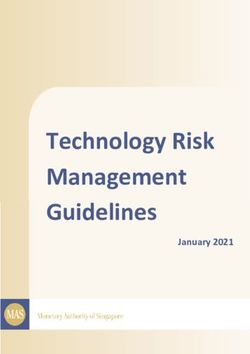CELL COUNTER & ANALYZER | - OLS - OMNI ...
←
→
Page content transcription
If your browser does not render page correctly, please read the page content below
Table of Contents
TABLE OF CONTENTS ............................................................................................ 2
PROLOGUE ........................................................................................................... 5
I. Revision History .................................................................................................................. 5
II. Contact Address ................................................................................................................. 5
III. Declaration of Conformity ................................................................................................. 6
EC-Declaration of Conformity ................................................................................................ 6
IV. Warranty .......................................................................................................................... 7
V. Trademarks ........................................................................................................................ 7
VI. Intended Use .................................................................................................................... 7
VIII. Warnings and Precautions .............................................................................................. 8
Handling Requirements ...........................................................................................................8
General Precautions ................................................................................................................9
Electrical Safety........................................................................................................................9
IX. Disposal of the Instrument ................................................................................................ 9
1. BASIC EQUIPMENT ......................................................................................... 10
2. INTRODUCTION .............................................................................................. 11
2.1 Functionality .................................................................................................................. 11
2.2 Measuring Principle ....................................................................................................... 11
2.2.1 Digital Pulse Processing .................................................................................................12
2.2.2 Pulse Area Analysis ........................................................................................................13
2.2.3 Measuring Range Dynamics ..........................................................................................13
2.3 Viability Determination Using Electrical Current Exclusion ............................................. 15
2.4 Aggregation Correction .................................................................................................. 16
3. DEVICE CONFIGURATION................................................................................ 17
3.1 Measuring Unit .............................................................................................................. 17
3.2 Measuring Capillary and External Electrode ................................................................... 19
3.3 Pressure System and Power Supply ................................................................................ 20
3.4 Control Device ................................................................................................................ 20
24. STARTUP......................................................................................................... 21
4.1 Choosing the Location .................................................................................................... 21
4.2 Assembly and Cabling ..................................................................................................... 22
4.2.1 Installing the USB/RS232 Adapter .................................................................................22
4.3 Software Installation ...................................................................................................... 23
4.3.1 Software installation .....................................................................................................23
4.3.2 Special installation steps for Control devices with touch screen ..................................24
5. MAINTENANCE AND CARE .............................................................................. 25
5.1 Weekly Cleaning Wizard ................................................................................................. 26
5.2 Clean Capillary Wizard .................................................................................................... 26
5.3 Deep Clean Wizard ......................................................................................................... 26
5.4 Cleaning the Cylinders and the Sampling Chamber ......................................................... 26
5.5 How to Set the CASY System Out of Operation ............................................................... 26
6. OPERATION OF CASY ...................................................................................... 28
6.1 Switch ON / OFF and Login ............................................................................................. 28
6.2 Dashboard and Software Functions ................................................................................ 29
6.2.1 System Settings .............................................................................................................30
6.2.2 User Management .........................................................................................................31
6.2.3 Emergency Password .....................................................................................................31
6.3 Service ............................................................................................................................ 32
6.3.1 Service Menu – Dry Liquid System ................................................................................32
6.3.2 Start Self-Test ................................................................................................................33
6.3.3 Generate Test Pattern ...................................................................................................33
6.3.4 Enter Service PIN ...........................................................................................................33
6.3.5 Weekly Cleaning Wizard ................................................................................................33
6.3.6 Clean Capillary Wizard ...................................................................................................33
6.3.7 Deep Clean Wizard ........................................................................................................33
7. PERFORMING AND EVALUATING MEASUREMENTS ........................................ 34
7.1 Background monitoring .................................................................................................. 34
7.2 Preparing Samples .......................................................................................................... 35
7.3 Measuring Samples and Displaying the Size Distribution ................................................ 36
7.3.1 Measurements ..............................................................................................................36
7.3.2 Options for Measurement results .................................................................................37
7.3.3 Templates ......................................................................................................................38
7.3.4 Cursor Settings ..............................................................................................................40
7.3.5 Aggregation correction ..................................................................................................41
37.4 Points to be Observed When Performing Measurements ............................................... 42
7.4.1 Changing the Samples ...................................................................................................42
7.4.2 Sample Concentration ...................................................................................................42
7.4.3 Measuring Pore Blockages ............................................................................................43
7.4.4 Air Bubbles ....................................................................................................................43
7.4.5 Empty Storage Container ..............................................................................................44
7.4.6 Measuring Time Too Short ............................................................................................44
7.4.7 Interrupting the Measurement .....................................................................................44
7.5 Measurement results ..................................................................................................... 45
7.5.1 Opening Measurement results ......................................................................................45
7.5.2 Overlay & Mean View ....................................................................................................45
7.5.3 Table view......................................................................................................................46
7.5.4 Importing Measurement results ...................................................................................46
7.5.5 Exporting Measurement results ....................................................................................46
8. TROUBLESHOOTING ....................................................................................... 47
9. APPENDIX ....................................................................................................... 48
9.1 The Liquid/Pressure System ........................................................................................... 48
9.2 Technical Data on CASY .................................................................................................. 49
4Prologue
I. Revision History
Version Revision Date
2018-08 August 2018
© Copyright 2018, OLS OMNI Life Science GmbH & Co KG. All rights reserved.
Information in this document is subject to change without notice. No part of this document may
be reproduced or transmitted in any form or by any means, electronic or mechanical, for any
purpose, without the express written permission of OLS OMNI Life Science.
Questions or comments regarding the contents of this manual can be directed to the address
below.
OLS OMNI Life Science GmbH & Co. KG
Karl-Ferdinand-Braun-Str. 2
28359 Bremen
Phone: 0421 | 27 61 69-0
email: info@ols-bio.de
Online Support
CASY online support is available on www.cellcounting.de.
+ direct online contact
+ manuals, literature & template files
+ video manuals
+ tips & tricks
+ trouble-shooting
Every effort has been made to ensure that all the information contained in the CASY Operator’s
Guide is correct at the time of printing.
However, OLS OMNI Life Science GmbH & Co KG reserves the right to make any changes
necessary without notice as part of ongoing product development.
II. Contact Address
Manufacturer OLS OMNI Life Science GmbH & Co. KG
Karl-Ferdinand-Braun-Str. 2
28359 Bremen
Phone: +49-421 | 27 61 69-0
Email: info@ols-bio.de
www.cellcounting.de/www.ols-bio.de
5III. Declaration of Conformity
EC-Declaration of Conformity
Translation
Manufacturer: OMNI Life Science GmbH & Co. KG
Karl-Ferdinand Braun Straße 2
28359 Bremen
Germany
OMNI Life Science GmbH & Co. KG declares that the product
Product name: CASY TTT
ID No.: 5651736, 5651737, 5651738
to which this relates, meets the protection requirements laid down in:
Council Directive 2014/30/EU on the alignment of the legal provisions of the Member States on
the electromagnetic compatibility (EMC).
and
Council Directive 2014/35/EU on the alignment of the legal provisions of the Member States on
the electromagnetic equipment for use within certain voltage limits.
To assess the product with regard to these Council Directives, the following relevant
harmonized European Standards were applied:
EMC: IEC 61326-1:2012; DIN EN61326-1:2013-07
-Emission: Class B CISPR11:2015; EN55011:2016; EN55011:2017-03
-Immunity test requirements for equipment used in controlled EM
Environments
(DIN EN 61326-1:2013-07, Table 3)
Safety: IEC61010-1:2010; DIN EN61010-1:2011-07 (VDE 0411-1:2011-07)
Bremen, July19th, 2018
OMNI Life Science GmbH & Co.KG
CE Plenipotentiary
Contact Address: OMNI Life Science GmbH & Co. KG
Karl-Ferdinand Braun Straße 2
28359 Bremen
Germany
6IV. Warranty
The warranty conditions are specified in the sales contract. Contact your OLS representative
for further information. Any unauthorized modification of the instrument invalidates
guarantee and service contract.
V. Trademarks
CASY is a trademark of OMNI Life Science GmbH & Co KG. Other brands or product names are
trademarks of their respective holders.
VI. Intended Use
The CASY is intended for highly standardized cell counting and accurate measurement of cell
viability, cell aggregation, and cell volume. The technology of the CASY combines a proven
particle measurement technique, referred to as the electrical sensing zone technique (ISO
13319), with a modern method of signal evaluation, pulse area analysis. The CASY is intended
for life science research and must be used exclusively by laboratory professionals who are
trained in laboratory techniques and have studied the instructions for use of this instrument.
The CASY is not intended for use in diagnostic procedures.
VII. Conventions Used in this Operator’s Guide
Symbols
In this Operator’s Guide, symbols are used as a visual signal to highlight important points.
Symbol Heading Description
WARNING This symbol is used to indicate that noncompliance with
instructions or procedures could lead to physical injury or
even death, or could cause damage to the instrument.
BIOHAZARD This symbol indicates that certain precautions must be taken
when working with potentially infectious sample material.
IMPORTANT NOTE Information critical to the success of the procedure or use of
the product.
INFORMATION NOTE Additional information about the current topic or procedure.
The following symbols appear on the instrument:
Symbol Heading Description
WEEE Electrical and electronic equipment marked with this symbol
are covered by the European Directive WEEE.
The symbol denotes that the equipment must not be
disposed off in the municipal waste system.
7VIII. Warnings and Precautions
Handling Requirements
It is important to observe the following safety instructions and guidelines in order to ensure
safe and reliable operation of the CASY:
+ Place the instrument on a solid, dry work table that is exposed to neither strong mechanical
vibrations nor high-volume noises (e.g., ultrasonic baths).
+ Choose the installation site so that the CASY is protected from mechanical damage and water
or solvent spillage.
+ Choose a room that is as smoke- and dust-free as possible and that has a constant room
temperature of +15 to +32°C.
+ Do not place the CASY in the vicinity of devices that generate strong electrostatic or
electromagnetic fields. This specifically includes computer monitors that work with high-
voltage picture tubes, brush motors, flickering fluorescent lamps, arcing contacts, water baths,
and gas chromatographs. If no alternative site is available, maintain the greatest possible
distance from such devices.
+ Only trained personnel in a controlled laboratory environment should operate the CASY.
+ All services and repairs should be performed by authorized service technicians only.
+ Always ensure that there is sufficient CASYton in the CASYton storage container.
+ Clean the containers before reusing them.
+ Always observe the safety regulations when handling CASYton and CASYclean.
+ Waste contaminated with tissue or cells, for example, waste containers, CASYcups, pipette
tips, etc., must be disposed according to the recommended rules for handling biohazardous
materials.
+ Any leaks in the liquid management system must be repaired immediately. Contact your
distributor or authorized service technician.
+ When the CASY fluid system contains CASYton, always ensure that it does not dry out, to
prevent malfunction or damage to the fluid system and valves caused by salt crystals.
+ Always wear protective clothing, particularly gloves, when handling samples with any risk of
biohazard.
+ Dirt or dust particles should not gain access into the device.
+ Ensure that all equipment required for sample preparation, for example, CASYcups, pipette
tips, etc., are stored in a dust-free environment and are free of any grease or oil. Even minor
amounts of grease or oil may cause high background readings, especially with the 60 μm and
the 45 μm capillary.
For your own safety, please consider all biological material as potentially infectious.
Handling and disposal of such material should be performed according to local safety
guidelines. Spills should be immediately disinfected with an appropriate disinfectant solution to
avoid spreading infection to, and contamination of, laboratory personnel or equipment. When
working with potentially infectious material, always use protective gloves (powder-free).
+ Please see chapter 5. Maintenance and Care for instructions on cleaning the CASY.
8General Precautions
Make sure that the main switch can be reached easily. Inappropriate location of the
instrument can cause incorrect results and damage to the equipment parts.
Keep all potential flammable or explosive material (e.g., anesthetic gas) away from
instrument. Spraying liquid on electrical parts can cause a short circuit and result in fire.
During firefighting operations, disconnect the power line of the CASY
Electrical Safety
The CASY is designed in accordance with Protection Class I (IEC). The chassis/ housing
of the instrument is grounded to protection earth (PE) by means of a cord. For
protection against electrical shock hazards, the instrument must be directly
connected to an approved power source such as a three-wire grounded receptacle
for the 110 V or 230 V line. Do not use an ungrounded receptacle; have a qualified
electrician replace the ungrounded receptacle with a properly (PE) grounded
receptacle in accordance with the local electrical code. Do not use an extension. Any
break in the electrical ground path, whether inside or outside the instrument, could
be hazardous.
Under no circumstances should the user attempt to modify or deliberately defeat the
safety features of this instrument. If the power cord becomes cracked, frayed, broken,
or otherwise damaged, replace it immediately with the equivalent part from OLS
OMNI Life Science.
IX. Disposal of the Instrument
All electrical and electronic products should be disposed of separately from the municipal
waste system. Proper disposal of your old appliance prevents potential negative consequences
for the environment and human health.
The instrument must be treated as biologically contaminated hazardous waste. Final
disposal must not endanger waste handlers. As a rule, such equipment must be sterile
before it is passed on for final disposal. For more information contact your local OLS
support personnel. The instrument should also be decontaminated prior to shipping
it for outside service or repairs.
Components of your CASY which are marked with the crossed-out wheeled bin
symbol are covered by the European Directive 2002/96/EC (WEEE).
These items must be disposed of via designated collection facilities appointed by
government or local authorities. For more information about disposal of your old
product, please contact your city office, waste disposal service or your local OLS
support personnel.
It is left to the discretion of the responsible laboratory organization to determine whether
the CASY Instrument or the control unit are contaminated.
91. BASIC EQUIPMENT
The basic equipment of CASY includes the following components:
+ Measuring unit with sample platform, waste container, CASYton storage container and
control unit (computer is not automatically included and has to be ordered separately)
+ One to three precision measuring capillaries (depending on version)
+ External electrode
+ Protection shield including cable
+ Adapter and USB cable for communication between control and measuring unit
+ Main power supply cable to the measuring unit
+ Binder containing documents (including Operator’s Guide) for CASY
+ Calibration certificate and standardized test-pattern for each capillary
+ CASY Installation USB Stick (incl. CASY Emergency Password Program)
The CASY Emergency Password program enables a Supervisor Password to be
generated. Ensure that only authorized personnel have access to these passwords (see
section 6.2.3).
102. INTRODUCTION
The technology of the CASY System is based on extensive experience gained in analytical
working methods in the fields of cytobiology, microbiology, biochemistry, and physics. Its
ergonomic and easy operation were developed specifically for day-to-day, routine use.
Standardized cell counting methods and accurate measurement of cell viability, cell
aggregation, and cell volume with high measuring range dynamics make the CASY Cell Counter
and Analyzer an indispensable tool for the qualitative and quantitative assessment of cell
cultures and many other sample types.
2.1 Functionality
The features of the CASY instrument are cell counting and cell analyzing. The analyzing function
additionally determines parameters which are important for the quality control of cell cultures
and other cell types. These include:
+ High-resolution size distribution
The size distribution of a cell culture is a typical characteristic and serves as a fingerprint of
the status of the cells.
+ Cell volume
The cell volume is precisely measured by the CASY instrument. Based on the cell volume,
the corresponding cell diameter is calculated.
+ Aggregation correction
Determination of the mean degree of cell aggregation. The aggregation factor is used to
calculate the total number of single cells, including cells in cell clusters (aggregation
correction).
+ Viability determination
Viability of mammalian cells, when analyzed in monoculture, is measured by a non-invasive
method, the electrical current exclusion. However, there can be situations in which viability
determination using electrical current exclusion is not possible (see section 2.3 Viability
Determination Using Electrical Current Exclusion).
+ Debris
Small debris particles originating from cell destruction or extracellular matrix (cell debris)
can be recognized and quantified aside from the cell populations by the CASY Cell Counter
and Analyzer. The contamination by cell debris can be used as an additional parameter for
the quality control of the cell culture.
The calibration of the CAS instrument is factory certified and non-changeable by the user,
offering a very high level of standardization. This guarantees that the results can be compared
from user to user, lab to lab, day to day, and instrument to instrument.
2.2 Measuring Principle
The technology of CASY combines a proven particle measurement technique, referred to as the
“Electrical Sensing Zone” technique (ISO 13319), with a modern method of signal evaluation,
the “Pulse Area Analysis”.
112.2.1 Digital Pulse Processing
Pulse Area Analysis was developed in 1987 on the basis of Digital Pulse Processing (DPP), a
technique developed for the digital recording of electrical signals more than 40 years ago. For
cell analysis, DPP is combined with a high scanning rate and a highly standardized method of
analyzing cell signals. This combination facilitates unprecedented measuring range dynamics
and guarantees maximum resolution and excellent reproducibility for all measuring
parameters.
400
200
Figure 1: Measurement principle of the CASY Cell.
As shown in Figure 1, cells are suspended in CASYton, an electrolyte developed
specifically for cell counting. For the measurement, the cells are aspirated through a precision
measuring pore of defined geometry at a constant flow speed.
Signal Generation
The precision measuring pore is a hole, which is cast inside the capillary body. The electrolyte-
filled measuring pore represents a defined electrical resistance (constant current). During
their passage through the measuring pore, the cells displace electrolyte and thereby generate
electrical pulses. Each generated electrical pulse is recorded as a cell count, and the size of each
pulse is equivalent to the cell volume because every cell displaces exactly the quantity of
electrolyte corresponding to its cell volume. The changes in voltage when a cell or particle is
passing the pore are sampled with a frequency of 1 MHz.
Measuring Volume
For calculation of the cell concentration, it is essential to know the exact volume of the cell
suspension passing the measuring pore. This volume (measuring volume) can be defined
by the user and is precisely determined by the CASY System using a lift tube, which is calibrated
in volume.
122.2.2 Pulse Area Analysis
The measuring signal (for example, the electrical pulse generated by a cell when passing the
measuring pore) is scanned by CASY at high frequency (1 MHz). As well as the amplitude of the
measuring signal, it also records the shape and time course of the signal as a whole (see Figure
2).
The CASY calculates the integral of the measuring signal from the individual readings. The
calculated signal areas are evaluated by a standardized method and accumulated in a multi-
channel analyzer. From the original volume-linear size distribution with a resolution of 512.000
measuring channels, a diameter-linear size distribution with a resolution of 1024 display
channels is finally calculated.
1
height, width and course
of time
2.2.3 Measuring Range Dynamics
The signal amplifier technology, developed specifically for the CASY instrument, guarantees
excellent measuring range dynamics (>1:70,000 in terms of volume and >1:40 in terms of
diameter, respectively).
Measuring range dynamics is described as the ratio of the smallest to the largest particle that
can be analyzed simultaneously. This guarantees that the entire physical measuring range of
the measuring capillaries used, from approximately 2% to approximately 80% of the measuring
pore diameter, is always in view.
As an example, the entire physical measuring range of the 150 μm capillary ranges from 3.2 μm
(2% of 150 μm) to 120 μm (80% of 150 μm) which relates to a dynamic range of 1:40. Therefor
very small objects and very big objects can be analyzed in the same measurement.
13By analyzing cell cultures, this means that you can analyze everything from very small debris
particles up to very large cell aggregates simultaneously. Figure 3 shows a typical size
distribution of an animal cell line generated by the CASY Cell Counter and Analyzer.
Based on the precisely determined cell volumes, the CASY Cell Counter and Analyzer calculates
the corresponding cell diameters, which are displayed together with their associated absolute
counts, resulting in a high-resolution size distribution.
Figure 3: Typical CASY Cell Counter and Analyzer size distribution using an animal cell line.
Capillary Sizes
In order to cover different size ranges for specific applications, capillaries with different pore
sizes are available covering different measuring ranges. In addition to the 150 μm capillary, the
45 μm capillary (pore size 45 μm) and the 60 μm capillary (pore size 60 μm) are offered.
A CASY can be delivered with combinations of the three capillaries (150 μm, 60 μm, and
45 μm). The 45 μm capillary detects objects starting from 0.7 μm and therefore used, for
example, to analyze bacteria or small fungi, whereas the 60 μm capillary detects objects
starting from 1.2 μm and is used, for example, to analyze yeast cells, platelets, sperms or
algae.
Based on the measurement principle and different available capillary sizes, a broad range of
objects can be analyzed by the CASY, for example, all types of mammalian cells (cell lines and
primary cultures), blood cells, algae cells, yeast cells, bacteria, sperm, pollen, worm eggs, and
particles.
142.3 Viability Determination Using Electrical Current
Exclusion
The CASY Systems uses a label-free, non-invasive method, called Electrical Current Exclusion,
for measuring cell viability of mammalian cell lines. Viability determination may also be
possible with other eukaryotic cells, for example algae.
As with well-known dye-based assays, this viability determination depends on the membrane
integrity of the cells. Intact cells have intact cell membranes. They can generally be considered
as electrical isolators and an increased level of resistance is achieved over the measuring pore.
This increase in resistance is a dimension for the volume of cells. In contrast, dead cells which
membranes no longer act as an electrical barrier are recorded mainly by the size of their cell
nucleus (see Figure 4). In order to guarantee the ability for viability determination, it is
important that the cells pass through the pore individually.
Figure 4: Viability determination of an animal cell line using the electrical current exclusion method.
Dead and Viable Cursors (Viability Mode)
As the volume of the cell nucleus is significantly smaller than the volume of the entire cell,
the populations “debris,” “dead cells,” and “viable cells” can be clearly distinguished within the
high-resolution size distribution. For calculating the viability in the analyzed suspension, two
pairs of cursors are available to define specific size ranges and to calculate the percentage of
viable cells.
+ The counts in the size range of the “dead cells” cursors define the number of dead cells.
+ The counts in the “viable cells” cursor range define the number of viable cells.
Therefore, viability in % is calculated by the number of viable cells divided by the total number
of cells (Sum of dead and viable cells)
If objects with the same volume as dead cells are also present in the suspension to be
analyzed, they are recorded in the size range of dead cells as well, and therefore viability
determination is not possible. The reason is that these objects would further increase
the number of total cells counted, which would incorrectly lower the viability.
For more information on using the dead cells and viable Cell cursors, see section 7.3.4 Cursor
Settings.
152.4 Aggregation Correction
The CASY instrument offers a method to analyze even clumpy cell suspensions with its
integrated aggregation correction. By analyzing the size distribution, CASY determines the
most common cell size and the volume of the statistically “representative single cell” (see
Figure 5). The typical single cell volume is displayed in the analysis protocol as the peak volume.
The total volume of all measured events in the size range of single cells plus aggregates is
divided by the volume of the representative single cell (peak volume) to calculate the total
number of single cells.
Cell aggregates thereby are classified into their single cells, thus making it possible to
determine the single cell count, including the number of single cells in aggregates. CASY
represents this correction in form of an aggregation factor. The mean aggregation factor is
used to record the aggregation correction. This parameter also can be used as a further quality
control parameter for the characterization of cell cultures.
Figure 5: Detection of aggregates using the CASY System.
For more information on using aggregation correction and determining the aggregation factor,
see section 7.3.5 Aggregation Correction.
163. DEVICE CONFIGURATION
The CASY combines a high degree of ergonomics with functionality. The measuring unit is
controlled and the measuring data is evaluated and displayed by a computer (not included in
CASY part number). This guarantees simple and easy-to-learn operation and a high degree of
operating reliability. Measuring and evaluation parameters can be stored in application-
specific templates that can be retrieved with one click, allowing users to focus completely on
their work.
Access is controlled by integrated user management with password protection and defined
security levels. Data are stored in a database file which can be backed up. A corresponding
pass way can be defined in 6.2.1 System Settings.
The CASY comprises the following functional units:
+ Measuring unit consisting of measuring unit, pressure system, and mains power supply.
+ Precision measuring capillaries (see Figure 6). Depending on the configuration one of the
capillaries is installed on delivery. Additional capillaries (optional) are delivered in their
storage cups included in the accessory box.
+ Control Device consisting of Windows 10 based notebook or touchpad. The Control device
must be ordered separately.
Measuring unit, pressure system, and mains power supply are accommodated in three
separate metal cylinders. This guarantees maximum protection for the highly sensitive
measuring electronics. The additional use of a protection shield, positioned around the
capillary during the measurements, completely avoids external interference.
Consumables such as CASYton, CASYclean, CASY cup, and CASY blue, as well as accessories like
CASY rack and dispenser, must be ordered separately.
3.1 Measuring Unit
The measuring unit (see Figure 6) contains the measuring electronics, the fluid system, and
the valves required to control the measuring process. A schematic diagram of the
fluid/pressure system including all valves can be found in 9.1 The Liquid/Pressure System. The
close monitoring of the measuring volume (200 µl or 400 µl) required to determine the
concentration is carried out by a light-barrier monitored, calibrated precision vertical tube. The
CASY System handles larger measuring volumes (maximum 3.6 ml) by employing a multiple
measurement cycles. The results of the individual measurement cycles are accumulated.
Control and monitoring of the measuring process are designed to provide maximum protection
against interference. Any faults that do occur are automatically detected by the CASY System.
Depending on the setting, the system automatically attempts to remedy the fault or the user
receives an immediate corresponding error message.
The sampling chamber accommodates the following elements (see Figure 6):
+ Measuring capillary
+ External electrode
+ Sampling platform
+ Protection shield (positioned during measurements)
+ Waste container (left)
+ Storage container (right)
17Control Unit
An inspection window, which also enables the vertical tube to be monitored visually, is situated
above the sampling chamber. In the inspection window you can see three light-emitting diodes,
which indicate the filling level of the vertical tube. The green light-emitting diode indicates the
start of a measurement, the lower red light-emitting diode indicates when the 200 µl level is
reached, and the upper red light-emitting diode indicates when the 400 µl level is reached.
Before the start of each measurement, the contents of the measuring capillary are emptied into
the waste container. The sample volume is then aspirated through the measuring capillary under
constant low pressure. The progress can be tracked in the inspection window. The time required
to reach the light barriers depends on the diameter of the measuring capillary and is precisely
monitored by the CASY. This process enables potential faults resulting from a measuring capillary
blockage or narrowing to be automatically detected. During the measurement process, the vertical
tube is also monitored for disturbances caused by air bubbles.
Blockages can be removed by running a purge cycle, which, in addition to refilling the internal
fluid system, also actively counter-flushes the capillary pore (see 7.4.3 Measuring Pore
Blockages). The required amount of CASY ton is sucked in from the storage container and then
emptied into the waste container. The entire volume of the internal fluid system is approximately
2 ml.
183.2 Measuring Capillary and External Electrode
The external electrode (see Figure 6) is made of platinum, arranged in front of the capillary, can
rotate freely, and be pulled downwards if necessary.
The measuring capillary (see Figure 6) is made of highly resistant plastic. It is secured to the
sampling chamber cover by a cap nut. At the lower end of the capillary a precision measuring pore
is positioned. The measuring pore has a cylindrical geometry with a diameter to length ratio of 1:1.
The axial arrangement of the hole minimizes the risk of blockage and prevents impurities from
accumulating inside the capillary body. Precision measuring capillaries with diameters 45 µm, 60
µm, and 150 µm are available to match the requirements of nearly all applications. The lower
measuring limit of a measuring capillary amounts to approximately 2% of the capillary diameter.
To change the measuring capillary, first carefully unplug the external electrode. Then release the
cap nut and remove it with the measuring capillary by pulling downwards. In order to prevent the
measuring capillary becoming contaminated with grease and dust, try to avoid touching its lower
end, which is immersed in the sample.
To re-assemble, screw in the cap nut manually (do not use a tool). Ensure that the tube extending
inside the measuring capillary is not buckled or pinched during assembly. Then, carefully plug in
the external electrode, without bending it, and return it to its original position. Step-by-step
instructions for changing the capillary can also be found on www.cellcounting.de.
An appropriate template must be selected before the new capillary is used to perform
measurements (7.3.3 Templates). You should also run a background check (7.1 Background
Monitoring).
If you have to change the measuring capillaries several times in one day, store the unused ones in
freshly filtered CASYton.
Unused measuring capillaries must always be cleaned thoroughly before being stored. Dried
residues in the measuring pore can result in subsequent blockages. This can be prevented
by placing the measuring capillaries in CASYclean and leaving overnight. The following day,
flush the measuring capillaries carefully using CASYclean and then flush repeatedly with
distilled water. Blow the fluid from the measuring capillaries and store in a clean place.
The measuring capillaries should be cleaned using only the CASYclean agent specified by
OMNI Life Science GmbH & Co KG. Other agents may destroy the measuring capillaries.
OMNI Life Science GmbH & Co KG is not liable for any damage caused by using alternative
cleaning agents.
The precision measuring capillaries are individually labeled with serial numbers and must
not, under any circumstances, be interchanged between devices. The calibration
certificates apply only if the stated capillaries are used together with the corresponding
measuring system.
193.3 Pressure System and Power Supply
The pressure system is accommodated in its own cylinder situated behind the measuring unit
(concealed in Figure 6). The no-maintenance vacuum pump, combined with pressure sensors,
guarantees that the vacuum required to aspirate the sample remains constant, irrespective of any
external pressure. The pressure system also interacts with the valves on the measuring unit to
control all fluid movements required to empty the vertical tube, replenish the fluid system and
counter-flush the measuring capillary. A schematic diagram of the fluid/pressure system including
all valves can be found in 9.1 The Liquid/Pressure System.
The power supply for the measuring electronics of the CASY system is housed in the cylinder
arranged outside to the right (see Figure 6). Special filters ensure that the mains power supply is
afforded maximum interference protection.
3.4 Control Device
The CASY can be controlled by computer, notebook or tablet fulfilling the following requirements
below. It can be ordered separately through OLS OMNI Life Science or your local distributor.
+ Operating System: Microsoft Windows 10
+ Windows Fall Creators Update must be installed (at least Windows Version 1709 Build
16299.192)
+ Net Framework 4.7
+ Additional software requirements
+ Microsoft Access Database Engine 2010 Redistributable
+ Attention: In case you want to run Microsoft Office on the same machine, it must be
installed in x86-Version
+ At least 4 GB RAM and 20 GB disk space is recommended
+ A dual-core CPU with 2,30 GHz is recommended
+ At least one USB 2.0 (or higher) must be available
+ Screen resolution recommended at least: 1920 x 1080
+ Administrative rights are required to perform software installation and updates
A USB Storage devise containing the software to control the CASY instrument will be supplied
together with data cable and USB/RS232 adapter to connect the CASY to the Control device. The
Control device is not part of the order number of CASY and has to be ordered separately.
204. STARTUP
4.1 Choosing the Location
The CASY is a precision measuring instrument. To ensure fault-free measuring operation, consider
the points listed in section VIII. Warnings and Precautions. You must choose the location
according to the following criteria:
+ Place the instrument on a solid, dry work table that is exposed to neither strong mechanical
vibrations nor high-volume noises (e.g., ultrasonic baths).
+ Choose the installation site so that the CASY Instrument is protected from mechanical damage
and water and solvent spillage. This applies specifically to the control device.
+ Choose a room that is as smoke- and dust-free as possible and that has a constant room
temperature of +15 to +32°C.
+ This instrument has been designed and tested to CISPR 11 Class B. In a domestic environment it
may cause radio interference, in which case you may need to take measures to mitigate the
interference.
+ The electromagnetic environment should be evaluated prior to operation of the device.
+ Concerning immunity test requirements, the instrument has been designed and tested for use
in controlled electromagnetic environment.
+ Do not operate this instrument in close proximity to sources of strong electromagnetic fields
(for example, unshielded intentional RF sources such as mobile telephones), as these may interfere
with proper operation.
+ For further protection, an uninterruptible power supply (UPS) is recommended, depending upon
the quality of electrical grounding of the local electrical power supply.
+ Connect the analyzer to grounded power outlets only (IEC protection class 1).
+ In order to achieve good contrast, avoid placing the CASY System directly in front of a brightly lit
window.
To lift and carry the instrument, simply raise it onto the base plate.
214.2 Assembly and Cabling
Connect your CASY System to an interference-free measuring instrument socket. Under no
circumstances you should operate the instrument from the same socket as laboratory
equipment that works with high switching loads (autoclaves, centrifuges, agitators, etc.). You
must also ensure that all laboratory equipment situated in the same vicinity is interference-
free/fault-free. The following connection cables and/or control elements must be connected:
+ USB/RS232 adapter and USB cable connecting measurement and control unit
+ Mains power supply cable to the control unit.
+ Sample platform and outer electrode.
+ Protection shield connected to the sampling chamber using the included cable.
Never switch on your CASY System unless all elements are correctly mounted and cabled.
Before switching on for the first time, ensure that the mains voltage set on the Voltage
Selectors on the rear of the device are consistent with your mains power supply. If it is necessary
to convert the mains power supply, please follow the enclosed installation instructions
describing how to change the primary fuses (also see 9.2 Technical Data on CASY). OMNI Life
Science GmbH & Co KG accepts no liability for damage caused by operating the device from an
inappropriate power supply.
To make sure that the instrument is completely shut down when disconnecting the unit
again, disconnect the power cable from the power inlet.
4.2.1 Installing the USB/RS232 Adapter
To enable communication between Measuring and the Control unit a USB/RS232 Adapter
needs to be installed. The Adapter, an USB cable and the driver Software are in the accessory
box.
Please connect the adapter to the measuring unit and to the Control unit by the USB cable. To
install the driver, please insert the driver software and follow the instructions.
224.3 Software Installation
Each CASY is supplied with Activation keys that provide one license of CASY software to be
installed on the control unit and one additional analytic version that can be installed on another
computer. The software tool to install the software, the Universal Installer, is provided on an
USB Stick in the accessory. Follow instructions below to install CASY software to the Control
Device. Make sure the computer matches the requirements as listed in section 3.4 Control
Device. The control device has to be connected to the internet and to the measuring unit
(switched on) before starting the installation.
4.3.1 Software installation
1. Ensure Windows 10 operating system is up to date (Settings -> System ->
About)
2. In case update Windows by using Windows 10 Fall Creators Update
(https://www.microsoft.com/de-de/software-download/windows10)
3. Install CASY Software using the provided Universal Installer
a. Installation location default:
C:\Users\[UserName]\AppData\Roaming\Casy
b. IMPORTANT: User must have read and write permissions in
installation directory
c. A desktop icon will be created by default
When you start the software for the first time, you will be asked to enter the activation key.
Important: To activate and download your software, you must ensure a stable internet
connection is given.
Figure 7: Pop up Screen to enter Activation Key
After entering the activation key the software will validate the key and an automated update
process will start. The activation process will further load necessary add-ons and calibration
files to ensure proper work of the CASY instrument.
After successful activation of the software, it is not necessary to keep the Control unit online.
You will only receive updates when your device is connected to the internet and the
license has not expired.
For initial access to a new system, a factory-set default User is available. This User has the
UserID “setup” and the Password “x”. It is recommended to generate a new Supervisor
PW immediately as described in section 6.2.2 User Management.
234.3.2 Special installation steps for Control devices with touch screen
+ It is recommended to disable Edge support (Administrative rights needed). This will avoid
opening the action center when swiping in from the right side of your screen.
+ Open the Local Group Policy Editor (gpedit.msc)
+ In the left pane of Local Group Policy Editor, navigate to the location below. (see
screenshot below)
+ In the right pane of Edge UI in Local Group Policy Editor, double click/tap on the Allow
edge swipe policy to edit it. (see screenshot above)
+ Select (dot) disabled, click/tap on OK (see screenshot below)
+ When finished, you can close the Local Group Policy Editor if you like.
+ Sign out and sign in to Windows, or restart the computer to apply.
245. MAINTENANCE AND CARE
The CASY System is designed to be low-maintenance; the fluid system, however,
requires regular attention to guarantee fault-free work over several years. Remember that you
are working with biological material. Residues in the fluid system or growth of bacteria, algae,
or yeast cells may lead to blockages in the measuring pore, high background, or other faults
during operation. To avoid such errors, you must follow the cleaning procedure described
below at least once per week.
The recommended agent, CASYclean, is available from OMNI Life Science GmbH & Co KG.
The system should be cleaned using only the CASYclean agent specified by OMNI Life
Science GmbH & Co KG. Never use aggressive cleaning fluids on the CASY Instrument.
OMNI Life Science GmbH & Co KG accepts no liability for damage caused by using other
cleaning agents!
CASY software supports maintenance with wizards that will guide through the required steps.
All wizard for Maintenance are accessible by clicking in the upper left corner of the software
and selecting Service (see Figure 8). A new window with all accessible wizards will appear (see
Figure 9)
Figure 8: Service Functions accessible in the upper left corner of the software
Figure 9: Service Tools
255.1 Weekly Cleaning Wizard
Weekly Cleaning should be performed regularly once a week for optimal performance of
the instrument. The software keeps record of the last performed cleaning and will
remind you in case last cleaning is more than one week ago.
Weekly Cleaning Wizard is accessible from Service Menu (see Figure 8). Once the wizard has
started follow the instructions as displayed on the screen. The Weekly Cleaning Wizard
includes an incubation with CASYclean. Once this step is reached, a countdown of one hour
will appear, the minimum incubation time. Incubation times can be extended to overnight or
over the weekend.
5.2 Clean Capillary Wizard
Clean Capillary Wizard can be used in case an increased level of errors is observed caused
by blocked capillaries. Before using the routine try to use Purge to remove possible
blockages! Do NEVER try to remove blockages mechanically, i.e., using small needles
or comparable tools as it can destroy the capillary!!!
Clean Capillary Wizard is accessible from Service Menu (see Figure 8). Once the wizard has
started follow the instructions as displayed on the screen.
Depending on the status of the capillary the software may ask you to remove the capillary from
the instrument and sonicate it for 5 min. For detailed instructions please see section 3.2.
5.3 Deep Clean Wizard
Deep Clean Wizard can be used in case of increased impurities inside the instrument. These
can be a result of different factors including repeatedly leaving samples in the
instrument after usage. Symptoms are usually increased levels of large air bubbles.
Deep Clean Wizard is accessible from Service Menu (see Figure 8). Once the wizard has started
follow the instructions as displayed on the screen.
5.4 Cleaning the Cylinders and the Sampling Chamber
Clean the surfaces of your CASY System regularly using a damp microfiber cloth. It is important
to remove salt solution spillages immediately. To do this, raise the sample platform and remove
by pulling forwards. 80% ethanol can be used to remove organic impurities. Under no
circumstances, however, should other organic solvents be used.
5.5 How to Set the CASY System Out of Operation
In case the CASY System is not going to be used for a longer time (more than two weeks),
the fluid system should be drained. Before shutting down, the fluid system must be cleaned
(see 5.1, Weekly Cleaning Wizard). Follow this procedure to shut down the system:
261. Perform Weekly Cleaning Wizard (see section 5.1)
2. Replace CASYton with distilled water – put two CASYcups with distilled water
under the capillary and instead of the CASYton container. Purge 3 times.
3. Repeat Step 2.
4. Replace CASYcups with destilled water by two empty cups.
5. Execute DRY from Service menu for two times
6. Empty the waste container and the two CASYcups.
7. Switch off instrument and Control Device now
8. Ensure that the system in adequately protected from dust while it is shut
down.
You should begin the Startup procedure with the Weekly Cleaning Wizard.
You must ensure that when the CASY fluid system contains a saline solution, it is not
allowed to dry out. This will prevent malfunction or damage to the fluid system and
valves caused by salt crystals.
276. OPERATION OF CASY
Before using the CASY instrument for the first time, the instrument has to be setup and
software needs to be installed. For more information see section 4. Startup.
6.1 Switch ON / OFF and Login
Starting CASY requires to switch on the Measuring unit first before starting the CASY
software on the Control Device.
Fitted to the rear panel of the CASY System is a green power switch which, when turned to ON,
illuminates and indicates that the device is ready to be used. Always switch on the CASY
instrument first before starting the CASY Control Software.
For Control Devices not purchased through OLS OMNI Life Science, installation of the
Control Software is required (see section 4.3)
After start of the CASY Control Software the instrument will perform a self-test. Hardware,
pressure system and Memory will be tested. In case all test are performing OK, a Login Window
will pop up allowing the user to login. Additionally there is the option to change the password.
Figure 10: Login Window, allows individual logins for different users
For initial access to a new system, a factory-set default user is available. This user has the
UserID “setup” and the Password “x”. It is recommended to generate a new supervisor
PW immediately as described in section 6.2.2 User Management.
Before switching off the instrument, the background has to be monitored to be Ok. Before
switching of the Measuring unit, put a CASYcup with fresh CASYton under the capillary.
286.2 Dashboard and Software Functions
After software is started, the dashboard will appear. It provides easy access to all available
functions of the software.
Figure 11: Dashboard allowing fast measurements or access to all relevant functions
Some functions are exclusively related to control of the Measuring Unit. If the connection
between Measuring und Control Unit fails or if the Accessory/Desktop Version of the Software
is started, those functions are not accessible.
+ Background (Button on Dashboard or Top Menu) - used to detect the background level (see
section 7.1 Background monitoring)
+ Purge (Button on Dashboard or Top Menu) - used to purge the instrument with CASYton from
the CASYton storage container.
+ Measurement (Button on Dashboard or Top Menu) initiates a new measurement
+ Undo and Redo (Top Menu) - Allows the Undo or Redo last performed activities in the
software
+ Logged in User - (Top Menu) provides access to additional
functions including
+ Settings
+ User Management
+ Service
+ Logout
+ Shut down.
+ Measurement Results (left Sidebar) - access to existing results. Also allows import of data to
the computer from selected older CASY versions or other CASY instruments.
+ Analyze (left Sidebar) - allows analysis of data/measurements that just have been measured
or selected in “Measurement results”.
+ Graph View - displays results of individual measurements
+ Overlay - will plot the selected measurements in one graph
29+ Mean View - generates a mean curve / result from the selected measurements.
+ Table View - Data of the selected measurements can be analyzed, deleted,
customized and exported.
+ Templates (left sidebar) - represent the protocol and setting used for measuring specific
samples. Templates can be modified, ex- or import and selected as favorites.
+ Favorite Templates - once selected as Favorite, those Templates will be shown on
Dashboard and allow fast and easy measuring those samples.
+ Selection (left sidebar) – lists the selected measurements. The icon
enables export of results in CASY format or a raw data.
6.2.1 System Settings
System settings (see Figure 12) comprises a number of settings that are relevant to the entire
system. It includes setting for languages (also see 6.2.2 User Management), allows to define
Annotation Types or to make settings related to automate Backups.
Figure 12: Dashboard allowing fast measurements or access to all relevant functions
+ USER SETTINGS - allow to change the language for the software or for the keyboard that is
used
+ LOGIN/LOGOUT - enables to define how long the CASY can be idle before the current user is
logged out or if the last user name shall be displayed in login window.
+ ANNOTATION TYPES - additional to the Annotation/Tags that are automatically available in
the sidebar in Table View, a supervisor can define customized Annotations. After definition they
will appear as part of the options in the right sidebar in table view.
+ BACKUP - supervisor can define a directory and a frequency for Backup
+ DEFAULT FILE PATH - supervisor can define a default path for im-/export of measurements
30You can also read