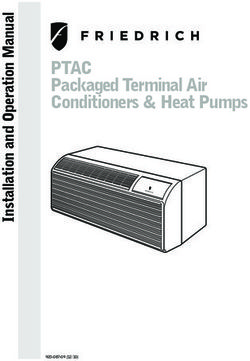ALPHAMINICOURSE Mk2 Gyrocompass - Installation and Operation MANUAL - Alphatron Marine
←
→
Page content transcription
If your browser does not render page correctly, please read the page content below
ALPHAMINICOURSE Mk2
Gyrocompass
Installation and Operation MANUAL
ALPHATRON MARINE B.V.
Schaardijk 23
3063 NH ROTTERDAM
The Netherlands
Tel: +31 (0)10 – 453 4000
Fax: +31 (0)10 – 452 9214
P.O. Box 210003
3001 AA ROTTERDAM
Web:
www.alphatronmarine.com
www.jrc-world.com
Service request:
service@alphatronmarine.com The information in this Manual is subject to change
without notice and does not represent a commitment on
Technical support request: the part of ALPHATRON MARINE B.V.
technicalsupport@alphatronmarine.com
Document : Manual ALPHAMINICOURSE Mk2
Warranty request: Issue : 1.2
warranty@alphatronmarine.com © ALPHATRON MARINE B.V.ALPHAMINICOURSE MK2 GYROCOMPASS This installation and operation MANUAL of the ALPHAMINICOURSE model Mk2 (hereinafter “ALPHAMINICOURSE Mk2”) is an important part of the gyrocompass that is designed for marine & river vessels or high-speed vessels (including those sailing in high latitudes). It provides measurement of heading and computation of rate of turn for navigation and steering of vessels. Only authorized personnel may operate the ALPHAMINICOURSE Mk2 after studying this Manual. Gyrocompass ALPHAMINICOURSE Mk2 Issue 1.2 Page 2 of 75
ALPHAMINICOURSE MK2 GYROCOMPASS
CAUTIONARY NOTICES
Please note the following cautionary notices that apply throughout this Manual.
WARNING
The ALPHAMINICOURSE Mk2 weights 12,5 kg. To avoid personal injury, take proper
precautions if the equipment is lifted or moved.
CAUTION!
The ALPHAMINICOURSE Mk2 includes precision components and bearings. To avoid
damage of any part of the gyro compass/ handle all items with care.
During gyro compass transportation follow the requirements specified in chapter 7.
Retain the original transit cases so they can be used to transport the gyro compass
when necessary. One will void the warranty if improper packing during
transportation is used.
CAUTION!
It is forbidden to move the switched off gyro compass while rotor is still spinning!
Always allow a period of 5 minutes after you power-off the gyro compass for the
gyro rotor to stop spinning. Non-observance of this requirement may be the reason
of gyro compass damage.
CAUTION!
During operation gyrocompass must remain level within ±45°. If its tilt is more than
45° in any direction, it will ‘topple’. Built-in test system will then power-off the gyro
rotor and show alarm conditions on the Control Unit. To restore normal operation,
level the gyro compass and then restart it.
Do not tilt gyro compass for more than 45° with the gyro rotor spinning or during the
gyro compass run-up. Note that the gyro rotor continues to spin for five minutes
after you power-off the system.
CAUTION!
If the gyrocompass is placed in an enclosed space, make certain there is sufficient
ventilation and circulation of free air to allow effective cooling.
CAUTION!
Do not make any connections to the gyrocompass with power on the supply cable.
CAUTION!
Only certified uninterrupted power supplies shall be used for the gyrocompass
operation.
CAUTION!
DO NOT modify this equipment in any way without obtaining a written permission
from ALPHATRON MARINE otherwise you will void the warranty.
CAUTION!
One will void warranty for operating the gyrocompass in conditions different from
those specified in the chapter 5 and in IEC 60945-2002.
Gyrocompass ALPHAMINICOURSE Mk2 Issue 1.2 Page 3 of 75ALPHAMINICOURSE MK2 GYROCOMPASS
Contents
1 WARRANTY ............................................................................................................................................................................................ 5
2 INTRODUCTION ..................................................................................................................................................................................... 5
2.1 Gyro compass Description ................................................................................................................................................................. 7
2.1.1 Main Unit of gyro compass ALPHAMINICOURSE............................................................................................................................. 7
2.1.2 Control Unit ............................................................................................................................................................................ 8
2.1.3 Auxiliary Inputs ....................................................................................................................................................................... 9
2.1.4 Heading Outputs ...................................................................................................................................................................... 9
2.1.5 Bridge Alert Management (BAM) ................................................................................................................................................. 9
2.1.6 Rate of turn Sensor (ROTI) ........................................................................................................................................................ 9
2.2. Principle of Operation ..................................................................................................................................................................... 10
2.3 Optional Orderings .......................................................................................................................................................................... 10
3. INSTALLATION ...................................................................................................................................................................................... 11
3.1 Unpacking and Inspection ................................................................................................................................................................ 12
3.2. Installation and Connection ............................................................................................................................................................. 13
3.2.1 Selection of a suitable location .................................................................................................................................................. 13
3.2.2 Gyrocompass Installation ......................................................................................................................................................... 14
3.2.3 Connection diagram AlphaMiniCourse ......................................................................................................................................... 19
3.2.4 Remote Control Unit ................................................................................................................................................................ 22
3.2.5 Connecting to Digital Selector Switch ......................................................................................................................................... 23
3.2.6 Setting of the Gyrocompass Interfaces ....................................................................................................................................... 24
3.3 Alignment ...................................................................................................................................................................................... 27
3.4 Final Tests After Installation ............................................................................................................................................................. 27
3.5 Installation Drawings....................................................................................................................................................................... 28
4 PRESTARTING PROCEDURES AND OPERATION ........................................................................................................................................... 35
4.1 Control Features ............................................................................................................................................................................. 36
4.1.1 Control Unit display (main operation mode) ................................................................................................................................ 37
4.1.2 Menu mode ............................................................................................................................................................................ 37
4.1.3 Edit mode .............................................................................................................................................................................. 37
4.2 Power-on ...................................................................................................................................................................................... 38
4.3 Operation ...................................................................................................................................................................................... 39
4.3.1 Latitude correction .................................................................................................................................................................. 39
4.3.2 Speed correction ..................................................................................................................................................................... 40
4.3.3 Operating mode (gyro compassing GC and directional gyro DG) ..................................................................................................... 40
4.3.4 Emergency Mode .................................................................................................................................................................... 40
4.4 Alert Modes ................................................................................................................................................................................... 41
4.4.1 Alert Priorities ........................................................................................................................................................................ 41
4.4.2 Alert Categories ...................................................................................................................................................................... 41
4.4.3 Warning Alert ......................................................................................................................................................................... 42
4.4.4 Caution Alert .......................................................................................................................................................................... 42
4.4.5 Alert list ................................................................................................................................................................................ 43
4.4.6 Loss or corruption of GPS signal ................................................................................................................................................ 44
4.4.7 Loss of speed log signal ........................................................................................................................................................... 44
4.4.8 Gyro compass System Warnings and Failures .............................................................................................................................. 45
4.5 Operating Instructions ..................................................................................................................................................................... 47
4.5.1 General ................................................................................................................................................................................. 47
4.5.2 Operating Limitations .............................................................................................................................................................. 47
4.5.3 Corrections for speed and latitude ............................................................................................................................................. 47
4.5.4 Operation in High Latitudes ...................................................................................................................................................... 48
4.5.5 Operation on High Speed Crafts ................................................................................................................................................ 48
4.5.6 Safety Provisions .................................................................................................................................................................... 49
5 TECHNICAL DATA .................................................................................................................................................................................. 50
5.1 Specifications ................................................................................................................................................................................. 50
5.1.1 Power Requirements ................................................................................................................................................................ 50
5.1.2 Performance (definitions from ISO 8728) .................................................................................................................................... 50
5.1.3 Compensation ........................................................................................................................................................................ 50
5.1.4 Environment .......................................................................................................................................................................... 50
5.1.5 Signal Inputs .......................................................................................................................................................................... 51
5.1.6 Signal Outputs........................................................................................................................................................................ 51
5.1.7 Dimensions and Weight ........................................................................................................................................................... 51
5.1.8 Input from the GPS-Receiver or Speed Log ................................................................................................................................. 52
5.1.9 Data Transmitters .................................................................................................................................................................. 52
5.1.10 Standards ............................................................................................................................................................................ 52
5.2 Data Formats ................................................................................................................................................................................ 53
5.2.1 IEC 61162 Serial Data Formats – General Information .................................................................................................................. 54
5.2.2 Inputs ................................................................................................................................................................................... 54
5.2.3 Outputs ................................................................................................................................................................................. 60
5.2.4 Other Output Formats .............................................................................................................................................................. 68
6 MAINTENANCE ....................................................................................................................................................................................... 69
6.1 AlphaMiniCourse Gyrocompass drift adjustment................................................................................................................................... 69
6.2 Gyrocompass self-diagnostic program ................................................................................................................................................ 70
6.3 Fuse Replacement (3.15А 250V) ...................................................................................................................................................... 71
6.4 AlphaMiniCourse Diagrams ............................................................................................................................................................... 71
7 TRANSPORTATION .................................................................................................................................................................................. 72
7.1 Dual-use good ................................................................................................................................................................................ 72
7.2 Transport ...................................................................................................................................................................................... 72
8 STORAGE ............................................................................................................................................................................................. 73
9 SERVICE ............................................................................................................................................................................................... 73
10 RECYLING ........................................................................................................................................................................................... 73
11 WARRANTY REGISTRATION FORM ........................................................................................................................................................... 74
12 GYRO SETTINGS REGISTRATION FORM .................................................................................................................................................... 75
Gyrocompass ALPHAMINICOURSE Mk2 Issue 1.2 Page 4 of 75ALPHAMINICOURSE MK2 GYROCOMPASS
1 WARRANTY
Following the installation of the ALPHAMINICOURSE Mk2 either a copy of the
Installation / Commissioning report or the Warranty Registration Form is to be sent
to Alphatron Marine in Rotterdam (Alphaline@alphatronmarine.com) within two
weeks. Carefully note that the Installation / Commissioning report should cover at
minimum the information as requested on the Warranty Registration Form. The
Warranty Registration Form can be found in chapter 11. One should obey this
procedure to validate the warranty.
Following the installation of the ALPHAMINICOURSE Mk2 a Gyro Settings
Registration Form is to be sent to Alphatron Marine in Rotterdam
(Alphaline@alphatronmarine.com) together with the Warrant Registration Form. This
information is requested for presetting of a reconditioned ALPHAMINICOURSE before
it is send to replace the defected ALPHAMINICOURSE Mk2. The Gyro Settings
Registration Form can be found in chapter 12.
Warranty will be invalid when the AlphaMiniCourse has suffered from mechanical
impacts during operation. Inside the AlphaMiniCourse a shock watch indicator of 10G
has been placed and will turn RED when forces above it tolerance had occur.
2 INTRODUCTION
The Gyro compass (GC) AlphaMiniCourse Mk2 is designed for determination of the vessel heading
relative to geographic meridian in the gyro compass (GC) mode and the trajectory deviation angle
in the directional gyro (DG) mode.
The Gyrocompass performs the following tasks:
❑ Measurement of the heading relative to geographic meridian at sailing speed up to 70 knots.
❑ Storage of heading relative to geographic meridian at sailing speed up to 70 knots.
❑ Computation of the vessel rate of turn.
❑ Automatic acquisition of speed and latitude signals from the satellite navigation system.
(receiver-indicator as IEC 61162-1 message string via RS232 and RS422)
❑ Automatic acquisition of speed signals from log.
(pulse/nm as IEC 61162-1 message string via RS232 and RS422)
❑ Manual input of coordinates and speed.
❑ Communicates with vessel Central Alert Management system.
❑ Interface with electronic aids for navigation of the vessel.
(for example: radar stations, autopilot, integrated navigation systems and direction finders)
Specification of the AlphaMiniCourse Mk2 makes it ideal for installation and operation on vessels of
almost any size and various applications.
Among the features of the AlphaMiniCourse Mk2 are:
❑ Short settling time
❑ Operation from 24V DC electrical supply
❑ Maintenance free
❑ Optional Directional mode
❑ Easy installation & adjustment
❑ Built-in self-diagnostic
The AlphaMiniCourse Mk2 is designed to meet the Directive 2014/90/EU requirements.
Regulations & Standards can be found in chapter 5.1.10.
Gyrocompass ALPHAMINICOURSE Mk2 Issue 1.2 Page 5 of 75ALPHAMINICOURSE MK2 GYROCOMPASS
Installation and operation of the AlphaMiniCourse are no complex tasks. However, it is necessary
to familiarize with the contents of this Manual before you start to install and use the gyro
compass. Time spent in identifying the test sequence now will ensure your gyro compass is
operational in the minimum time.
WARNINGS
Where appropriate, this Manual includes important safety information highlighted as
WARNING and CAUTION instructions. One should obey these instructions:
WARNING instructions alerts one to a potential risk of death or injury to users of the
gyro compass.
CAUTION instructions alerts one to a potential risk of gyro compass damage.
For one’s convenience, the section Introduction includes all the cautionary notices of
this Manual.
All measurements in this Manual conform to SI standard of units unless otherwise indicated.
Before gyro compass installation read sections 2 and 3:
--------------------------------------------------------------------------
Chapter 2 contains introductory notes, describes standard features and optional orderings
Chapter 3 includes full instructions for safe and proper installation of gyrocompass and its
connection to external equipment.
Before you use the gyrocompass read sections 4 and 5:
----------------------------------------------------------------------------------------
Chapter 4 describes gyrocompass operation.
Chapter 5 contains gyrocompass specifications and description of data formats.
If you suspect a fault, read section 6:
-----------------------------------------------------------------------------
Chapter 6 contains information on gyrocompass maintenance and diagrams.
Chapter 7 includes requirements for gyrocompass transportation.
Chapter 8 includes requirements for gyrocompass storage.
For service of the manual read section 9:
--------------------------------------------------------------------------
Chapter 9 contains information on the servicing of the gyrocompass.
Gyrocompass ALPHAMINICOURSE Mk2 Issue 1.2 Page 6 of 75ALPHAMINICOURSE MK2 GYROCOMPASS
2.1 Gyro compass Description
The AlphaMiniCourse comprises the Main Unit with the Control Unit as an integrated part. The
Control Unit may be integral or remotely placed.
Figure 2.1 shows the general view of the gyro compass with the integral Control Unit. Due to the
physical principles of north-seeking gyro compass, achievable accuracy depends on the operating
latitude and the vessel dynamics. To decrease the heading error the AlphaMiniCourse uses
information supplied by external equipment, for example a GPS receiver and a speed log, to apply
latitude and speed corrections.
2.1.1 Main Unit of gyro compass ALPHAMINICOURSE
The Main Unit comprises the following sub-
assemblies:
❑ High precision dynamically tuned gyroscope
and gimbal suspension.
❑ Power supply board.
❑ Digital and analog control boards.
❑ RFI filter.
A Gyrocompass installation is a relatively
simple operation and you should be able to
accomplish this quickly without the need for
specialized personnel or equipment. However,
Figure 2.1 don’t forget that the gyrocompass weights
Main Unit with remote Control Unit 12,5kg and you must take due care when you
lift or move it.
Accuracy of alignment of the gyro compass housing with the surveyed fore-aft axis of the vessel
will have a direct impact on the accuracy of the AlphaMiniCourse heading measurements. Since
the AlphaMiniCourse is the main source of heading information for other systems on board, such
as radars, satellite communication antennas, etc., its heading determination error will influence
the operation of all ship-borne systems. Therefore you should take care when you install and align
gyro compass. Refer to chapter 3 for full instructions on the AlphaMiniCourse installation,
connection and alignment.
The only component available for user servicing is a 3,15A fuse. In case of failure, refer to
chapter 6 for instructions.
Gyrocompass ALPHAMINICOURSE Mk2 Issue 1.2 Page 7 of 75ALPHAMINICOURSE MK2 GYROCOMPASS 2.1.2 Control Unit The Control Unit (CU) provides all the functions and indicators necessary to control and operate the AlphaMiniCourse. The VFD (Vacuum Fluorescent Display) screen can show the following information: ❑ Heading in degrees from 000.0 to 359.9 ❑ Latitude from 89S to 89N ❑ Latitude source ❑ Speed in knots from 0 to 90 ❑ Speed source ❑ Failures, operating mode and gyrocompass status information. Refer to section 4 for instructions to operate the AlphaMiniCourse. Gyrocompass ALPHAMINICOURSE Mk2 Issue 1.2 Page 8 of 75
ALPHAMINICOURSE MK2 GYROCOMPASS 2.1.3 Auxiliary Inputs Auxiliary inputs may be used for the AlphaMiniCourse speed and latitude correction. Ideally, the AlphaMiniCourse should accept latitude and speed information from external sources such as a GPS receiver or a speed log. However, you may input this information manually if external sources are not available. The advantage of using GPS or a speed log to provide correction signals is that they allow automatic corrections to be applied without operator intervention. Chapter 3 includes instructions to connect and configure the external sources of latitude and speed information. Chapter 4 includes instructions to set latitude and speed manually. 2.1.4 Heading Outputs The AlphaMiniCourse is a self-contained precision navigation instrument capable of supplying heading reference information simultaneously to a wide range of equipment located on board the vessel. On a typical vessel heading information is used by: ❑ Autopilot ❑ Radars ❑ Dynamic Positioning systems ❑ Radio direction finder ❑ Course plotter and course recorder ❑ Satellite communication systems ❑ Satellite television To support this wide range of equipment, the AlphaMiniCourse can supply heading information simultaneously through multiple channels using any of the common transmission formats. Refer to Chapter 3 for a description of the available outputs and Chapter 5 for their data formats. 2.1.5 Bridge Alert Management (BAM) Bridge Alert Management (BAM) is the overall concept for enhancement of handling, distribution and presentation of alerts on the bridge, for provision information to the bridge team and support in its decisions. The BAM purpose is harmonization of priority, classification, handling, distribution and presentation of alerts to enable the bridge team to devote full attention to the operation of the vessel and to immediately identify any alert situation requiring warning and action to maintain the safe operation of the vessel. To support this demand, the AlphaMiniCourse can supply alert information by a dedicated output. This will allow the Central Alert Management Human Machine Interface (CAM-HMI) to display its alerts on the bridge. Refer to Chapter 3 for a description of the available output and Chapter 5 for its data format. Refer to Chapter 4 for a description of the available alerts. 2.1.6 Rate of turn Sensor (ROTI) The AlphaMiniCourse Gyrocompass is certified to be a rate of turn sensor for a rate of turn indicator system. This system consists of the AlphaMiniCourse Gyrocompass and a rate of turn indicator AlphaTurn MFM and will be used for vessels above 50.000 GT. Refer to figure 3.5.5 in chapter 3 for a installation drawing of AlphaTurn MFM. Gyrocompass ALPHAMINICOURSE Mk2 Issue 1.2 Page 9 of 75
ALPHAMINICOURSE MK2 GYROCOMPASS
2.2. Principle of Operation
In the absence of external influences, a free-spinning gyroscope rotor will try to maintain a fixed
orientation in space. The AlphaMiniCourse exploits this property and uses earth gravitational
attraction and rotation to align the gyroscope spin axis with the meridian, i.e. in the true north
direction.
2.3 Optional Orderings
If I need of additional equipment or items it is possible to order with the aid of below mentioned
table 2.3. From repeater till pre-assembled cables.
Table 2.3 – Ordering of additional items
Part number Description
AlphaMiniCourse Mk2 gyro compass
G-007513 AlphaMiniCourse Mk2 gyro compass (maintenance free) incl. connector set
AlphaMiniCourse Digital Selector Switch
G-007314 AlphaMiniCourse Digital Selector Switch consists of a Switch Unit and Controller
G-007636 AlphaMiniCourse Selector switch, Control Unit
G-007637 AlphaMiniCourse Selector switch, Switch Unit
Alphaline MFS
G-002741 Alphaline Repeater Display MFS-H grey
G-002742 Alphaline Repeater Display MFS-H black
G-002743 Alphaline Repeater Display MFS-V grey
G-002744 Alphaline Repeater Display MFS-V black
Alphaline MFM
G-002749 Alphaline Repeater Display MFM grey
G-002750 Alphaline Repeater Display MFM black
G-004561 Alphaline AlphaTurn Rate of Turn Indicator MFM grey
G-004562 Alphaline AlphaTurn Rate of Turn Indicator MFM black
Alphaline MFL
G-004535 AlphaHeading+ Indicator grey version
G-004536 AlphaHeading+ Indicator black version
G-002751 Alphaline Repeater Display MFL grey
G-002752 Alphaline Repeater Display MFL black
Interfacing materials
G-002572 NMEA distribution module Mk.2 (1 input/ 4 outputs)
Gyro cabling (pre-assembled)
G-002318 Power supply cable type 3F - 10m
G-002319 Data out cable (1ch) type 4M1 - 10m (max 4)
G-002320 Data out cable (2ch) type 4M2 - 10m (max 2)
G-002321 RCU to interswitch cable type 7M1 - 10m
G-002322 RCU to RCU and ROT cable type 7M2 - 10m
G-002323 GPS in & alarm contacts cable type 7F1 - 10m
G-002324 LOG (pulse) / GPS (RS232) cable type 7F2 - L=10m
G-006689 Power supply cable type 3F - 20m
G-006690 Data out cable (1ch) type 4M1 - 20m (max 4)
G-006691 Data out cable (2ch) type 4M2 - 20m (max 2)
G-006692 RCU to interswitch cable type 7M1 - 20m
G-006693 RCU to RCU and ROT cable type 7M2 - 20m
G-006694 GPS in & alarm contacts cable type 7F1 - 20m
G-006695 LOG (pulse) / GPS (RS232) cable type 7F2 - L=20m
Gyrocompass ALPHAMINICOURSE Mk2 Issue 1.2 Page 10 of 75ALPHAMINICOURSE MK2 GYROCOMPASS 3. INSTALLATION To obtain the best performance from the AlphaMiniCourse you must take care when you install and connect it. This section includes all the information and instructions you will need to complete these tasks. You should read this section carefully and understand the important instructions that it contains before you begin to install or connect the equipment. 3.1 Unpacking and Inspection page 12 ---------------------------------------------------------------- Explains the inspection checks that you should perform after unpacking of the AlphaMiniCourse. 3.2. Installation and Connection page 13 ---------------------------------------------------------------- Choose the suitable location to install the AlphaMiniCourse. Connect the system to an electrical supply and to external equipment. 3.3 Alignment page 27 ------------------------------------------------------------------ The care that you take as you align the AlphaMiniCourse with the fore-aft datum on the vessel will have the direct influence upon its accuracy. Gyrocompass ALPHAMINICOURSE Mk2 Issue 1.2 Page 11 of 75
ALPHAMINICOURSE MK2 GYROCOMPASS
3.1 Unpacking and Inspection
WARNING
The AlphaMiniCourse Mk2 weights 12,5kg. To avoid personal injury, take proper
precautions if the equipment is lifted or moved.
CAUTION!
The AlphaMiniCourse Mk2 includes precision components and bearings. To avoid
damage of any part of the gyro compass/ handle all items with care.
During gyro compass transportation follow the requirements specified in chapter 7.
Retain the original transit cases so it can then be used to transport the gyro
compass when necessary. One will void the warranty if improper packing during
transportation is used.
CAUTION!
It is forbidden to move the switched off gyro compass while rotor is still spinning!
Always allow a period of 5 minutes after you power-off the gyro compass for the
gyro rotor to stop spinning. Non-observance of this requirement may be the reason
of gyro compass damage.
After you have received the gyrocompass first of all check all items against the shipping
documents. Inspect the unit carefully to check for any damage that may have occurred during
transportation. If you find any damage, submit a claim to the carrier and immediately notify
ALPHATRON MARINE.
To avoid loss or damage of any component, store all sub-assemblies in the transit case until you
need to install them. Follow the storage requirements listed in the chapter 8.
If there is any components shortage in the shipment, notify ALPHATRON MARINE immediately.
You can find the contact details of ALPHATRON MARINE on the title page of this Manual.
Gyrocompass ALPHAMINICOURSE Mk2 Issue 1.2 Page 12 of 75ALPHAMINICOURSE MK2 GYROCOMPASS
3.2. Installation and Connection
3.2.1 Selection of a suitable location
For proper installation of the AlphaMiniCourse carefully note the following requirements:
CAUTION!
During operation the gyrocompass must remain level within ±45°. If its tilt is more
than 45° in any direction, it will ‘topple’. Safety routines in the gyro software will
then power-off the gyro rotor and show alarm conditions on the Control Unit. To
restore normal operation, level the gyro compass and then restart it.
Do not tilt the gyro compass for more than 45° with the gyro rotor spinning or
during the gyrocompass run-up. Note that the gyro rotor continues to spin for five
minutes after you power-off the system.
CAUTION!
If you placed the gyrocompass in an enclosed space, make certain there is sufficient
ventilation and circulation of free air to allow effective cooling.
❑ Choose the place where the AlphaMiniCourse will be protected from damages.
❑ Do not install or operate the AlphaMiniCourse where the ambient temperature could fall
below -15°С or rise above +55°С, or where rapid changes of temperature can occur.
❑ Do not install the AlphaMiniCourse close to strong mechanical or electrical noise sources,
or in a location susceptible to vibration or shock.
❑ Minimum allowed distance between the gyrocompass housing and any standard magnetic
compass is 1.5 meters.
❑ Choose the place so that there is a convenient access to the AlphaMiniCourse for
installation, connection and service. Required spacing is shown in the Figure 3.5.1.
Gyrocompass ALPHAMINICOURSE Mk2 Issue 1.2 Page 13 of 75ALPHAMINICOURSE MK2 GYROCOMPASS
3.2.2 Gyrocompass Installation
The AlphaMiniCourse should be aligned so that its fore-aft axis is parallel to the fore-aft
datum of the vessel. Any misalignment between the compass housing and the vessel
will decrease the accuracy of heading measurements provided by the gyrocompass.
To install the gyrocompass you will need the following tools and cables:
❑ Screwdriver 5.5mm х 150mm
❑ Screwdriver 3mm х 75mm
❑ Two adjustable spanners with opening to at least 33mm
❑ Suitable cables for the installation as indicated in the Table 3.1.
❑ Or premade cables as shown in figure 3.2
Table 3.1 – Suitable cable types
Purpose Suitable cable
Power supply 3 x 1.5 mm² screened cable
Step output
Resolver heading output
Ready & Fail output
3 x 2 x 0.5 mm² screened cable
Rate of Turn output
RCU output
LOG input
CAM Communication
Serial data heading output 2 x 2 x 0.5 mm² screened cable
GPS input
Note: maximal cable length for RS232 is 10 meters and for RS422 is 100 meters.
There is no need to remove the gyrocompass cover during installation.
1 : The AlphaMiniCourse shall be mounted on a rigid metal foundations that is secured to the
deck close to vessels center of mass. A Foundation Example can be seen in figure 3.5.1.
During installation you must align the AlphaMiniCourse so that its fore-aft axis is parallel
with the fore-aft keel line of the vessel. It is not necessary for the gyrocompass to be on the
vessel centre line. There are alignment marks on the base of the AlphaMiniCourse that help
to achieve correct alignment.
2: Three elongated securing holes on the gyrocompass base allow you to adjust the alignment
after installation. With the gyrocompass positioned accurately, mark the supporting surface
with the center positions for the three securing holes. Dimensions are given in the Figure
3.5.1.
3: Remove the gyrocompass and drill three 8.5 diameter holes, using the marks you have just
made on the supporting surface.
4: Reposition the gyrocompass and align it to the fore-aft datum. Use three М8 bolts with
washers and nuts to secure the gyrocompass in position.
5: Connect a 24V electrical supply in accordance with the Table 3.2 to the
connector “24VDC” (acceptable variation range from 21.6V to 31.2V
DC) on the rear side of the gyrocompass base using a 3-pin plug from
the assembly set. Figure 3.1 shows the rear panel with connectors.
Gyrocompass ALPHAMINICOURSE Mk2 Issue 1.2 Page 14 of 75ALPHAMINICOURSE MK2 GYROCOMPASS
The connection of the premade Power connector can be seen in figure 3.2 or power cable be
made according to below shown table:
Screen with sleeve
1.Dismantle connector 2.Strip cable according to above
3. Solder the 3 pins power connector and re-assemble
6: Connect the ship’s safety ground to the earthing stud adjacent to the power connector.
Earthing Stud
Fuse 3.15A Power Socket
Gyrocompass ALPHAMINICOURSE Mk2 Issue 1.2 Page 15 of 75ALPHAMINICOURSE MK2 GYROCOMPASS
7: Make all necessary input and output signal connections via
connectors located on the rear panel of the AlphaMiniCourse in
accordance with the Tables 3.3 and 3.4.
The connection of the premade cables can be seen in figure 3.2 or the serial data cables can be
made according to below shown table:
Cable Screen
1.Dismantle connector 2.Strip cable according to above
3.Solder the 4 pins male connector and re-assemble
4.Solder the 7 pins female connector and re-assemble
5.Solder the 7 pins male connector and re-assemble
Gyrocompass ALPHAMINICOURSE Mk2 Issue 1.2 Page 16 of 75ALPHAMINICOURSE MK2 GYROCOMPASS 24 VDC - 3 Pol. F.male connector X5, X6, X7, X8, X13, X14 - 4 Pol. Male connector RCU, X9, X10, X11, X15 - 7 Pol. Male connector GPS, LOG, X12 - 7 Pol. F.male connector Figure 3.1 – Rear panel with connectors Gyrocompass ALPHAMINICOURSE Mk2 Issue 1.2 Page 17 of 75
ALPHAMINICOURSE MK2 GYROCOMPASS Figure 3.2 – Connection diagram of premade cables Gyrocompass ALPHAMINICOURSE Mk2 Issue 1.2 Page 18 of 75
ALPHAMINICOURSE MK2 GYROCOMPASS
3.2.3 Connection diagram AlphaMiniCourse
-10v
& CAM Communication
A-
RS422
CAM
B+
A-
B+
Gyrocompass ALPHAMINICOURSE Mk2 Issue 1.2 Page 19 of 75ALPHAMINICOURSE MK2 GYROCOMPASS
Table 3.2 – Power supply input
Pin Description
24VDC/1 Cable shield
24VDC/2 +24V DC
24VDC/3 0V
Table 3.3 - Inputs
Signal
Signal type Connector on the rear panel
description
GPS input IEC 61162 RS232 GPS/6(+15 V) GPS/2(0 V)
IEC 61162 RS422 GPS/1(A) GPS/2(V)
Log input IEC 61162 RS232 LOG/3(+15 V) LOG/2 (0 V)
IEC 61162 RS422 LOG/1(А) LOG/2(V)
Log input Pulses with amplitude from LOG/6(+15 V) LOG/7(0 V)
5V to 10V
Table 3.4 – Input/output of the CU Control Board
Signal
Signal type Terminals of Control board
description
Power supply XT/5 (+24V) XT/3(0V)
DC voltage
input
On/Off output DC voltage XT/4(+12V/0V)
Data XT/2(S+) XT/1(S-)
RS422
input/output
Table 3.5 – Inputs/outputs of the RCU connector for connection of the Remote
Control Unit to gyrocompass and Digital Selector Switch
Signal
Signal type Connector on the rear panel
description
Power supply RCU/5 (+24V) RCU/3(0V)
DC voltage
input
On/Off input DC voltage RCU/4 (+12V/0V)
Data RCU/2(S+) RCU/1(S-)
RS422
input/output
Gyrocompass ALPHAMINICOURSE Mk2 Issue 1.2 Page 20 of 75ALPHAMINICOURSE MK2 GYROCOMPASS
Table 3.6 – Outputs
Signal
Signal type Output Connector on the rear panel
description
Heading IEC 61162-1/2 RS232 Х5/3(+15 V), Х5/4(0 V)
Channel A RS422 X5/1(A), X5/2(V)
RS422 X9/1(A), X9/2(V)
Heading IEC 61162-1/2 RS232 Х6/3(+15 V), Х6/4(0 V)
Channel B RS422 X6/1(A), X6/2(V)
RS422 X10/1(A), X10/2(V)
Heading IEC 61162-1/2 RS232 Х7/3(+15 V), Х7/4(0V)
Channel C RS422 X7/1(A), X7/2(V)
RS422 X11/1(A), X11/2(V)
RS422 X13/1(A), X13/2(V)
RS422 X14/1(A), X14/2(V)
Heading IEC 61162-1/2 RS232 Х8/3(+15 V), Х8/4(0 V)
Channel D RS422 X8/1(A), X8/2(V)
RS422 X13/3(A), X13/4(V)
RS422 X14/3(A), X14/4(V)
RS422 X15/1(A), X15/2(V)
Heading Step Х9/3(5 V)
X9/5(S1)
X9/6(S2)
X9/7(S3)
X9/4(0 V)
Failure FAIL CC Х12/5
FAIL NO X12/6
FAIL NC X12/7
Ready RDY CC Х12/1
RDY NC X12/2
RDY NO X12/3
Rate of Turn Analog ± 10 V Х10/5(-10V)
Х10/4(+10V)
Х10/3(0V)
Heading Resolver Х11/6(10V/400Hz) reference voltage
Х11/7(0V) reference voltage
Х11/4(2V/400Hz) sin
Х11/5(2V/400Hz) cos
Х11/3(0V)
Comm. with IEC 61162-1 RS422 OUT X15/4 (A-)
CAM RS422 OUT X15/5 (B+)
RS422 IN X15/6 (A-)
RS422 IN X15/7 (B+)
Gyrocompass ALPHAMINICOURSE Mk2 Issue 1.2 Page 21 of 75ALPHAMINICOURSE MK2 GYROCOMPASS
3.2.4 Remote Control Unit
There may be applications where you prefer to install the Control Unit at some distance from the
gyro compass. For this purpose you may use Remote Control Unit. Housing of RCU into which the
CU from the Main Unit is mounted is provided as a mounting kit.
The mounting kit includes the following items:
❑ RCU housing
❑ Blanking plate for the Main Unit housing
❑ Fastening parts for mounting
❑ 2m 3x2x0,5mm2 cable
There is no need to remove the gyrocompass cover to install RCU externally:
1. Release and remove the four М3 screws at the corners of the CU.
2. Lift the CU away from the Main Unit.
3. Disconnect the CU cable from corner socket the analog PCB. Instead of it connect the second
cable that is located nearby.
4. Disconnect the cable from the CU, release the terminal screws.
5. You may place the RCU on the table.
Select a location for the RCU:
❑ The mounting surface can be vertical or horizontal according to requirements.
❑ Avoid installing the RCU where it might be exposed to shock or vibration.
❑ Choose a location for the RCU that allows a clear view of the display in all conditions.
6. Take the cable for interconnection of the RCU to the Main Unit. Route the cable through the
cable gland on the CU housing.
Note:
The cable, run between the gyrocompass and the RCU, must not exceed 100 meters.
7. In accordance with Tables 3.5, and 3.6 connect the cable to the terminals of the CU and to the
connector RCU on the rear panel of the Main Unit as shown in below figure.
8. Fit the CU into the housing and screw four M3 screws at the corners of the CU.
9. Fit the blanking plate to fill the gap left in the cover of the Main Unit after the removal of the
CU.
Gyrocompass ALPHAMINICOURSE Mk2 Issue 1.2 Page 22 of 75ALPHAMINICOURSE MK2 GYROCOMPASS
3.2.5 Connecting to Digital Selector Switch
There may be applications where you prefer your AlphaMiniCourse Gyrocompasses to be
controlled by a single control unit of the Digital Selector Switch. For this purpose it is needed to
disconnect the Control Unit of the AlphaMiniCourse Gyrocompass and replace it with a blanking
plate as shown in figure 3.5.3.
Note:
Installation and Operation details of the Digital Selector Switch can be found in its
manual that is delivered with the product.
The following items are needed:
❑ Blanking plate for the Main Unit housing
❑ 10m or 20m 7M2 cable
There is no need to remove the gyrocompass cover to install RCU externally:
1. Release and remove the four М3 screws at the corners of the CU
2. Lift the CU away from the Main Unit.
3. Disconnect the CU cable from the corner socket of analog PCB. Instead of it connect the
second cable that is located nearby.
4. Take out the CU and store it on a save place
5. Connect the 7M2 cable on RCU output of the rear panel from the Main Unit. Route the cable
through the cable gland of the Digital Selector Switch Unit.
6. Connect 7M2 cable in the Digital Selector Switch Unit as shown in below figure and table 3.6
Note:
If you have more AlphaMiniCourse Gyrocompasses to be controlled by the Digital
Selector Switch they can be connected on terminal XT5 (GC2), XT6 (GC3) and XT7
(GC4).
7. Fit the blanking plate to fill the gap left in the cover of the Main Unit after the removal of the
CU.
Gyrocompass ALPHAMINICOURSE Mk2 Issue 1.2 Page 23 of 75ALPHAMINICOURSE MK2 GYROCOMPASS 3.2.6 Setting of the Gyrocompass Interfaces The digital output channels can be adjusted individual or set all the same by following the instruction in paragraph 3.2.5.1. For analog adjustment of its ROT and STEP output it can be set by following the instruction in paragraph 3.2.5.2. 3.2.6.1 Setting of the digital interface in Adjustment mode To enter the interface Adjustment mode press and hold the buttons “◄” and “►” and then switch ON the gyrocompass. On the Control Unit display you will see a Table of digital outputs similar to the one given below: Chn Baud. Freq. Prec. Chk Message All 4800 10 .1 On THS A 10 B 10 C 10 D 10 Log type: NMEA LOG_OK: STEP limit: 06 ROT range: 1200 Six upper lines form a table for adjustment of digital RS232 and RS422 outputs in separate channels. The second line from the bottom refers to the speed log output adjustment. The bottom line only informs about the analog interface adjustments by the DIP-switch settings in accordance with tables 3.8 and 3.9. The first line of the table of the digital outputs is its title describing its six parameters: Chn – channel, where All – general tunings (for all channels); Baud. – transmission speed; Freq. – transmission rate; Prec. – heading accuracy; Chk – checksum; Message – sentences Possible values for all parameters are given in below mentioned Table 3.7. Note: Empty spaces in the table for channels A….D means that these parameter are similar to the general settings (from the line All). A cursor on the display has a form of a highlighted rectangular and is moved by the arrow buttons to select a parameter that needs to be changed. By pressing the button “ MENU” you may select the Edit mode for the selected parameter, in this case the cursor will start flashing. The parameter is changed by the button “▲” and “▼”. You should press the button “ MENU” to accept the change or the button “Esc” to chancel the change. By pressing any of these buttons you close the Edit mode and return to the Selection mode. By pressing the button “Esc” in the selection mode you will finalize the adjustment and store all changes in the unit’s nonvolatile memory. The unit is returned to its usual operation mode. If you switch off the unit in the Adjustment mode, all changes that were made are lost. Gyrocompass ALPHAMINICOURSE Mk2 Issue 1.2 Page 24 of 75
ALPHAMINICOURSE MK2 GYROCOMPASS
Table 3.7 – Control Unit parameters
Parameter Value Function
Baud. Baud rate
4800 4800 baud (digital output RS232 and RS422)*
9600 9600 baud (digital output RS232 and RS422)
19200 19200 baud (digital output RS232 and RS422)
38400 38400 baud (digital output RS232 and RS422)
Freq. Transmission rate
1 1 time per second (digital output RS232 and RS422)
10 10 times per second (digital output RS232 and RS422)*
20 20 times per second (digital output RS232 and RS422)
50 50 times per second (digital output RS232 and RS422)
Prec. Heading decimal place (accuracy)
.1 One decimal place (heading digital output)*
.01 Two decimal places (heading digital output)
Chk Checksum field
Off No checksum transmitted (digital output RS232 and RS422)*
On Checksum transmitted (digital output RS232 and RS422)
Message Output sentences
HDT HDT (digital output RS232 and RS422)*
HDT+ROT HDT + ROT (digital output RS232 and RS422)
HDT+VHW HDT + VHW (digital output RS232 and RS422)
VHW+ROT VHW + ROT (digital output RS232 and RS422)
THS THS (digital output RS232 and RS422)
THS+ROT THS+ROT (digital output RS232 and RS422)
THS+VHW THS+VHW (digital output RS232 and RS422)
All All Data (digital output RS232 and RS422)**
Log type Log input
NMEA NMEA log*
100 100 pulse per nautical mile
200 200 pulse per nautical mile
400 400 pulse per nautical mile
LOG_OK Disable of RS232 from the log
Off Control is off*
On Control is on
*factory default settings
**Transmission rate in the mode “ALL Data” is also 1 time per second despite of the frequency
setting
Gyrocompass ALPHAMINICOURSE Mk2 Issue 1.2 Page 25 of 75ALPHAMINICOURSE MK2 GYROCOMPASS
3.2.6.2 Setting of the analog interface
DIP-switches on the Digital board are used to set the scale of the analog rate of turn output and
the ROT limit for the step signal output.
1. DIP-switches are located on the Digital circuit board. Without removing the gyrocompass cover
unscrew and remove four securing screws to take the Control Unit out.
2. Set DIP-switches on the Digital board carefully for specific requirements of your installation.
3. The Scale of the analog rate of turn is selected by setting of three DIP-switches in accordance
with the Table 3.8.
4. The ROT limit for the step signal is selected by setting of two DIP-switches on the Digital board
in accordance with the Table 3.9.
5. If needed, Backward running mode can be selected accordance with paragraph 3.2.5.3.
6. Refit the Control Unit to its place.
Table 3.8
1 2 3 ROT for 10V
OFF OFF OFF Default 20 °/s (*)
ON OFF OFF 30 °/min = 0,5 °/s
OFF ON OFF 60 °/min = 1 °/s
ON ON OFF 90 °/min = 1,5 °/s
OFF OFF ON 120 °/min = 2 °/s
ON OFF ON 180 °/min = 3 °/s
OFF ON ON 300 °/min = 5 °/s
ON ON ON 1200 °/min = 20 °/s
( )
* Factory settings
Table 3.9
6 7 8 STEP limit
OFF OFF ON Default 6 °/s (*)
ON OFF ON maximum 6 °/s
OFF ON ON maximum 12 °/s
ON ON ON No limit
( )
* Factory settings
Dip-switches on Digital Board
3.2.7.3 Backward Running Mode
Serial date of channel D contains the heading rotated by 180°. If GPS receiver is used as a
source of speed, it speeds information becomes negative when vessel is running backward.
Backward running mode is selected by DIP-switch in accordance with table 3.10.
Table 3.10
4 Backward running mode
OFF Disabled (*)
ON Enabled
( )
* Factory settings
Gyrocompass ALPHAMINICOURSE Mk2 Issue 1.2 Page 26 of 75ALPHAMINICOURSE MK2 GYROCOMPASS
3.3 Alignment
It is very important to align the gyro compass to the fore-aft datum on the vessel accurately. Any
misalignment will appear directly as a fixed error in heading measurements. Because
measurements from the AlphaMiniCourse Mk2 are used by diverse systems around the vessel,
any misalignment between the gyrocompass and the fore-aft datum might have a significant
impact on these systems operation.
There are several methods of gyro compass alignment to the vessel fore-aft datum:
❑ Align the gyrocompass to the fore-aft axis using a known reference line, such as surveyed
bulkhead or frame member. The marks on the gyro compass base plate are precision
indicators of the gyro compass alignment orientation.
To provide perfect speed correction the gyro compass panel with connectors shall be
oriented to the vessel bow.
❑ Use the direction finder to align the gyro compass precisely with the fore-aft datum on the
vessel.
Remove any residual misalignment by making miniscule adjustments to the gyro compass
mounting plate. When you have achieved perfect alignment, tighten the securing bolts fully to
lock the gyro compass in position.
3.4 Final Tests After Installation
After you have installed the gyro compass and connected power supplies to it, perform the
following tests:
1. Power-on the gyrocompass by following the instructions in sub-section 4.2. Wait for three
hours before you perform the following tests.
2. Check the vessel heading against the known reference mark on a chart. Typically this could be
the alongside position of the fitting-out dock. Alternatively, accurately survey an object at least
five kilometers ahead of the vessel using the fore-aft line as a datum.
3. Check the displayed gyrocompass heading at definite intervals to make certain it is consistent
with the surveyed vessel heading.
4. If there is an error larger than ± 0.5°, re-check the vessel fore-aft datum to confirm that it is
correct.
5. Check that all repeaters are accurately aligned with the gyro compass heading and make
certain they maintain their alignment at all times while the gyro compass is operating.
Gyrocompass ALPHAMINICOURSE Mk2 Issue 1.2 Page 27 of 75ALPHAMINICOURSE MK2 GYROCOMPASS 3.5 Installation Drawings Figure 3.5.1 – Gyrocompass installation Figure 3.5.2 – Control Unit installation – table mount Figure 3.5.3 – Example Digital Selector Switch configuration Figure 3.5.4 – Installation AlphaMiniCourse steering repeater AlphaHeading+ Figure 3.5.5 – Installation AlphaMiniCourse AlphaTurn (ROTI) Figure 3.5.6 – Installation AlphaMiniCourse Bearing repeater AlphaCourse B Gyrocompass ALPHAMINICOURSE Mk2 Issue 1.2 Page 28 of 75
ALPHAMINICOURSE MK2 GYROCOMPASS
Required space for access
Figure 3.5.1 – Gyrocompass installation
Gyrocompass ALPHAMINICOURSE Mk2 Issue 1.2 Page 29 of 75ALPHAMINICOURSE MK2 GYROCOMPASS Figure 3.5.2 – Control Unit installation – table mount Figure 3.5.3 – (Example) Digital Selector Switch configuration Gyrocompass ALPHAMINICOURSE Mk2 Issue 1.2 Page 30 of 75
ALPHAMINICOURSE MK2 GYROCOMPASS Figure 3.5.4 – Installation drawing AlphaMiniCourse steering repeater AlphaHeading+ The AlphaHeading+ is the steering repeater in the AlphaMiniCourse gyro system. The installation drawing is as follows: Gyrocompass ALPHAMINICOURSE Mk2 Issue 1.2 Page 31 of 75
You can also read