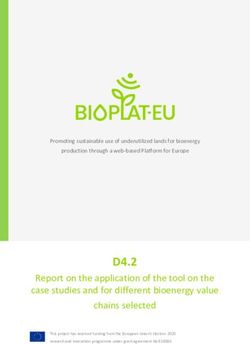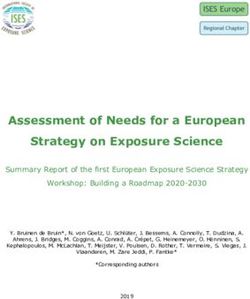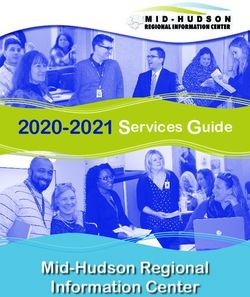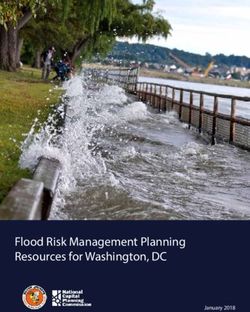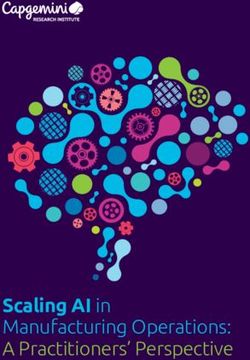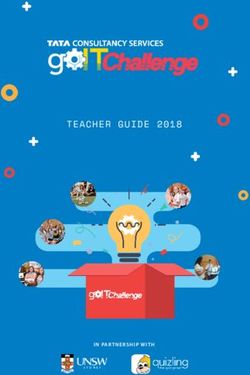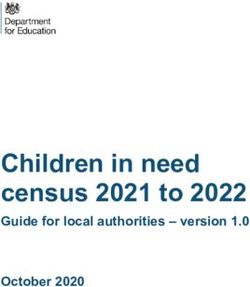Advanced Char Driver Operations
←
→
Page content transcription
If your browser does not render page correctly, please read the page content below
,ch06.8719 Page 135 Friday, January 21, 2005 10:44 AM
Chapter 6 CHAPTER 6
Advanced Char Driver
Operations
In Chapter 3, we built a complete device driver that the user can write to and read
from. But a real device usually offers more functionality than synchronous read and
write. Now that we’re equipped with debugging tools should something go awry—
and a firm understanding of concurrency issues to help keep things from going
awry—we can safely go ahead and create a more advanced driver.
This chapter examines a few concepts that you need to understand to write fully fea-
tured char device drivers. We start with implementing the ioctl system call, which is
a common interface used for device control. Then we proceed to various ways of syn-
chronizing with user space; by the end of this chapter you have a good idea of how to
put processes to sleep (and wake them up), implement nonblocking I/O, and inform
user space when your devices are available for reading or writing. We finish with a
look at how to implement a few different device access policies within drivers.
The ideas discussed here are demonstrated by way of a couple of modified versions
of the scull driver. Once again, everything is implemented using in-memory virtual
devices, so you can try out the code yourself without needing to have any particular
hardware. By now, you may be wanting to get your hands dirty with real hardware,
but that will have to wait until Chapter 9.
ioctl
Most drivers need—in addition to the ability to read and write the device—the abil-
ity to perform various types of hardware control via the device driver. Most devices
can perform operations beyond simple data transfers; user space must often be able
to request, for example, that the device lock its door, eject its media, report error
information, change a baud rate, or self destruct. These operations are usually sup-
ported via the ioctl method, which implements the system call by the same name.
In user space, the ioctl system call has the following prototype:
int ioctl(int fd, unsigned long cmd, ...);
135
This is the Title of the Book, eMatter Edition
Copyright © 2005 O’Reilly & Associates, Inc. All rights reserved.,ch06.8719 Page 136 Friday, January 21, 2005 10:44 AM
The prototype stands out in the list of Unix system calls because of the dots, which
usually mark the function as having a variable number of arguments. In a real sys-
tem, however, a system call can’t actually have a variable number of arguments. Sys-
tem calls must have a well-defined prototype, because user programs can access
them only through hardware “gates.” Therefore, the dots in the prototype represent
not a variable number of arguments but a single optional argument, traditionally
identified as char *argp. The dots are simply there to prevent type checking during
compilation. The actual nature of the third argument depends on the specific con-
trol command being issued (the second argument). Some commands take no argu-
ments, some take an integer value, and some take a pointer to other data. Using a
pointer is the way to pass arbitrary data to the ioctl call; the device is then able to
exchange any amount of data with user space.
The unstructured nature of the ioctl call has caused it to fall out of favor among ker-
nel developers. Each ioctl command is, essentially, a separate, usually undocu-
mented system call, and there is no way to audit these calls in any sort of
comprehensive manner. It is also difficult to make the unstructured ioctl arguments
work identically on all systems; for example, consider 64-bit systems with a user-
space process running in 32-bit mode. As a result, there is strong pressure to imple-
ment miscellaneous control operations by just about any other means. Possible alter-
natives include embedding commands into the data stream (we will discuss this
approach later in this chapter) or using virtual filesystems, either sysfs or driver-
specific filesystems. (We will look at sysfs in Chapter 14.) However, the fact remains
that ioctl is often the easiest and most straightforward choice for true device operations.
The ioctl driver method has a prototype that differs somewhat from the user-space
version:
int (*ioctl) (struct inode *inode, struct file *filp,
unsigned int cmd, unsigned long arg);
The inode and filp pointers are the values corresponding to the file descriptor fd
passed on by the application and are the same parameters passed to the open
method. The cmd argument is passed from the user unchanged, and the optional arg
argument is passed in the form of an unsigned long, regardless of whether it was
given by the user as an integer or a pointer. If the invoking program doesn’t pass a
third argument, the arg value received by the driver operation is undefined. Because
type checking is disabled on the extra argument, the compiler can’t warn you if an
invalid argument is passed to ioctl, and any associated bug would be difficult to spot.
As you might imagine, most ioctl implementations consist of a big switch statement
that selects the correct behavior according to the cmd argument. Different commands
have different numeric values, which are usually given symbolic names to simplify
coding. The symbolic name is assigned by a preprocessor definition. Custom drivers
usually declare such symbols in their header files; scull.h declares them for scull. User
136 | Chapter 6: Advanced Char Driver Operations
This is the Title of the Book, eMatter Edition
Copyright © 2005 O’Reilly & Associates, Inc. All rights reserved.,ch06.8719 Page 137 Friday, January 21, 2005 10:44 AM
programs must, of course, include that header file as well to have access to those
symbols.
Choosing the ioctl Commands
Before writing the code for ioctl, you need to choose the numbers that correspond to
commands. The first instinct of many programmers is to choose a set of small num-
bers starting with 0 or 1 and going up from there. There are, however, good reasons
for not doing things that way. The ioctl command numbers should be unique across
the system in order to prevent errors caused by issuing the right command to the
wrong device. Such a mismatch is not unlikely to happen, and a program might find
itself trying to change the baud rate of a non-serial-port input stream, such as a FIFO
or an audio device. If each ioctl number is unique, the application gets an EINVAL
error rather than succeeding in doing something unintended.
To help programmers create unique ioctl command codes, these codes have been
split up into several bitfields. The first versions of Linux used 16-bit numbers: the
top eight were the “magic” numbers associated with the device, and the bottom eight
were a sequential number, unique within the device. This happened because Linus
was “clueless” (his own word); a better division of bitfields was conceived only later.
Unfortunately, quite a few drivers still use the old convention. They have to: chang-
ing the command codes would break no end of binary programs, and that is not
something the kernel developers are willing to do.
To choose ioctl numbers for your driver according to the Linux kernel convention,
you should first check include/asm/ioctl.h and Documentation/ioctl-number.txt. The
header defines the bitfields you will be using: type (magic number), ordinal number,
direction of transfer, and size of argument. The ioctl-number.txt file lists the magic
numbers used throughout the kernel,* so you’ll be able to choose your own magic
number and avoid overlaps. The text file also lists the reasons why the convention
should be used.
The approved way to define ioctl command numbers uses four bitfields, which have
the following meanings. New symbols introduced in this list are defined in .
type
The magic number. Just choose one number (after consulting ioctl-number.txt)
and use it throughout the driver. This field is eight bits wide (_IOC_TYPEBITS).
number
The ordinal (sequential) number. It’s eight bits (_IOC_NRBITS) wide.
* Maintenance of this file has been somewhat scarce as of late, however.
ioctl | 137
This is the Title of the Book, eMatter Edition
Copyright © 2005 O’Reilly & Associates, Inc. All rights reserved.,ch06.8719 Page 138 Friday, January 21, 2005 10:44 AM
direction
The direction of data transfer, if the particular command involves a data trans-
fer. The possible values are _IOC_NONE (no data transfer), _IOC_READ, _IOC_WRITE,
and _IOC_READ|_IOC_WRITE (data is transferred both ways). Data transfer is seen
from the application’s point of view; _IOC_READ means reading from the device,
so the driver must write to user space. Note that the field is a bit mask, so _IOC_
READ and _IOC_WRITE can be extracted using a logical AND operation.
size
The size of user data involved. The width of this field is architecture dependent,
but is usually 13 or 14 bits. You can find its value for your specific architecture
in the macro _IOC_SIZEBITS. It’s not mandatory that you use the size field—the
kernel does not check it—but it is a good idea. Proper use of this field can help
detect user-space programming errors and enable you to implement backward
compatibility if you ever need to change the size of the relevant data item. If you
need larger data structures, however, you can just ignore the size field. We’ll see
how this field is used soon.
The header file , which is included by , defines macros
that help set up the command numbers as follows: _IO(type,nr) (for a command
that has no argument), _IOR(type,nr,datatype) (for reading data from the
driver), _IOW(type,nr,datatype) (for writing data), and _IOWR(type,nr,datatype) (for
bidirectional transfers). The type and number fields are passed as arguments, and the
size field is derived by applying sizeof to the datatype argument.
The header also defines macros that may be used in your driver to decode the num-
bers: _IOC_DIR(nr), _IOC_TYPE(nr), _IOC_NR(nr), and _IOC_SIZE(nr). We won’t go
into any more detail about these macros because the header file is clear, and sample
code is shown later in this section.
Here is how some ioctl commands are defined in scull. In particular, these com-
mands set and get the driver’s configurable parameters.
/* Use 'k' as magic number */
#define SCULL_IOC_MAGIC 'k'
/* Please use a different 8-bit number in your code */
#define SCULL_IOCRESET _IO(SCULL_IOC_MAGIC, 0)
/*
* S means "Set" through a ptr,
* T means "Tell" directly with the argument value
* G means "Get": reply by setting through a pointer
* Q means "Query": response is on the return value
* X means "eXchange": switch G and S atomically
* H means "sHift": switch T and Q atomically
*/
#define SCULL_IOCSQUANTUM _IOW(SCULL_IOC_MAGIC, 1, int)
#define SCULL_IOCSQSET _IOW(SCULL_IOC_MAGIC, 2, int)
138 | Chapter 6: Advanced Char Driver Operations
This is the Title of the Book, eMatter Edition
Copyright © 2005 O’Reilly & Associates, Inc. All rights reserved.,ch06.8719 Page 139 Friday, January 21, 2005 10:44 AM
#define SCULL_IOCTQUANTUM _IO(SCULL_IOC_MAGIC, 3)
#define SCULL_IOCTQSET _IO(SCULL_IOC_MAGIC, 4)
#define SCULL_IOCGQUANTUM _IOR(SCULL_IOC_MAGIC, 5, int)
#define SCULL_IOCGQSET _IOR(SCULL_IOC_MAGIC, 6, int)
#define SCULL_IOCQQUANTUM _IO(SCULL_IOC_MAGIC, 7)
#define SCULL_IOCQQSET _IO(SCULL_IOC_MAGIC, 8)
#define SCULL_IOCXQUANTUM _IOWR(SCULL_IOC_MAGIC, 9, int)
#define SCULL_IOCXQSET _IOWR(SCULL_IOC_MAGIC,10, int)
#define SCULL_IOCHQUANTUM _IO(SCULL_IOC_MAGIC, 11)
#define SCULL_IOCHQSET _IO(SCULL_IOC_MAGIC, 12)
#define SCULL_IOC_MAXNR 14
The actual source file defines a few extra commands that have not been shown here.
We chose to implement both ways of passing integer arguments: by pointer and by
explicit value (although, by an established convention, ioctl should exchange values
by pointer). Similarly, both ways are used to return an integer number: by pointer or
by setting the return value. This works as long as the return value is a positive inte-
ger; as you know by now, on return from any system call, a positive value is pre-
served (as we saw for read and write), while a negative value is considered an error
and is used to set errno in user space.*
The “exchange” and “shift” operations are not particularly useful for scull. We
implemented “exchange” to show how the driver can combine separate operations
into a single atomic one, and “shift” to pair “tell” and “query.” There are times when
atomic test-and-set operations like these are needed, in particular, when applica-
tions need to set or release locks.
The explicit ordinal number of the command has no specific meaning. It is used only
to tell the commands apart. Actually, you could even use the same ordinal number
for a read command and a write command, since the actual ioctl number is different
in the “direction” bits, but there is no reason why you would want to do so. We
chose not to use the ordinal number of the command anywhere but in the declara-
tion, so we didn’t assign a symbolic value to it. That’s why explicit numbers appear
in the definition given previously. The example shows one way to use the command
numbers, but you are free to do it differently.
With the exception of a small number of predefined commands (to be discussed
shortly), the value of the ioctl cmd argument is not currently used by the kernel, and
it’s quite unlikely it will be in the future. Therefore, you could, if you were feeling
lazy, avoid the complex declarations shown earlier and explicitly declare a set of sca-
lar numbers. On the other hand, if you did, you wouldn’t benefit from using the bit-
fields, and you would encounter difficulties if you ever submitted your code for
* Actually, all libc implementations currently in use (including uClibc) consider as error codes only values in
the range –4095 to –1. Unfortunately, being able to return large negative numbers but not small ones is not
very useful.
ioctl | 139
This is the Title of the Book, eMatter Edition
Copyright © 2005 O’Reilly & Associates, Inc. All rights reserved.,ch06.8719 Page 140 Friday, January 21, 2005 10:44 AM
inclusion in the mainline kernel. The header is an example of this old-
fashioned approach, using 16-bit scalar values to define the ioctl commands. That
source file relied on scalar numbers because it used the conventions obeyed at that
time, not out of laziness. Changing it now would cause gratuitous incompatibility.
The Return Value
The implementation of ioctl is usually a switch statement based on the command
number. But what should the default selection be when the command number
doesn’t match a valid operation? The question is controversial. Several kernel func-
tions return -EINVAL (“Invalid argument”), which makes sense because the com-
mand argument is indeed not a valid one. The POSIX standard, however, states that
if an inappropriate ioctl command has been issued, then -ENOTTY should be returned.
This error code is interpreted by the C library as “inappropriate ioctl for device,”
which is usually exactly what the programmer needs to hear. It’s still pretty com-
mon, though, to return -EINVAL in response to an invalid ioctl command.
The Predefined Commands
Although the ioctl system call is most often used to act on devices, a few commands
are recognized by the kernel. Note that these commands, when applied to your
device, are decoded before your own file operations are called. Thus, if you choose
the same number for one of your ioctl commands, you won’t ever see any request for
that command, and the application gets something unexpected because of the con-
flict between the ioctl numbers.
The predefined commands are divided into three groups:
• Those that can be issued on any file (regular, device, FIFO, or socket)
• Those that are issued only on regular files
• Those specific to the filesystem type
Commands in the last group are executed by the implementation of the hosting file-
system (this is how the chattr command works). Device driver writers are interested
only in the first group of commands, whose magic number is “T.” Looking at the
workings of the other groups is left to the reader as an exercise; ext2_ioctl is a most
interesting function (and easier to understand than one might expect), because it
implements the append-only flag and the immutable flag.
140 | Chapter 6: Advanced Char Driver Operations
This is the Title of the Book, eMatter Edition
Copyright © 2005 O’Reilly & Associates, Inc. All rights reserved.,ch06.8719 Page 141 Friday, January 21, 2005 10:44 AM
The following ioctl commands are predefined for any file, including device-special
files:
FIOCLEX
Set the close-on-exec flag (File IOctl CLose on EXec). Setting this flag causes the
file descriptor to be closed when the calling process executes a new program.
FIONCLEX
Clear the close-on-exec flag (File IOctl Not CLos on EXec). The command
restores the common file behavior, undoing what FIOCLEX above does.
FIOASYNC
Set or reset asynchronous notification for the file (as discussed in the section
“Asynchronous Notification,” later in this chapter). Note that kernel versions up
to Linux 2.2.4 incorrectly used this command to modify the O_SYNC flag. Since
both actions can be accomplished through fcntl, nobody actually uses the
FIOASYNC command, which is reported here only for completeness.
FIOQSIZE
This command returns the size of a file or directory; when applied to a device
file, however, it yields an ENOTTY error return.
FIONBIO
“File IOctl Non-Blocking I/O” (described in the section “Blocking and Non-
blocking Operations”). This call modifies the O_NONBLOCK flag in filp->f_flags.
The third argument to the system call is used to indicate whether the flag is to be
set or cleared. (We’ll look at the role of the flag later in this chapter.) Note that
the usual way to change this flag is with the fcntl system call, using the F_SETFL
command.
The last item in the list introduced a new system call, fcntl, which looks like ioctl. In
fact, the fcntl call is very similar to ioctl in that it gets a command argument and an
extra (optional) argument. It is kept separate from ioctl mainly for historical reasons:
when Unix developers faced the problem of controlling I/O operations, they decided
that files and devices were different. At the time, the only devices with ioctl imple-
mentations were ttys, which explains why -ENOTTY is the standard reply for an incor-
rect ioctl command. Things have changed, but fcntl remains a separate system call.
Using the ioctl Argument
Another point we need to cover before looking at the ioctl code for the scull driver is
how to use the extra argument. If it is an integer, it’s easy: it can be used directly. If it
is a pointer, however, some care must be taken.
ioctl | 141
This is the Title of the Book, eMatter Edition
Copyright © 2005 O’Reilly & Associates, Inc. All rights reserved.,ch06.8719 Page 142 Friday, January 21, 2005 10:44 AM
When a pointer is used to refer to user space, we must ensure that the user address is
valid. An attempt to access an unverified user-supplied pointer can lead to incorrect
behavior, a kernel oops, system corruption, or security problems. It is the driver’s
responsibility to make proper checks on every user-space address it uses and to
return an error if it is invalid.
In Chapter 3, we looked at the copy_from_user and copy_to_user functions, which
can be used to safely move data to and from user space. Those functions can be used
in ioctl methods as well, but ioctl calls often involve small data items that can be
more efficiently manipulated through other means. To start, address verification
(without transferring data) is implemented by the function access_ok, which is
declared in :
int access_ok(int type, const void *addr, unsigned long size);
The first argument should be either VERIFY_READ or VERIFY_WRITE, depending on
whether the action to be performed is reading the user-space memory area or writing
it. The addr argument holds a user-space address, and size is a byte count. If ioctl,
for instance, needs to read an integer value from user space, size is sizeof(int). If
you need to both read and write at the given address, use VERIFY_WRITE, since it is a
superset of VERIFY_READ.
Unlike most kernel functions, access_ok returns a boolean value: 1 for success (access
is OK) and 0 for failure (access is not OK). If it returns false, the driver should usu-
ally return -EFAULT to the caller.
There are a couple of interesting things to note about access_ok. First, it does not do
the complete job of verifying memory access; it only checks to see that the memory
reference is in a region of memory that the process might reasonably have access to.
In particular, access_ok ensures that the address does not point to kernel-space mem-
ory. Second, most driver code need not actually call access_ok. The memory-access
routines described later take care of that for you. Nonetheless, we demonstrate its
use so that you can see how it is done.
The scull source exploits the bitfields in the ioctl number to check the arguments
before the switch:
int err = 0, tmp;
int retval = 0;
/*
* extract the type and number bitfields, and don't decode
* wrong cmds: return ENOTTY (inappropriate ioctl) before access_ok( )
*/
if (_IOC_TYPE(cmd) != SCULL_IOC_MAGIC) return -ENOTTY;
if (_IOC_NR(cmd) > SCULL_IOC_MAXNR) return -ENOTTY;
/*
* the direction is a bitmask, and VERIFY_WRITE catches R/W
* transfers. `Type' is user-oriented, while
142 | Chapter 6: Advanced Char Driver Operations
This is the Title of the Book, eMatter Edition
Copyright © 2005 O’Reilly & Associates, Inc. All rights reserved.,ch06.8719 Page 143 Friday, January 21, 2005 10:44 AM
* access_ok is kernel-oriented, so the concept of "read" and
* "write" is reversed
*/
if (_IOC_DIR(cmd) & _IOC_READ)
err = !access_ok(VERIFY_WRITE, (void __user *)arg, _IOC_SIZE(cmd));
else if (_IOC_DIR(cmd) & _IOC_WRITE)
err = !access_ok(VERIFY_READ, (void __user *)arg, _IOC_SIZE(cmd));
if (err) return -EFAULT;
After calling access_ok, the driver can safely perform the actual transfer. In addition
to the copy_from_user and copy_to_user functions, the programmer can exploit a set
of functions that are optimized for the most used data sizes (one, two, four, and eight
bytes). These functions are described in the following list and are defined in :
put_user(datum, ptr)
__put_user(datum, ptr)
These macros write the datum to user space; they are relatively fast and should be
called instead of copy_to_user whenever single values are being transferred. The
macros have been written to allow the passing of any type of pointer to put_user,
as long as it is a user-space address. The size of the data transfer depends on the
type of the ptr argument and is determined at compile time using the sizeof and
typeof compiler builtins. As a result, if ptr is a char pointer, one byte is trans-
ferred, and so on for two, four, and possibly eight bytes.
put_user checks to ensure that the process is able to write to the given memory
address. It returns 0 on success, and -EFAULT on error. __put_user performs less
checking (it does not call access_ok), but can still fail if the memory pointed to is
not writable by the user. Thus, __put_user should only be used if the memory
region has already been verified with access_ok.
As a general rule, you call __put_user to save a few cycles when you are imple-
menting a read method, or when you copy several items and, thus, call access_ok
just once before the first data transfer, as shown above for ioctl.
get_user(local, ptr)
__get_user(local, ptr)
These macros are used to retrieve a single datum from user space. They behave
like put_user and __put_user, but transfer data in the opposite direction. The
value retrieved is stored in the local variable local; the return value indicates
whether the operation succeeded. Again, __get_user should only be used if the
address has already been verified with access_ok.
If an attempt is made to use one of the listed functions to transfer a value that does
not fit one of the specific sizes, the result is usually a strange message from the com-
piler, such as “conversion to non-scalar type requested.” In such cases, copy_to_user
or copy_from_user must be used.
ioctl | 143
This is the Title of the Book, eMatter Edition
Copyright © 2005 O’Reilly & Associates, Inc. All rights reserved.,ch06.8719 Page 144 Friday, January 21, 2005 10:44 AM
Capabilities and Restricted Operations
Access to a device is controlled by the permissions on the device file(s), and the driver
is not normally involved in permissions checking. There are situations, however,
where any user is granted read/write permission on the device, but some control oper-
ations should still be denied. For example, not all users of a tape drive should be able
to set its default block size, and a user who has been granted read/write access to a
disk device should probably still be denied the ability to format it. In cases like these,
the driver must perform additional checks to be sure that the user is capable of per-
forming the requested operation.
Unix systems have traditionally restricted privileged operations to the superuser
account. This meant that privilege was an all-or-nothing thing—the superuser can do
absolutely anything, but all other users are highly restricted. The Linux kernel pro-
vides a more flexible system called capabilities. A capability-based system leaves the
all-or-nothing mode behind and breaks down privileged operations into separate
subgroups. In this way, a particular user (or program) can be empowered to perform
a specific privileged operation without giving away the ability to perform other, unre-
lated operations. The kernel uses capabilities exclusively for permissions manage-
ment and exports two system calls capget and capset, to allow them to be managed
from user space.
The full set of capabilities can be found in . These are the only
capabilities known to the system; it is not possible for driver authors or system admin-
istrators to define new ones without modifying the kernel source. A subset of those
capabilities that might be of interest to device driver writers includes the following:
CAP_DAC_OVERRIDE
The ability to override access restrictions (data access control, or DAC) on files
and directories.
CAP_NET_ADMIN
The ability to perform network administration tasks, including those that affect
network interfaces.
CAP_SYS_MODULE
The ability to load or remove kernel modules.
CAP_SYS_RAWIO
The ability to perform “raw” I/O operations. Examples include accessing device
ports or communicating directly with USB devices.
CAP_SYS_ADMIN
A catch-all capability that provides access to many system administration opera-
tions.
CAP_SYS_TTY_CONFIG
The ability to perform tty configuration tasks.
144 | Chapter 6: Advanced Char Driver Operations
This is the Title of the Book, eMatter Edition
Copyright © 2005 O’Reilly & Associates, Inc. All rights reserved.,ch06.8719 Page 145 Friday, January 21, 2005 10:44 AM
Before performing a privileged operation, a device driver should check that the call-
ing process has the appropriate capability; failure to do so could result user pro-
cesses performing unauthorized operations with bad results on system stability or
security. Capability checks are performed with the capable function (defined in
):
int capable(int capability);
In the scull sample driver, any user is allowed to query the quantum and quantum set
sizes. Only privileged users, however, may change those values, since inappropriate
values could badly affect system performance. When needed, the scull implementa-
tion of ioctl checks a user’s privilege level as follows:
if (! capable (CAP_SYS_ADMIN))
return -EPERM;
In the absence of a more specific capability for this task, CAP_SYS_ADMIN was chosen
for this test.
The Implementation of the ioctl Commands
The scull implementation of ioctl only transfers the configurable parameters of the
device and turns out to be as easy as the following:
switch(cmd) {
case SCULL_IOCRESET:
scull_quantum = SCULL_QUANTUM;
scull_qset = SCULL_QSET;
break;
case SCULL_IOCSQUANTUM: /* Set: arg points to the value */
if (! capable (CAP_SYS_ADMIN))
return -EPERM;
retval = __get_user(scull_quantum, (int __user *)arg);
break;
case SCULL_IOCTQUANTUM: /* Tell: arg is the value */
if (! capable (CAP_SYS_ADMIN))
return -EPERM;
scull_quantum = arg;
break;
case SCULL_IOCGQUANTUM: /* Get: arg is pointer to result */
retval = __put_user(scull_quantum, (int __user *)arg);
break;
case SCULL_IOCQQUANTUM: /* Query: return it (it's positive) */
return scull_quantum;
case SCULL_IOCXQUANTUM: /* eXchange: use arg as pointer */
if (! capable (CAP_SYS_ADMIN))
ioctl | 145
This is the Title of the Book, eMatter Edition
Copyright © 2005 O’Reilly & Associates, Inc. All rights reserved.,ch06.8719 Page 146 Friday, January 21, 2005 10:44 AM
return -EPERM;
tmp = scull_quantum;
retval = __get_user(scull_quantum, (int __user *)arg);
if (retval = = 0)
retval = __put_user(tmp, (int __user *)arg);
break;
case SCULL_IOCHQUANTUM: /* sHift: like Tell + Query */
if (! capable (CAP_SYS_ADMIN))
return -EPERM;
tmp = scull_quantum;
scull_quantum = arg;
return tmp;
default: /* redundant, as cmd was checked against MAXNR */
return -ENOTTY;
}
return retval;
scull also includes six entries that act on scull_qset. These entries are identical to the
ones for scull_quantum and are not worth showing in print.
The six ways to pass and receive arguments look like the following from the caller’s
point of view (i.e., from user space):
int quantum;
ioctl(fd,SCULL_IOCSQUANTUM, &quantum); /* Set by pointer */
ioctl(fd,SCULL_IOCTQUANTUM, quantum); /* Set by value */
ioctl(fd,SCULL_IOCGQUANTUM, &quantum); /* Get by pointer */
quantum = ioctl(fd,SCULL_IOCQQUANTUM); /* Get by return value */
ioctl(fd,SCULL_IOCXQUANTUM, &quantum); /* Exchange by pointer */
quantum = ioctl(fd,SCULL_IOCHQUANTUM, quantum); /* Exchange by value */
Of course, a normal driver would not implement such a mix of calling modes. We
have done so here only to demonstrate the different ways in which things could be
done. Normally, however, data exchanges would be consistently performed, either
through pointers or by value, and mixing of the two techniques would be avoided.
Device Control Without ioctl
Sometimes controlling the device is better accomplished by writing control
sequences to the device itself. For example, this technique is used in the console
driver, where so-called escape sequences are used to move the cursor, change the
default color, or perform other configuration tasks. The benefit of implementing
device control this way is that the user can control the device just by writing data,
without needing to use (or sometimes write) programs built just for configuring the
device. When devices can be controlled in this manner, the program issuing commands
often need not even be running on the same system as the device it is controlling.
146 | Chapter 6: Advanced Char Driver Operations
This is the Title of the Book, eMatter Edition
Copyright © 2005 O’Reilly & Associates, Inc. All rights reserved.,ch06.8719 Page 147 Friday, January 21, 2005 10:44 AM
For example, the setterm program acts on the console (or another terminal) configu-
ration by printing escape sequences. The controlling program can live on a different
computer from the controlled device, because a simple redirection of the data stream
does the configuration job. This is what happens every time you run a remote tty ses-
sion: escape sequences are printed remotely but affect the local tty; the technique is
not restricted to ttys, though.
The drawback of controlling by printing is that it adds policy constraints to the
device; for example, it is viable only if you are sure that the control sequence can’t
appear in the data being written to the device during normal operation. This is only
partly true for ttys. Although a text display is meant to display only ASCII charac-
ters, sometimes control characters can slip through in the data being written and
can, therefore, affect the console setup. This can happen, for example, when you cat
a binary file to the screen; the resulting mess can contain anything, and you often
end up with the wrong font on your console.
Controlling by write is definitely the way to go for those devices that don’t transfer
data but just respond to commands, such as robotic devices.
For instance, a driver written for fun by one of your authors moves a camera on two
axes. In this driver, the “device” is simply a pair of old stepper motors, which can’t
really be read from or written to. The concept of “sending a data stream” to a step-
per motor makes little or no sense. In this case, the driver interprets what is being
written as ASCII commands and converts the requests to sequences of impulses that
manipulate the stepper motors. The idea is similar, somewhat, to the AT commands
you send to the modem in order to set up communication, the main difference being
that the serial port used to communicate with the modem must transfer real data as
well. The advantage of direct device control is that you can use cat to move the cam-
era without writing and compiling special code to issue the ioctl calls.
When writing command-oriented drivers, there’s no reason to implement the ioctl
method. An additional command in the interpreter is easier to implement and use.
Sometimes, though, you might choose to act the other way around: instead of turn-
ing the write method into an interpreter and avoiding ioctl, you might choose to
avoid write altogether and use ioctl commands exclusively, while accompanying the
driver with a specific command-line tool to send those commands to the driver. This
approach moves the complexity from kernel space to user space, where it may be
easier to deal with, and helps keep the driver small while denying use of simple cat or
echo commands.
Blocking I/O
Back in Chapter 3, we looked at how to implement the read and write driver meth-
ods. At that point, however, we skipped over one important issue: how does a driver
respond if it cannot immediately satisfy the request? A call to read may come when
Blocking I/O | 147
This is the Title of the Book, eMatter Edition
Copyright © 2005 O’Reilly & Associates, Inc. All rights reserved.,ch06.8719 Page 148 Friday, January 21, 2005 10:44 AM
no data is available, but more is expected in the future. Or a process could attempt to
write, but your device is not ready to accept the data, because your output buffer is
full. The calling process usually does not care about such issues; the programmer
simply expects to call read or write and have the call return after the necessary work
has been done. So, in such cases, your driver should (by default) block the process,
putting it to sleep until the request can proceed.
This section shows how to put a process to sleep and wake it up again later on. As
usual, however, we have to explain a few concepts first.
Introduction to Sleeping
What does it mean for a process to “sleep”? When a process is put to sleep, it is
marked as being in a special state and removed from the scheduler’s run queue. Until
something comes along to change that state, the process will not be scheduled on
any CPU and, therefore, will not run. A sleeping process has been shunted off to the
side of the system, waiting for some future event to happen.
Causing a process to sleep is an easy thing for a Linux device driver to do. There are,
however, a couple of rules that you must keep in mind to be able to code sleeps in a
safe manner.
The first of these rules is: never sleep when you are running in an atomic context.
We got an introduction to atomic operation in Chapter 5; an atomic context is sim-
ply a state where multiple steps must be performed without any sort of concurrent
access. What that means, with regard to sleeping, is that your driver cannot sleep
while holding a spinlock, seqlock, or RCU lock. You also cannot sleep if you have
disabled interrupts. It is legal to sleep while holding a semaphore, but you should
look very carefully at any code that does so. If code sleeps while holding a sema-
phore, any other thread waiting for that semaphore also sleeps. So any sleeps that
happen while holding semaphores should be short, and you should convince your-
self that, by holding the semaphore, you are not blocking the process that will even-
tually wake you up.
Another thing to remember with sleeping is that, when you wake up, you never
know how long your process may have been out of the CPU or what may have
changed in the mean time. You also do not usually know if another process may
have been sleeping for the same event; that process may wake before you and grab
whatever resource you were waiting for. The end result is that you can make no
assumptions about the state of the system after you wake up, and you must check to
ensure that the condition you were waiting for is, indeed, true.
One other relevant point, of course, is that your process cannot sleep unless it is
assured that somebody else, somewhere, will wake it up. The code doing the awak-
ening must also be able to find your process to be able to do its job. Making sure that
a wakeup happens is a matter of thinking through your code and knowing, for each
148 | Chapter 6: Advanced Char Driver Operations
This is the Title of the Book, eMatter Edition
Copyright © 2005 O’Reilly & Associates, Inc. All rights reserved.,ch06.8719 Page 149 Friday, January 21, 2005 10:44 AM
sleep, exactly what series of events will bring that sleep to an end. Making it possible
for your sleeping process to be found is, instead, accomplished through a data struc-
ture called a wait queue. A wait queue is just what it sounds like: a list of processes,
all waiting for a specific event.
In Linux, a wait queue is managed by means of a “wait queue head,” a structure of
type wait_queue_head_t, which is defined in . A wait queue head can
be defined and initialized statically with:
DECLARE_WAIT_QUEUE_HEAD(name);
or dynamicly as follows:
wait_queue_head_t my_queue;
init_waitqueue_head(&my_queue);
We will return to the structure of wait queues shortly, but we know enough now to
take a first look at sleeping and waking up.
Simple Sleeping
When a process sleeps, it does so in expectation that some condition will become
true in the future. As we noted before, any process that sleeps must check to be sure
that the condition it was waiting for is really true when it wakes up again. The sim-
plest way of sleeping in the Linux kernel is a macro called wait_event (with a few
variants); it combines handling the details of sleeping with a check on the condition
a process is waiting for. The forms of wait_event are:
wait_event(queue, condition)
wait_event_interruptible(queue, condition)
wait_event_timeout(queue, condition, timeout)
wait_event_interruptible_timeout(queue, condition, timeout)
In all of the above forms, queue is the wait queue head to use. Notice that it is passed
“by value.” The condition is an arbitrary boolean expression that is evaluated by the
macro before and after sleeping; until condition evaluates to a true value, the pro-
cess continues to sleep. Note that condition may be evaluated an arbitrary number of
times, so it should not have any side effects.
If you use wait_event, your process is put into an uninterruptible sleep which, as we
have mentioned before, is usually not what you want. The preferred alternative is
wait_event_interruptible, which can be interrupted by signals. This version returns an
integer value that you should check; a nonzero value means your sleep was inter-
rupted by some sort of signal, and your driver should probably return -ERESTARTSYS.
The final versions (wait_event_timeout and wait_event_interruptible_timeout) wait for
a limited time; after that time period (expressed in jiffies, which we will discuss in
Chapter 7) expires, the macros return with a value of 0 regardless of how condition
evaluates.
Blocking I/O | 149
This is the Title of the Book, eMatter Edition
Copyright © 2005 O’Reilly & Associates, Inc. All rights reserved.,ch06.8719 Page 150 Friday, January 21, 2005 10:44 AM
The other half of the picture, of course, is waking up. Some other thread of execu-
tion (a different process, or an interrupt handler, perhaps) has to perform the
wakeup for you, since your process is, of course, asleep. The basic function that
wakes up sleeping processes is called wake_up. It comes in several forms (but we
look at only two of them now):
void wake_up(wait_queue_head_t *queue);
void wake_up_interruptible(wait_queue_head_t *queue);
wake_up wakes up all processes waiting on the given queue (though the situation is a
little more complicated than that, as we will see later). The other form (wake_up_
interruptible) restricts itself to processes performing an interruptible sleep. In gen-
eral, the two are indistinguishable (if you are using interruptible sleeps); in practice,
the convention is to use wake_up if you are using wait_event and wake_up_interrupt-
ible if you use wait_event_interruptible.
We now know enough to look at a simple example of sleeping and waking up. In the
sample source, you can find a module called sleepy. It implements a device with sim-
ple behavior: any process that attempts to read from the device is put to sleep.
Whenever a process writes to the device, all sleeping processes are awakened. This
behavior is implemented with the following read and write methods:
static DECLARE_WAIT_QUEUE_HEAD(wq);
static int flag = 0;
ssize_t sleepy_read (struct file *filp, char __user *buf, size_t count, loff_t *pos)
{
printk(KERN_DEBUG "process %i (%s) going to sleep\n",
current->pid, current->comm);
wait_event_interruptible(wq, flag != 0);
flag = 0;
printk(KERN_DEBUG "awoken %i (%s)\n", current->pid, current->comm);
return 0; /* EOF */
}
ssize_t sleepy_write (struct file *filp, const char __user *buf, size_t count,
loff_t *pos)
{
printk(KERN_DEBUG "process %i (%s) awakening the readers...\n",
current->pid, current->comm);
flag = 1;
wake_up_interruptible(&wq);
return count; /* succeed, to avoid retrial */
}
Note the use of the flag variable in this example. Since wait_event_interruptible
checks for a condition that must become true, we use flag to create that condition.
It is interesting to consider what happens if two processes are waiting when sleepy_write
is called. Since sleepy_read resets flag to 0 once it wakes up, you might think that the
second process to wake up would immediately go back to sleep. On a single-processor
150 | Chapter 6: Advanced Char Driver Operations
This is the Title of the Book, eMatter Edition
Copyright © 2005 O’Reilly & Associates, Inc. All rights reserved.,ch06.8719 Page 151 Friday, January 21, 2005 10:44 AM
system, that is almost always what happens. But it is important to understand why you
cannot count on that behavior. The wake_up_interruptible call will cause both sleeping
processes to wake up. It is entirely possible that they will both note that flag is nonzero
before either has the opportunity to reset it. For this trivial module, this race condition is
unimportant. In a real driver, this kind of race can create rare crashes that are difficult to
diagnose. If correct operation required that exactly one process see the nonzero value, it
would have to be tested in an atomic manner. We will see how a real driver handles
such situations shortly. But first we have to cover one other topic.
Blocking and Nonblocking Operations
One last point we need to touch on before we look at the implementation of full-fea-
tured read and write methods is deciding when to put a process to sleep. There are
times when implementing proper Unix semantics requires that an operation not
block, even if it cannot be completely carried out.
There are also times when the calling process informs you that it does not want to
block, whether or not its I/O can make any progress at all. Explicitly nonblocking I/O
is indicated by the O_NONBLOCK flag in filp->f_flags. The flag is defined in , which is automatically included by . The flag gets its name from
“open-nonblock,” because it can be specified at open time (and originally could be
specified only there). If you browse the source code, you find some references to an
O_NDELAY flag; this is an alternate name for O_NONBLOCK, accepted for compatibility
with System V code. The flag is cleared by default, because the normal behavior of a
process waiting for data is just to sleep. In the case of a blocking operation, which is
the default, the following behavior should be implemented in order to adhere to the
standard semantics:
• If a process calls read but no data is (yet) available, the process must block. The
process is awakened as soon as some data arrives, and that data is returned to
the caller, even if there is less than the amount requested in the count argument
to the method.
• If a process calls write and there is no space in the buffer, the process must
block, and it must be on a different wait queue from the one used for reading.
When some data has been written to the hardware device, and space becomes
free in the output buffer, the process is awakened and the write call succeeds,
although the data may be only partially written if there isn’t room in the buffer
for the count bytes that were requested.
Both these statements assume that there are both input and output buffers; in prac-
tice, almost every device driver has them. The input buffer is required to avoid los-
ing data that arrives when nobody is reading. In contrast, data can’t be lost on write,
because if the system call doesn’t accept data bytes, they remain in the user-space
buffer. Even so, the output buffer is almost always useful for squeezing more perfor-
mance out of the hardware.
Blocking I/O | 151
This is the Title of the Book, eMatter Edition
Copyright © 2005 O’Reilly & Associates, Inc. All rights reserved.,ch06.8719 Page 152 Friday, January 21, 2005 10:44 AM
The performance gain of implementing an output buffer in the driver results from
the reduced number of context switches and user-level/kernel-level transitions.
Without an output buffer (assuming a slow device), only one or a few characters are
accepted by each system call, and while one process sleeps in write, another process
runs (that’s one context switch). When the first process is awakened, it resumes
(another context switch), write returns (kernel/user transition), and the process reit-
erates the system call to write more data (user/kernel transition); the call blocks and
the loop continues. The addition of an output buffer allows the driver to accept
larger chunks of data with each write call, with a corresponding increase in perfor-
mance. If that buffer is big enough, the write call succeeds on the first attempt—the
buffered data will be pushed out to the device later—without control needing to go
back to user space for a second or third write call. The choice of a suitable size for
the output buffer is clearly device-specific.
We don’t use an input buffer in scull, because data is already available when read is
issued. Similarly, no output buffer is used, because data is simply copied to the mem-
ory area associated with the device. Essentially, the device is a buffer, so the imple-
mentation of additional buffers would be superfluous. We’ll see the use of buffers in
Chapter 10.
The behavior of read and write is different if O_NONBLOCK is specified. In this case, the
calls simply return -EAGAIN (“try it again”) if a process calls read when no data is
available or if it calls write when there’s no space in the buffer.
As you might expect, nonblocking operations return immediately, allowing the
application to poll for data. Applications must be careful when using the stdio func-
tions while dealing with nonblocking files, because they can easily mistake a non-
blocking return for EOF. They always have to check errno.
Naturally, O_NONBLOCK is meaningful in the open method also. This happens when the
call can actually block for a long time; for example, when opening (for read access) a
FIFO that has no writers (yet), or accessing a disk file with a pending lock. Usually,
opening a device either succeeds or fails, without the need to wait for external
events. Sometimes, however, opening the device requires a long initialization, and
you may choose to support O_NONBLOCK in your open method by returning immedi-
ately with -EAGAIN if the flag is set, after starting the device initialization process. The
driver may also implement a blocking open to support access policies in a way simi-
lar to file locks. We’ll see one such implementation in the section “Blocking open as
an Alternative to EBUSY” later in this chapter.
Some drivers may also implement special semantics for O_NONBLOCK; for example, an
open of a tape device usually blocks until a tape has been inserted. If the tape drive is
opened with O_NONBLOCK, the open succeeds immediately regardless of whether the
media is present or not.
Only the read, write, and open file operations are affected by the nonblocking flag.
152 | Chapter 6: Advanced Char Driver Operations
This is the Title of the Book, eMatter Edition
Copyright © 2005 O’Reilly & Associates, Inc. All rights reserved.,ch06.8719 Page 153 Friday, January 21, 2005 10:44 AM
A Blocking I/O Example
Finally, we get to an example of a real driver method that implements blocking I/O.
This example is taken from the scullpipe driver; it is a special form of scull that imple-
ments a pipe-like device.
Within a driver, a process blocked in a read call is awakened when data arrives; usu-
ally the hardware issues an interrupt to signal such an event, and the driver awakens
waiting processes as part of handling the interrupt. The scullpipe driver works differ-
ently, so that it can be run without requiring any particular hardware or an interrupt
handler. We chose to use another process to generate the data and wake the reading
process; similarly, reading processes are used to wake writer processes that are wait-
ing for buffer space to become available.
The device driver uses a device structure that contains two wait queues and a buffer.
The size of the buffer is configurable in the usual ways (at compile time, load time, or
runtime).
struct scull_pipe {
wait_queue_head_t inq, outq; /* read and write queues */
char *buffer, *end; /* begin of buf, end of buf */
int buffersize; /* used in pointer arithmetic */
char *rp, *wp; /* where to read, where to write */
int nreaders, nwriters; /* number of openings for r/w */
struct fasync_struct *async_queue; /* asynchronous readers */
struct semaphore sem; /* mutual exclusion semaphore */
struct cdev cdev; /* Char device structure */
};
The read implementation manages both blocking and nonblocking input and looks
like this:
static ssize_t scull_p_read (struct file *filp, char __user *buf, size_t count,
loff_t *f_pos)
{
struct scull_pipe *dev = filp->private_data;
if (down_interruptible(&dev->sem))
return -ERESTARTSYS;
while (dev->rp = = dev->wp) { /* nothing to read */
up(&dev->sem); /* release the lock */
if (filp->f_flags & O_NONBLOCK)
return -EAGAIN;
PDEBUG("\"%s\" reading: going to sleep\n", current->comm);
if (wait_event_interruptible(dev->inq, (dev->rp != dev->wp)))
return -ERESTARTSYS; /* signal: tell the fs layer to handle it */
/* otherwise loop, but first reacquire the lock */
if (down_interruptible(&dev->sem))
return -ERESTARTSYS;
}
/* ok, data is there, return something */
Blocking I/O | 153
This is the Title of the Book, eMatter Edition
Copyright © 2005 O’Reilly & Associates, Inc. All rights reserved.,ch06.8719 Page 154 Friday, January 21, 2005 10:44 AM
if (dev->wp > dev->rp)
count = min(count, (size_t)(dev->wp - dev->rp));
else /* the write pointer has wrapped, return data up to dev->end */
count = min(count, (size_t)(dev->end - dev->rp));
if (copy_to_user(buf, dev->rp, count)) {
up (&dev->sem);
return -EFAULT;
}
dev->rp += count;
if (dev->rp = = dev->end)
dev->rp = dev->buffer; /* wrapped */
up (&dev->sem);
/* finally, awake any writers and return */
wake_up_interruptible(&dev->outq);
PDEBUG("\"%s\" did read %li bytes\n",current->comm, (long)count);
return count;
}
As you can see, we left some PDEBUG statements in the code. When you compile the
driver, you can enable messaging to make it easier to follow the interaction of differ-
ent processes.
Let us look carefully at how scull_p_read handles waiting for data. The while loop
tests the buffer with the device semaphore held. If there is data there, we know we
can return it to the user immediately without sleeping, so the entire body of the loop
is skipped. If, instead, the buffer is empty, we must sleep. Before we can do that,
however, we must drop the device semaphore; if we were to sleep holding it, no
writer would ever have the opportunity to wake us up. Once the semaphore has been
dropped, we make a quick check to see if the user has requested non-blocking I/O,
and return if so. Otherwise, it is time to call wait_event_interruptible.
Once we get past that call, something has woken us up, but we do not know what.
One possibility is that the process received a signal. The if statement that contains
the wait_event_interruptible call checks for this case. This statement ensures the
proper and expected reaction to signals, which could have been responsible for wak-
ing up the process (since we were in an interruptible sleep). If a signal has arrived
and it has not been blocked by the process, the proper behavior is to let upper layers
of the kernel handle the event. To this end, the driver returns -ERESTARTSYS to the
caller; this value is used internally by the virtual filesystem (VFS) layer, which either
restarts the system call or returns -EINTR to user space. We use the same type of
check to deal with signal handling for every read and write implementation.
However, even in the absence of a signal, we do not yet know for sure that there is
data there for the taking. Somebody else could have been waiting for data as well,
and they might win the race and get the data first. So we must acquire the device
semaphore again; only then can we test the read buffer again (in the while loop) and
truly know that we can return the data in the buffer to the user. The end result of all
154 | Chapter 6: Advanced Char Driver Operations
This is the Title of the Book, eMatter Edition
Copyright © 2005 O’Reilly & Associates, Inc. All rights reserved.,ch06.8719 Page 155 Friday, January 21, 2005 10:44 AM
this code is that, when we exit from the while loop, we know that the semaphore is
held and the buffer contains data that we can use.
Just for completeness, let us note that scull_p_read can sleep in another spot after we
take the device semaphore: the call to copy_to_user. If scull sleeps while copying data
between kernel and user space, it sleeps with the device semaphore held. Holding the
semaphore in this case is justified since it does not deadlock the system (we know
that the kernel will perform the copy to user space and wakes us up without trying to
lock the same semaphore in the process), and since it is important that the device
memory array not change while the driver sleeps.
Advanced Sleeping
Many drivers are able to meet their sleeping requirements with the functions we have
covered so far. There are situations, however, that call for a deeper understanding of
how the Linux wait queue mechanism works. Complex locking or performance
requirements can force a driver to use lower-level functions to effect a sleep. In this
section, we look at the lower level to get an understanding of what is really going on
when a process sleeps.
How a process sleeps
If you look inside , you see that the data structure behind the wait_
queue_head_t type is quite simple; it consists of a spinlock and a linked list. What goes
on to that list is a wait queue entry, which is declared with the type wait_queue_t. This
structure contains information about the sleeping process and exactly how it would
like to be woken up.
The first step in putting a process to sleep is usually the allocation and initialization
of a wait_queue_t structure, followed by its addition to the proper wait queue. When
everything is in place, whoever is charged with doing the wakeup will be able to find
the right processes.
The next step is to set the state of the process to mark it as being asleep. There are sev-
eral task states defined in . TASK_RUNNING means that the process is able
to run, although it is not necessarily executing in the processor at any specific moment.
There are two states that indicate that a process is asleep: TASK_INTERRUPTIBLE and
TASK_UNINTERRUPTIBLE; they correspond, of course, to the two types of sleep. The other
states are not normally of concern to driver writers.
In the 2.6 kernel, it is not normally necessary for driver code to manipulate the pro-
cess state directly. However, should you need to do so, the call to use is:
void set_current_state(int new_state);
In older code, you often see something like this instead:
current->state = TASK_INTERRUPTIBLE;
Blocking I/O | 155
This is the Title of the Book, eMatter Edition
Copyright © 2005 O’Reilly & Associates, Inc. All rights reserved.You can also read