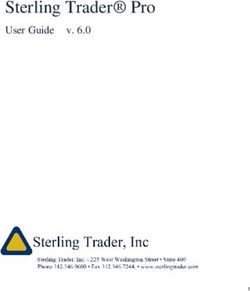AAG Delivery Guide - Guest Resolution
←
→
Page content transcription
If your browser does not render page correctly, please read the page content below
AAG Delivery Guide – Guest Resolution
Delivery Guest Resolution
Pain Point: For orders placed through Applebee’s Delivery (Dispatch), it is the restaurant’s responsibility to
manage all aspects of the guest resolution process. This is different than orders placed through the third-party
delivery service providers, as the DSPs handle guest resolution issues related to orders placed through them.
BDP: Having a script in place to use when a guest calls regarding a delivery order is the best way to direct
guests to the appropriate resolution channel.
How It Works:
1. The To Go Specialist asks the guest “Did you place your delivery order from the Applebee’s website or
Applebee’s Mobile App?”
2. If “Yes” (ordered through Applebee’s website or Applebee’s Mobile App):
a. Notify the Manager on Duty.
b. Manager accesses the OLO Dashboard (my.olo.com).
c. Using the guest’s name, search for the Order Details.
d. Resolve the guest issue and process any requests (e.g., refund, re-delivery, billing information).
NOTE: If the guest issue is the fault of the delivery company, the restaurant can request
reimbursement from the delivery company through the Dashboard. This should be done only
after the issue has been successfully resolved with the guest.
e. Notify your market leadership if you have any guests that report issues with delivery of orders
placed through the Applebee’s website or Applebee’s Mobile App.
3. If “No” (delivery provided by a Delivery Service Provider):
a. Direct the guest back to the DSP.
b. NOTE: The DSP is responsible for all refunds.
c. Use your current guest resolution processes to ensure immediate guest satisfaction as
necessary.
To Get Started: Ensure each Team Member understands how to determine which delivery method the guest
used and understands when to resolve the issue and when to direct the guest to the DSP for resolution.
FYI - When a delivery order hits your KDS – you WILL receive payment regardless if the order is picked up or
not.
UPDATED JUNE 2020AAG Delivery Guide – OLO/Dispatch
Dispatch = Applebees.com Delivery using Door Dash as DSP
OLO/Dispatch Dashboard: https://my.olo.com
OLO Dashboard Log-In: _____________________________________
OLO Dashboard Password: ___________________________________
Password reset process – Click Forgot Password?
OLO Portal – Store Level Functions:
• Access to all current and pre-orders through OLO rails (OLO, delivery and delivery partners except
Grubhub).
• Access to see detail of bulk orders (bulk orders hit the KDS immediately or at 8am of order day, even
though pre-scheduled). Bulk orders = 29 entrée count or larger (more than 4 catering platters) and will
trigger a 45-minute pick up lead time.
• Shows 30 days of sales and order history
• Indicates if your store is off-line or disabled = contact your Area Director or Marketing Coordinator to
turn back on.
OLO Portal – Dispatch Functions:
• Under Order Details page, access dispatch orders to cancel a delivery, reschedule delivery or issue a
refund
o If the dispatch cancellation is due to Door Dash’s fault – you can request reimbursement
through the portal from them. You will receive an email each time an order is canceled by Door
Dash – subject line: Delivery Canceled
Guest Refund Request:
Under the Order Details page, searching by guest name – you can refund the guest.
Dispatch/Door Dash Driver Issues:
You can rate the drivers under each order detail, if necessary.
Restaurant Closing Early (weather or mechanical issues):
Once OLO is turned off (by AD), OLO rails turns off online orders and dispatch orders.
Connectivity Issues
If you lose internet, OLO rails will immediately disconnect and reconnect when back on. If you have internet
and your OLO is not working, call the ASI help desk. If they cannot help, contact your AD.
UPDATED JUNE 2020AAG Delivery Guide – Door Dash
Door Dash Portal - https://www.doordash.com/merchant
Door Dash Log-In: _________________________________
Door Dash Log-In Password: _________________________
Password reset process – select forgot password in portal.
All Order & Guest Issues:
Door Dash Support Team Phone: 855-973-1040
Door Dash Support Team Email: n/a – use portal “help” option
If these do not solve, please email JDonnelly@appleamerican.com and copy your AD and Marketing
Coordinator.
Guest Refund Request:
We cannot refund the guest; they must request refund from Door Dash. Manage the moment as always with
our guests to ensure their happiness with us.
Door Dash Driver Issues:
In portal, under Deliveries, you can report issues with specific drivers under the orders they picked up. You can
even ban a driver from picking up orders, if necessary.
Door Dash Pick-up Instructions:
Currently, due to COVID the driver pickup instructions are: “Our restaurant may look closed, but we are open!
Please call to let us know you are here.” This will change once all dining rooms are open.
Restaurant closing early (weather or mechanical issues):
Once OLO is turned off (by AD), OLO rails turns off Door Dash. You can look in the OLO and Door Dash portal to
see if you have any open orders you will need to fulfill OR call the guest to cancel.
Door Dash Restaurant Showing Closed – When you should be Open:
Door Dash can temporarily kick you off due to un-connectivity from OLO rails – if you believe you are off-line,
you can check in the portal under business hours, and special hours. Select UNPAUSE to immediately be back
online. If you get kicked off-line, it automatically puts you back on next business day.
Incorrect Pricing
Watch for incorrect prices – if you see one come through email info to your Marketing Coordinator.
Dispatch Orders: Door Dash is our third-party vendor delivering orders placed on Applebees.com. Please use
the Dispatch Guide for Dispatch issues.
UPDATED JUNE 2020AAG Delivery Guide – Grubhub
Grubhub is NOT connected to OLO Rails – orders come in on the tablet and have to be
manually entered immediately.
All Order & Guest Issues:
Grubhub Support Team Phone: (877) 866-4482 +1
Grubhub Support Team Email: EliteCare@grubhub.com
• If your tablet is broken, include pictures of visible broken area and number on back of tablet in your initial email
If these do not solve, please email JDonnelly@appleamerican.com and copy your AD and Marketing
Coordinator.
Just-in-Time Order Flow
All locations are now on just-in-time order flow. This allows orders to be sent to the tablet when the driver is a
certain distance away from your location. When the driver is 15 mins out, the order will fire to your tablet.
This moves all orders to auto-confirm, eliminating the need to confirm orders. New order sound is more
urgent – means a driver is on the way!
Guest Refund Request:
We cannot refund the guest; they must request refund from Grubhub. Manage the moment as always with
our guests to ensure their happiness with us.
Grubhub Driver Issues:
In your tablet, you can rate drivers (must be done day order is picked up).
Grubhub Pick-up Instructions:
Currently, due to COVID the driver pickup instructions are: “Our restaurant may look closed, but we are open!
Please call to let us know you are here.” This will change once all dining rooms are open.
Restaurant closing early (weather or mechanical issues):
Turn tablet off – make sure to turn back on when you open!
Incorrect Pricing
Watch for incorrect prices – if you see one come through email info to your Marketing Coordinator.
Hide Sold Out Items
Tap left navigation icon, then tap Menu. Select the item you want to hide and for how long.
UPDATED JUNE 2020AAG Delivery Guide – Uber Eats
Uber Eats WEB Dashboard – https://restaurant-dashboard.uber.com
Uber Eats Log-In: _________________________________
Uber Eats Log-In Password: _________________________
Password reset process – Click Forgot Password?
All Order & Guest Issues:
Uber Eats Support Team Phone: (833) ASK-EATS - (833-275-3287)
• Only call this number with issues regarding an order that’s in progress
Uber Eats Support Team Email: eats-prioritysupport@uber.com
• If your tablet is broken, please contact Uber Support to see if they want you to return it.
If these do not solve, please email JDonnelly@appleamerican.com and copy your AD and Marketing
Coordinator.
Uber Eats Now Linked To OLO:
Uber Eats is now driven by OLO, similar to other 3rd Party Delivery Partners (except Grub Hub). Orders go
directly to our POS. You can continue to use the tablet, but can also access the dashboard through
restaurant-dashboard.uber.com (you must use Google Chrome).
Guest Refund Request:
We cannot refund the guest; they must request refund from Uber Eats. Manage the moment as always with
our guests to ensure their happiness with us.
Uber Eats Driver Issues:
You can rate the drivers (courier) through the tablet or dashboard. Select the order history icon , and then
tap thumbs up or thumbs down on the right-hand side of an order. If you select thumbs down, you’ll be
prompted to provide specific feedback on the issue. If it’s an immediate concern, call the support number
above.
Uber Eats Pick-up Instructions:
Currently, due to COVID the driver pickup instructions are: “Our restaurant may look closed, but we are open!
Please call to let us know you are here.” This will be updated once all dining rooms are open.
Restaurant closing early (weather or mechanical issues):
Once OLO is turned off (by AD or MC), OLO rails turns off Uber Eats. You can look in the OLO and Uber Eats to
see if you have any open orders you will need to fulfill OR call the guest to cancel.
Incorrect Pricing
Watch for incorrect prices – if you see one come through, email info to your Marketing Coordinator.
UPDATED JUNE 2020AAG Delivery Guide – Cosmic on Uber Eats
Cosmic Wings on Uber Eats is NOT connected to OLO Rails – orders come in on the tablet
and must be manually entered immediately.
Cosmic WEB Dashboard – https://restaurant-dashboard.uber.com
Cosmic Tablet & Web Log-In: _________________________________
Cosmic Tablet & Web Log-In Password: _________________________
Password reset process – Click Forgot Password?
All Order & Guest Issues:
Uber Eats Support Team Phone: (833) ASK-EATS - (833-275-3287)
• Only call this number with issues regarding an order that’s in progress
Uber Eats Support Team Email: restaurants@uber.com
• Direct all other inquiries relating to live orders to this e-mail address
Uber Eats Website
• https://help.uber.com/merchants-and-restaurants
If these do not solve, please email JDonnelly@appleamerican.com and copy your AD and Marketing
Coordinator.
Guest Refund Request:
We cannot refund the guest; they must request refund from Uber Eats. Manage the moment as always with
our guests to ensure their happiness with us.
Uber Eats Driver Issues:
You can rate the drivers (courier) through the tablet or dashboard. Select the order history icon , and then
tap thumbs up or thumbs down on the right-hand side of an order. If you select thumbs down, you’ll be
prompted to provide specific feedback on the issue. If it’s an immediate concern, call the support number
above.
Uber Eats Driver Pick-up Instructions:
"Cosmic Wings is a virtual storefront, orders to be picked up at Applebee's."
New Order Process on Tablet:
When a new order comes in, the screen will flash green and play a sound to alert you. Tap anywhere on the
screen to view the order. Once order details have been reviewed, tap the “Confirm” button to accept
the order. YOU MUST TAP “CONFIRM” TO ACCEPT AN ORDER OR THE ORDER WILL BE CANCELLED. Accepting
orders as quickly as possible helps ensure your guests aren’t left waiting.
Enter the order into the A1 POS under the 200’s tablet using the Cosmic Wing POS category.
UPDATED MARCH 2021AAG Delivery Guide – Cosmic on Uber Eats
New Order Process on Tablet (cont.):
When the order is ready, select ready for pickup on the tablet.
Close transaction just as you would with any other non-integrated partner DSP to the house account key,
“VB2-Uber”.
An order must be confirmed within 10 minutes of arrival on the Tablet or it will be cancelled by Uber resulting
in a poor guest experience. If two consecutive orders are not confirmed, Uber will automatically pause your
restaurant. The restaurant will remain paused until a team member manually selects “resume order”.
POS
New POS category – Cosmic Wings. All POS keys will have V included in abbreviation to distinguish between
Applebee’s order and virtual brand order
Pricing
Pricing for Applebee’s menu WILL be different for CW items. Subtotals should match on the Tablet and POS,
even if the tax shown differs.
Restaurant closing early (weather or mechanical issues):
Pause: Open main page of tablet and tap the navigation button at the top left of the tablet, then tap “Pause
new orders.” Select the reason, and then tap “CONFIRM.”
Resume: Tap the navigation button and select “Resume new Orders”
How to 86 Sold Out Items
Tap the navigation button at the top left of the table, the tap “Menu Availability”. Locate the item of the 86’d
and then tap “Available” button. Mark selected items as out of stock.
To mark the item as back in stock, simply follow the same process, locate the item, and mark it as “Available”.
UPDATED MARCH 2021AAG Delivery Guide – Postmates
Postmates Support:
Phone: (833) 201-3748
Postmates Support Online Form:
https://support.postmates.com/merchant/contact-us/help
If these do not solve, please email JDonnelly@appleamerican.com and copy your AD and Marketing
Coordinator.
Postmates Merchant Portal
There is no restaurant-level access to a merchant portal with Postmates.
Guest Refund Request:
We cannot refund the guest; they must request refund from Postmates. Manage the moment as always with
our guests to ensure their happiness with us.
Postmates Driver Issues:
Contact Postmates support.
Restaurant Closing Early (weather or mechanical issues):
Once OLO is turned off (by AD), OLO rails turns off Postmates. You can look in the OLO to see if you have any
open orders you will need to fulfill OR cancel.
Postmates Restaurant Showing Closed or Orders Not Coming Through:
Contact Postmates support.
Incorrect Pricing
Watch for incorrect prices – if you see one come through email info to your Marketing Coordinator.
UPDATED JUNE 2020You can also read