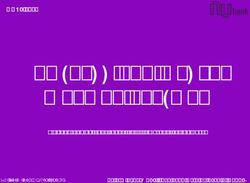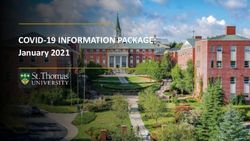2021-10-13 Welcome - Gitso St. Louis Unix Users Group
←
→
Page content transcription
If your browser does not render page correctly, please read the page content below
Gitso
2021-10-13
Gitso
Gitso – is to support others
By Stan Reichardt
Presentation shared with the
St. Louis Unix Users Group
2021-10-13
Welcome Slide 1Gitso
2021-10-13
Introduction
Stan Reichardt
• Current SLUUG Vice-President.
• Current SLACC co-host (with Phil Bunch).
• Current NEWLINUX chair.
• Additional information at following link:
• https://www.sluug.org/bio/Stan_Reichardt.shtml
Slide 2Gitso
2021-10-13
Description
• This talk is about gitso, a GPL 3.0+ open source tool.
• We want to show how gitso can help others remotely.
• Afterwards, users should know they can be helped with gitso.
• Awareness of gitso may prompt our skilled and experienced viewers
to configure their routers so that they can help others using gitso.
• Goal: More users will use gitso for giving or receiving help.
Slide 3Gitso
2021-10-13
Audience Level
• Polls to determine experience levels of participants:
• Is anybody here familiar with gitso?
• Has anybody here configured router port forwarding?
• Take their experience into account when presenting.
Slide 4Gitso
2021-10-13
Agenda
• This talk will be very basic and introductory.
It is significant that anyone giving help must do port forwarding.
• A demonstration (hopefully).
• A recording of this presentation should be available later.
Slide 5Gitso
2021-10-13
Overview
• No prior experience with or exposure to gitso is assumed.
• Learning about gitso.
• Introduction for those needing help with gitso.
• Limited guidance for giving help with gitso.
• Then, where to go next.
Slide 6Gitso
2021-10-13
Disclaimer
• My main Operating System is LinuxMint MATE 20.0 distribution
• Software management is based on using DEB files.
• Differences with your manager will likely not be much of a problem.
• Showing my setup might lead to improvements (or not).
• Duplicating my setup may not be worthwhile (or may).
• My knowledge doesn’t keep up.
• My skill doesn’t keep up.
Slide 7Gitso
2021-10-13
Terminology
• Remote Desktop Software https://en.wikipedia.org/wiki/Remote_desktop_software
In computing, the term remote desktop refers to a software or operating system feature that allows a personal
computer's desktop environment to be run remotely on one system (usually a PC, but the concept applies equally to a
server), while being displayed on a separate client device. Remote desktop applications have varying features. Some
allow attaching to an existing user's session (i.e., a running desktop) and "remote controlling", either displaying the
remote control session or blanking the screen. Taking over a desktop remotely is a form of remote administration.
• Port Forwarding https://en.wikipedia.org/wiki/Port_forwarding
In computer networking, port forwarding or port mapping is an application of network address translation (NAT) that
redirects a communication request from one address and port number combination to another while the packets are
traversing a network gateway, such as a router or firewall. This technique is most commonly used to make services on
a host residing on a protected or masqueraded (internal) network available to hosts on the opposite side of the gateway
(external network), by remapping the destination IP address and port number of the communication to an internal host.
Slide 8Title of Topic
YYYY-MM-DD
Environment
user@example:~/$ inxi -Fixc
Display: [AMD/ATI] RS880 [Radeon HD 4250]
Chassis: desktop
Storage: /dev/sda Toshiba HDWD110 931.51 GiB
Kernel: Linux 5.4.0-88-generic
Storage: /dev/sdb HitachiHDS721050CLA362
Operating System: Linux Mint 20.0 MATE 465.76 GiB
Architecture: x86-64 Memory: 16GB of RAM
Software Management: DEB Wired: Realtek RTL8111/8168/8411 PCI Express
Physical equipment used: No brand BYOD Gigabit Ethernet
desktop Wireless: N/A
Desktop Mobo: Gigabyte model: GA-880GM-
UD2H
Processor: Quad Core AMD Phenom II X4 965
Slide 9Gitso
2021-10-13
Installation
• user@example:~/$ which gitso # check if already installed
• user@example:~/$ aptitude show gitso # check if available
• My setup is with LinuxMint 2.0, using DEB files.
• Install gitso from repository.
• user@example:~/$ sudo apt install gitso
• Can also be installed with GUI tools:
Software Manager (Store), Package Mgr(Synaptic), etc.
Slide 10Gitso
2021-10-13
Platform
• For Source: https://code.google.com/archive/p/gitso/
• As far as I know:
• gitso works well with Linux operating systems.
• Also AppleMacOS (I have no experience with this).
• Also MS Windows (I have no experience with this).
Slide 11Gitso
2021-10-13
Points
● Suggested points to cover (not necessarily in this order):
● Who
● What
● Where
● When
● Why
● How Slide 12Gitso
2021-10-13
First Point - Who
● Two Linux users.
● One seeking help.
● One giving help.
Slide 13Gitso
2021-10-13
Second Point - What
● gitso is a frontend to reverse VNC connections. gitso is meant to be a
simple two-step process that connects one person to another's screen
in the context of giving technical support.
● A user seeking help runs gitso to allow someone giving help to
access their PC workstation, keyboard, mouse and screen.
● Both users need to install and run gitso application software.
● The one giving help must configure router to port forward gitso.
Slide 14Gitso
2021-10-13
Third Point - Where
• User seeking help at 127.0.0.1 (home).
• Point to Point across the Internet (nobody in between)
• User giving help from 127.0.0.1 (a different home, thru router).
Slide 15Gitso
2021-10-13
Fourth Point - When
• Any time?
Slide 16Gitso
2021-10-13
Fifth Point - Why
• Benefits
• Easier to use for those seeking help.
• When someone is seeking help, easier for someone giving help.
• Anyone seeking help can watch and learn from those giving help.
• Criticism
• Not well known.
• No current maintainer.
• No integrated voice communication (may need phone communication ).
Slide 17Gitso
2021-10-13
Sixth Point - How
• Both user A and user B install gitso.
• User A giving help must set up router to port forward gitso.
• User A giving help determines and tells external ip number of router.
• User A giving help starts gitso.
• User B seeking help inputs user A router ip number into gitso.
• User A giving help is connected by gitso to user B seeking help.
Slide 18Gitso
2021-10-13
Diagram – How it Works
Run Linux installed or LIVE
Run Linux installed or LIVE ➁ Determine external ip number
➁ Install and run Gitso Internet Sets router port forwarding 5500
Select Get Help ④Reveal the external ip number
➄ Install and run Gitso
④ Input helper IP Number
➄ Select Start Button ➅ Select Give Support
⑦ Select Start Button
127.0.0.1
User B seeking help User A giving help
Slide 19Gitso
2021-10-13
Diagram – How it looks
Run Linux installed or LIVE
Run Linux installed or LIVE ➁ Determine external ip number
➁ Install and run Gitso Internet Sets router port forwarding 5500
Select Get Help ④Reveal the external ip number
➄ Install and run Gitso
④ Input helper IP Number
➄ Select Start Button ➅ Select Give Support
⑦ Select Start Button
User B seeking help User A giving help
Slide 20Gitso
2021-10-13
Determine External IP Number
● user@example:~$ curl ipinfo.io # use Command Line Interface
● https://www.grc.com/shieldsup/
● https://ipchicken.com/ http://ipmonkey.com/
Slide 21Gitso
2021-10-13
Port Forwarding
• Not covered here. Well beyond this session.
• Too many differing interfaces, hardware and techniques.
• This is the purview of the more technically experienced.
• https://portforward.com/ Generic router guidance.
Slide 22Gitso
2021-10-13
Alternatives
Crowd sourced software recommendations:
https://alternativeto.net/
• You can check out the site above on your own whenever you want.
• Predominately listed alternative Teamviewer, which is proprietary.
• There are quite a few more listed; but, not quite same functionality.
• Some software is cross-platform. Some may work on Android,
Apple macOS, BSD, iPhone, Linux or MS-Windows, Unix, etc.
Slide 23Gitso
2021-10-13
Security
• gitso is GPL 3.0+ open source code.
• gitso being OPEN does not guarantee secure.
• gitso is not being maintained.
• gitso is still currently available in Debian 11 (bullseye).
• User seeking help will have to trust user giving help.
• No known bugs, conflicts or vulnerabilities.
• What could possibly go wrong?
Slide 24Gitso
2021-10-13
Privacy
• There isn’t any. Or, if there is to be any, you have to work at it.
• When you are on the Internet, things happen.
• What goes on in Las Vegas, stays on the Internet.
• Everything you see might be recorded or tracked.
So, be careful where you are looking.
• What else could possibly go wrong?
Slide 25Gitso
2021-10-13
References
• https://code.google.com/archive/p/gitso/ Homepage
• user@hostname:~$ curl ipinfo.io # use Command Line Interface
• https://www.grc.com/shieldsup firewall testing
• http://ipmonkey.com/
• https://ipchicken.com/
• https://portforward.com/ generic router guidance
• https://nvd.nist.gov/vuln National Vulnerability Database Slide 26Gitso
2021-10-13
Where to Go Next
• See https://en.wikipedia.org/wiki/Comparison_of_remote_desktop_software
• There are other remote connect tools that do different things than gitso.
• OpenSSH - https://en.wikipedia.org/wiki/OpenSSH
• SSHFS - https://en.wikipedia.org/wiki/SSHFS
• Remmina - https://en.wikipedia.org/wiki/Remmina
Samba - https://en.wikipedia.org/wiki/Samba_(software) I prefer SSHFS.
• X2go - https://en.wikipedia.org/wiki/X2Go
Slide 27Gitso
2021-10-13
Demonstration
• If appropriate, possible and time allowing might demo gitso.
• Might not be possible to display gitso session within current remote
video sharing session. So, might provide short video of gitso
session.
Slide 28Gitso
2021-10-13
Summary
• This is where we review what we covered.
• Did we cover all these points well?
Who, what, where, when, why and how.
• Did we forget anything necessary?
Slide 29Gitso
2021-10-13
Later
• Your feedback is always welcome!
• Subscribe to our mailing lists:
ANNOUNCE DISCUSS STEERCOM
https://www.sluug.org/mailman/info
• View our Presentation Archives:
https://www.sluug.org/resources/presentations/
• We are educational, free, and secure!
Slide 30Gitso
2021-10-13
Share
•
• This work is licensed under a Creative Commons Attribution-
NonCommercial-ShareAlike 4.0 International (CC BY-NC-SA 4.0)
• https://creativecommons.org/
• We make use of the works of Elves, Dwarfs, Giants (we stand on
their shoulders), Gnomes, Small Smurfs and Bob the Builder.
Slide 31Gitso
2021-10-13
Questions at the End
What are your Questions?
Presentation shared with the
St. Louis Unix Users Group
2021-10-13
Questions? Slide 32You can also read